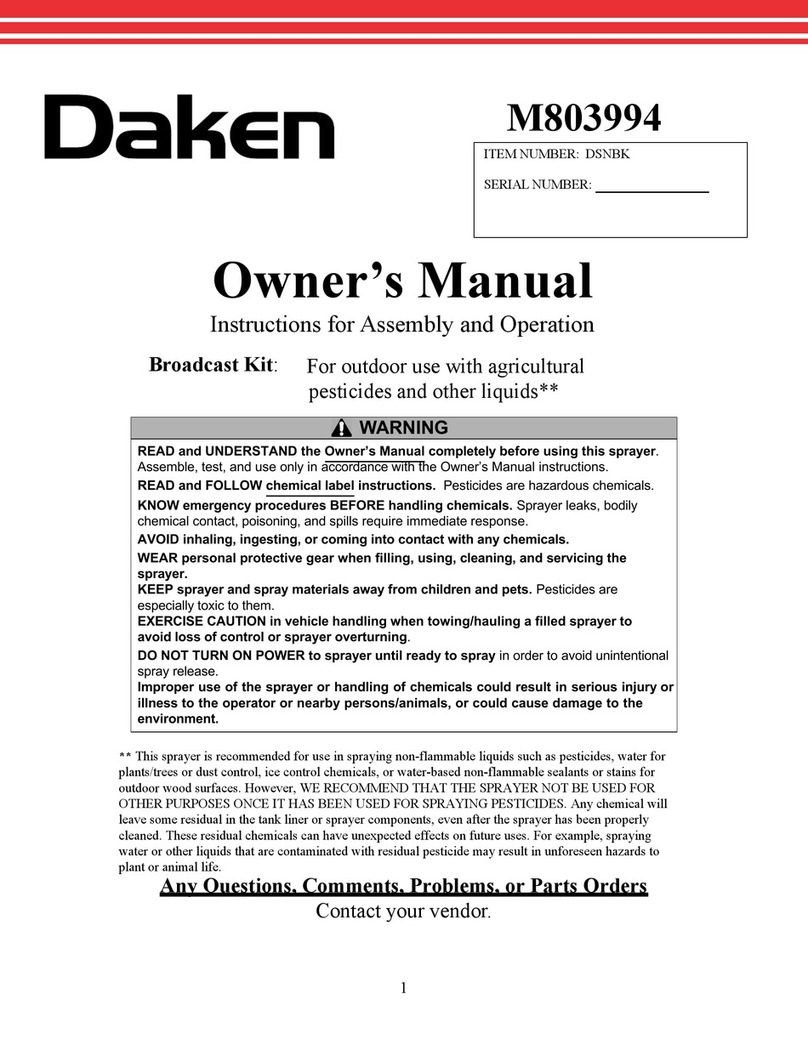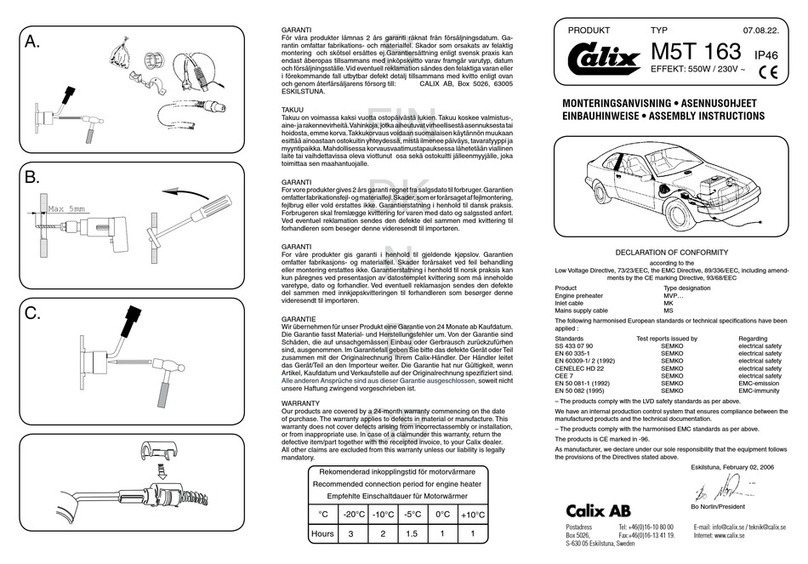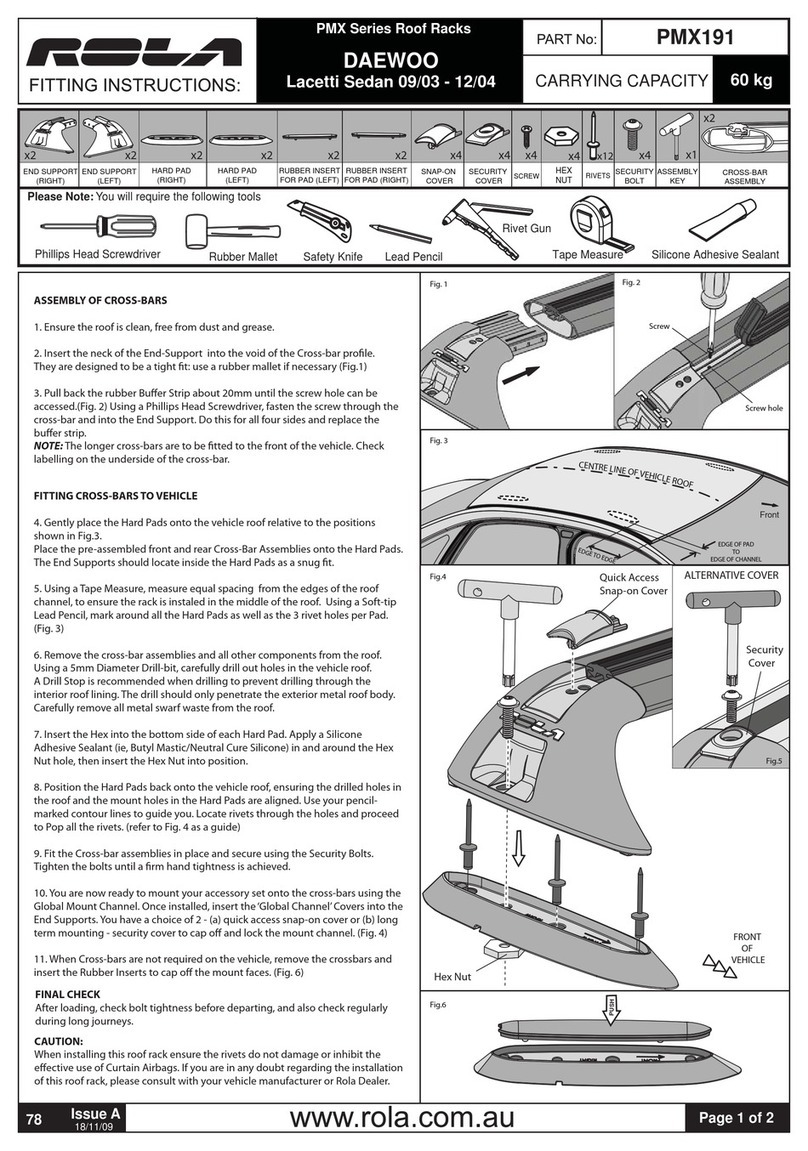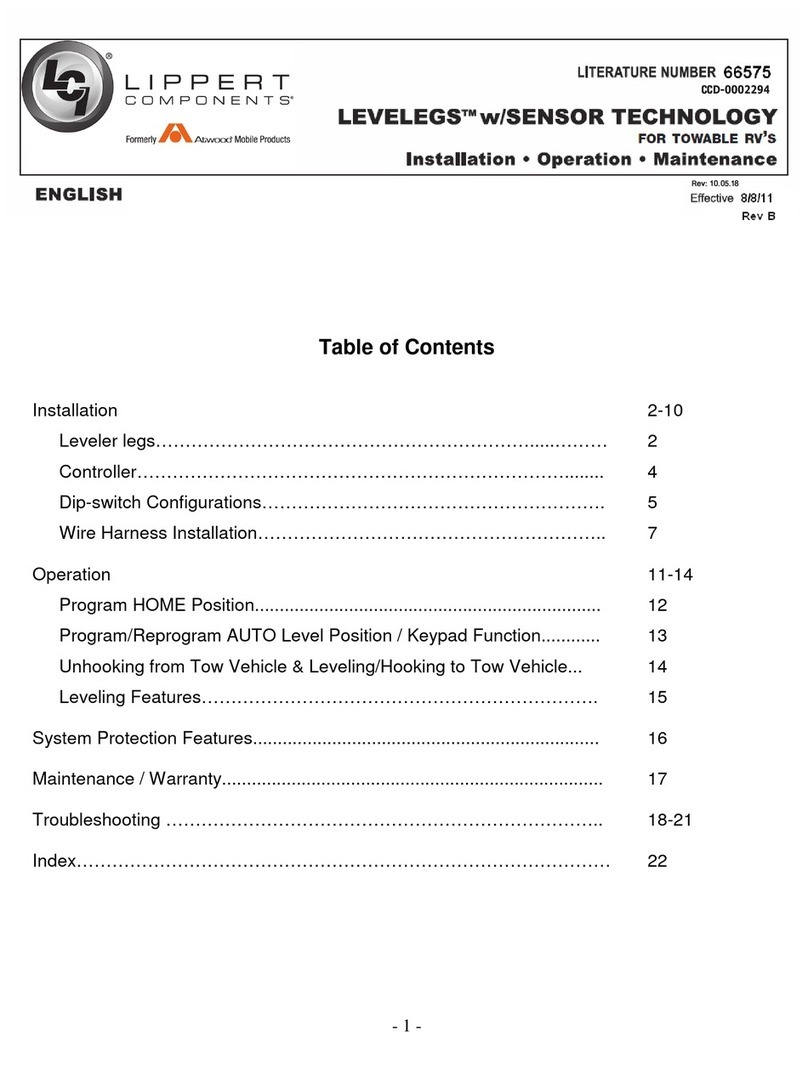Efkon EFAS User manual
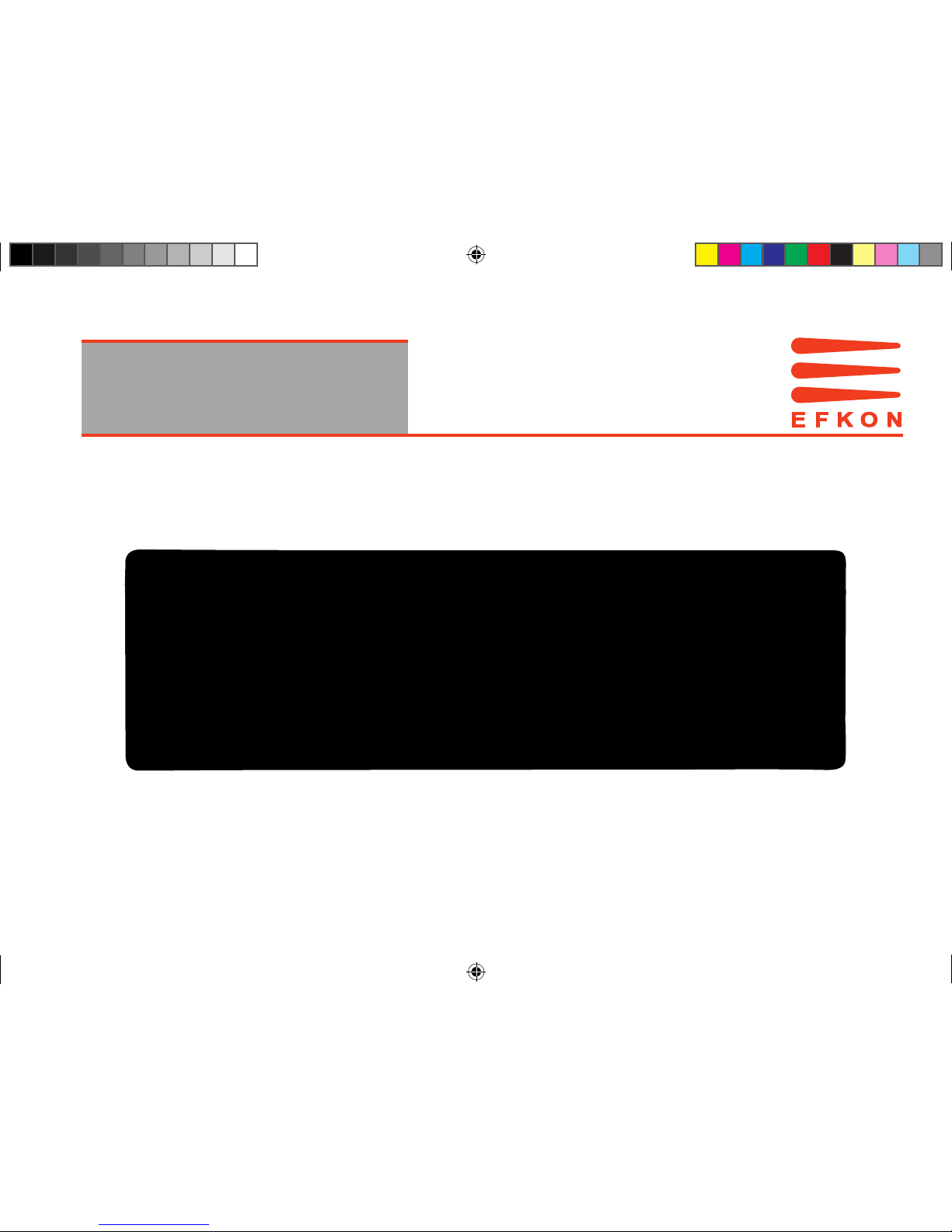
User’s Guide
© 2008 by EFKON AG
Digital Tachograph
EFAS
EFAS_Handbuch_Titel_GB.indd 1 07.01.2009 13:53:47 Uhr
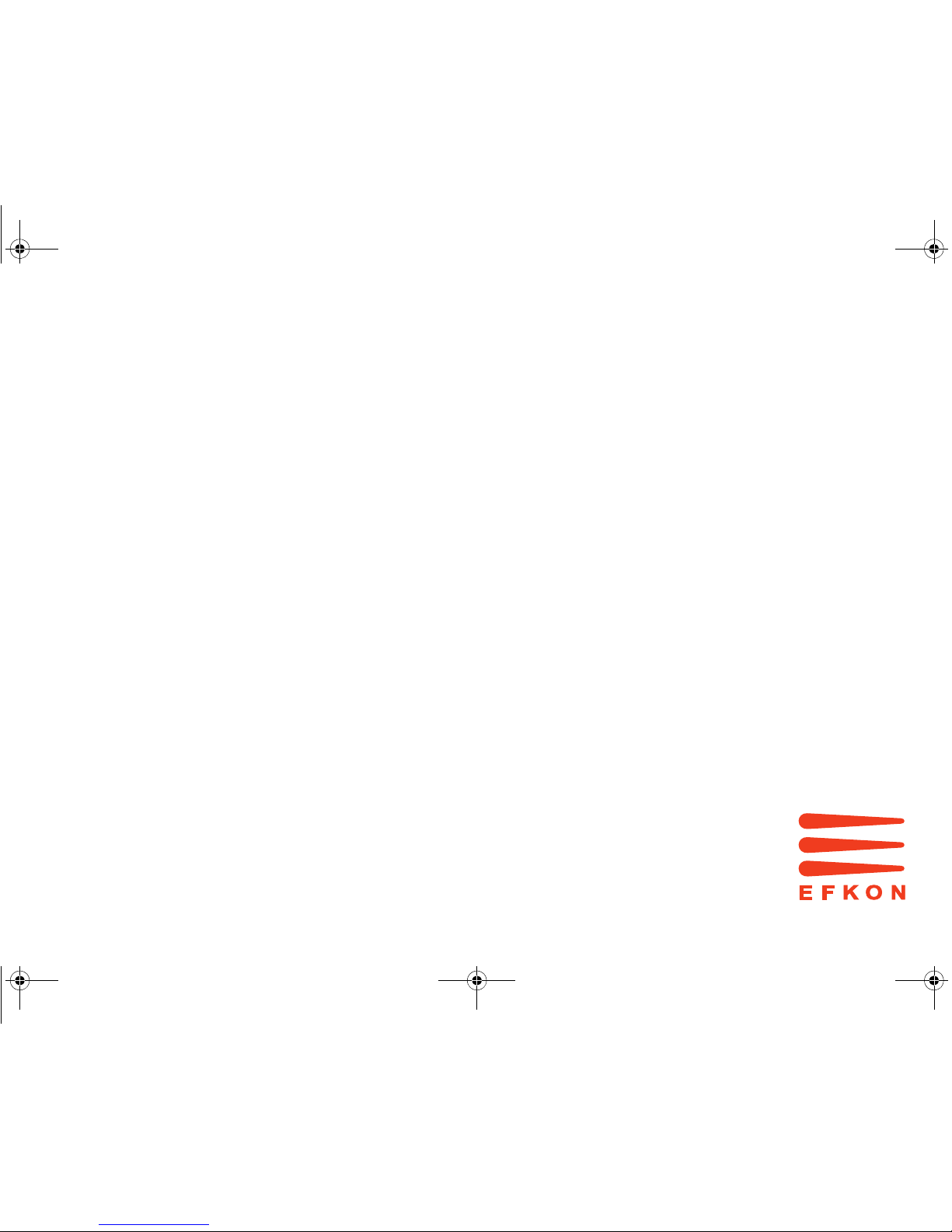
© 2008 by EFKON AG
5340.029.DOC.E03_Bedienungsanleitung.book Seite 1 Montag, 5. Januar 2009 9:40 09
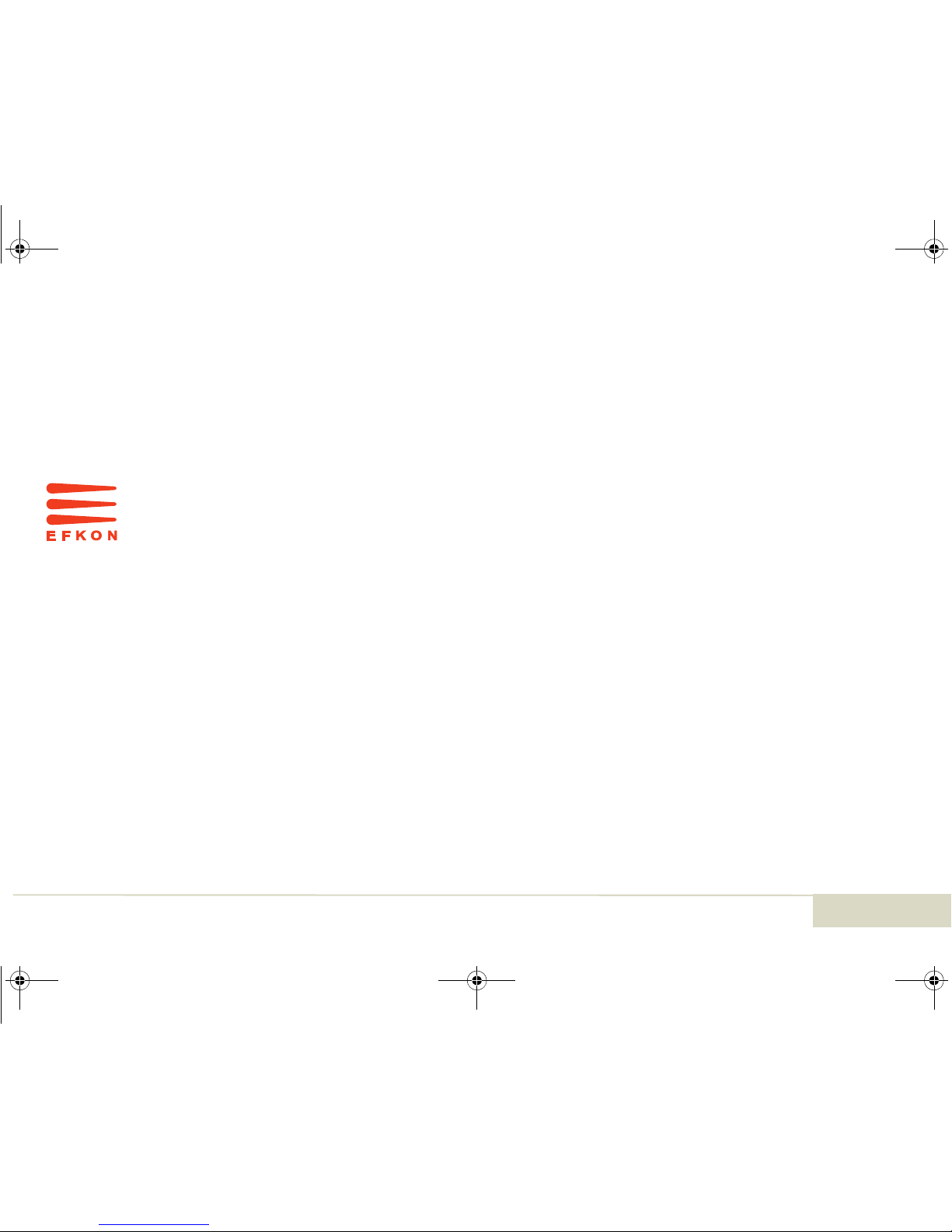
2EFAS
Copyright
No specifications in this user’s guide may be changed without the written permission of EFKON AG.
EFKON AG does not assume liability for this user’s guide.
Use and reproduction are only permitted in accordance with the contractual stipulations.
No part of this guide may be reproduced, stored in a retrieval system or translated into another language without
the express written permission of EFKON AG.
Technical details of descriptions, specifications and illustrations contained in this guide are subject to change without
notice.
© Copyright 2008 EFKON AG, Graz Austria
The terms and names used are registered trademarks and trade names are the property of their respective holders.
EFKON AG document number: 5340.029.DOC.E02.FM
Manufacturer:
EFKON AG
Andritzer Reichsstraße 66
8045 Graz - Andritz
Austria
5340.029.DOC.E03_Bedienungsanleitung.book Seite 2 Montag, 5. Januar 2009 9:40 09

Table of Content 3
Table of Content
EFAS
1Introduction . . . . . . . . . . . . . . . . . . . . . . . . . . . . . . .6
1.1 About this Guide . . . . . . . . . . . . . . . . . . . . . . . 6
1.1.1 How to Use this Guide . . . . . . . . . . .6
1.1.2 Symbols . . . . . . . . . . . . . . . . . . . . . .7
1.2 Legal Requirements . . . . . . . . . . . . . . . . . . . . .8
1.2.1 Regulations for Drivers . . . . . . . . . . .9
1.2.2 Regulations for
Company Representatives. . . . . . . . .9
1.3 Standards and Guidelines . . . . . . . . . . . . . . .10
1.4 General . . . . . . . . . . . . . . . . . . . . . . . . . . . . .11
1.4.1 Hints to taking care of EFAS . . . . . .11
1.4.2 Handling Tachograph Cards . . . . . .11
1.4.3 Handling Printouts . . . . . . . . . . . . . 12
1.4.4 Automatic Settings. . . . . . . . . . . . .12
1.4.5 Time Zones. . . . . . . . . . . . . . . . . . .13
2Display and Controls. . . . . . . . . . . . . . . . . . . . . . . . .14
2.1 Display Elements . . . . . . . . . . . . . . . . . . . . . 14
2.1.1 Display Symbols . . . . . . . . . . . . . . . 14
2.1.2 Symbol Combinations. . . . . . . . . . .15
2.1.3 LED Display. . . . . . . . . . . . . . . . . . . 16
2.2 Acoustic Signals . . . . . . . . . . . . . . . . . . . . . .16
2.2.1 Meaning of the Acoustic Signals . .16
2.3 Controls . . . . . . . . . . . . . . . . . . . . . . . . . . . . 17
2.3.1 Adjusting of the activity. . . . . . . . . 18
2.3.2 Modes of operation. . . . . . . . . . . . 19
2.3.3 Displays. . . . . . . . . . . . . . . . . . . . . 20
3Operation of EFAS – Driver and Co-Driver . . . . . . . . 24
3.1 Before Starting . . . . . . . . . . . . . . . . . . . . . . . 25
3.2 Driving . . . . . . . . . . . . . . . . . . . . . . . . . . . . . 26
3.3 Co-Driver Taking Over . . . . . . . . . . . . . . . . . 27
3.4 Stopping, Withdrawing the Driver Card . . . . 28
3.5 Continuing a Shift . . . . . . . . . . . . . . . . . . . . 29
3.6 Continuing an Interrupted Shift . . . . . . . . . . 32
3.7 Acknowledging Events or Errors . . . . . . . . . . 35
3.8 Setting the Local Time . . . . . . . . . . . . . . . . . 36
3.9 Setting a Ferry/Train Crossing . . . . . . . . . . . . 37
3.10 Digital Tachograph Not Required . . . . . . . . . 38
3.11 Displaying Data (Print Preview) . . . . . . . . . . . 39
3.12 Printing Data . . . . . . . . . . . . . . . . . . . . . . . . 41
3.13 Cancelling a Printout . . . . . . . . . . . . . . . . . . 42
3.14 Feed Paper . . . . . . . . . . . . . . . . . . . . . . . . . . 43
3.15 Inserting a Reel of Paper . . . . . . . . . . . . . . . . 43
3.16 Clearing a Paper Jam . . . . . . . . . . . . . . . . . . 46
3.17 Completing Activities (Handwritten Form) . . 46
3.18 Monitoring Speed . . . . . . . . . . . . . . . . . . . . 47
3.19 Resetting the Trip Meter . . . . . . . . . . . . . . . . 48
5340.029.DOC.E03_Bedienungsanleitung.book Seite 3 Montag, 5. Januar 2009 9:40 09
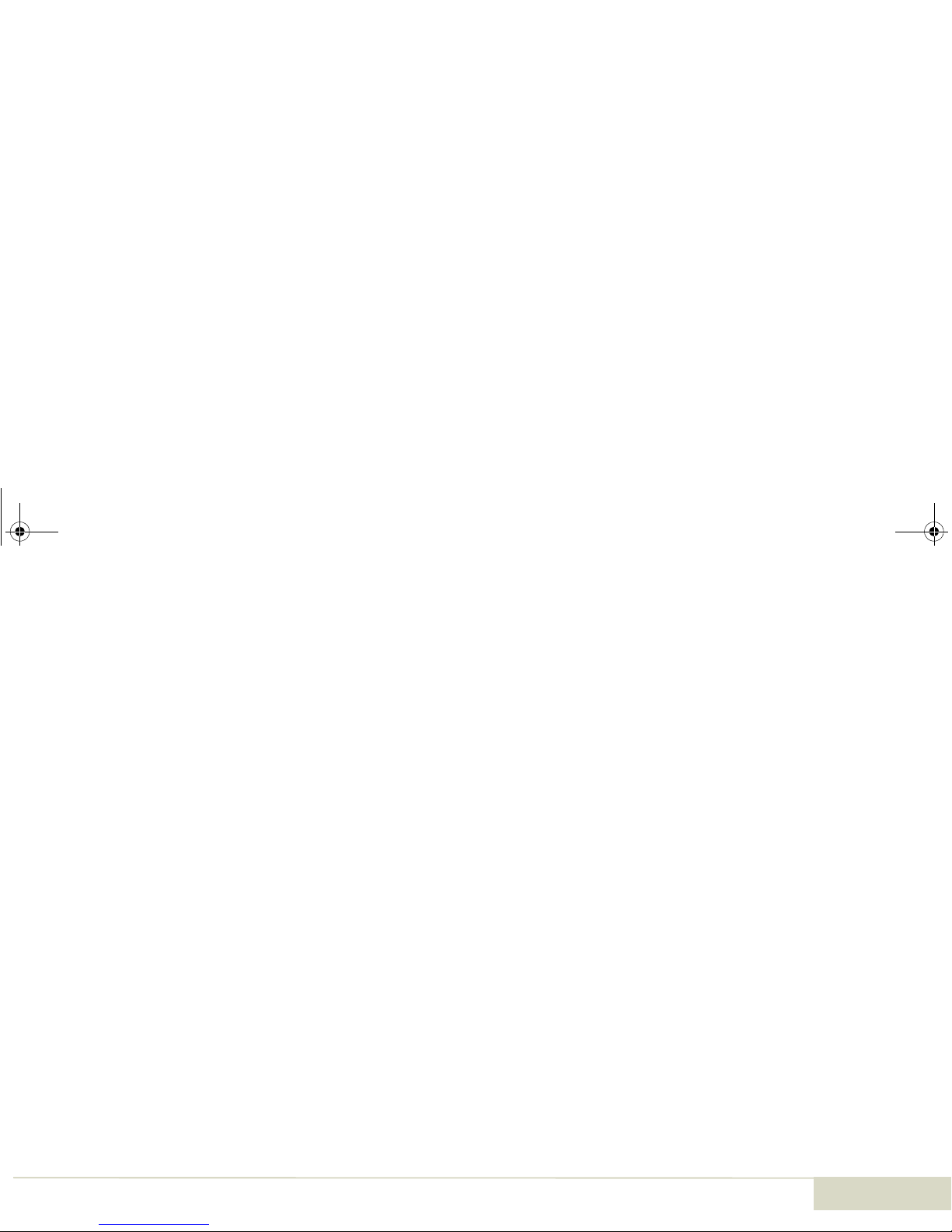
Table of Content4EFAS
3.20 Remote Data Download (EFAS option) . . . . . 48
3.20.1 Remote Data Download of driver
card data. . . . . . . . . . . . . . . . . . . . 48
3.20.2 Remote Data Transmission of data
stored in the mass memory . . . . . . 49
3.20.3 Detecting the Data Transfer Status. 50
4Operation of EFAS – Workshop . . . . . . . . . . . . . . . . 52
4.1 Performing a Test Run . . . . . . . . . . . . . . . . . 52
4.2 Entering the PIN . . . . . . . . . . . . . . . . . . . . . . 52
4.3 Output of Warnings in
CALIBRATION Mode . . . . . . . . . . . . . . . . . . . 53
4.4 Withdrawing the Workshop Card . . . . . . . . . 53
5Operation of EFAS –
Company Representatives . . . . . . . . . . . . . . . . . . . . 54
5.1 Automatic Registration of Company . . . . . . . 54
5.2 Manual Registration of Company . . . . . . . . . 56
5.3 Manual Deregistration of Company . . . . . . . 56
5.4 Downloading Stored Data . . . . . . . . . . . . . . 56
5.5 Automatic Setting of Activities
after Ignition ON/OFF . . . . . . . . . . . . . . . . . . 57
5.6 Withdrawing the Company Card . . . . . . . . . 57
6Operation of EFAS – Controlling Bodies . . . . . . . . . . 58
6.1 Inserting the Control Card . . . . . . . . . . . . . . 58
6.2 Displaying Data . . . . . . . . . . . . . . . . . . . . . . 58
6.3 Printing of Data . . . . . . . . . . . . . . . . . . . . . . 60
6.4 Downloading Stored Data . . . . . . . . . . . . . . 61
6.5 Withdrawing the Control Card . . . . . . . . . . . 61
7General Settings . . . . . . . . . . . . . . . . . . . . . . . . . . . .62
7.1 Printing . . . . . . . . . . . . . . . . . . . . . . . . . . . . .63
7.1.1 Local Time . . . . . . . . . . . . . . . . . . .63
7.2 Display . . . . . . . . . . . . . . . . . . . . . . . . . . . . .64
7.2.1 Language . . . . . . . . . . . . . . . . . . . .64
7.2.2 Brightness . . . . . . . . . . . . . . . . . . .65
7.2.3 Keyboard Brightness. . . . . . . . . . . .65
7.2.4 Contrast. . . . . . . . . . . . . . . . . . . . .66
7.2.5 Distance Unit . . . . . . . . . . . . . . . . .66
7.3 Tones . . . . . . . . . . . . . . . . . . . . . . . . . . . . . .67
7.3.1 Key Click . . . . . . . . . . . . . . . . . . . .67
7.3.2 Notification Tone . . . . . . . . . . . . . .67
7.3.3 Warning Tone. . . . . . . . . . . . . . . . .68
7.4 Clock . . . . . . . . . . . . . . . . . . . . . . . . . . . . . .68
7.4.1 Time Setting. . . . . . . . . . . . . . . . . .68
7.4.2 Time Zone . . . . . . . . . . . . . . . . . . .69
7.4.3 Daylight Saving Time . . . . . . . . . . .69
7.4.4 UTC Time . . . . . . . . . . . . . . . . . . . .69
7.4.5 Date Format . . . . . . . . . . . . . . . . . .70
7.5 Company Lock . . . . . . . . . . . . . . . . . . . . . . .70
7.5.1 Display Company Lock Information.70
7.5.2 Activating the Company Lock . . . . .71
7.5.3 Deactivating the Company Lock . . .71
7.6 Automatic Setting of Activity
after Ignition OFF/ON . . . . . . . . . . . . . . . . . .71
7.7 >> Warning . . . . . . . . . . . . . . . . . . . . . . . . . .72
7.8 Displaying Card Information . . . . . . . . . . . . .73
7.9 Displaying the Device Data . . . . . . . . . . . . . .74
5340.029.DOC.E03_Bedienungsanleitung.book Seite 4 Montag, 5. Januar 2009 9:40 09
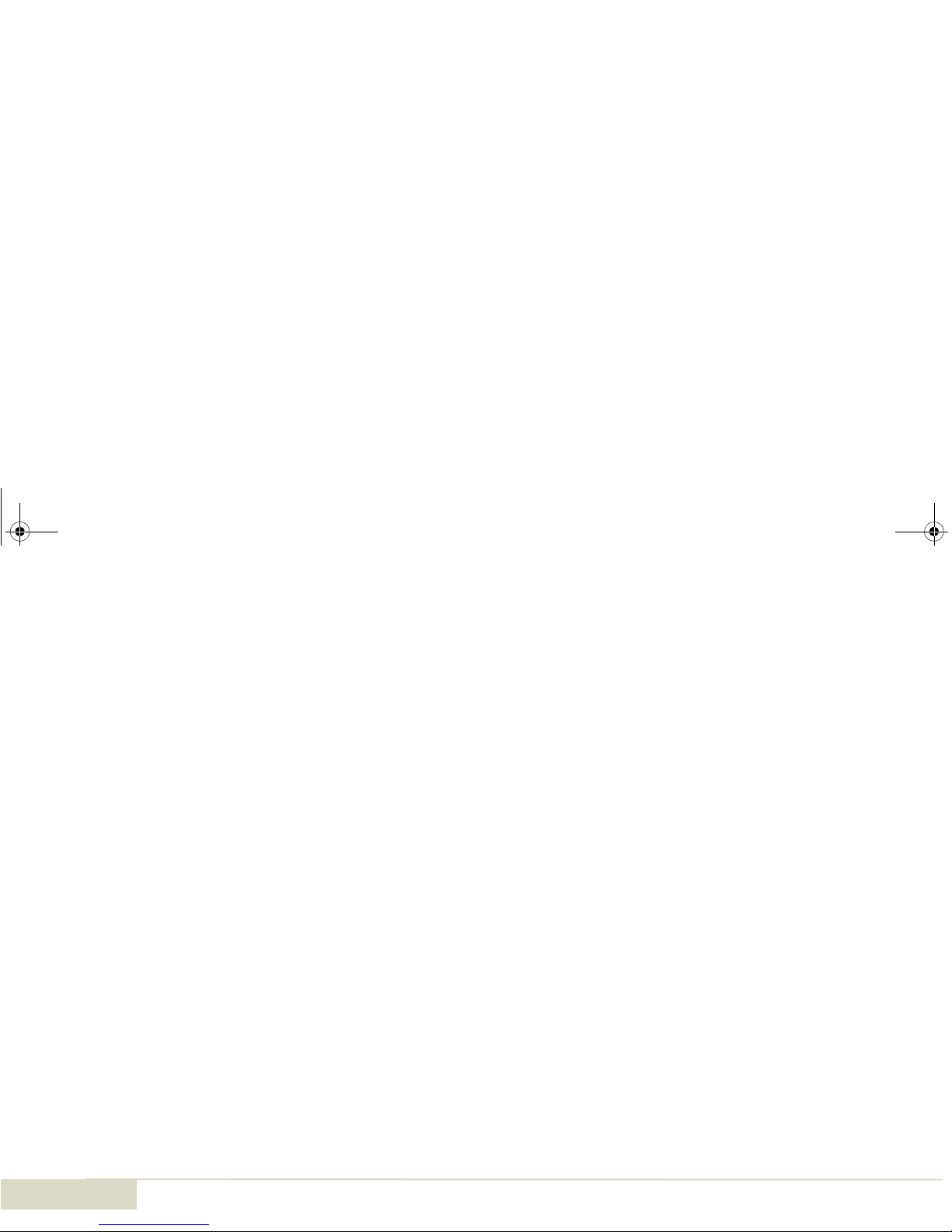
Table of Content 5
EFAS
8Messages . . . . . . . . . . . . . . . . . . . . . . . . . . . . . . . . . 75
8.1 General Messages . . . . . . . . . . . . . . . . . . . . 75
8.2 Driving Messages . . . . . . . . . . . . . . . . . . . . .75
8.3 Printout Messages . . . . . . . . . . . . . . . . . . . . 76
8.4 Event Messages . . . . . . . . . . . . . . . . . . . . . . . 77
8.5 Error Messages . . . . . . . . . . . . . . . . . . . . . . . 78
8.6 Input Error Messages . . . . . . . . . . . . . . . . . . . 79
8.7 Messages over Remote Data Transmission
(EFAS option) . . . . . . . . . . . . . . . . . . . . . . . . .80
8.8 Other Error Messages . . . . . . . . . . . . . . . . . . 81
9Printout Examples. . . . . . . . . . . . . . . . . . . . . . . . . . .82
9.1 Driver activities from the card daily printout . .83
9.2 Driver activities from the vehicle unit daily
printout . . . . . . . . . . . . . . . . . . . . . . . . . . . . .87
9.3 Events and Errors from driver card . . . . . . . . . 91
9.3.1 Data Record Object with Events or
Errors . . . . . . . . . . . . . . . . . . . . . . . 93
9.4 Events and Errors from vehicle unit . . . . . . . . 95
9.5 Technical data . . . . . . . . . . . . . . . . . . . . . . . . 97
9.5.1 Purpose of calibration. . . . . . . . . . .99
9.6 Over speeding . . . . . . . . . . . . . . . . . . . . . . .100
9.7 Speed profile . . . . . . . . . . . . . . . . . . . . . . . . 103
9.8 Engine speed profile . . . . . . . . . . . . . . . . . . 105
9.9 D1/D2 status changes . . . . . . . . . . . . . . . . . 107
10 Menu Structure . . . . . . . . . . . . . . . . . . . . . . . . . . . 109
11 Use in Dangerous Goods Transporters. . . . . . . . . . .111
11.1 Introduction . . . . . . . . . . . . . . . . . . . . . . . .111
11.2 Operating the Device in Explosive Areas . . . 111
12 Symbol Overview. . . . . . . . . . . . . . . . . . . . . . . . . . 113
13 Nation & Region Codes, Time zones . . . . . . . . . . . 116
13.1 List of Nation Codes, Time zones . . . . . . . . 116
13.2 List of Region Codes for Spain . . . . . . . . . . 118
14 Technical Data . . . . . . . . . . . . . . . . . . . . . . . . . . . . 119
15 Definitions. . . . . . . . . . . . . . . . . . . . . . . . . . . . . . . 121
Index . . . . . . . . . . . . . . . . . . . . . . . . . . . . . . . . . . . 123
5340.029.DOC.E03_Bedienungsanleitung.book Seite 5 Montag, 5. Januar 2009 9:40 09
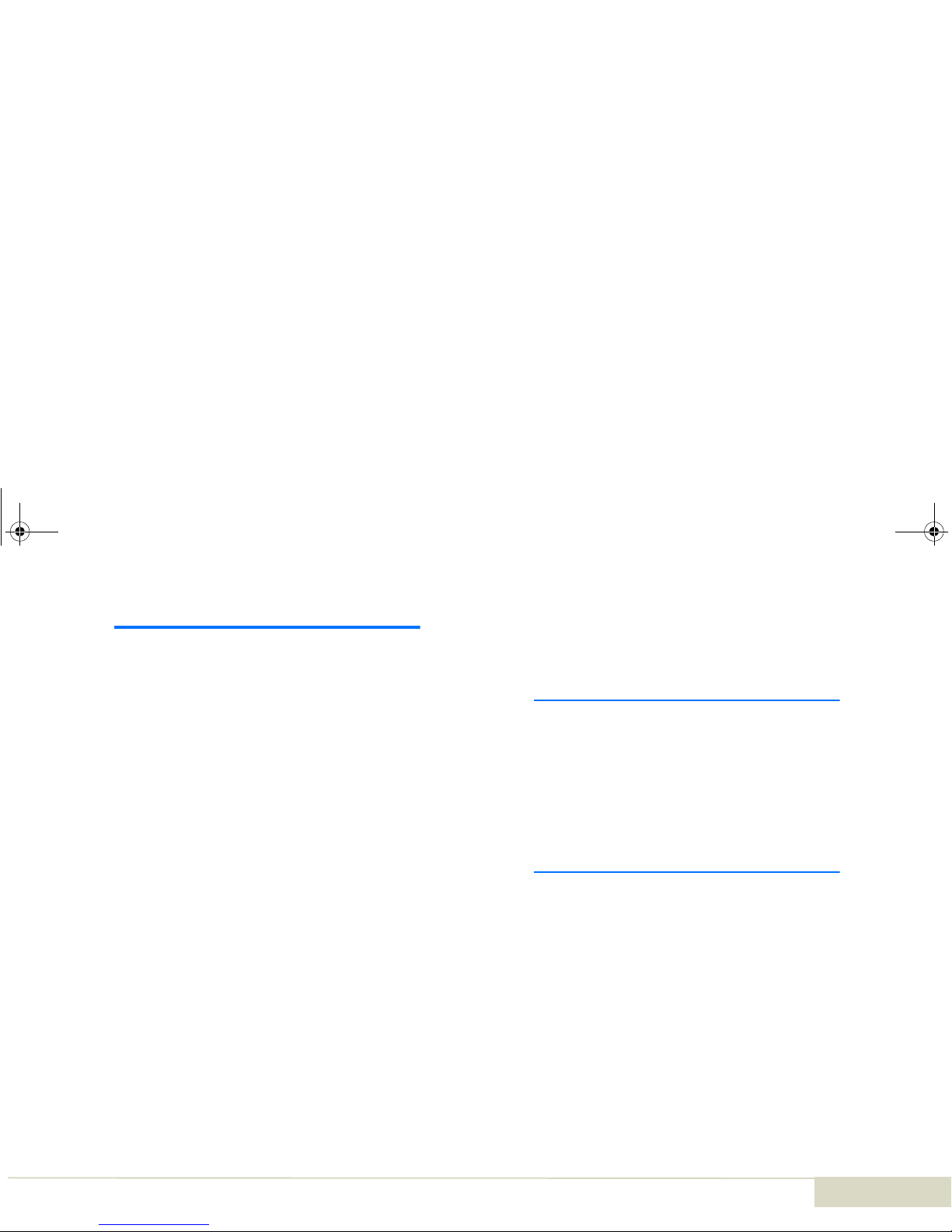
Introduction6EFAS
1 Introduction
This is the user’s guide for the Digital Tachograph EFAS.
The Digital Tachograph EFAS logs the work periods, driving
times, rest periods and availability periods of the driver and
co-driver. EFAS logs automatically the speed and distance
covered by the vehicle. The protocols logged by the Digital
Tachograph serve as proof for controlling bodies (e.g.
police). The Digital Tachograph EFAS complies with the
technical specifications set out in Commission regulation
(EC) No. 1360/2002 of 13 July 2002, the 7th adaptation of
Council regulation (EEC) No. 3821/85 to the technical
progress of Recording Equipment in Road Transport.
This user’s guide is for all EFAS users (drivers, workshop
staff, company representatives, controlling staff). The
user’s guide describes the proper use of the Digital
Tachograph as set out in the regulation. Read the corre-
sponding sections thoroughly and familiarise yourself with
operation of the Digital Tachograph EFAS.
The section “Introduction” is composed of the following
sections:
• About this Guide (chapter 1.1 on page 6) – explains the
structure and use of this guide and the symbols used.
• Legal Requirements (chapter 1.2 on page 8) – explains
all legal requirements that have to be observed when
using the Digital Tachograph EFAS.
• Standards and Guidelines (chapter 1.3 on page 10) -
explains which standards and regulations that the Digital
Tachograph EFAS complies with.
• General (chapter 1.3 on page 10) – describes the use of
Digital Tachograph cards and printouts and the settings
automatically made by the Digital Tachograph EFAS.
1.1 About this Guide
This section describes:
• How to Use this Guide (chapter 1.1.1 on page 6) –
explains how to use this guide.
• Symbols (chapter 1.1.2 on page 7) – explains the mean-
ing of the special symbols in this guide.
1.1.1 How to Use this Guide
This section explains how to use this guide.
Before using the Digital Tachograph EFAS, it is essential to
read the following sections thoroughly:
• “Introduction” (chapter 1 on page 6)
• “Display and Controls” (chapter 2 on page 14)
Depending on your activities, proceed to the following
sections:
• “Driver and Co-driver” (chapter 3 on page 24)
• “Workshop” (chapter 4 on page 52)
For further information, please refer to the workshop
guide. It can be ordered by quoting order no.:
5340.028.DOC.E
5340.029.DOC.E03_Bedienungsanleitung.book Seite 6 Montag, 5. Januar 2009 9:40 09
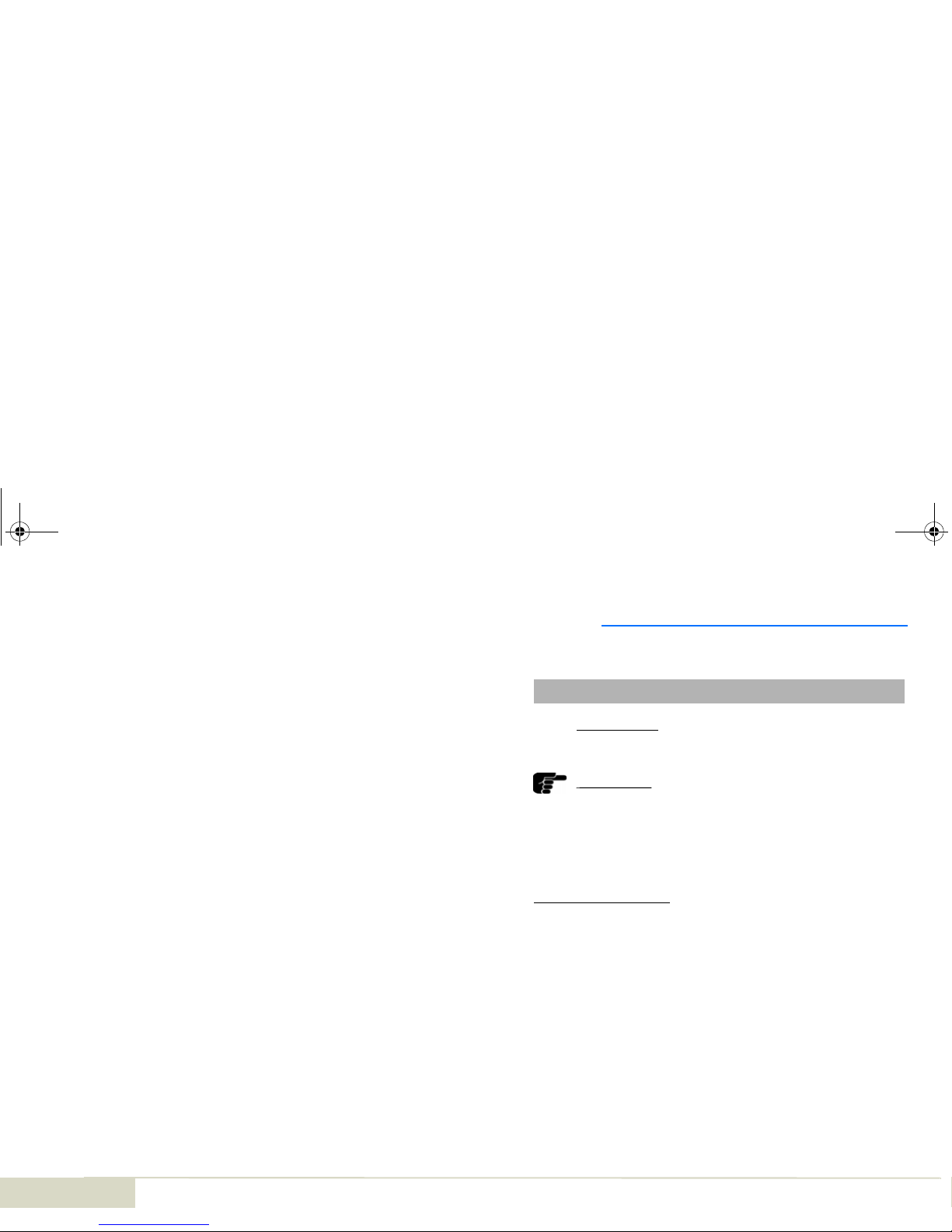
Introduction 7
EFAS
• “Company Representatives” (chapter 5 on page 54)
• “Controlling Bodies” (chapter 6 on page 58)
• The section "General Settings" (chapter 7 on page 62)
describes the settings for the display, signals, time and
company lock.
The following sections are used for reference:
• “Messages” (chapter 8 on page 75)
• “Printout Examples” (chapter 9 on page 82)
• “Menu Structure” (chapter 10 on page 109)
• “Technical Data” (chapter 14 on page 119)
• “Definitions” (chapter 15 on page 121)
• "Index" (on page 123)
1.1.2 Symbols
This section explains the special symbols that are used to
highlight certain parts of the guide.
Symbol Meaning
Danger Danger: Risk of injury or accident.
Note Note: Important information or
advice to avoid malfunctions.
M1:complete
manual inputs? Texts which appear on the alpha-
numeric display of EFAS are
printed in this font.
Action
1. Park your
vehicle.
Actions appear as a bold heading
followed by a series of numbered
steps.
You respond by doing something.
Display →
Language Menu items are separated by
these arrows. For more information
about the menus, see the section
“General Settings” on page 60.
5340.029.DOC.E03_Bedienungsanleitung.book Seite 7 Montag, 5. Januar 2009 9:40 09
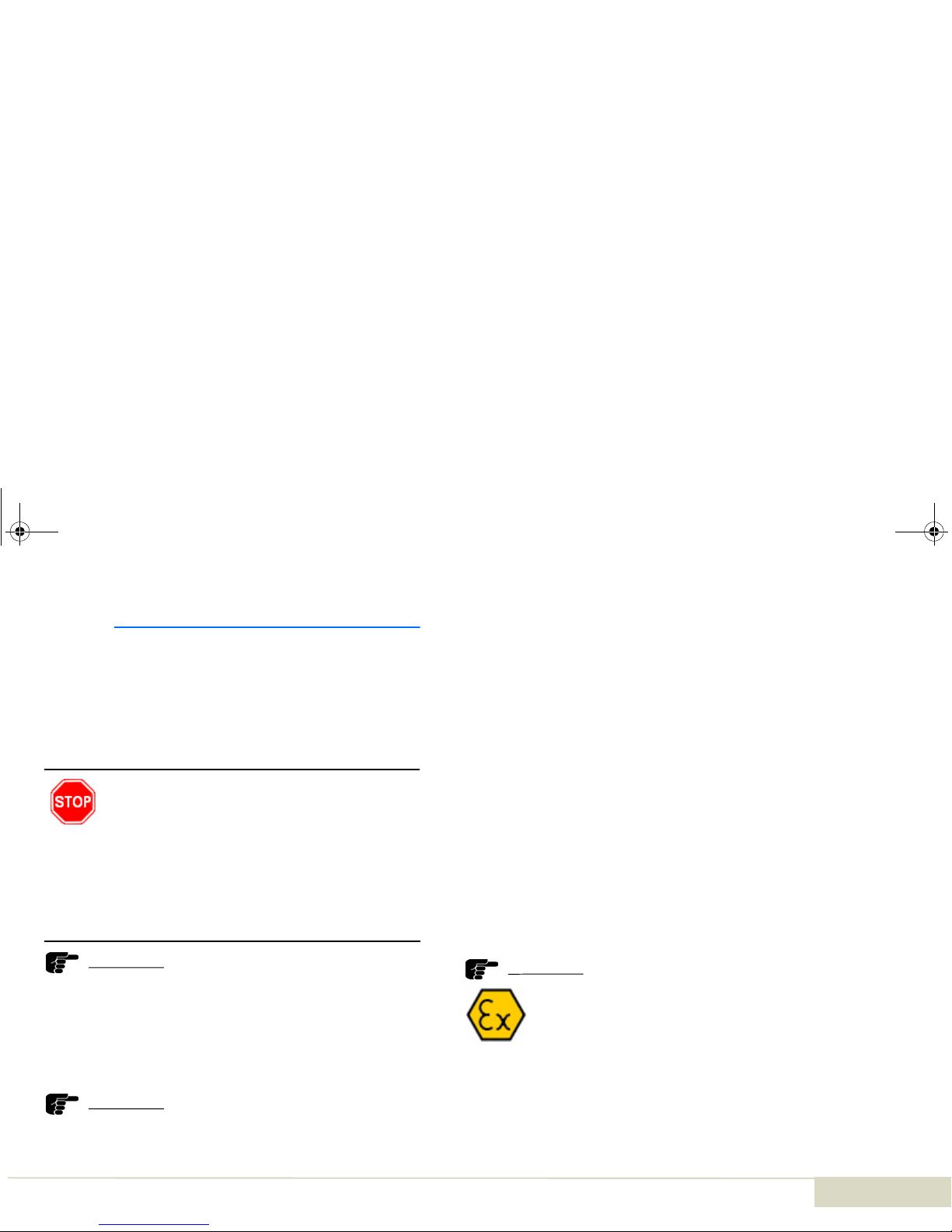
Introduction8EFAS
1.2 Legal Requirements
The use of Analog Tachographs or Digital Tachographs is
governed by EC regulation 3821/85 Annex I B or 3820/85.
This regulation assigns a number of obligations to the driver
and the owner of the vehicle.
The following sections make no claim to be exhaustive or
legally valid, but the instructions may serve as guideline.
Caution
It is prohibited to falsify, disable or delete recordings of the
Digital Tachographs and the tachograph cards. Also it is
prohibited to falsify printouts.
Modifications of the Digital Tachograph or its electronic sig-
nals or data links made with the intention of deceit shall be
punishable.
Note
Any disconnection of the vehicle’s battery from the vehicle elec-
trical system without prior insertion of a workshop card will be
logged by the Digital Tachograph.
This event is stored in the Digital Tachograph in accordance with
EU regulations. Always have your battery changed by an author-
ised workshop and make sure the workshop card is inserted.
Note
Familiarise yourself with the current legal requirements before
using the Digital Tachograph.
Periodic inspections:
A regular inspection of the Digital Tachograph EFAS must
be performed at least once within a 24 month period by an
authorised workshop.
The EFAS must be additionally inspected, when
• the EFAS ungoes a repair,
• the tyre circumference changes,
• the revolution ratio has changed,
• the registration number of the vehicle changes,
• the UTC time of the EFAS deviates by more than
20 minutes from the correct UTC time.
Note
Please observe the instructions for using the Digital
Tachograph for hazardous material transportation.
For further details, see the section 11 on page 109.
5340.029.DOC.E03_Bedienungsanleitung.book Seite 8 Montag, 5. Januar 2009 9:40 09

Introduction 9
EFAS
1.2.1 Regulations for Drivers
This list of regulations makes no claim to be exhaustive. It
is intended to serve merely as a guideline.
• As the driver, you must ensure correct use of the Digital
Tachograph and the driver card.
• If the Digital Tachograph malfunctions, you must report
the faults on a separate sheet or on the reverse side of the
printout. The notes must be accompanied by your per-
sonal data (name, number of driver card, signature).
• If your driver card is lost or damaged, or if it
malfunctions, you must create a daily report after your
journey. This report is to be accompanied by your data
and signature.
• If your driver card is damaged or malfunctions, submit it to
the responsible authorities immediately.
• Always notify the responsible authorities of the loss of
your driver card immediately.
1.2.2 Regulations for
Company Representatives
This list of regulations makes no claim to be exhaustive. It
is intended to serve merely as a guideline.
• Monitor the Digital Tachograph and the tachograph card
to ensure that it functions properly.
• Ensure that the vehicle and calibration data is entered in
the Digital Tachograph by an authorised workshop.
• Ensure that there is always a sufficient number of
approved reels of paper in your vehicle.
• Ensure that your drivers use the Digital Tachograph and
the drivers’ cards properly. Instruct your drivers to comply
with the driving times and the rest periods.
• Ensure that the company card is used properly.
• Comply with the calibration and inspection intervals. The
Digital Tachograph must be inspected at least every two
years. Ensure that the installation label is updated follow-
ing each inspection.
5340.029.DOC.E03_Bedienungsanleitung.book Seite 9 Montag, 5. Januar 2009 9:40 09

Introduction10 EFAS
1.3 Standards and Guidelines
EFAS fulfills the following standards and guidelines:
• EN 60079-0 : 05.2007
Electrical apparatus for explosive gas atmospheres
Part 0: General requirements
• EN 60079-11 : 08.2007
Explosive atmospheres
Part 11: Equipment protection by intrinsic safety "i"
• EN 60079-15 : 05.2006
Electrical apparatus for explosive gas atmospheres
Part 15: Construction, test and marking of type of pro-
tection "n" electrical apparatus.
• 1.Commission Directive 2006/28/EC of 6 March 2006
amending, for the purposes of their adaptation to techni-
cal progress, Council Directive 72/245/EEC of 20 June
1972 relating to the radio interference (electromagnetic
compatibility) of vehicles and Council Directive 70/156/
EEC on the approximation of the laws of the Member
States relating to the type-approval of motor vehicles and
their trailers (Text with EEA relevance)
In conjunction with:
Commission Directive 2004/104/EC of 14 October 2004
adapting to technical progress Council Directive 72/245/
EEC relating to the radio interference (electromagnetic
compatibility) of vehicles and amending Directive 70/156/
EEC on the approximation of the laws of the Member
States relating to the type-approval of motor vehicles and
their trailersText with EEA relevance.
• Commission Regulation (EC) No 1360/2002 of 13 June
2002 adapting for the seventh time to technical progress
Council Regulation (EEC) No 3821/85 on recording
equipment in road transport (Text with EEA relevance).
• Directive 94/9/EC of the European Parliament and the
Council of 23 March 1994 on the approximation of the
laws of the Member States concerning equipment and
protective systems intended for use in potentially explo-
sive atmospheres.
• ouncil Directive 94/55/EC of 21 November 1994 on the
approximation of the laws of the Member States with
regard to the transport of dangerous goods by road
In conjunction with:
Annexes A and B to Council Directive 94/55/EC as
announced in Commission Directive 2001/7/EC adapting
for the third time to technical progress Council Directive
94/55/EC on the approximation of the laws of the Member
States with regard to the transport of dangerous goods by
road.
5340.029.DOC.E03_Bedienungsanleitung.book Seite 10 Montag, 5. Januar 2009 9:40 09
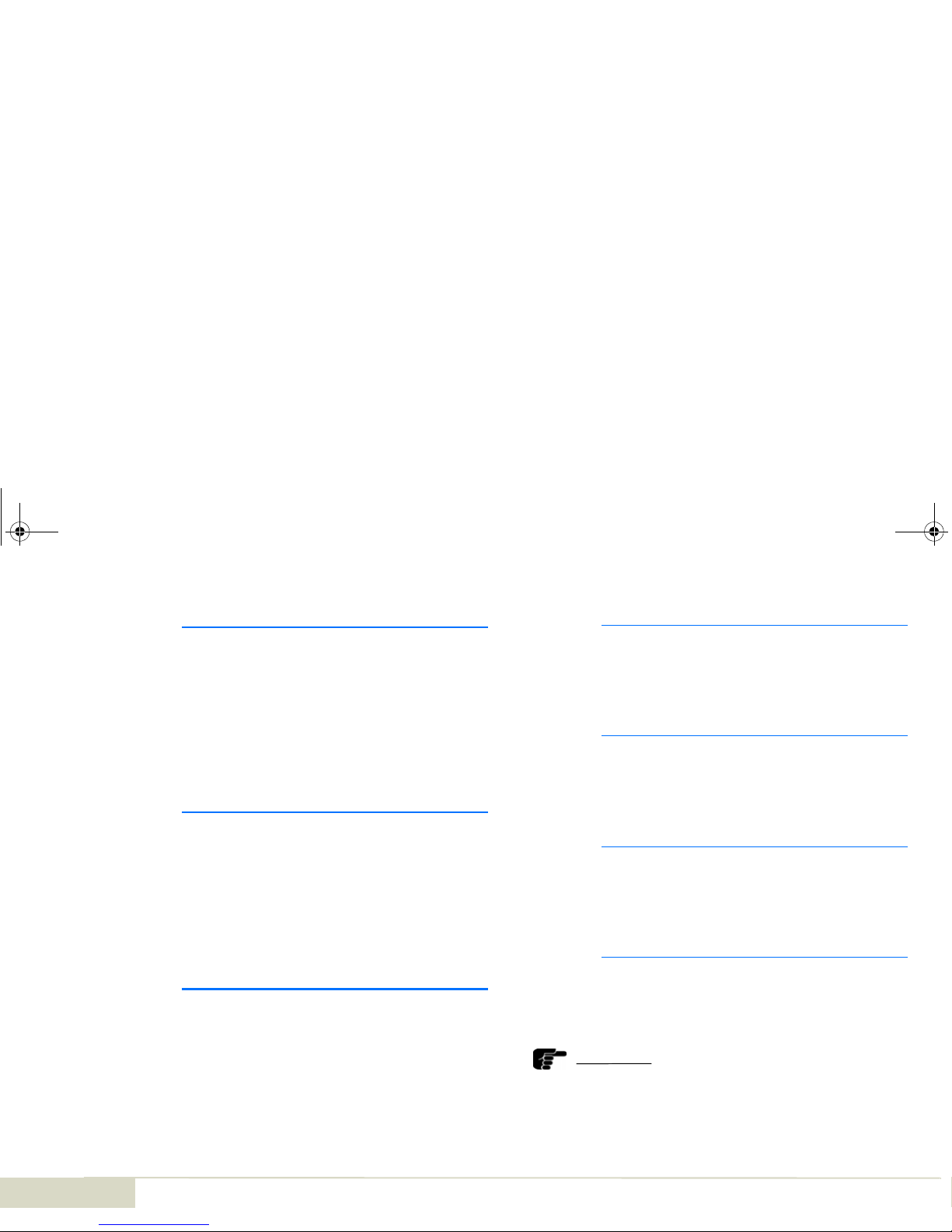
Introduction 11
EFAS
1.4 General
This section includes the following information:
• Hints to taking care of EFAS
• Handling tachograph cards
• Handling printouts
• Automatic settings
1.4.1 Hints to taking care of EFAS
Use a soft cloth, slightly dampened with water to clean the
front panel, the keys and the display of the Digital Tacho-
graph EFAS. To avoid scratching the surface, please take
care not to apply too much pressure.
Do not use any abrasive cleaning materials to clean EFAS.
Under no circumstances should you use solvents such as
petrol, acetone, methylated spirits or alcohol.
1.4.2 Handling Tachograph Cards
Tachograph cards are electronic chip cards which are used
for Digital Tachograph identification and to store certain
data.
There are four types of tachograph cards. The different
types of tachograph cards are identified by different col-
ours.
Driver Card
The driver card (white) is used by the driver to identify him-
self on the Digital Tachograph. The driver card is for normal
driving. The card stores, displays and prints driver’s activi-
ties.
Company Card
The company card (yellow) is used to display, print and
download the company data stored in the Digital Tacho-
graph or on the driver card. The company card is intended
for the owner of the vehicle.
Control Card
The control card (blue) is used by employees of controlling
bodies, e.g. the police, to identify themselves. The control
card is used to display, print and download data stored in
the vehicle unit and on the driver card.
Workshop Card
The workshop cards (red) are for employees of authorised
workshops. The workshop cards can be used to activate,
inspect and calibrate the control device. The workshop
cards can also be used for test drives.
Note
The driver card, control card and workshop card are personalised
It is not permissible to pass the cards on to other persons.
5340.029.DOC.E03_Bedienungsanleitung.book Seite 11 Montag, 5. Januar 2009 9:40 09

Introduction12 EFAS
Note
The company card and the control card must not be used for
driving.
Please observe the following rules when using the tacho-
graph cards:
•Donot bend or fold the tachograph cards.
•Donot insert damaged or soiled cards into the Digital
Tachograph.
• Keep the contact surfaces clean, dry and free of oil or
grease. Always keep your tachograph cards in the corre-
sponding envelopes.
• Do not expose the tachograph cards to strong solar
radiation or electromagnetic fields.
• Do not leave the tachograph cards on the dashboard.
• Do not use the tachograph cards beyond their validity
date. Always apply for a new tachograph card in good
time.
• Clean the tachograph cards with a wet cloth when it is
soiled. Do not use solvents or abrasives.
• The tachograph cards can only be withdrawn by pressing
keys 1 or 2. The tachograph cards cannot be unlocked
mechanically. Do not withdraw the card from the unit by
force.
1.4.3 Handling Printouts
The printouts serve as proof of driving.
The printouts must be kept by the registered keeper for at
least 1 year.
Note
The printouts are made on special thermal printer paper. The
printout may become illegible when exposed to heat, solar
irradiation or chemicals.
Please observe the following rules:
• Protect the printouts against solar irradiation, light, humid-
ity and heat.
•Donot use highlighters on the printouts.
• Always use special thermal printer paper certified by
tachographs manufacturer.
1.4.4 Automatic Settings
To facilitate the logging of driver activities, the Digital Tacho-
graph EFAS makes a number of automatic settings.
• Whenever the vehicle starts, the Digital Tachograph auto-
matically changes to driving time for the driver and to
availability for the co-driver.
5340.029.DOC.E03_Bedienungsanleitung.book Seite 12 Montag, 5. Januar 2009 9:40 09
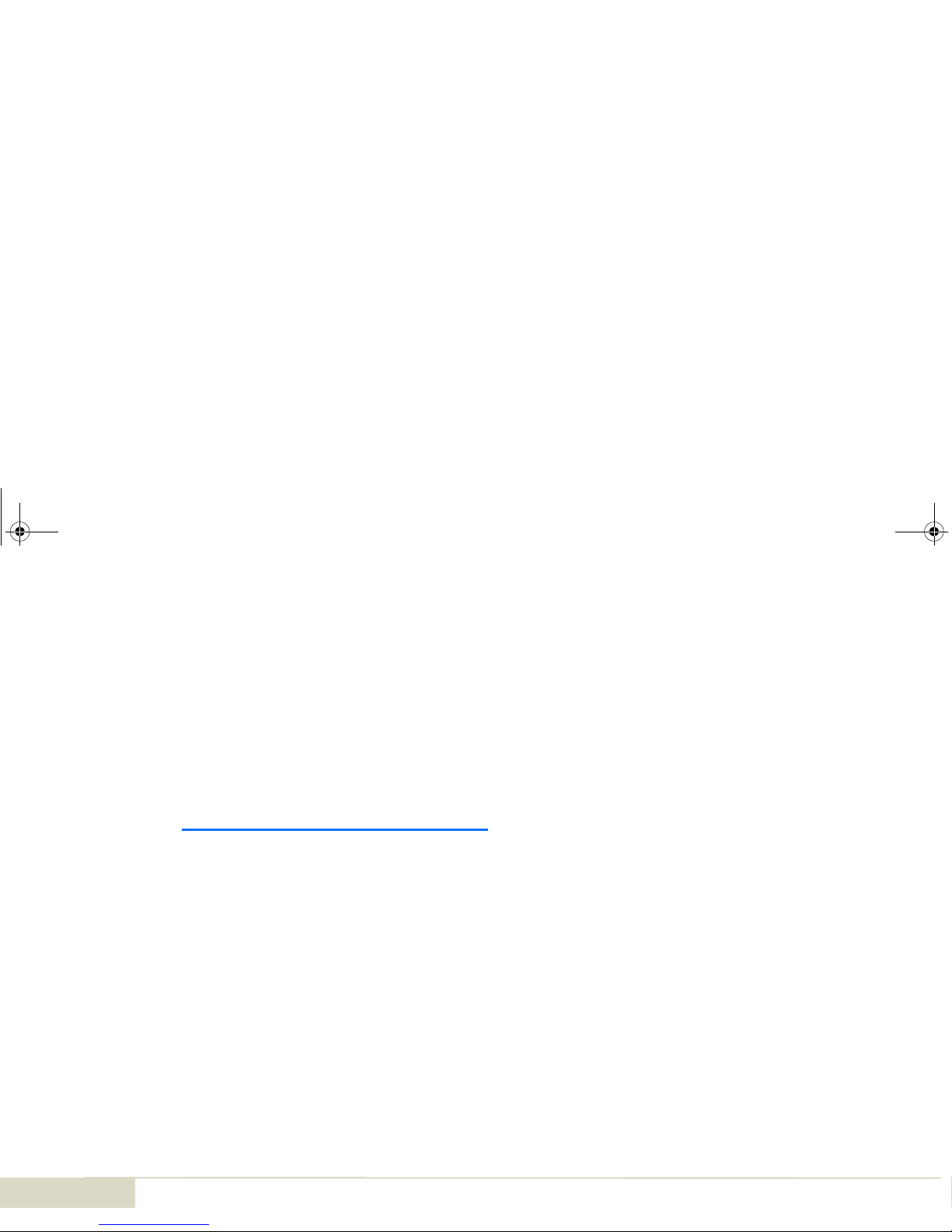
Introduction 13
EFAS
• Whenever the vehicle stops, the Digital Tachograph auto-
matically changes to work period for the driver. If less than
2 minutes pass between stopping and re-starting, the
Digital Tachograph cancels the automatic change from
driving time to work period.
• Whenever the ignition is turned off, EFAS is able to
change automatically to a programmed driver activity, see
also the section "Automatic Setting of Activities after Igni-
tion ON/OFF" on page 57.
1.4.5 Time Zones
Since your vehicle may move within different time zones
(see chapter 13.1 on page page 116), all logs and entries
are in UTC time. UTC time is a standardised world time
without daylight saving time. All entries must be made in
UTC time.
In Germany and most central European countries , UTC
time during the winter is one hour earlier than local time. In
the winter, one hour has to be deducted from local time to
calculate UTC time. In the summer, two hours have to be
deducted from local time to calculate UTC time.
If you have set the time zone correctly for EFAS, the Digital
Tachograph displays the local time on all standard displays
during the journey. This is shown by the flashing colon
between the hours and minutes (in UTC time the colon
does not flash). However, all entries have to be made in
UTC time.
5340.029.DOC.E03_Bedienungsanleitung.book Seite 13 Montag, 5. Januar 2009 9:40 09
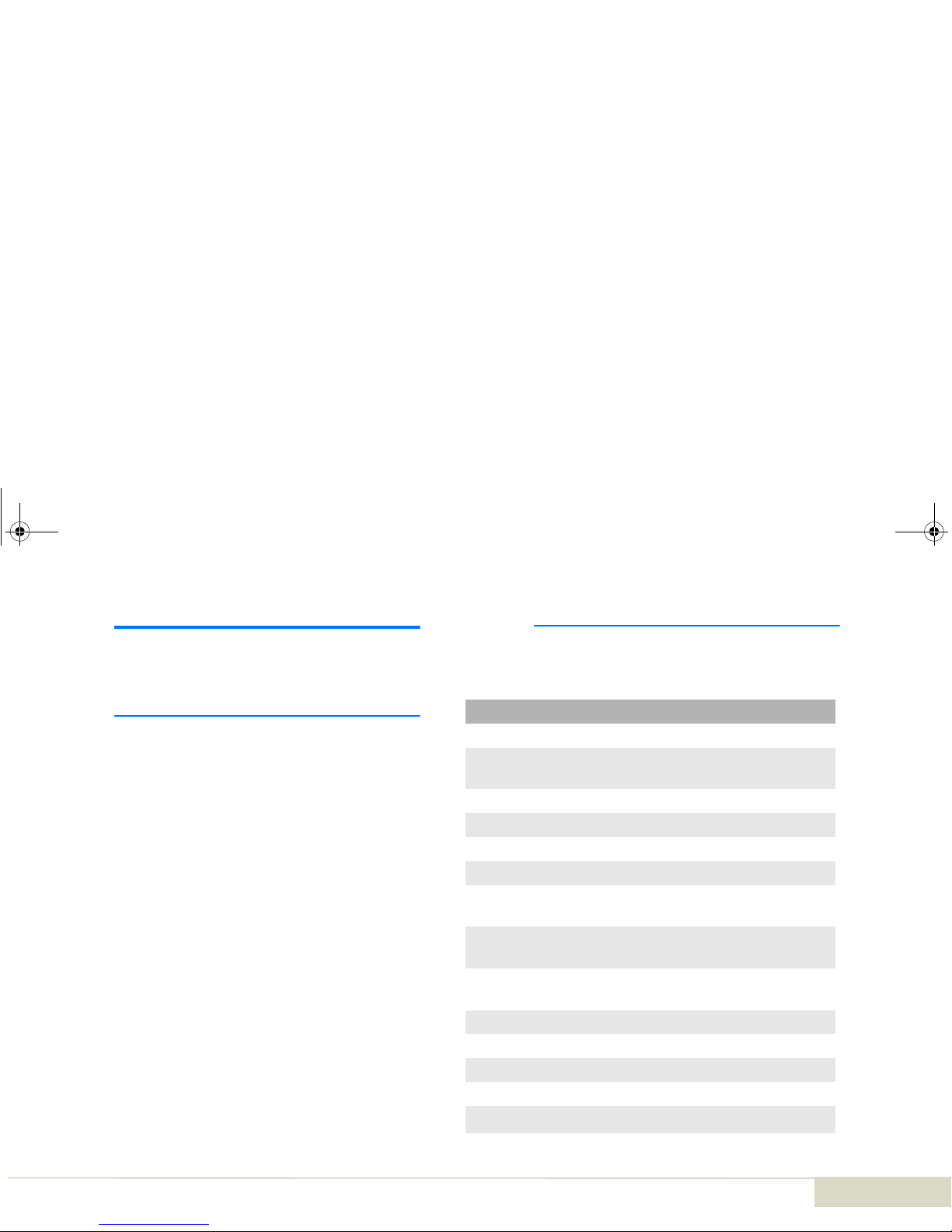
Display and Controls14 EFAS
2 Display and Controls
This section describes the displays and controls of the
Digital Tachograph EFAS.
2.1 Display Elements
Abb. 2-1 Display Elements of EFAS
The Digital Tachograph EFAS features the following display
elements:
1. Red LED to display the operating mode
2. Alphanumeric display
An additional buzzer is also installed.
2.1.1 Display Symbols
The alphanumeric display uses different symbols for
displaying information. The table below gives an over-
view:
Symbol Meaning
Availability
Driving, driver
mode: READY
Rest period
Work period
Interruption, break time
?Unknown
Company
mode: COMPANY
Controller
mode: CONTROL
Workshop/test station
mode: CALIBRATION
Manufacturer
1Driver slot
2Co-driver slot
Valid driver card inserted
9Invalid tachograph card inserted; see Note
:Card cannot be ejected because ignition is off.
5340.029.DOC.E03_Bedienungsanleitung.book Seite 14 Montag, 5. Januar 2009 9:40 09

Display and Controls 15
EFAS
Note
Invalid tachograph cards are ignored by the Digital Tachograph.
However it is possible to display, print and download data stored
on expired cards.
2.1.2 Symbol Combinations
The alphanumeric display also uses symbol combinations
to display information. The following table provides an over-
view of the symbols.
Clock
Display
External memory
Power supply
Printer, printout
Sensor
2Tyre size
Vehicle, vehicle unit
OUT Digital Tachograph not required
1Ferry/train crossing
!Events
Malfunctions
3Start of working day
4End of working day
nPlace
MManual entry of driver activities
Security
>Speed
Total, summary
24h Daily
|Weekly
Symbol Meaning
|| Two-weekly
From or to
8Current setting (menu)
Symbol Meaning
Daylight saving time activated
>> Speed monitoring, see the section "Monitor-
ing Speed" on page 47
Register company on Digital Tachograph
Deregister company from Digital Tachoraph
- - - No card
Card valid to
Symbol Meaning
5340.029.DOC.E03_Bedienungsanleitung.book Seite 15 Montag, 5. Januar 2009 9:40 09

Display and Controls16 EFAS
2.1.3 LED Display
The red LED indicates different EFAS states. The table
below explains the meaning of the display.
2.2 Acoustic Signals
The Digital Tachograph EFAS is provided with a buzzer.
Acoustic signals can be switched on or off as required. For
more information, see the section "Tones" on page 67.
2.2.1 Meaning of the Acoustic Signals
Display Meaning
Red The LED flashes upon activation
(functional check).
Off EFAS is ready for operation.
Permanently red System error. Have your EFAS
checked by a workshop.
Flashing red Warning. Acknowledge the warning
with OK.
Flashing red 2x Incorrect entry. Correct your entry.
Tone Sequence Meaning
1x long, 2x short Displayed warning to be
acknowledged.
2x short, 1x long Failure; system error; EFAS to
be serviced.
1x long General error
1x very long Programmed speed exceeded!>>
or
Advance warning of max. speed
being exceeded
1x short Indicates a user entry is to be
made
2x short Incorrect entry warning
5340.029.DOC.E03_Bedienungsanleitung.book Seite 16 Montag, 5. Januar 2009 9:40 09
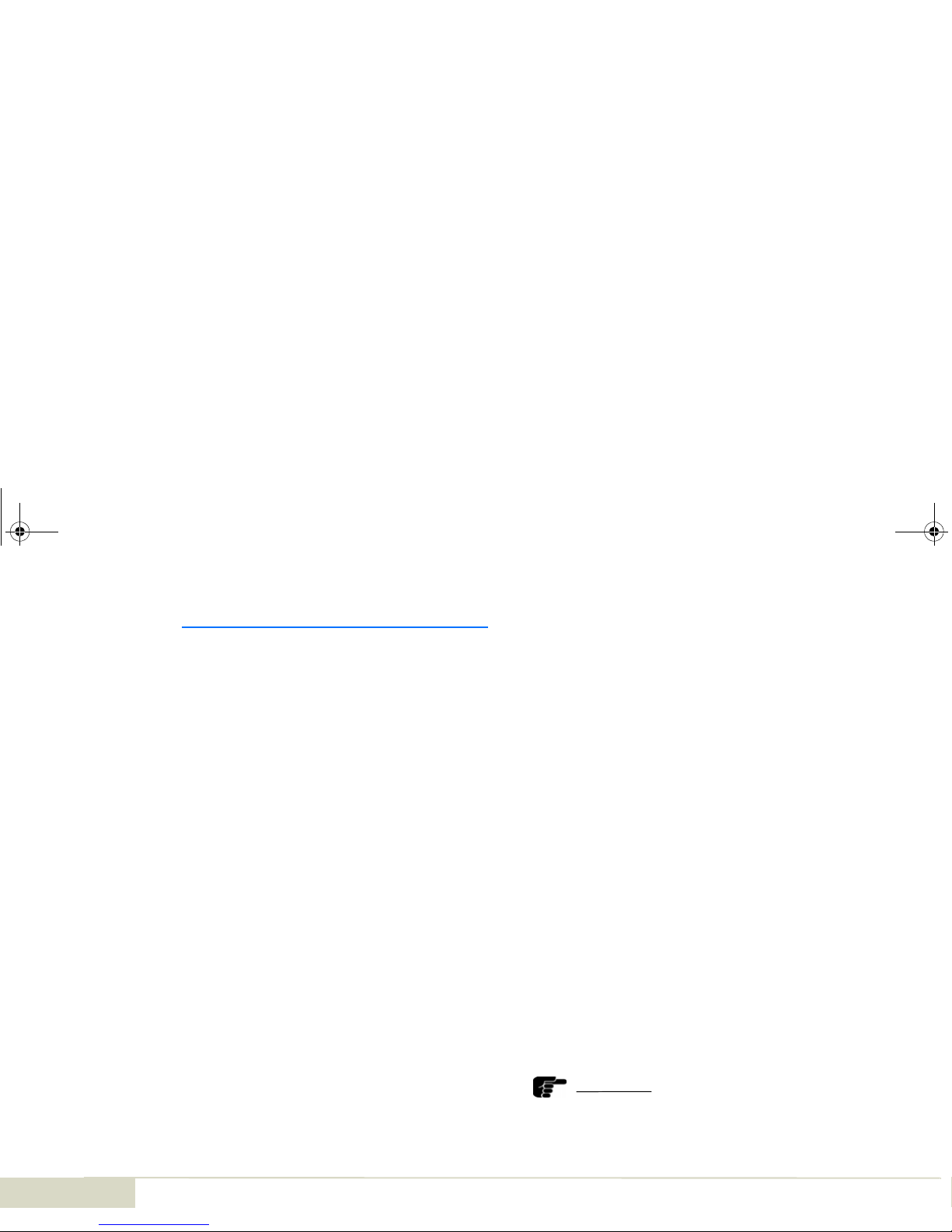
Display and Controls 17
EFAS
2.3 Controls The Digital Tachograph EFAS is operated by means of
operative elements on the front panel of the Digital Tacho-
graph. The front panel is also provided with slots for the
tachograph cards and covers for the service interface and
printer.
1. Service interface cover
2. Printer cover
3. Key 1for the driver
4. Backspace
5. Card slot for the driver’s tachograph card
6. Cursor key previous entry
7. Cursor key next entry
8. Key OK
9. Key 2for the co-driver
10. Card slot for the co-driver’s tachograph card
The Digital Tachograph EFAS is activated by turning on the
ignition, by motion pulses, by inserting a control device card
or by pressing any key.
The Digital Tachograph switches off automatically
4 minutes after the ignition is turned off. If you press any
key within these two minutes, this time is delayed for
another 30 seconds.
Note
The tachograph cards can only be withdrawn by pressing (ca.
1.5 sec.) keys 1or 2. The tachograph cards cannot be unlocked
mechanically. Do not try to withdraw the cards by force.
5340.029.DOC.E03_Bedienungsanleitung.book Seite 17 Montag, 5. Januar 2009 9:40 09

Display and Controls18 EFAS
2.3.1 Adjusting of the activity
Following activities are indicated by the Digital Tachograph
EFAS:
Driving time (set automatically)
Working time
Availability
Rest time
Manual setting
• Press as driver in stationary vehicle the button 1 so
often, until the desired activity (, , ) appears in the
display. On this occasion, one should take care that
the button is not pressed too long, as this will eject the
card.
• Press as co-driver (driver 2) the button 2 so often,
until the desired activity appears in the display.
Activity driver 1 Activity driver 2
Note
Do not forget to check the set activity after the journey end.
Automatic adjusting of the activity
After the vehicle starts to move the Digital Tachograph
EFAS switches after a short time automatically for the driver
to driving time and for the co-driver to availability . If the
vehicle stops, the Digital Tachograph EFAS toggles for the
driver automatically to working time .
In addition to the abovementioned change-over of the
driver's activity, the Digital Tachograph EFAS takes back
the automatic switchover of driving time to working time
again if the vehicle stops for less than 2 minutes.
If the automatic switchover of the activity is activated after
ignition ON/OFF, the driver and/or the co-driver receives
the preset activity if the ignition is switched on or switched
off. This setting can be carried out with plugged in comp-
pany card with the menu “Settings“, see "Automatic Setting
of Activities after Ignition ON/OFF" on page 57.
5340.029.DOC.E03_Bedienungsanleitung.book Seite 18 Montag, 5. Januar 2009 9:40 09

Display and Controls 19
EFAS
2.3.2 Modes of operation
The Digital Tachograph EFAS can be run in four modes:
Display of operation mode:
Depending on the inserted tachograph cards, the Digital Tachograph automatically switches to one of the following modes.
( * ) In this state, the Digital Tachograph uses the tachograph card only in slot 1.
In the inverse fields EFAS reports a card conflict. EFAS may not be able to select the desired operation mode. Remove the
card which caused the card conflict. Select the desired operation mode with card combinations, which are not displayed in
inverse in the table above.
Symbol Mode
OPERATIONAL
CONTROL
CALIBRATION
COMPANY
5340.029.DOC.E03_Bedienungsanleitung.book Seite 19 Montag, 5. Januar 2009 9:40 09
Other manuals for EFAS
1
Table of contents
Popular Automobile Accessories manuals by other brands
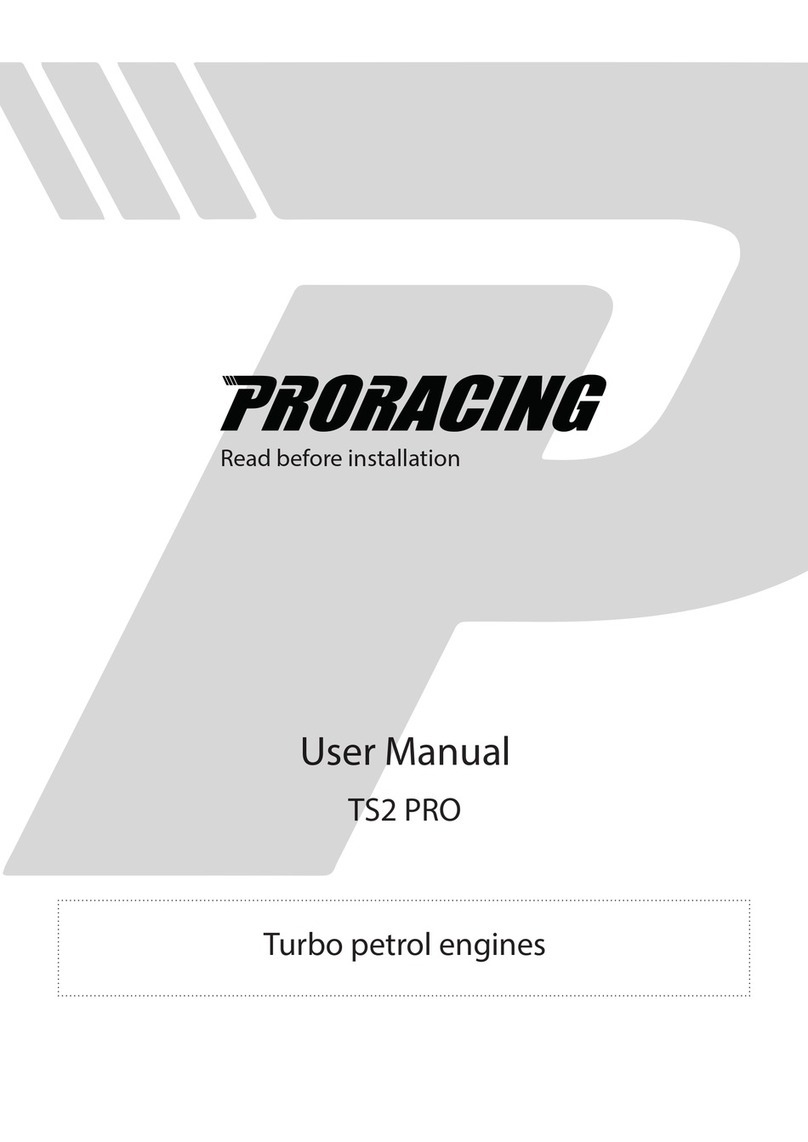
ProRacing
ProRacing TS2 PRO user manual

Manta
Manta MSB9010 user manual
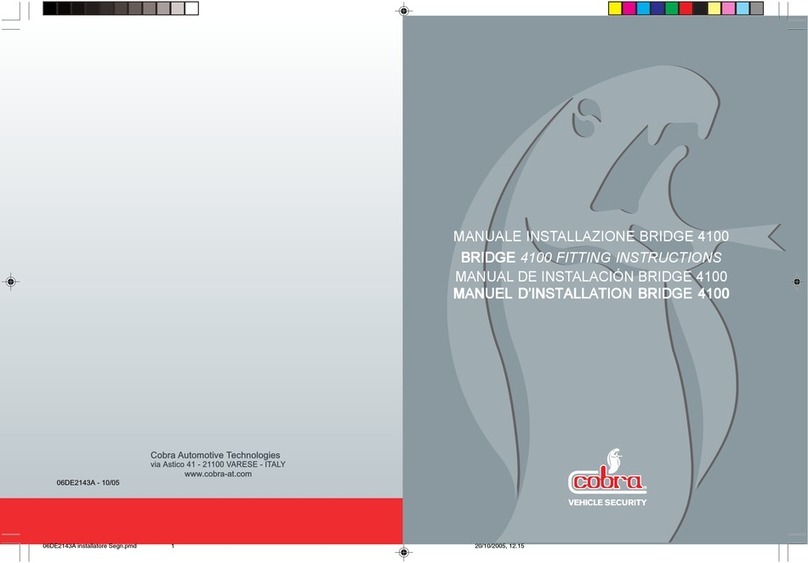
Cobra
Cobra Bridge 4100 Fitting instructions
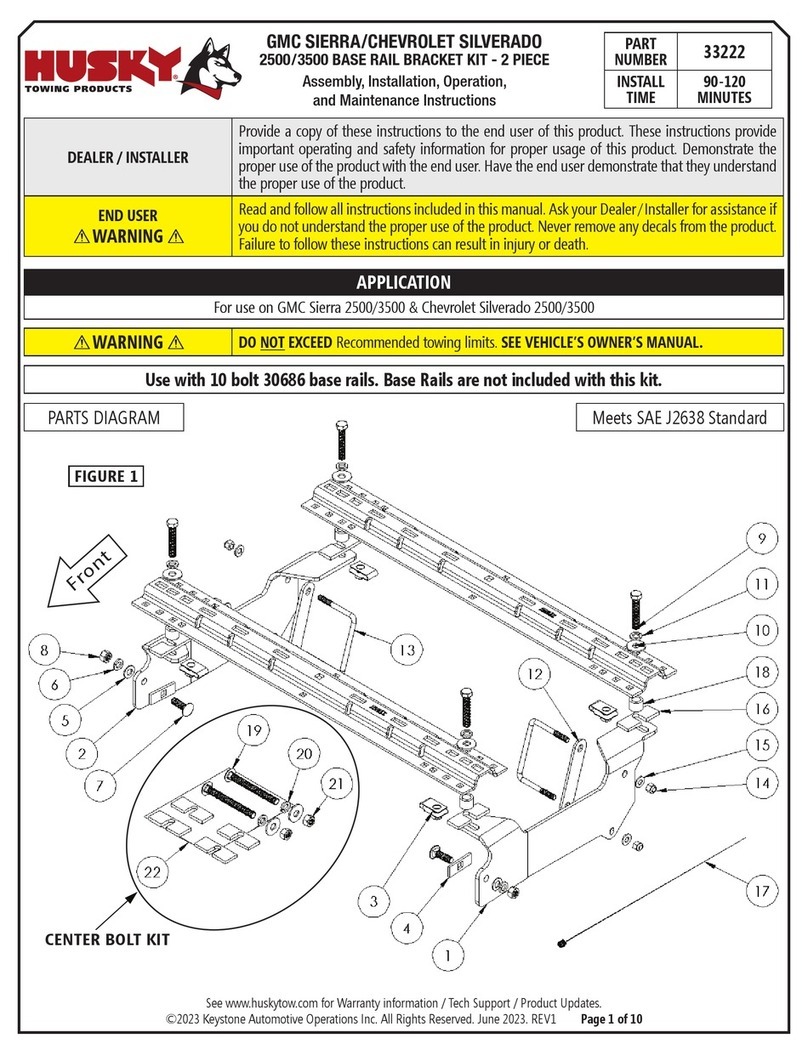
Husky
Husky 33222 Assembly, Installation, Operation and Maintenance Instructions
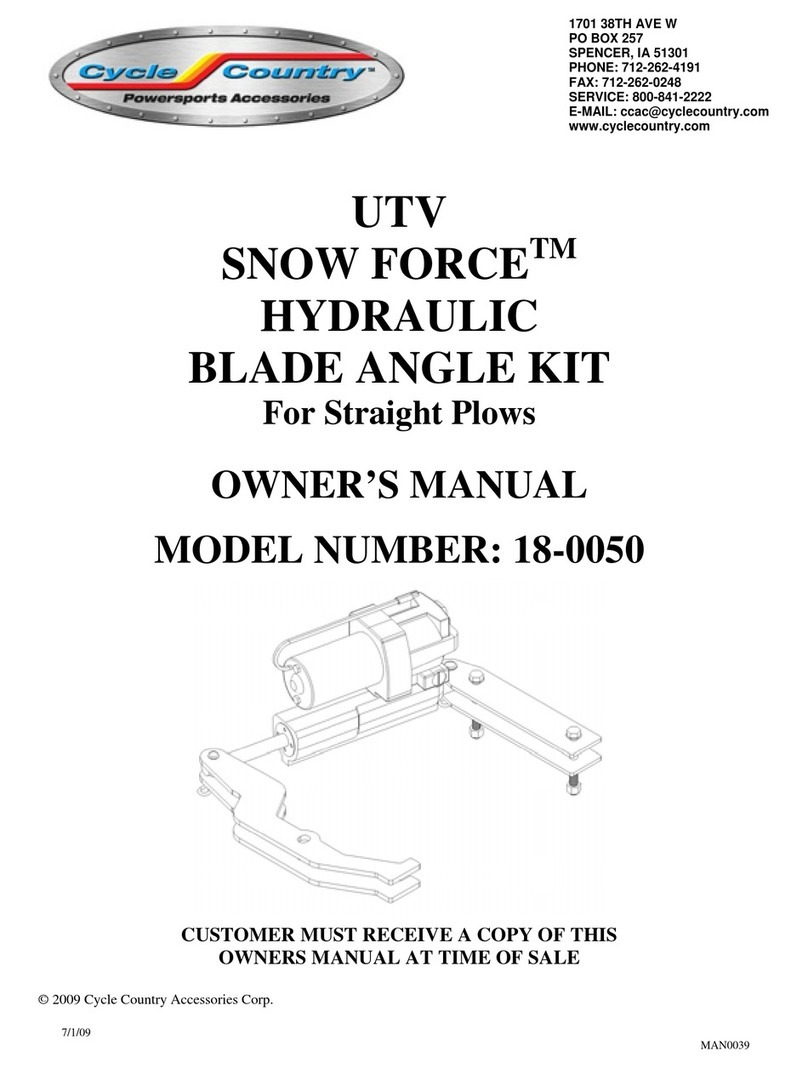
Cycle Country
Cycle Country SNOW FORCE 18-0050 owner's manual

Car Shades
Car Shades LRO-DISC-3-X installation manual