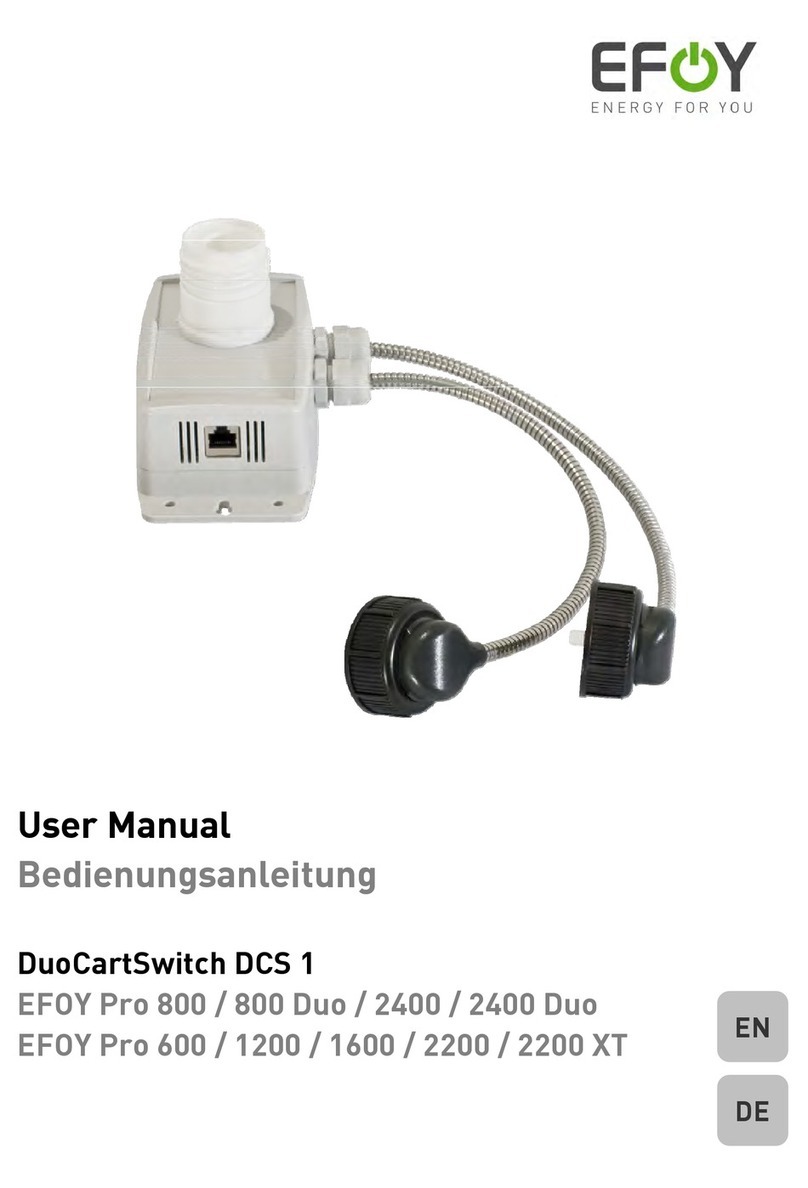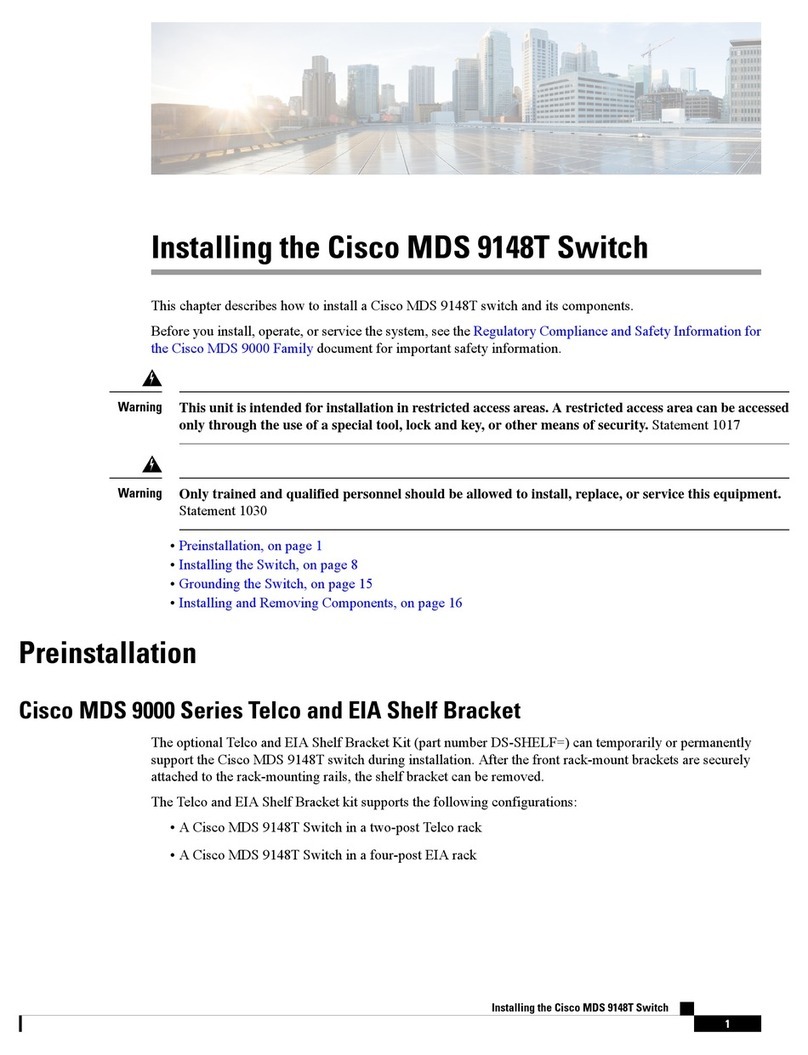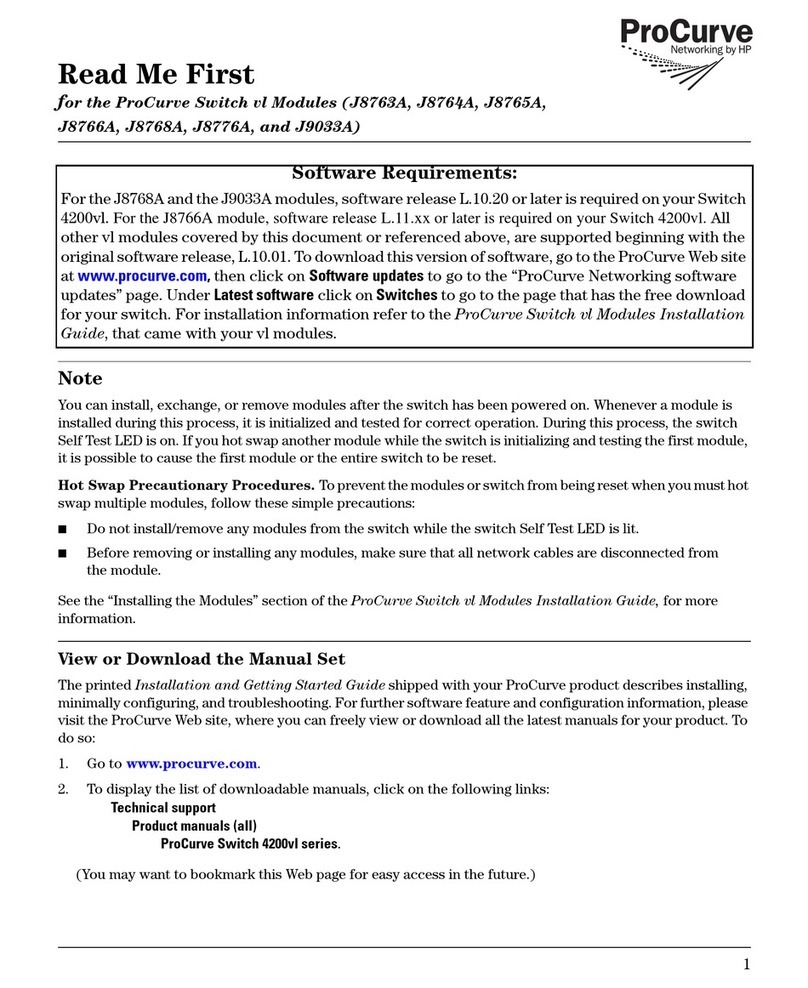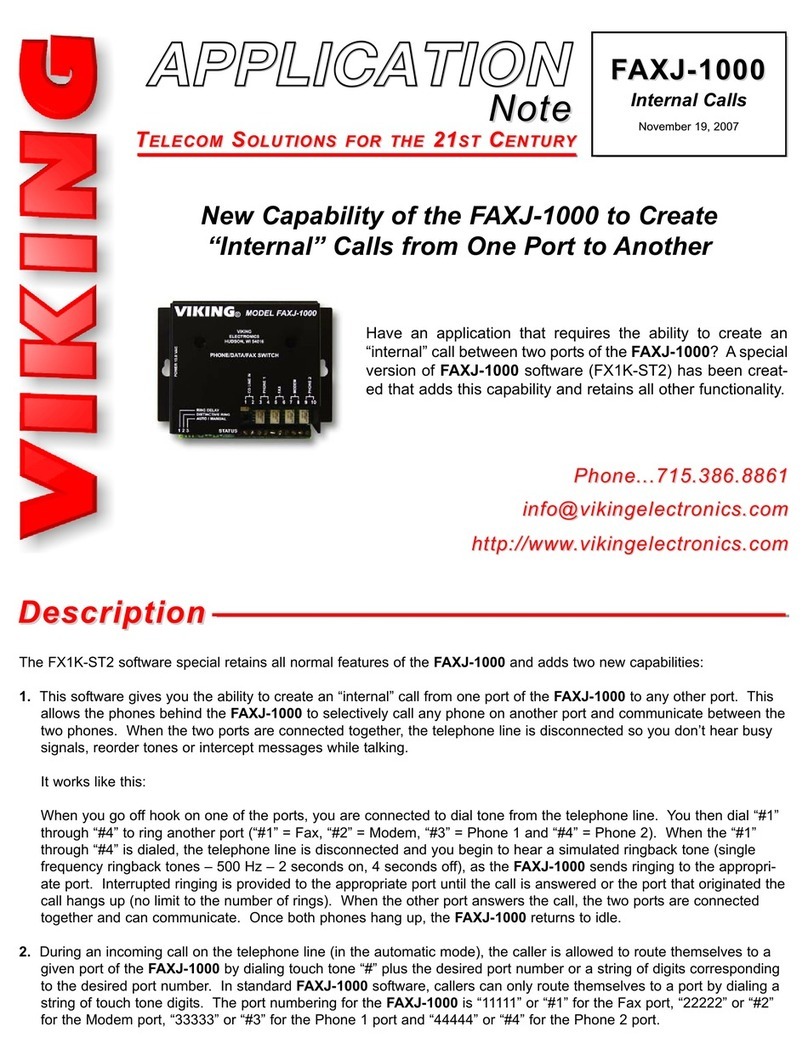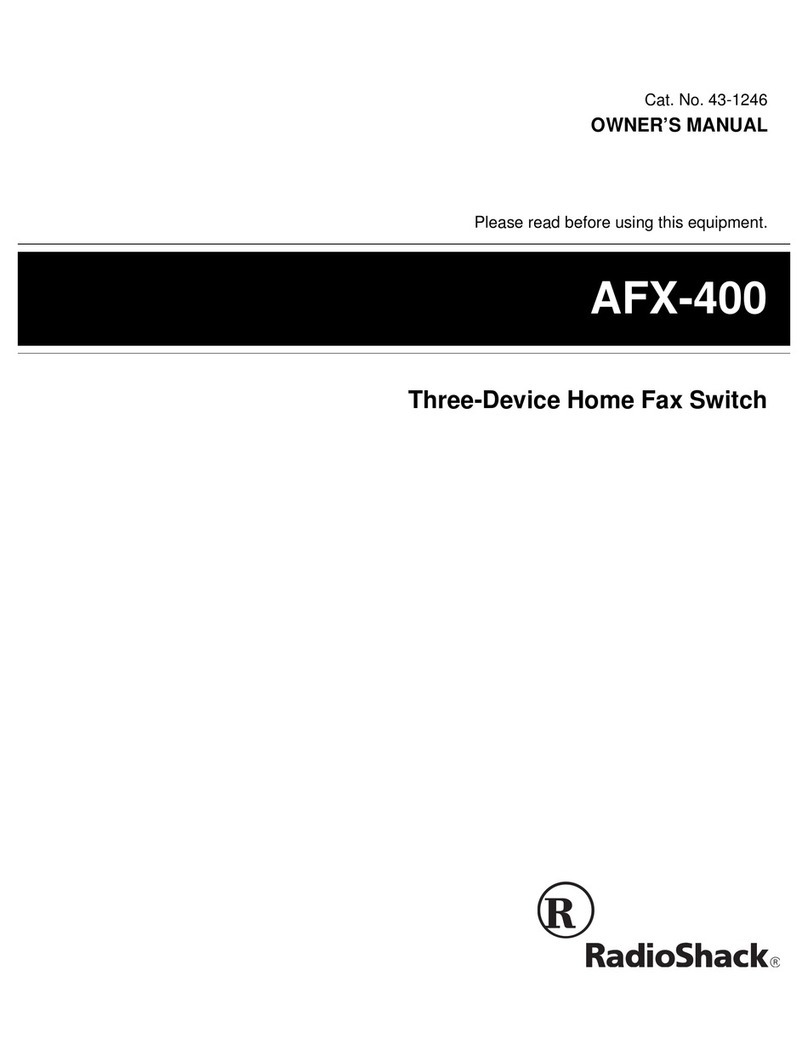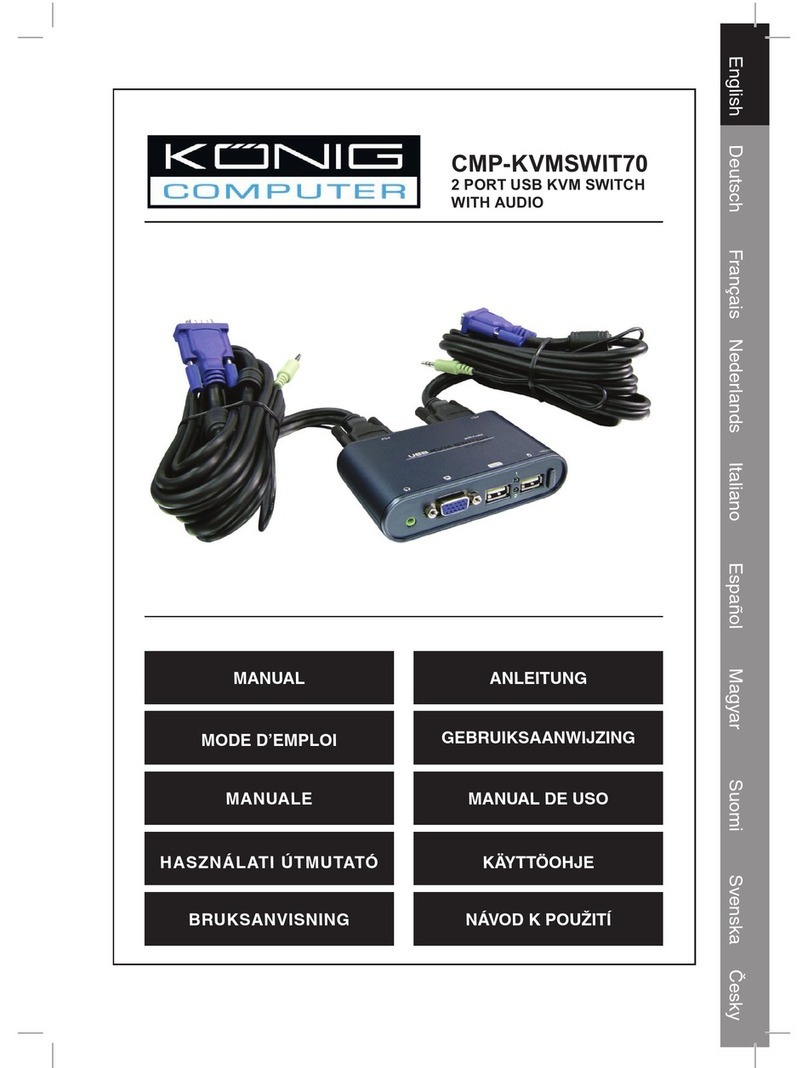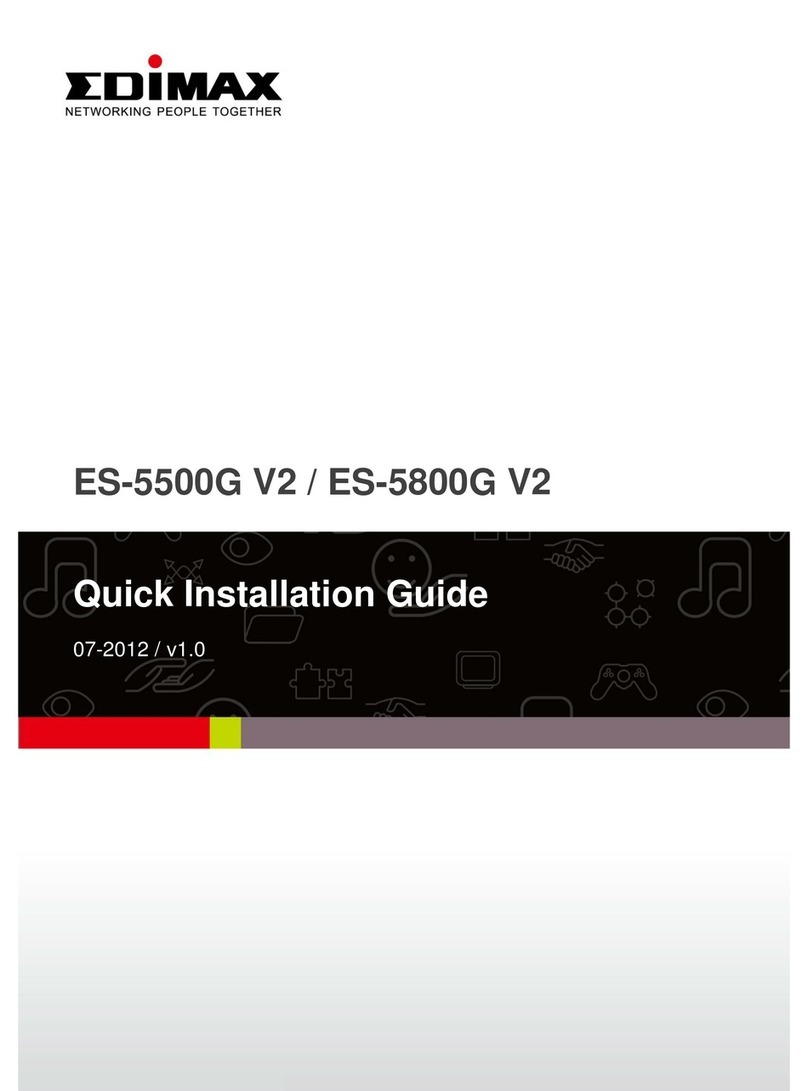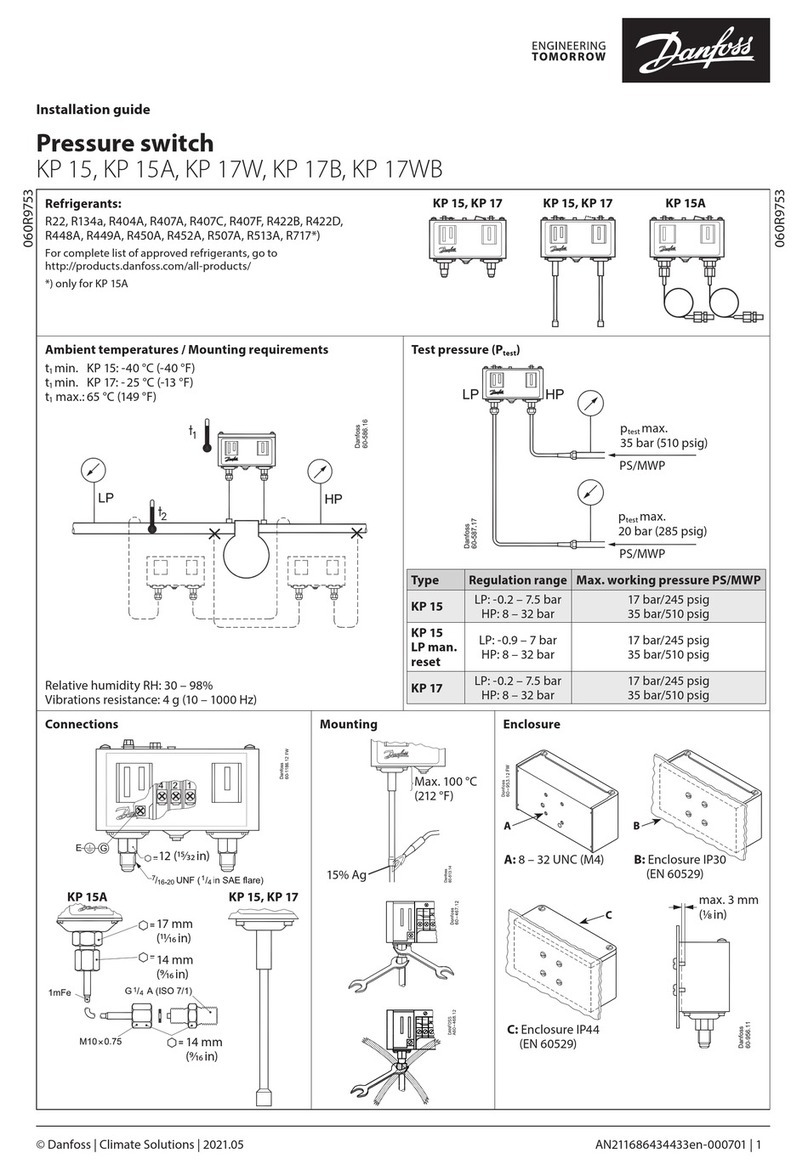EFOY Pro 600 XT User manual

User Manual
Bedienungsanleitung
DuoCartSwitch DCS1
EFOY Pro 600 / 1600 / 2200 / 2200 XT
EFOY Pro 800 / 800 Duo / 2400 / 2400 Duo
EFOY Pro 12000 Duo
EN
DE

User Manual 2
Bedienungsanleitung 21
DE
EN

1. Table of contents
2
1. Table of contents 2
2. Introduction 3
2.1 Introduction 3
2.2 Safety Information 4
2.3 Normal Operation 5
2.4 Improper use 6
2.5 Declaration of conformity 6
2.6 Seals of approval 6
2.7 Disposal 7
3. Configuration 8
3.1 Standard Equipment 8
3.2 Overview 8
3.3 Specifications DuoCartSwitch 8
4. Installation 9
4.1 Installation 9
4.2 Connecting the fuel cartridges 10
4.3 Connection to the EFOY Pro 11
5. Operation 12
5.1 Activate the DuoCartSwitch 12
5.2 Operate the DuoCartSwitch 15
5.3 Switching of DuoCartSwitch 19
6. FAQs 20
6.1 FAQs 20
1. Table of contents
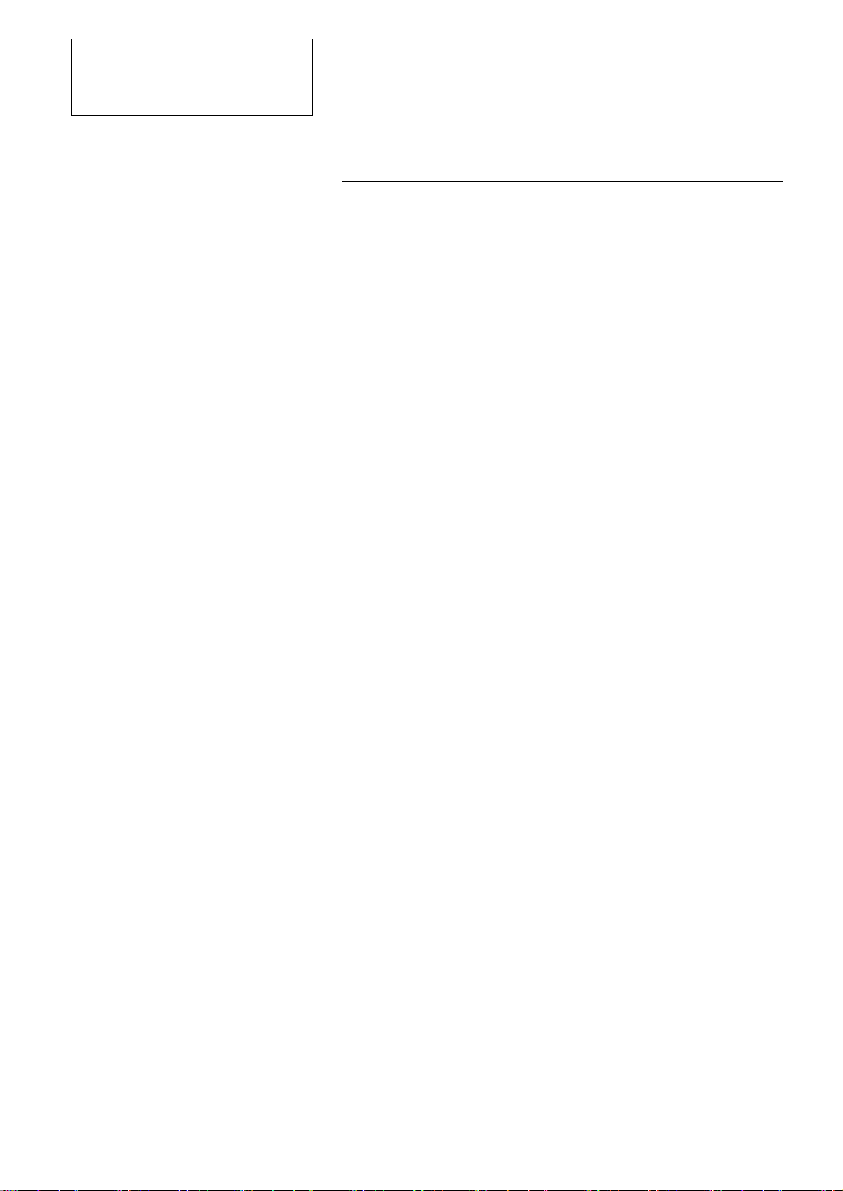
2. Introduction
3
2. Introduction
2.1 Introduction
Thank you for purchasing an EFOY product. We hope that you
will enjoy your new unit.
Please read these instructions as well as the user manual of
the EFOY Pro Series before using the DuoCartSwitch.
Use the DuoCartSwitch only with EFOY Pro fuel cells.
Please note the instructions and the warnings in both
manuals.
Should you have any questions about installation or operation,
please contact the EFOY hotline.
Headquarter Europe:
SFC Energy AG
Eugen-Saenger-Ring 7
85649 Brunnthal
Germany
Hotline: +49 89 - 673 592 555
Freecall: 00800 732 762 78*
Fax: +49 89 - 673 592 369
eMail: service@sfc.com
Web: www.efoy-pro.com
*The toll-free number via landline is available in the following countries:
Germany, Belgium, Denmark, France, Great Britain, Italy, the Netherlands,
Norway, Austria, Sweden, Switzerland and Spain.

2. Introduction
4
2.2 Safety Information
Read the user manual before commissioning the fuel
cell, and keep the user manual close to the device at
all times.
Follow all of the instructions in this user manual.
WARNING!
In exceptional cases, the waste gases emitted by the
device may contain substances that are harmful to
health!
Do not inhale waste gases directly for prolonged
periods. Instead, use the exhaust tube provided to
route the waste gas into the open air.
WARNING!
Damage in the event of an accident; risk of injury!
EFOY fuel cells and EFOY fuel cartridges must be
securely fastened to prevent damage in the event of an
accident.
CAUTION!
The fuel cell is not water-tight!
Ensure that no water can enter the fuel cell.
DANGER!
Leakage of methanol fumes poses a fire hazard!
Do not smoke when replacing the EFOY fuel cartridge
and do not expose it to other ignition sources! Protect
EFOY fuel cartridges from temperatures exceeding
50 °C / 122 °F.
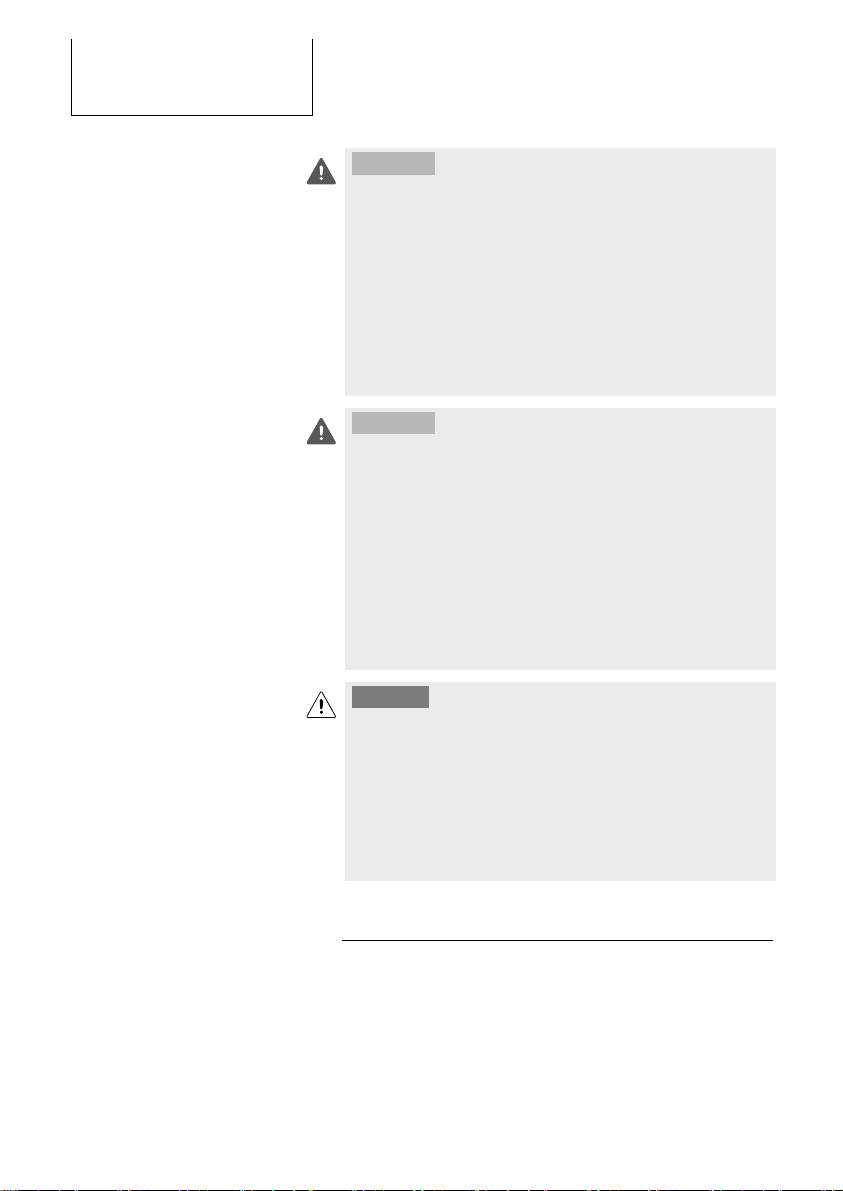
2. Introduction
5
WARNING!
Methanol is highly flammable!
You receive methanol in safe, tested EFOY fuel
cartridges, which prevent the contents from escaping if
used correctly.
The storage and transport of methanol may be subject
to statutory regulations.
Fore more information, refer to the safety sheet on
methanol, available on our website at
http://www.efoy-pro.com
WARNING!
Methanol is toxic when inhaled, swallowed or allowed
to come into contact with the skin. Inhaling and
swallowing methanol or allowing it to come into
contact with your skin carries a serious risk of
irreversible damage.
Call a doctor immediately if you have direct physical
contact with the substance, in the event of an accident,
or if you feel unwell, and show the doctor the fuel
cartridge label, the methanol safety data sheet or the
user manual.
CAUTION!
Impurities in methanol!
Original EFOY fuel cartridges contain methanol that
has been approved by SFC. Even slight impurities or
foreign particles in commercially available methanol
may cause irreversible damage to the device, and may
nullify the warranty or guarantee.
Use only original EFOY fuel cartridges!
2.3 Normal Operation
The DuoCartSwitch is used to operate two EFOY cartridges
with one EFOY Pro fuel connector. The switching valve turns
automatically from the operating cartridge to the reserve
cartridge. The DuoCartSwitch is only approved to be used
with EFOY cartridges.
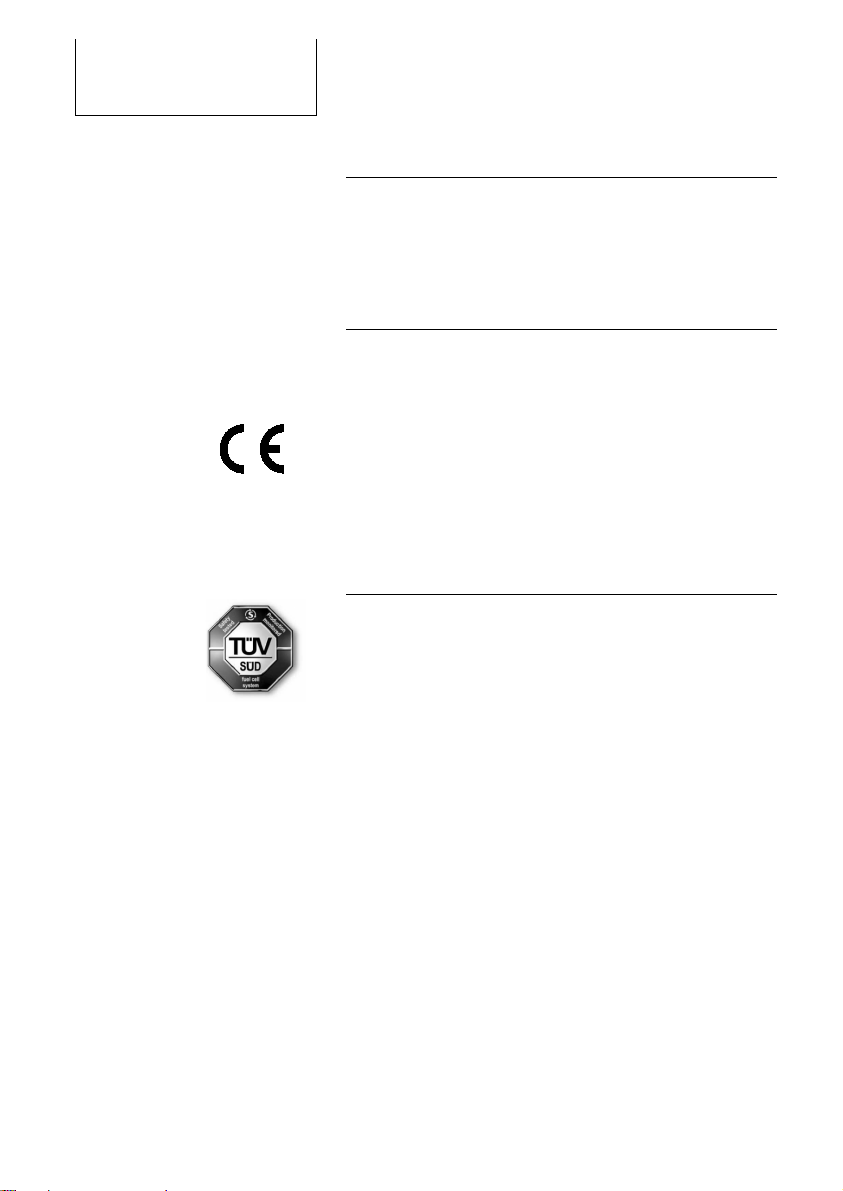
2. Introduction
6
2.4 Improper use
The DuoCartSwitch can only be used with EFOY cartridges.
Do not use any other identical cartridge. No changes to the
whole system are allowed.
2.5 Declaration of conformity
SFC Energy AG, Eugen-Saenger-Ring 7, 85649 Brunnthal
hereby declares that the DuoCartSwtich DCS1 is compliant
with the following European Union directives and the
European standards:
x2014/30/EC electromagnetic compatibility (DIN EN
61000-6-2, DIN EN 61000-6-4)
x2011/65/EU RoHS
x1907/2006 REACH
2.6 Seals of approval
The DuoCartSwitch has undergone voluntary testing by TÜV
SÜD for conformity with the basic requirements of IEC
62282-5 and have been awarded the seal of approval for
product safety.
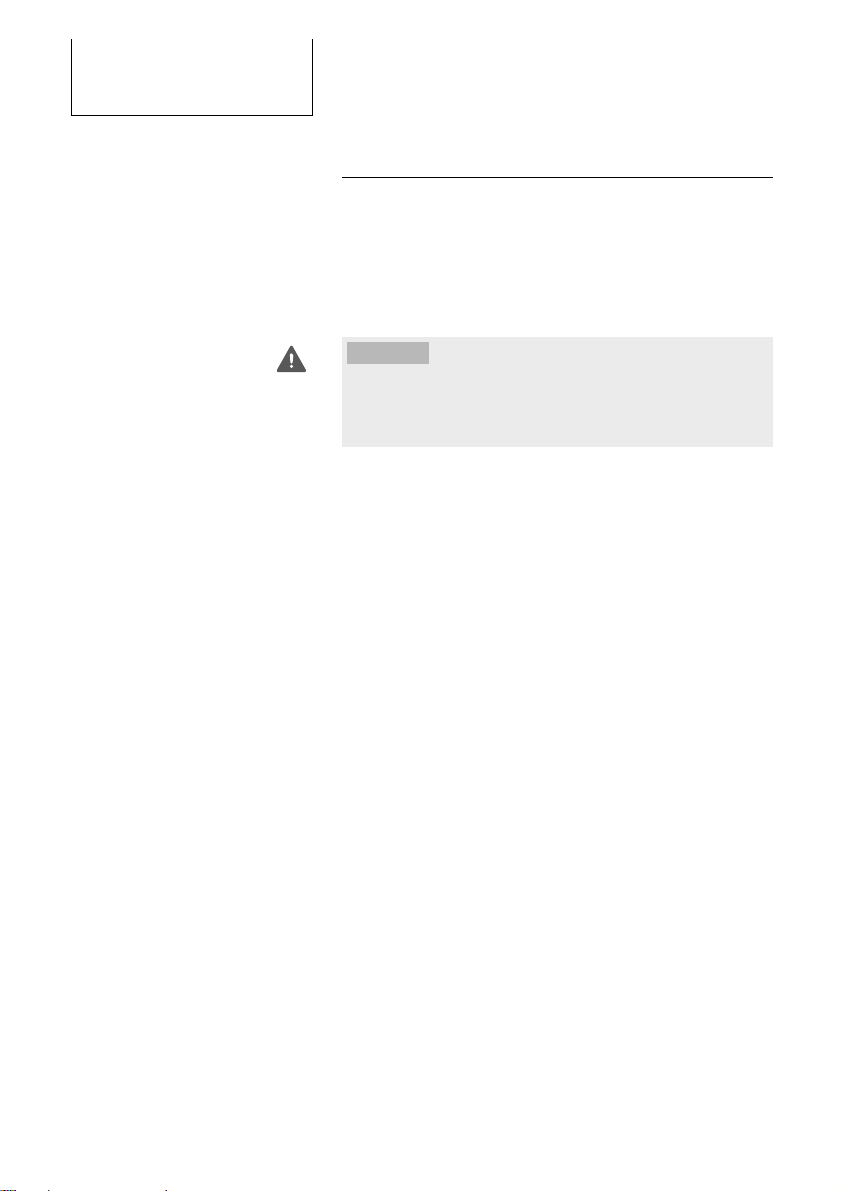
2. Introduction
7
2.7 Disposal
Packaging protected your DuoCartSwitch during shipping. All
materials are environmentally friendly and recyclable.
Please help protect our environment by disposing of
packaging properly.
Your dealer or community authorities can inform you about
proper disposal.
WARNING!
Danger of Suffocation!
Keep packaging away from children. Plastic wrapping and
cartons may cause suffocation.
Old devices are more than just worthless rubbish!
Environmentally responsible
disposal can reclaim valuable raw materials, while
protecting
the environment.
Old electronic devices must not be disposed of in your
household rubbish.
Observe the local regulations.
For advice on returning old devices, please contact the EFOY
hotline. The contact details are provided in chapter 2.1 on
page 3.
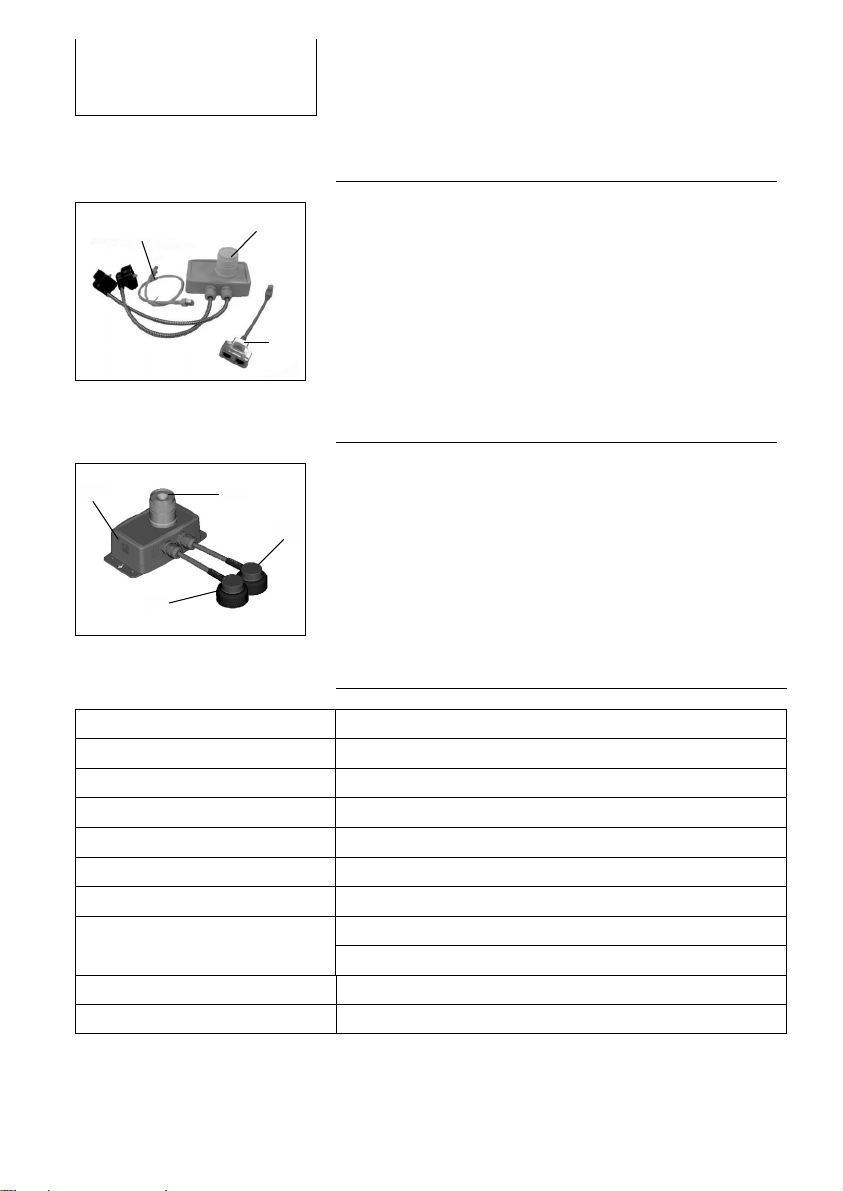
2. Introduction
8
3. Configuration
3.1 Standard Equipment
S
Standard Equipment:
1 DuoCartSwitch DCS1
2 Port-Doppler
3 Data line, Length 50.0 cm / 19.7 in, Cat5
4 User Manual
3.2 Overview
1 Data Interface (Connection for Port-Doppler)
2 Connector for EFOY Pro fuel cell
3 DuoCartSwitch connector #1
4 DuoCartSwitch connector #2
3.3 Specifications DuoCartSwitch
Dimensions (L x W x H) : 174.0 x 119.0 x 96.0 mm / 6.9 x 4.7 x 3.8 in
Weight 0.7 kg / 24.7 oz
Operating temperature: -20 °C to +45 °C / -4 °F to +113 °F
Quiescent current draw 7.5 mA
Max. leakage rate 280 mg per hour
Compatible fuel cells EFOY Pro Series
Firmware Version 9.17 / 11.04 / 17.06 / 19.12 / 21.02 and higher
Compatible fuel cartridges M5, M10, MT60
M28 (with M28 adapter)
Nominal Voltage 12 V / 24 V DC
Switch signal GPO (General Purpose Output) at RJ45-plug (PIN1) of EFOY Pro
Installation
1 2
3
4
1
2
3

4. Installation
9
Installation
4.1 Installation
WARNING!
Keep the DuoCartSwitch and fuel cartridges away from
children, temperatures in excess of 50 °C / 122 °F and
direct sunlight.
For detailed information to the EFOY Pro fuel cells please
refer to the EFOY Pro user manual.
1. Make sure to install the DuoCartSwitch so that no water
can infiltrate through the data interface or the breather
hole.
2. Define a position to fix the EFOY Pro, the DuoCartSwitch
and the cartridges. Control the length of the connection
hoses and the data lines.
3. Install the DuoCartSwitch and the fuel cartridge holder
with four suitable screws and dowels, if necessary, so
that it will not shake loose in case of an accident, at
mobile applications.
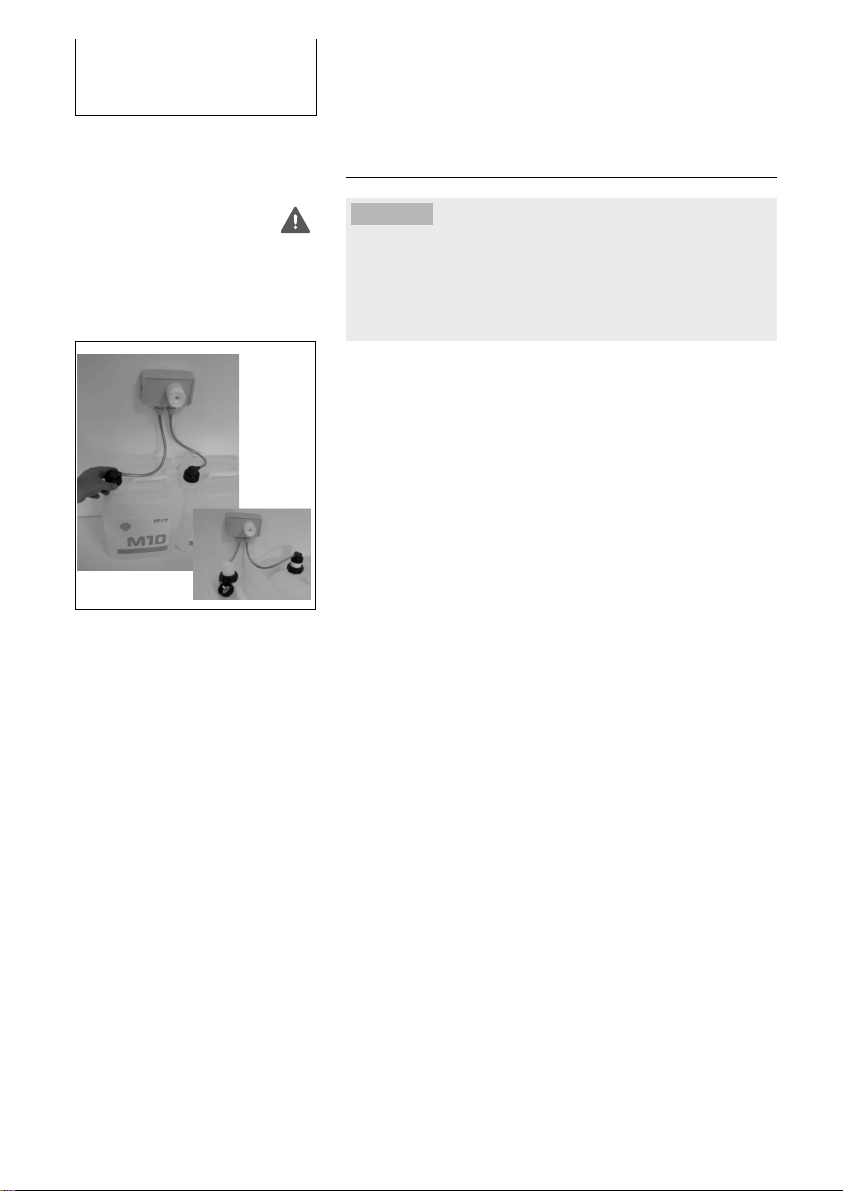
4. Installation
10
4.2 Connecting the fuel cartridges
WARNING!
For safety’s sake, use only original EFOY fuel cartridges.
Do not smoke while changing the cartridge and avoid open
flames! Do not expose fuel cartridges to temperatures
above 50 °C / 113 °F.
Please refer to the instructions of the EFOY Pro user
manual as well.
Only remove the childproof cap when the fuel cartridges
1 and 2 have been placed into the fuel-cartridge holders
and are fixed properly.
Screw the connector 1 on the fuel cartridge 1 and the
connector 2 on the fuel cartridge 2.
The optional M28 adaptor is required to connect the M28
cartridge to the EFOY Pro.
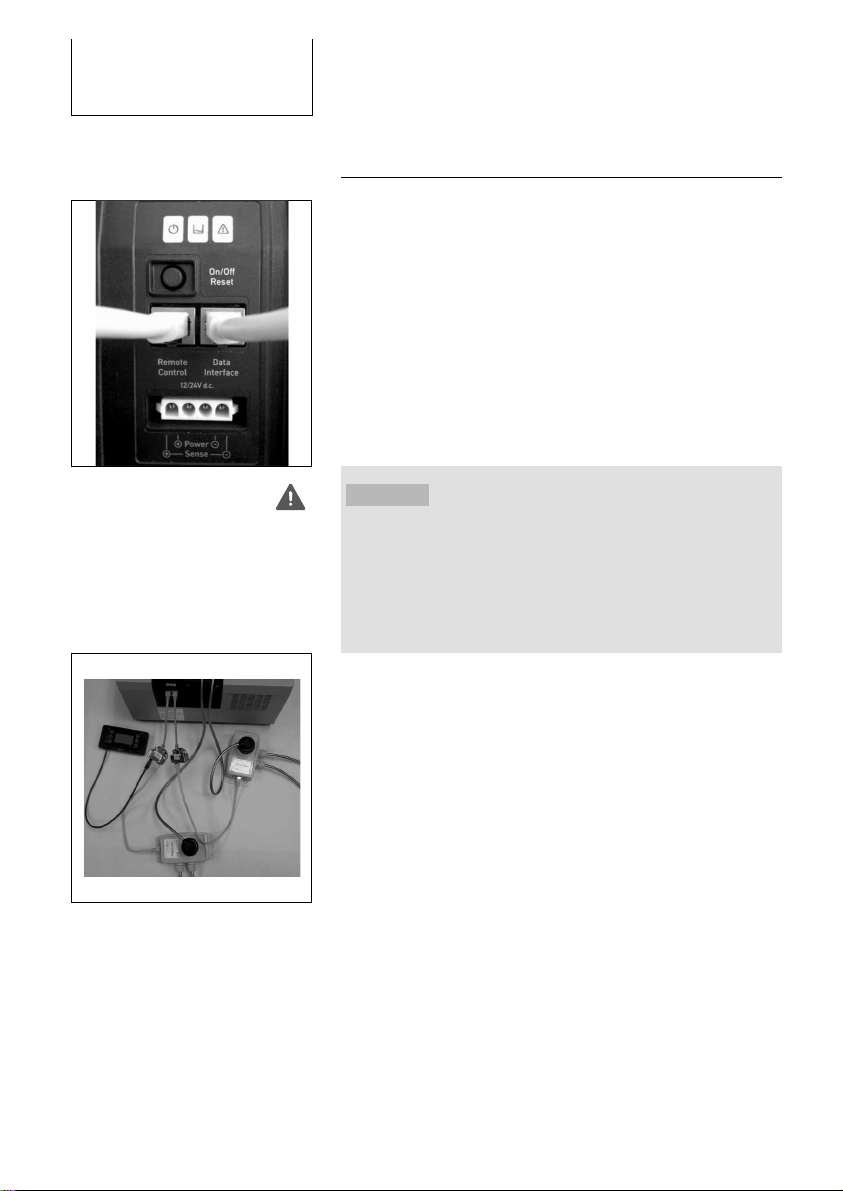
4. Installation
11
4.3 Connection to the EFOY Pro
1. Screw the fuel-cartridge connector of the EFOY Pro on the
DuoCartSwitch.
2. Connect one DuoCartSwitch via a Port Doubler to each
RJ45-plug of the EFOY Pro:
- Remote Control
- Data Interface
WARNING!
Only connect one DuoCartSwitch to each RJ45-plug (Remote
Control / Data Interface). If both DuoCartSwitch are connected
to one RJ45-plug the switching of the DuoCartSwitch fuel
connectors malfunctions, which might damage the EFOY Pro
fuel cell.
3. Activate the DuoCartSwitch (see Chapter 5.1, page 12).

5. Operation
12
5. Operation
5.1 Activate the DuoCartSwitch
CAUTION!
Connect the EFOY Pro fuel cell to a computer only with
an interface adapter. Otherwise, damage may result to
the EFOY Pro fuel cell.
Follow the directions for installation and operation
contained in the EFOY Pro fuel cell and the interface
adapter user manual.
ADVICE: To activate the DuoCartSwitch, the EFOY Pro must be
connected to an intact battery.
5.1.1 EFOY Pro 600 / 1200 / 1600 / 2200 / 2200 XT
Activation only with Interface Adapter IA1 possible.
1. Start the computer and install the terminal programme
(please refer to the user manual of the Interface Adapter).
2. Enter the command to activate the DuoCartSwitch:
SFC>DUOCARTSWITCH ON
3. Fuel cartridge #1 is chosen by default. The EFOY Pro will
first empty fuel cartridge #1, and switch afterwards to fuel
cartridge #2, once the first one is empty.
ADVICE: If the DuoCartSwitch is disconnected and
reconnected, the DuoCartSwitch doesn’t have to be
reactivated again. However, the EFOY Pro needs to be reset to
fuel cartridge #1.
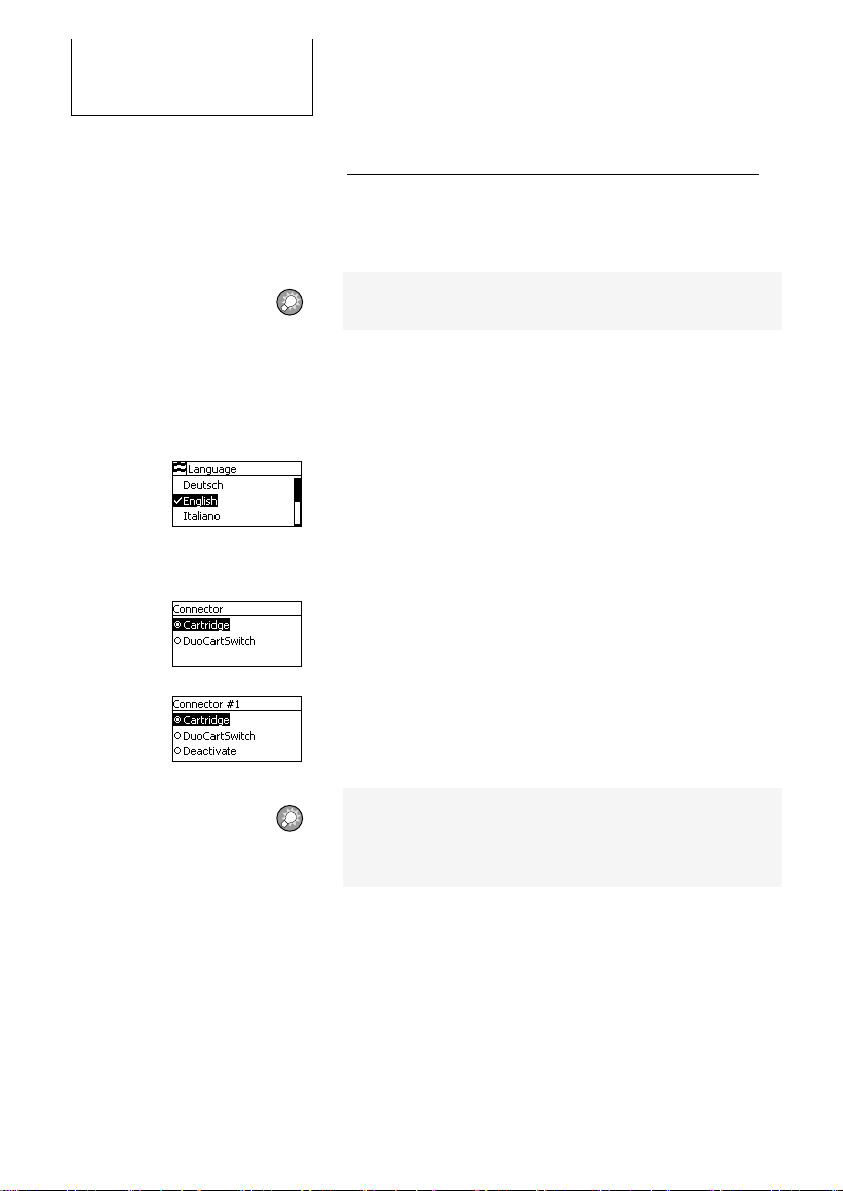
5. Operation
13
5.1.2 EFOY Pro 800 / 800 Duo / 2400 / 2400 Duo / 12000 Duo
Activation via Operating Panel OP2 and Interface
Adapter IA1 possible.
ADVICE: If necessary the connected fuel cartridge size can be
selected in the submenu "Fuel cartridge".
After connecting the EFOY Pro fuel cell to the operating panel
for the first time, the intro screen appears on the display.
After a short wait, the language selection appears.
Selecting a language
1. Use [S][T]to select the required language.
2. Press [ok] to confirm your selection.
Selecting a fuel cartridge
After connecting the operating panel for the first time and
selecting the language, you are prompted to enable the
installed fuel cartridge.
Whether you are using an EFOY Pro or EFOY Pro Duo device,
"Connector #1" is displayed.
1. Use [S][T] , to select whether you want to use a
single fuel cartridge or a DuoCartSwitch for the relevant
connector.
2. Use [T], choose [DuoCartSwitch] and confirm your
selection with [ok].
ADVICE: If the DuoCartSwitch is disconnected and
reconnected, the DuoCartSwitch doesn’t have to be
reactivated again. However, the EFOY Pro needs to be reset
to fuel cartridge #1.
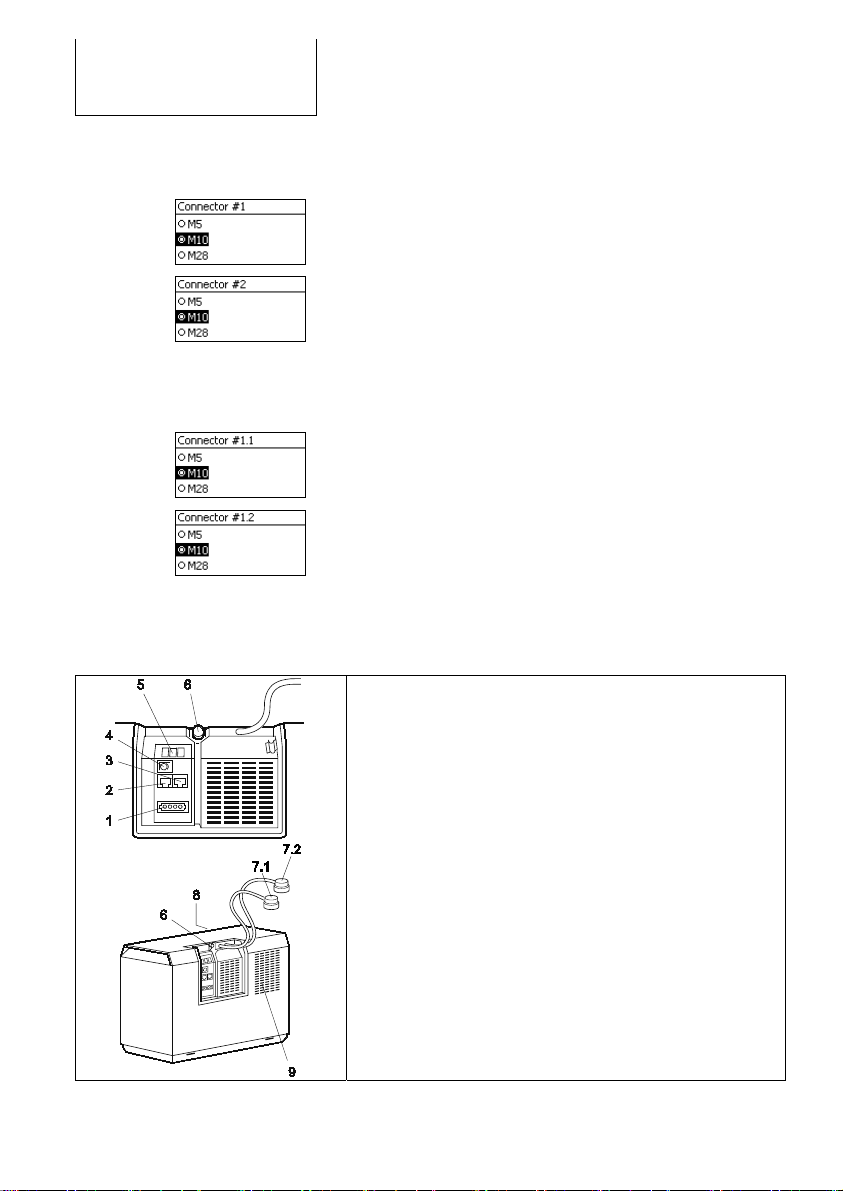
5. Operation
14
EFOY Pro 800 / 2400
3.1 Use [S][T]to select the fuel cartridge, which is
connected to DuoCartSwitch connector #1.
3.2 Press [ok] to confirm your selection.
3.3 Use [S][T]to select the fuel cartridge, which is
connected to DuoCartSwitch connector #2.
3.4 Press [ok] to confirm your selection.
3.5 The DuoCartSwitch now is activated.
EFOY Pro 800 Duo / 2400 Duo / 12000 Duo
3.1 Use [S][T]to select the fuel cartridge, which is
connected to DuoCartSwitch connector #1.1.
3.2 Press [ok] to confirm your selection.
3.3 Use [S][T]to select the fuel cartridge, which is
connected to DuoCartSwitch connector #1.2.
3.4 Press [ok] to confirm your selection.
3.5 The DuoCartSwitch at fuel connector #1 now is
activated.
Analogue to this procedure setup fuel cartridges at
fuel connectors #2.1 and #2.2.
Connections EFOY Pro (Duo)
1. Connection for charge line
2. Connection for operating panel
3. Connection for data interface
4. Button
5. LEDs
6. Connection for exhaust hose and fill opening for service fluid
7.1 Connector #1 for EFOY fuel cartridge
7.2 Connector #2 for EFOY fuel cartridge
(Only in model “Duo”)
8. Cooling inlet (reverse)
9. Warm-air outlet and connection for off-heat duct

5. Operation
15
5.2 Operate the DuoCartSwitch
5.2.1 EFOY Pro 600 / 1200 / 1600 / 2200 / 2200 XT
The terminal programme can be used to enter various other
commands:
C
Command
D
Description
SFC Displays the current
operating status.
DUOCARTSWITCH OFF Deactivate the
DuoCartSwitch
DUOCARTSWITCH SWITCH1 Switch the
DuoCartSwitch to fuel
cartridge 1
DUOCARTSWITCH SWITCH2 Switch the
DuoCartSwitch to fuel
cartridge 2
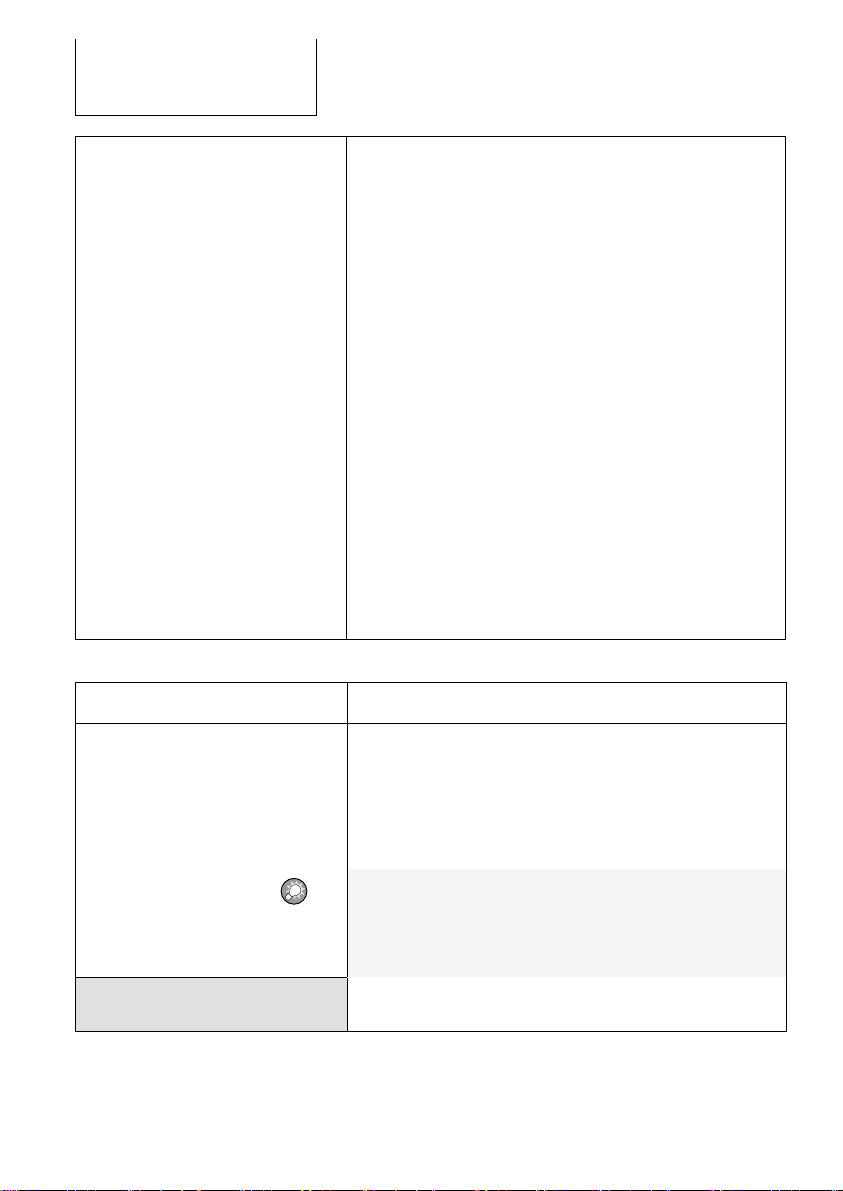
5. Operation
16
SFC
The command “SFC” permits monitoring of the current
operating status by displaying the various parameters. Please
refer to the user manual of the interface adapter for
additional commands.
If the DuoCartSwitch is activated, you will be informed about
the quantity of methanol which is consumed by the operating
cartridge:
Example:
SFC>SFC
battery voltage 12.46V
output current 3.17A
operation time (charge mode) 1304.7h
operating state: auto on
operating mode: auto
cumulative output energy 218144.6Wh
no error
cartridge level above sensor or no sensor
(cartridge 1 consumed: 4.3 l / 1.1 US gal)
As soon as the fuel cell switches to the other fuel cartridge,
the level is reset to zero.
DUOCARTSWITCH OFF Deactivates the DuoCartSwitch.
DUOCARTSWITCH SWITCH1
Switch from fuel cartridge 2 to fuel cartridge 1. The level of
consumed litres is reset to zero.
The control panel can also be used to switch from fuel
cartridge 2 back to fuel cartridge 1. Press simultaneously the
buttons „reset“ and >> .
ADVICE: If the DuoCartSwitch is disconnected and
reconnected, the DuoCartSwitch doesn’t have to be
reactivated. However, the EFOY Pro needs to be reset to the
fuel cartridge 1 as described above.
Automatic 1
Standby
The number 1 appears in the display of the control panel.
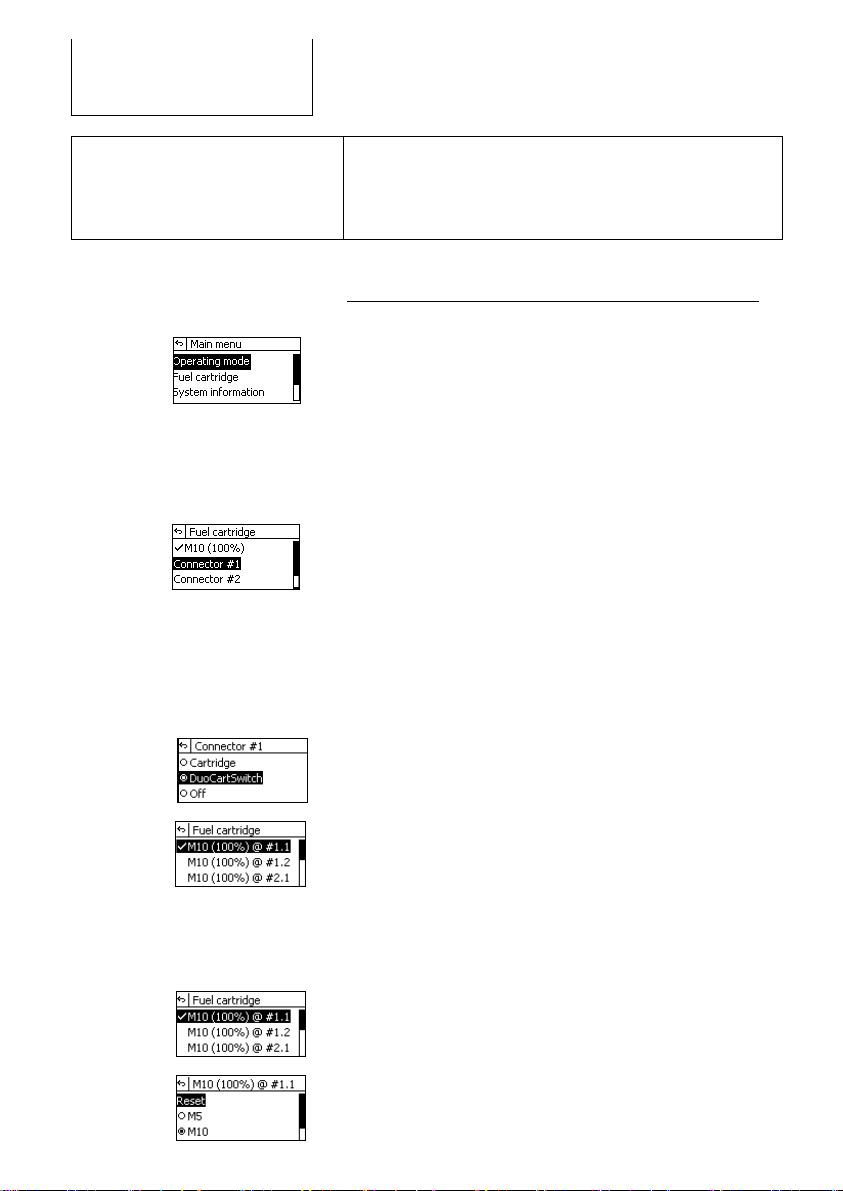
5. Operation
17
DUOCARTSWITCH SWITCH2
Switch from fuel cartridge 1 to fuel cartridge 2. The level of
consumed litres is reset to zero.
This command cannot be entered via the control panel.
5.2.2 EFOY Pro 800 / 800 Duo / 2400 / 2400 Duo / 12000 Duo
Operation via Operation Panel OP2. Please refer to user
manual Interface Adapter IA1 for detailed description for
operation via a terminal program.
Press [menu]. The main menu appears.
Press [S][T]to select a submenu.
Select the menu item [Fuel Cartridge]
Press [ok] to access the selected submenu.
1. Select [Connector #1] or [Connector #2] to
change the connector and the belonging fuel cartridges.
2. Press [ok] to confirm your selection.
Activation of DuoCartSwitch DCS1 at fuel connector #1
1. Select [DuoCartSwitch] to activate the DuoCartSwitch
at connector #1. Press [ok] to confirm your selection.
2. A confirmation is displayed.
3. In the menu „Fuel Cartridge“ new menu items occur.
Select the connected fuel cartridges at fuel cartridge
connector #1.1 and #1.2 an press [ok] to confirm your
selection.
Analogue to this procedure select fuel connector #2.
Default setting after activation: Full M10 fuel cartridge.
Setup of fuel cartridge size
1. Select [M10 (X%) @ #1.1] or [M10 (X%) @ #1.2]
to change the fuel cartridge size.
2. Press [ok] to confirm your selection.
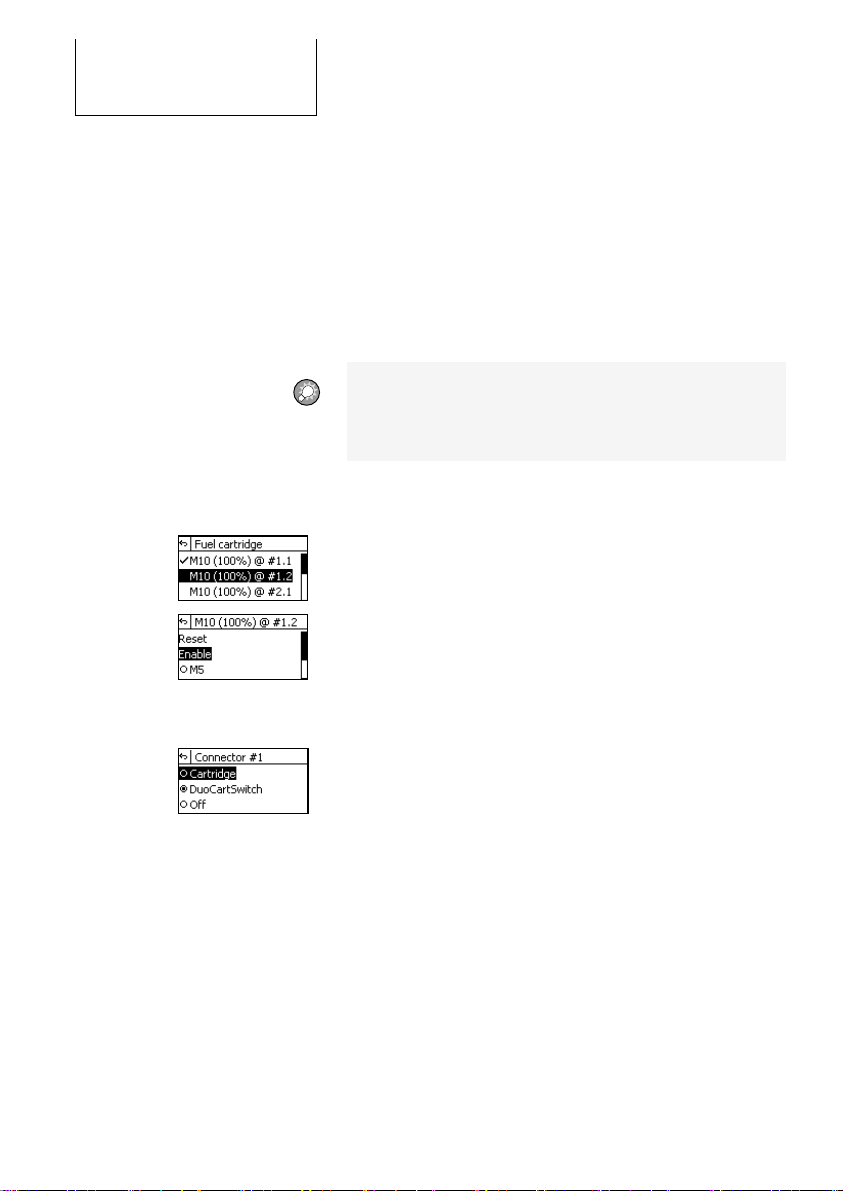
5. Operation
18
You can select the following actions in the fuel cartridge
submenu:
-Reset:
Resets the fuel cartridge after it has been replaced.
Percentage filling level is reset to 100 %.
-M5 / M10 / M28 / MT60:
Changes the fuel cartridge type for the respective
connector.
Analogue the procedure for all other fuel connectors.
ADVICE: The percentage filling level shows the rest capacity
of the connected fuel cartridge. If the fuel cartridge size is
changed, the consumed methanol is transferred to the
percentage filling level of the new fuel cartridge.
Switch over to another fuel connector
To switch over to another fuel connector, select in the menu
item “Fuel Cartridge” an inactivated connector.
Please select [Activation] in the appropriate submenu of
the fuel connectors and press [ok] to confirm your selection.
A confirmation of the selection is shown.
Deactivate DuoCartSwitch DCS1
1. Select [Connector #1] or [Connector #2] to
choose the connector where the DuoCartSwitch should
be deactivated.
2. Press [ok] to confirm your selection.
3. Select [Fuel Cartridge] to deactivate the
DuoCartSwitch and press [ok] to confirm your selection.
4. Select [Off] (only with EFOY Pro Duo) to deactivate one
of the two fuel connectors of the EFOY Pro and press
[ok] to confirm your selection.
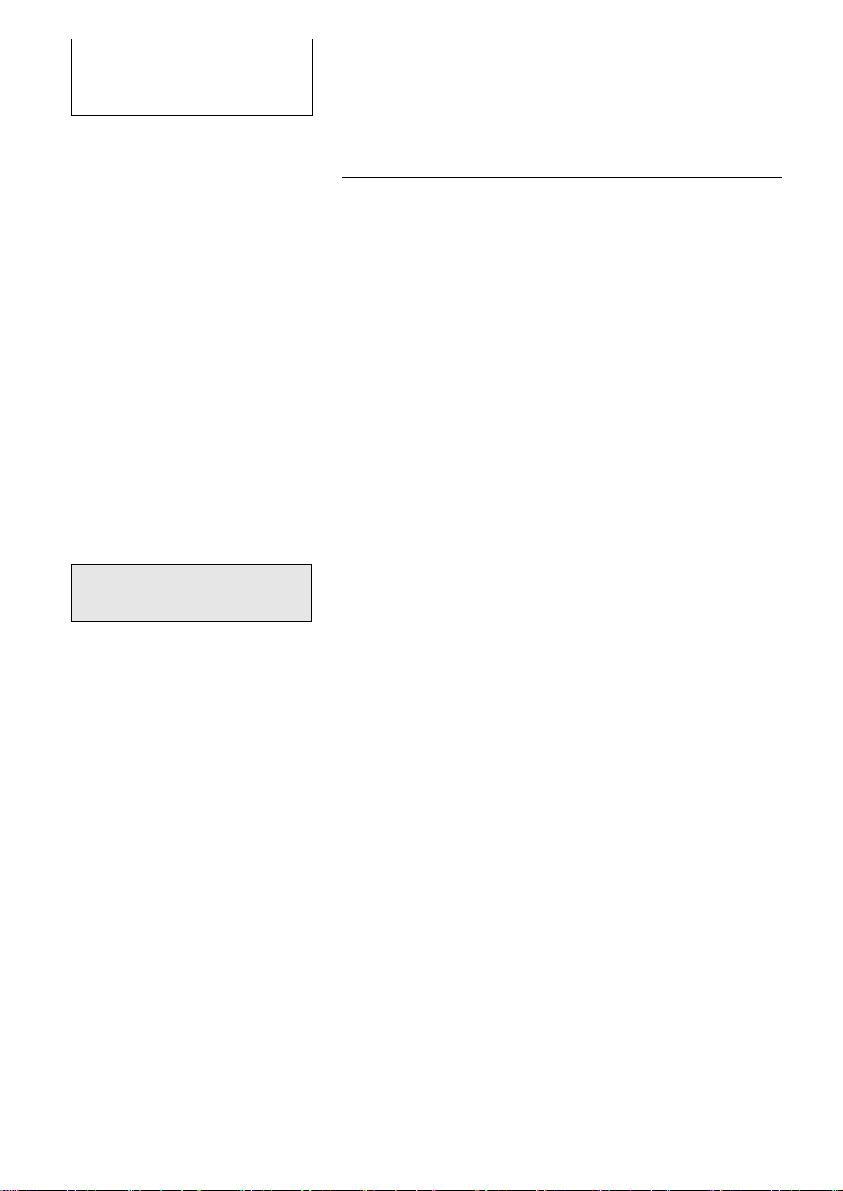
5. Operation
19
5.3 Switching of DuoCartSwitch
With the Firmware 9.26 / 11.10 / 17.06 there can be a
switching delay of maximum 10 minutes, before the
DuoCartSwitch switches into the correct position. The
switching from fuel cartridge 1 to fuel cartridge 2 will appear
in the terminal programme and on the display of the control
panel:
Example:
SFC>SFC
battery voltage 12.46V
output current 3.17A
operation time (charge mode) 1507.4h
operating state: auto on
operating mode: auto
cumulative output energy 135666.0Wh
no error
cartridge level above sensor or no sensor
(cartridge 1>2 consumed: 10 l / 2.64 US gal)
Automatic 1/2 (blinking)
Standby
While switching from fuel cartridge 1 to fuel cartridge 2 the
number 2 blinks on the display of the control panel. The
number 2 remains permanently in the display after successful
switching to fuel cartridge 2.
If there is no fuel cartridge connected to the fuel connector 2,
the DuoCartSwitch switches back to fuel cartridge 1 and
checks, if there is methanol available. This procedure can
take up to 10 minutes.
The same procedure passes trough while switching form fuel
cartridge 2 to fuel cartridge 1.
This manual suits for next models
8
Table of contents
Languages:
Other EFOY Switch manuals
Popular Switch manuals by other brands

Siemens
Siemens 3VA1225-1AA.2 operating instructions

steute
steute Ex 61 Z Mounting and wiring instructions
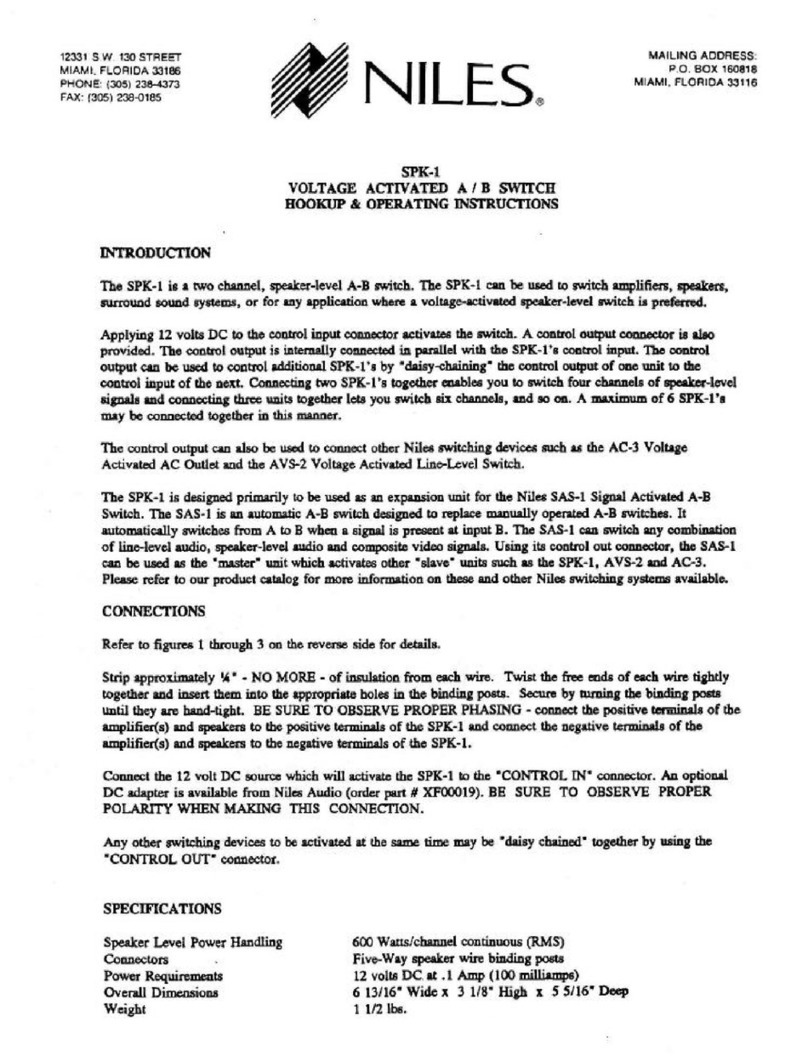
Niles
Niles SPK-1 operating instructions
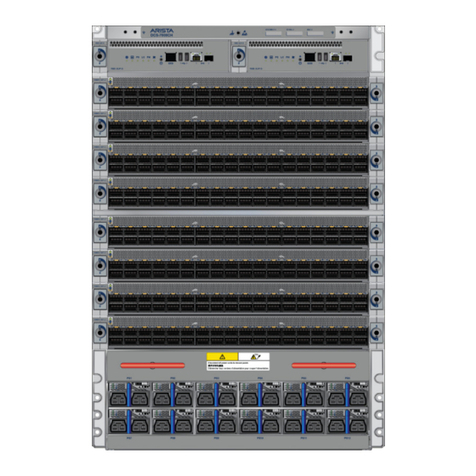
Arista
Arista 7800 Series quick start guide

Essex Electronics
Essex Electronics Hand-E-Wave HEWMO-1 installation instructions

CIS
CIS CRS326-24G Safety quick-guide