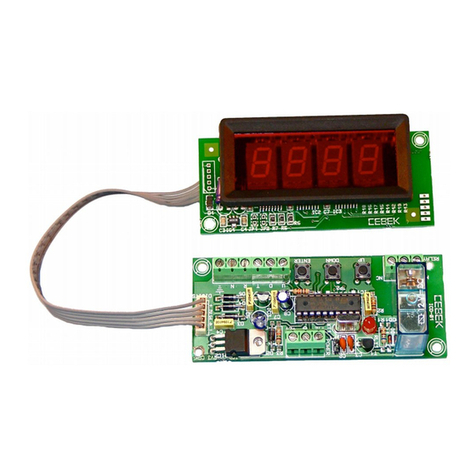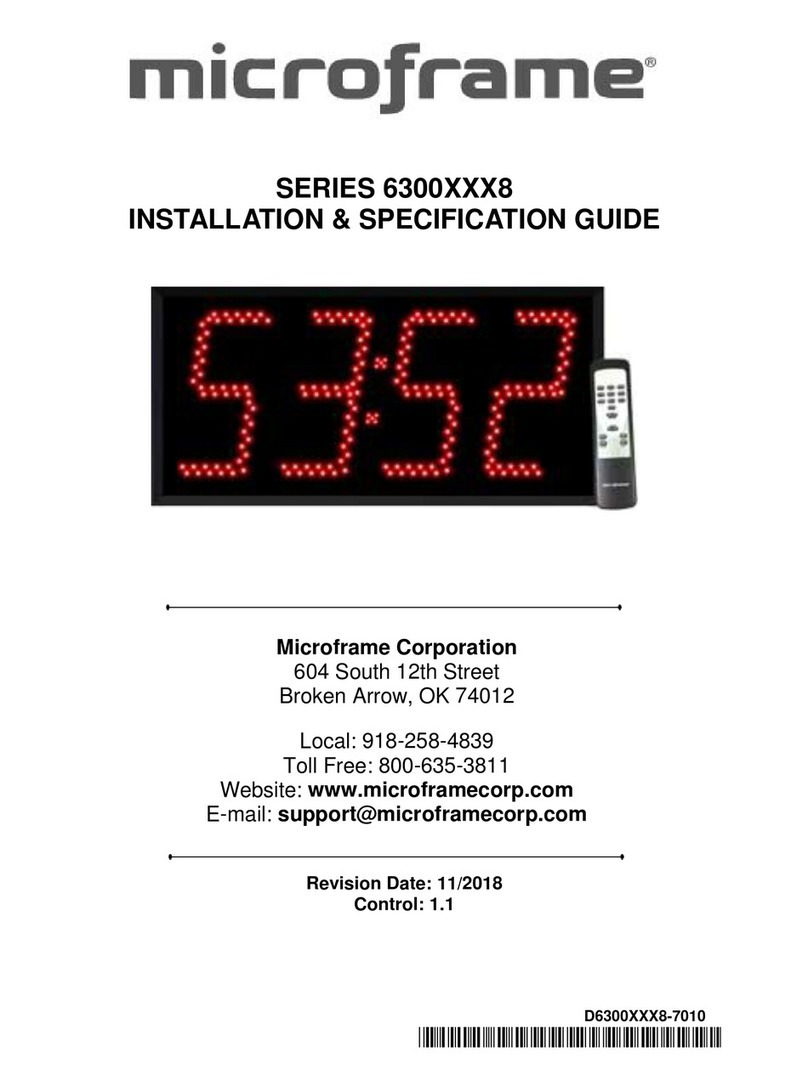EFX-TEK EZ-3micro 3.1 User manual

EZ-3micro 3.1 Stage Timer
Version 1.0
Document Version: 1.01 ● 01 OCT 2011 Copyright © 2011 EFX-TE
DESCRIPTION
The EZ-3micro (EZ-3u) is a brand new take on an old paradigm: the 3-stage timer. Using advanced
microcontroller technology, the EZ-3micro brings the simplicity of three-stage timing with reliability and
repeatability that is not available with analog timers. Unique to the EZ-3u is the ability for the user to set the
timing ranges of each stage, allowing it to be customized to your application. In addition to the standard three
stages, the EZ-3u provides an additional output – the “.1” – for starting audio players or quick activation of
valves, relays, or other DC devices.
PRODUCT APPLICATIONS
•Museum and educational exhibits
•Holiday props and displays
•Film/TV/Theater effects and prop control
FEATURES & BENEFITS
•Self-contained – no programming required!
•Flexible start inputs
– dry contact, DC voltage, PIR, and on-board push-button
•Control PRE delay timing, RUN timing, and OFF delay timing
– set with on-board potentiometers
– each phase indicated with color-coded LED
– configuration mode allows user to adjust each range
•Relay output for controlling AC and DC devices
•Pulse output for controlling short-duration, high-current outputs
•Audio output (follows Pulse timing) to starting external audio player
– Open-Collector and 5 VDC options
•2.1 mm (center positive) power input
– 12 to 24VDC
•Compact size: 3.5” x 2.5” (88.9mm x 63.5mm)
Po er Connection and Po er S itch
Power to the EZ-3u controller is provided through a 2.1 mm, center-positive barrel connector (commonly used
with “wall-wart” power supplies).
CAUTION: Check the power supply carefully before connecting to the EZ-3u; the use of a center-
negative, AC, or unregulated supply that significantly exceeds 12 VDC may damage the controller.
Before connecting power to the EZ-3u controller, ensure that it is not resting on a metallic
(conductive) surface; doing so could damage the EZ-3u circuitry and external power supply.

NOTE: Do not exceed 24 VDC at the input of the EZ-3u controller. Doing so may cause the on-
board regulator to overhead and shut-down, preventing operation of the controller. When in doubt,
use a regulated power supply.
EZ-3micro Connections & Controls
A. Power input: 2.1mm barrel jack; 12 to 24 VDC K. OFF time potentiometer
B. Power input pads: 12 to 24 VDC L. High-current pulse output (valve, relay, etc.)
C. Power switch (OFF / Configure / Run) M. Open-collector/5V pulse output (audio player)
D. Switched power output N. OC/5V configuration jumper
E. Start input: dry contact ONormally-closed relay output
F. Start input: 12 to 24 VDC P. Normally-open relay output
G. Start input: PIR Q. Pot configuration jumper
HStart input: manual button R. Programming header (for hackers; see note)
I. PRE delay potentiometer
J. RUN time potentiometer
NOTE: While a programming header is provided for advanced users interested in hacking the
EZ-3u for their own purposes, EFX-TE provides no support for hacking beyond a schematic for
the product. Schematic is available from .efx-tek.com.
Po er Input
The EZ-3u is powered from 12 to 24 volts DC. DC power may be connected to via the 2.1mm power jack (A)
or through the V+ and GND pads (B) located just above the power jack. When the power switch (C) is in
position 2 (Run) the input power is routed to the V+ and GND output terminal block (D); this can be useful for
providing power to the relay contacts or sharing power with other devices (e.g., audio controller).

Trigger Inputs
The EZ-3u provides four options for triggering its operational cycle:
•Dry contact (button, mat switch, etc.) terminal (E)
•12 to 24 VDC input from another controller (F)
•PIR (G)
– 3-pin header provides power and signal connections for Parallax-compatible PIR sensor
•START button (H)
All inputs are active and may be used together if desired.
Relay Outputs
The EZ-3u provides normally-open and normally-closed relay outputs for the period of the run cycle. These
terminals are capable of switching AC or DC up to 5A.
Pulse Outputs
Unique to the EZ-3u are the pulse outputs that are active at the beginning of the run cycle.
•High-current, open-collector DC output (L) for valves and relays
•Low-current, open-collector or 5 VDC output (M) for audio players
– output set with configuration jumper (N)
The high-current output terminal is designed for use with valves, relays, LEDs, and other DC devices. The
positive side of the device is connected to the V+ terminal, the negative side of the device is connected to the
PULSE terminal.
The low-current AUDIO output header may be configured for Open-Collector (OC) or 5 VDC output. The 3-pin
audio header provides ground (B pin), 5 VDC (R pin), and selected pulse signal (W pin).
EZ-3micro Operation
As with traditional 3-stage timers, the EZ-3u waits for a trigger signal. When a trigger input is detected, the
PRE delay timing is started; during this period the PRE delay LED (yellow) will light. When the pre-delay
timing is complete the RUN timing is started; during this period the RUN time LED (green) is lit and the on-
board relay is active. When the run timing is complete the relay is deactivated and the OFF timing is started;
during this period the OFF time LED (red) is lit and the EZ-3u will ignore its trigger inputs. At the completion of
the off-timing period, the red LED will extinguish and the EZ-3u is ready for another trigger input.
What makes the EZ-3u unique is the addition of pulse output signals that occur at the beginning of the run
cycle. These outputs can be used to run a short-duration DC output (PULSE terminal) or to start an external
audio player (AUDIO terminal).
The illustration on the following page visually describes the sequential operation of the EZ-3u on detecting a
trigger input.

Configuration
The EZ-3u is ready-to-run; simply connect a suitable trigger and desired outputs, then set the PRE, RUN, and
OFF stage potentiometers as required for the prop or display. Another feature of the EZ-3u that sets it apart
from similar controllers is the ability to configure the timing span for each potentiometer, as well as the pulse
output timing.
IMPORTANT: Disconnect any devices controlled by the Pulse or Audio outputs before entering the
configuration mode.
•Power up (position 1) with configuration jumper installed; wait for flashing PRE LED.
•While PRE LED is flashing, set PRE pot to desired zone. Press START to set
•While RUN LED is flashing, set RUN pot to desired zone. Press START to set.
•While OFF LED is flashing, set OFF pot to desired zone. Press START to set.
•While PULSE LED is flashing, set RUN* pot to desired zone. Press START to set.
•When all LEDs flash, your settings are saved. Power down and remove configuration jumper.
* Note: Setting the Pulse timing uses the RUN pot.
Zone A Zone B Zone C Zone D Zone E
PRE Delay ( 0-10s ) 0-20s 0-30s 5-15s Random 10-30s Random
RUN Time 10-30s ( 10s-1m ) 10s-2m 10s-3m 10s-5m
OFF Time 10-30s ( 10s-1m ) 10s-2m 10s-3m 10s-5m
PULSE / Audio ( 0.25s ) 0.50s 1.00s 2.50s 5.00s
Values in parenthesis ( ) denote factory settings for PRE, RUN, OFF, and PULSE timing

Mechanical Specifications
Electrical Specifications
Parameter Symbol Specification Unit
Min. Typical Max.
Supply Voltage VIN 7.5 12 24 VDC
Supply Current IIN 150 mA
RELAY Voltage VRO 240 VAC
RELAY Current IRO5 A
PULSE Output Current IPOUT 5 A
Audio Output Current (OC setting) IAOUT 50 mA
Audio Output Voltage (5V setting) VAOUT 4 5 V
Table of contents
Popular Timer manuals by other brands

Tork
Tork SS403 installation instructions

IPGARD
IPGARD SDPN-4S quick start guide

Intermatic
Intermatic EI600 Series Installation and user instructions
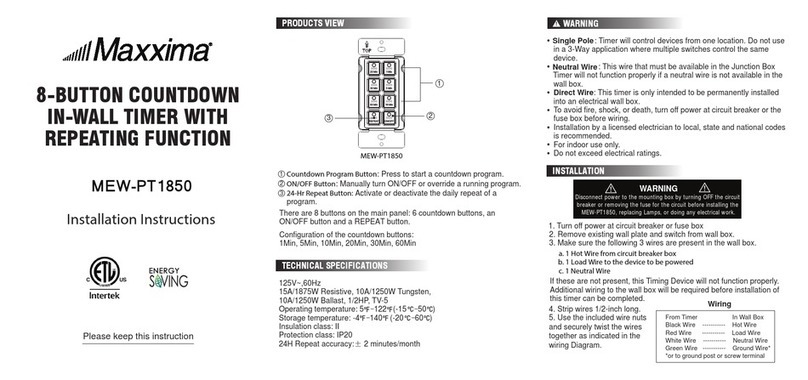
Maxxima
Maxxima MEW-PT1850 installation instructions

Perry Electric
Perry Electric 1IO 6081 instruction manual

Melnor
Melnor AquaTimer 65035-AMZ User instructions
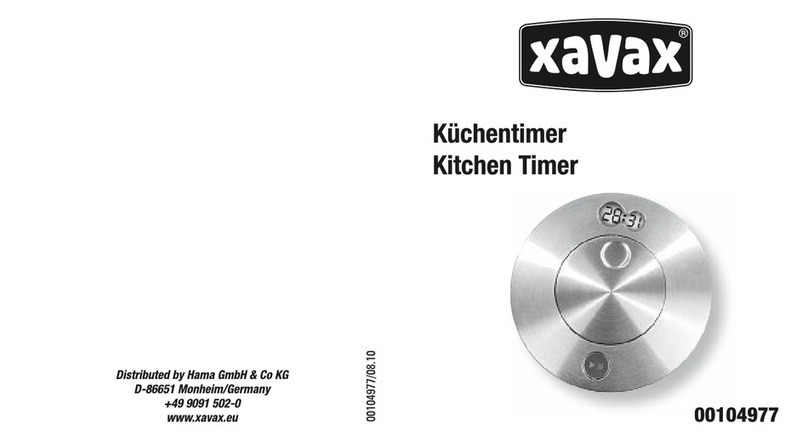
Xavax
Xavax 00104977 operating instructions

ChiliTec
ChiliTec 23164 Operation manual

Seiko
Seiko QBT-30 operating instructions

Daikin
Daikin DST301BA61 Operation manual

RADEMACHER
RADEMACHER DuoFern HomeTimer 9498-UW Instruction manual for the electrical connection and for commissioning

Theben
Theben SELEKTA 171 top2 RC 24 V operating instructions