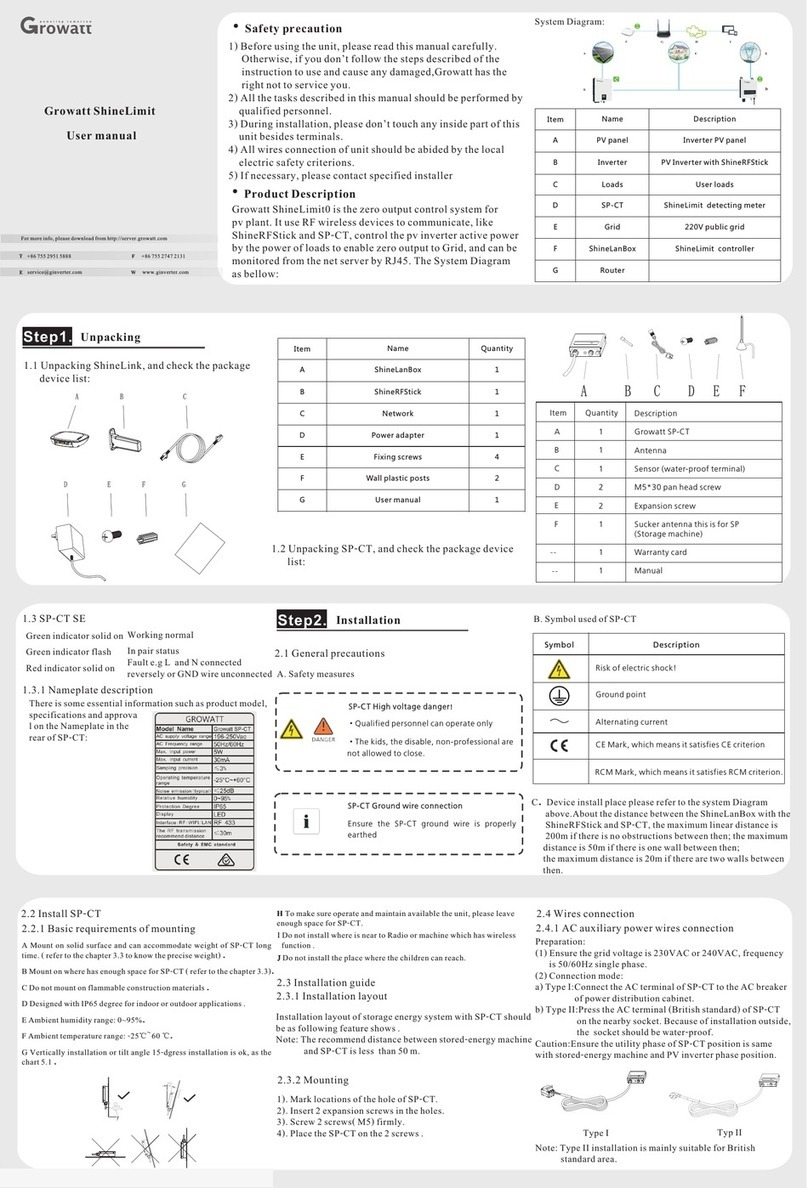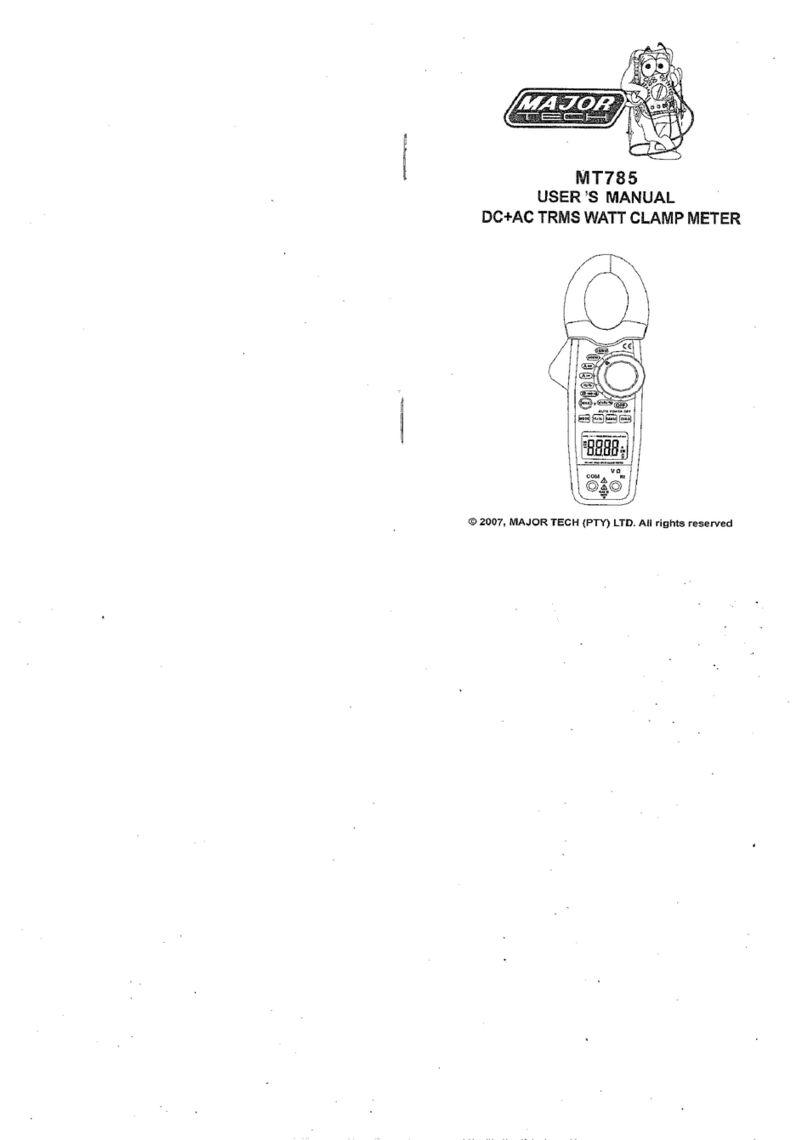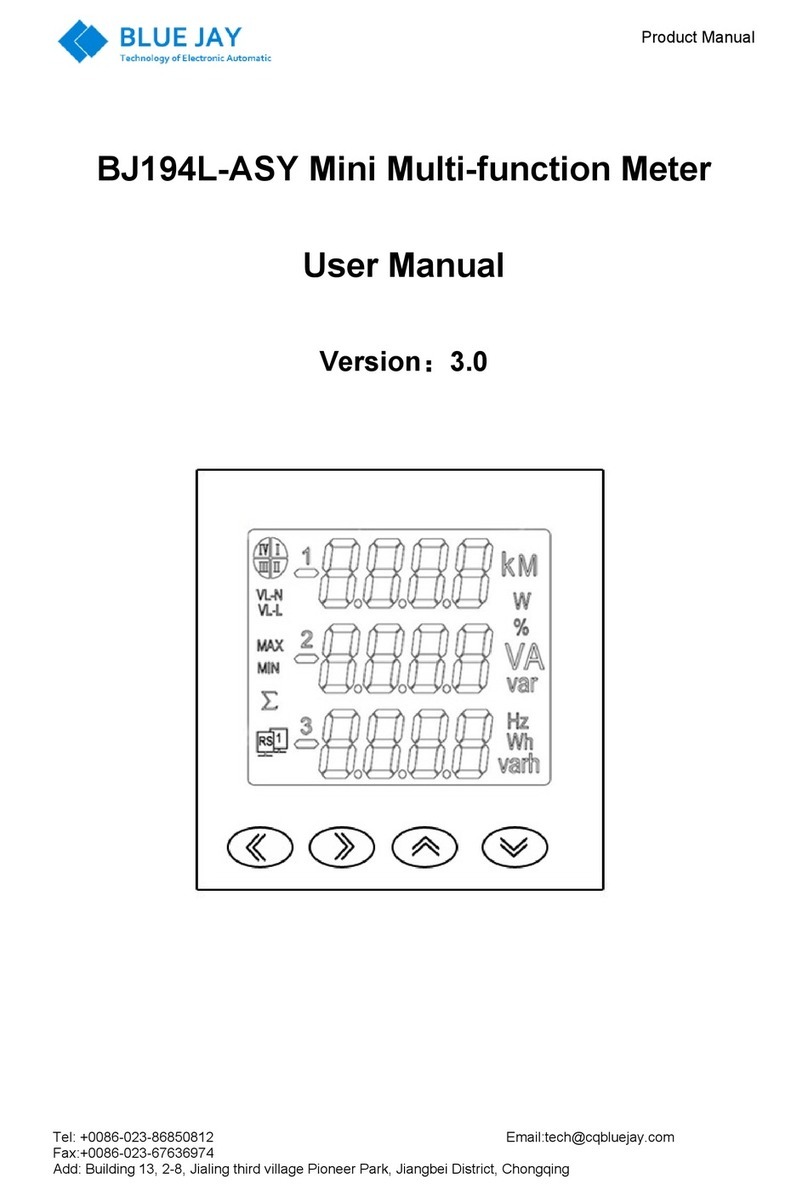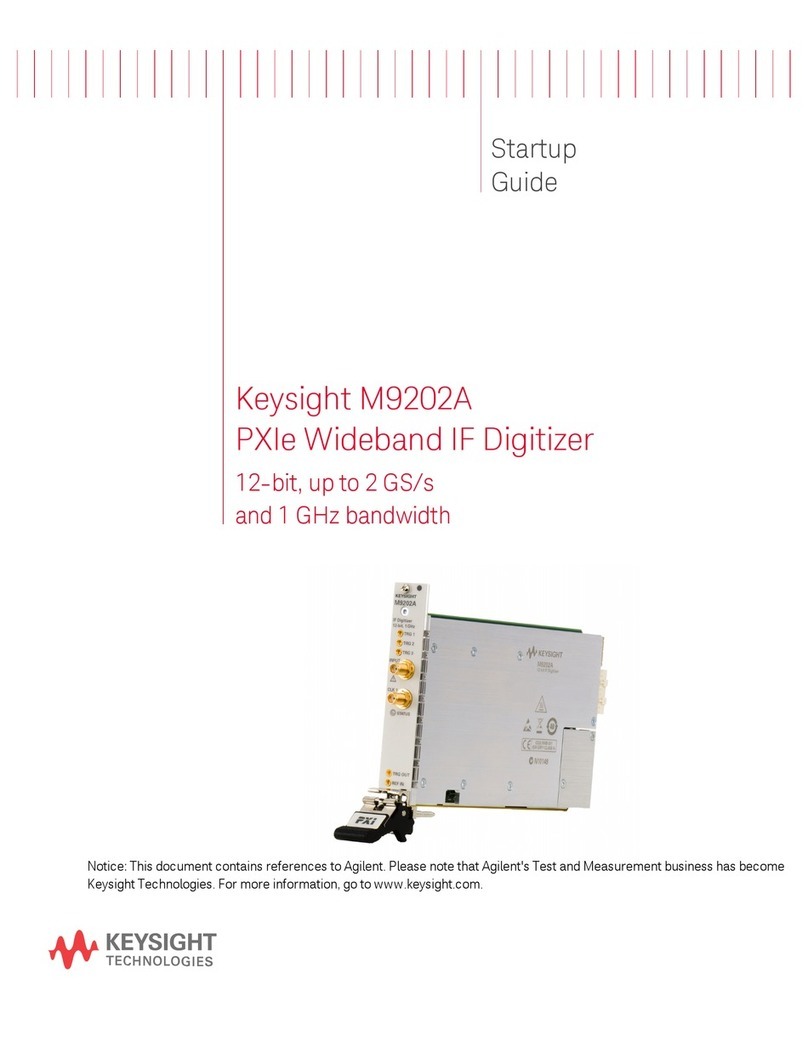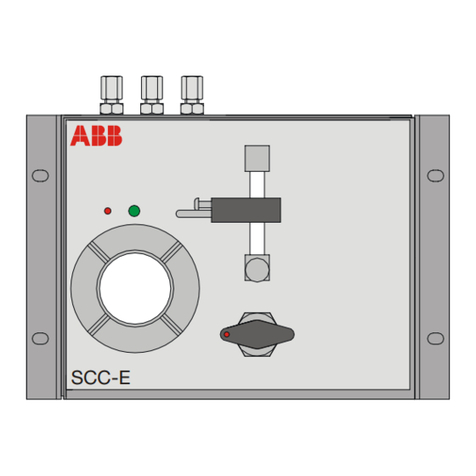EHP TELEBOX PLC User manual


● Device may only be opened by a specialist!
● Device must be protected from heat and moisture!
To avoid the risk of electric shock, do not remove the two side covers. There are no user-
repairable parts inside the unit. Leave repairs to qualified EHP customer service. There is a
risk of contact with non-insulated parts inside the device, which can lead to electric shocks.
Operating environment
Avoid installing this device in an insufficiently ventilated, humid or hot place.
Warning:
To disconnect the device completely from the mains, the mains plug must be pulled out of
the mains socket. To avoid the risk of fire, the mains plug should be disconnected from the
mains socket before the device is not used for a longer period of time, for example during
the company vacations.
Disposal:
If you wish to dispose of this product, do not mix it with ordinary household waste. There is
a separate collection system for used electronic products through which proper treatment,
recovery and recycling is ensured in accordance with existing legislation.

•● Telebox PLC
Figure 2- Telebox SPS connections
The following connections are located on the back of the Telebox SPS:
1. RS-232 interface
2. USB port
3. Power connection
The Telebox PLC is configured according to customer specifications before delivery. User-
specific changes can be made at any time via the setup of the Telebox PLC
Figure 1- Telebox SPS

The following accessories are included as standard:
•Interface cable RS 232
•24 Volt power supply 110V-240V AC
•Antenna
•Terminal block with strain relief and contact protection
•Assembly tool for terminal block
Optional accessories for the Telebox SPS:
•BNC extension cable for antenna mounting outside the control cabinet
•Separate handheld transmitter configured only to the Telebox PLC.
•Profibus converter
•SD card

To ensure the functionality of the Telebox PLC, the following requirements apply:
-Firm state of the scales:
LAH 12.15 or higher (relay drivers are disabled at lower firmware levels)
LAH 11.04 or LAH 12.03 (tare & remote function are deactivated with lower firmware
version)
- Parameterization of the scale:
Set parameter P17 to value 3 to activate relay ports
- Set EHP data set type 3 to store tare in flash memory.
-24 volt power supply
-SD card with maximum storage capacity of 2GB

The installation of the device drivers can only be performed with administration rights.
Connect the device to a free USB 2.0 port. The driver is installed automatically under Windows 10. An
active Internet connection is required for loading the installation data.
The successful installation can be checked under "Windows Device Manager" in the tab "Ports
(COM&LPT)". Here is a new entry "COMxx" (xx= COM port no., is assigned automatically).
If the automatic installation fails, the driver can also be installed manually:
To do this, open the "Windows Device Manager". Under the tab "Other devices" there is an entry
"FT232R USB UART", marked with a yellow "!".
Install the driver manually using the supplied "EHP Drivers and Manuals" CD:
Right-click the uninstalled device and select
the "Update Driver" entry.

Select the "Search for drivers on my
computer" option.
Select the driver - this can be found on the CD
supplied. Then click on "Next" to start the
installation.
Confirm the successful driver installation with
the "Close" button.
There is now a new device "USB Serial Port"
in the Device Manager with a yellow ! in the
tab "Other devices".
Click on this with the right mouse button and
select the entry Update driver.

6. select the tab "Search for drivers on my
computer
Select the path for the driver, which is located
on the supplied CD, then press "Next".
Windows will now install the driver.
Confirm the successful driver installation with
the "Close" button.
Table 1 - Manual driver installation
The successfully installed Telebox now has an entry in the Device Manager our the "Ports
(COM&LPT)" tab. Here you will find an entry "USB Serial Port (COMxx) → XX=COM Port No..
Note the COM port number for your later application. Restart the PC after successful installation.
If the Telebox is connected to a different USB port on the same computer, Windows
automatically installs a new COM port.

The Telebox PLC starts automatically after the power supply.
The Telebox SPS is operated using the five pushbuttons.
Figure 3 - Operating keys Telebox PLC
Switch on Telebox PLC
The display shows the start routine when the power is turned on
and then the weight value of the weighing system A is displayed.
Start routine:
888888, (display test)
Firmware version, e.g. 01.01.01
Firmware Date, e.g. 23.03.09
SEL A (only if the telebox is configured for 2 scales)
Switch off Telebox PLC
Select scales system A

Select scales system B
Scales tared
Standstill display
NET
Balance tared
A
Scales system A active
B
Scales system B active
Alternatively, the Telebox PLC can be operated with an EHP IR hand-held transmitter.
Key 1 (Tare)
Tares the scale
Key 2 (Print)
Saves the currently displayed value in flash
Key 3 (→0)
Resets the scale to "O
Key 4 (Add)
Adds the Current Weight and makes an intermediate storage
Key 5 ( ½)
Switches the scales selection
Key 6 (Total)
Calculates the last displayed weight value to the added values and
stores it in Flash
Key 7 (Test)
Switches on the Telebox PLC. After that, the Telebox PLC performs the
startup routine again.
Key 8 (Off)
Switches off the Telebox PLC.
Key 9
Without function for the Telebox PLC
O key (PreTare)
Without function for the Telebox PLC
Key (Shift)
Without function for the Telebox PLC
Key (Enter)
Without function for the Telebox PLC

With the aid of the Telebox PLC, weight values can be recorded, added and stored in a
verifiable form.
By pressing the "Print" key on the handheld transmitter, the current weight value is stored in
the SD flash memory.
If, on the other hand, you want to add weight values (e.g. if several units are weighed with
the crane scale and the total weight of all weighed units is relevant), use the "Add key" of
the handheld transmitter. The weight is added to the previously stored weight. During the
adding process, a light bar lights up in the lower left corner of the display. Each additional
weight recorded with "Add" is added to the previous weight, and the total weight is
displayed.
Press the "Total key" to finally save the total weight.
Handheld
transmitter button
Display scale
Display Telebox PLC
Memory value
SD card
PRINT
1000 kg
PRINT, 1000 kg
1000 kg
Add
5005 kg
Add, _ 5005 kg
Add
1500 kg
Add, _ 6505 kg
Add
2000 kg
Add, _ 8505 kg
Total
2255 kg
Total, _ 8505 kg
8505 kg
Print
7564 kg
Print, ¯ 7564 kg
7564 kg
Total
5500 kg
Total, ¯ 5500 kg
5500 kg

The stored data records can either be called up in the setup, forwarded to evaluation devices
via RS 232 or RS485 interface or read directly from the SD card.
There are several possibilities to evaluate the flash memory. Select one of the suitable
possibilities here.
The flash memory is called up in the display of the telebox.
Procedure:
Press the OK and NEXT keys simultaneously, 00000 is displayed, press OK again within one
second. You are now in the setup menu and the display shows "P 0".
Press UP key until "P 21" is displayed> Activate OK parameter. The smallest possible
measurement number is shown in the display, e.g. "00012". Select the desired measured value
with the "UP"-"Down"-"Next" keys:
•Next key "Display shows the weight".
•Next key "Display shows date DD MM".
•Next key "Display shows year YYYY".
•Next key "Display shows time SS MM".
•Next key "Display shows second SS".
•Next key "Display shows the selected measuring number"Select the next
measuring number with UP/Down key.
Exit the selected parameter with the ESC key. Pressing the ESC key again terminates the setup.
After the reboot, the Telebox PLC is ready for operation again.

The stored measured values are sent manually via RS 232 interface to a PC or an evaluation
device. Here you have the option to output one or more data sets serially. In addition, the
scope of the sent data can also be limited. If, for example, 2000 data records are available, it
is possible to send selected measured values 00455-08645.
Procedure:
Prepare your PC for data reception (terminal program firmware etc.). Press the OK and NEXT
keys simultaneously, 00000 is displayed, press OK again within 1 second. You are now in the
setup and "P 0" is shown in the display.press UP key until "P 22" is shown> activate OK
parameter.
The smallest possible measurement number is shown in the display, e.g. "00001".
Use the "Up/Down/Next" keys to set the first of the measurement numbers to be output, e.g.
"00012".
OKkey "Display shows the highest possible measurement number" e.g. "99999".
Use the "Up/Down/Next" keys to set the last of the measurement numbers to be output, e.g.
"07812".
OKkey The measurement data are now output serially. During the output, the top and
bottom light bars of the first display segment flash on the display. After successful data output,
the Telebox PLC changes back to the parameter level. P 22" is shown in the display.
Exit setup by pressing the ESC key. After the reboot, the Telebox PLC is ready for operation
again.

The measurement data is read out via PC Remote. All measurement data available on the
memory card are output here. A selection according to specific measurement numbers is not
possible. Furthermore, you have the option to irrevocably delete the measurement data after
data output.
Procedure:
Prepare your PC for the data transfer. Use the two commands for data output and for
deleting the data.
A5 5A C8 00 00 37 03
Measurement data on the SD card are deleted
A5 5A C7 00 00 38 03
Read out measurement data SD card, activates data transfer
from SD card to RS 232 interface
The control commands to the Telebox PLC are confirmed by a return command from the
Telebox PLC. Depending on the amount of data, some time may elapse between the return
command from the Telebox PLC and the data transfer from the SD card to the RS 232 interface.
The successful sending of the measurement data is confirmed by the same command at the
end of the data records.

4F 4B 03 0D 0A
ASCII = OK ETX CR LF positive response Telebox PLC command was
recognized and is executed. Sending of the SD card data was
successful and has been completed.
45 52 xx xx xx 03 0D 0A
ASCII = ERRxxxx ETX CR LF negative response Telebox PLC command
was not recognized or an error occurred during data processing.
Where xx or x stands for the error number. See table error handling
For more information on the control commands, refer to Chapter 6. "Transparent Mode".
The measurement data are evaluated with the PC via the SD card.
Procedure:
Switch off the Telebox PLC. The SD card is located on the right side of the Telebox SPS,
protected under a metal cover. You can remove the SD card by tapping on it. Using an SD card
reader, the data can be transferred to a PC. The MD010106.EHP file contains the stored
weighing data. Open the file with the text editor.
1
Memory number tens of thousands place
2
Memory number thousands digit
Figure 4 -Format of the MD010106 file

3
Memory number hundreds digit
4
Memory number tens digit
5
Memory Number One Digit
-
Space
3
Date / Day
1
Date / Day
.
Point / Date
1
Date / Month
2
Date / Month
.
Point / Date
2
Date / Year
0
Date / Year
1
Date / Year
0
Date / Year
-
Space
1
Time / Hour
2
Time / Hour
:
Colon / Time
5
Time / minute
9
Time / minute
:
Colon / Time
3
Time / second
0
Time / second
-
Space
0/1/2
Decimal place weight
+/-
Sign weight
1
Weight: Ten thousand digit 0-9
2
Weight: thousands digit 0-9
3
Weight: Hundreds digit 0-9
4
Weight: tens digit 0-9
5
Weight: One digit 0-9
-
Space
9
Scale number, tens digit 0-9
9
Scale number, tens digit 0-9
-
Space
1
Tare weight, ten thousand digit 0-9
2
Tare weight, thousands digit 0-9
3
Tare weight, hundreds digit 0-9

4
Tare weight, tens digit 0-9
5
Tare weight, one digit 0-9
B/N
Gross/net scale
-
Space
1
Ten thousand, digit EHP code
2
Thousands digit, EHP code
3
Hundreds digit, EHP code
4
Tens digit, EHP code
5
One digit, EHP code
03
ETX
0D
CR
0A
LF
Notice:
•It is not possible to delete the SD card in calibrated systems. The card slot is sealed by a
calibration mark to prevent removal of the SD card.
•If the maximum capacity of the file 010106.EHP with 99999 records is reached, another file
with consecutive number will be generated automatically.

The Telebox PLC offers the possibility to be switched into the so-called "Transparent Mode".
This gives the option to control all data of the scale with a PC remote. In addition, as described
above, all data are stored with Print, Add and Total. By the calibrated flash a further
processing of the data with the PC is possible. In addition, the scale can be controlled remotely
via the remote commands. In addition, it is possible to perform a switchover between the two
programmed scales. To set the Telebox to this state, parameterize P15 and P6 to 1 in the
setup. Optionally, the Telebox PLC can also be set temporarily to this mode with the
commands listed below.
The 7-byte control commands that intervene on the parameterization of the telebox are
immediately confirmed by the telebox via return command. Positive, or after an error also
negative.
With activated transparent mode it is possible to control the channel of the radio modem from
outside. This gives you the option to temporarily select any radio channel in the telebox
without any problems. Please note that data is only received here if the scale selected on this
channel also has the identical carriage number as is stored in the Telebox PLC (parameters 2
and 13). The control commands for the channel change for High Range radio (500m) and Low
Range radio (100m) are different and not compatible.
If you are working in the Grey Box Mode, you must ensure that weighing data from the scale
is received immediately after a successful channel change. If this is not desired, the scale must
be switched off for the channel change.
Remote commands:
xx 31 CE 03
Key 1 Tare *
xx 32 CD 03
Key 2 Print *
xx 33 CC 03
Key 3 0 digits *
xx 34 CB 03
Key 4 Add *
xx 35 CA 03
Key 5 ½ *
xx 36 C9 03
Key 6 Total *
xx 37 C8 03
Key 7 Test *
xx 38 C7 03
Key 8 Off *
xx 39 C6 03
Key 9 Activate peak value or pouring rate/sec., deactivate *.
xx 30 CF 03
Key 10 Pre Tare *

xx 0C F3 03
Key 11 Shift *
xx 0D F2 03
Key 12 Enter *
A5 5A C1 00 00 3E 03
Activate transparent mode temporarily
A5 5A C2 00 00 3D 03
Disable transparent mode temporarily
A5 5A C3 00 00 3C 03
Select scale A
A5 5A C4 00 00 3B 03
Select scale B
A5 5A C5 00 00 3A 03
Activate RS 232 data transfer (=parameter 5)
A5 5A C6 00 00 39 03
Deactivate RS 232 data transfer (=parameter 5)
A5 5A C9 00 00 36 03
Activate RS 232 data transfer on command Print/Add/Total
(=parameter 5)
A5 5A C7 00 00 38 03
Read out measurement data SD card, activates data transfer
from SD card to RS 232 interface
A5 5A C8 00 00 37 03
Measurement data on the SD card are deleted
00 00 23 46 xx xx 03
ASCII 00#FxxETX Channel switching High Range radio (500m)
where xx xx or ASCII xx is the channel number. E.g. channel
change to channel 5 = 00#F05ETX Frequency list see table
section 15.
Notes:
•xx corresponds to the set scale number that is to be remote controlled.
•Parameter 5 is rendered ineffective by the transparent mode.
Popular Measuring Instrument manuals by other brands
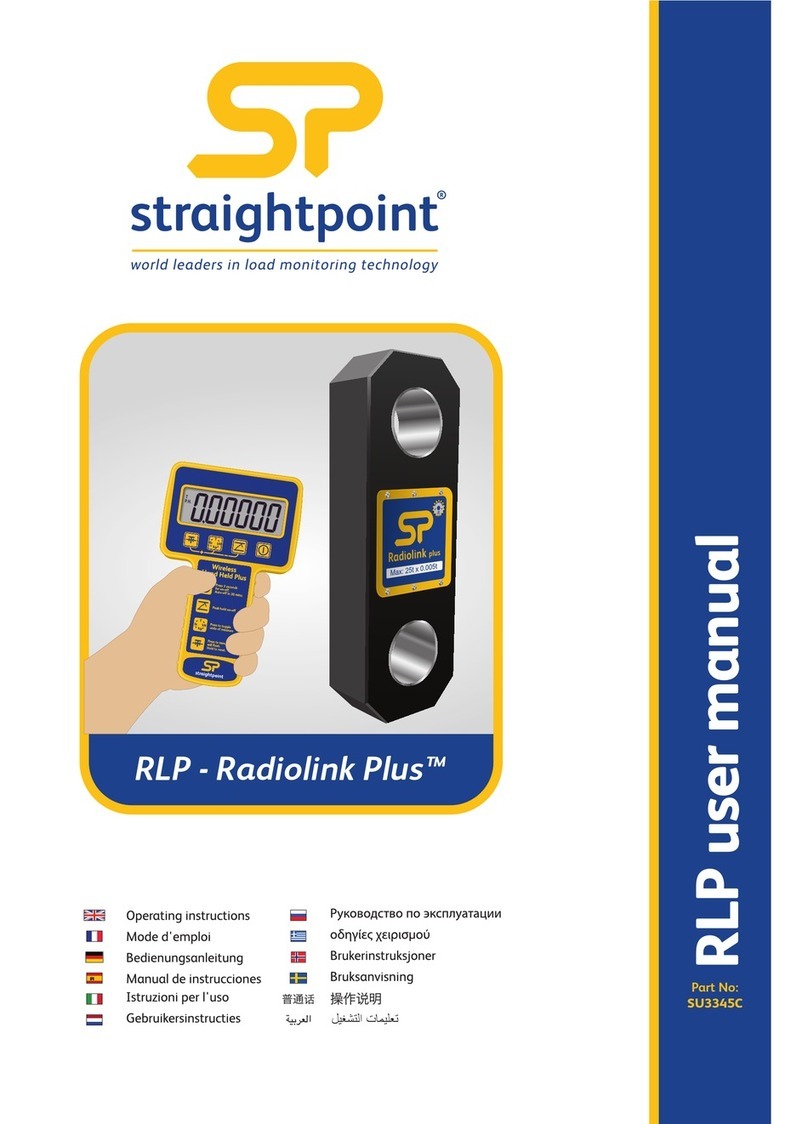
Straightpoint
Straightpoint Radiolink Plus RLP user manual
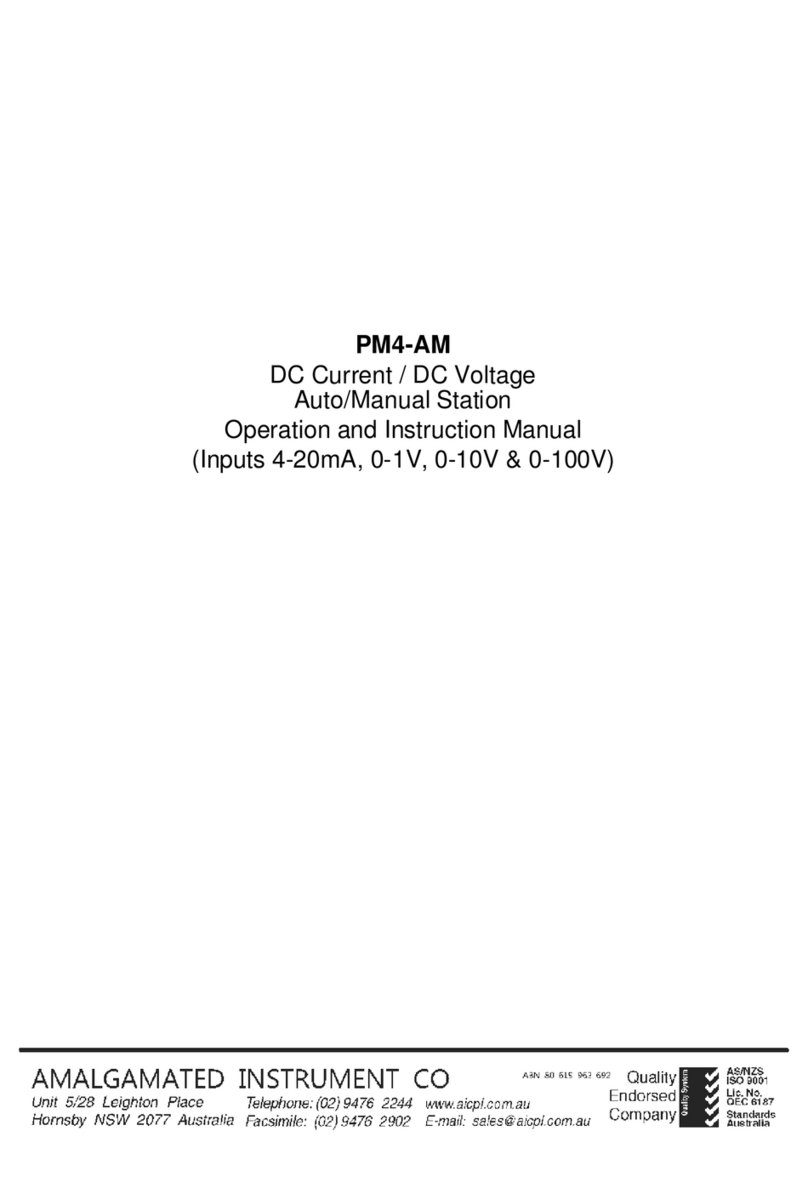
AMALGAMATED INSTRUMENT
AMALGAMATED INSTRUMENT PM4-AM Operation and instruction manual
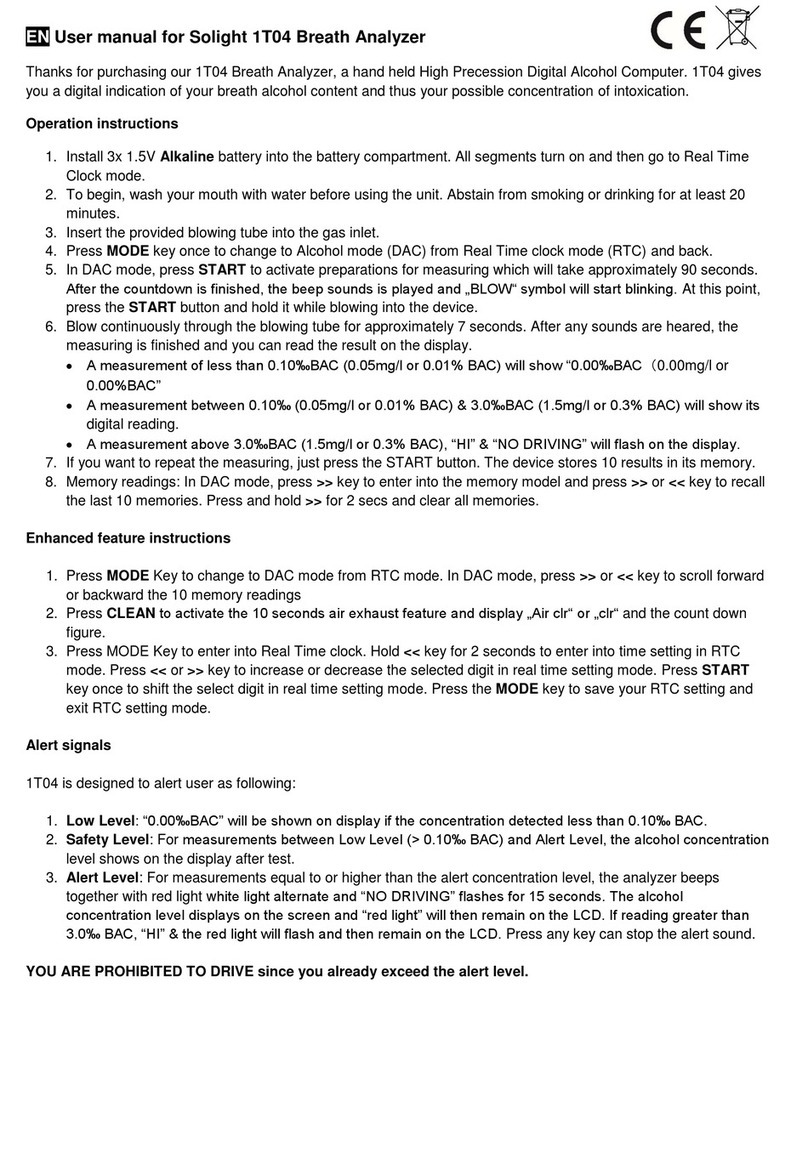
Solight
Solight 1T04 user manual

Fluke
Fluke MultiFiber Pro user manual
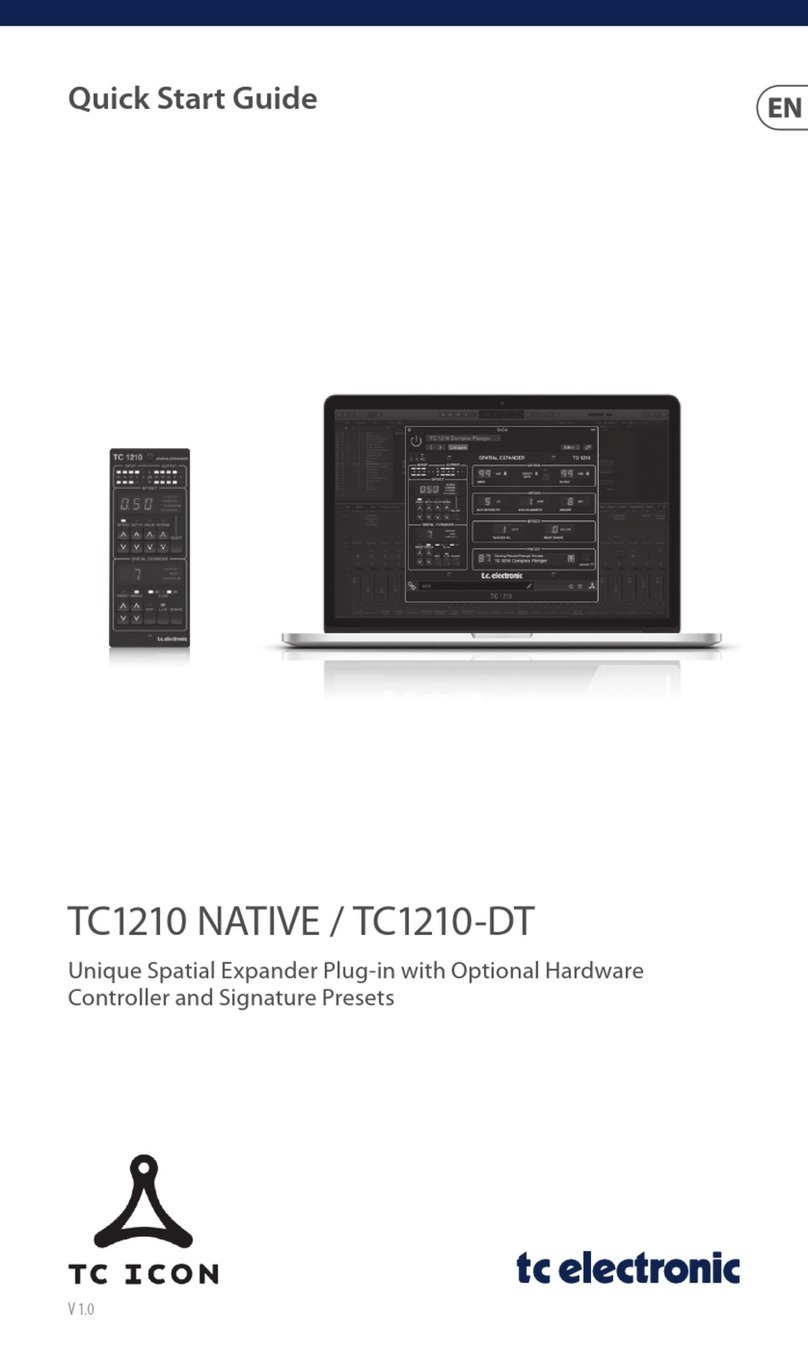
TC Electronic
TC Electronic TC 1210 quick start guide

Saluki
Saluki S3602 Series quick start guide