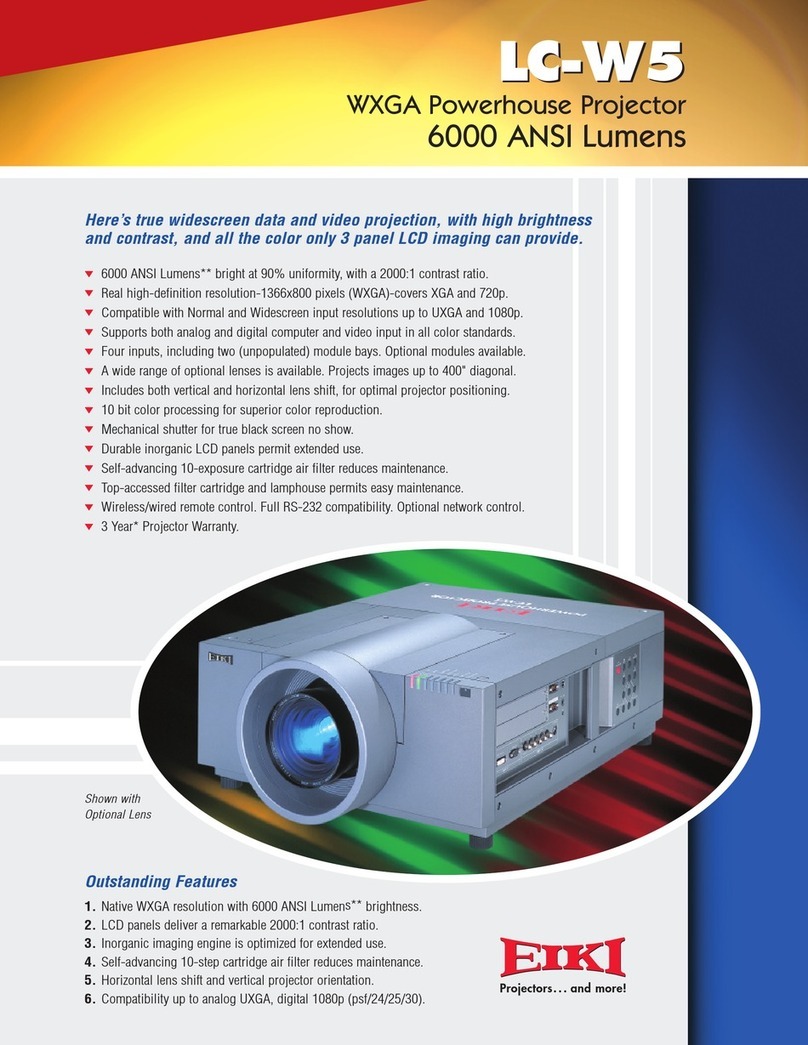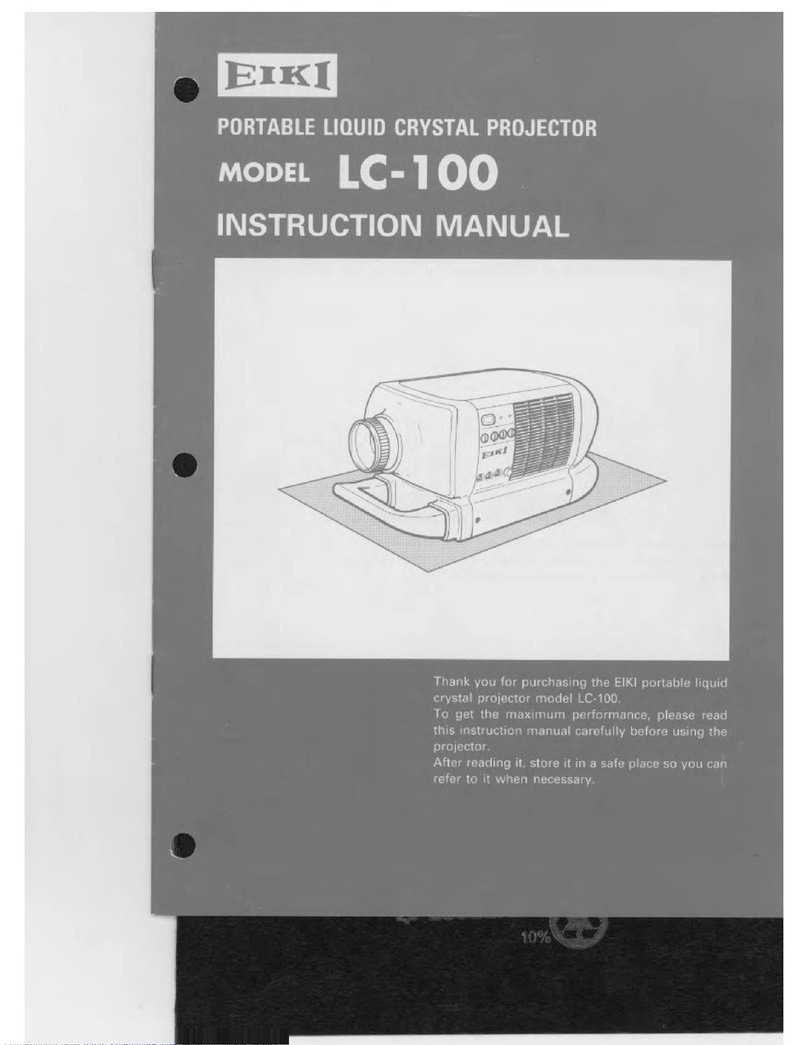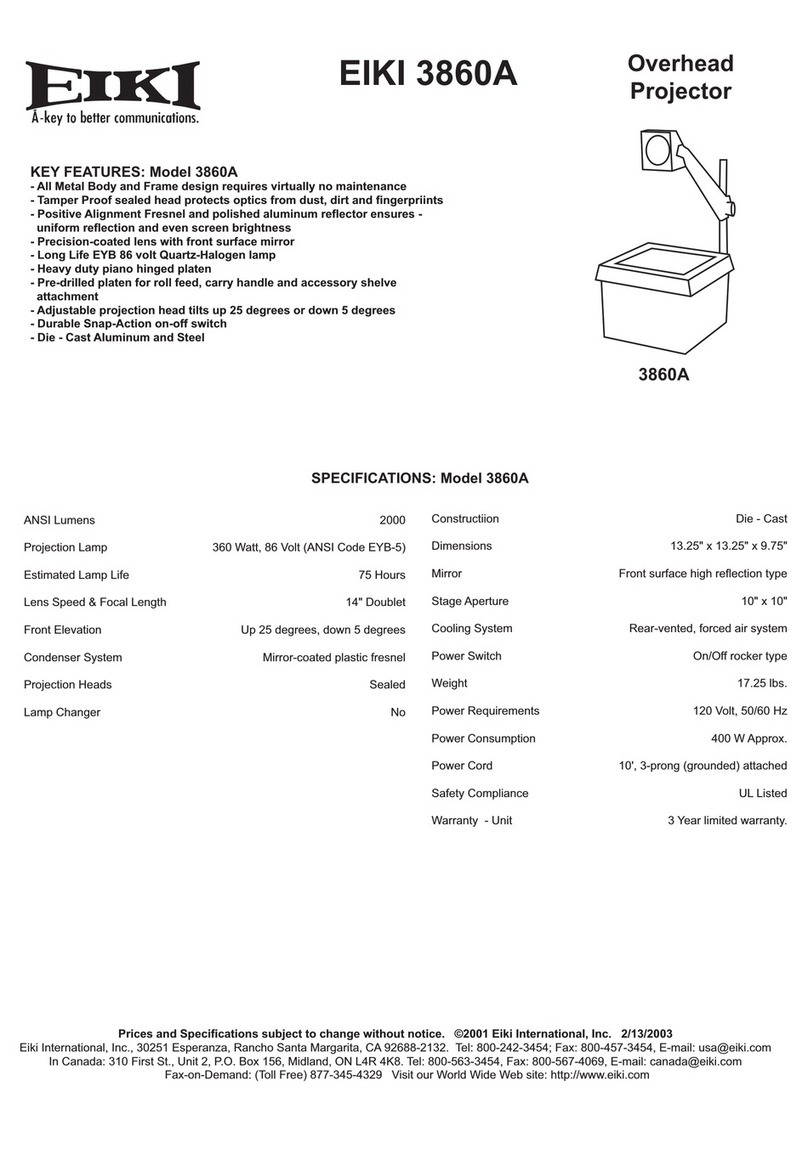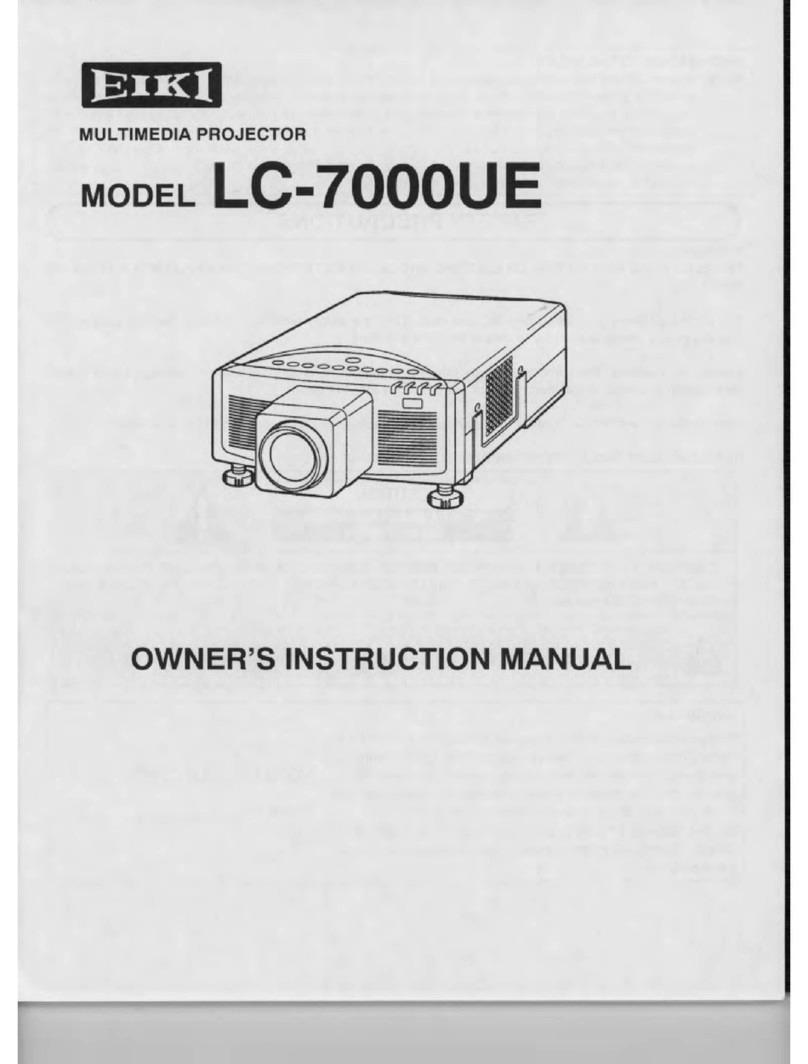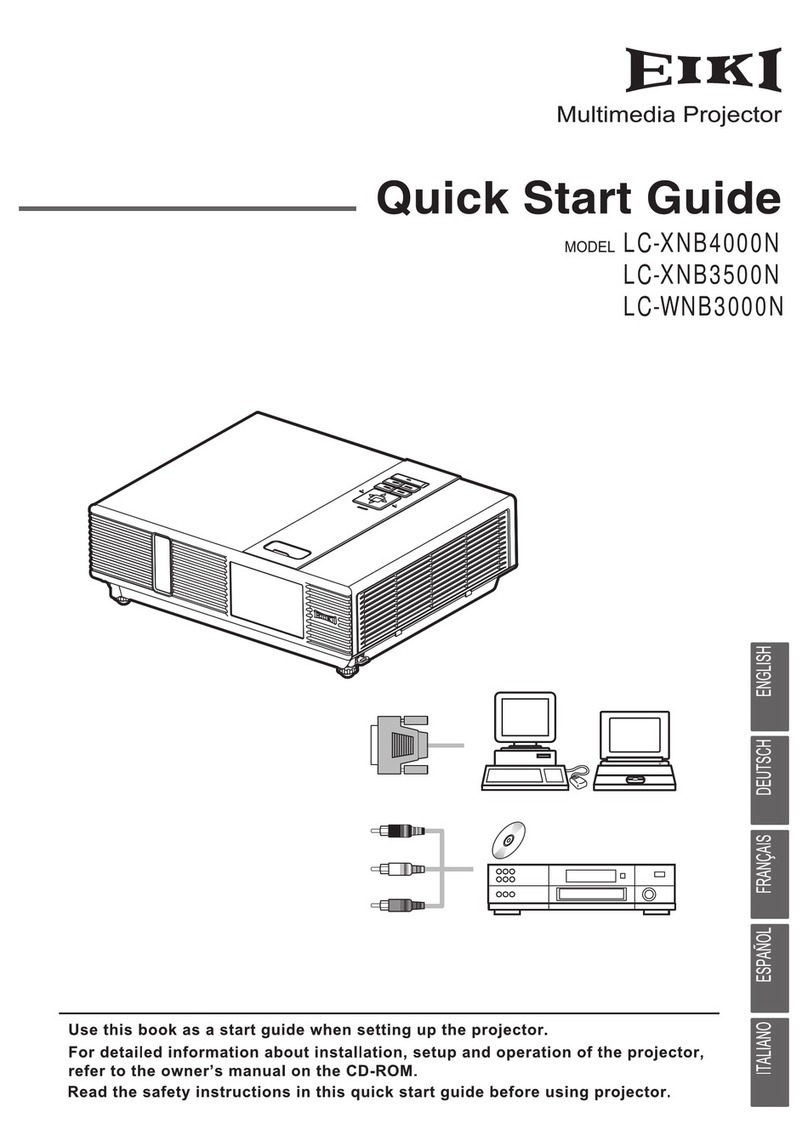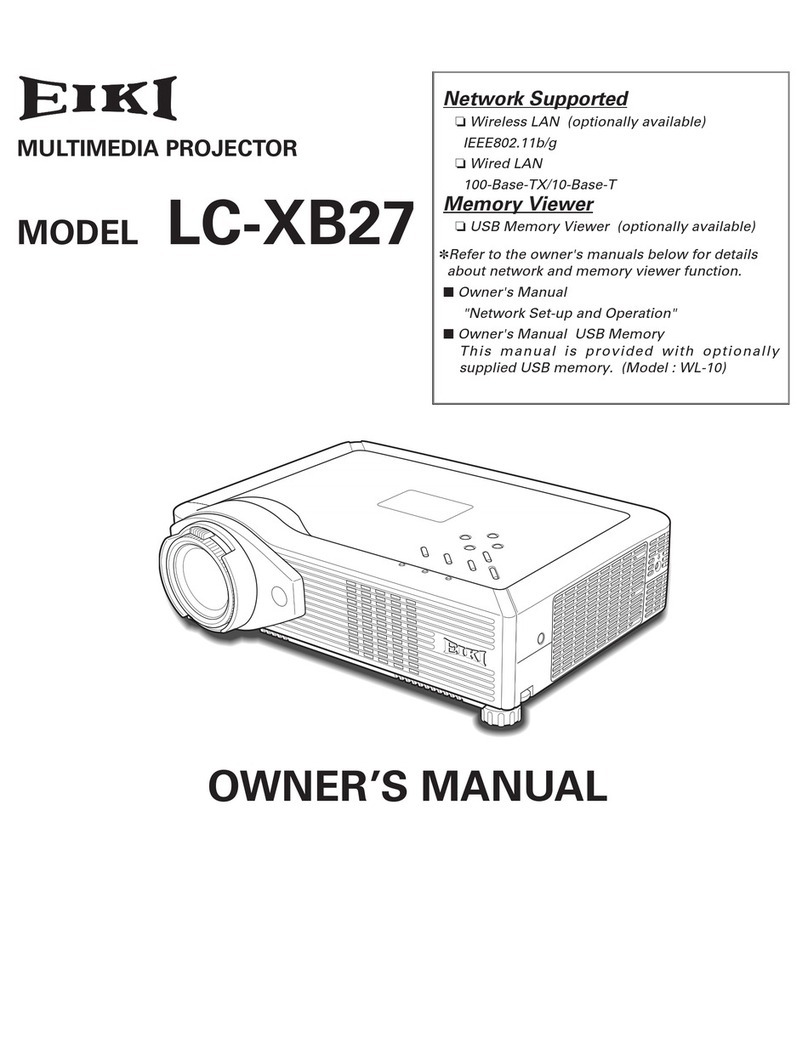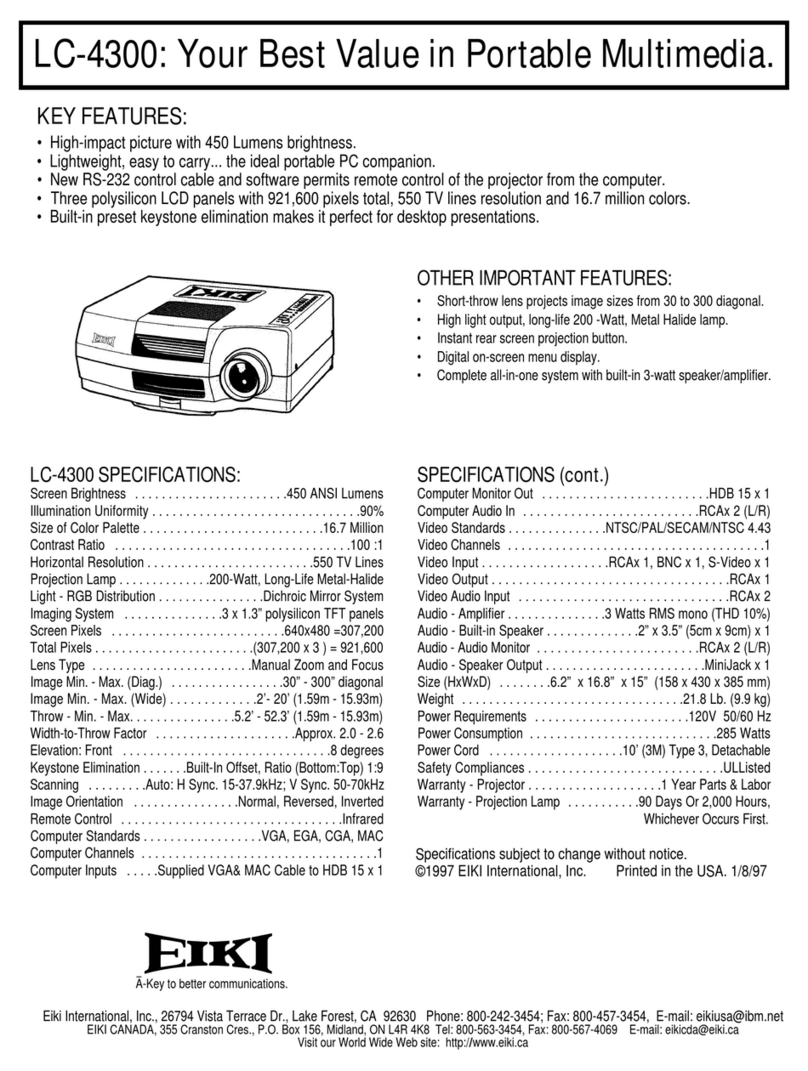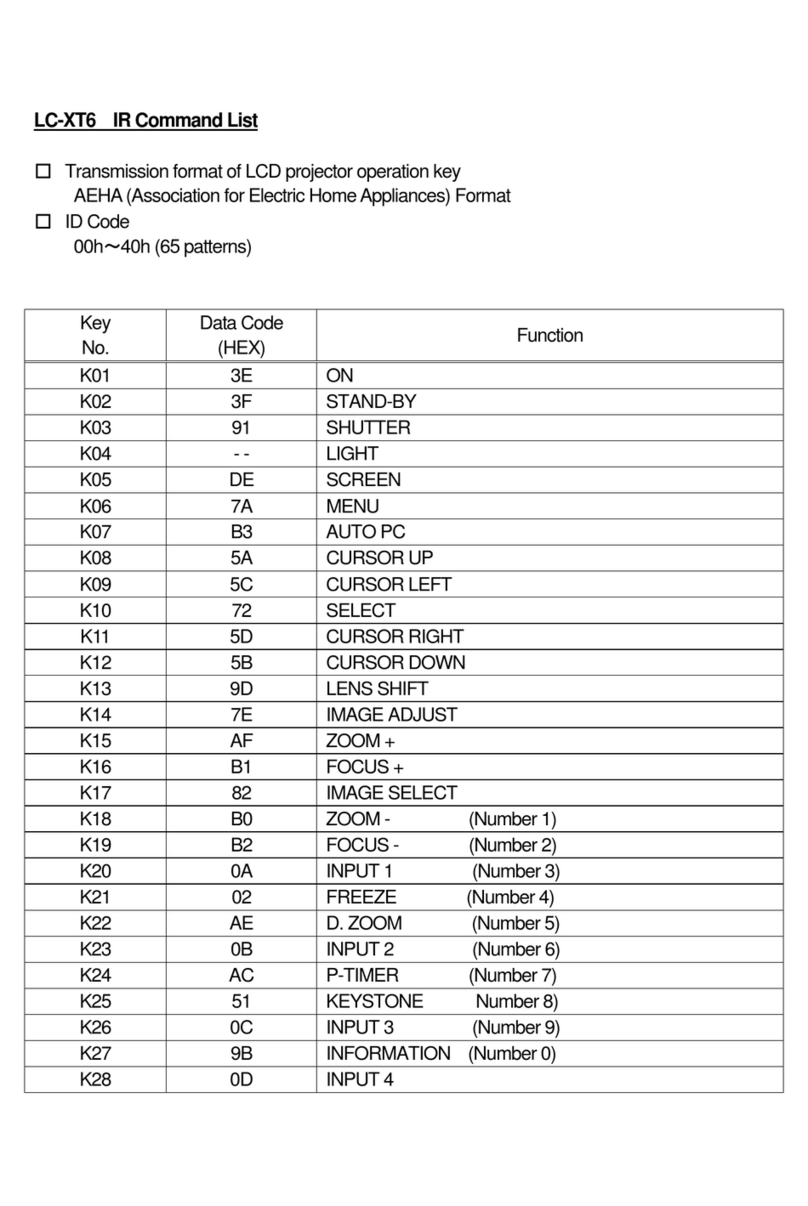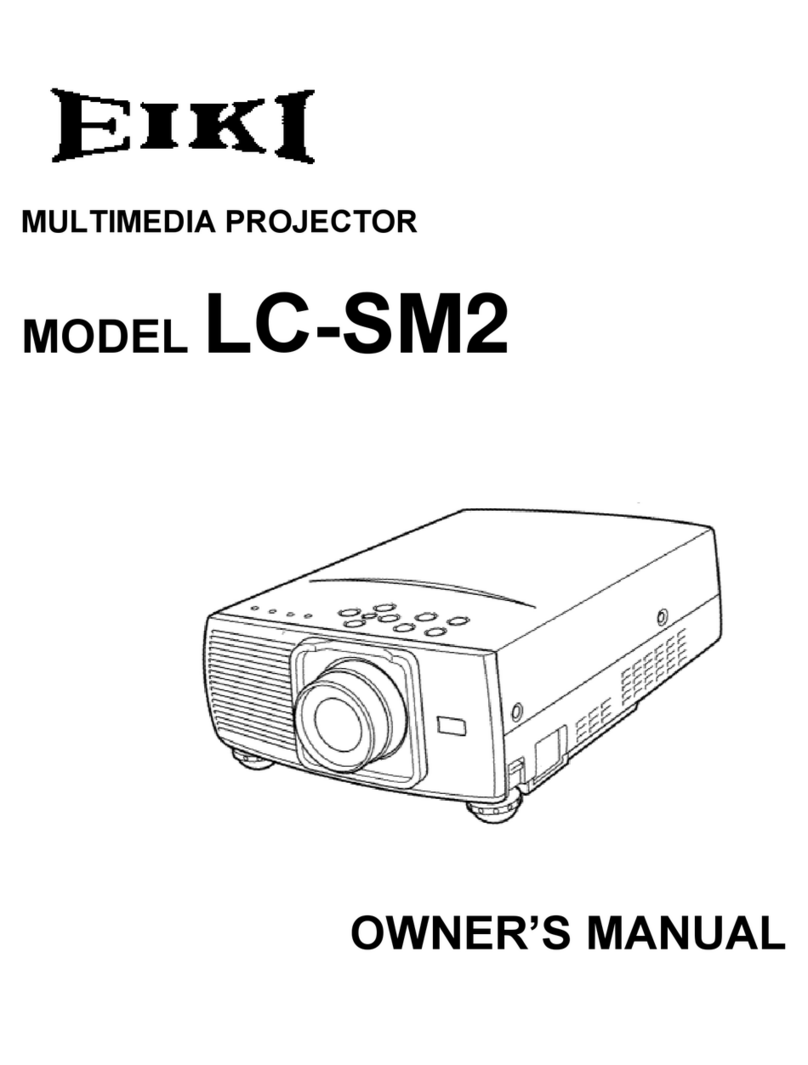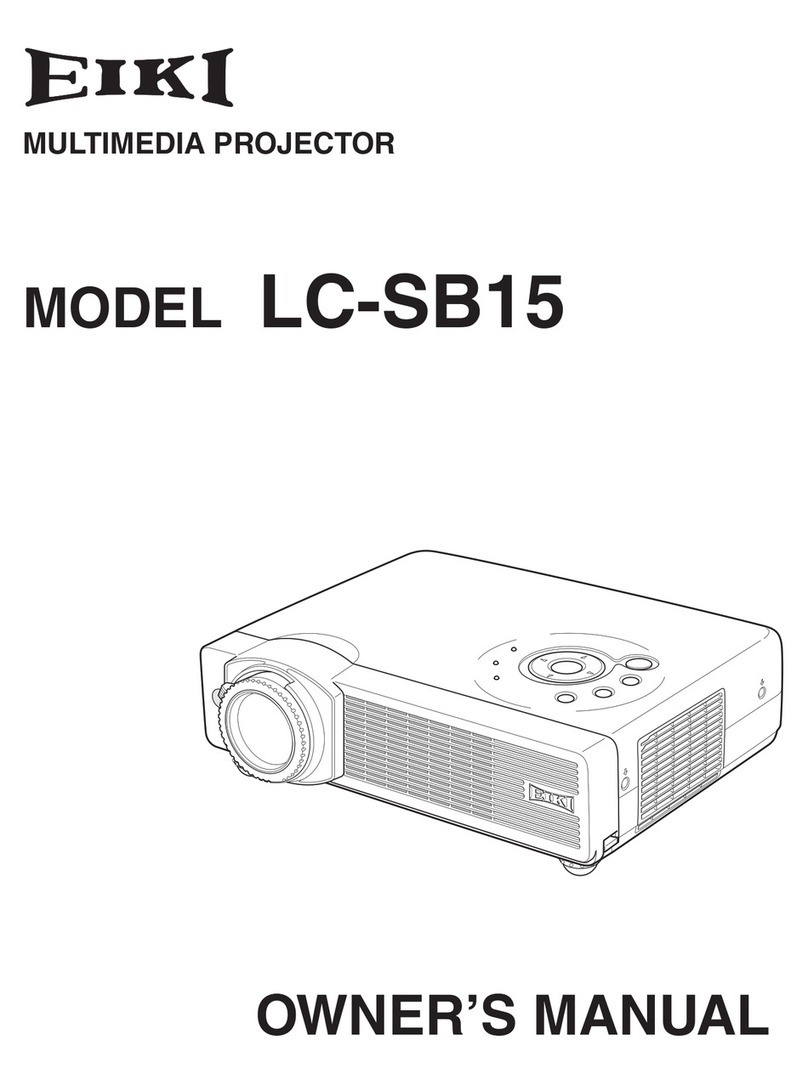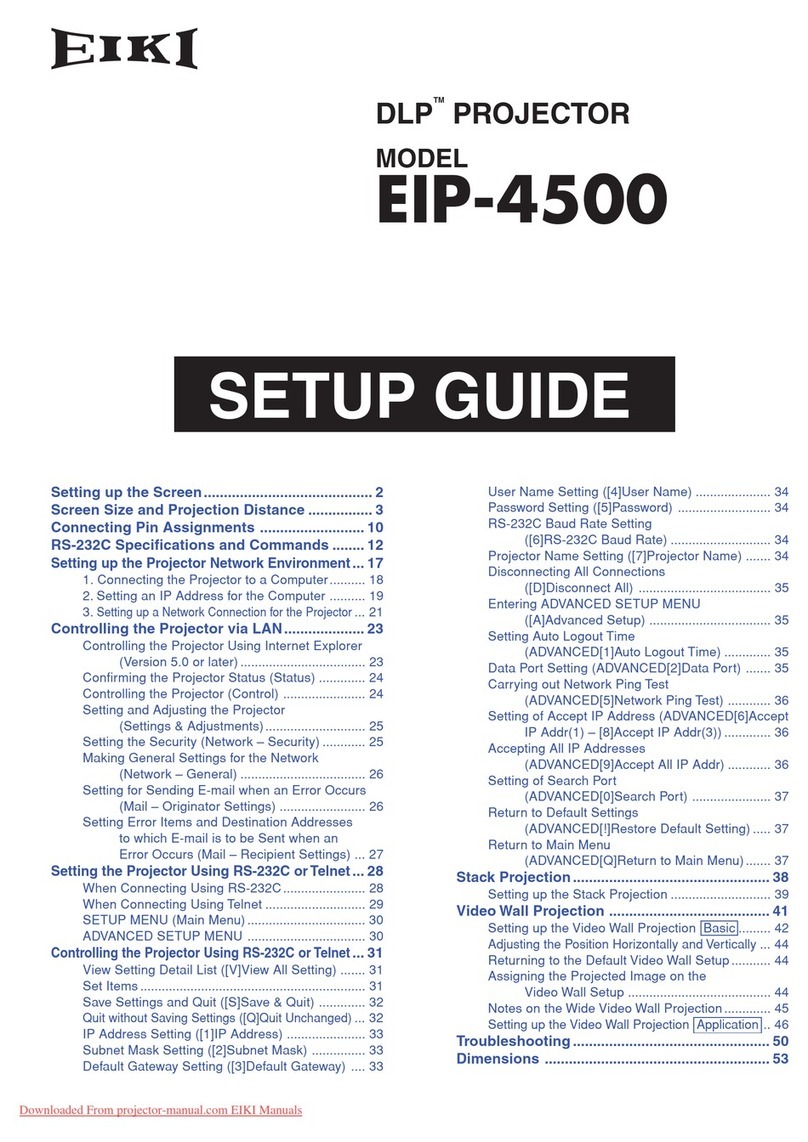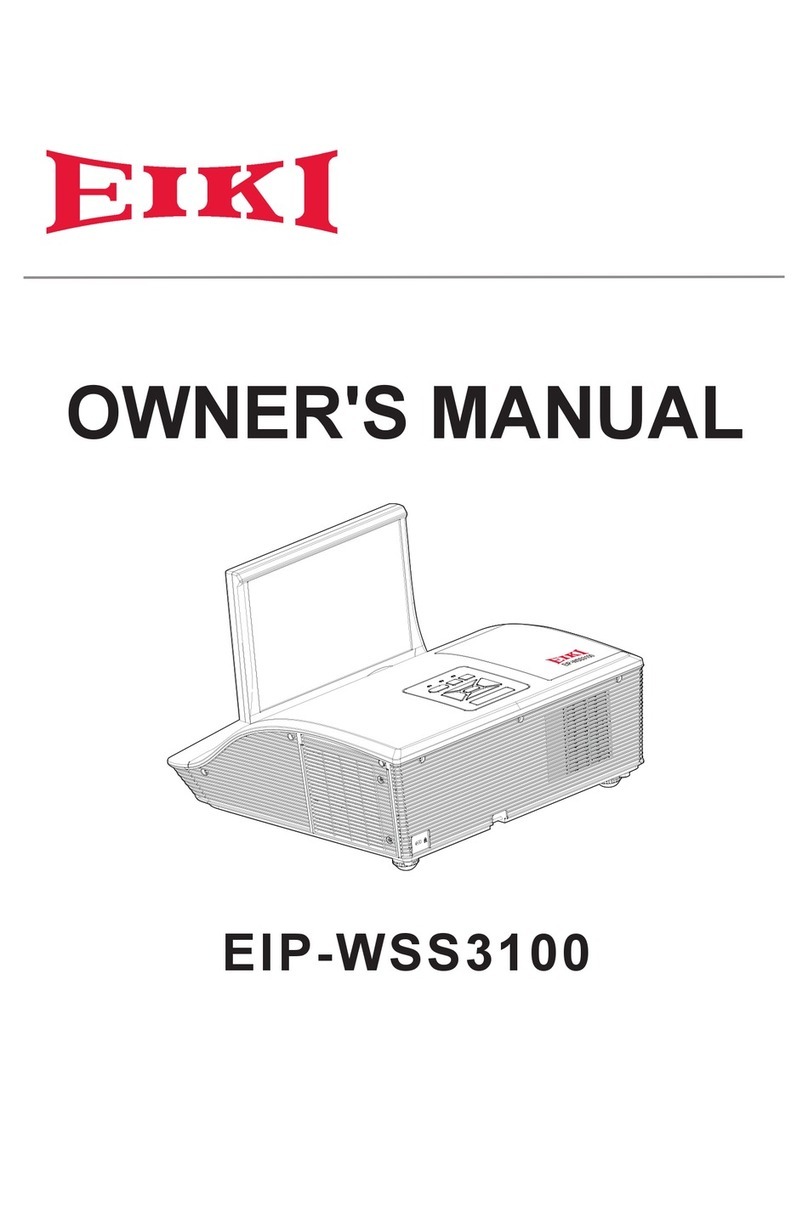REWINDING
To rewind, wait until the film has run all the way through
the projector and attach the loose end to the supply reel.
Leaving the FUNCTION LEVER (16) in STOP, move the
REWIN /OPERATE LEVER (3) down to the REWIND
position. If this lever is pressed down when film is
threaded through the projector, the film will tear. (To
rewind when the film is threaded, turn the FUNCTION
KNOB (16) to REVERSE as explained under
'Reverse Projection.')
After the film is rewound, put the REWIN LEVER (3)
back up to its normal position to stop the motor.
After removing both reels from the arms, push the ARM
LOCKING BUTTONS (1 & 14) and lower the arms.
Turn off the volume control switch. Replace the front
cover and the plastic cover. The plastic cover should be
used to carry the take-up reel and the spare lamps.
HANGING LAMPS
The Eiki projector has two lamps: a PROJECTION
LAMP and an EXCITER LAMP, which picks up the
optical audio track on the film.
To change either lamp, first disconnect the projector
from the power source and pull out on the top edge of
the LAMP HOUSING to remove it.
To change the PROJECTION LAMP, first pull the black
HEAT SHIEL away from the projector. Then pull the
wire release lever located above the lamp toward you.
The lamp may pop out, so be prepared to catch it.
Make sure the replacement lamp snaps into place;
proper seating is essential.
To change the EXCITER LAMP, pull out on the black
EXCITER LAMP
COVER. Push in on
the lamp and turn it
counterclockwise to
remove it. Insert the
new lamp with the
notch on the base
flange in the upper
right position. Turn it
clockwise, clean
fingerprints from the
lamp, then replace
the covers.
TROUBLESHOOTING
No Power
- heck power cord connection in wall outlet.
- heck outlet for power.
Motor Runs but No Projection Light
- Replace projection lamp.
Motor and Lamp Operate, but Film Does Not Run
- Raise Still Picture lutch.
No Sound
- Turn volume switch on and increase volume.
- heck speaker connection if external speaker
is being used.
- Replace exciter lamp if it does not light.
Poor Sound
- heck the lower film loop - rethread
if necessary.
- Film may be defective, use new film
if possible.
Poor Picture
- heck loops, rethread if necessary.
- lean projector lens with lens tissue.
- Refocus lens.
- Film may be defective.
If these simple adjustments do not correct the problem,
return the projector to Media Loan.
Please note: Media Loan is not responsible for film
damage. If your projector is not running properly and
the above adjustments do not help, remove your film
manually and ask someone in Media Loan for help.
STILL FRAME AND REVERSE PROJE TION
To still frame the picture, depress the STILL PICTURE
CLUTCH (4) lever. The image will be very dark in still
frame. The lever must be fully depressed or film frames
may get burned. If the shutter is blocking the picture,
turn the INCHING KNOB (6) in either direction until the
image is no longer blocked.
For reverse projection, simply turn the FUNCTION
LEVER (16) counterclockwise to the lamp position.
MANUAL UNTHREADING OF FILM
1. Unplug projector
2. Pull lens out
3. Don't push operate/rewind switch
4. Push controls in direction of arrows
5. Manually thread the film from the supply reel side to
the take up reel as pictured below
All TES films and Washington State Film Library
films are housed in Sound and Image Library, on
the second floor of the Library building, and are
available to Evergreeners and state agencies.
A projection room with equipment already set up
and ready for viewing is located in the Media
Services area, Library 1314. all ext. 6270 for info.
projection lamp
release lever
exciter lamp cover
exciter lamp