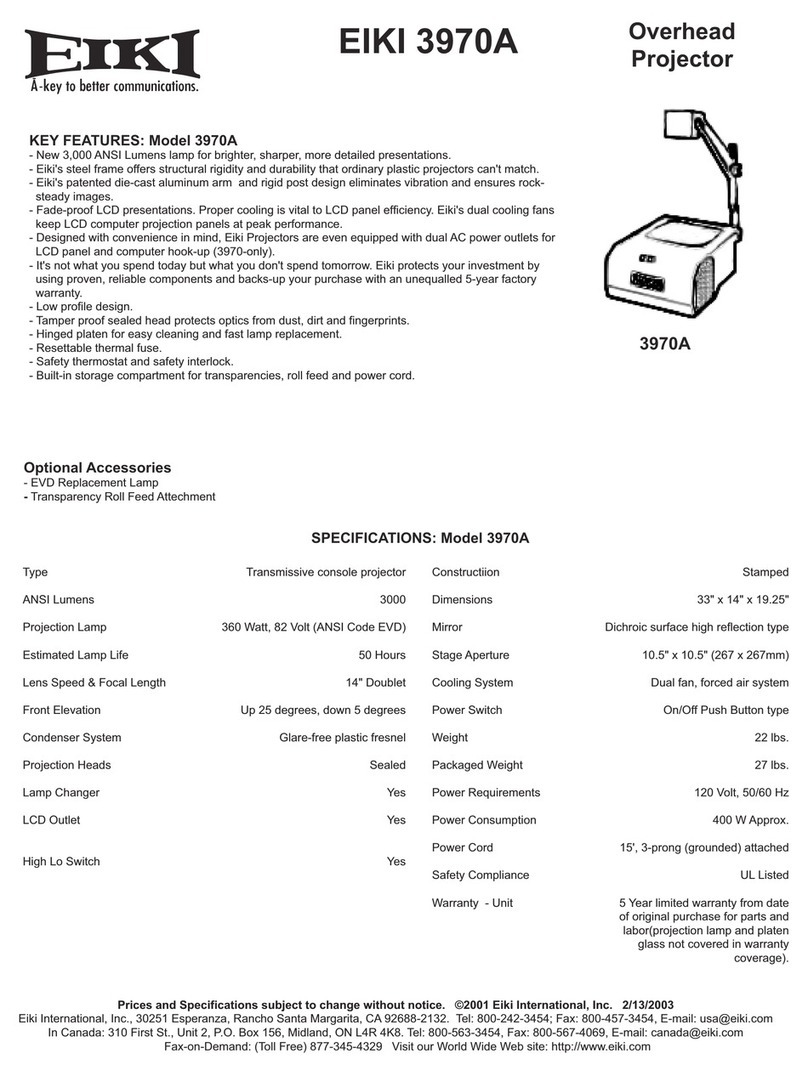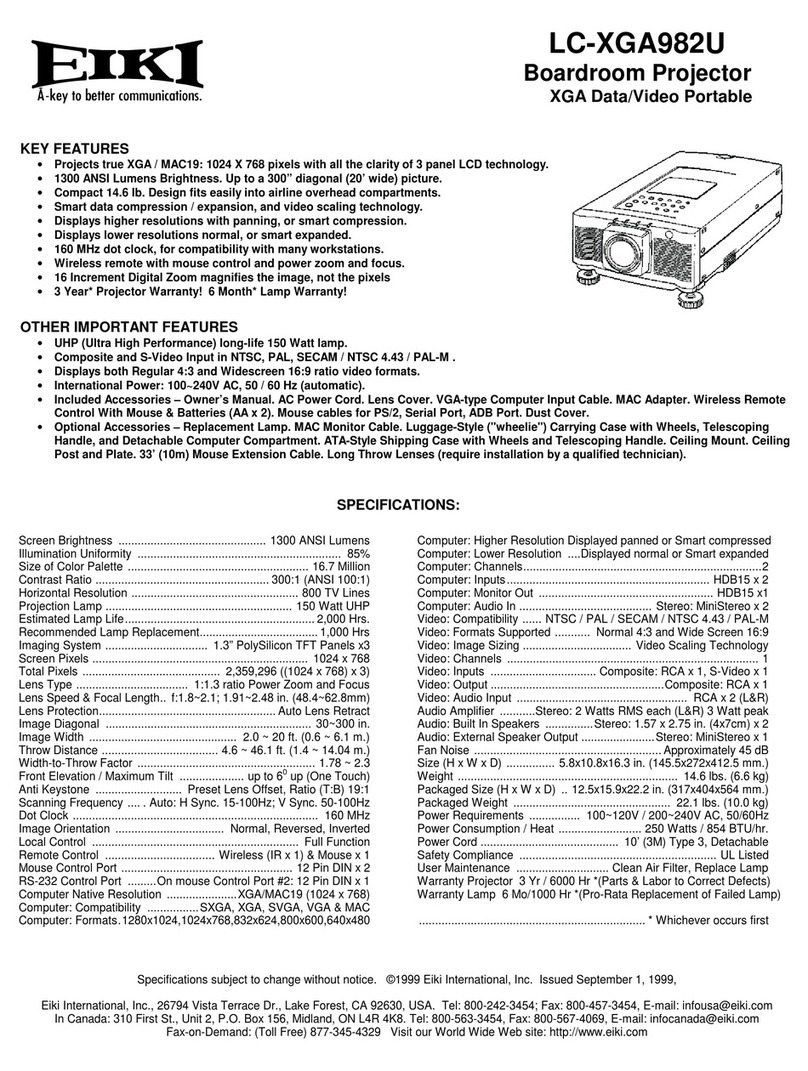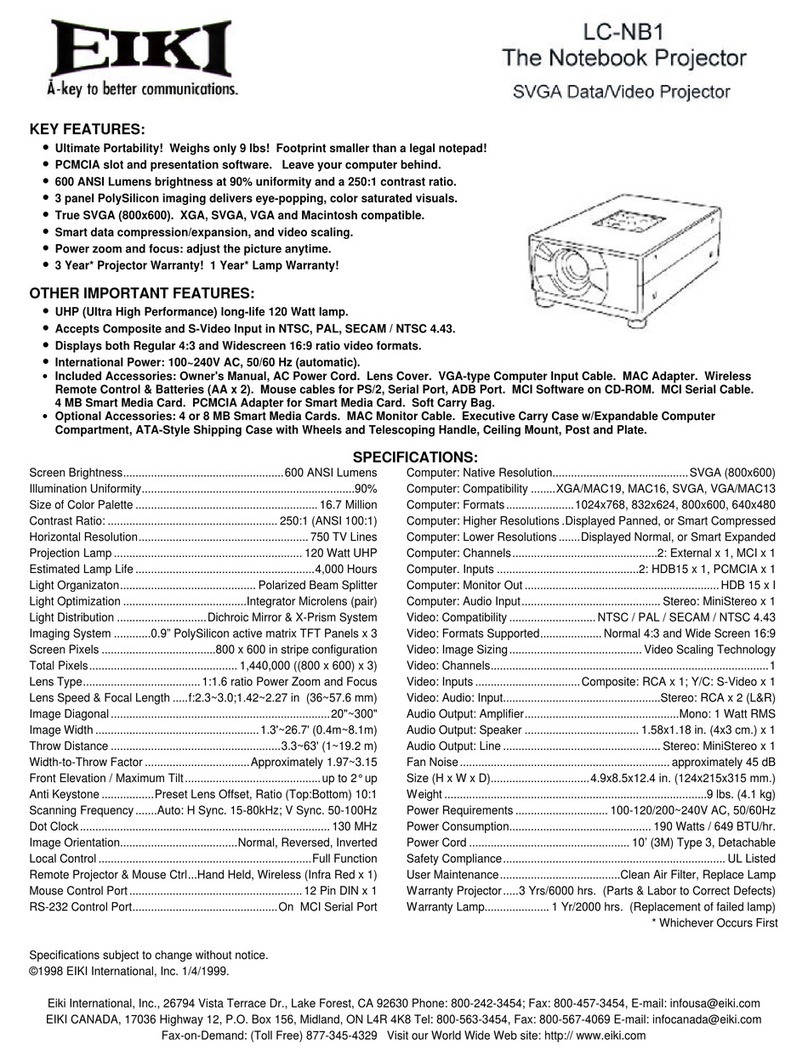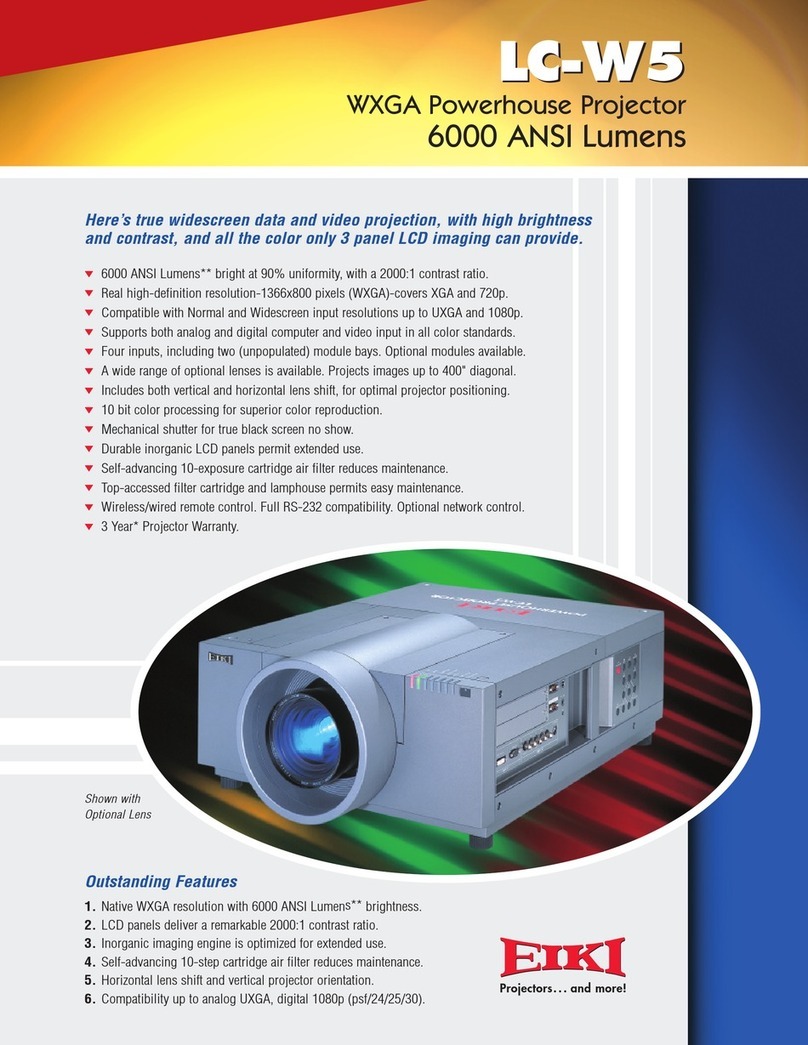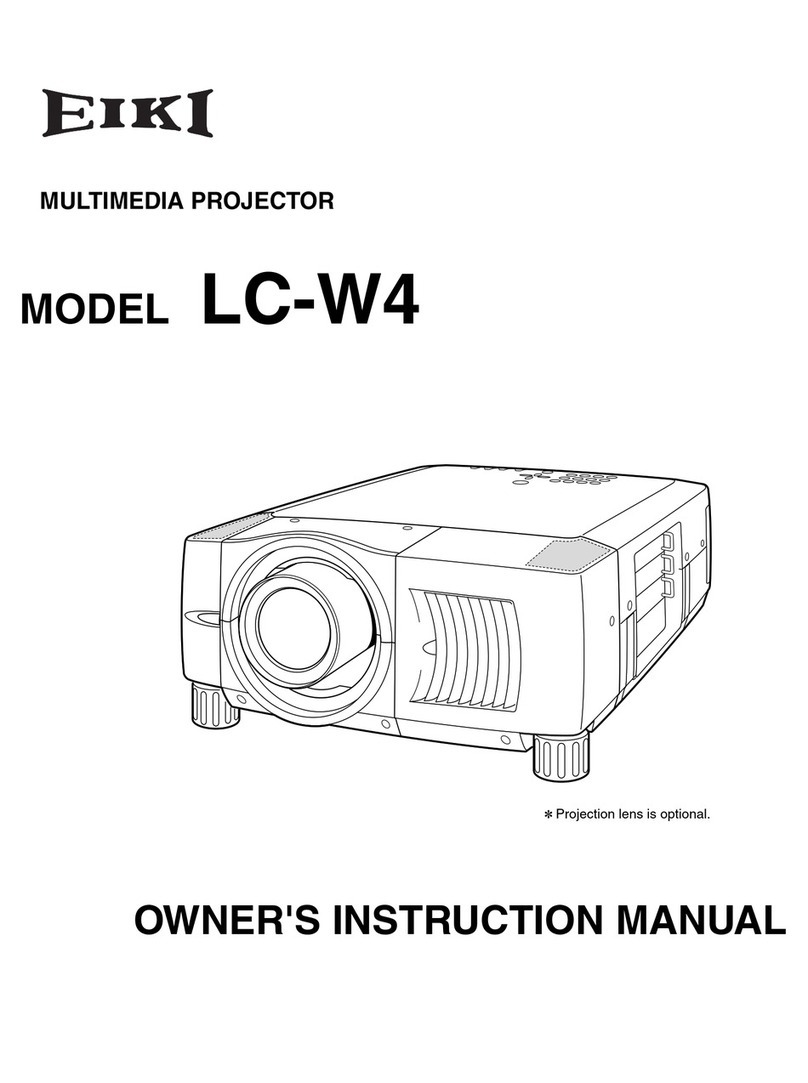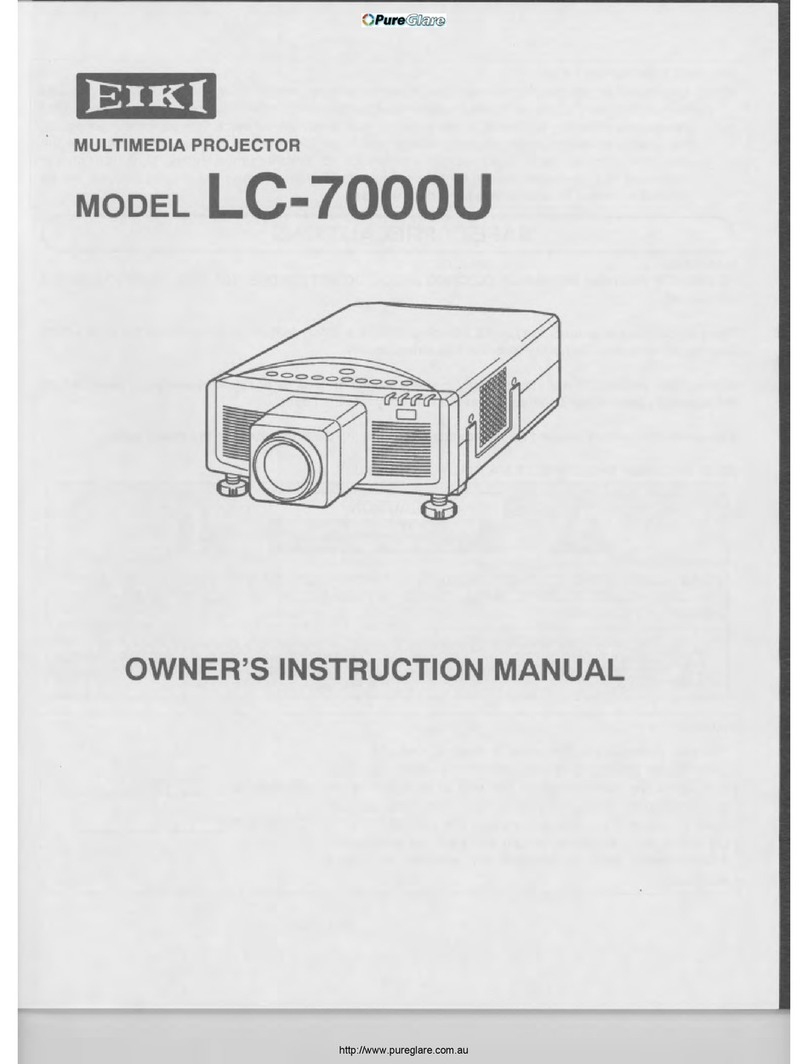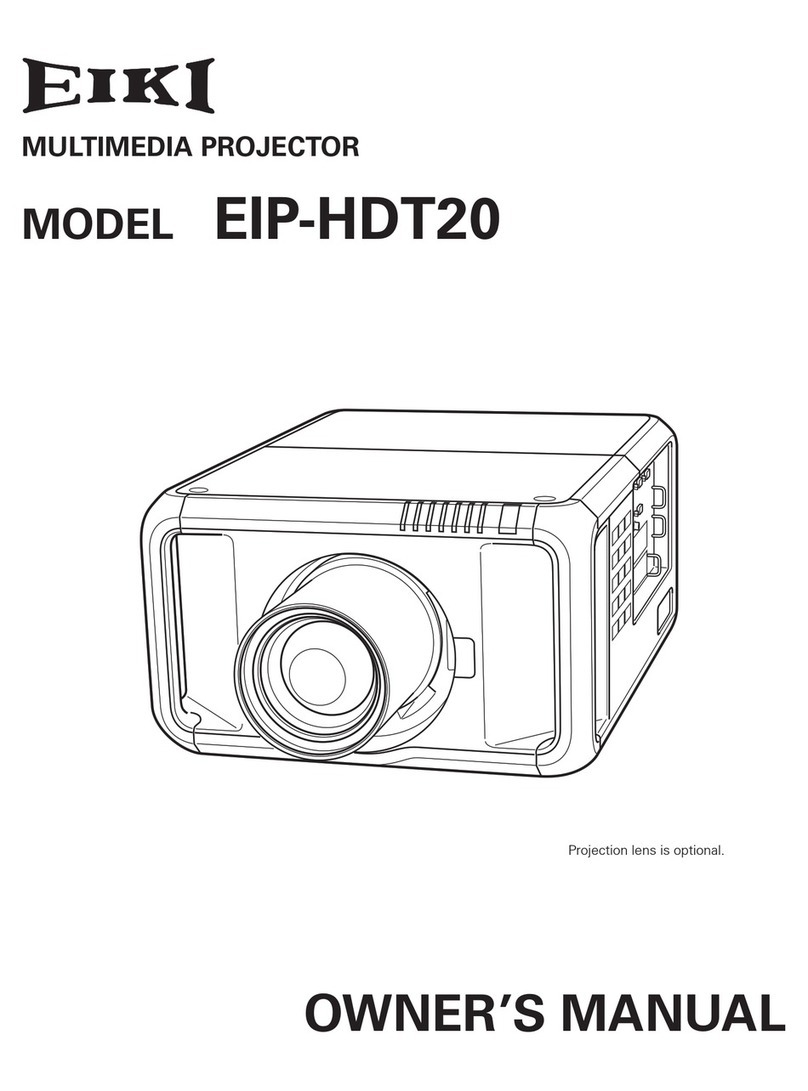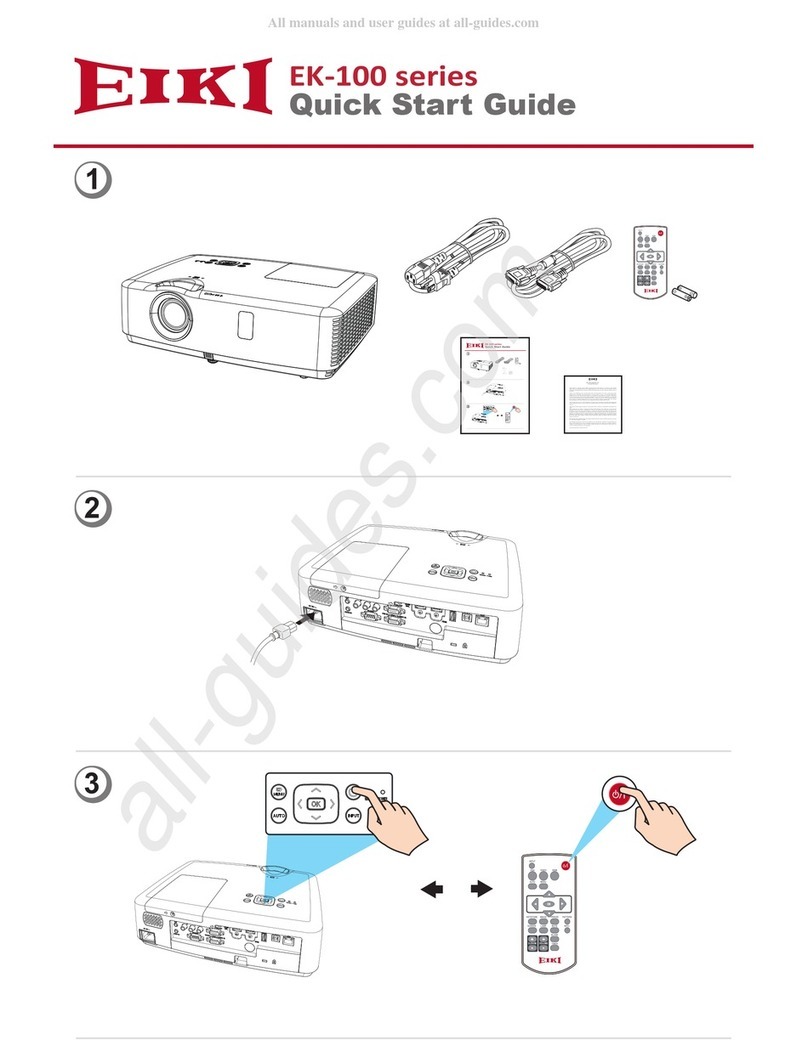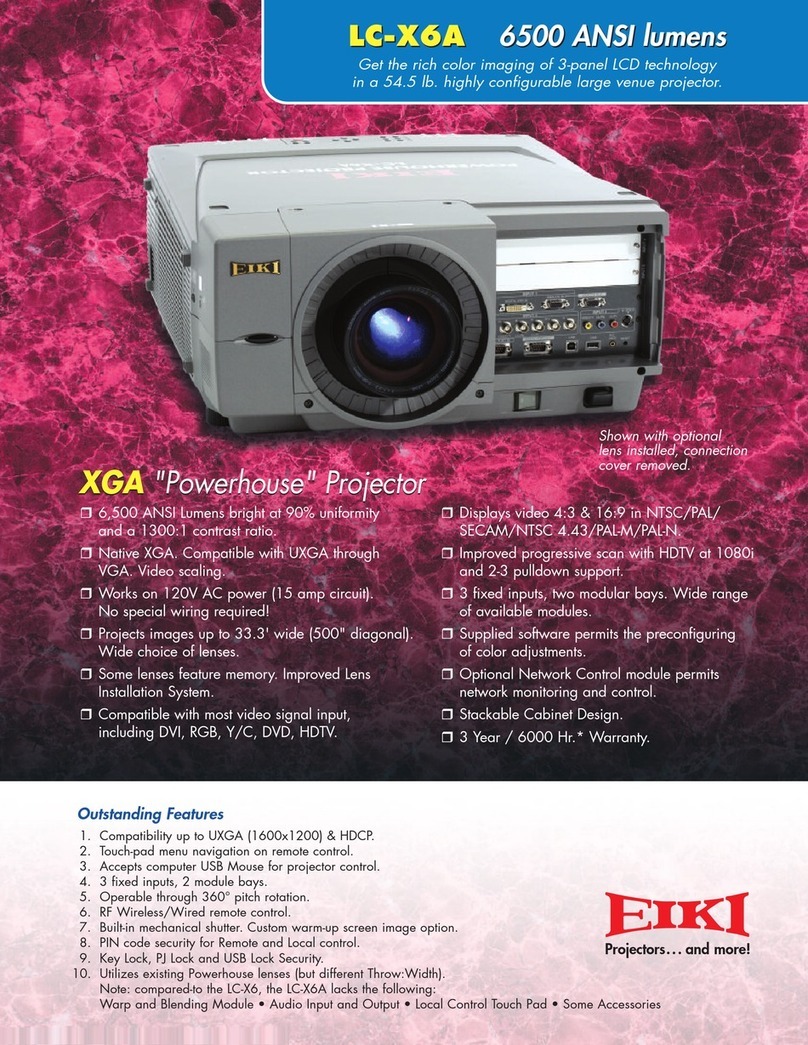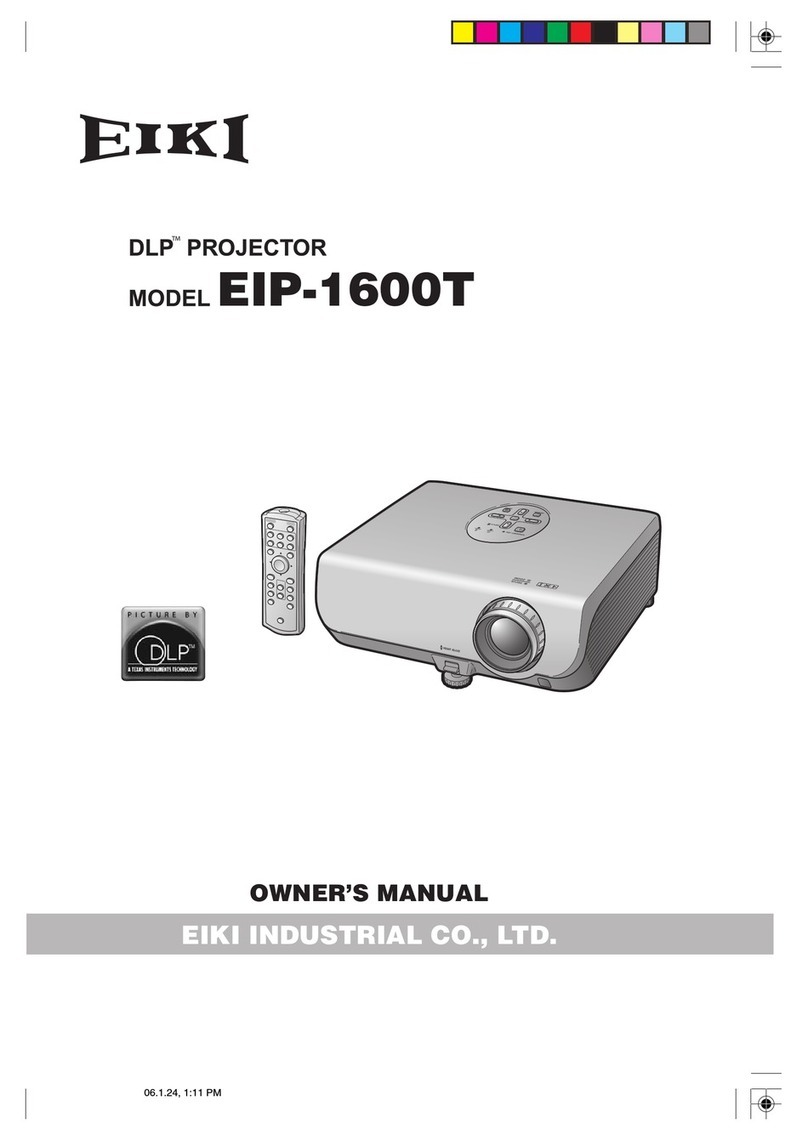SP Controls Application Note
Eiki LC-X1100
Revision B
I. Driver Features
1. Command Format
This device is controlled through RS-232.
2. RS-232 Commands
Power On
Power Off
Volume Up
Volume Down
oom
Focus
Source: 1 (VGA)
Source: 1 (DVI)
Source: 2 (BNC)
Source: 2 Comp Video (BNC)
Source: 2 YPbPr
Source: 3 Comp Video (RCA)
Source: 3 S-Video
Source: 3 YPbPr
Menu
Menu Off
Adj Up
Adj Down
Adj Left
Adj Right
Enter
Auto Image
Audio Mute On
Audio Mute Off
Video Mute On
Video Mute Off
Keystone Up
Keystone Down
Freeze On
Freeze Off
3. Ot er Driver Features
Default Power Status Feedback:
Pro ector Restart Lockout Timer (Default):
RS-232 Polling
95 Seconds
II. RS-232 Control Wiring
Wire the control cable to a male DB-9 cable as follows:
Connect male DB9 to Eiki adapter cable (included with projector), then connect to the projector port
labeled Control Port.
Serial Adapters (for NRC only): A and B
Alternate Wiring: If you do not have the optional Eiki serial adapter cable, terminate the SP Controls
control cable directly on a male 8-pin mini-DIN as follows:
Connect the male mini-DIN to the projector port labeled Control Port.
© 2003-9 SP Controls Inc. SP Controls reserves the right to modify specifications without notice at any time.
RX to 2
GND to 5
TX to 3
SP Controls
Device
Control
Cable
3 4 5
8
76
21
GND to 8
RX to 6
TX to 1
Control
Cable
SP Controls
Device