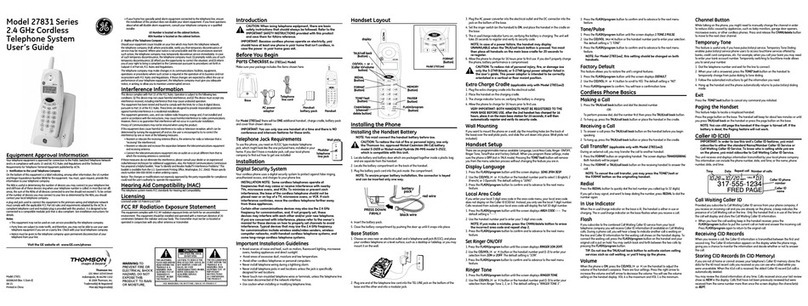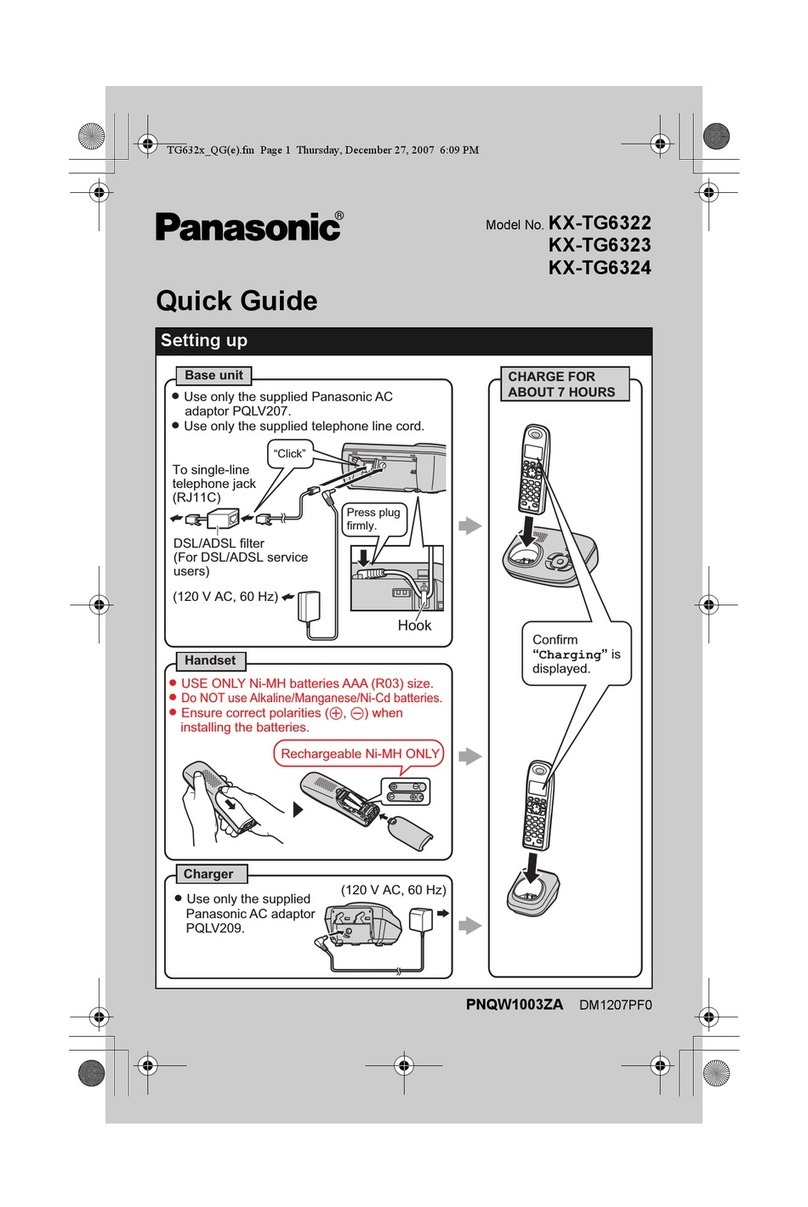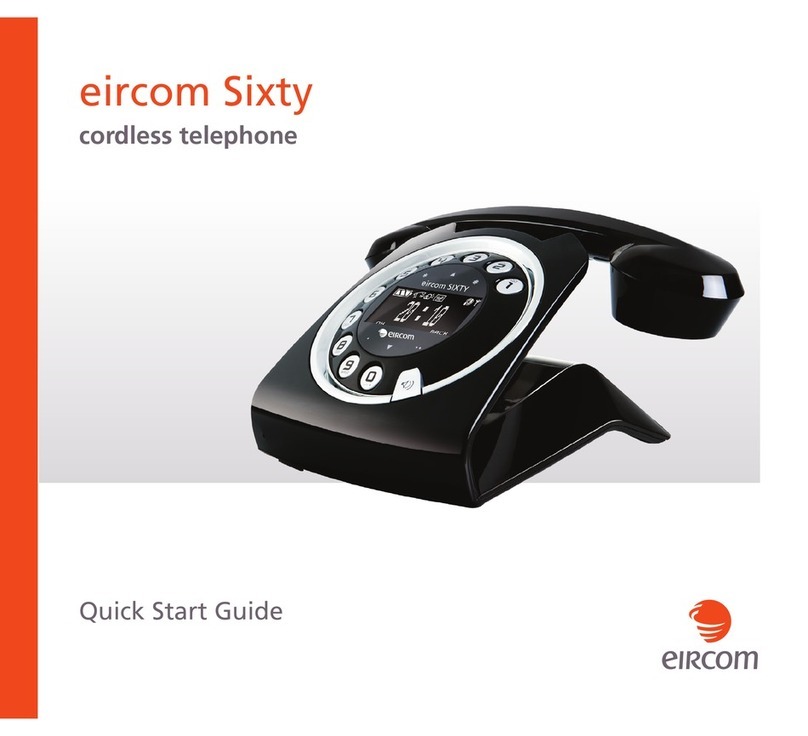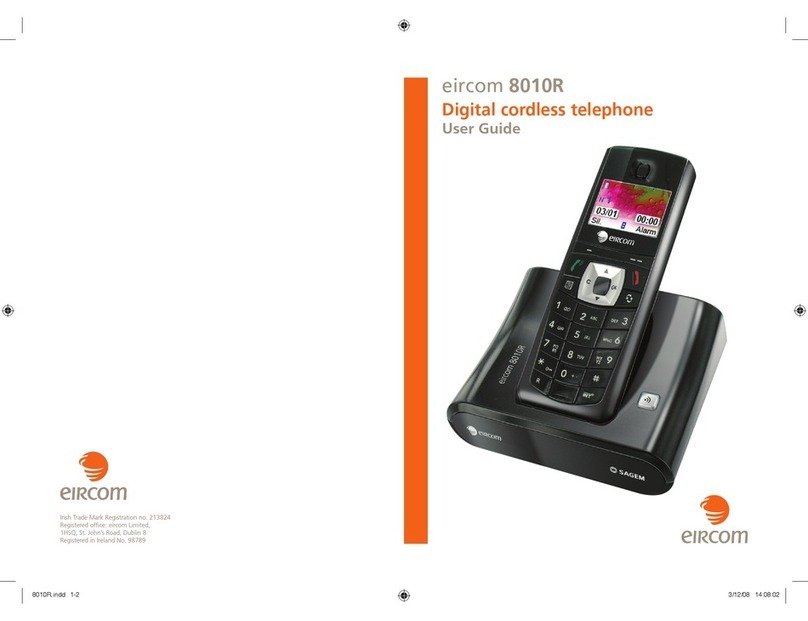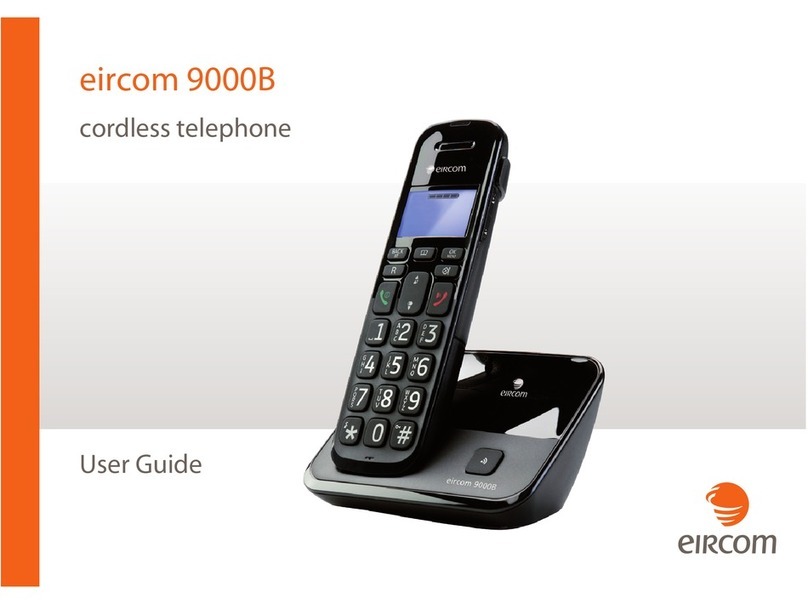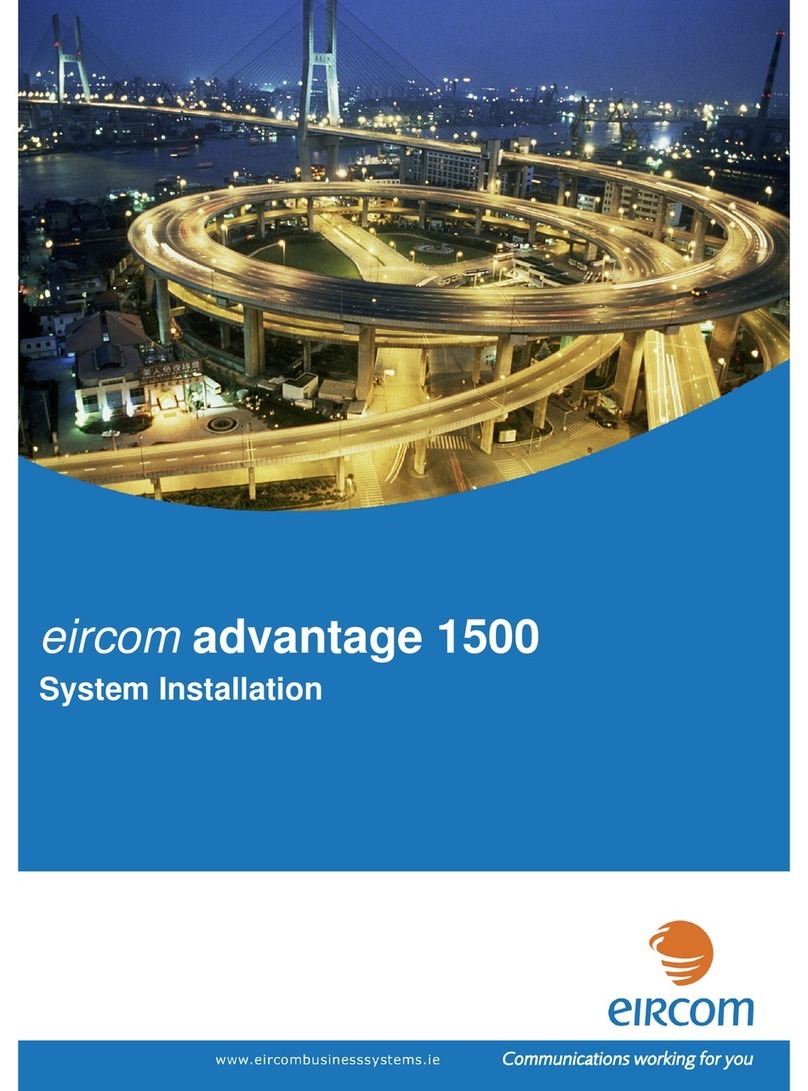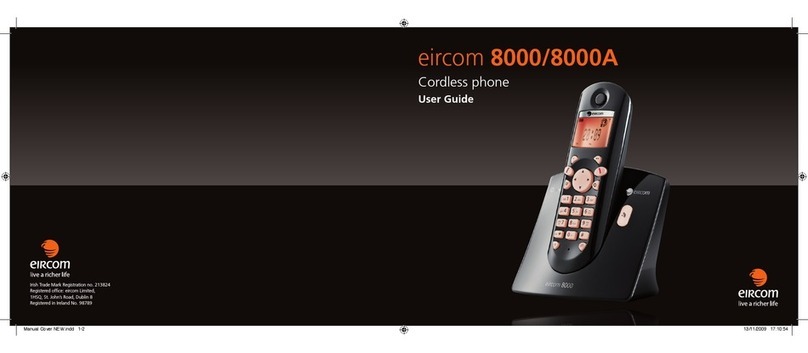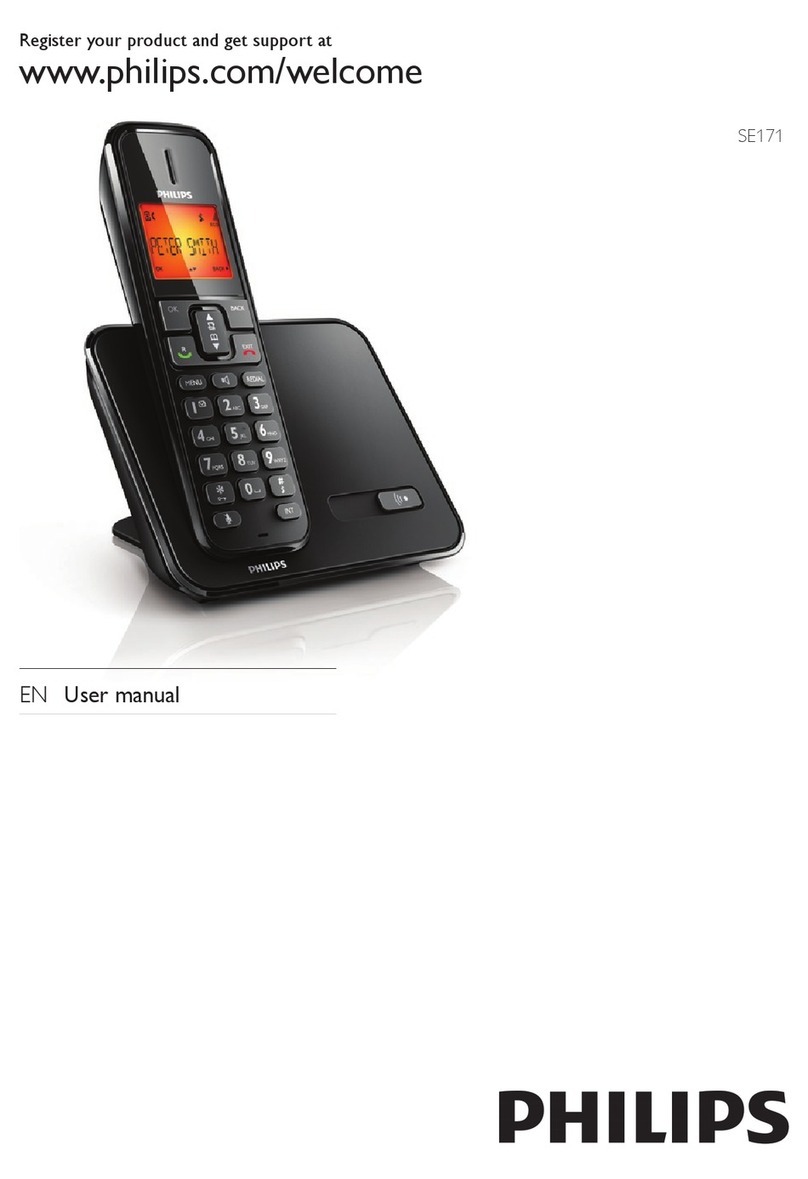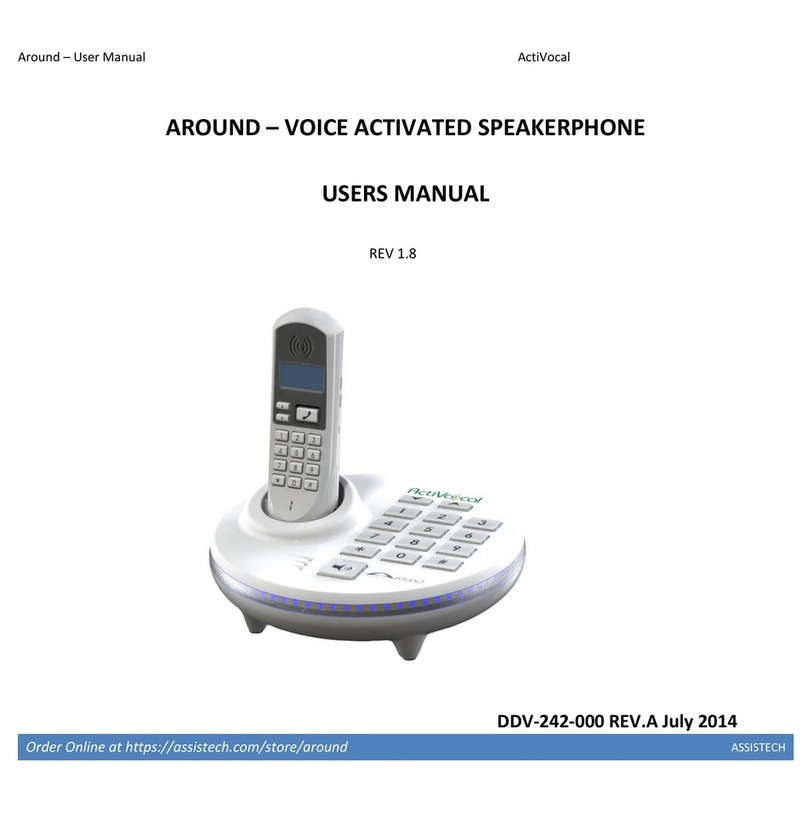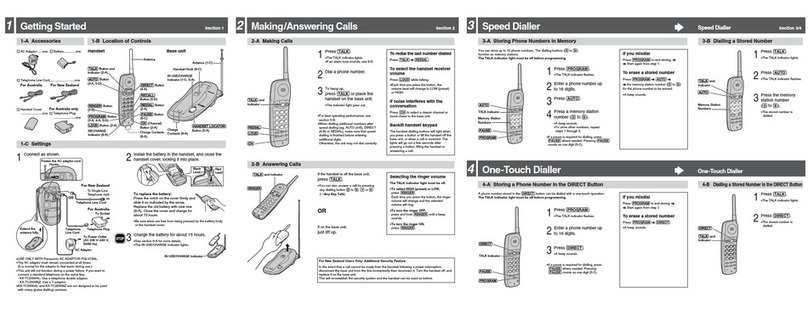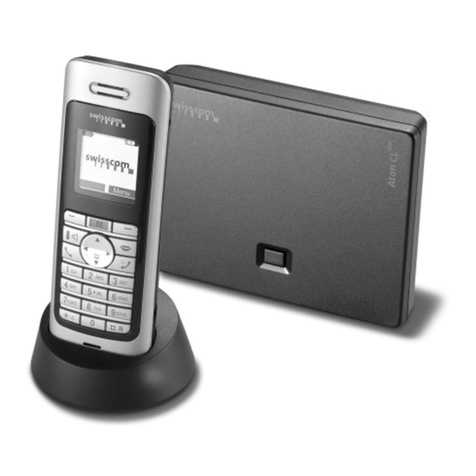This guide introduces some of the key features of your eircom 8000/8000A phone. For a full list and greater detail,
please consult the user guide included in this pack.
Your eircom 8000/8000A pack contains: Additional items included in the eircom 8000 twin pack:
• 1 eircom 8000/8000A handset • 1 eircom 8000/8000A base station • 1 eircom 8000 handset
• 1 plug • 1 telephone line cord • 1 battery comparment cover
• 2 rechargeable batteries • 1 battery compartment cover • 1 handest charger
• 1 user guide • This Quick Guide • 2 rechargeable batteries
Charging your handset
Step 1 - Connecting the base: Connect the end of the plug lead on the underneath of the eircom 8000 base station
(or on the rear panel for the eircom 8000A base) and the plug into the mains socket.
Step 2 - Handset set-up: Insert the batteries ensuring that the polarity is as shown on the label in the handset. Place
the battery cover on the handset by pushing upwards until it is completely closed.
Step 3 - Charging the Handset: Place the handset into the base to fully charge the battery. The charging icon will
appear on the screen, it indicates the charging status. Once the icon is full, your batteries are charged.
For optimal battery charge, please leave the handset in the base uninterrupted for min 20 hours. It is best to
leave your eircom 8000/8000A charge overnight. During charging batteries may heat up, this is normal.
Step 4 - After the handset is fully charged, plug the phone cord into the base and the other end into the wall socket.
Installation
Registering your handset: Your eircom 8000/8000A handset will register automatically to its base station. This will
happen after connecting the base to the telephone line. You can now make and receive calls.
Registering your additional handset (twin pack): After you have registered the main handset to the base station, your
additional handset will register automatically when placed in the handset charger. The handset charger only requires
power supply and does not need to be connected to your telephone line.
Getting Started
Your handset
With its user-friendly design, you will appreciate how easy it is to hold and its quality during conversations.
Speaker.
Program keys.
Pick up / Handsfree / Redial (long
press) / turn on the handset.
Phonebook key.
Key 1: hold down for quick access to
eircom messaging / Quick access to
your messages on the answering
machine (model with answering
machine only).
Key R (call management).
Handset charging contacts.
Graphics display.
Loudspeaker on the back of the
handset.
Hang up / turn off the handset.
Navigator.
Direct call log access.
Alphanumeric keypad.
Intercommunication key (handset
intercom).
Microphone.
The navigator key
Telephoning
The navigator key, a rapid selection tool.
Making a call
Enter the number you wish to call using the keypad.
If you make a mistake, press on the (navigator key) to erase the digits.
Alternatively you can selcet a number form your phonebook.
Simply press the phonebook key and find the number using the or key on the navigator key.
Press the (green button) to dial the number.
During a call, you can increase or decrease the volume of your handset by pressing the or key on
the navigator key.
Receiving a call
To answer a call press (green button).
To end a call press the (red button).
Handsfree
While on a call, you can switch to handsfree by pressing (green button).
The message Handsfree on appears on the screen. Increase or decrease the volume using the or key on
the navigator key.You can deactivate the handsfree mode by pressing (green button) again.
Navigating
To cancel, delete or go to the previous menu
To confirm or to access a sub-menu
1 2 3