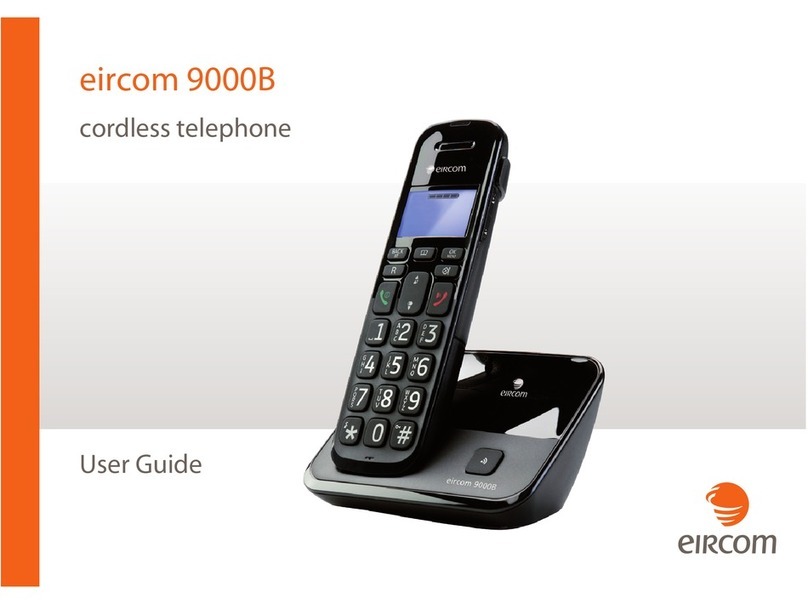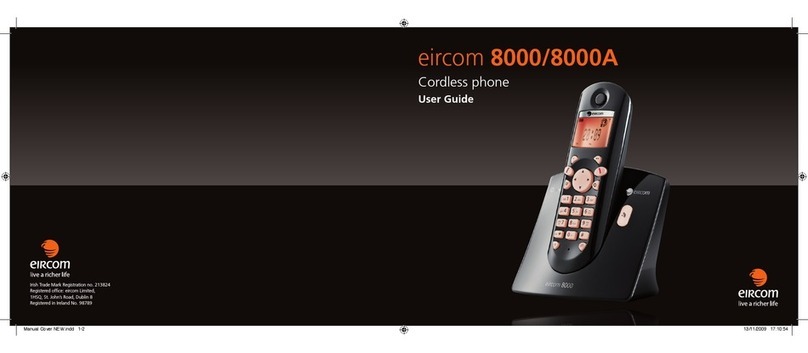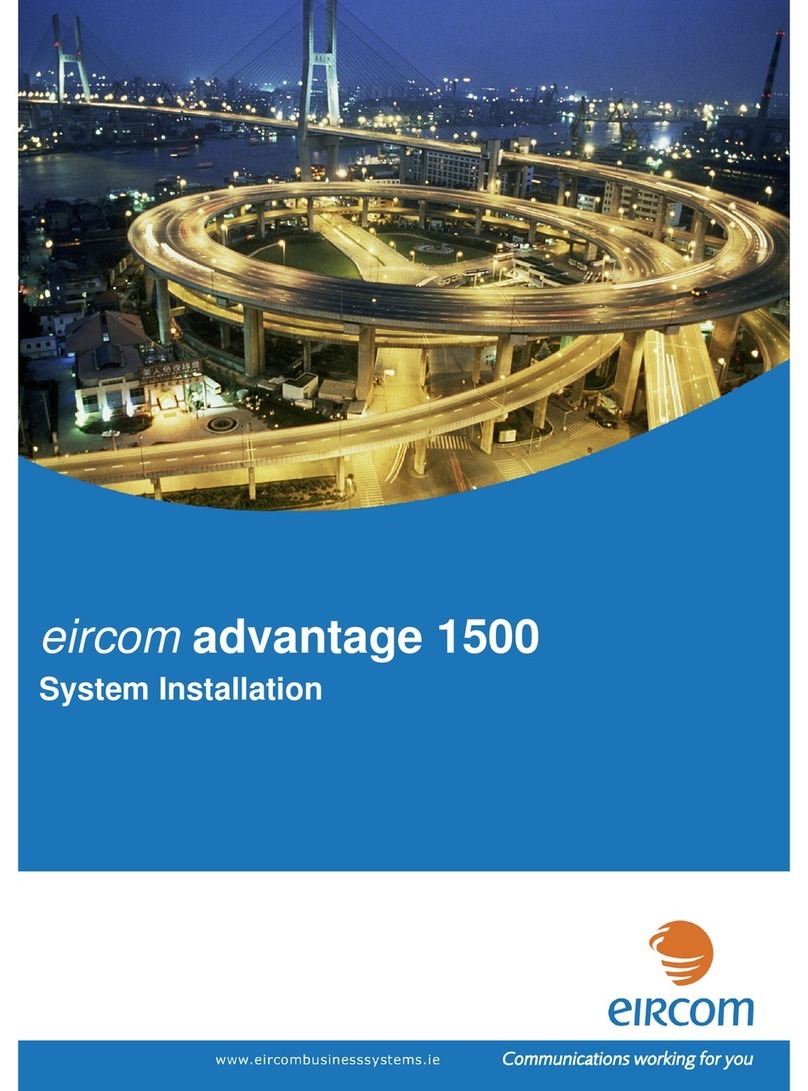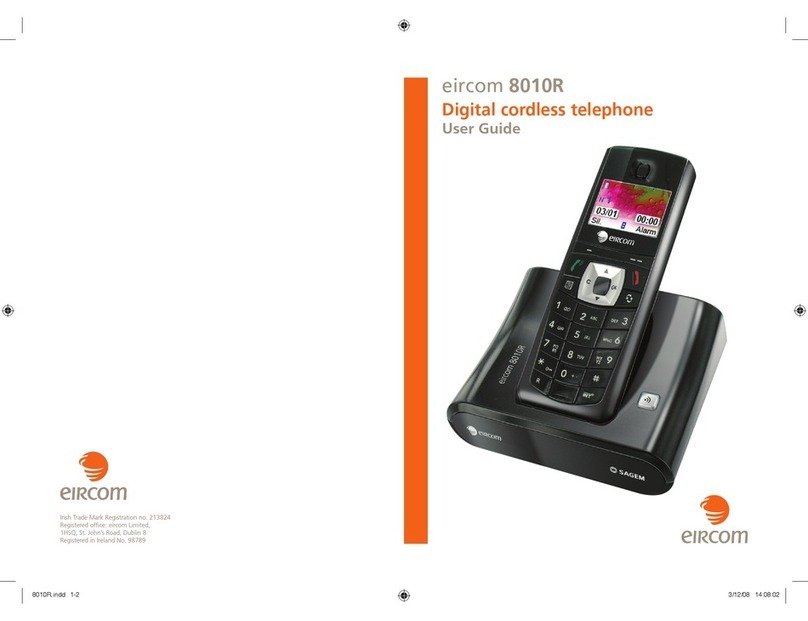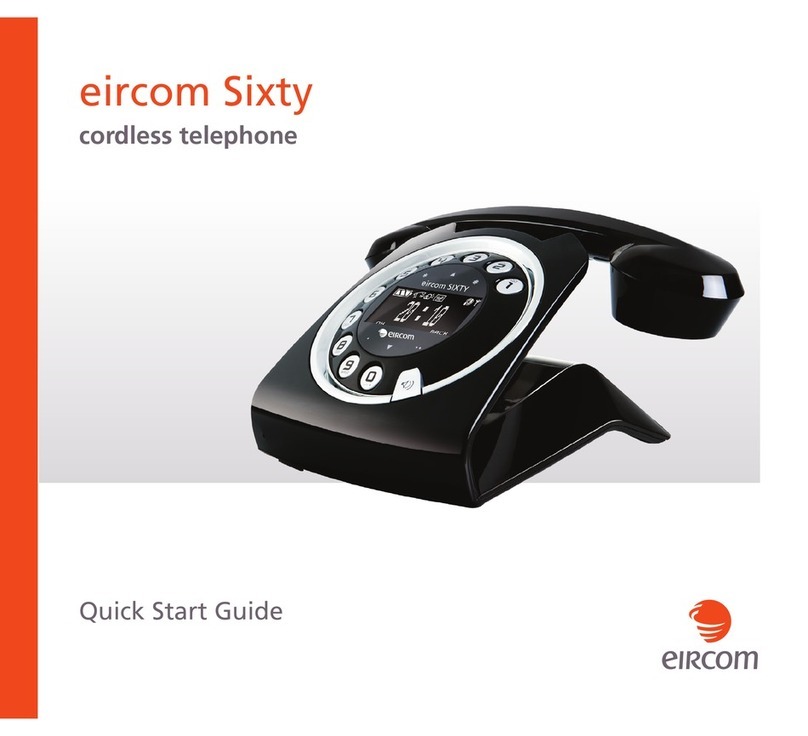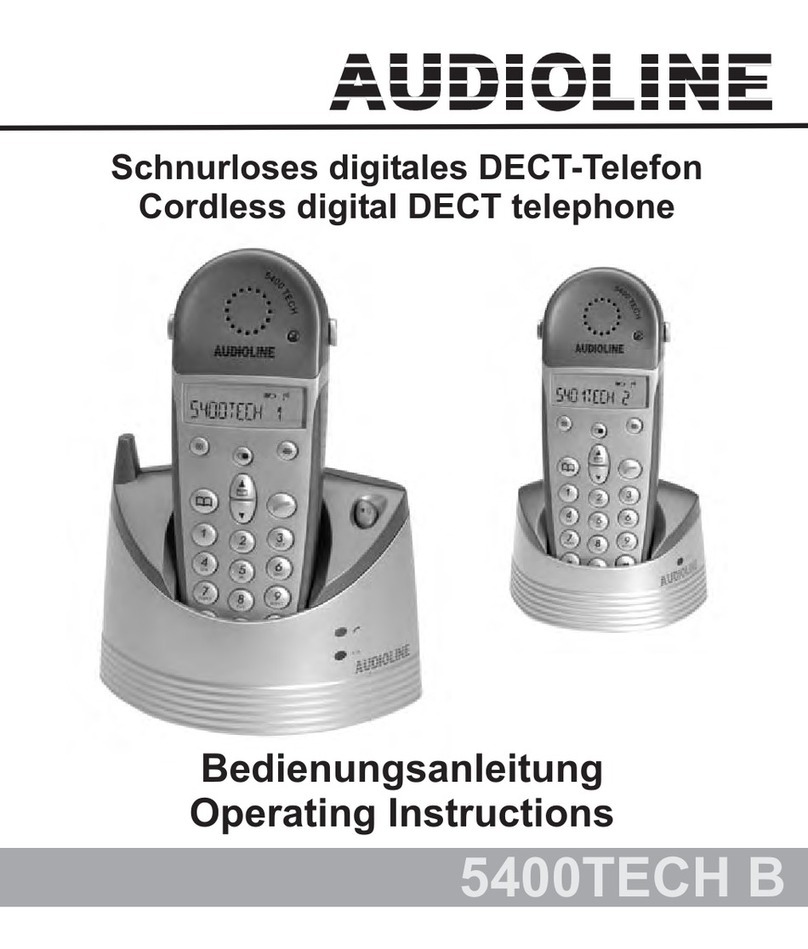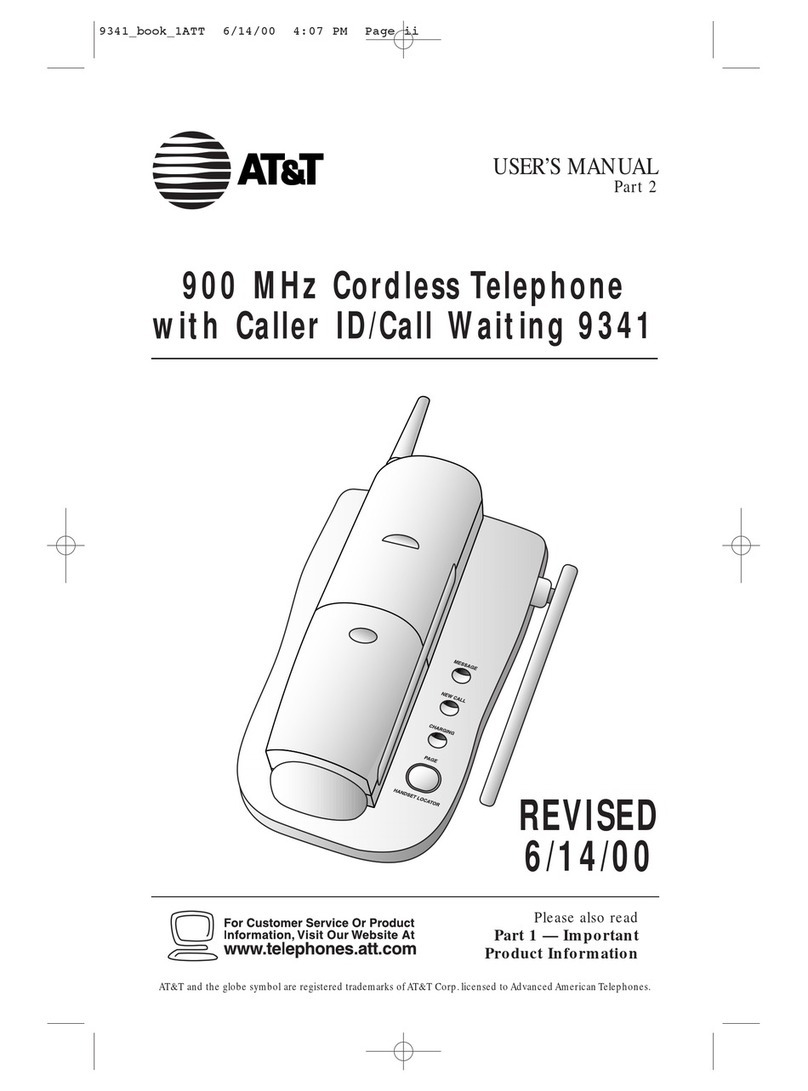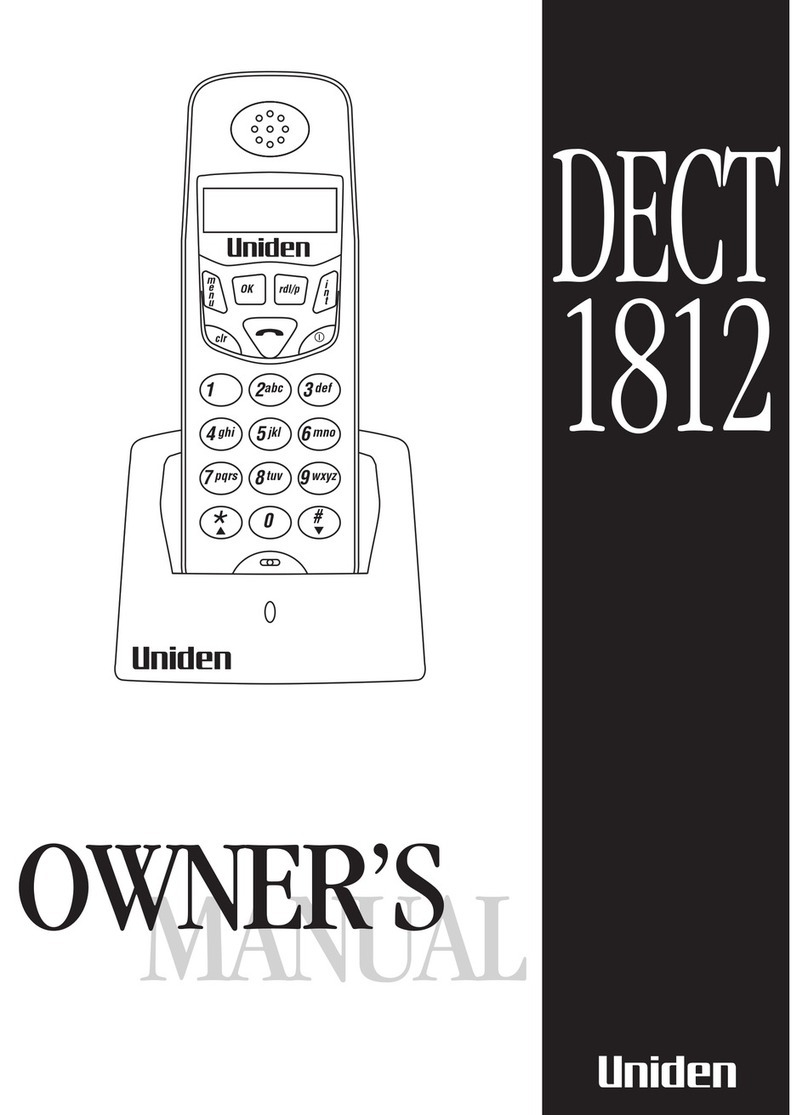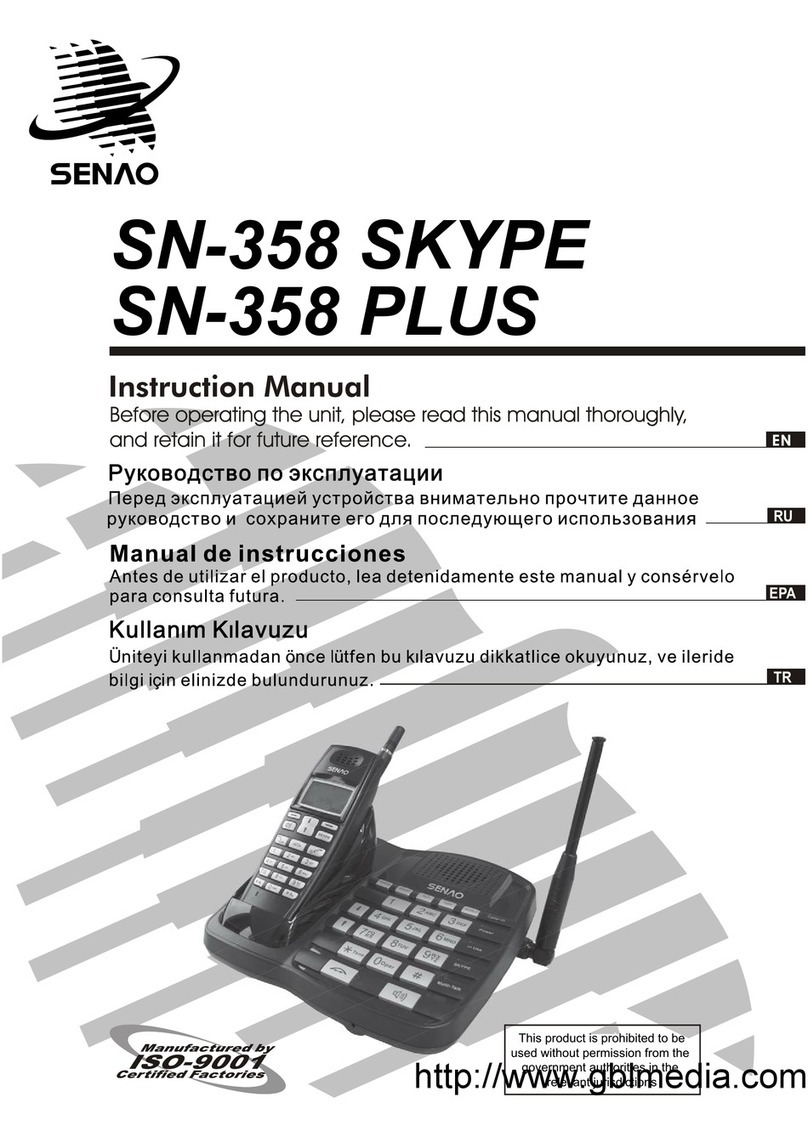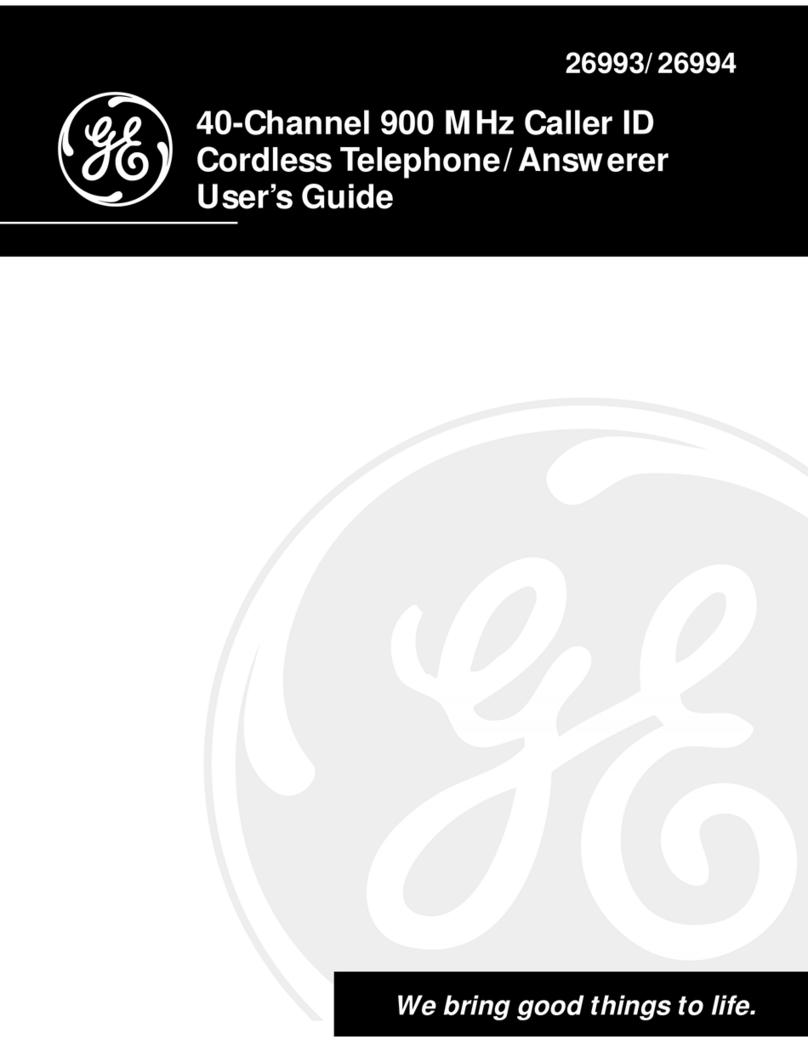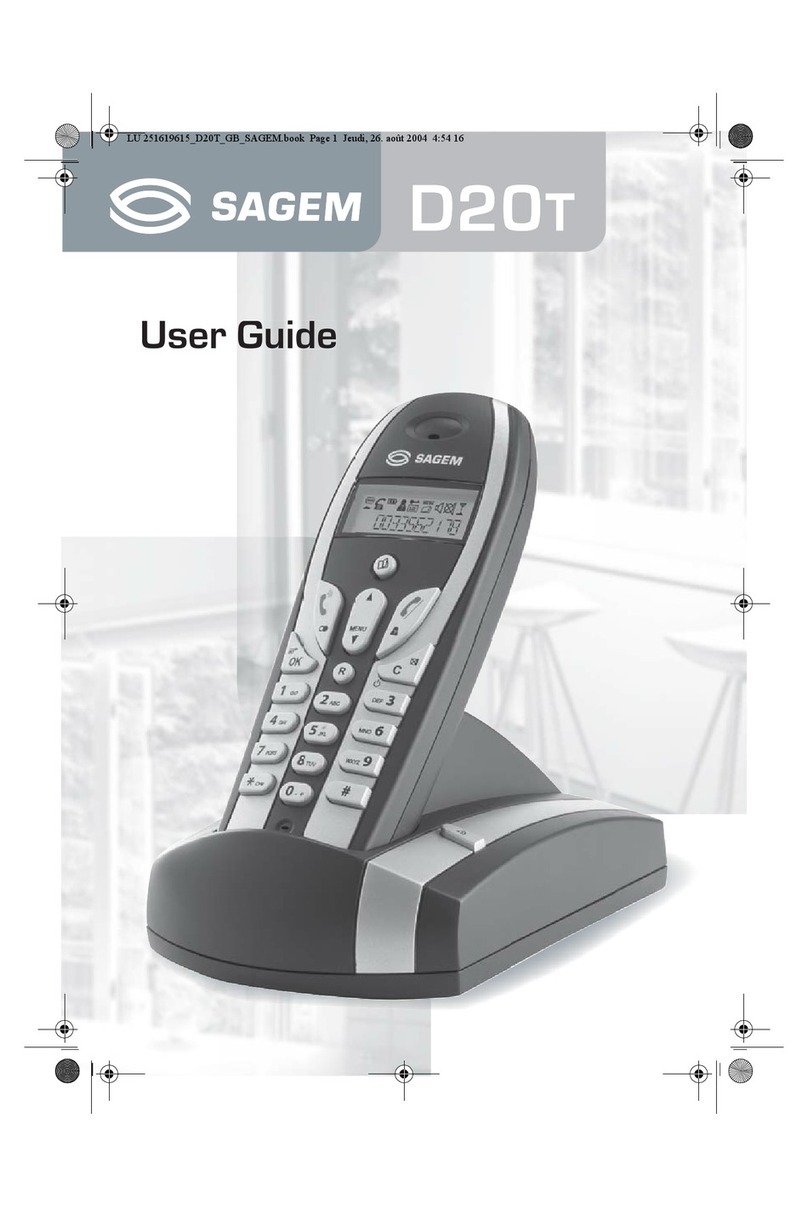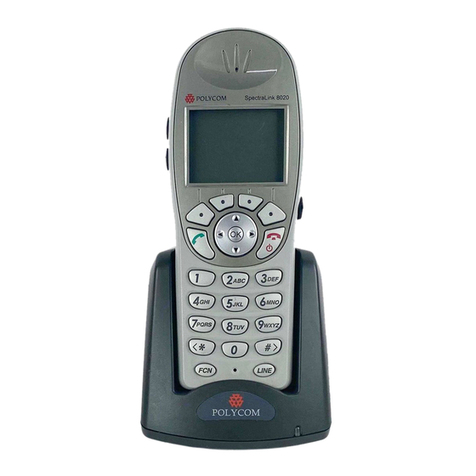Eircom 9000 User manual
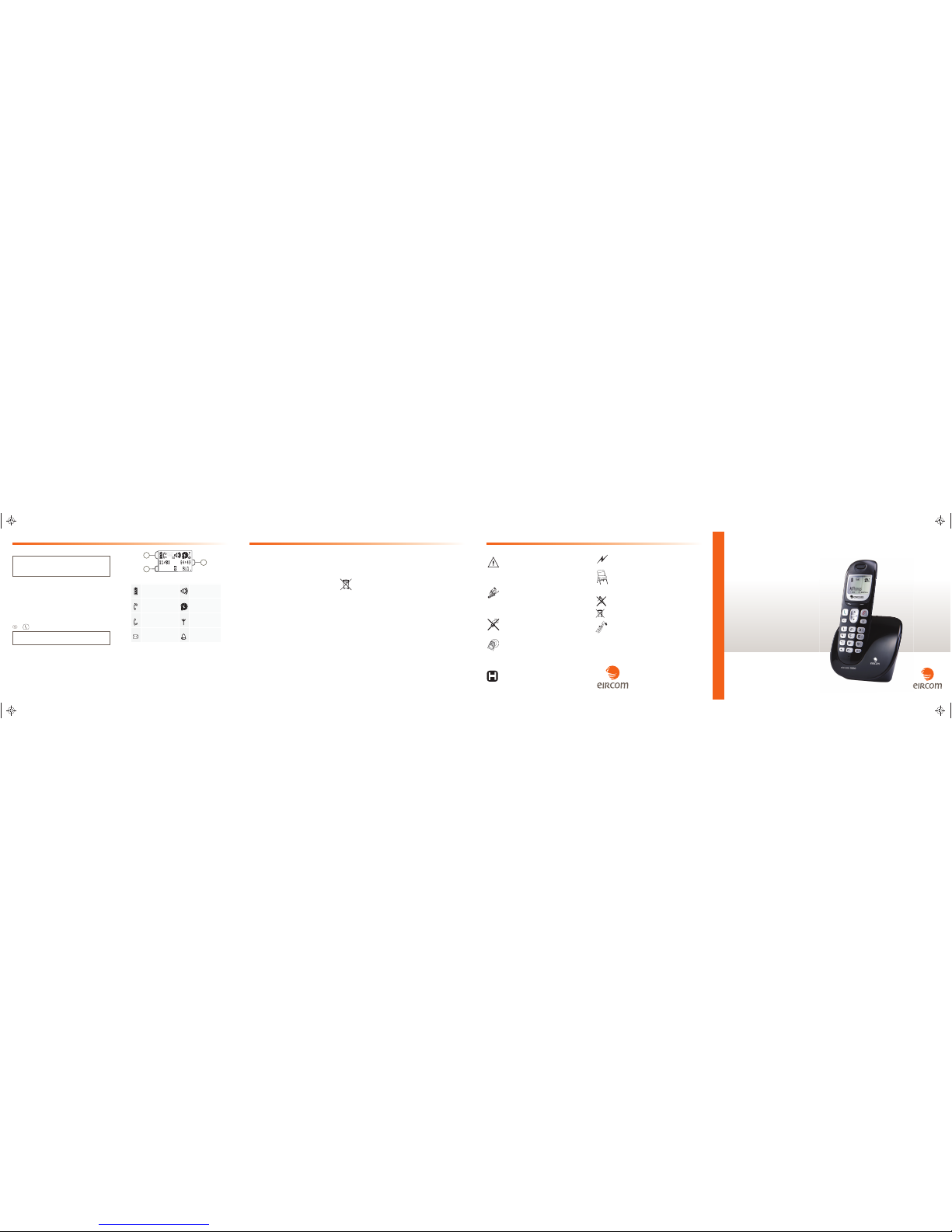
In regions greatly affected by electrical storms we
recommend that you protect your telephone circuit with a
special fixture for excess voltage.
Your eircom 9000 has anti-skid pads that should leave
no traces on your furniture and ensure stability. However,
given the the wide variety of finishes used by furniture
manufacturers, traces may appear on surfaces in contact
with the parts of your 9000. eircom decline all responsibility in any
such cases of damage.
Do not attempt to remove screws or open the appliance. It
does not contain any user-replaceable parts.
The used battery must be disposed of in line with the
recycling regulations in this Quick Start Guide.
This device is designed to be used for connecting to the
public telephone network. If problems should arise, contact
us on 1901. Only use the telephone cable supplied.
If you require further assistance in using this eircom
9000/9000A/9000A Twin Pack handset please contact our
Helpdesk on 1850 60 20 60.
If you have any queries relating to your service with eircom please
contact us on 1901.
Irish Trade Mark Registration no. 213824
Registered office: eircom Limited,
1HSQ, St. John’s Road, Dublin 8
Registered in Ireland No. 98789
Environmental impact
Electrical and electronic appliances are an integral part of our daily lives,
but sooner or later they end up as waste. WEEE disposed of to landfill,
incinerated or recovered without any pre-treatment has the potential to
cause serious consequences for the environment and human health.
You will find a crossed out wheeled bin symbol on the base of the
telephone. The symbol means that the equipment should not
be disposed of with general household waste.
Play your part by:
s NOTDISPOSINGOFTHISPHONEWITHYOURGENERALHOUSEHOLDWASTE
s BRINGINGTHISPHONEORTHEPRODUCTITREPLACEDTOACIVILAMENITYSITE
at end of life for recycling or alternatively
s POSTORDELIVERYOURPRODUCTTO
eircom Recovered Engineers,
Central Warehouse,
Clondalkin Industrial Est.
Dublin 24.
There is no disposal charge for end of life equipment returned to eircom
or deposited at civic amenity sites for collection by “WEEE Ireland” on
behalf of eircom.
Reduce, Reuse, Recycle
eircom working for the environment.
Troubleshooting
If you’re experiencing difficulties with your handset:
Check base station is plugged into the wall and that all cables are
connected properly.
Check that your batteries are fully charged and inserted correctly.
If you’re experiencing poor audio quality and you also have a broadband
service, make sure that your handset base station is plugged directly into
the main phone line. You should also install a filter on your Broadband
connection.
If you require further technical assistance please contact the Helpdesk on
1850 60 20 60 From Monday to Friday (09:00 - 17:00)
For queries on eircom related services please call 1901.
Guarantee
a) The eircom 9000/9000A/9000A Twin Pack has a warranty of 12
months and is guaranteed to be free from defects in materials and
workmanship during that period.
b) Should your eircom 9000/9000A/9000A Twin Pack fail to function
properly please call our Helpdesk on 1850 60 20 60.
c) The product must have been used for the intended purpose and must
not have been subjected to wilful or accidental damage.
d) In the case of new devices and their components exhibiting defects
resulting from manufacturing and/or material faults within 12 months
of purchase, eircom shall, at its own option and free of charge, either
replace the device with another device reflecting the current state of
the art, or repair the said device.
e) This warranty does not cover damage caused by excessive voltage,
lightning, liquid or faults on the telephone line. If the product or serial
number has been tampered with in any way, any repairs attempted
or non-rechargeable batteries found to be used, the warranty shall be
considered null and void.
f) This warranty does not affect your statutory rights.
Quick Start Guide
eircom 9000/9000A/9000A Twin Pack
cordless telephone
Welcome to eircom
This guide introduces some of the key features of your new handset.
You can view a full user manual at http://www.eircom.net/phoneguides
Your eircom 9000/9000A pack contains:
s1 eircom 9000/9000A base
s1 eircom 9000 handset
s1 telephone connection cord
s1 battery compartment
s1 power adapter fitted with its connecting cord
s2 rechargeable batteries
s1 quick start guide
s1 eircom 9000 handset
s1 battery compartment
s1 handset charger
s2 rechargeable batteries
Additional items included in the
eircom 9000A Twin Pack:
2 rechargeable batteries2 rechargeable batteries
Recommendations and safety instructions
For safety reasons, never put the handset in the base station
without the battery inserted or without the lid on the battery
compartment as this could cause an electric shock. To avoid
damaging your handset/base, only use certified rechargeable
batteries NiMH 1.2 V 650 mAh, never use no rechargeable
batteries. Insert the batteries in the handset/base battery compartment
respecting polarity.
Only use the power unit supplied and connect it to the
electricity mains in accordance with the installation instructions
in this Quick Start Guide and the details on the sticker
regarding voltage, electrical current and frequency. As a
precaution if there is a risk of danger, the power plug can be pulled out
to disconnect the 230 volt power supply. Therefore the sockets should
be near the device and easily accessible.
Do not install your DECT telephone in a damp environment,
such as a bathroom, washroom, kitchen etc, and not within
1.50 meters of a source of water or outside. This device is
designed for use in temperatures of between 5 °C and 45 °C.
Your DECT telephone has a range of approx. 50 meters
indoors and up to 300 meters outdoors. The range can be
affected by the proximity of metal objects, such as a television
and electrical devices.
Zones without reception may appear due to elements in the
building or the use of certain construction materials. This may cause
brief interruptions in conversation, due to poor transmission levels.
Certain medical equipment and highly-sensitive machines or
security systems may be affected by the transmission power of
the telephone. In these cases we recommend adhering to the
safety information.
EIR-RRD1544 Sagem 9000 QSG_V12.indd 2-4 11/16/12 4:59 PM
In regions greatly affected by electrical storms we
recommend that you protect your telephone circuit with a
special fixture for excess voltage.
Your eircom 9000 has anti-skid pads that should leave
no traces on your furniture and ensure stability. However,
given the the wide variety of finishes used by furniture
manufacturers, traces may appear on surfaces in contact
with the parts of your 9000. eircom decline all responsibility in any
such cases of damage.
Do not attempt to remove screws or open the appliance. It
does not contain any user-replaceable parts.
The used battery must be disposed of in line with the
recycling regulations in this Quick Start Guide.
This device is designed to be used for connecting to the
public telephone network. If problems should arise, contact
us on 1901. Only use the telephone cable supplied.
If you require further assistance in using this eircom
9000/9000A/9000A Twin Pack handset please contact our
Helpdesk on 1850 60 20 60.
If you have any queries relating to your service with eircom please
contact us on 1901.
Irish Trade Mark Registration no. 213824
Registered office: eircom Limited,
1HSQ, St. John’s Road, Dublin 8
Registered in Ireland No. 98789
Environmental impact
Electrical and electronic appliances are an integral part of our daily lives,
but sooner or later they end up as waste. WEEE disposed of to landfill,
incinerated or recovered without any pre-treatment has the potential to
cause serious consequences for the environment and human health.
You will find a crossed out wheeled bin symbol on the base of the
telephone. The symbol means that the equipment should not
be disposed of with general household waste.
Play your part by:
s NOTDISPOSINGOFTHISPHONEWITHYOURGENERALHOUSEHOLDWASTE
s BRINGINGTHISPHONEORTHEPRODUCTITREPLACEDTOACIVILAMENITYSITE
at end of life for recycling or alternatively
s POSTORDELIVERYOURPRODUCTTO
eircom Recovered Engineers,
Central Warehouse,
Clondalkin Industrial Est.
Dublin 24.
There is no disposal charge for end of life equipment returned to eircom
or deposited at civic amenity sites for collection by “WEEE Ireland” on
behalf of eircom.
Reduce, Reuse, Recycle
eircom working for the environment.
Troubleshooting
If you’re experiencing difficulties with your handset:
Check base station is plugged into the wall and that all cables are
connected properly.
Check that your batteries are fully charged and inserted correctly.
If you’re experiencing poor audio quality and you also have a broadband
service, make sure that your handset base station is plugged directly into
the main phone line. You should also install a filter on your Broadband
connection.
If you require further technical assistance please contact the Helpdesk on
1850 60 20 60 From Monday to Friday (09:00 - 17:00)
For queries on eircom related services please call 1901.
Guarantee
a) The eircom 9000/9000A/9000A Twin Pack has a warranty of 12
months and is guaranteed to be free from defects in materials and
workmanship during that period.
b) Should your eircom 9000/9000A/9000A Twin Pack fail to function
properly please call our Helpdesk on 1850 60 20 60.
c) The product must have been used for the intended purpose and must
not have been subjected to wilful or accidental damage.
d) In the case of new devices and their components exhibiting defects
resulting from manufacturing and/or material faults within 12 months
of purchase, eircom shall, at its own option and free of charge, either
replace the device with another device reflecting the current state of
the art, or repair the said device.
e) This warranty does not cover damage caused by excessive voltage,
lightning, liquid or faults on the telephone line. If the product or serial
number has been tampered with in any way, any repairs attempted
or non-rechargeable batteries found to be used, the warranty shall be
considered null and void.
f) This warranty does not affect your statutory rights.
Quick Start Guide
eircom 9000/9000A/9000A Twin Pack
cordless telephone
Welcome to eircom
This guide introduces some of the key features of your new handset.
You can view a full user manual at http://www.eircom.net/phoneguides
Your eircom 9000/9000A pack contains:
s1 eircom 9000/9000A base
s1 eircom 9000 handset
s1 telephone connection cord
s1 battery compartment
s1 power adapter fitted with its connecting cord
s2 rechargeable batteries
s1 quick start guide
s1 eircom 9000 handset
s1 battery compartment
s1 handset charger
s2 rechargeable batteries
Additional items included in the
eircom 9000A Twin Pack:
2 rechargeable batteries2 rechargeable batteries
Recommendations and safety instructions
For safety reasons, never put the handset in the base station
without the battery inserted or without the lid on the battery
compartment as this could cause an electric shock. To avoid
damaging your handset/base, only use certified rechargeable
batteries NiMH 1.2 V 650 mAh, never use no rechargeable
batteries. Insert the batteries in the handset/base battery compartment
respecting polarity.
Only use the power unit supplied and connect it to the
electricity mains in accordance with the installation instructions
in this Quick Start Guide and the details on the sticker
regarding voltage, electrical current and frequency. As a
precaution if there is a risk of danger, the power plug can be pulled out
to disconnect the 230 volt power supply. Therefore the sockets should
be near the device and easily accessible.
Do not install your DECT telephone in a damp environment,
such as a bathroom, washroom, kitchen etc, and not within
1.50 meters of a source of water or outside. This device is
designed for use in temperatures of between 5 °C and 45 °C.
Your DECT telephone has a range of approx. 50 meters
indoors and up to 300 meters outdoors. The range can be
affected by the proximity of metal objects, such as a television
and electrical devices.
Zones without reception may appear due to elements in the
building or the use of certain construction materials. This may cause
brief interruptions in conversation, due to poor transmission levels.
Certain medical equipment and highly-sensitive machines or
security systems may be affected by the transmission power of
the telephone. In these cases we recommend adhering to the
safety information.
EIR-RRD1544 Sagem 9000 QSG_V12.indd 2-4 11/16/12 4:59 PM
In regions greatly affected by electrical storms we
recommend that you protect your telephone circuit with a
special fixture for excess voltage.
Your eircom 9000 has anti-skid pads that should leave
no traces on your furniture and ensure stability. However,
given the the wide variety of finishes used by furniture
manufacturers, traces may appear on surfaces in contact
with the parts of your 9000. eircom decline all responsibility in any
such cases of damage.
Do not attempt to remove screws or open the appliance. It
does not contain any user-replaceable parts.
The used battery must be disposed of in line with the
recycling regulations in this Quick Start Guide.
This device is designed to be used for connecting to the
public telephone network. If problems should arise, contact
us on 1901. Only use the telephone cable supplied.
If you require further assistance in using this eircom
9000/9000A/9000A Twin Pack handset please contact our
Helpdesk on 1850 60 20 60.
If you have any queries relating to your service with eircom please
contact us on 1901.
Irish Trade Mark Registration no. 213824
Registered office: eircom Limited,
1HSQ, St. John’s Road, Dublin 8
Registered in Ireland No. 98789
Environmental impact
Electrical and electronic appliances are an integral part of our daily lives,
but sooner or later they end up as waste. WEEE disposed of to landfill,
incinerated or recovered without any pre-treatment has the potential to
cause serious consequences for the environment and human health.
You will find a crossed out wheeled bin symbol on the base of the
telephone. The symbol means that the equipment should not
be disposed of with general household waste.
Play your part by:
s NOTDISPOSINGOFTHISPHONEWITHYOURGENERALHOUSEHOLDWASTE
s BRINGINGTHISPHONEORTHEPRODUCTITREPLACEDTOACIVILAMENITYSITE
at end of life for recycling or alternatively
s POSTORDELIVERYOURPRODUCTTO
eircom Recovered Engineers,
Central Warehouse,
Clondalkin Industrial Est.
Dublin 24.
There is no disposal charge for end of life equipment returned to eircom
or deposited at civic amenity sites for collection by “WEEE Ireland” on
behalf of eircom.
Reduce, Reuse, Recycle
eircom working for the environment.
Troubleshooting
If you’re experiencing difficulties with your handset:
Check base station is plugged into the wall and that all cables are
connected properly.
Check that your batteries are fully charged and inserted correctly.
If you’re experiencing poor audio quality and you also have a broadband
service, make sure that your handset base station is plugged directly into
the main phone line. You should also install a filter on your Broadband
connection.
If you require further technical assistance please contact the Helpdesk on
1850 60 20 60 From Monday to Friday (09:00 - 17:00)
For queries on eircom related services please call 1901.
Guarantee
a) The eircom 9000/9000A/9000A Twin Pack has a warranty of 12
months and is guaranteed to be free from defects in materials and
workmanship during that period.
b) Should your eircom 9000/9000A/9000A Twin Pack fail to function
properly please call our Helpdesk on 1850 60 20 60.
c) The product must have been used for the intended purpose and must
not have been subjected to wilful or accidental damage.
d) In the case of new devices and their components exhibiting defects
resulting from manufacturing and/or material faults within 12 months
of purchase, eircom shall, at its own option and free of charge, either
replace the device with another device reflecting the current state of
the art, or repair the said device.
e) This warranty does not cover damage caused by excessive voltage,
lightning, liquid or faults on the telephone line. If the product or serial
number has been tampered with in any way, any repairs attempted
or non-rechargeable batteries found to be used, the warranty shall be
considered null and void.
f) This warranty does not affect your statutory rights.
Quick Start Guide
eircom 9000/9000A/9000A Twin Pack
cordless telephone
Welcome to eircom
This guide introduces some of the key features of your new handset.
You can view a full user manual at http://www.eircom.net/phoneguides
Your eircom 9000/9000A pack contains:
s1 eircom 9000/9000A base
s1 eircom 9000 handset
s1 telephone connection cord
s1 battery compartment
s1 power adapter fitted with its connecting cord
s2 rechargeable batteries
s1 quick start guide
s1 eircom 9000 handset
s1 battery compartment
s1 handset charger
s2 rechargeable batteries
Additional items included in the
eircom 9000A Twin Pack:
2 rechargeable batteries2 rechargeable batteries
Recommendations and safety instructions
For safety reasons, never put the handset in the base station
without the battery inserted or without the lid on the battery
compartment as this could cause an electric shock. To avoid
damaging your handset/base, only use certified rechargeable
batteries NiMH 1.2 V 650 mAh, never use no rechargeable
batteries. Insert the batteries in the handset/base battery compartment
respecting polarity.
Only use the power unit supplied and connect it to the
electricity mains in accordance with the installation instructions
in this Quick Start Guide and the details on the sticker
regarding voltage, electrical current and frequency. As a
precaution if there is a risk of danger, the power plug can be pulled out
to disconnect the 230 volt power supply. Therefore the sockets should
be near the device and easily accessible.
Do not install your DECT telephone in a damp environment,
such as a bathroom, washroom, kitchen etc, and not within
1.50 meters of a source of water or outside. This device is
designed for use in temperatures of between 5 °C and 45 °C.
Your DECT telephone has a range of approx. 50 meters
indoors and up to 300 meters outdoors. The range can be
affected by the proximity of metal objects, such as a television
and electrical devices.
Zones without reception may appear due to elements in the
building or the use of certain construction materials. This may cause
brief interruptions in conversation, due to poor transmission levels.
Certain medical equipment and highly-sensitive machines or
security systems may be affected by the transmission power of
the telephone. In these cases we recommend adhering to the
safety information.
EIR-RRD1544 Sagem 9000 QSG_V12.indd 2-4 11/16/12 4:59 PM
Shows battery level or
charge status Speakerphone on
On a call Weak signal
Mute mode on Network
Message unread on
your mailbox Alarm on
The Handset
* : eircom messaging is eircom’s answering machine on the network. The eircom messaging number is preconfigured for fast access to your mailbox (171).
The Screen
1Status icons:
2Information area:
s placed on the base: the current time is displayed.
s off-hook: the date and time are displayed.
While in use or standby mode, some icons might be displayed
on your screen. See descriptions below for what each one
signifies.
3Action Icons:
s When the phone is placed on the base, browser actions
and the confirm key are displayed
s When the phone is off the base, menus associated with
programmable keys are displayed
3
1
2
Getting Started
How to set up your new handset
Step 1 Connecting the power cable to the base:
Connect the end of the plug lead to the back of the
base station and the plug into the mains socket.
Step 2 Handset set-up:
Insert the batteries ensuring that the polarity is as
shown on the label in the handset. Place the battery
cover on the handset by pushing upwards until it is
completely closed.
Setting the date and the time
When you receive your first call, the date and time will be
automatically set. Or you can set it manually under Menu >
Settings > Date/Time.
Receiving a call
Press the green button to answer an incoming call. To
hang up, press the red button
To make a call:
sDial your contact’s phone number and press the green
button
or,
sPress the green button and then enter your contact’s
phone number.
Making a call
Adjusting the volume
sTo increase the volume, press .
sTo decrease the volume, press .
Changing the ring tone
Menu > RING TONE > select EXTERNAL CALL or
INTERNAL CALL
Confirm your ring tone by selecting Valid
To ignore your selection or start again choose Disable
You can change the ring tone for
sIncoming (External) calls
sCalls between handsets in your home
(internal, intercom function)
Enable/Disable loudspeaker
(handsfree mode)
Function menu > HANDSFREE > VALID.
or Disable
or (during a call)
Step 3 Charging the Handset:
Place the handset into the base to fully charge the
battery. The charging icon will appear on the screen to
indicate the charging status. Once the icon is full, your
batteries are charged.
For optimal battery charge, please leave the
handset in the base uninterrupted for minimum
8 - 12 hours. It is best to leave your eircom
handset to charge overnight. During charging,
batteries may heat up. This is safe and will keep
the battery fully charged.
Only use certified rechargeable batteries.
Non-rechargeable batteries could damage your
handset.
Power save mode (environmentally friendly):
Power save mode is a default setting which extends battery
charge for a longer time. If no key is pressed for 20 seconds,
the backlight of the handset screen will turn off automatically
to save charge. To get the display back, press any key on the
handset.
eircom 9000A, cordless handset with
answering machine:
If you have the 9000A model and you are subscribed to
the eircom call answering service, you should call 1901 to
unsubscribe.
Using the answering machine
(Model 9000A or Twin Pack only)
1Handset sits here.
2Short Press: listen or stop listening to messages.
3Delete Messages: Short press when you’re listening to a
message to delete that message.
Long Press when you’re not listening to messages will erase
all messages that you have already listened to.
4Display: Any unread messages will be displayed here once
the answering machine is on.
1
2
3
4
Loudspeaker
Graphic screen
Programmable / cancel shortcut key
Browser
sBrowse up Sor downTthrough the menu
sDuring a call, press up Sor down Tto
increase or decrease the volume
Hang up key
sShort press: return to main menu,
sLong press: switch off the handset.
Phonebook access key
Alphanumeric keyboard
Speaker handsfree mode
Programmable / confirm shortcut key
Pick-up / Hands-free key
sLong press: switch on the handset.
Speakerphone / Hands-free key
Key
sIf answering machine (eircom 9000A) is turned
off: access to eircom messaging*.
sIf answering machine (eircom 9000A) is turned
on: access to answering machine.
# key
sLong press: switch off the microphone.
Star key
sLong press: unlock / lock the keyboard.
Microphone
+
+
-
-
+
-
+
-
+
+
-
-
12
3
4
EIR-RRD1544 Sagem 9000 QSG_V12.indd 8 11/16/12 5:00 PM
253472891A

Shows battery level or
charge status Speakerphone on
On a call Weak signal
Mute mode on Network
Message unread on
your mailbox Alarm on
The Handset
* : eircom messaging is eircom’s answering machine on the network. The eircom messaging number is preconfigured for fast access to your mailbox (171).
The Screen
1Status icons:
2Information area:
s placed on the base: the current time is displayed.
s off-hook: the date and time are displayed.
While in use or standby mode, some icons might be displayed
on your screen. See descriptions below for what each one
signifies.
3Action Icons:
s When the phone is placed on the base, browser actions
and the confirm key are displayed
s When the phone is off the base, menus associated with
programmable keys are displayed
3
1
2
Getting Started
How to set up your new handset
Step 1 Connecting the power cable to the base:
Connect the end of the plug lead to the back of the
base station and the plug into the mains socket.
Step 2 Handset set-up:
Insert the batteries ensuring that the polarity is as
shown on the label in the handset. Place the battery
cover on the handset by pushing upwards until it is
completely closed.
Setting the date and the time
When you receive your first call, the date and time will be
automatically set. Or you can set it manually under Menu >
Settings > Date/Time.
Receiving a call
Press the green button to answer an incoming call. To
hang up, press the red button
To make a call:
sDial your contact’s phone number and press the green
button
or,
sPress the green button and then enter your contact’s
phone number.
Making a call
Adjusting the volume
sTo increase the volume, press .
sTo decrease the volume, press .
Changing the ring tone
Menu > RING TONE > select EXTERNAL CALL or
INTERNAL CALL
Confirm your ring tone by selecting Valid
To ignore your selection or start again choose Disable
You can change the ring tone for
sIncoming (External) calls
sCalls between handsets in your home
(internal, intercom function)
Enable/Disable loudspeaker
(handsfree mode)
Function menu > HANDSFREE > VALID.
or Disable
or (during a call)
Step 3 Charging the Handset:
Place the handset into the base to fully charge the
battery. The charging icon will appear on the screen to
indicate the charging status. Once the icon is full, your
batteries are charged.
For optimal battery charge, please leave the
handset in the base uninterrupted for minimum
8 - 12 hours. It is best to leave your eircom
handset to charge overnight. During charging,
batteries may heat up. This is safe and will keep
the battery fully charged.
Only use certified rechargeable batteries.
Non-rechargeable batteries could damage your
handset.
Power save mode (environmentally friendly):
Power save mode is a default setting which extends battery
charge for a longer time. If no key is pressed for 20 seconds,
the backlight of the handset screen will turn off automatically
to save charge. To get the display back, press any key on the
handset.
eircom 9000A, cordless handset with
answering machine:
If you have the 9000A model and you are subscribed to
the eircom call answering service, you should call 1901 to
unsubscribe.
Using the answering machine
(Model 9000A or Twin Pack only)
1Handset sits here.
2Short Press: listen or stop listening to messages.
3Delete Messages: Short press when you’re listening to a
message to delete that message.
Long Press when you’re not listening to messages will erase
all messages that you have already listened to.
4Display: Any unread messages will be displayed here once
the answering machine is on.
1
2
3
4
Loudspeaker
Graphic screen
Programmable / cancel shortcut key
Browser
sBrowse up Sor downTthrough the menu
sDuring a call, press up Sor down Tto
increase or decrease the volume
Hang up key
sShort press: return to main menu,
sLong press: switch off the handset.
Phonebook access key
Alphanumeric keyboard
Speaker handsfree mode
Programmable / confirm shortcut key
Pick-up / Hands-free key
sLong press: switch on the handset.
Speakerphone / Hands-free key
Key
sIf answering machine (eircom 9000A) is turned
off: access to eircom messaging*.
sIf answering machine (eircom 9000A) is turned
on: access to answering machine.
# key
sLong press: switch off the microphone.
Star key
sLong press: unlock / lock the keyboard.
Microphone
+
+
-
-
+
-
+
-
+
+
-
-
12
3
4
EIR-RRD1544 Sagem 9000 QSG_V12.indd 8 11/16/12 5:00 PM
Shows battery level or
charge status Speakerphone on
On a call Weak signal
Mute mode on Network
Message unread on
your mailbox Alarm on
The Handset
* : eircom messaging is eircom’s answering machine on the network. The eircom messaging number is preconfigured for fast access to your mailbox (171).
The Screen
1Status icons:
2Information area:
s placed on the base: the current time is displayed.
s off-hook: the date and time are displayed.
While in use or standby mode, some icons might be displayed
on your screen. See descriptions below for what each one
signifies.
3Action Icons:
s When the phone is placed on the base, browser actions
and the confirm key are displayed
s When the phone is off the base, menus associated with
programmable keys are displayed
3
1
2
Getting Started
How to set up your new handset
Step 1 Connecting the power cable to the base:
Connect the end of the plug lead to the back of the
base station and the plug into the mains socket.
Step 2 Handset set-up:
Insert the batteries ensuring that the polarity is as
shown on the label in the handset. Place the battery
cover on the handset by pushing upwards until it is
completely closed.
Setting the date and the time
When you receive your first call, the date and time will be
automatically set. Or you can set it manually under Menu >
Settings > Date/Time.
Receiving a call
Press the green button to answer an incoming call. To
hang up, press the red button
To make a call:
sDial your contact’s phone number and press the green
button
or,
sPress the green button and then enter your contact’s
phone number.
Making a call
Adjusting the volume
sTo increase the volume, press .
sTo decrease the volume, press .
Changing the ring tone
Menu > RING TONE > select EXTERNAL CALL or
INTERNAL CALL
Confirm your ring tone by selecting Valid
To ignore your selection or start again choose Disable
You can change the ring tone for
sIncoming (External) calls
sCalls between handsets in your home
(internal, intercom function)
Enable/Disable loudspeaker
(handsfree mode)
Function menu > HANDSFREE > VALID.
or Disable
or (during a call)
Step 3 Charging the Handset:
Place the handset into the base to fully charge the
battery. The charging icon will appear on the screen to
indicate the charging status. Once the icon is full, your
batteries are charged.
For optimal battery charge, please leave the
handset in the base uninterrupted for minimum
8 - 12 hours. It is best to leave your eircom
handset to charge overnight. During charging,
batteries may heat up. This is safe and will keep
the battery fully charged.
Only use certified rechargeable batteries.
Non-rechargeable batteries could damage your
handset.
Power save mode (environmentally friendly):
Power save mode is a default setting which extends battery
charge for a longer time. If no key is pressed for 20 seconds,
the backlight of the handset screen will turn off automatically
to save charge. To get the display back, press any key on the
handset.
eircom 9000A, cordless handset with
answering machine:
If you have the 9000A model and you are subscribed to
the eircom call answering service, you should call 1901 to
unsubscribe.
Using the answering machine
(Model 9000A or Twin Pack only)
1Handset sits here.
2Short Press: listen or stop listening to messages.
3Delete Messages: Short press when you’re listening to a
message to delete that message.
Long Press when you’re not listening to messages will erase
all messages that you have already listened to.
4Display: Any unread messages will be displayed here once
the answering machine is on.
1
2
3
4
Loudspeaker
Graphic screen
Programmable / cancel shortcut key
Browser
sBrowse up Sor downTthrough the menu
sDuring a call, press up Sor down Tto
increase or decrease the volume
Hang up key
sShort press: return to main menu,
sLong press: switch off the handset.
Phonebook access key
Alphanumeric keyboard
Speaker handsfree mode
Programmable / confirm shortcut key
Pick-up / Hands-free key
sLong press: switch on the handset.
Speakerphone / Hands-free key
Key
sIf answering machine (eircom 9000A) is turned
off: access to eircom messaging*.
sIf answering machine (eircom 9000A) is turned
on: access to answering machine.
# key
sLong press: switch off the microphone.
Star key
sLong press: unlock / lock the keyboard.
Microphone
+
+
-
-
+
-
+
-
+
+
-
-
12
3
4
EIR-RRD1544 Sagem 9000 QSG_V12.indd 8 11/16/12 5:00 PM
Shows battery level or
charge status Speakerphone on
On a call Weak signal
Mute mode on Network
Message unread on
your mailbox Alarm on
The Handset
* : eircom messaging is eircom’s answering machine on the network. The eircom messaging number is preconfigured for fast access to your mailbox (171).
The Screen
1Status icons:
2Information area:
s placed on the base: the current time is displayed.
s off-hook: the date and time are displayed.
While in use or standby mode, some icons might be displayed
on your screen. See descriptions below for what each one
signifies.
3Action Icons:
s When the phone is placed on the base, browser actions
and the confirm key are displayed
s When the phone is off the base, menus associated with
programmable keys are displayed
3
1
2
Getting Started
How to set up your new handset
Step 1 Connecting the power cable to the base:
Connect the end of the plug lead to the back of the
base station and the plug into the mains socket.
Step 2 Handset set-up:
Insert the batteries ensuring that the polarity is as
shown on the label in the handset. Place the battery
cover on the handset by pushing upwards until it is
completely closed.
Setting the date and the time
When you receive your first call, the date and time will be
automatically set. Or you can set it manually under Menu >
Settings > Date/Time.
Receiving a call
Press the green button to answer an incoming call. To
hang up, press the red button
To make a call:
sDial your contact’s phone number and press the green
button
or,
sPress the green button and then enter your contact’s
phone number.
Making a call
Adjusting the volume
sTo increase the volume, press .
sTo decrease the volume, press .
Changing the ring tone
Menu > RING TONE > select EXTERNAL CALL or
INTERNAL CALL
Confirm your ring tone by selecting Valid
To ignore your selection or start again choose Disable
You can change the ring tone for
sIncoming (External) calls
sCalls between handsets in your home
(internal, intercom function)
Enable/Disable loudspeaker
(handsfree mode)
Function menu > HANDSFREE > VALID.
or Disable
or (during a call)
Step 3 Charging the Handset:
Place the handset into the base to fully charge the
battery. The charging icon will appear on the screen to
indicate the charging status. Once the icon is full, your
batteries are charged.
For optimal battery charge, please leave the
handset in the base uninterrupted for minimum
8 - 12 hours. It is best to leave your eircom
handset to charge overnight. During charging,
batteries may heat up. This is safe and will keep
the battery fully charged.
Only use certified rechargeable batteries.
Non-rechargeable batteries could damage your
handset.
Power save mode (environmentally friendly):
Power save mode is a default setting which extends battery
charge for a longer time. If no key is pressed for 20 seconds,
the backlight of the handset screen will turn off automatically
to save charge. To get the display back, press any key on the
handset.
eircom 9000A, cordless handset with
answering machine:
If you have the 9000A model and you are subscribed to
the eircom call answering service, you should call 1901 to
unsubscribe.
Using the answering machine
(Model 9000A or Twin Pack only)
1Handset sits here.
2Short Press: listen or stop listening to messages.
3Delete Messages: Short press when you’re listening to a
message to delete that message.
Long Press when you’re not listening to messages will erase
all messages that you have already listened to.
4Display: Any unread messages will be displayed here once
the answering machine is on.
1
2
3
4
Loudspeaker
Graphic screen
Programmable / cancel shortcut key
Browser
sBrowse up Sor downTthrough the menu
sDuring a call, press up Sor down Tto
increase or decrease the volume
Hang up key
sShort press: return to main menu,
sLong press: switch off the handset.
Phonebook access key
Alphanumeric keyboard
Speaker handsfree mode
Programmable / confirm shortcut key
Pick-up / Hands-free key
sLong press: switch on the handset.
Speakerphone / Hands-free key
Key
sIf answering machine (eircom 9000A) is turned
off: access to eircom messaging*.
sIf answering machine (eircom 9000A) is turned
on: access to answering machine.
# key
sLong press: switch off the microphone.
Star key
sLong press: unlock / lock the keyboard.
Microphone
+
+
-
-
+
-
+
-
+
+
-
-
12
3
4
EIR-RRD1544 Sagem 9000 QSG_V12.indd 8 11/16/12 5:00 PM
In regions greatly affected by electrical storms we
recommend that you protect your telephone circuit with a
special fixture for excess voltage.
Your eircom 9000 has anti-skid pads that should leave
no traces on your furniture and ensure stability. However,
given the the wide variety of finishes used by furniture
manufacturers, traces may appear on surfaces in contact
with the parts of your 9000. eircom decline all responsibility in any
such cases of damage.
Do not attempt to remove screws or open the appliance. It
does not contain any user-replaceable parts.
The used battery must be disposed of in line with the
recycling regulations in this Quick Start Guide.
This device is designed to be used for connecting to the
public telephone network. If problems should arise, contact
us on 1901. Only use the telephone cable supplied.
If you require further assistance in using this eircom
9000/9000A/9000A Twin Pack handset please contact our
Helpdesk on 1850 60 20 60.
If you have any queries relating to your service with eircom please
contact us on 1901.
Irish Trade Mark Registration no. 213824
Registered office: eircom Limited,
1HSQ, St. John’s Road, Dublin 8
Registered in Ireland No. 98789
Environmental impact
Electrical and electronic appliances are an integral part of our daily lives,
but sooner or later they end up as waste. WEEE disposed of to landfill,
incinerated or recovered without any pre-treatment has the potential to
cause serious consequences for the environment and human health.
You will find a crossed out wheeled bin symbol on the base of the
telephone. The symbol means that the equipment should not
be disposed of with general household waste.
Play your part by:
s NOTDISPOSINGOFTHISPHONEWITHYOURGENERALHOUSEHOLDWASTE
s BRINGINGTHISPHONEORTHEPRODUCTITREPLACEDTOACIVILAMENITYSITE
at end of life for recycling or alternatively
s POSTORDELIVERYOURPRODUCTTO
eircom Recovered Engineers,
Central Warehouse,
Clondalkin Industrial Est.
Dublin 24.
There is no disposal charge for end of life equipment returned to eircom
or deposited at civic amenity sites for collection by “WEEE Ireland” on
behalf of eircom.
Reduce, Reuse, Recycle
eircom working for the environment.
Troubleshooting
If you’re experiencing difficulties with your handset:
Check base station is plugged into the wall and that all cables are
connected properly.
Check that your batteries are fully charged and inserted correctly.
If you’re experiencing poor audio quality and you also have a broadband
service, make sure that your handset base station is plugged directly into
the main phone line. You should also install a filter on your Broadband
connection.
If you require further technical assistance please contact the Helpdesk on
1850 60 20 60 From Monday to Friday (09:00 - 17:00)
For queries on eircom related services please call 1901.
Guarantee
a) The eircom 9000/9000A/9000A Twin Pack has a warranty of 12
months and is guaranteed to be free from defects in materials and
workmanship during that period.
b) Should your eircom 9000/9000A/9000A Twin Pack fail to function
properly please call our Helpdesk on 1850 60 20 60.
c) The product must have been used for the intended purpose and must
not have been subjected to wilful or accidental damage.
d) In the case of new devices and their components exhibiting defects
resulting from manufacturing and/or material faults within 12 months
of purchase, eircom shall, at its own option and free of charge, either
replace the device with another device reflecting the current state of
the art, or repair the said device.
e) This warranty does not cover damage caused by excessive voltage,
lightning, liquid or faults on the telephone line. If the product or serial
number has been tampered with in any way, any repairs attempted
or non-rechargeable batteries found to be used, the warranty shall be
considered null and void.
f) This warranty does not affect your statutory rights.
Quick Start Guide
eircom 9000/9000A/9000A Twin Pack
cordless telephone
Welcome to eircom
This guide introduces some of the key features of your new handset.
You can view a full user manual at http://www.eircom.net/phoneguides
Your eircom 9000/9000A pack contains:
s1 eircom 9000/9000A base
s1 eircom 9000 handset
s1 telephone connection cord
s1 battery compartment
s1 power adapter fitted with its connecting cord
s2 rechargeable batteries
s1 quick start guide
s1 eircom 9000 handset
s1 battery compartment
s1 handset charger
s2 rechargeable batteries
Additional items included in the
eircom 9000A Twin Pack:
2 rechargeable batteries2 rechargeable batteries
Recommendations and safety instructions
For safety reasons, never put the handset in the base station
without the battery inserted or without the lid on the battery
compartment as this could cause an electric shock. To avoid
damaging your handset/base, only use certified rechargeable
batteries NiMH 1.2 V 650 mAh, never use no rechargeable
batteries. Insert the batteries in the handset/base battery compartment
respecting polarity.
Only use the power unit supplied and connect it to the
electricity mains in accordance with the installation instructions
in this Quick Start Guide and the details on the sticker
regarding voltage, electrical current and frequency. As a
precaution if there is a risk of danger, the power plug can be pulled out
to disconnect the 230 volt power supply. Therefore the sockets should
be near the device and easily accessible.
Do not install your DECT telephone in a damp environment,
such as a bathroom, washroom, kitchen etc, and not within
1.50 meters of a source of water or outside. This device is
designed for use in temperatures of between 5 °C and 45 °C.
Your DECT telephone has a range of approx. 50 meters
indoors and up to 300 meters outdoors. The range can be
affected by the proximity of metal objects, such as a television
and electrical devices.
Zones without reception may appear due to elements in the
building or the use of certain construction materials. This may cause
brief interruptions in conversation, due to poor transmission levels.
Certain medical equipment and highly-sensitive machines or
security systems may be affected by the transmission power of
the telephone. In these cases we recommend adhering to the
safety information.
EIR-RRD1544 Sagem 9000 QSG_V12.indd 2-4 11/16/12 4:59 PM
Other manuals for 9000
1
This manual suits for next models
1
Other Eircom Cordless Telephone manuals