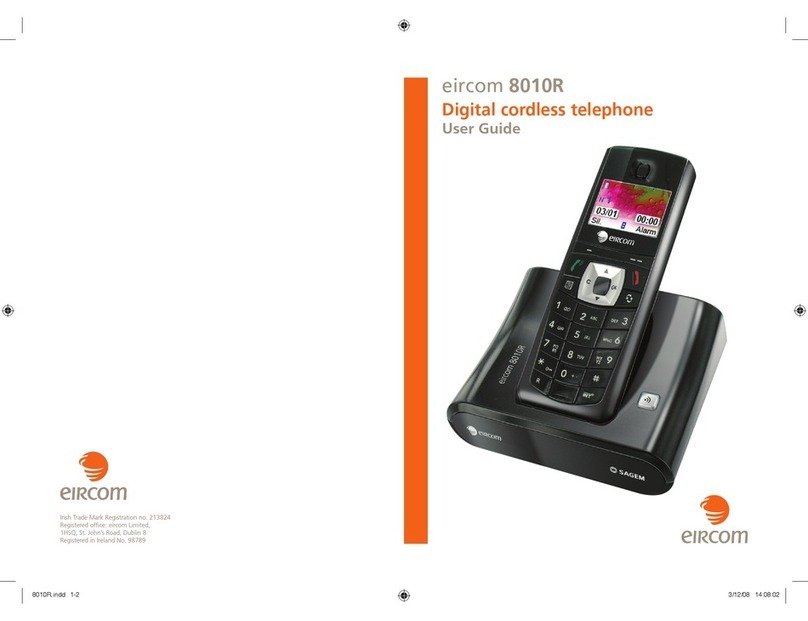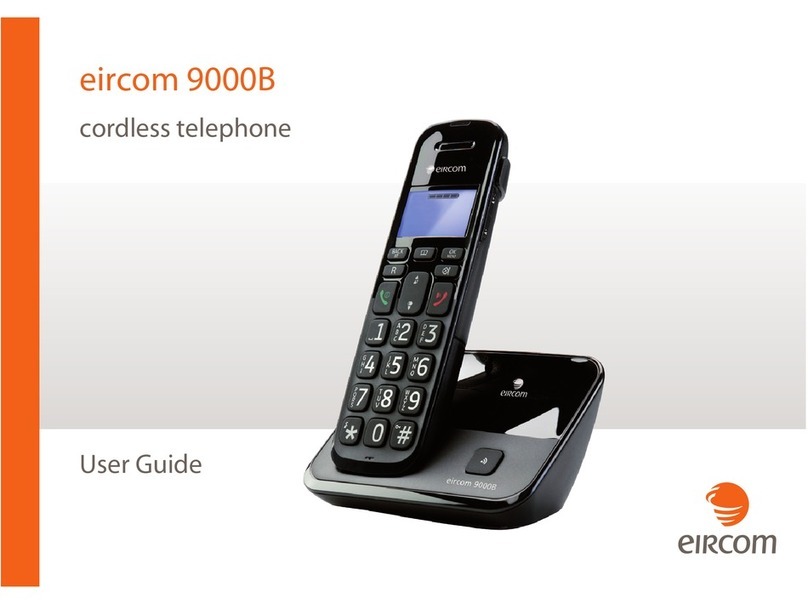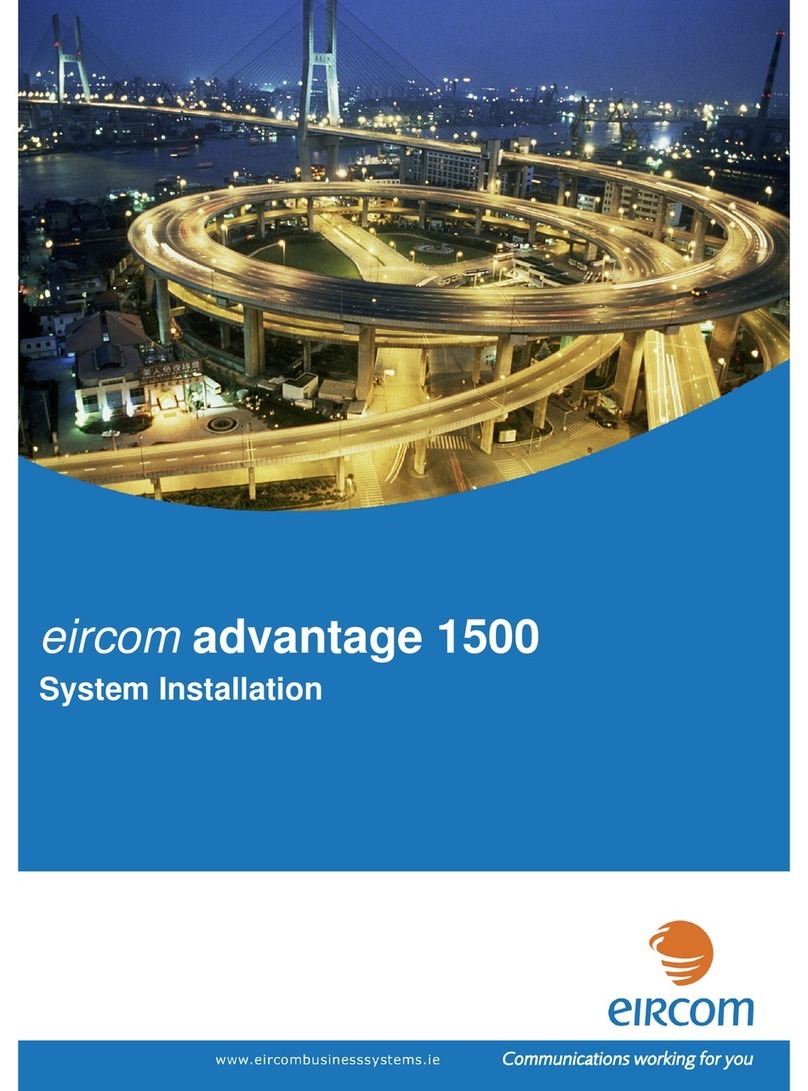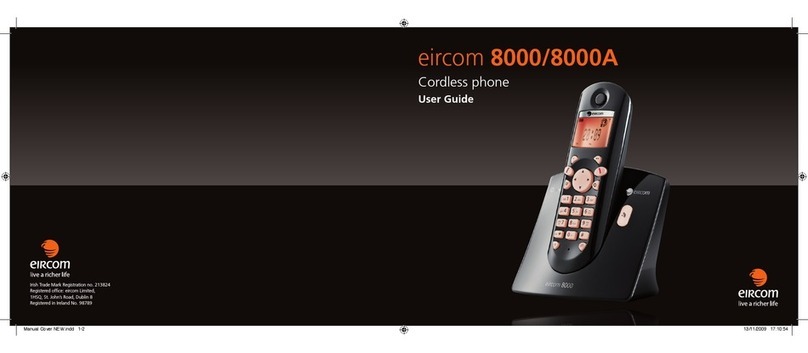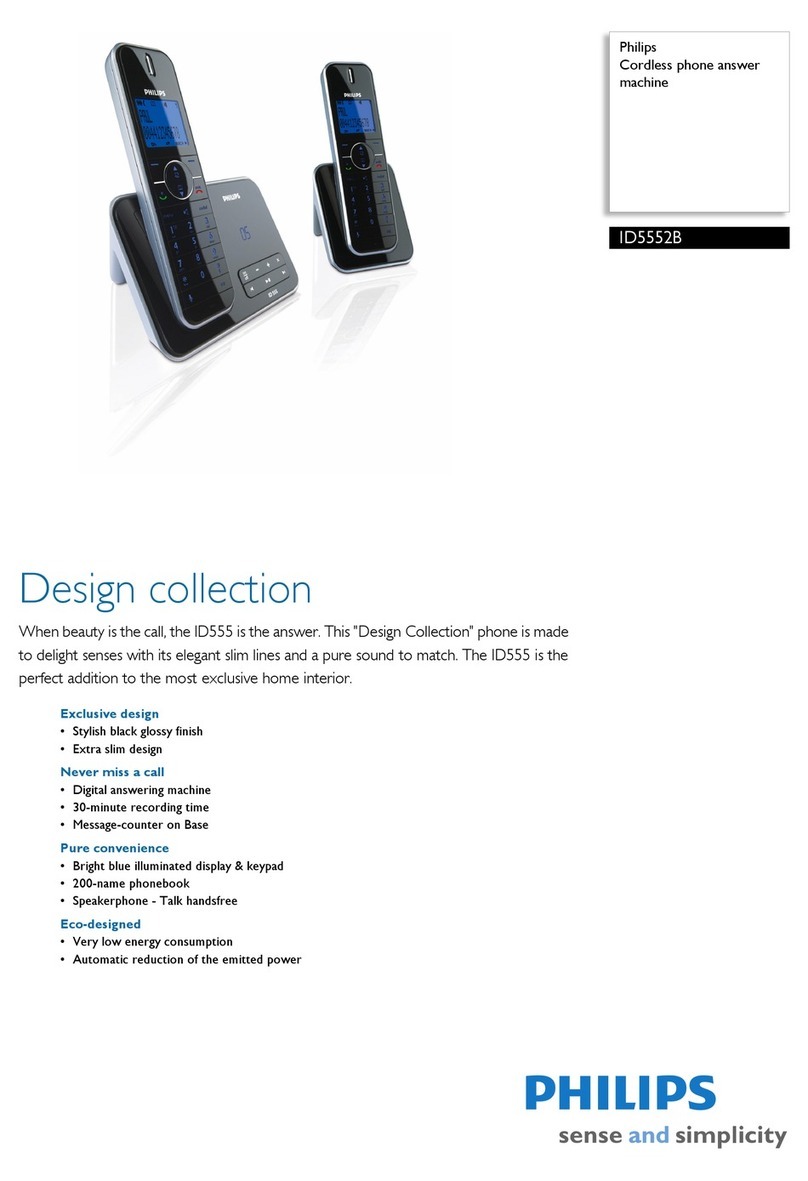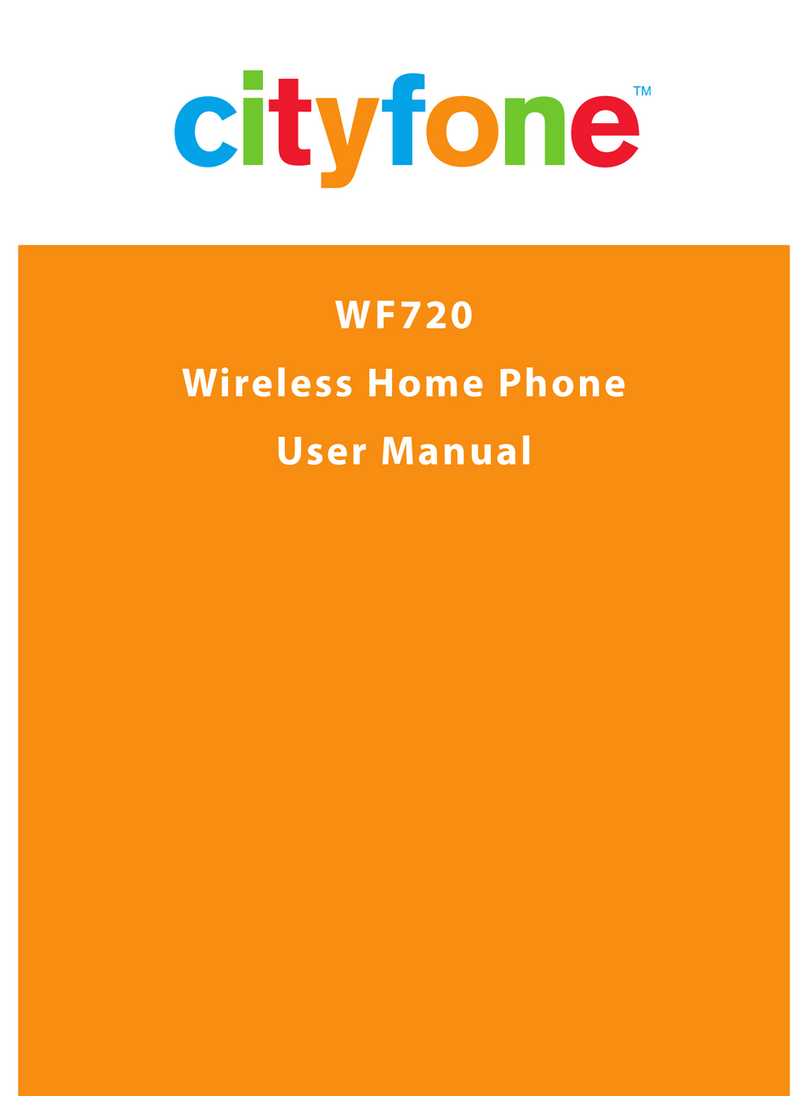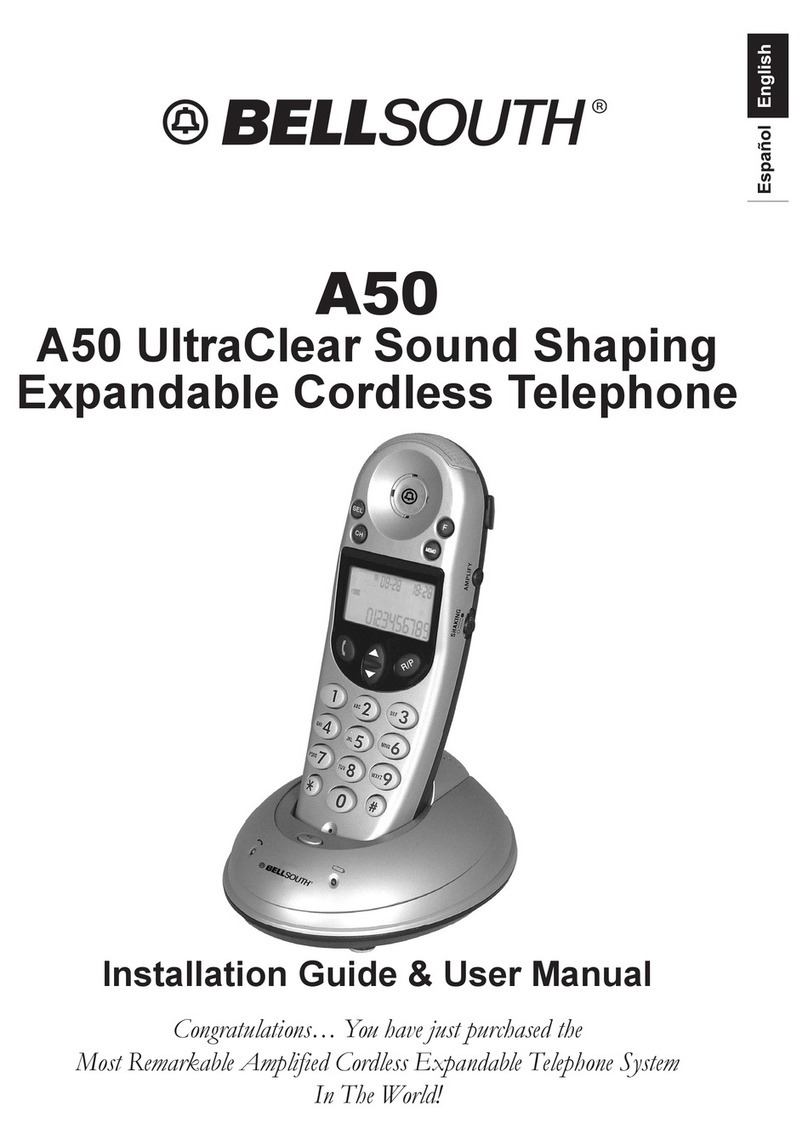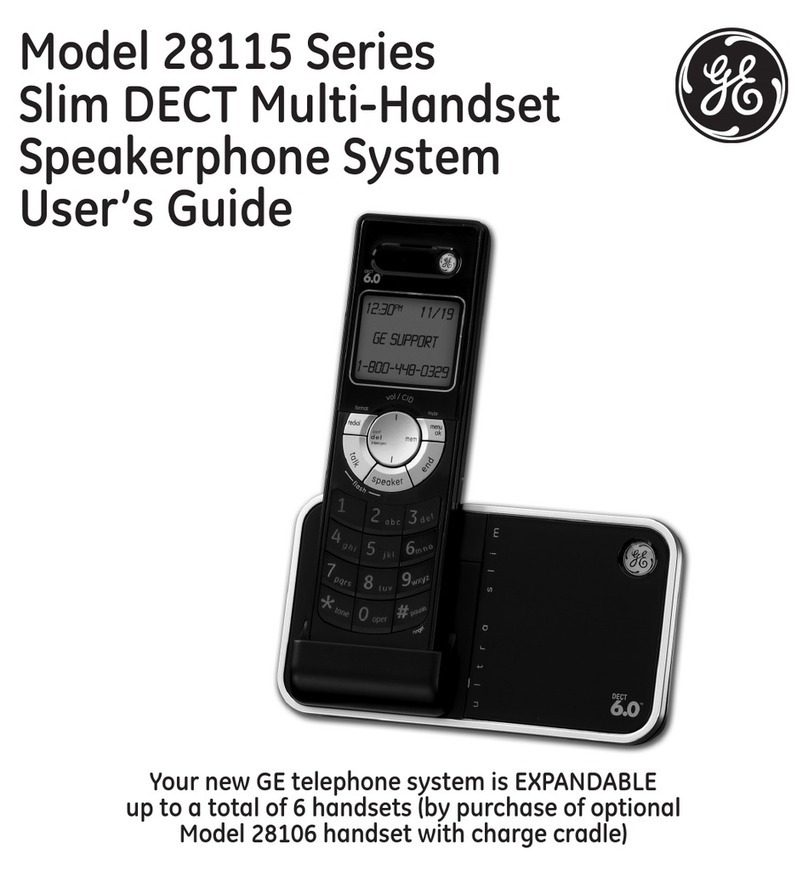Eircom Sixty User manual

Quick Start Guide
eircom Sixty
cordless telephone

Welcome to eircom
This guide introduces some of the key features of your new handset.
You can view a full user manual at www.eircom.net/phoneguides
Your eircom SIXTY pack contains:
•1 base station
•1 handset (with batteries)
•1 connection cord
•1 power adaptor
•1 quick start guide

Connecting the base
Before making any connections,
please refer to the safety instructions
presented at the beginning of this
quick start guide. Never force the
plugs: they are in different shapes to
avoid connection mistakes.
Step 1 Connect the phone jack into
the correct slot underneath
the base station & connect the
other end into the telephone
wall socket
Step 2 Connect the power supply
to the underside of the base
station and plug in. The phone
display will turn on.
Setting up the handset
The batteries are already inserted in the
handset. To put the handset into use,
simply remove the tab by pulling on it
firmly in the direction of the arrow.
The handset emits a double beep to
indicate that it has started and then
a second beep to indicate that the
handset is synchronized with the base.
From then on, your handset becomes
operative and you can use it to make
calls.
Charging the batteries
Place the handset on the base – a
sound will occur and a light will flash
when the handset is placed on the base
correctly.
For optimal battery charge, you
should leave the handset in the base
uninterrupted for approx 10 hours.
During charging, batteries may heat
up. This is safe and will ensure your
batteries are fully charged.
Only use certified rechargeable
batteries. Non rechargeable batteries
could damage your handset.
Getting Started
Telephone socket Power socket
-

** Press and hold the key:
- If the answering machine is turned off: access to
eircom messaging1.
- If the answering machine is turned on: access to
your messages on the answering machine.
1 eircom messaging is eircom’s answering machine
on the network. The eircom messaging number is
preconfigured for fast access to your mailbox (171).
Your telephone (handset + base)
Indicator light
Access to eircom messaging1/
Access to your messages on the
answering machine**
Loudspeaker/Pick up/Hang up
Earpiece indicator
(indicates the position of the handset earpiece.)
Base button
•Short press to find your handset when
it is not connected to the base station.
•Press and hold for handset registration

Your handset
Battery cover
Battery compartment
Microphone
Speaker
Handset charging contacts
Hang up / Pick up / Taking line
Your eircom SIXTY has a wireless
handset. The single button on the
handset can be used to hang up or
answer an incoming call.
The handset batteries will charge when the handset is placed in its base
Control panel
The eircom SIXTY has touch keys for
easy access to the menu and settings
functions. The date & time will be
displayed here and you can also see if
you have new voice mails.
Using the touch screen
The screen includes six touch keys,
simply press the icon you wish to use.
Key Function(s)
Scroll up /Go to the menu list
Browse down / Go to the menu list
•Confirm key: Access a menu / confirm a
selection
•• Back/Exit key: Delete an entry / return to
previous menu
*Asterisk key
## key
The handset has a buzzer that will sound if
there is an incoming call while the handset is
not connected to the base station.

Battery cover
Battery compartment
Microphone
Display screen
Answering machine on
Alarm on
Low emission icon*
New voice message
Shows battery level or
charge status
On a call
Microphone off
Speakerphone on
When in use or in standby mode,
the screen of your eircom SIXTY will
show a number of icons.
* The low emission icon (ECO mode): Your telephone is provided with an automatic power management system. As soon as the handset is near its base, the power
required is reduced to the minimum. Radio transmissions are also cut off when the handset is placed on the base, and the low emission icon is then displayed.
Make sure when the handset is on the charger, the sign is displayed.
Making a call
A call can be made in two ways:
Making a call in handset mode
•Pick up the handset.
•The icon is displayed on the
screen. Dial your number on the
keypad. The call time counter is
displayed on the screen.
Making a call in speakerphone mode
•Press to obtain a dial tone prompt
on the screen. Dial your number on
the keypad. The and icons are
displayed on the screen. The call time
counter is displayed on the screen.
You can also dial a number in pre-
dialling mode, whether in handset or
speakerphone mode: dial the number
on the keypad and then lift the handset
or press . If necessary, you can correct
the number entered by pressing BACK.
Ending a call
When you have finished your call, press
or simply hang up the handset on
the base

Answering a call in handset mode:
•pick up the handset
•identify the direction of the handset
by the earpiece indicator
•to end the call, hang up the handset
or press the handset button
•if the handset is not on the base,
simply press the handset button to
answer a call.
Answering a call in speakerphone
mode:
•press to speak in speakerphone
mode (without holding the handset).
The symbol and the call time
counter are displayed on the screen
•to end the call, press again.
Answering a call
Your phone’s answering machine
provides the following features:
•active answering machine mode with
pre-recorded messages
•call filtering
•remote querying.
Enabling / disabling the answering
machine:
•go to Menu / ANS. MACH / ON/OFF
•press Valid
•a screen displays the current status of
the answering machine (On or Off)
- To keep the displayed status, press
Valid
- To change the status, press or :
To activate the answering machine,
select ACTIVATE
To turn off the answering machine,
select OFF
Press Valid
•OK is displayed on the screen
•press Return to go back to the
previous menu.
If you have new messages, these
will be played first. Saved messages
can be heard after new messages, in
chronological order.
•go to Menu / ANS. MACH / PLAY
•press Valid
•the messages are played through the
loudspeaker
•during playback, you can use the
touch-sensitive keys to perform the
following actions:
- * : go back to the beginning of the
message
- * x 2: return to the previous
message
- # : go to the next message
- Pause/PLAY (key •): pause/resume
playback
- DELETE (key ••): delete the
message being played
- : exit playback of messages.
Answering machine Playing messages

eircom Limited, Registered as a
Branch in Ireland Number 907674.
Branch address: eircom Limited,
1HSQ, St. John’s Road, Dublin 8.
Incorporated in Jersey Number 116389
Environmental impact
Electrical and electronic appliances are an
integral part of our daily lives, but sooner or
later they end up as waste. WEEE disposed of
to landfill, incinerated or recovered without any
pre-treatment has the potential to cause serious
consequences for the environment and human
health.
You will find a crossed out wheeled bin symbol
on the base of the telephone. The symbol
means that the equipment should not
be disposed of with general household
waste.
Play your part by:
• not disposing of this phone with your general
household waste
• bringing this phone or the product it
replaced to a civil amenity site at end of life
for recycling
• post or deliver your product to
eircom Recovered Engineers,
Central Warehouse,
Clondalkin Industrial Est.
Dublin 24.
There is no disposal charge for end of life
equipment returned to eircom or deposited
at civic amenity sites for collection by “WEEE
Ireland” on behalf of eircom.
Reduce, Reuse, Recycle
eircom working for the environment.
Troubleshooting
If you’re experiencing difficulties with your
handset:
Check base station is plugged into the wall and
that all cables are connected properly.
Check that your batteries are fully charged and
inserted correctly.
If you’re experiencing poor audio quality and you
also have a broadband service, make sure that
your handset base station is plugged directly into
the main phone line. You should also install a
filter on your Broadband connection.
If you require further technical assistance please
contact the HELPDESK on 1850 60 20 60
From Monday to Friday (09:00 - 17:00)
For queries on eircom related services please call
1901.
Guarantee
a) The eircom Sixty has a warranty of 12 months
and is guaranteed to be free from defects
in materials and workmanship during that
period.
b) Should your eircom Sixty fail to function
properly please call our Helpdesk on 1850 60
20 60.
c) The product must have been used for the
intended purpose and must not have been
subjected to wilful or accidental damage.
d) In the case of new devices and their
components exhibiting defects resulting from
manufacturing and/or material faults within
12 months of purchase, eircom shall, at its
own option and free of charge, either replace
the device with another device reflecting the
current state of the art, or repair the said
device.
e)This warranty does not cover damage caused
by excessive voltage, lightning, liquid or faults
on the telephone line. If the product or serial
number has been tampered with in any way,
any repairs attempted or non-rechargeable
batteries found to be used, the warranty shall
be considered null and void.
f) This warranty does not affect your statutory
rights.
For operational queries please call our Helpdesk
on 1850 60 20 60.
For queries relating to eircom services please call
eircom on 1901.
EIR/CUS E00048741
Table of contents
Other Eircom Cordless Telephone manuals