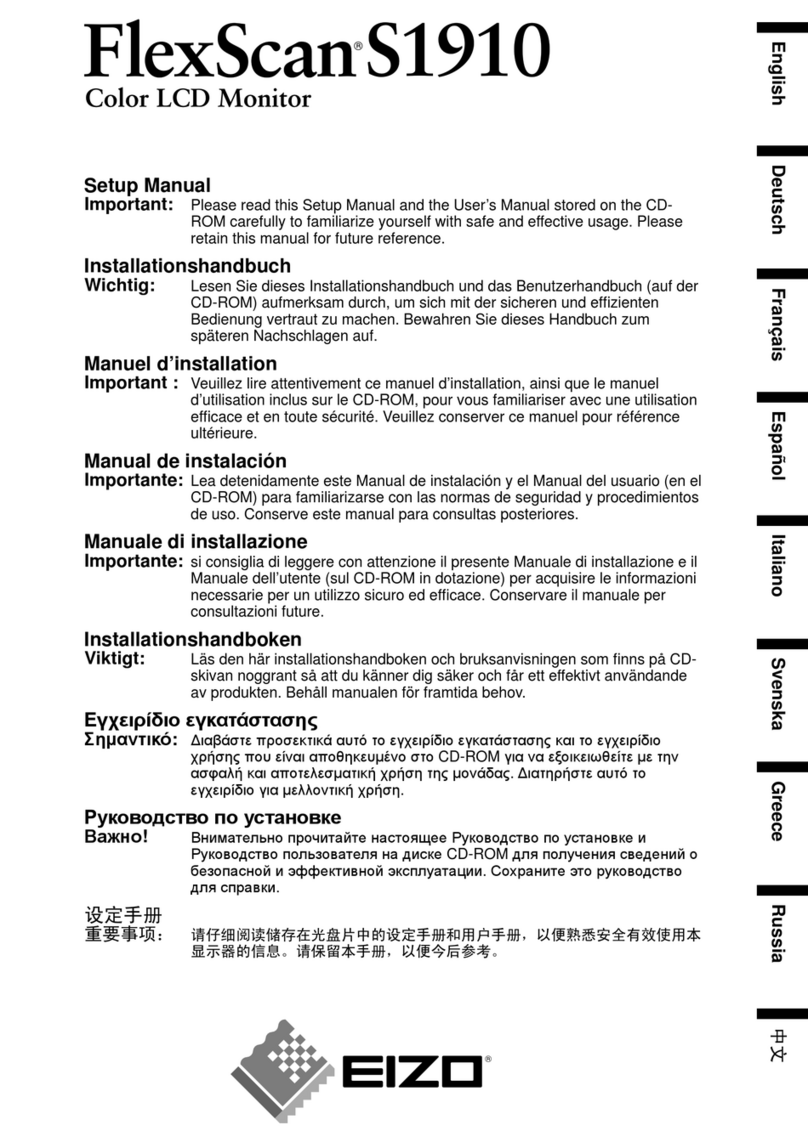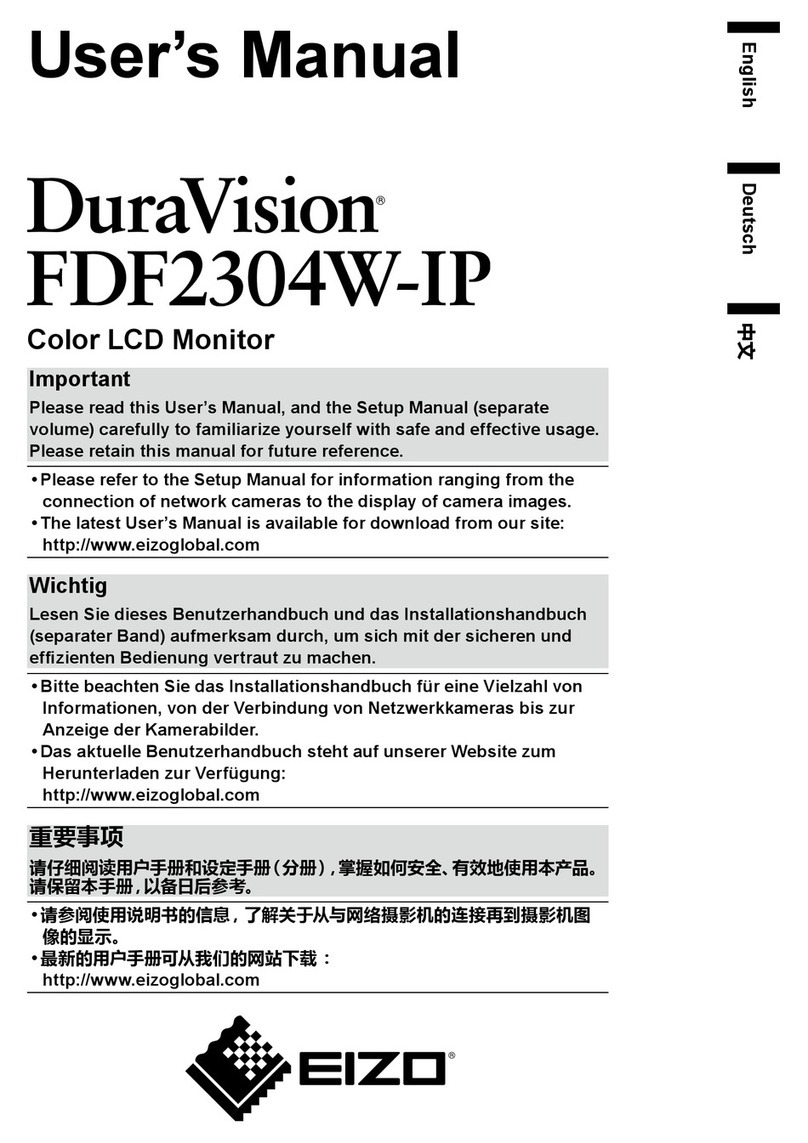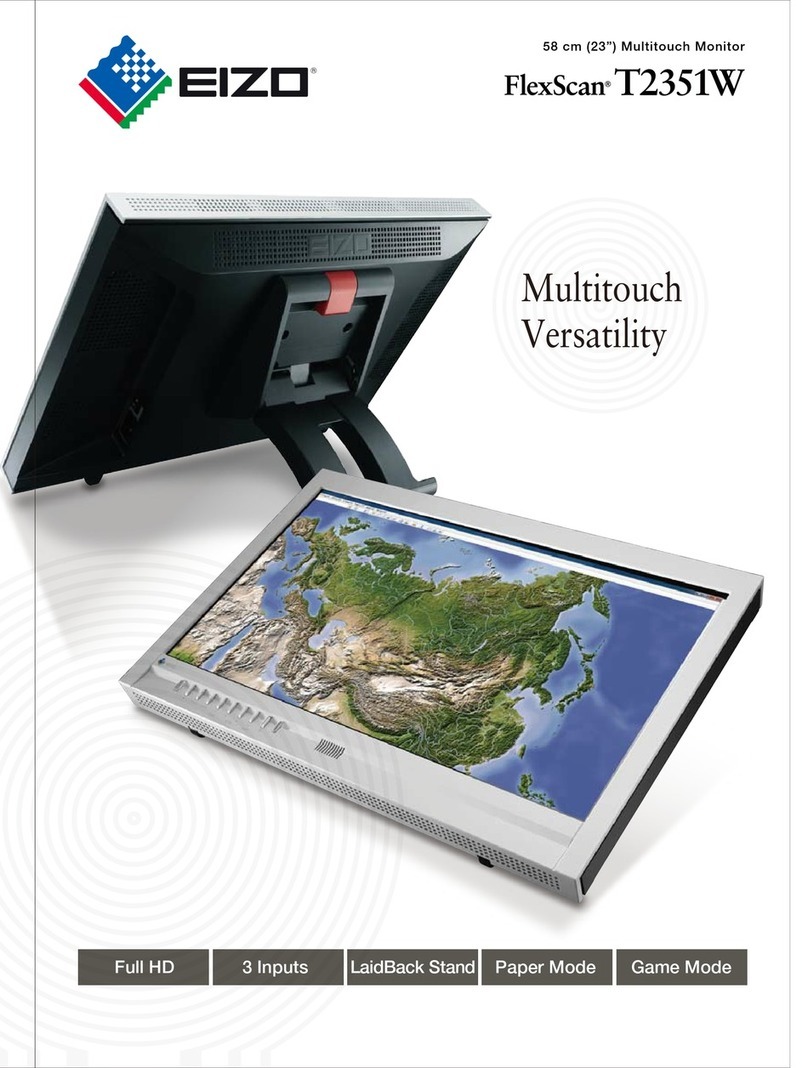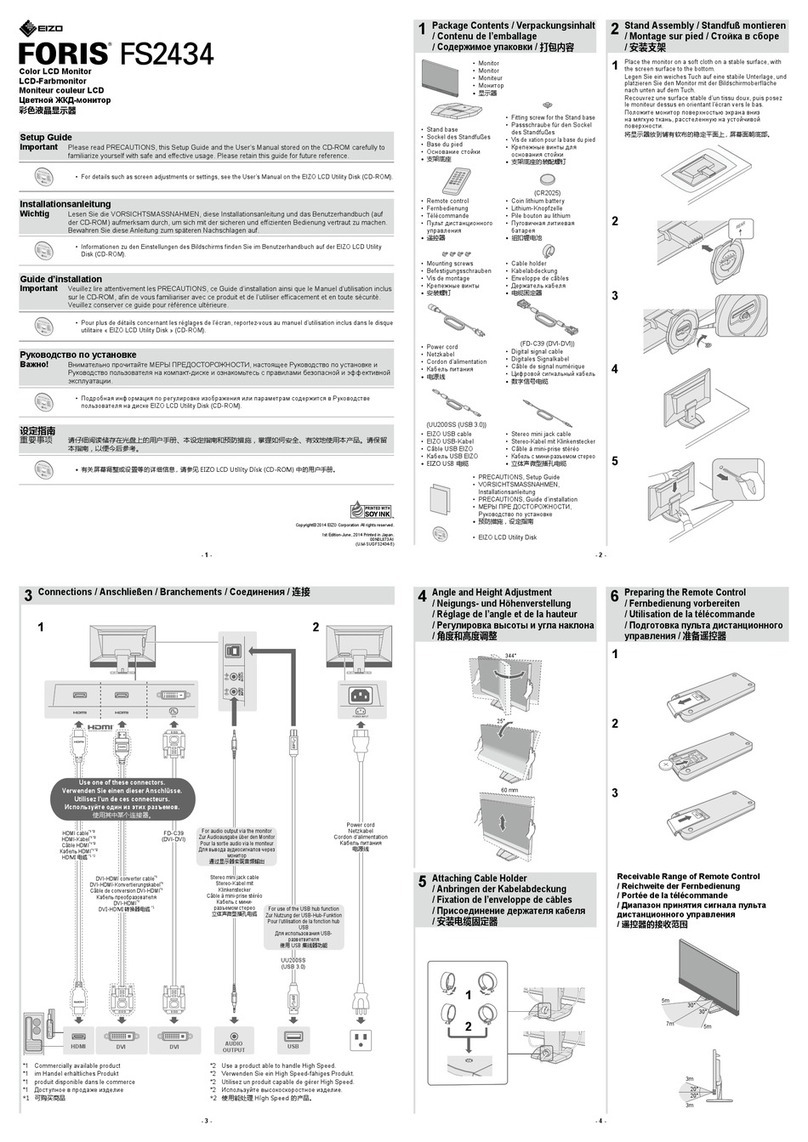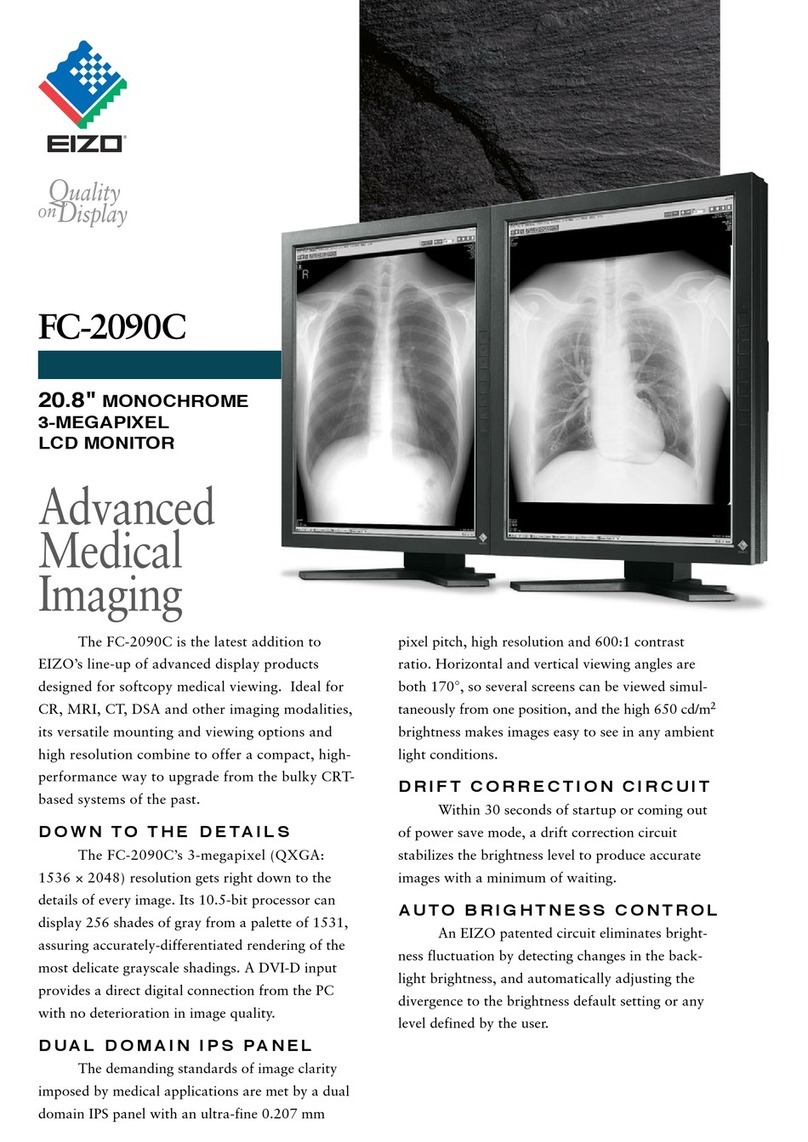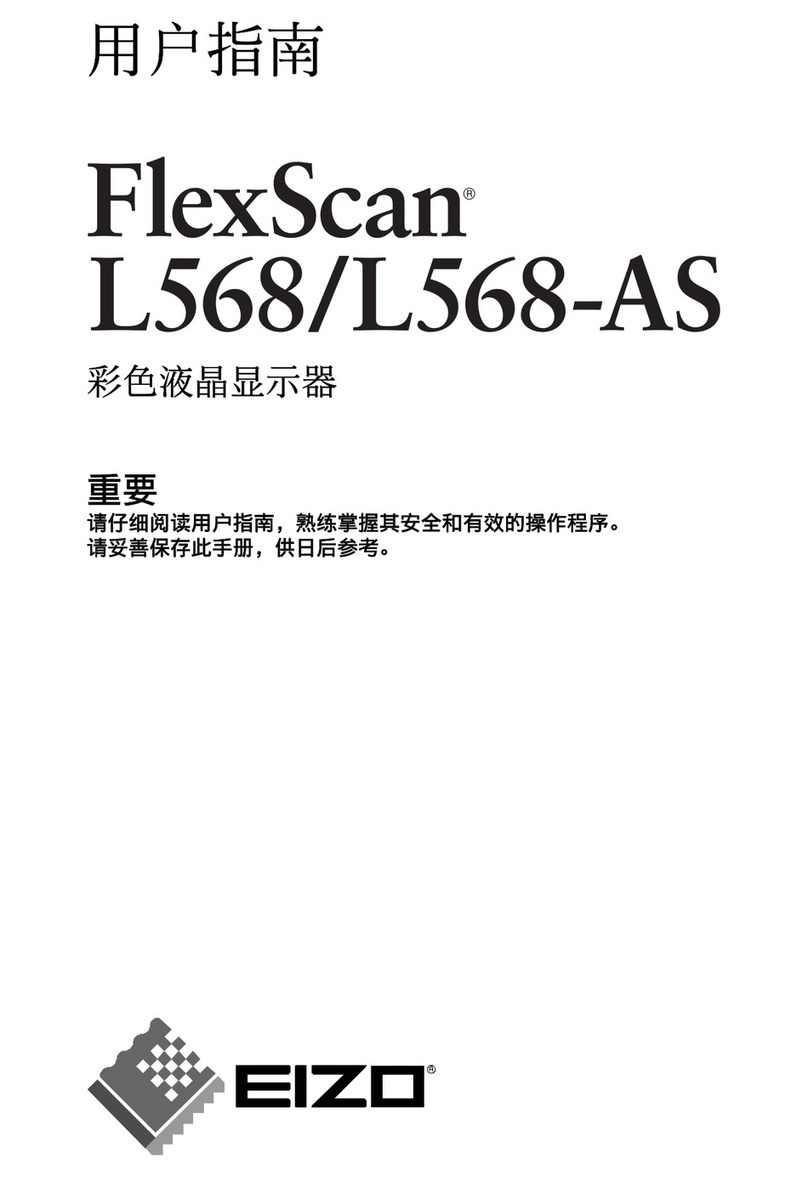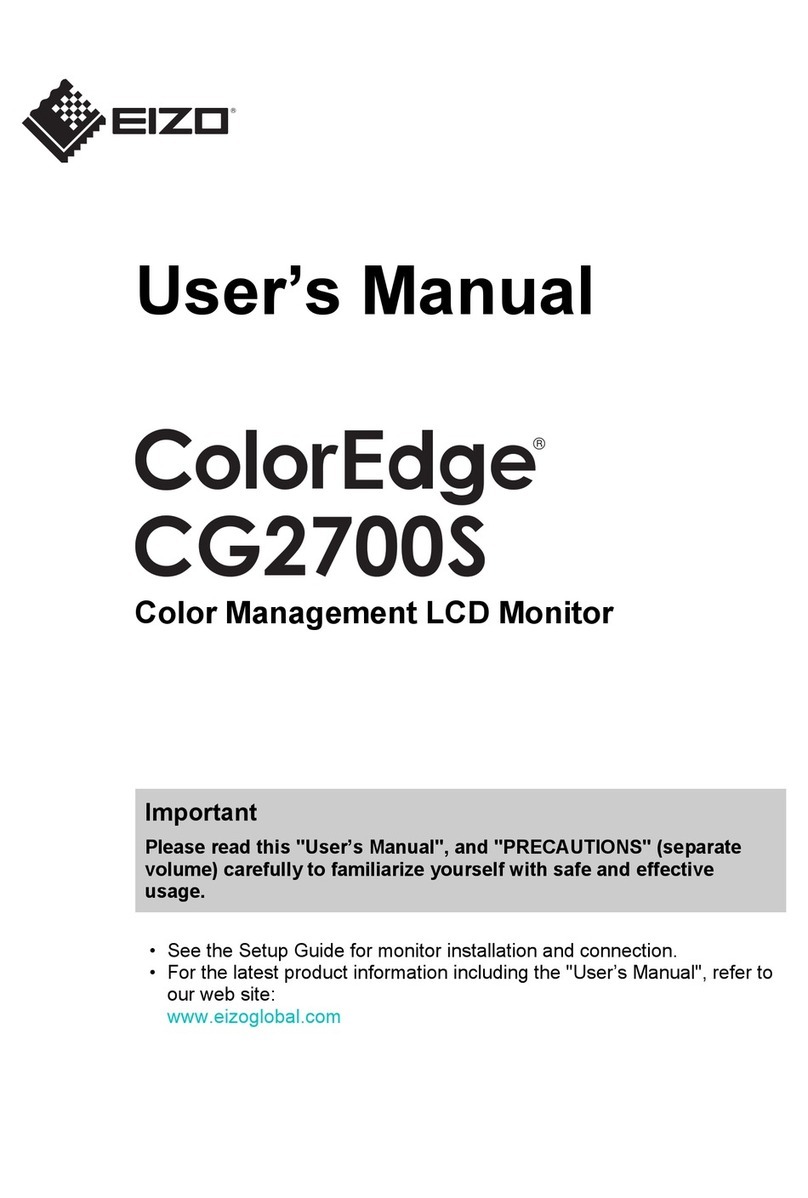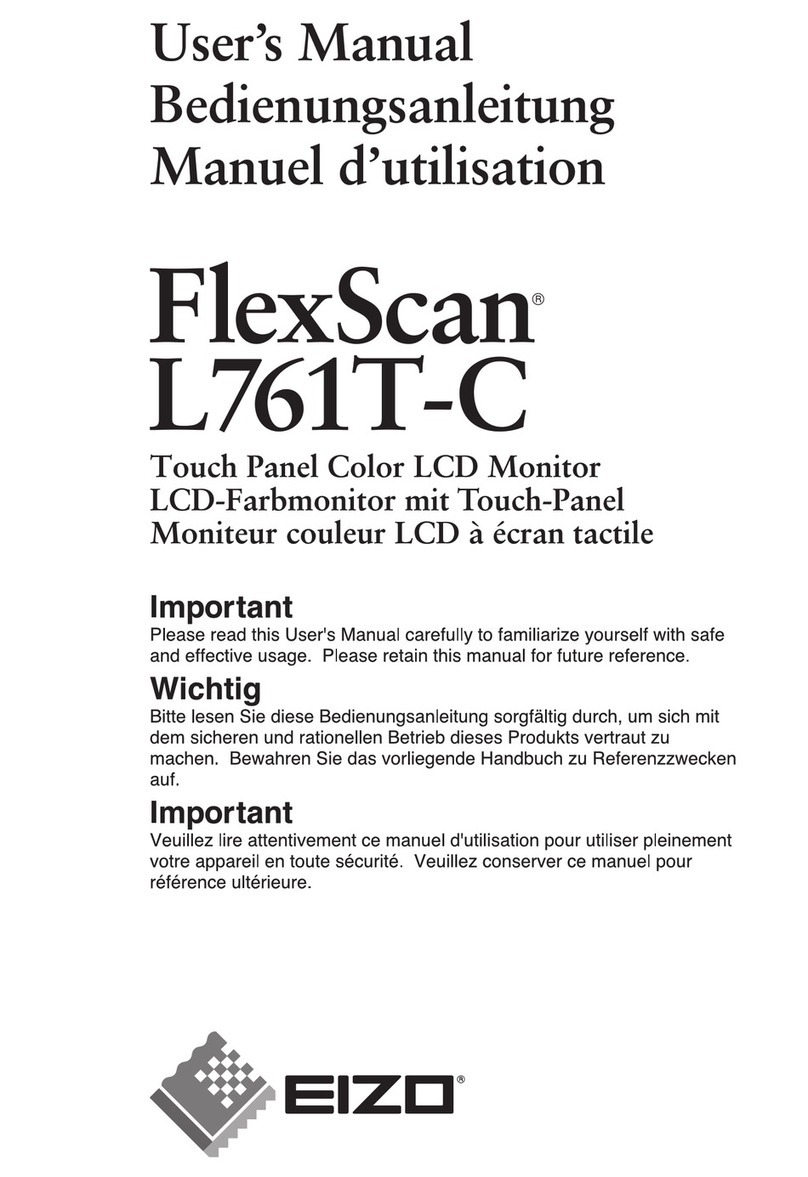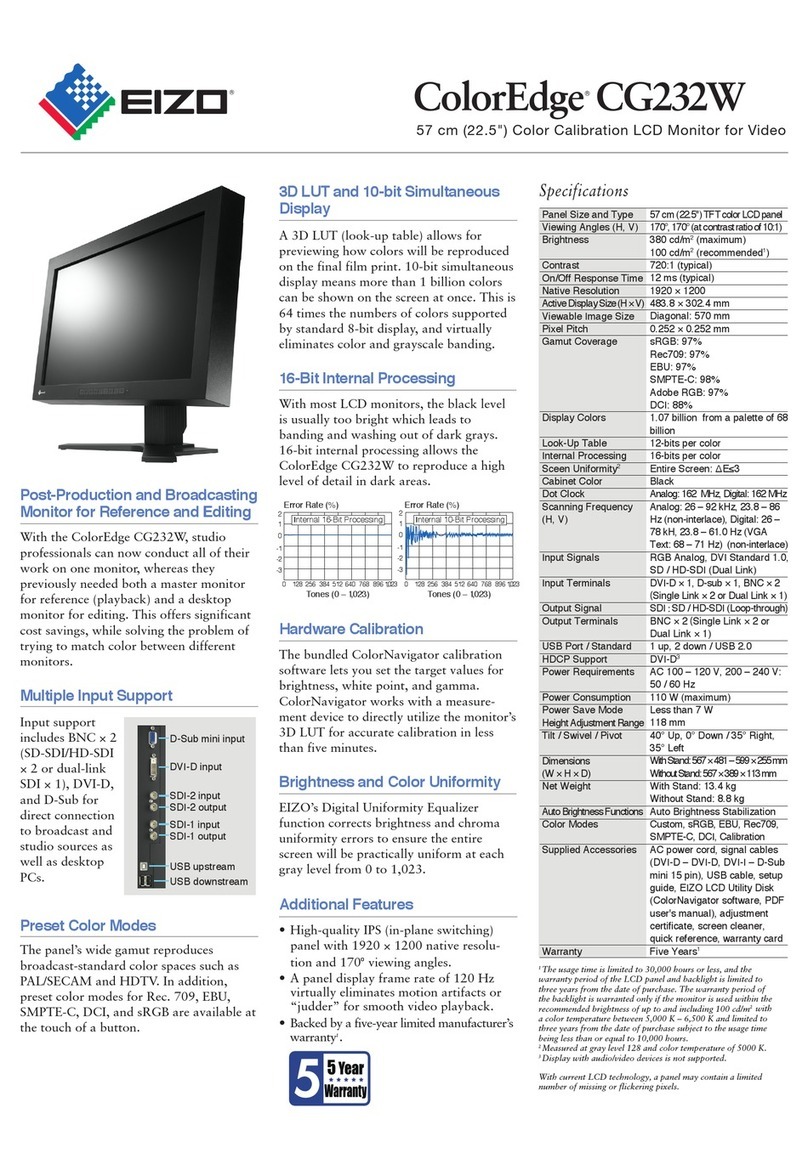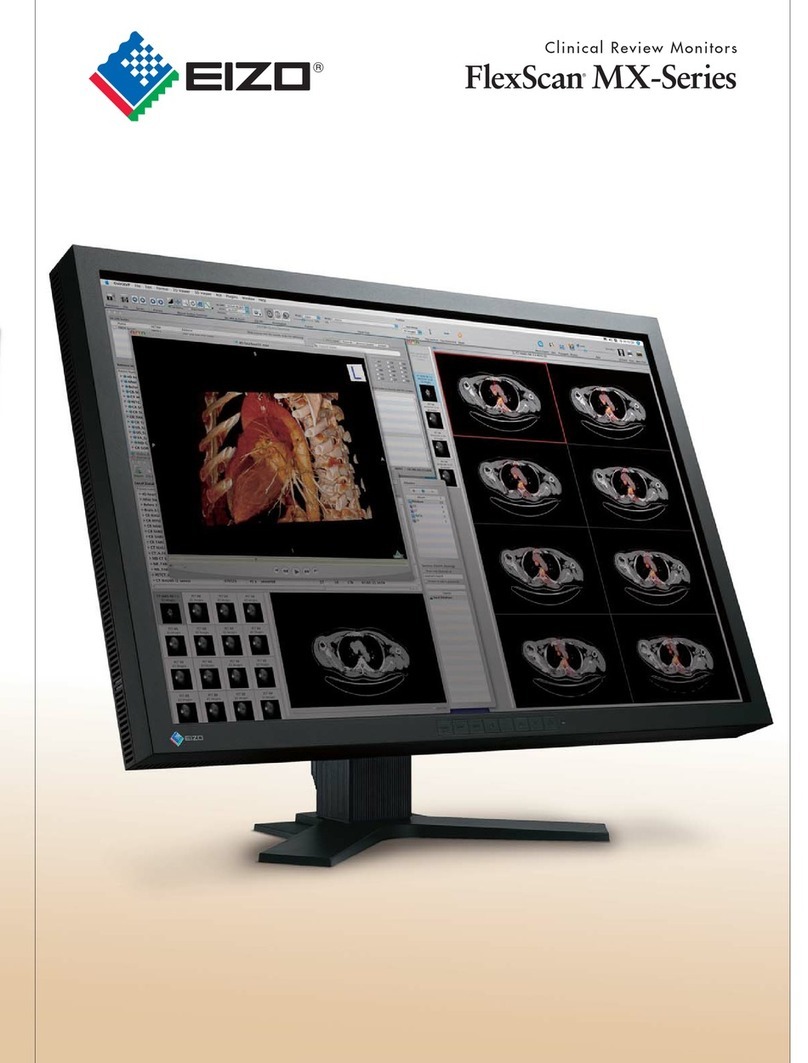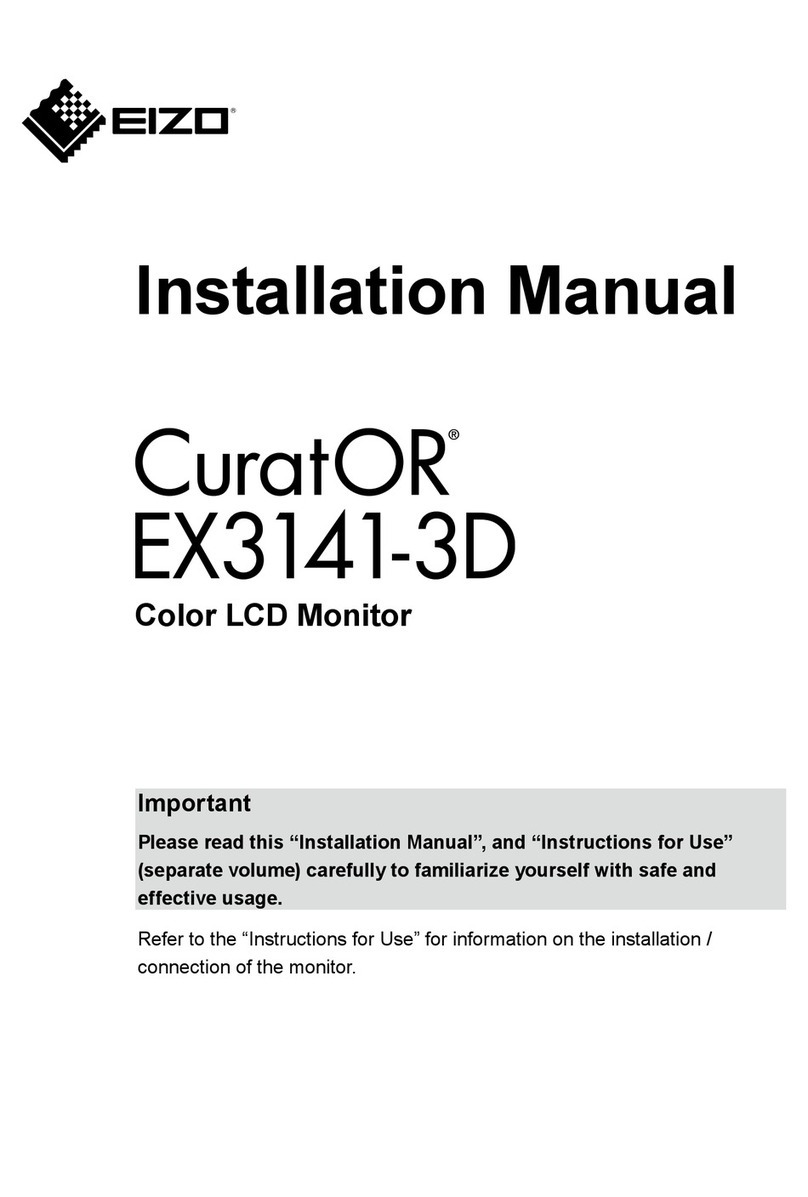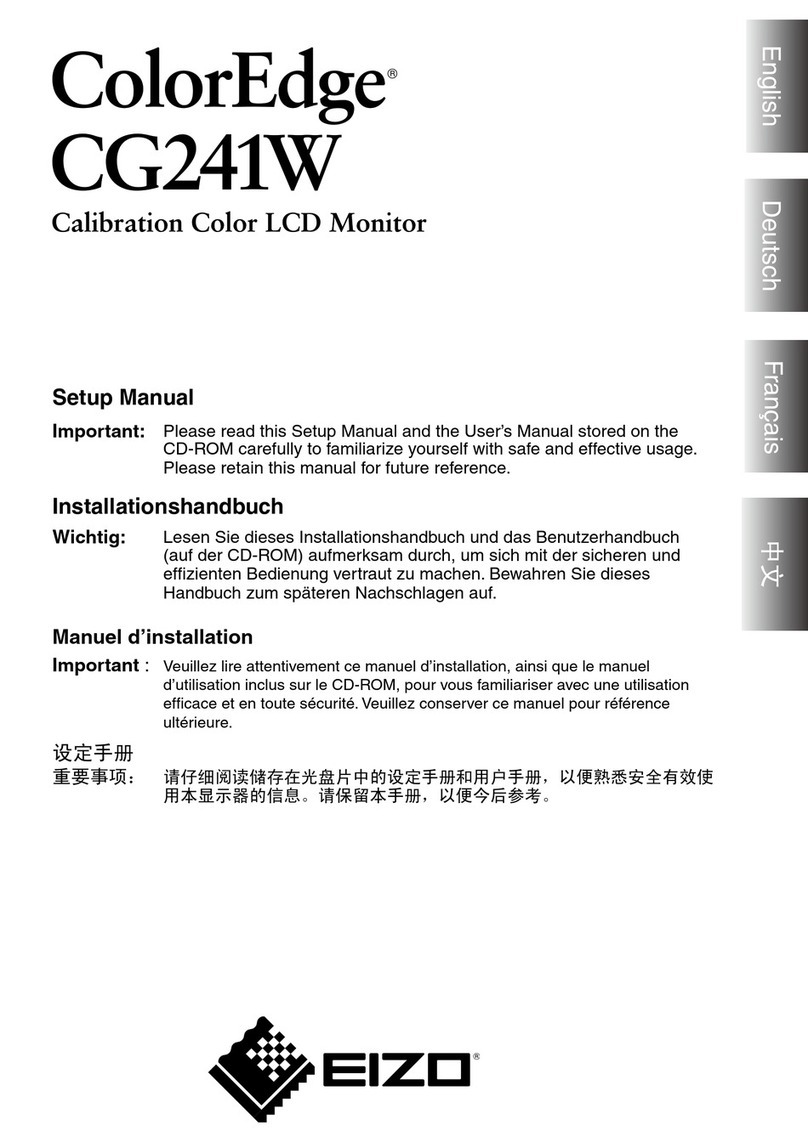5
CONTENTS
CONTENTS
Notice for this monitor ......................................... 3
Cleaning .................................................................... 4
To use the monitor comfortably............................. 4
CONTENTS............................................................. 5
Chapter 1 Introduction....................................... 6
1-1. Controls and Functions ............................... 6
●Front ................................................................ 6
●Rear ................................................................. 7
1-2. Supported Resolutions................................ 7
1-3. Setting the Resolution ................................. 8
●Windows 10 ..................................................... 8
●Windows 8.1 / Windows 7 ............................... 8
●Mac OS X 10.8 and later ................................. 8
●Mac OS X 10.7 ................................................ 8
Chapter 2 Basic Adjustment/Setting................ 9
2-1. Switch Operation Method ............................ 9
2-2. Switching Input Signals ............................... 9
2-3.
Switching Display Modes (Color Modes)
...10
●Display Modes ................................................10
2-4. Conserving Energy......................................10
2-5. Adjusting Brightness ..................................12
2-6. Adjusting Volume.........................................12
Chapter 3 Advanced Adjustment/Setting ...... 13
3-1. Basic Operation of the Setting menu ........13
3-2. Setting Menu Functions..............................14
●Color Adjustment ............................................14
●Signal Settings ...............................................17
●Preference Settings .......................................19
●Language ...................................................... 20
●Information .................................................... 20
Chapter 4 Administrator Settings................... 21
4-1. Basic Operation of the “Administrator
Settings” Menu.............................................21
4-2. Functions of the “Administrator
Settings” Menu............................................ 22
Chapter 5 Troubleshooting.............................. 23
5-1. No Picture .................................................... 23
5-2. Imaging Problems (For Both Digital and
Analog)......................................................... 24
5-3. Imaging Problems (For Analog Only) ....... 25
5-4. Other Problems........................................... 26
Chapter 6 Reference ........................................ 27
6-1. Attaching the Optional Arm....................... 27
6-2. Connecting Multiple PCs ........................... 29
6-3. Specications ............................................. 30
●Outside Dimensions .......................................31
●Main Default Settings .................................... 32
●Accessories ................................................... 32
Chapter 7 Glossary .......................................... 33
Appendix.............................................................. 35
Trademark ............................................................... 35
License ................................................................... 35
ENERGY STAR........................................................ 35
TCO .......................................................................... 35
FCC Declaration of Conformity .............................37
LIMITED WARRANTY............................................. 38
Recycling Information ........................................... 39