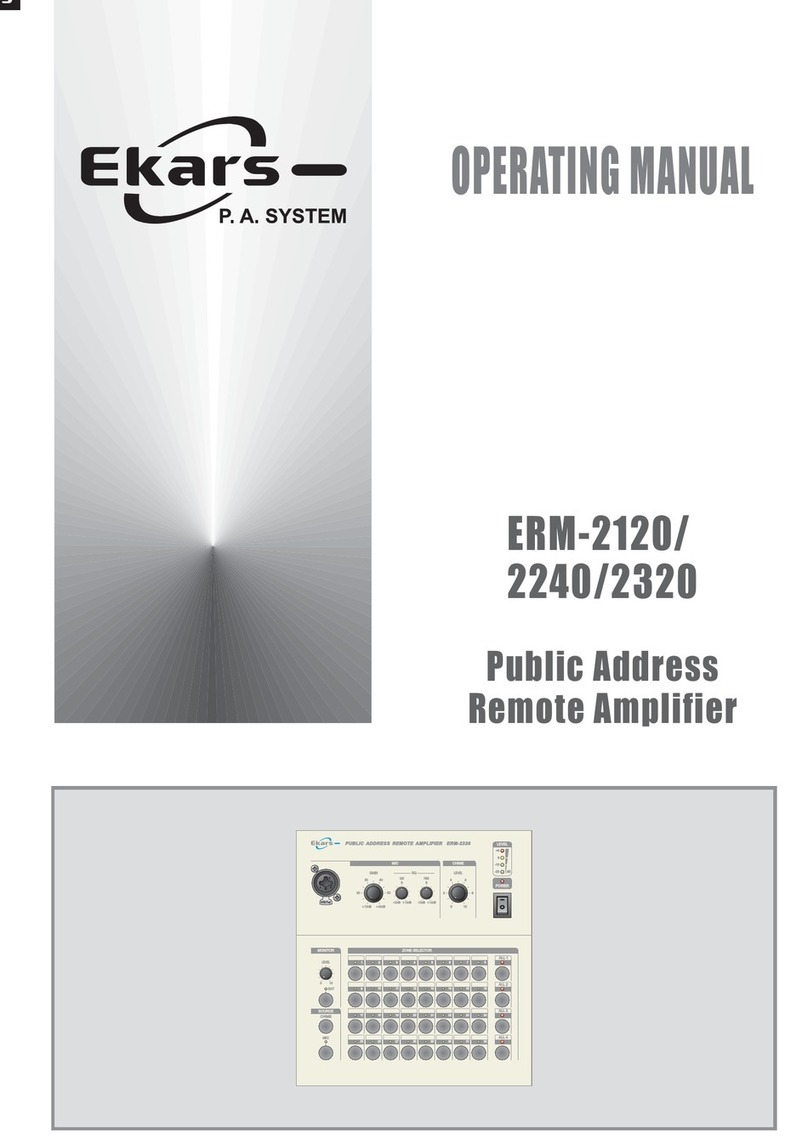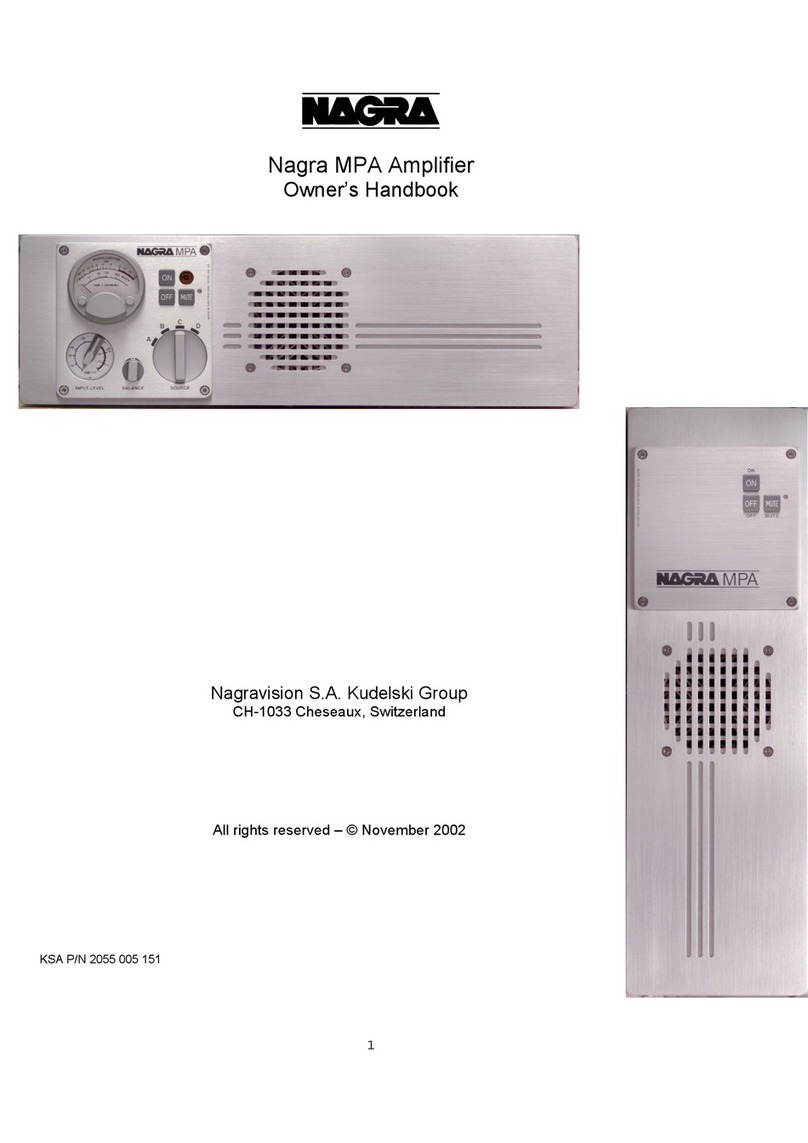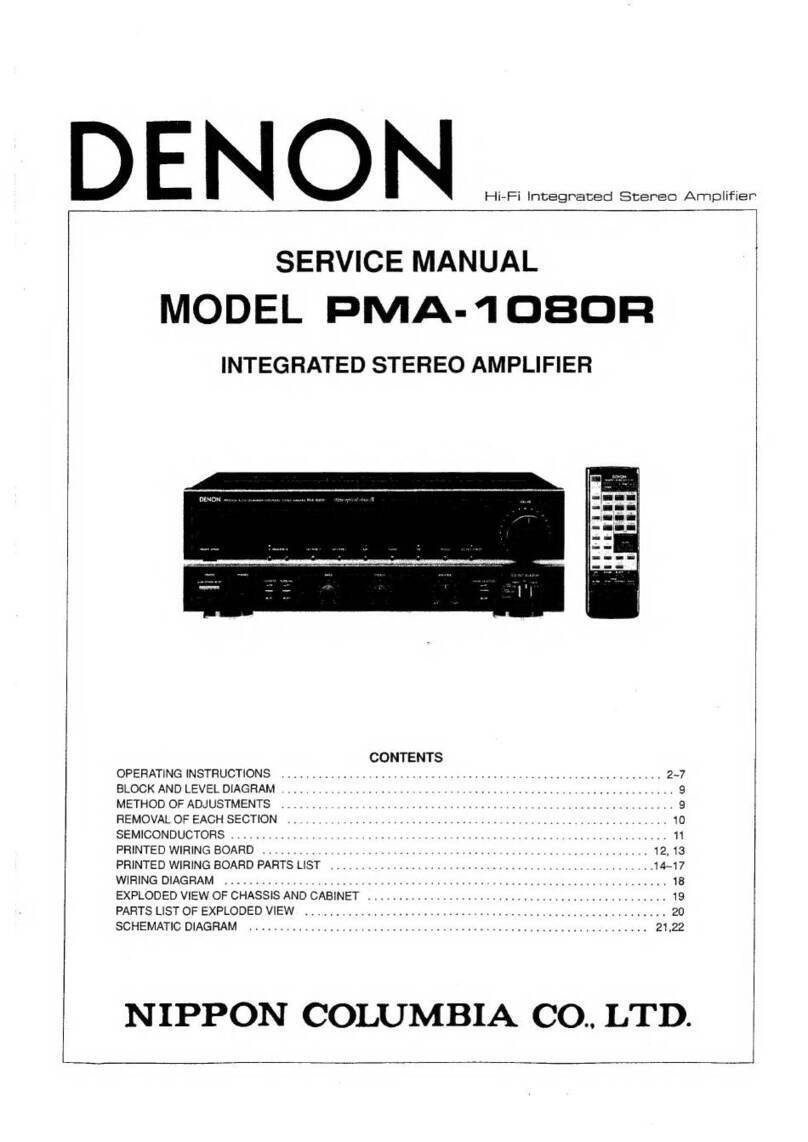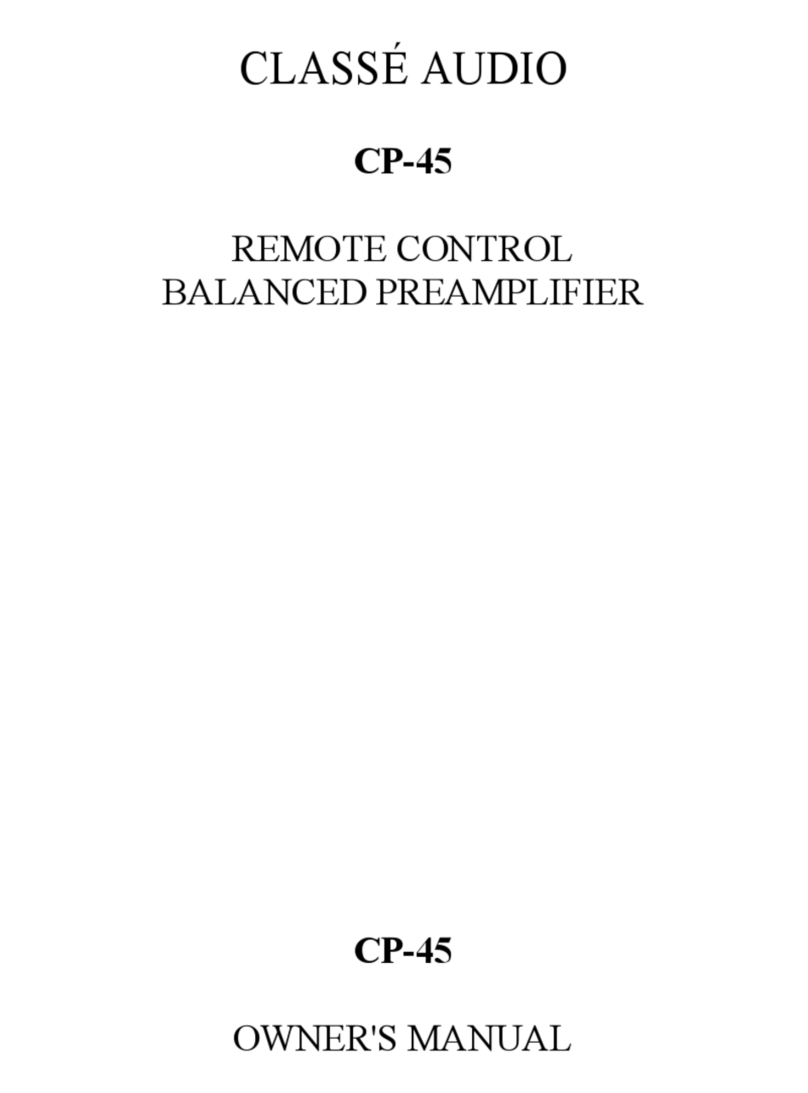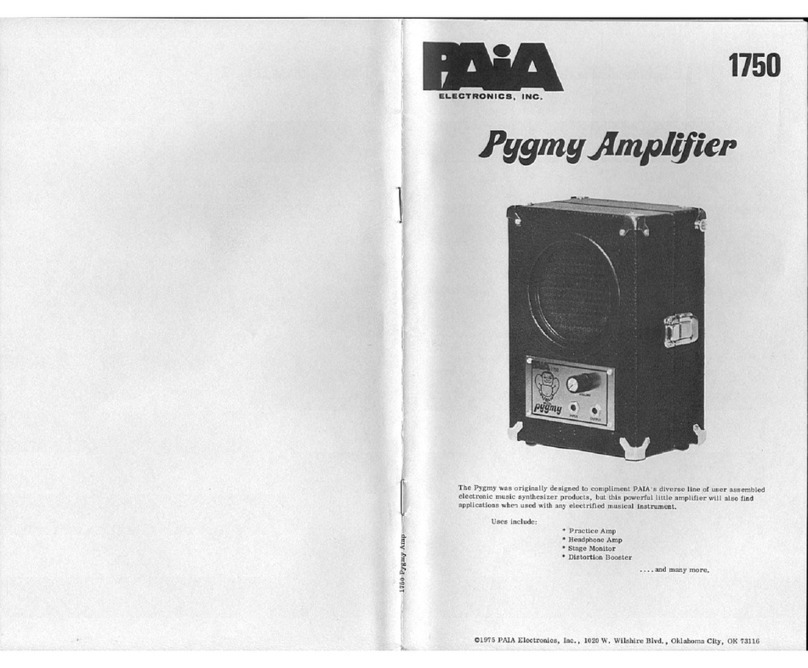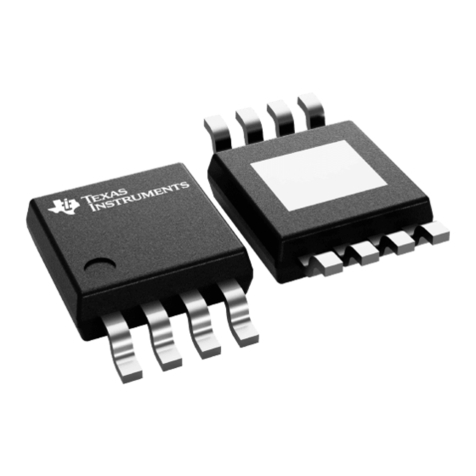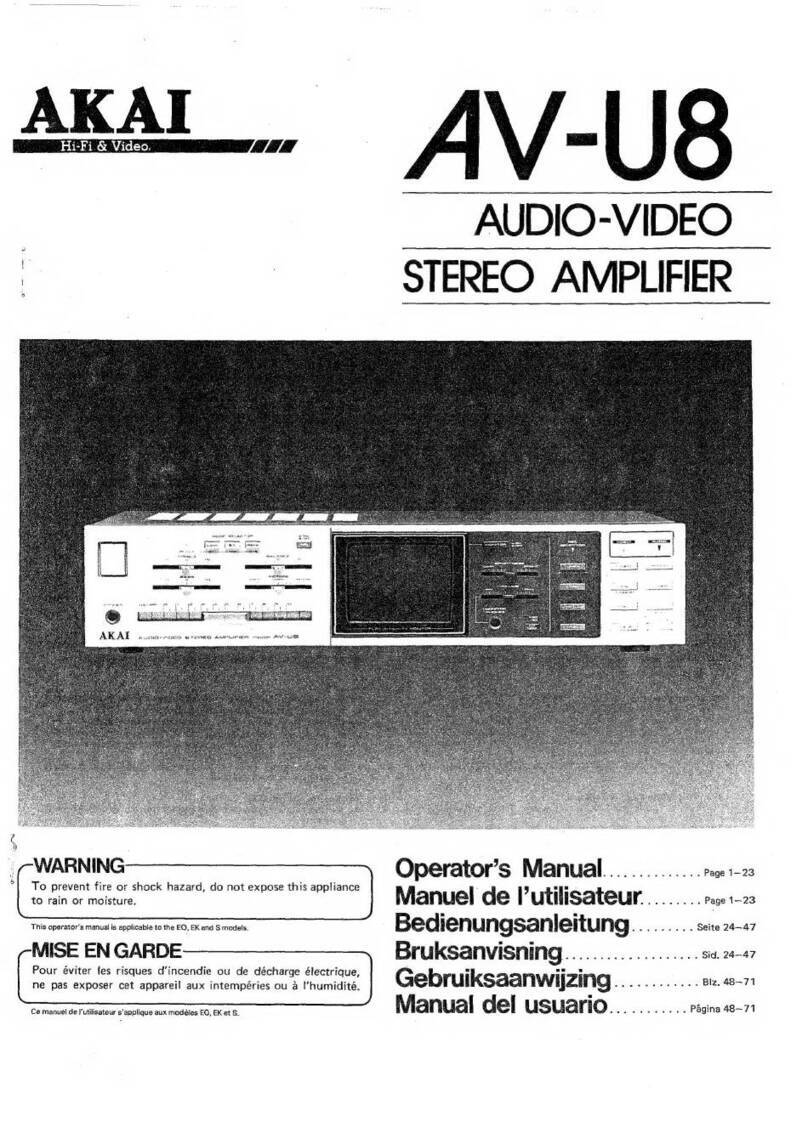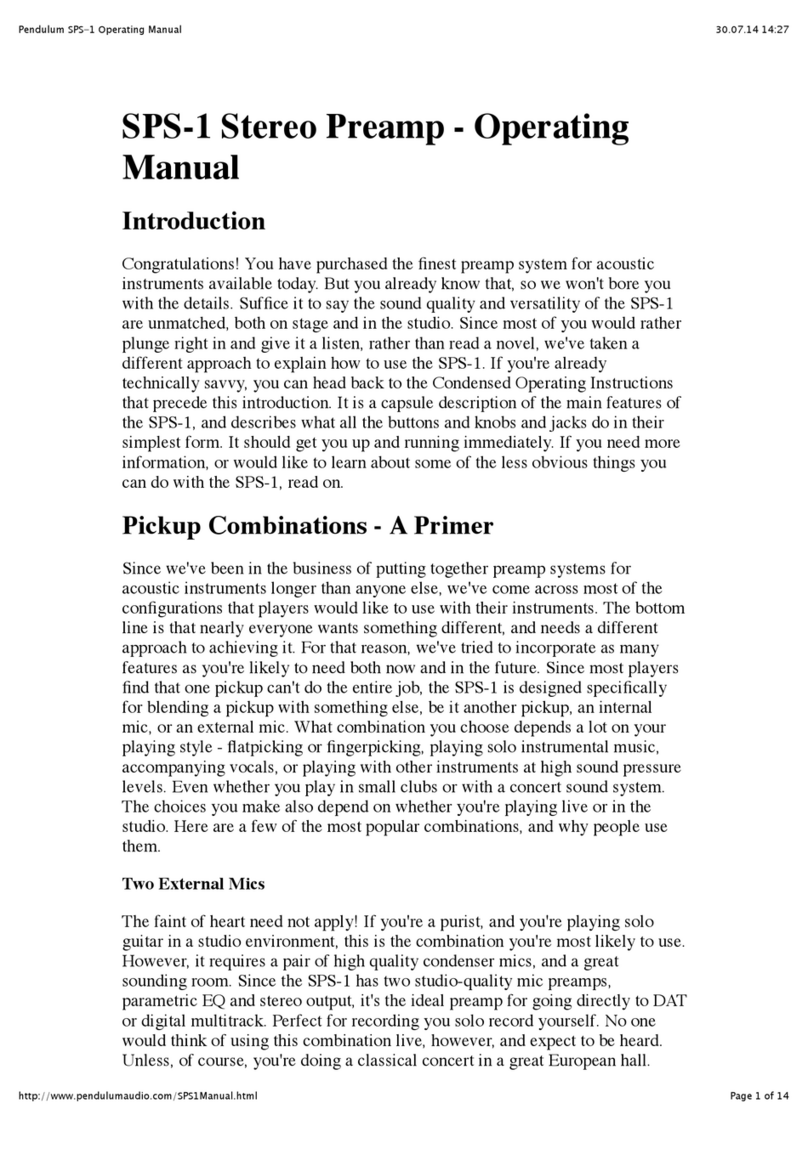Ekars ERM-2640 User manual

271-183, Kocheok-2Dong,
Guro-Gu, Seoul, Korea (152-836)
Tel : 82)2+2612+4422
Fax : 82)2+2612+7676
Seoul office.
936-4, Kumuncheoun-Ri, Hyangnam-Eup,
Hwaseong-City, Kyunggi-Do, Korea (445-922)
Tel : 82)31+432+5112 / 82)31+432+4422
Fax : 82)31+352+7637 / 82)31+352+7649
E-mail : [email protected] / [email protected]
Home Page : http://www.ekars.co.kr / http://www.samhyoung.co.kr
Headquarter & Overseas Dep.
MEMO
PUBLIC ADDRESS TOTAL SOLUTION
ERM-2640
Public Address
Remote Amplifier
OPERATING MANUAL
+18V

Memo
10
Contents
1
1. Unpacking And Installation ------------------------------------------------------------------- 2
2. Features ---------------------------------------------------------------------------------------------- 3
3. Front Panel I ----------------------------------------------------------------------------------- 4, 5
4. Front Panel II ------------------------------------------------------------------------------------- 6
5. Rear Panel ----------------------------------------------------------------------------------------- 7
6. Specifications --------------------------------------------------------------------------------------- 8
SamHyoung Electronics Co., Ltd.
936-4, Kumuncheoun-Ri, Hyangnam-Eup,
Hwaseong-City, Kyunggi-Do, Korea (445-922)
Tel : 82)31+432+5112 / 82)31+432+4422
Fax : 82)31+352+7637 / 82)31+352+7649
Home Page : http://www.ekars.co.kr
http://www.samhyoung.co.kr
E-mail : [email protected]

2
Although it is neither complicated to install nor difficult to operate your Remote Amplifier,
a few minutes of your time is required to read manual for a properly wired installation
and becoming familiar with its many features and how to use them.
Please take a great care in unpacking your Remote Amplifier and do not discard the
carton and other packing materials.
They may be needed with when moving your set and are required if it ever becomes
necessary to return your set for service.
Never place the unit radiators, in front of heating vents, in excessively humid or dusty
location to avoid early damage and for your years of quality use.
Connect your complementary components as illustrated in the following page.
The instruction for use shall state that the apparatus shall not be exposed to dripping or
splashing and that no objects filled with liquids, such as vases, shall be placed on the
apparatus.
Unpacking And Installation
CAUTIONCAUTION
RISK OF ELECTRIC SHOCK
DO NOT OPEN
RISK OF ELECTRIC SHOCK
DO NOT OPEN
CAUTIONCAUTION
::
TOREDUCETHERISKOFELECTRICSHOCK.
DONOTREMOVECOVER(ORBACK).
NOUSER-SERVICEABLEPARTSINSIDE.
REFERSERVICINGTOQUALIFIED
SERVICICEPERSONNEL.
TO PREVENT FIRE OR SHOCK HAZARD,
WARNINGWARNING
::
DO NOT EXPOSE THE UNIT TO RAIN OR
MOISTURE.
This symbol is intended to alert the user to the
presence of important operation and maintenance
(servicing) instructions in the literature
accompanying the appliance.
This symbol is intended to alert the user to the
presence of uninsulted "dangerous voltage"
with in the product's enclosure that may be of
sufficient magnitude to constitute a risk of
electric shock to persons.
To prevent electric shock do not use this
(polarized) plug with an extension cord,
receptacle or other outlet unless the blades can
be fully inserted to prevent blade exposure.
:
CAUTION
9
Memo

Features
3
Attached Combination Jack for gooseneck microphone
or any wired microphones.
Low noise high gain mic pre amplifier with gain POT and mute switch.
Including natural 4-note chime sound with gain POT.
Two mid band equalizer support for controlled human voice spectrum.
Built in amplifier and speaker served internal or external sound source.
Automatically muted avoid feedback problem between attached mic
and internal monitor speaker.
1ch of extra input for monitor signal input.
Independent each zone control switches and status indicator.
4 Group (Group-1, Group-2, Group-3, Group-4), 16 Zones per group
Built in electric balanced circuit for avoid ground loop problems.
High accurate 4-step LED VU to trace program signal output.
Heavy duty outer case.
Specifications
8
Mic headamp
Maximum Gain ----------------------------------------------------------------------------------- +60dB
Signal to noise ratio ---------------------------------------------- More than -60dB (Gv=+60dB,
150 ohm terminated, BW = 20Hz to 20KHz)
Frequency response -------------------------------------- 80Hz to 18KHz (-3dB / Gv=+40dB)
THD ----------------------------------------------------------- Less than 0.1% (Gv=+60dB, 1KHz)
Equalizer
Low middle -------------------------------------------------------- F0 = 500Hz Peaking, +/- 12dB
High middle --------------------------------------------------------- F0 = 5KHz Peaking, +/- 12dB
Chime
4-note chime -------------------------------------------------------------------------- Do, Mi, Sol, Do
Switching circuit
Maximum switching capacity -------------------------------------------------- DC 48V 0.2A max
Normal switching capacity ------------------------------------------------------------ DC 24V 0.1A
Control Output line ------------------------------------- 64 lines (16 lines / group, 4-Groups)
Power requirement -------------------------------------------------------------------------- DC 24V
Net Wwight (kg/ib) ----------------------------------------------------------------------- 3.35 / 7.37
Dimensions ------------------------------------------------------- 375(W) x 92(H) x 218(D) mm
Specifications and design are subjected to change without notice for improvements.

Rear Panel
7
1. ZONE SELECTOR OUTPUT Terminal block
Rated each mechanical contact switching circuit capacity is up to 48VDC/0.1A
(125VAC/0.5A, 24VDC/1A max) that recommend control to external relay circuits.
Normally open, closing between selected specific zone switch out(1~16) and
COMMON out(C) per group.
: Please used under the guarantee of rated switching capacity.
2. SIGNAL OUTPUT and MONITOR INPUT / 6p-Terminal block
Please pull out to backward of 6p-female terminal block before wiring.
Should refer to rear panel's printed subject of electric function and polarity.
The main signal flows out via the SIGNAL OUTPUT terminals that built by electronically
balanced circuits.
Should be open "C" terminal if connected with any unbalanced input.
MONITOR INPUT terminal for extra monitor input. (Electronic 10Kohm balanced input)
Typical monitor input level is -10dBm(245mV) for 1W monitoring sound power.
Please make wire bridge between terminal "G" and terminal "C" if connected
with unbalanced signal source.
3. 24V DC INPUT Terminal block
Please find enclosed extra 24VDC power supply and plug in.
This remote amplifier is prevented against over current cause the abnormal current flow
comming from switching circuits or internal circuit failure. It is automatically released
when resolving trouble.
4. FRAME GROUND Screw
Please make proper connection with earth for safety via the frame ground screw.
Front Panel I
4
1. Main Power Switch - Power "ON" and "OFF" procedure.
Please turn on this rocker switch before operating this remote amplifier.
The "POWER" red color LED is indicating when enclosed external
24VDC/2A DC adapter working properly.
All electrical function will be ready within 2 second causing start initialize circuit.
Should be reset(turned off) all of "ZONE SELECTOR" switch before acting power switch
on or off to avoid any audible pop noise via connected extra PA equipment.
2. 4-dot Bargraph LED VU Meter - Displaying audio signal output level.
Each LED is tracing signal output level that comes from MIC and CHIME signal.
Please make adequate mic and chime level controlled by each potentiometers.
We recommend that bargraph LED should display range over than -10dB
for below than +6dB LED indication.
3. MONITOR / EXT switch - control switch with LED indicator
For exchanging monitor signal.
Please apply external signal(Typical=0dB)to MONITOR INPUT terminal on rear panel if
necessary to monitor via internal speaker. The external monitor input is not related main
SIGNAL OUTPUT and LED VU meter, but support hearing monitor only.
( : Please connect external series resistor into monitor input H and C, if it is necessary
to monitoring high level signal.
For example : Monitoring 100V speaker line ---> Please connect 1.2Mohm series resistor
between MONITOR INPUT terminal block and 100V line)
4. MONITOR / MONITOR volume - Control to internal speaker monitoring volume.
This remote amplifier integrated 2inch(50mm)/1W speaker with small power amplifier
for monitoring internal chime signal or external signal source.
( : Monitor sound volume is almost muted when status of MIC switch on.)
5. CHIME / START switch - Momentary push switch, trigger chime signal.
This switch controls internal integrated 4-notes chime signal generator.
Appear in complete 4-notes chime signal when it pressed one time.
+18V

6
1. ZONE SELECTOR / G1-4 ALL switch - Control switch with LED indicator.
(G1 ALL=GROUP-1, G2 ALL=GROUP-2, G3 ALL=GROUP-3, G4 ALL=GROUP-4 switches)
Each of "G1-4 ALL" switch handle to "ON" status relating to definite each group switch array.
It is not related to each of switch's on or off status when forced on status by specific
G1-4 ALL switch but return to preset status when release the specific G1-4 ALL switch.
2. ZONE SELECTOR / GROUP-1~4 channel switch - Control switch with LED indicator.
(GROUP-1 ~ GROUP-4 = x16, 16 channel selector switches per group)
Each channel switching circuit supports individual switching point between channel out
and combined "C" terminal and one to one correspondence of specific channel out
terminal block on rear panel.
: Please do not apply and switch any high voltage or high current.
All of the switching circuit nominal capacity is up to 48VDC/0.1A into resistive load.
: Please released(push-OFF) all of "ZONE SELECTOR" section switches, after use them.
If not, sometimes interrupted the PA system main program signal when those switches
are maintain "ON" position.
Front Panel II
5
Front Panel I
6. MIC / ON switch - Control switch with LED indicator.
This switch controls to attached gooseneck mic on or off.
The internal monitor speaker volume will be -20dB reduced to preventing self acoustical
feedback problem when activate this switch.
7. CHIME Level - CHIME signal output level control.
Please fixed level refer to bargraph LED VU(below than 0dB, when the chime signal
make peak value)or destination speakers chime SPL. 4-Notes chime sound is useful
for pre announcement. It is not necessary to make big sound volume.
8. LM and HM EQUALIZER - Low MId(500Hz) and High MId(5KHz)band equalizer.
The mid band equalizer can easily make clear sound against absorbing or reflecting
energy from sound field. Center flat point and +/-12dB adjustable peaking resonance
type equalizer.
9. MIC Gain Control - Mic headamp boost gain control
This potentiometer can cover level of entire microphone sensitivity.
The maximized boost gain is up to +60dB(CW), minimum +10dB(CCW) that continually
controlled end to end point. Please make the boost gain of attached gooseneck
microphone refer to bargraph LED indicating status. Normally, can find ideal point of
boost gain between +30dB and +50dB scale of mic gain potentiometer.
10. PHANTOM POWER SWITCH
This switch turns on/off the phantom power supply.
Use this switch when you are using condenser microphone.
When this switch is turned on, DC +18V will be supplied to pins 2 and 3 of MIC input jack.
If you do not need phantom power supply for use dynamic microphone,
be sure to leave this turned off.
11. MIC input connector - XLR jack or 1/4" Phone jack acceptable.
Please find enclosed gooseneck microphone and properly couple with this connector.
Enclosed microphone that has uni directional acoustic axis characteristics should
made on axis and maintained adequate distance 50 to 100mm between mic head
assembly and mouth.
+18V
Table of contents
Other Ekars Amplifier manuals