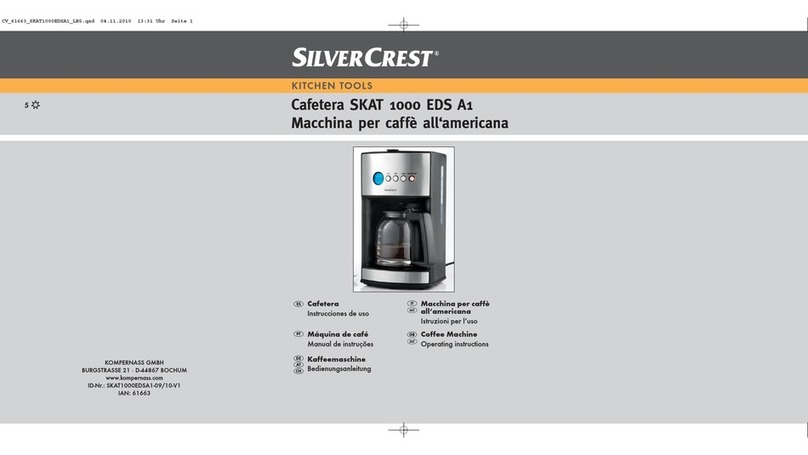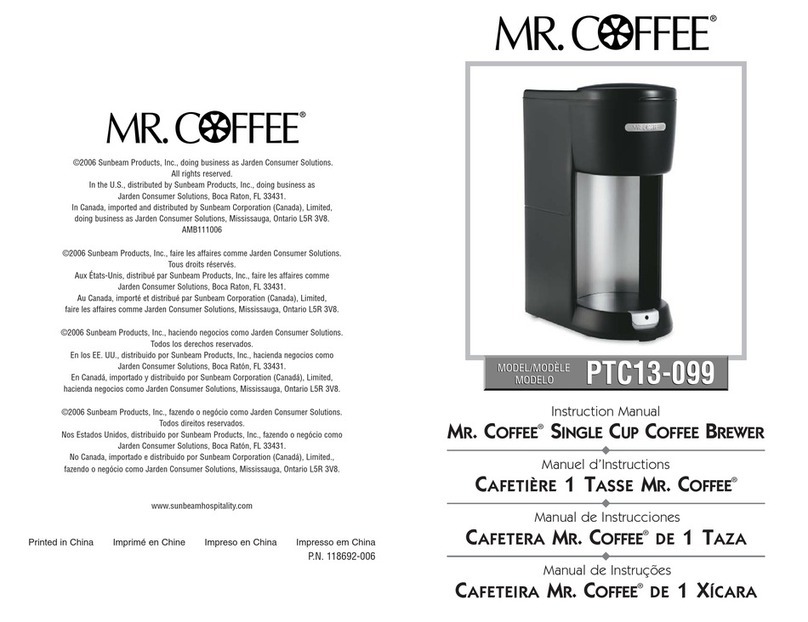El Rocio Zarre User manual

Dual Boiler
Stainless Steel
Variable
Pressure
1.2 pi / 3 Hole
Steam Tip
58mm
Group Head
Dual GuageOPV
Dual
Boiler OPV 58mm
El Rocio Zarre

Components
Precautions Before Use
Alert Indicator
User Guide
Cleaning & Maintenance
Frequent Questions
01 07
04 17
1806

1
Components
What’s in the box:
• Zarre
• Bottomless portalter
• Double spouted portalter
• Tamper
• Cleaning brush
• Backush disk
• Controller
• 7g basket
• 14g basket

2
5
4
3
2
Components
1
6
9
11
10
7
8
Power switch
Extraction switch
Steam pressure gauge
Extraction gauge
Gouphead
Steam knob
Hot water knob
Hot water wand
Steam wand
Drain tray
Adjustable foot
1 7
2 8
3 9
4 10
5 11
6

3
Components
Cup warmer
Reservoir lid
Lid handle
Controller connection
Main power switch
Side panel
Tap bolt
12 16
13 17
14 18
15
12
16
13
17
14
18
15

4
Precautions Before Use
Precautions before use
The Zarre must be connected to an appropriate power
source (120V/60hz, 1.5KW)
Never turn on the Zarre without water in the reservoir. Doing
so may severely damage the machine.
Install the Zarre on a solid, at surface
Do not cover the Zarre with any cloths while it is turned on
Do not place any liquids on the cup warmer
When uninstalling or moving the Zarre
Empty the water from the drain drain and reservoir
Release pressure from the steam boiler by opening the
steam valve
Allow the machine cool completely.

5
It is recommended to plug the Zarre directly into a wall sock-
et instead of a power strip. The Zarre requires up to 1.5KW
while heating
Keep the power cord and controller cable away from liquids
and sharp objects
Keep the Zarre away from other heat sources
Turn both the steam and hot water valves clockwise to close
them prior to powering on the Zarre.
The steam and hot water wands are extremely hot directly af-
ter usage. Be sure to grip both wands by the silicone sleeve.
The grouphead of the Zarre is actively heated. Do not touch
the group head while the Zarre is powered on.
Precautions Before Use
Caution

6
Alert Indicator
Alert Indicators
Red light blinks at high speed - Water reservoir
is empty
Red light blinks at medium speed - Steam boiler
is lling
Red light blinks at slow speed - Brew boiler
is lling
Green light will blink until the brew boiler reaches
set temperature
The steam boiler is fully heated when the steam
pressure gauge reads between 1-2 bars.

7
User Guide
Direct plumbing (optional)
Installing the drain hose to the drip tray (optional)
1. Remove the cap from the center of the drip tray
2. Connect the drain hose to the barb tting on the
underside of the drip tray. If there are any leaks,
secure the hose with a hose clamp.
Install the direct water connection
A ¼ hose and valve, along with a push connect tting
are located at the back of the machine. Attach a ¼” line
to the tting.

8
User Guide
Detaching and Cleaning the
Water Reservoir
1. Remove the metal cover and the reservoir lid.
2. Detach the 1/8th inlet hose from the push tting at the
right of the reservoir
3. Pull the reservoir up and out of the Zarre body
4. Wash with warm water and soap and rinse thoroughly.
To avoid distortion of the plastic, do not use hot water.
5. Put the water reservoir back in the Zarre and reconnect
the 1/8th line to the push tting (only if direct-plumbed).
6. Fill the water reservoir and check to make sure the
sensor at the bottom is oating.
7. Replace the lid and metal cover.

9
User Guide
3. The vibration pump should start working to ll the boilers
4. Once the green light stops blinking and the steam pressure
gauge settles between 1-2, the machine is fully heated and
ready to use.
Powering on the Zarre
1. Turn on the main power switch at the back of the Zarre.
2. Press the power button on the front left panel

10
User Guide
Setting Shot Count
From the controller’s home screen, select the Settings icon and then select ‘Count’.
In the Count menu, the lifetime shot count of the machine is displayed as Total Shot
Count. A resettable shot counter for maintenance reminders is displayed as Shot
Count. For example, set the value of Shot Count to 300 as a reminder to replace your
group gasket once a year. Or, set the Shot Count to 20 as a reminder to backush
your machine once per week. This is completely up to the user to decide. When
the set number of shot cycles has been reached, the machine will read ‘Shot Count
Full’. When this message is displayed, reset the Shot Count to the desired number.
Resetting the Shot Count will not reset the Total Shot Count. Shot Count can be
monitored from the home screen under the current mode.
*When the shot count is full, please disregard the reminder to ‘Clean Level Sensor’.
This is not necessary in a home environment.*
Setting Temperatures
From the controller’s home screen, select the Settings icon and then select
‘Temperature.’
• Shot Temp - Coee boiler temperature
• Sleeping Temp - Temperature of both boilers in sleep mode
• Temp Unit - Celsius or Fahrenheit
• Steam Heater On/O - Engage or disengage the steam boiler (indicated by
steam icon on home screen)
• Steam Temp - Steam boiler temperature
Setting Time
From the controller’s home screen, select the Settings icon and then select ‘Time.’
• Clock - Set the time of day
• Auto Sleep Time - Number of minutes of standby before entering Sleep Mode
• Auto Power O - Number of minutes of standby before powering o
• Auto Wakeup Time - Time of day in which the machine will automatically
power on
• Auto Wakeup On/O - Engage or disengage Auto Wakeup cycle

11
User Guide
Understanding the Brew Modes
Manual Mode
Navigating to Manual Mode
1. From the homescreen of the controller, touch the clock
2. Select the Manual Mode icon on the far right
Manual Mode allows the user to control pump pressure in real time throughout the
duration of a shot cycle. In Manual Mode, the user controls pre-infusion and brew
with their ngers via the rotary knob on the outboard controller. When the rotary
knob is moved just past the lowest position, the pump engages at its lowest possible
pressure, which is around 1-2 bars and around 4-5ml per-second water ow. Pump
power can be increased or decreased as desired throughout the entire cycle.
A common use of Manual Mode is to engage the pump at low power until full
saturation is reached, then increase power to 6-9 bars on the brew pressure gauge.
Nearing the nal 10ml-15ml of the shot, ramp down the power gradually, tapering o
brew pressure from 9 bars to 0 bars.
Auto Mode
Navigating to Auto Mode
3. From the homescreen of the controller, touch the clock
4. Select one of the two cup icons (Auto1 or Auto2)
In addition to a Manual Mode, the Zarre features two programmable Auto modes.
In Auto mode, the user is able to program Pre-infusion Time, followed by ‘Pre-infu-
sion Stop’, and lastly ‘Shot Time’. When in Auto mode, the shot cycle is engaged
by pressing the green droplet button on the front panel. It is not engaged from the
outboard controller like it is in Manual Mode.

12
User Guide
Controls in Auto Mode:
‘Pre-infusion Time’ translates to the amount of time that the pump kicks on in full
power at the beginning of the shot before entering the ‘Pre-infusion Stop’ stage.
When used correctly, this feature allows the user to quickly ll the brew chamber
under 0 bars to reduce headspace before transitioning into a low pressure infusion,
allowing the pressure ramp to start quickly. To launch straight into low pump power
for an elongated pre-infusion, Pre-infusion Time should be set to 0. To dial in Pre-in-
fusion Time, switch to manual mode, insert the backush disk into the portalter, and
determine how long it takes for the pressure to begin ramping after a shot cycle has
been initiated at full power. This value (which should only be a few seconds or less)
can be programmed as your Pre-Infusion Time in Auto mode. Utilizing Pre-infusion
Time in this way will help promote a faster saturation of the puck.
‘Pre-Infusion Stop’ translates to the amount of time that the pump operates in the
programmed low power (between 30%-60% pump power). A common way to use
Pre-Infusion Stop is to infuse the puck with low pump power just until espresso has
begun to ow from the basket.
‘Shot Time’ is the total shot time from beginning to end. Subtract the Pre-infusion
Time and Pre-infusion Stop times from this value, and the dierence is the duration
of full pump power following Pre-Infusion Stop. For example, if your full pre-infusion
cycle (Pre-infusion Time and Pre-Infusion Stop combined) totals 15 seconds and
Shot Time is set to 35 seconds, The Zarre will transition into full power infusion for 20
seconds. Shot Time can be set between 10 seconds and 120 seconds.
Other notes
Auto mode is not programmable by volume, only by time. Brew pressure at full pump
power is determined in part by the OPV valve inside the Zarre. Out of the box, with
the backush disk installed in the portalter, max power should be equivalent to
about 9 bars of pressure. To reduce max pressure, the OPV valve will need to be
reset. Contact sales@prima-coee.com for assistance if you desire a lower or higher
max pressure.

13
Brewing a shot of espresso
1. Insert a basket into one of the portalters
2. Fill a portalter with an adequate amount of
nely ground coee. Groom and tamp the
grounds.
3. Lock the portalter into the group head by
rotating it counter clockwise.
4. Press the green button on the front panel to
engage an Auto cycle (if in Auto mode). If in
Manual mode, turn the rotary knob to engage
the pump.
5. Once extraction is complete, remove the
portalter by rotating it clockwise.
6. Clean the portalter and purge the group head
with a small amount of water.
7. Optimize your grind size either ner or coarser
to achieve your desired extraction
User Guide

14
User Guide
Steaming Milk
1. Fill a milk pitcher with approximately ¾ of the desired target
volume of milk (the milk will expand during steaming)
2. Place a towel over the steam wand tip, then open the steam
valve to purge the steam wand for approximately 3 seconds.
This will heat the wand and remove any liquid water.
3. While holding the milk pitcher handle, submerge the steam wand
in the milk, about halfway to the bottom of the pitcher.
4. Quickly turn the steam valve counterclockwise to initiate a ow
of steam
5. Slowly lift the steam tip near the surface to aerate the milk
(approximately 5-8 seconds)
6. Submerge the steam wand in a position that causes the milk to
churn
7. Turn the steam valve o in the clockwise direction once the
pitcher becomes too hot to touch
8. Immediately purge the steam wand to dispel any milk trapped
inside.
9. Wipe the outside of the steam wand with a damp cloth to
remove any milk residue.
Make sure to grip the stream wand by the silicone sleeve to prevent
burning your ngers.
150 F

15
User Guide
Dispensing Hot Water
1. Turn the water valve (on right) counterclockwise to initiate a ow
of hot water.
2. Turn the water valve clockwise to close and stop the ow.
Make sure to grip the water wand by the silicone sleeve to prevent
burning your ngers.

16
Cleaning & Maintenance
Daily cleaning - Drain Tray
1. Pull out the drain tray to remove it
2. Remove the drain tray grate cover
3. Dump contents of tray, rinse or scrub with soapy
water as necessary
4. Replace drain tray and drain tray grate cover
Weekly Cleaning - Group head
1. Remove the basket, then Insert the backush disk
into a portalter
2. Add about 1 teaspoon of foaming coee detergent,
like Caza or Biocaf. (found on prima-coee.com)
3. Switch to Manual Mode
4. Turn the rotary knob to engage the pump at full
power, until the group head lls and the pressure
gauge maxes out at full (around 9 bars).
5. Turn the rotary knob to the o position, allowing the
cleaning solution to be dispelled under pressure
through the 3 way solenoid.
6. Repeat steps 4 and 5 ve times.
7. Power down the machine and allow it to cool.
8. Remove the shower screen from the group head by
carefully prying it out with the gasket.
9. Use a group brush to clean the inside of any excess
coee residue.
10. Soak the shower screen alone (without the rubber
gasket) in a solution of hot water and coee detergent
(around 2 tsp per cup of water). Let sit for at least 10
minutes, then rinse with cool water.
11. Replace the shower screen and gasket by pushing
it into place. Use the portalter as you would when
pulling a shot to seat the gasket fully.

17
Cleaning & Maintenance
Weekly Cleaning - Steam wand
1. Remove the steam wand tip and soak both the top
and the wand in a milk pitcher full of hot water. It is
recommended to add a cleaning solution like Full
Circle Milk Wash or Rinza (found on
prima-coee.com).
2. After soaking for 1 hour, wipe o any milk residue with
a soft towel.
3. Rinse the steam wand tip, then re-thread it to the
steam wand.
4. Purge the steam wand for a few seconds to dispel
any liquid left inside.
Monthly Cleaning - Water reservoir
Follow steps on page 8
Side Panel
1. Use the tap opener enclosed to detach side panels.
2. Unless any technical issues such as leakage occur or
the user plans to customize panels, it is recommended
not to open side panels.

18
Frequently Asked Questions
Frequently Asked Questions
Q. Why does steam escape from the drip tray when the machine
powers on?
A. The vacuum breaker valve is doing its job to help pressurize the
steam boiler.
Q. Why is the power switch ickering?
A. Make sure the reservoir is lled with water, and also check if your
steam boiler is up to operating pressure. Until the reservoir is lled
and steam pressure is between 1-2 bars, the light will icker.
Q. Why does the Zarre make noise when turning on?
A. Make sure there’s enough water in the reservoir, but this noise is
the normal result of water moving from the reservoir into the vibratory
pump.
Q. Why does water leak from the grouphead during extraction?
A. Make sure your portalter is rmly locked in place. After a
number of months, the group gasket will wear down and will require
replacement.
Q. What parts need to be replaced as part of preventative
maintenance?
A. These parts include the group gasket, shower screen, baskets,
block spring, and the hot water and steam rubber rings.
Contact support at sales@prima-coee.com for assistance or parts.
Table of contents
Other El Rocio Coffee Maker manuals