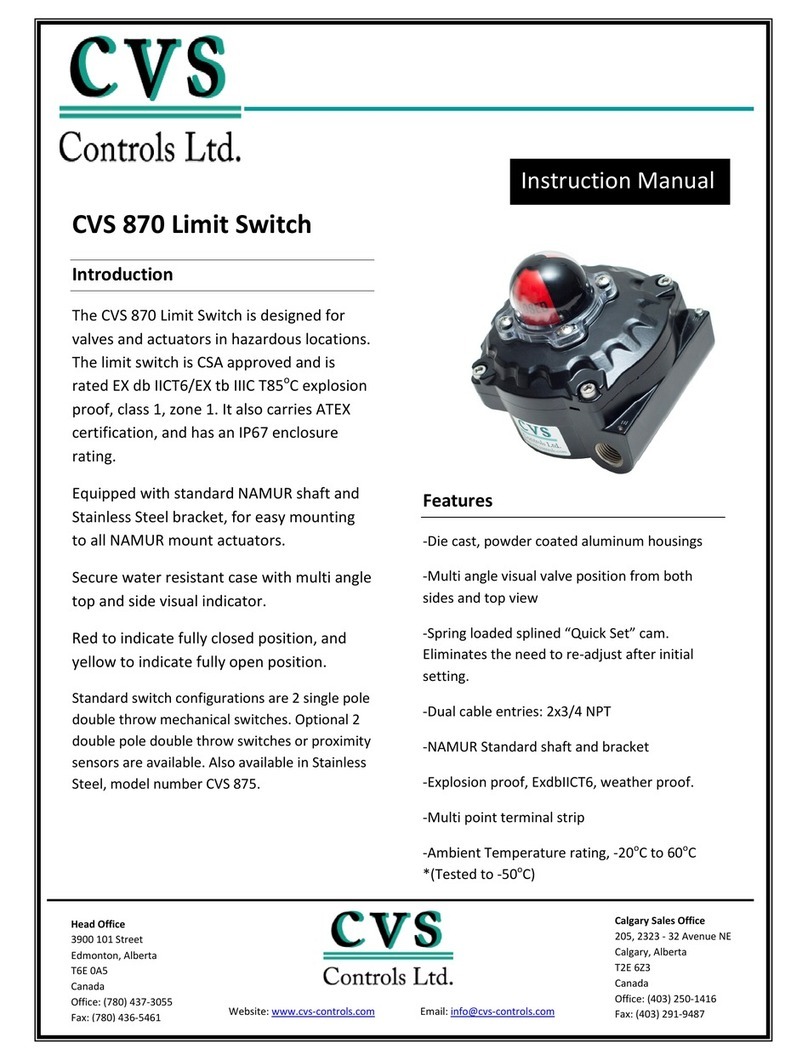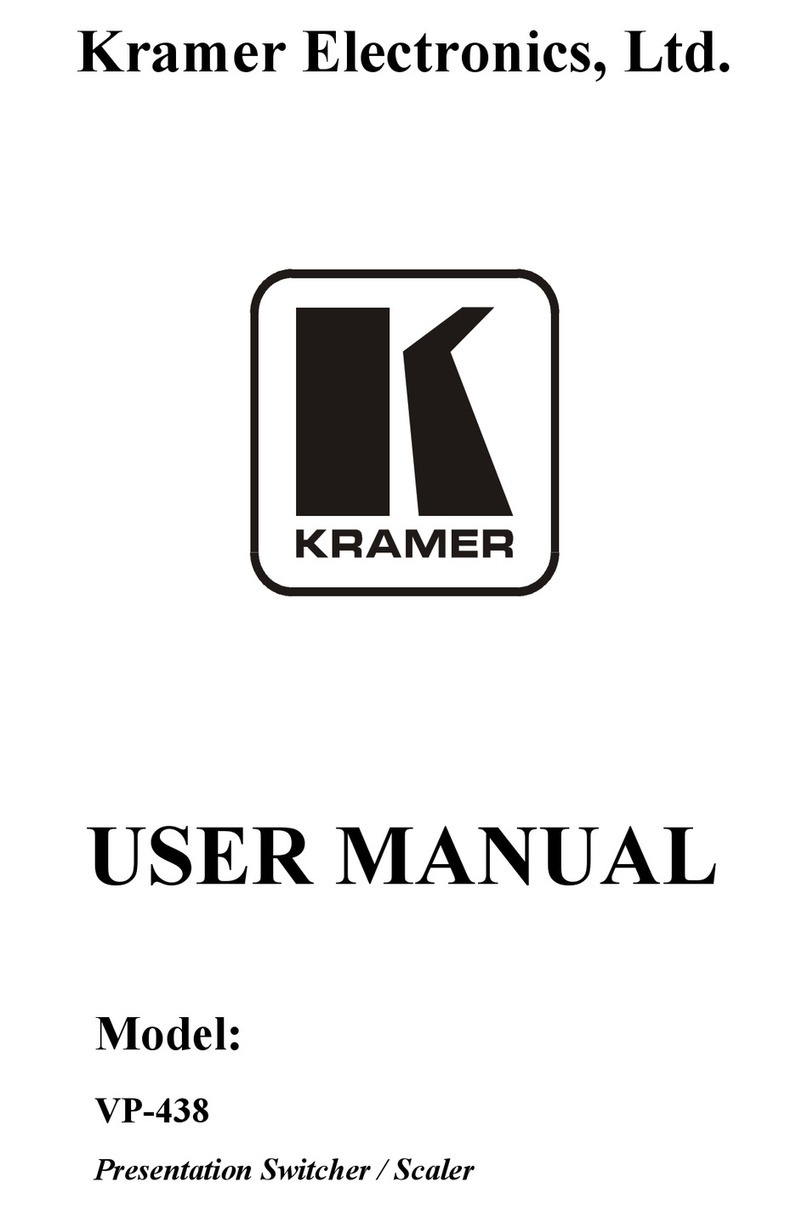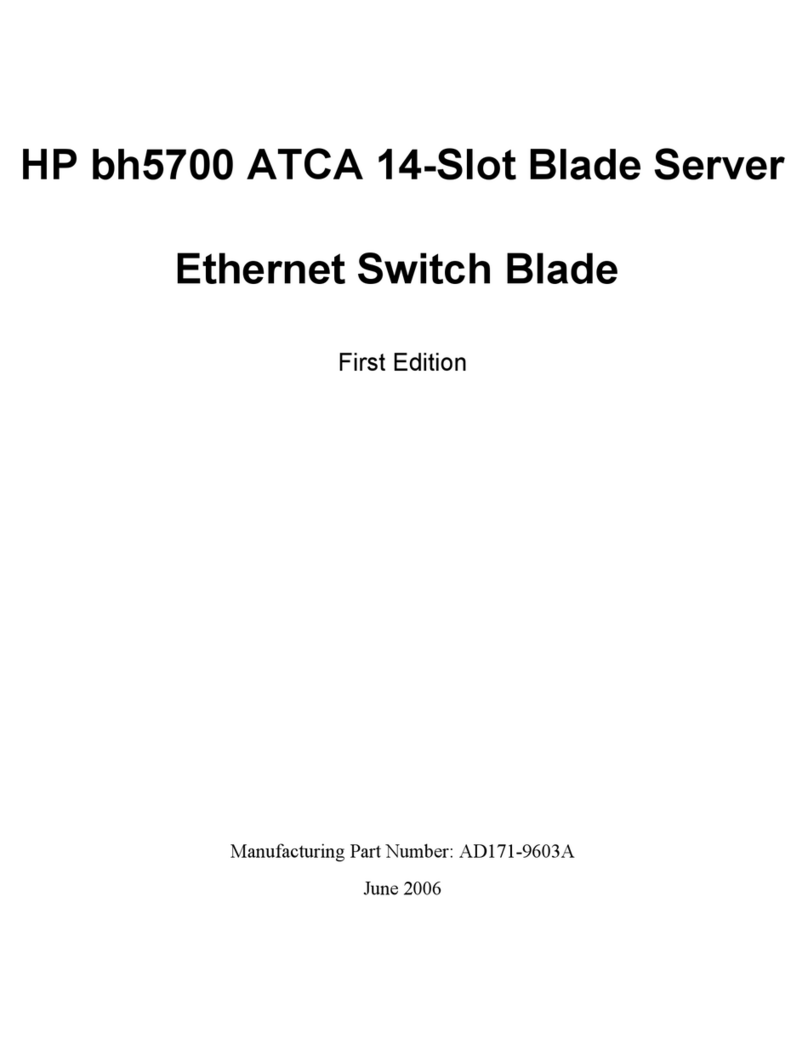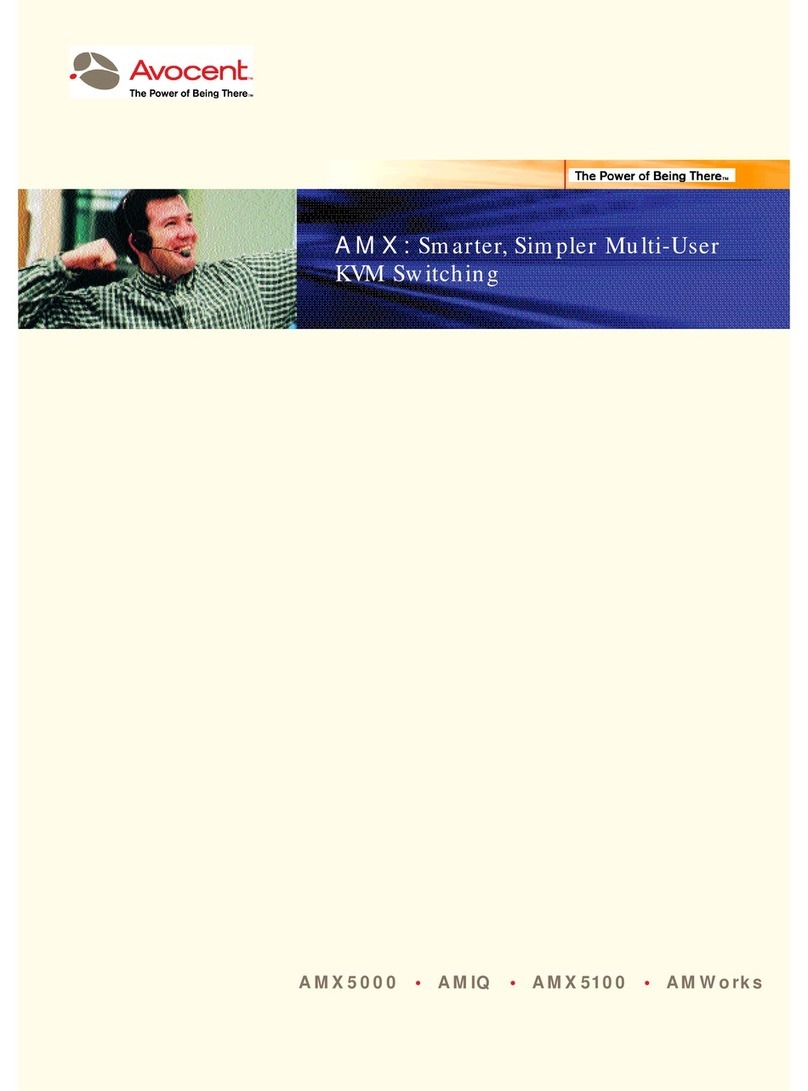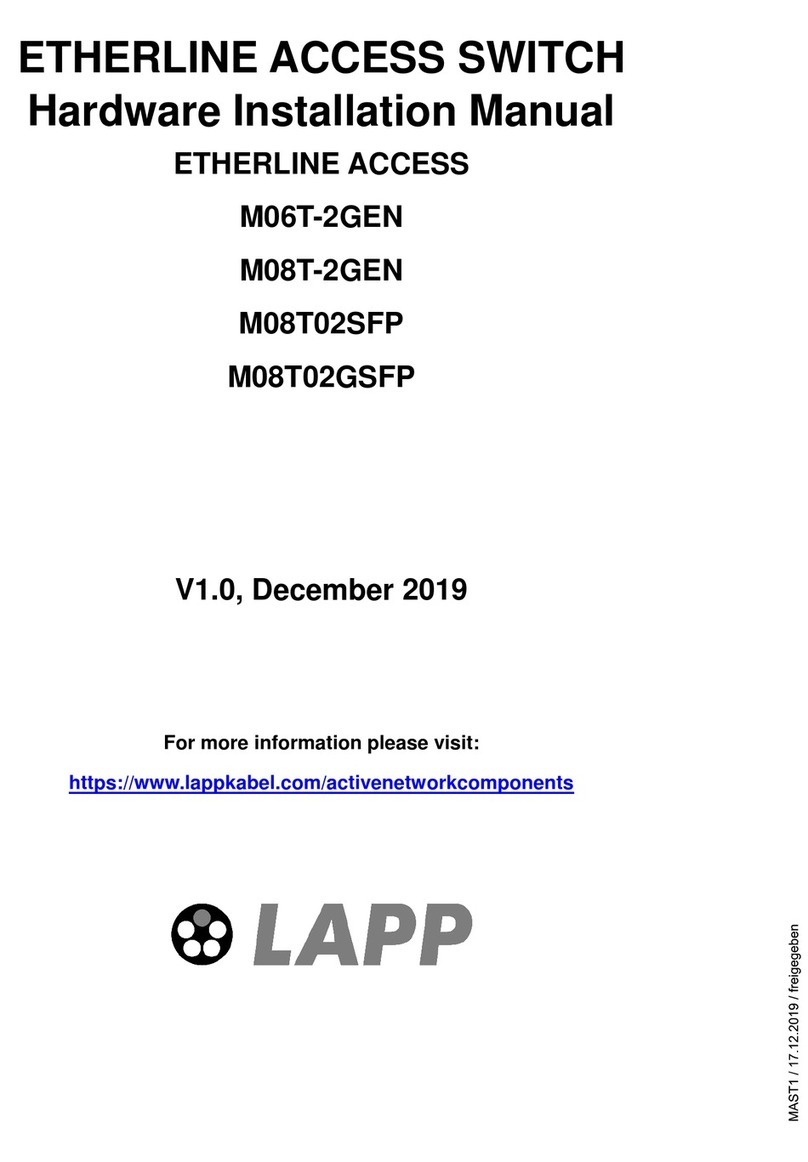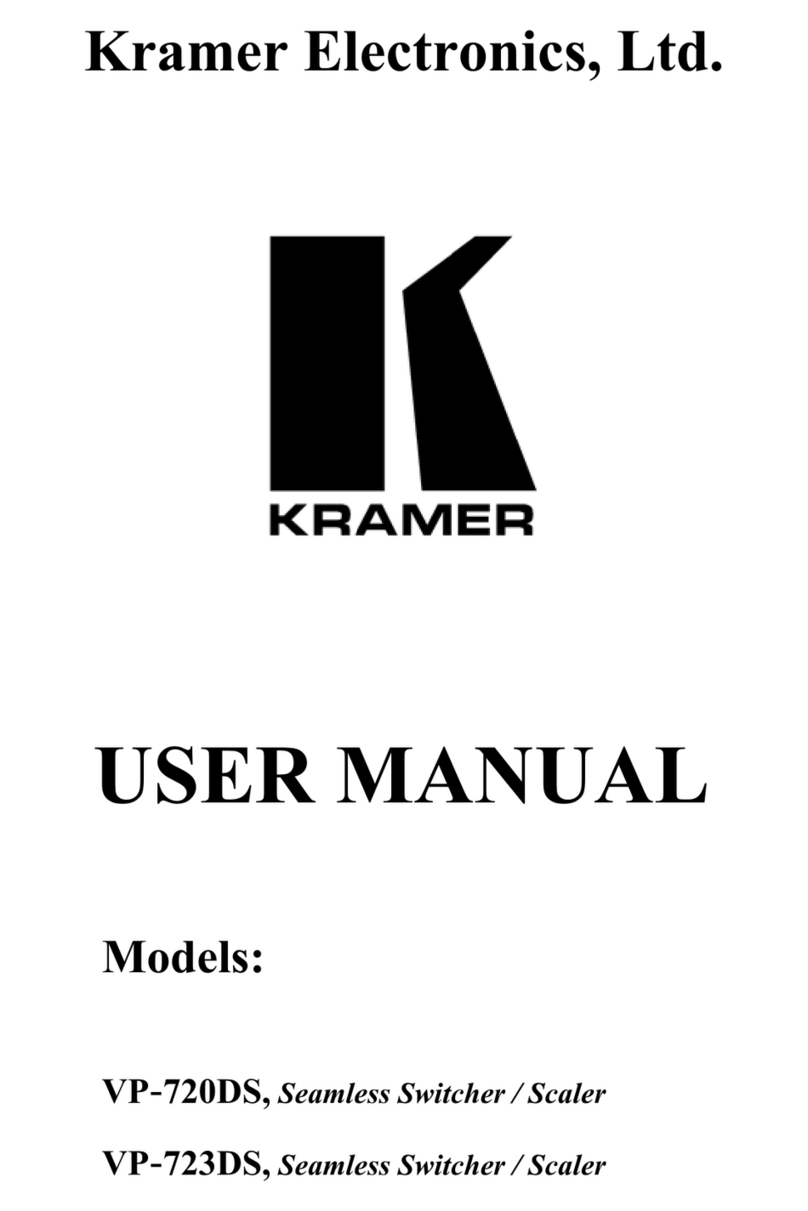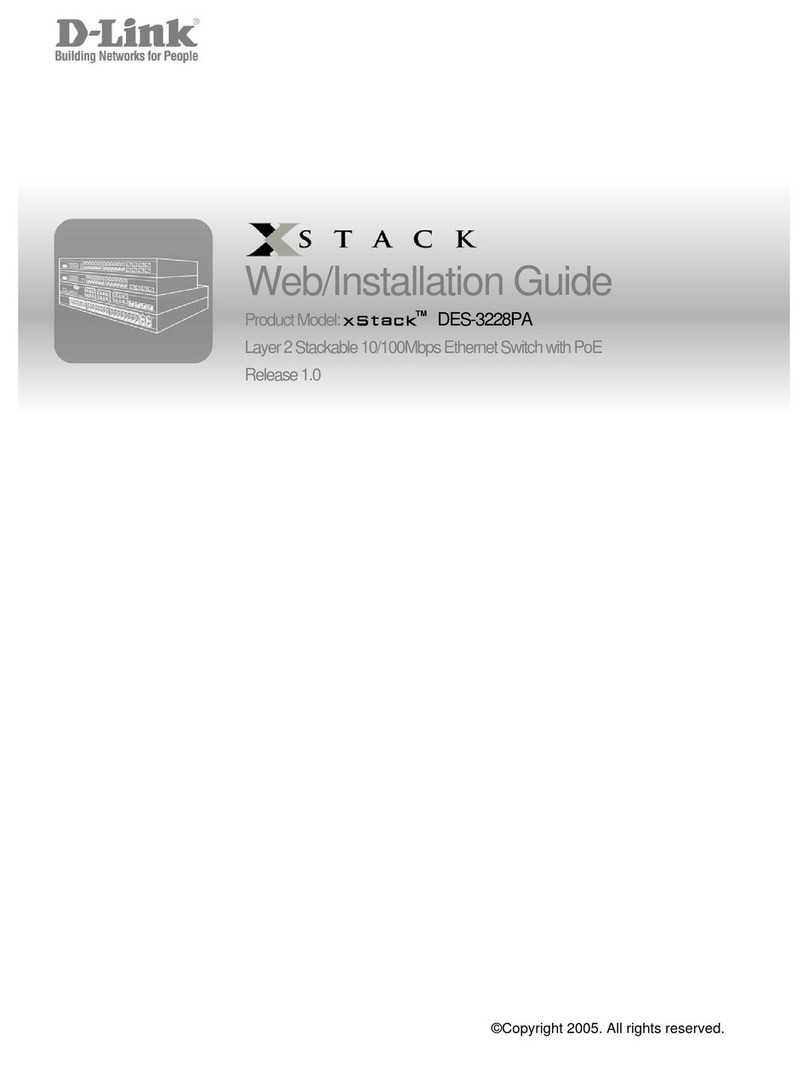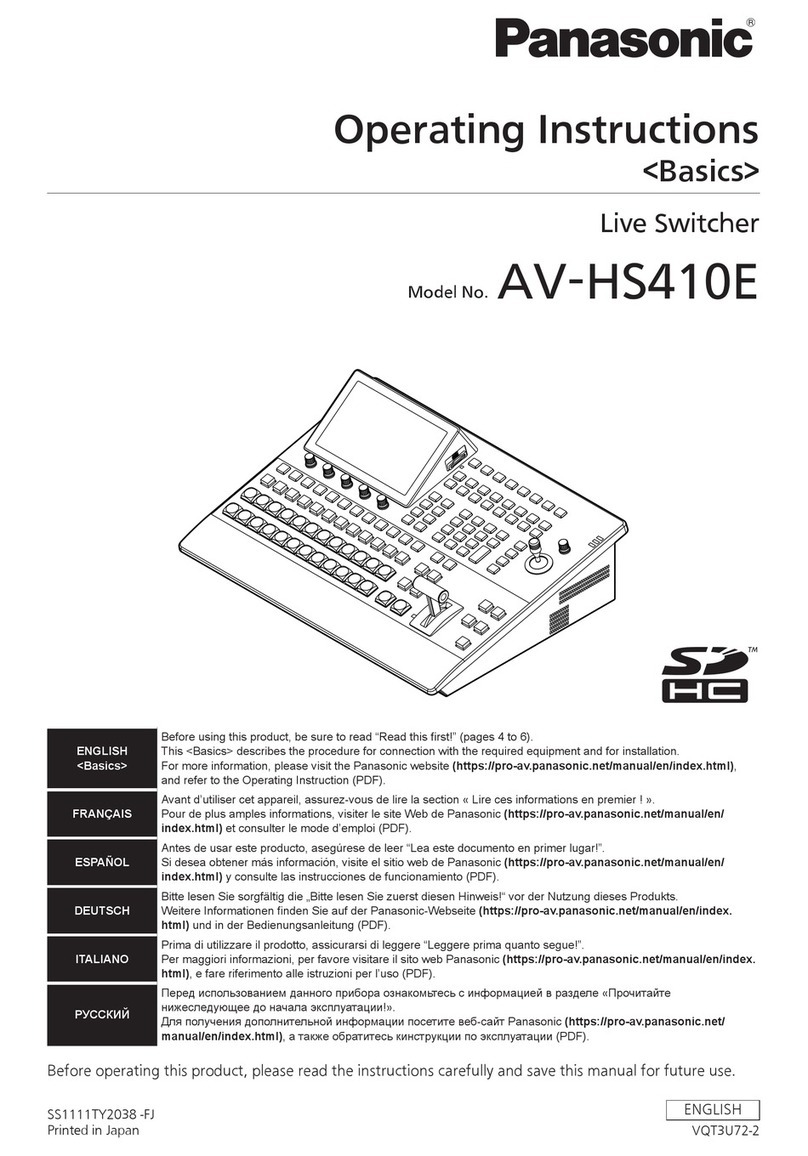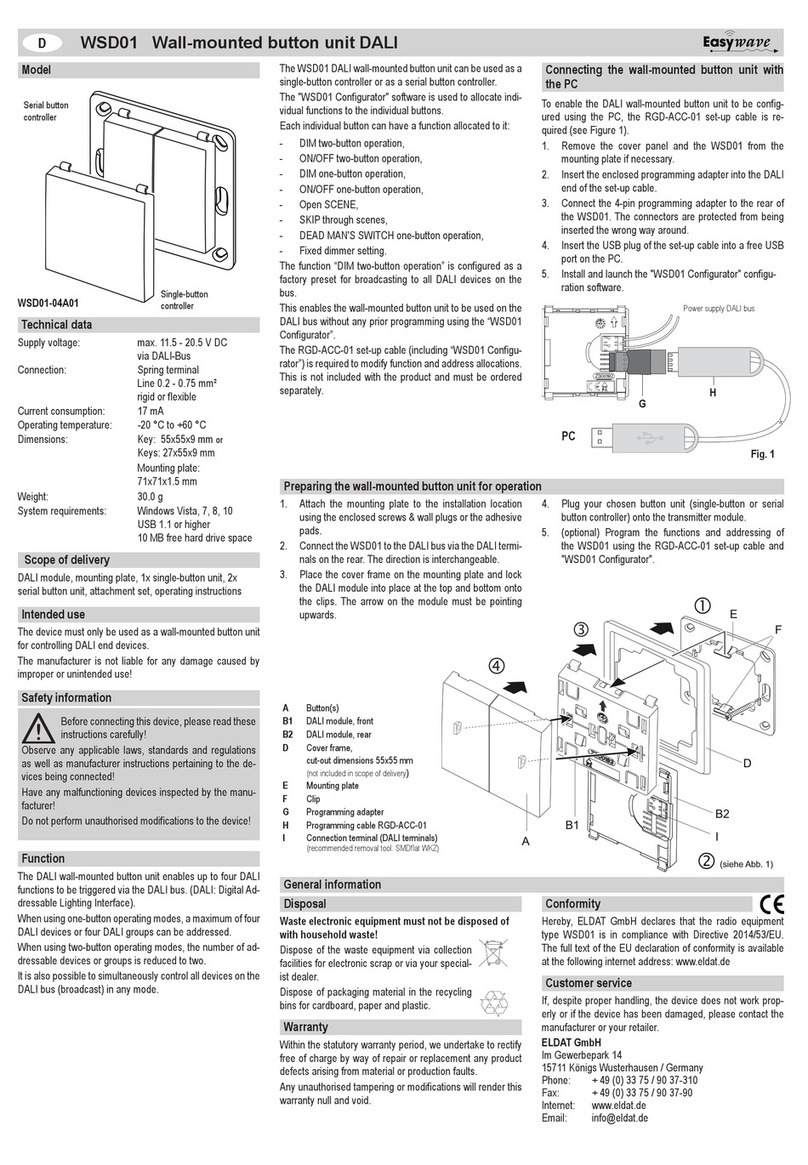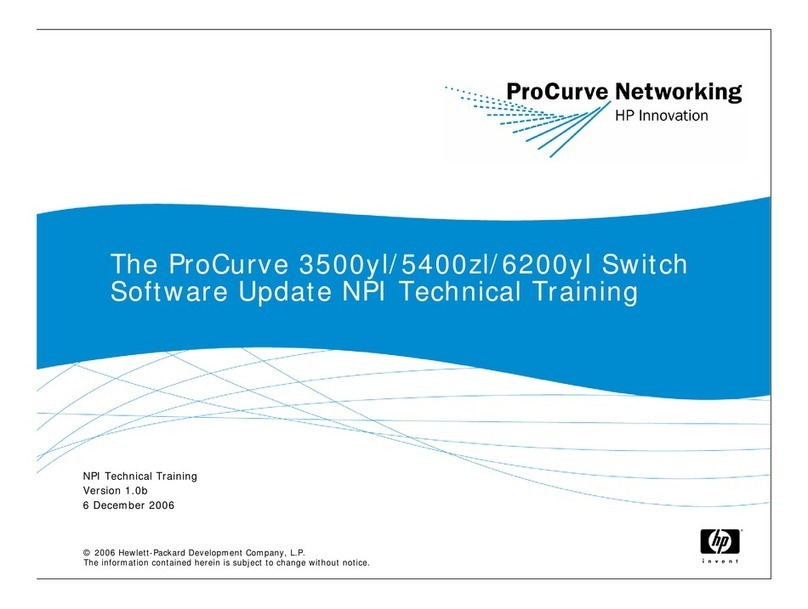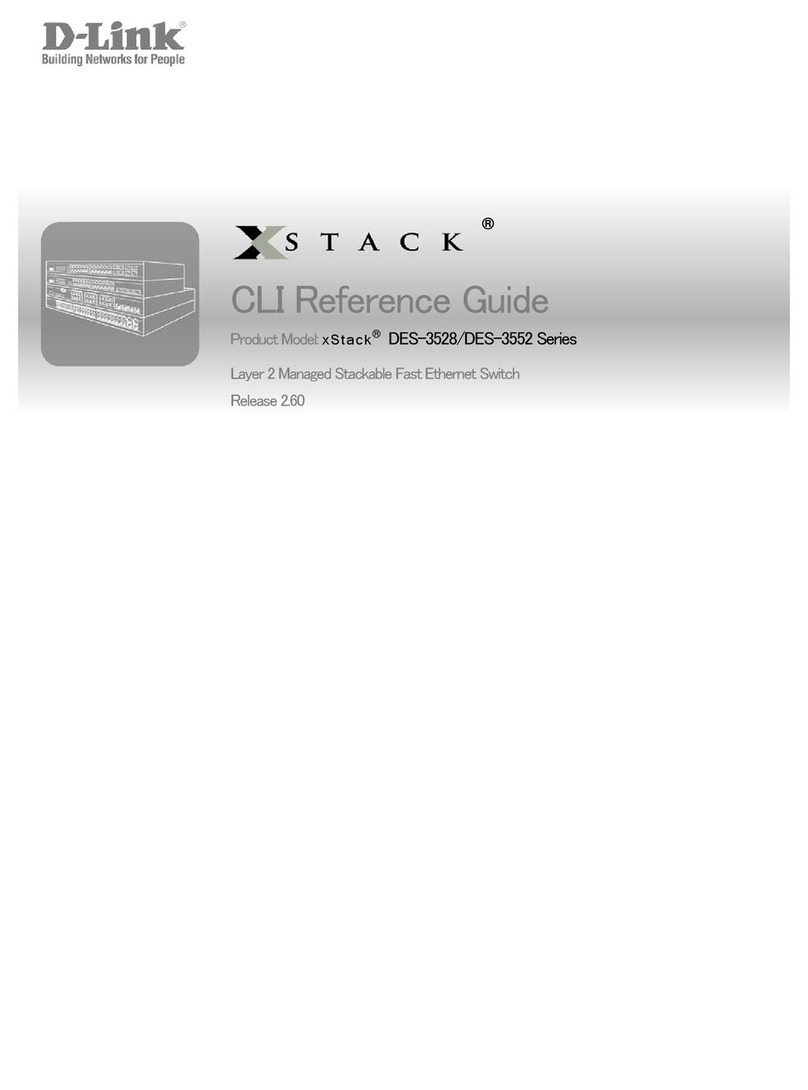Elabs HS103 User manual

LAUNAMNOITCURTSNI
HDMI Switch
HS103
CE labs can support many areas of your audio and video
distribution needs.
We manufacture:
• Digital Signage software and Media Players
• HD Matrix Switchers
• RF amplifiers
• HDMI and Component HD distribution amplifiers
• CAT 5 Signal Extenders
• VGA Extenders and Splitters
• and cables of all types.
WARRANTY
Cable Electronics, Inc. warrants this product to be free from defects in
material and workmanship, under normal use and service, for a period of
one year from the purchase by the original purchaser. If this product is
defective or malfunctions, Cable Electronics will replace or repair this unit
(at their option) within a reasonable time. No expressed or implied warranty
is made for any defects caused by immersion or exposure to liquids, abuse,
neglect, improper operation of unit, excess wear and tear and defects
resulting from unauthorized disassembly and or modification.
Document: HS103_manual.pdf
930-3021-01
• Compact size.
• Auto switching.
• No power supply.
• Distribute any of the three input signal to the output port.
• Manual selection button offered.
• Signaling rates up to 2.25Gbits in support of 1080P display.
• Super receiver equalization to compensate up to 20m
HDMI cable losses.
• 3dB driver pre-emphasis to compensate for PCB losses.
• Each port supports

HS103
IN
IN
IN
OUT
Clean this unit with a soft, dry cloth. Never use alcohol, paint thinner
or benzine to clean this unit.
TYPICAL APPLICATION
MAINTENANCE

Grandbeing Inc. reserves the right to make changes in the hardware,
Cable Electronics reserves the right to make changes in the hardware,
packaging any accompanying documentation without prior written
notice. packaging and any accompanying documentation without
prior written notice.
TO REDUCE THE RISK OF FIRE, ELECTRIC SHOCK OR PRODUCT
DAMAGE:
1. Do not expose this apparatus to rain, moisture, dripping or splashing
and that no objects filled with liquids, such as vases, shall be placed
on the apparatus.
2. Do not install or place this unit in a bookcase, built-in cabinet or in
another confined space. Ensure the unit is well ventilatead.
3. To prevent risk of elctric shock or fire hazard due to overheating,
do not obstruct the unit’s ventilation openings with newspapers,
tablecloths, curtains, and similar items.
4. Do not instasll near any heat sources such as radiators, heat
registers, stoves, or other apparatus (including amplifiers) that
produce heat.
5. Do not place on sources of naked flames, such as lighted candles,
on the unit.
6. Clean this apparatus only with a dry cloth.
7. Unplug this apparatus during lightning storms or when unused for
long periods of time.
8. Only use attachments/accessories specified by the manufacturer.
9.
Refer all servicing to qualified service personnel.
SPECIFICATIONS
Operating Temperature Range:
-5 to +35˚C (-41 to +95˚F)
Operating Humidity Range: 5 to 90% RH (no condensation
Input Video Signal: 0.5-1.0 volts p-p
Input DDC Signal: 5 volts p-p (TTL)
Video Format Supported: DTV/HDTV: 1080p/1080i/720p/576p/
480p/576i/480i
Signaling Rates: 2.2 Gbits x 3
Output VIdeo: HDMI 1.3
Max. Transmission DIstance: <20m (AWG28 HDMI cable)
Dimensions: 62mmWx62mmHx19mmD
2.4”Wx2.4”Hx0.7”D
Mass (Main unit): 40gs/0.08lb
1. Connect the HDMI sources (such as, HD-DVD, PS3, STB, etc.) into the
HS103 units.
2. Connect the HDMI display (such as, HD-LCD, HD-LDP) to the HS103
output.
3. Power on the input source you want to show. Turn off unused sources
as this will speed up the automatic switching.
4. Power on the display.
Remark: Manual selection button can be used when the user want to
select the source manually.
Smart Function: When there are more than one source connected to the
switch, the user should leave a desired source on, the others off. The
switch will choose this source automatically and send the signal to the
display. If several sources are all powered on, the last powered source
will be chosen. Because of this function, the user could use the method
of power off/on to select the desired signal.
Note: Specifications are subject to change without notice. Mass and
dimensions are approximate.
CONNECTION AND OPERATION NOTICE
WARNING

CE labs HS103 is a three-input--one-output HDMI switch. It allows
switching of three HDMI inputs to the output These three inputs are
auto switching (Smart function ) You can also use the selection button
on the front panel to choose the input you want to select.
The HS103 has equalization and amplification to ensure HDMI signal’s
transmission through long cable without quality loss.
Introduction
Panel Descriptions
Connect and Operation
Specification
Typical Application
Maintenance
Warranty
Contact Information
r T
STB D nd Pro tor f ctori s o s sp n s c r ty onc r
cent r cont o nf rm t n dist i u n confere ce o m pr s ntat on s
c rporate trainng en ronment
ai un . / _ 1 1
i i I
1. Input port 1
2. Input port 2
3. Input port 3
4. Output port
5. Indicator of input 1
6. Indicator of input 2
7. Indicator of input 3
8. Indicator of output
9. Source selection
E 0301 01 offe l tions for e id n a consmer , HDTV ret l a sh
, D oj a e , pa d
t r t ol ti i i r t i
an p t tra nng en i m nt
1) Mai un t P/N_EX0 01 001
PANEL DESCRIPTIONS
TABLE OF CONTENTS INTRODUCTION
Table of contents