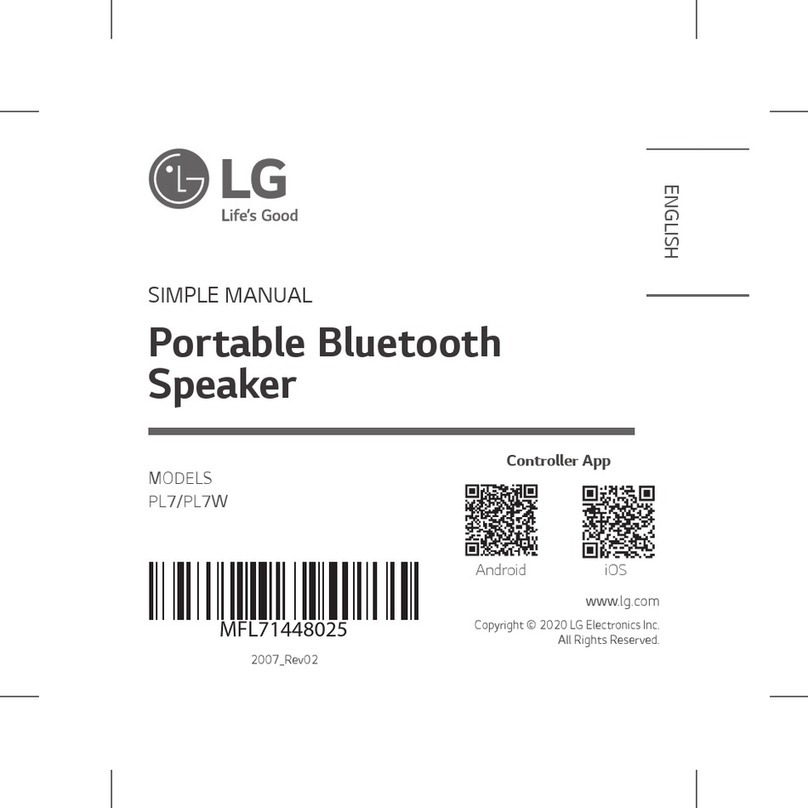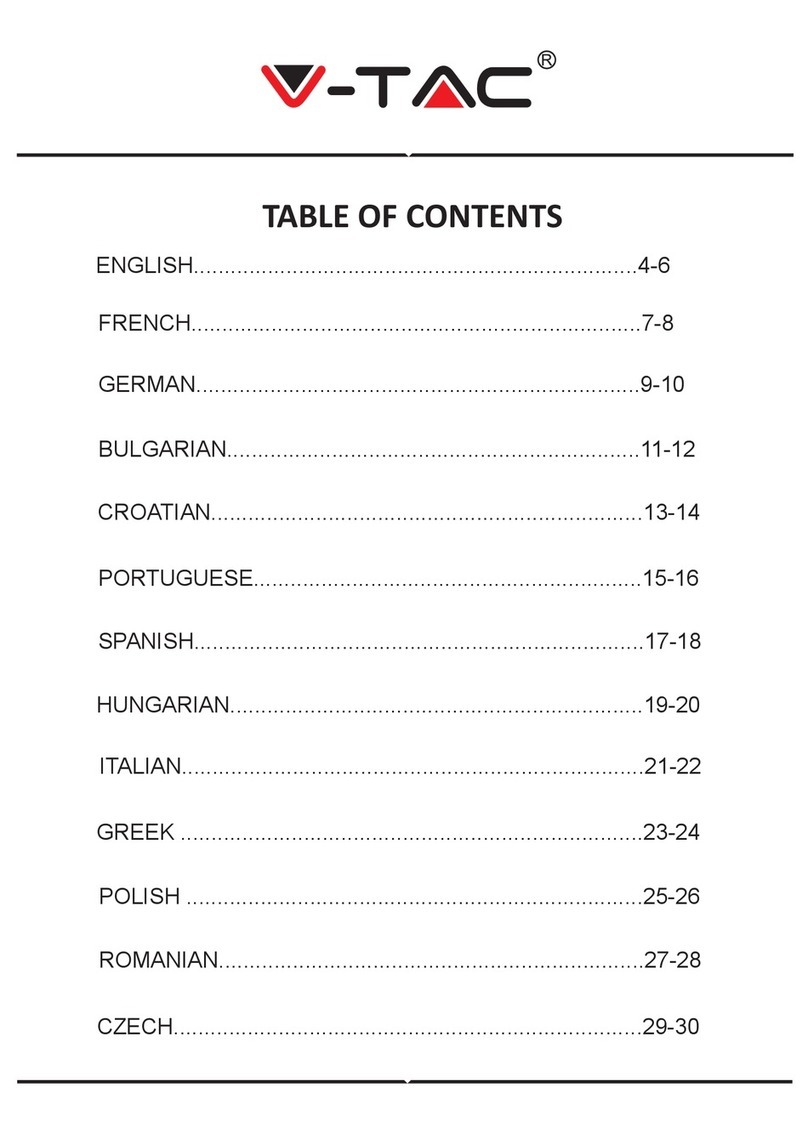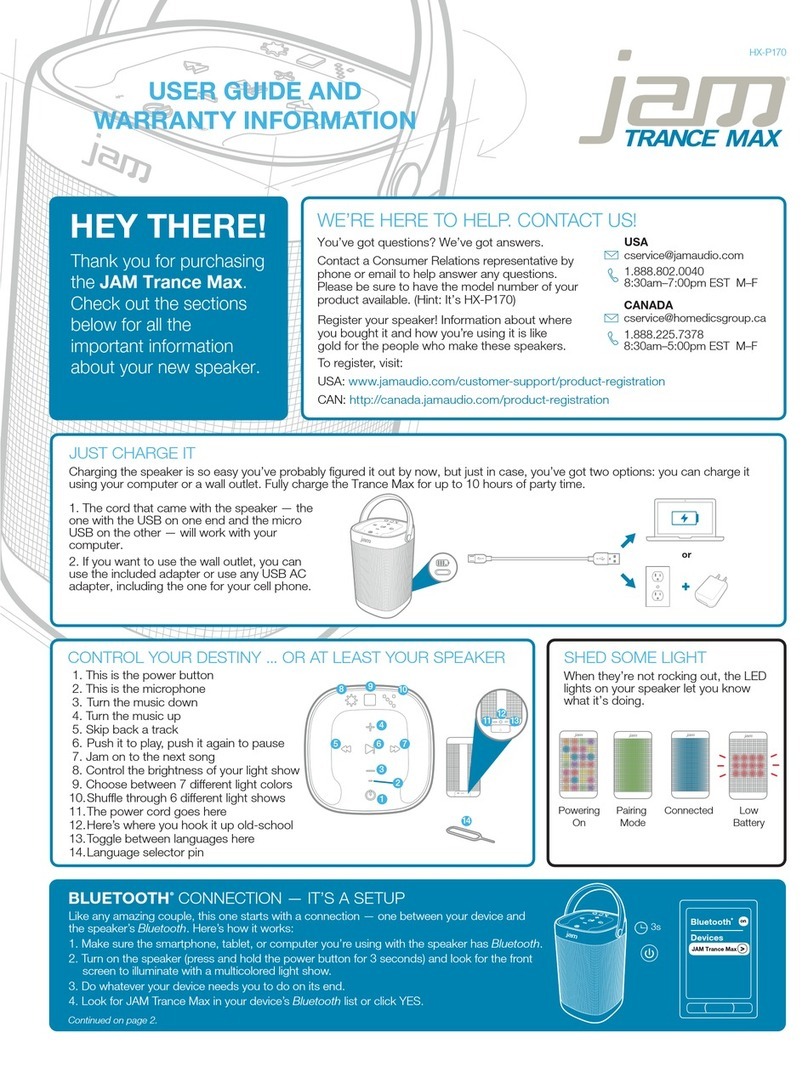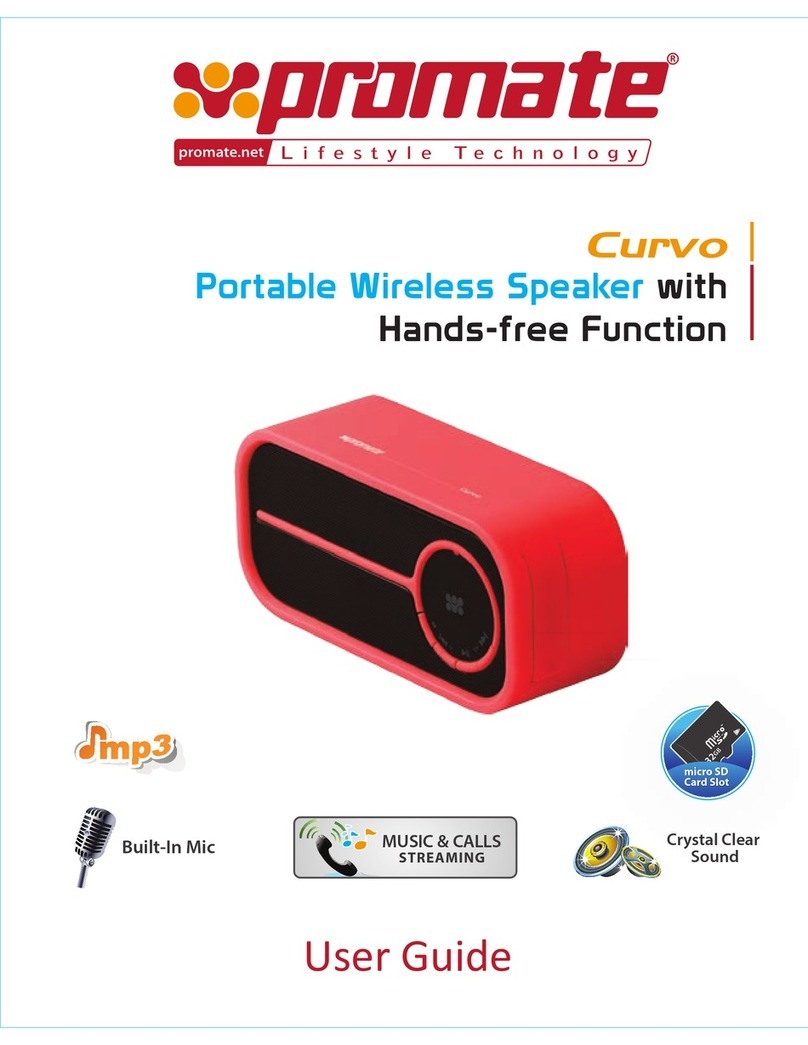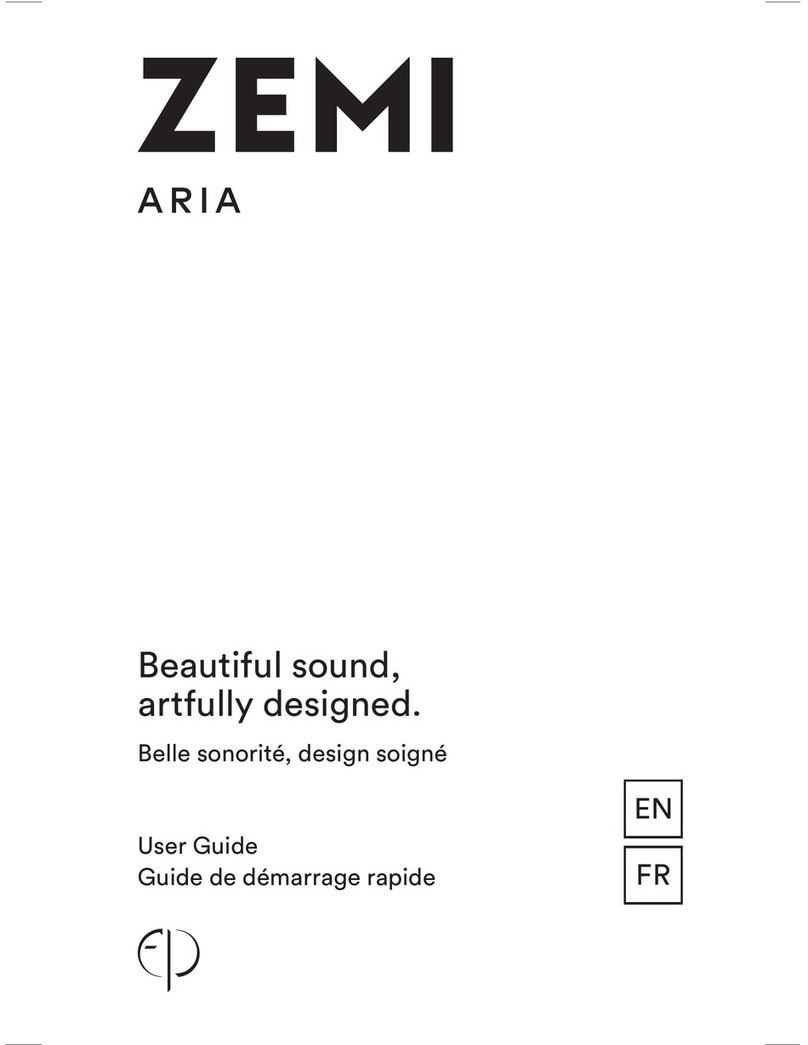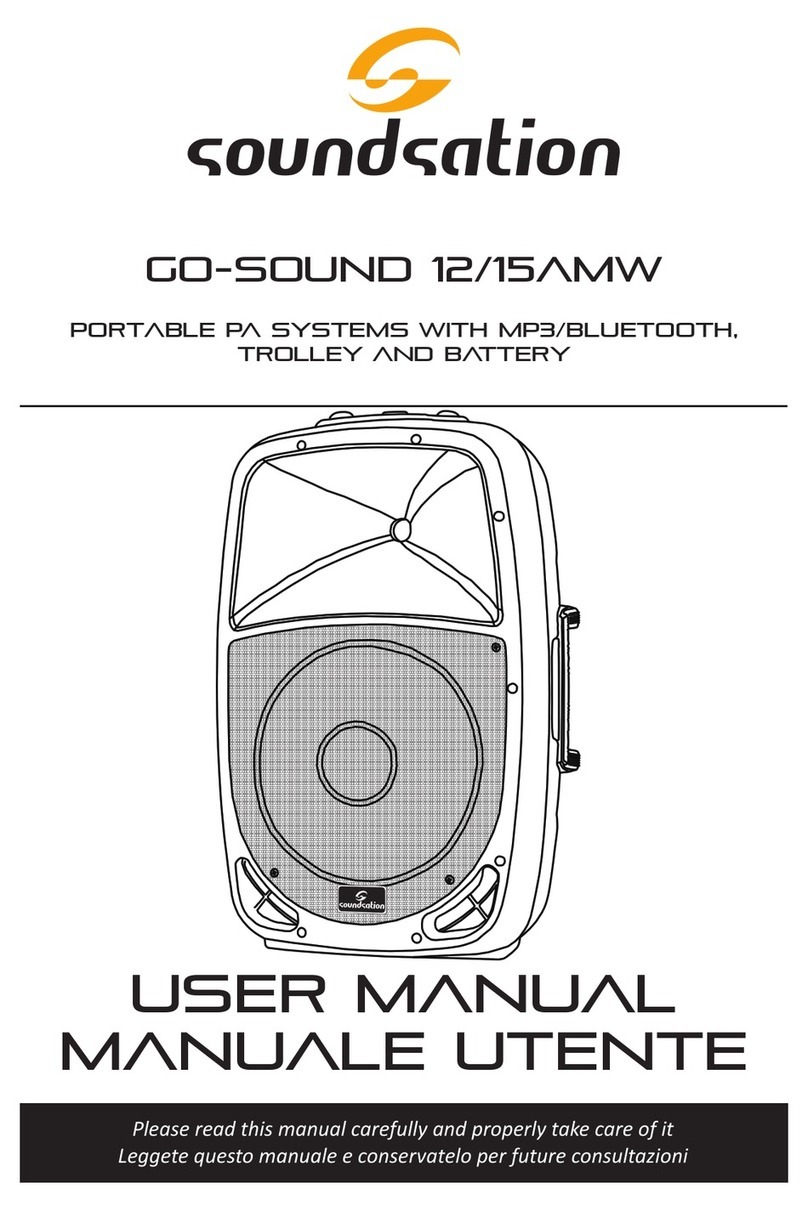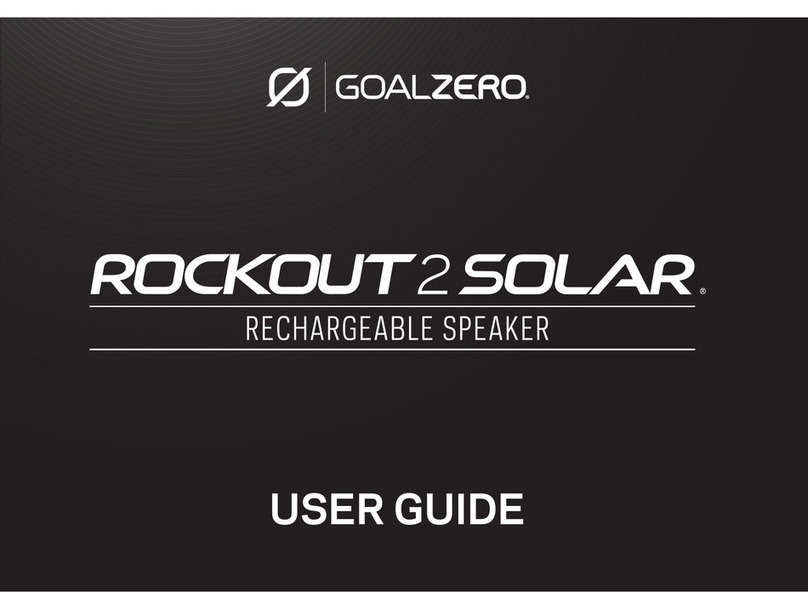Elari NanoBeat NB-1 User manual

EN | RU | DE | FR | ES | IT | LV | LT | EST | CS | HU | PL | RO | SB
Portable Speaker
Model: NB-1
USER MANUAL
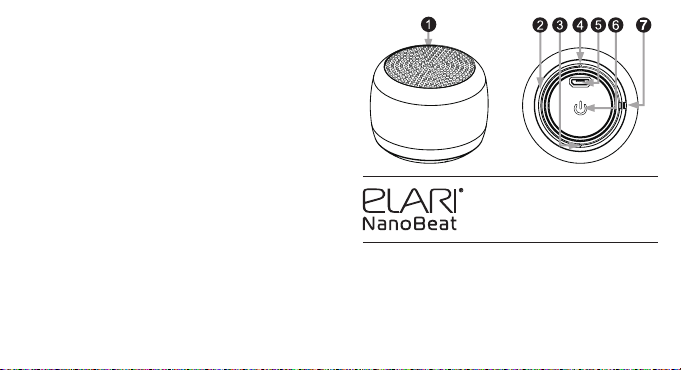
Contents
3
User manual
Portable Speaker
Model: NB-1
EN
Thank you for choosing the ELARI NanoBeat speaker.
Before operating the device, carefully read this manual and keep
it for future reference.
To take advantage of the device’s full capabilities and ensure an
extended service life, it is recommended that you read the full
manual, which can be downloaded at: https://elari.net/support/
elari-nanobeat/.
The appearance of the product and the internal software may
EN User manual...................................................................................... 3
RU Краткая инструкция....................................................................12
DE Schnellstarteinleitung..................................................................22
FR Guide de prise en main ...............................................................32
ES Guía de inicio rápido.....................................................................42
IT Guida rapida ....................................................................................52
LV Ātrais ceļvedis .................................................................................62
LT Vartotojo vadovas .........................................................................72
EST Trumpas Naudotojo Vadovas ....................................................82
CS Stručný návod .................................................................................90
HU Gyors üzembe helyezési útmutató..........................................99
PL Przewodnik szybkiego startu ..................................................109
RO Ghid introductiv rapid ...............................................................118
SR Brzi vodič ........................................................................................128
EN Limited Warranty .........................................................................138
RU Ограниченная гарантия .........................................................142

4 5
1. Speaker
2. Color LED indicator
3. Microphone
4. Charging LED indicator
5. MicroUSB port
6. On/O button
7. Hole for the cord
Device components and controls
Kit contents: portable speaker, microUSB cable, carrying strap,
user manual.
Charging battery:
1. Connect the speaker to the power supply using the microUSB
cable supplied with the device*. The LED will light.
* Power adapter not included. We recommend using a power
adapter with the following specications: 5 V, max. 1.0 A, for ex-
ample ELARI PowerPort.
2. When charging concludes the LED will turn o.
Note: If the sound of the music becomes quieter and you hear a
sound notication, charge the speaker.
Device management:
1. Turn on the device: press and hold the “ ” button until you
hear a beep. At the same time, the indicators will ash blue.
2. Open the Bluetooth settings menu on your device and search
for devices.
3. Select “ELARI NanoBeat” from the list of found Bluetooth de-
vices. If the connection is successful you will hear the voice mes-
sage“NanoBeat connected”, and the LED indicators will turn blue.
4. To play music, open the music application on your Bluetooth
device, while the coloured LEDs will continue to ash. To start play/
pause/receive a phone call/stop a phone call, press the button once.
5. Turn o the speakers by pressing the button
“ ” for 2 seconds.
Bluetooth pairing of two NanoBeat speakers for stereo eect:
1. Turn on both speakers, then press the On/O button twice on
one of them. An audible notication will sound from the speakers,
and the indicator will ash, they will then automatically pair. When
pairing is successful, both speakers will sound an audible notica-
tion, and the indicators will remain lit.
2. Open the Bluetooth settings menu on your device and search
for devices.
3. Select “ELARI NanoBeat” from the list of Bluetooth devices found.
If the pairing succeeds, an audible notication will sound. At the
same time, the LED of the main speaker will continue to light up.
dier from those shown in the manual as all the illustrations are
based on prototypes.
The company is not responsible for any damage caused as a re-
sult of the use of this device for anything other than its intended
purpose. In order to ensure the continuous improvement of our
products, we reserve the right to make changes to the design, soft-
ware and specications of the device without prior notice. Current
information is available on the website: www.elari.net.

6 7
The speakers will automatically connect to your device from now on.
Notes:
Fully charge the speaker before use: when the charge level of the
speaker is reduced its sound will become quieter.
In most cases, after breaking the connection, the NanoBeat por-
table speaker automatically reconnects to your external device. If
an automatic connection does not occur, turn the power of the
portable NanoBeat speaker o and then on again.
ELARI NanoBeat remembers previously connected devices. When
turned on again, the speaker automatically reconnects to previ-
ously connected devices, providing Bluetooth is turned on and
the speaker is within its signal range.
Bluetooth connectivity and signal transmission can be complicat-
ed by the presence of barriers between connected devices: wood,
metal and other materials can absorb or block the signal. For the
same reason the data transmission distance can be reduced.
The operating time of the device may vary depending on the tem-
perature or operating conditions.
Specications:
Speakers characteristics: 4 Ω, 3 W, Ø36 mm
Frequency band 20 Hz – 20 kHz
Bluetooth v 4.2 +EDR
Supported Bluetooth proles HSP, HFP, A2DP, AVRCP, SPP,
GAVDP1.2, IOP
Supported Bluetooth codecs AAC, SBC
Power supply Battery:
Li-Pol, 400 mAh, 3.7V;
External power supply: 5 V, 0.3 A
Bluetooth connection radius up to 10 m
Operating time in playback
mode
up to 4 hours
Battery charge time 2 hours
Scope of Delivery Portable speaker, microUSB cable,
carrying strap, a brief manual
“Getting started”
Dimensions (l/w/h) 43 х 43 х 33 m
Weight 55.3 g
Troubleshooting suggestions
1. The device does not turn on
• Check battery charge level
2. Unable to charge the battery
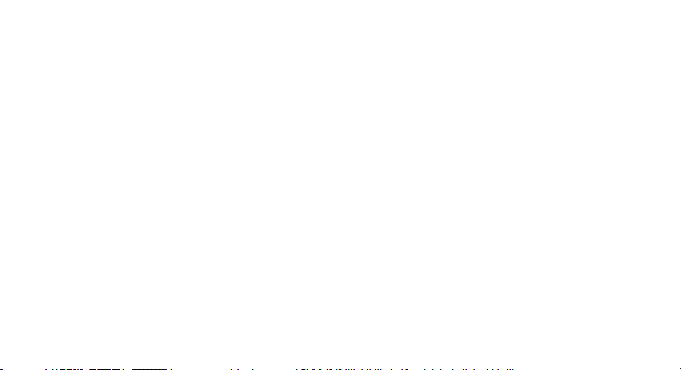
8 9
• Check the charging cable connection.
3. No sound
• Check sound volume level
• Check battery charge level
• Check Bluetooth connection
4. Can’t hear other person’s voice in an incoming/outgoing call
• Check microphone access, do not cover the microphone with
your hand when talking
• Check sound volume level
• Make sure that the mute mode is o
5. Interference with the speaker
• Ensure that any mobile communications devices are at least 30
cm away from the NanoBeat portable speaker
6. Unable to connect to external Bluetooth devices
• Make sure the NanoBeat battery is fully charged
• To pair, ensure the minimum distance between the NanoBeat
and your mobile device (no more than 1 meter)
• Check that the option “Visible to other Bluetooth devices” is acti-
vated in your Bluetooth device menu
• If, after the interruption of the connection caused by exceeding
the working distance of 10 m or disconnecting Bluetooth on the
external mobile device, the automatic connection did not occur,
turn o and turn on the power of the portable NanoBeat speaker.
• 2 external mobile devices are registered with NanoBeat and a
connection is already established with one of them. To do this
break the connection with the rst device. This will automatically
connect to your registered device.
If you are unable to solve the problem yourself, contact the sup-
port service or the ELARI service center.
FAQ
A list of frequently asked questions can be found on the website:
www.elari.net/support/.
Precautionary measures:
1. The device may only be used for its intended purpose and only
with compatible accessories.
2. It is forbidden to disassemble the device and make changes to
its design. Maintenance and repair of the device should be carried
out only in authorised service centres.
3. Do not turn on or use the damaged device.
4. Do not leave the device near heat sources or in places where it
is exposed to direct sunlight, large amounts of dust, moisture, rain
or mechanical shocks, or in a car with the windows closed.
5. Do not use alcohol, gasoline or thinner to clean the case.

10 11
Disposal
WEEE: The label means that the device shall be handed
to specialized electric and digital devices disposal cen-
ters. Due to proper disposal of the device, there will be
no harm done either to human health or the environ-
ment. For a more detailed information on disposal of
the device, please address local authorities, the disposal
service, or the point of sale of the device.
Only qualied specialists are allowed to remove Li-Pol
batteries from the device. For a more detailed informa-
tion, please address the point of sale of the ELARI device
or the Customer Support at www.elari.net/support/.
Manufacturer: “R.B.R. Limited”
3 Xinsheng TechnoPark, Xianxiang Road, Longgang District, Shen-
zhen, Guangdong province, China
Country of origin: China
Warranty: 1 year / Service life: 2 years
Date of manufacture: indicated on the package.
To view information on the mandatory conrmation of confor-
mity of the goods, including information on the number of the
document conrming such conformity, on its validity period and
on the organization that issued it, visit the website: www.elari.
net/support/.
6. Before charging the device, make sure that the supply voltage
matches the operating voltage of the device.
7. In order to avoid damage to the unit’s power plug, do not apply
too much force when connecting a charging cable.
8. If you have not used the device for a long time, the battery life of
the charged battery may be reduced. After several cycles of charg-
ing, the battery will resume normal operation.
9. If you do not plan to use the device for a long time, fully charge
the battery every 3 months to keep it working.
10. If you have not used the device for a long time, battery charg-
ing may take a longer period.
If the battery lasts only half of the time, then its life has expired.To
replace the battery, contact your nearest service centre.
Care instructions
If the speaker body is dirty, gently wipe it with a dry soft cotton
cloth. Do not use alcohol, gasoline or thinner to clean the case.
Operating, transportation and storage conditions
Goods remain packed in dark, dry, clean, well-ventilated areas,
isolated from the storage of acids and alkalis. Storage tempera-
ture: -10° C ~ + 60° C. Relative humidity storage: ≤85%. Operating
temperature: -10°C ~ + 45°C. Relative humidity operating: ≤75%.
No shelf life specied. Use original packaging for shipping. Avoid
throwing, drops, impact or excess vibration during transportation.

12 13
Благодарим за то,что вы выбрали колонку ELARI NanoBeat.
Прежде чем начать эксплуатацию устройства, внимательно
изучите данное руководство и сохраните его для справки на
будущее.
Чтобы воспользоваться всеми возможностями устройства и прод-
лить срок его службы, рекомендуется прочитать полное руковод-
ство по эксплуатации, которое доступно для загрузки по ссылке:
https://elari.net/support/elari-nanobeat/.
Внешний вид изделия и внутреннего программного обеспе-
чения может отличаться от изображенных на рисунках, по-
скольку все иллюстрации представлены на основе прототипов
наших моделей.
Компания не несет ответственности за ущерб, причиненный в
результате применения данного устройства не по назначению.
В целях непрерывного совершенствования изделий произ-
водитель сохраняет за собой право на внесение изменений в
дизайн, программное обеспечение и технические характери-
стики устройства без предварительного уведомления. Акту-
альная информация доступна на сайте www.elari.net.
RU
1. Динамик
2. Светодиодный индикатор работы
3. Микрофон
4. Светодиодный индикатор заряда
5. Вход microUSB
6. Кнопка вкл/выкл
7. Подвес для ремешка
Компоненты устройства и элементы управления
Краткая инструкция
Портативная колонка
Mодель: NB-1
Комплектация: портативная колонка, microUSB-кабель, ре-
мешок для переноски, краткая инструкция по началу работы
Зарядка батареи:
1. Подключите колонку к источнику питания при помощи ка-
беля microUSB, входящего в комплект поставки устройства*.
Загорится светодиодный индикатор.
* Адаптер питания не входит в комплект поставки. Рекоменду-
ем использовать адаптер питания со следующими характери-
стиками: 5 В, макс. 1.0 А, например ELARI PowerPort.
2. По окончании зарядки светодиодный индикатор погаснет.
Примечание: если звучание музыки становится тише, и вы
слышите звуковое уведомление, поставьте колонку на зарядку.
Управление устройством:
1. Включите устройство: нажмите и удерживайте кнопку “ ”
пока не услышите звуковой сигнал. При этом индикаторы нач-
нут мигать синим.
2. Откройте меню настроек Bluetooth на вашем устройстве и

14 15
устройств. Если сопряжение пройдет успешно прозвучит зву-
ковое уведомление. При этом индикатор главного динамика
продолжит гореть.
Примечания:
Полностью заряжайте колонку перед использованием: при
снижении уровня заряда динамика до минимальных значе-
ний его звучание будет тише.
В большинстве случаев после разрыва соединения портатив-
ная колонка NanoBeat автоматически повторно подключается
к вашему внешнему устройству. Если автоматическое соеди-
нение не произошло, выключите и включите питание колонки.
Колонка запоминает ранее подключенные устройства. При
повторном включении колонка автоматически восстанавли-
вает соединение с ранее подключенными устройствами, если
в этих устройствах включен Bluetooth и колонка находится в
радиусе его сигнала.
Подключение по Bluetooth и передача сигнала могут быть
затруднены из-за наличия преград между подключаемыми
устройствами: дерево, металл и другие материалы могут
поглощать или блокировать сигнал. По той же причине даль-
ность передачи данных может быть снижена.
Время работы устройства может отличаться в зависимости от
температуры или условий эксплуатации.
произведите поиск устройств.
3. Выберите «ELARI NanoBeat» из списка найденных Bluetooth-
устройств. При успешном подключении вы услышите голо-
совое сообщение «NanoBeat connected», а LED-индикаторы
будут гореть синим светом.
4. Для воспроизведения музыки откройте музыкальное при-
ложение на вашем Bluetooth-устройстве, при воспроизве-
дении цветные светодиодные индикаторы будут мигать; для
запуска проигрывания/постановки на паузу/приема звонка
по телефону/прекращения телефонного звонка нажмите на
кнопку однократно.
5. Выключите динамики, нажав на кнопку “ ”на 2 секунды.
Bluetooth-сопряжение двух колонок NanoBeat для
стереоэффекта:
1. Включите обе колонки, затем выполните двойное нажатие
кнопки Вкл./Выкл. на одной из них. Из колонок прозвучит
звуковое уведомление, а индикатор начнет мигать, затем ав-
томатически произойдет их сопряжение. В случае успешного
сопряжения, из обоих колонок прозвучит звуковое уведомле-
ние, а индикаторы продолжат гореть.
2. Откройте меню настроек Bluetooth на вашем устройстве и
произведите поиск устройств.
3. Выберите «ELARI NanoBeat» из списка найденных Bluetooth-

16 17
Технические характеристики:
Характеристики
динамиков:
4 Ω, 3 Вт, Ø 36 мм
Диапазон частот: 20 Гц -20 кГц
Bluetooth v 4.2 +EDR
Поддерживаемые
профили Bluetooth
HSP, HFP, A2DP, AVRCP, SPP, GAVDP1.2,
IOP
Поддерживаемые
кодеки Bluetooth
AAC, SBC
Питание Аккумулятор: Li-Pol, 400 мАч, 3.7 В;
Внешний источник питания: 5 В, 0.3 А
Радиус подключения
Bluetooth
до 10 м
Время работы в режиме
воспроизведения
до 4 часов
Время заряда
аккумулятора
2 часа
Комплектация Портативная колонка, micro USB-
кабель, ремешок, краткая инструкция
по началу работы
Габариты (д/ш/в) 43 х 43 х 33 мм
Вес 55.3 г
Возможные неисправности и способы их устранения
1. Не включается
• Проверьте уровень заряда аккумуляторной батареи
2. Не заряжается
• Проверьте подключение зарядного кабеля
3. Нет звука
• Проверьте уровень громкости звука
• Проверьте уровень заряда аккумуляторной батареи
• Проверьте Bluetooth-соединение
4. Не слышно собеседника при входящем/исходящем вызове
• Проверьте доступ к микрофону, не закрывайте микрофон рукой
при разговоре
• Проверьте уровень громкости
• Убедитесь, что беззвучный режим выключен
5. Помехи из динамика
• Убедитесь, что мобильные средства связи находятся на расстоя-
нии не менее 30 см от портативной колонки NanoBeat
6. Невозможно установить соединение с внешними Bluetooth-
устройствами

18 19
конструкцию. Облуживание и ремонт устройства должны прово-
диться только в авторизованных сервисных центрах.
3. Не включайте и не используйте устройство в случае его по-
вреждения.
4. Не оставляйте устройство вблизи источников тепла или в ме-
стах, где оно подвергается воздействию прямых солнечных лу-
чей, большого количества пыли, влаги, дождя или механических
ударов, а также в автомобиле с закрытыми окнами.
5. Не используйте для очистки корпуса спирт, бензин или рас-
творитель.
6. Прежде чем приступить к зарядке устройства, убедитесь, что
напряжение сети питания соответствует его рабочему напряже-
нию.
7. Во избежание повреждения разъема питания устройства не
прилагайте слишком больших усилий при подключении заряд-
ного кабеля.
8. Если вы долго не использовали устройство, время работы за-
ряженного аккумулятора может сократиться. После нескольких
циклов зарядок аккумулятор восстановит нормальную работу.
9. Если вы не планируете использовать устройство в течение
длительного срока, полностью заряжайте аккумулятор каждые 3
месяца, чтобы сохранить его работоспособность.
10. Если вы долго не использовали устройство, заряд аккумулято-
ра может занять более длительное время.
11. Если вы обнаружили, что время работы аккумулятора сократи-
• Убедитесь, что батарея NanoBeat полностью заряжена
• Для сопряжения обеспечьте минимальное расстояние между
NanoBeat и вашим мобильным устройством (не более 1 метра)
• Проверьте, чтобы в меню вашего Bluetooth-устройства был ак-
тивирован параметр «Видимый для других Bluetooth-устройств»
• Если после разрыва связи, вызванного превышением рабочего
расстояния (10 м) или отключением Bluetooth на внешнем мо-
бильном устройстве и после этого автоматического соединения
не произошло, выключите и включите питание колонки.
• На NanoBeat зарегистрировано 2 внешних мобильных устрой-
ства и с одним из них соединение уже установлено. Чтобы решить
проблему, необходимо разорвать соединение с первым устрой-
ством. При этом соединение с другим зарегистрированным
устройством произойдет автоматически.
Если вам не удалось самостоятельно решить возникшую пробле-
му, обратитесь в службу поддержки, или в авторизованный сер-
висный центр ELARI.
Часто задаваемые вопросы
Список часто задаваемых вопросов см. на сайте www.elari.net/
support/.
Меры предосторожности
1. Устройство разрешается применять только по целевому назна-
чению и только с совместимыми аксессуарами.
2. Запрещается разбирать устройство и вносить изменения в его
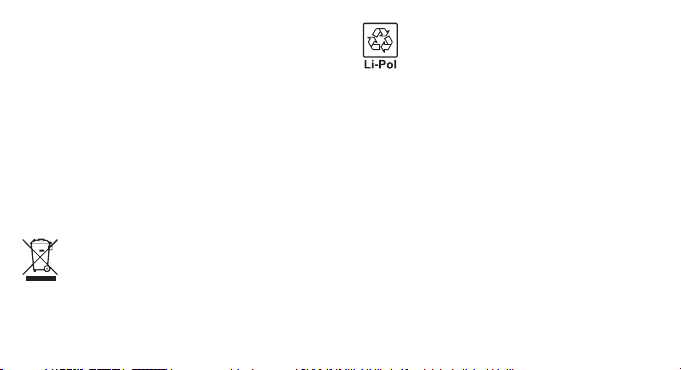
20 21
Извлечение литий-полимерного аккумулятора из-
устройства должно выполняться только квалифициро-
ванным персоналом. Более подробную информацию
вы можете получить, обратившись по месту приобре-
тения продукта ELARI, или обратившись в службу под-
держки www.elari.net/support/.
Изготовитель: «R.B.R. Limited»
3 Xinsheng TechnoPark, Xianxiang Road, Longgang Disctict,
Shenzhen, Guangdong province, China
Страна происхождения: Китай
Импортер/Уполномоченная организация:
ООО «Древо Жизни». 119331, Россия, Москва, пр-т Вернадского,
29, офис 2203, +7 495 540 4266
Служба техподдержки:
+7 495 120 56 00, 8 (800) 500 56 00
Гарантия: 1 год. Срок службы: 2 года
Дата изготовления: см. на упаковке
Для просмотра информации об обязательном подтверждении
соответствия товара, в том числе сведений о номере документа,
подтверждающего такое соответствие, о сроке его действия и об
организации, его выдавшей, перейдите на веб-сайт www.elari.
net/support/.
лось вдвое, значит истек срок его службы. Для замены аккумуля-
тора обратитесь в ближайший авторизованный сервисный центр.
Рекомендации по уходу
Если корпус колонки загрязнился, аккуратно протрите его сухой
мягкой хлопковой тканью. Не используйте для очистки изделия
спирт, бензол или растворитель.
Условия эксплуатации, транспортирования и хранения
Товары сохраняют в упакованном виде в темных, сухих, чистых,
хорошо вентилируемых помещениях, изолированных от мест
хранения кислот и щелочей. Температура хранения: -10°С ~ +60°C.
Относительная влажность хранения: ≤85%. Рабочая температура:
-10°С ~ + 45°C. Рабочая относительная влажность: ≤75%. Срок хра-
нения не установлен. Транспортировать в оригинальной упаков-
ке, во время транспортировки не бросать, оберегать от падений,
ударов, не подвергать излишней вибрации.
Утилизация устройства
WEEE: Данная маркировка означает, что данный про-
дукт необходимо предоставить в центры утилизации
электрического и электронного оборудования.
Соответствующая утилизация позволит исключить причинение
вреда человеческому здоровью или окружающей среде. Более под-
робную информацию об утилизации данного продукта вы можете
получить в местных органах управления, в службе утилизации или
по месту приобретения продукта.

22 23
Vielen Dank, dass Sie sich für den ELARI NanoBeat Lautspre-
cher entschieden haben.
Lesen Sie dieses Handbuch sorgfältig durch, bevor Sie das Gerät
in Betrieb nehmen, und bewahren Sie es zum späteren Nach-
schlagen auf. Um alle Funktionen des Geräts zu nutzen und dessen
längere Lebensdauer zu gewährleisten, wird empfohlen, das vollstän-
dige Handbuch zu lesen, das unter folgender Adresse heruntergeladen
werden kann: https://elari.net/support/elari-nanobeat/
Das Aussehen des Produkts und der internen Software kann von den
Angaben im Handbuch abweichen, da alle Abbildungen auf Proto-
typen basieren.
Das Unternehmen haftet nicht für Schäden, die durch die Verwen-
dung dieses Geräts für einen anderen als den vorgesehenen Zweck
entstehen.
Um eine kontinuierliche Verbesserung unserer Produkte zu ge-
währleisten, behalten wir uns das Recht vor, Änderungen an De-
sign, Software und technischen Daten des Geräts ohne vorherige
Ankündigung vorzunehmen. Aktuelle Informationen nden Sie
auf der Website: www.elari.net.
Schnellstarteinleitung
Tragbarer Lautsprecher
Model: NB-1
1. Sprecher
2. LED-Farbanzeige
3. Mikrofon
4. LED-Ladeanzeige
5. Micro-USB-Anschluss
6. Ein / Aus-Taste
7. Kabelönung
Gerätekomponenten und Steuerungen
Lieferumfang des Kits: tragbarer Lautsprecher, Micro-USB-Kabel,
Tragegurt, Bedienungsanleitung
Batterie auaden:
1. Schließen Sie den Lautsprecher mit dem mitgelieferten
Micro-USB-Kabel * an die Stromversorgung an. Die LED leuchtet auf.
* Das Netzteil ist im Lieferumfang nicht enthalten. Wir empfehlen
die Verwendung eines Netzteils mit folgenden Spezikationen:
5 V, max. 1,0 A, zum Beispiel ELARI PowerPort.
2. Wenn der Ladevorgang abgeschlossen ist, erlischt die LED.
Hinweis: Wenn der Klang der Musik leiser wird und Sie eine akusti-
sche Benachrichtigung hören, laden Sie den Lautsprecher bitte auf.
Geräteverwaltung:
1. Schalten Sie das Gerät ein: Halten Sie die Taste gedrückt, bis
Sie einen Signalton hören. Gleichzeitig blinken die Anzeigen blau.
2. Önen Sie das Bluetooth-Einstellungsmenü auf Ihrem Gerät
und suchen Sie nach Geräten.
3. Wählen Sie „ELARI NanoBeat“ aus der Liste der gefundenen
DE
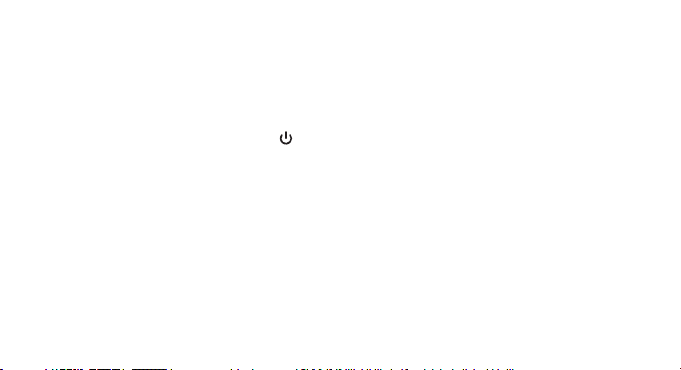
24 25
Bluetooth-Geräte. Wenn die Verbindung erfolgreich hergestellt
wurde, hören Sie die Sprachnachricht„NanoBeat connected“ und
die LED-Anzeigen leuchten blau.
4. Um Musik abzuspielen, önen Sie die Musikapp auf Ihrem
Bluetooth-Gerät, während die farbigen LEDs weiterhin blinken.
Drücken Sie die Taste einmal, um die Wiedergabe zu starten, an-
zuhalten, einen Anruf entgegenzunehmen oder einen Anruf zu
beenden.
5. Schalten Sie die Lautsprecher aus, indem Sie die Taste 2 Se-
kunden lang drücken.
Bluetooth-Paarung von zwei NanoBeat-Lautsprechern für
Stereoeekt:
1. Schalten Sie beide Lautsprecher ein und drücken Sie dann
zweimal die Ein- / Aus-Taste an einem der Lautsprecher. Aus den
Lautsprechern ertönt eine akustische Benachrichtigung, und die
Anzeige blinkt. Anschließend werden sie automatisch gekoppelt.
Nach erfolgreicher Kopplung geben die beiden Lautsprecher eine
akustische Benachrichtigung ab und die Anzeigen leuchten weiter.
2. Önen Sie das Bluetooth-Einstellungsmenü auf Ihrem Gerät
und suchen Sie nach Geräten.
3. Wählen Sie „ELARI NanoBeat“ aus der Liste der gefundenen
Bluetooth-Geräte. Wenn das Pairing erfolgreich ist, ertönt eine
akustische Benachrichtigung. Gleichzeitig leuchtet die LED des
Hauptlautsprechers weiter. Die Lautsprecher werden von nun an
automatisch mit Ihrem Gerät verbunden.
Anmerkungen:
Laden Sie den Lautsprecher vor dem Gebrauch vollständig auf:
Wenn der Ladezustand des Lautsprechers verringert wird, wird
der Ton leiser.
In den meisten Fällen wird der tragbare NanoBeat-Lautsprecher
nach dem Trennen der Verbindung automatisch wieder mit Ihrem
externen Gerät verbunden. Wenn keine automatische Verbindung
hergestellt wird, schalten Sie den tragbaren NanoBeat-Lautspre-
cher aus und wieder ein.
ELARI NanoBeat merkt sich die bereits angeschlossenen Geräte.
Beim erneuten Einschalten stellt der Lautsprecher automatisch eine
Verbindung zu den zuvor verbundenen Geräten her, vorausgesetzt,
Bluetooth ist eingeschaltet und der Lautsprecher bendet sich in
seinem Signalbereich.
Die Bluetooth-Konnektivität und Signalübertragung können
durch das Vorhandensein von Hindernissen zwischen verbun-
denen Geräten erschwert werden: Holz, Metall und andere Mate-
rialien können das Signal absorbieren oder blockieren. Aus dem
gleichen Grund kann die Datenübertragungsentfernung verrin-
gert werden.
Die Betriebsdauer des Geräts kann je nach Temperatur oder Be-
triebsbedingungen variieren.
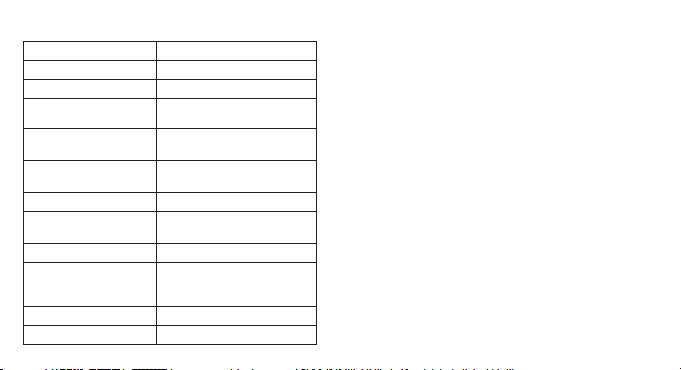
26 27
Spezikationen:
Lautsprechereigenschaften: 4 Ω, 3 W, O36 mm
Frequenzband: 20 Hz – 20 kHz
Bluetooth v 4.2 +EDR
Unterstützte
Bluetooth-Prole
HSP, HFP, A2DP, AVRCP, SPP,
GAVDP1.2, IOP
Unterstützte
Bluetooth-Codecs
AAC, SBC
Netzteil Batterie: Li-Pol, 400 mAh, 3,7 V
Externe Stromversorgung: 5 V, 0,3 A
Bluetooth-Verbindungsradius bis zu 10 m
Betriebszeit im Wiederga-
bemodus
bis zu 4 Stunden
Ladezeit des Akkus 2 Stunden
Lieferumfang Tragbarer Lautsprecher, Micro-USB-
Kabel, Tragegurt, Kurzanleitung
"Erste Schritte"
Abmessungen (l / b / h) 43 x 43 x 33 mm
Gewicht 55.3 g
Vorschläge zur Fehlerbehebung
1. Das Gerät lässt sich nicht einschalten:
• Überprüfen Sie den Ladezustand des Akkus
2. Der Akku kann nicht geladen werden
• Überprüfen Sie die Ladekabelverbindung.
3. Kein Ton
• Überprüfen Sie die Lautstärke
• Überprüfen Sie den Ladezustand des Akkus
• Überprüfen Sie die Bluetooth-Verbindung
4. Ich kann die Stimme einer anderen Person bei einem eingehen-
den / ausgehenden Anruf nicht hören
• Überprüfen Sie den Mikrofonzugang und bedecken Sie das Mi-
krofon beim Sprechen nicht mit der Hand
• Überprüfen Sie die Lautstärke
• Stellen Sie sicher, dass der Stummschaltmodus deaktiviert ist
5. Störung des Lautsprechers
• Stellen Sie sicher, dass alle Mobilkommunikationsgeräte min-
destens 30 cm vom tragbaren NanoBeat-Lautsprecher entfernt
sind.
6. Es kann keine Verbindung zu externen Bluetooth-Geräten her-
gestellt werden.
• Stellen Sie sicher, dass der NanoBeat-Akku voll aufgeladen ist.

28 29
• Achten Sie beim Pairing auf den Mindestabstand zwischen dem
NanoBeat und Ihrem Mobilgerät (nicht mehr als 1 Meter).
• Vergewissern Sie sich, dass in Ihrem Bluetooth-Gerätemenü die
Option„Für andere Bluetooth-Geräte sichtbar“ aktiviert ist.
• Wenn nach einer Unterbrechung der Verbindung, die durch
Überschreiten des Arbeitsabstands von 10 m oder durch Tren-
nen der Bluetooth-Verbindung auf dem externen Mobilgerät
verursacht wurde, keine automatische Verbindung hergestellt
wurde, schalten Sie den tragbaren NanoBeat-Lautsprecher aus
und wieder ein.
• 2 externe mobile Geräte sind bei NanoBeat registriert und es
besteht bereits eine Verbindung zu einem von ihnen. Dazu unter-
brechen Sie dieVerbindung zum ersten Gerät. Dadurch wird auto-
matisch eine Verbindung zu Ihrem registrierten Gerät hergestellt.
Wenn Sie das Problem nicht selbst lösen können, wenden Sie sich
an den Support oder das ELARI-Servicecenter.
FAQ
Eine Liste häug gestellter Fragen nden Sie auf der Website:
www.elari.net/support/.
Vorsichtsmaßnahmen
1. Das Gerät darf nur bestimmungsgemäß und nur mit kompa-
tiblem Zubehör verwendet werden.
2. Es ist verboten, das Gerät auseinanderzubauen und Änderun-
gen an seinem Design vorzunehmen. Wartung und Reparatur des
Geräts dürfen nur in autorisierten Service-Centern durchgeführt
werden.
3. Schalten Sie das beschädigte Gerät nicht ein und verwenden
Sie es nicht.
4. Lassen Sie das Gerät nicht in der Nähe von Wärmequellen oder an
Orten liegen, an denen es direktem Sonnenlicht, viel Staub, Feuchtig-
keit, Regen oder mechanischen Stößen ausgesetzt ist, lassen Sie es
nicht in einem Auto mit geschlossenen Fenstern.
5. Verwenden Sie zum Reinigen des Gehäuses keinen Alkohol,
Benzin oder Verdünner.
6. Stellen Sie vor dem Laden des Geräts sicher, dass die
Versorgungsspannung mit der Betriebsspannung des
Geräts übereinstimmt.
7. Um eine Beschädigung des Netzsteckers des Geräts zu vermei-
den, wenden Sie beim Anschließen eines Ladekabels keine zu
große Kraft auf.
8. Wenn Sie das Gerät längere Zeit nicht benutzt haben, kann sich
die Akkulaufzeit des geladenen Akkus verkürzen. Nach mehreren
Ladezyklen nimmt der Akku den normalen Betrieb wieder auf.
9. Wenn Sie das Gerät längere Zeit nicht benutzen, laden Sie
den Akku alle 3 Monate vollständig auf, damit es funktioniert.
10. Wenn Sie das Gerät längere Zeit nicht benutzt haben, kann das
Laden des Akkus länger dauern.

30 31
Wenn der Akku nur die Hälfte der Zeit hält, ist seine Lebensdauer
abgelaufen. Wenden Sie sich zum Auswechseln der Batterie an
das nächstgelegene Servicecenter.
Pegehinweise
Wenn das Lautsprechergehäuse verschmutzt ist, wischen Sie es
vorsichtig mit einem trockenen, weichen Baumwolltuch ab. Ver-
wenden Sie zum Reinigen des Gehäuses keinen Alkohol, Benzin
oder Verdünner.
Betriebs-, Transport- und Lagerbedingungen
Die Ware soll in dunklen, trockenen, sauberen und gut belüfteten
Räumen, die von der Lagerung von Säuren und Laugen isoliert
sind, verpackt gelagert werden. Lagertemperatur: -10°C ~ + 60°C.
Lagerung bei relativer Luftfeuchtigkeit: ≤85%. Betriebstemperatur:
-10°C ~ + 45°C. Relative Luftfeuchtigkeit in Betrieb: ≤75%. Keine
Haltbarkeit ist bestimmt. Verwenden Sie für den Versand die Ori-
ginalverpackung. Vermeiden Sie das Werfen, Fallenlassen, Stoßen
oder übermäßige Vibrationen während des Transports.
Entsorgung
WEEE: Das Etikett bedeutet, dass das Gerät an spezia-
lisierte Entsorgungsstellen für elektrische und digitale
Geräte übergeben werden muss.
Durch die ordnungsgemäße Entsorgung des Geräts werden weder
die menschliche Gesundheit noch die Umwelt geschädigt. Für ge-
nauere Informationen zur Entsorgung des Geräts wenden Sie sich
bitte an die örtlichen Behörden, den Entsorgungsdienst oder die
Verkaufsstelle des Geräts.
Only qualied specialists are allowed to remove Li-Pol
batteries from the device. For a more detailed informa-
tion, please address the point of sale of the ELARI device
or the Customer Support at www.elari.net/support/.
Manufacturer: “R.B.R. Limited”
3 Xinsheng TechnoPark, Xianxiang Road, Longgang District,
Shenzhen, Guangdong province, China
Country of origin: China
Warranty: 1 year / Service life: 2 years
Date of manufacture: indicated on the package
To view information on the mandatory conrmation of confor-
mity of the goods, including information on the number of the
document conrming such conformity, on its validity period and
on the organization that issued it, visit the website: www.elari.
net/support/.
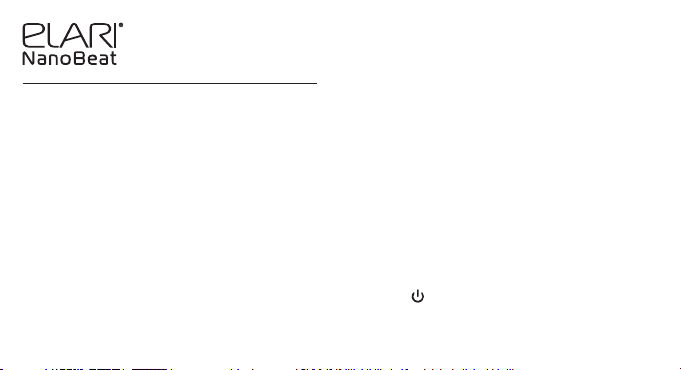
32 33
Merci d’avoir choisi l’enceinte ELARI NanoBeat.
Avant d’utiliser l’appareil, lisez attentivement ce manuel et conser-
vez-le pour pouvoir vous y reporter ultérieurement.
Pour proter pleinement et pourlongtemps de toutes les capacités de
l’appareil, il est recommandé de lire le manuel complet téléchargeable
à l’adresse https://elari.net/fr/support/elari-nanobeat/.
Toutes les illustrations du manuel ont été réalisées d’après des
prototypes. L’aspect réel du produit et du logiciel interne est donc
susceptible d’être diérent de celui représenté sur ces illustrations.
L’entreprise n’est pas responsable des dommages provoqués par
l’utilisation de l’appareil à des ns autres que celles prévues.
Dans un souci d’amélioration constante de nos produits, nous
nous réservons le droit d’apporter toute modication à la concep-
tion, au logiciel et aux spécications de l’appareil sans avis préa-
lable. Vous pouvez retrouver nos toutes dernières informations sur
le site Internet : www.elari.net/fr/.
Guide de prise en main
Enceinte portable
Modèle : NB-1
1. Haut-parleur
2. Voyant LED couleur
3. Micro
4. Voyant de charge LED
5. Prise microUSB
6. Bouton marche/arrêt
7. Orice pour le câble
Composants et commandes de l’appareil
Contenu du kit : enceinte portable, câble microUSB, sangle de
transport, manuel d’utilisation
Chargement de la batterie :
1. Raccordez l’enceinte à l’alimentation électrique à l’aide du câble
microUSB fourni avec l’appareil*. La LED s’allume.
* Adaptateur secteur non fourni. Nous recommandons l’utilisation
d’un adaptateur secteur possédant les caractéristiques suivantes :
5 V, 1,0 A maxi., par exemple ELARI PowerPort.
2. Le voyant LED s’éteint une fois l’appareil chargé.
Remarque : si le niveau sonore baisse ou que vous entendez une
notication sonore, chargez l’enceinte.
Gestion de l’appareil :
1. Mise en marche de l’appareil : appuyez et maintenez enfoncé
le bouton jusqu’à ce que vous entendiez un bip sonore. Les
voyants clignotent en bleu au même moment.
2. Ouvrez le menu des paramètres Bluetooth de votre appareil et
recherchez les périphériques.
FR

34 35
3. Dans la liste des périphériques Bluetooth identiés, sélec-
tionnez « ELARI NanoBeat ». Si la connexion réussit, le message
audio « NanoBeat connected » (NanoBeat connectée) est diusé
et les voyants LED virent au bleu.
4. Pour écouter de la musique, ouvrez l’application musicale
de votre périphérique Bluetooth pendant que les voyants LED
continuent à clignoter en couleur. Pour lancer la lecture/mettre
en pause/recevoir un appel/interrompre un appel téléphonique,
appuyez une fois sur le bouton.
5. Pour éteindre l’enceinte, appuyez sur le bouton pendant 2
secondes.
Couplage de deux enceintes NanoBeat en Bluetooth pour
un eet stéréo :
1. Allumez les deux enceintes puis appuyez deux fois sur le bouton
marche/arrêt de l’une d’elles. Un signal sonore retentit sur les deux
enceintes et le voyant clignote. Les deux enceintes se couplent alors
automatiquement. Lorsque le couplage réussit, les deux enceintes
émettent un signal sonore et les voyants restent allumés.
2. Ouvrez le menu des paramètres Bluetooth de votre appareil et
recherchez les périphériques.
3. Dans la liste des périphériques Bluetooth identiés, sélectionnez
«ELARI NanoBeat». Un signal sonore retentit si le couplage réussit.
Parallèlement, le voyant LED de l’enceinte principale reste allumé.
Les enceintes vont dès lors se connecter automatiquement à votre
périphérique.
Remarques :
Chargez complètement l’enceinte avant utilisation : lorsque le
niveau de charge de l’enceinte est bas, le volume du son baisse.
Dans la plupart des cas, si vous coupez la connexion, l’enceinte
portable NanoBeat se reconnecte automatiquement à votre pé-
riphérique externe. Si la connexion automatique ne se fait pas,
éteignez l’enceinte portable NanoBeat puis rallumez-la.
L’ELARI NanoBeat garde en mémoire les périphériques auxquels
elle a déjà été connectée. Au moment de sa remise sous tension,
l’enceinte se reconnecte automatiquement aux périphériques
précédemment connectés, à condition que le Bluetooth soit ac-
tivé et que l’enceinte soit à portée de signal.
La présence d’obstacles entre les appareils connectés peut nuire
à la connexion et à la transmission via Bluetooth : le bois, le métal
ainsi que d’autres matériaux peuvent absorber ou bloquer le si-
gnal. Pour la même raison, la portée du signal peut être plus faible.
L’autonomie en fonctionnement de l’appareil peut varier en fonc-
tion de la température ou des conditions d’utilisation.

36 37
Spécications :
Caractéristiques de l’enceinte 4 Ω, 3 W, Ø 36 mm
Bande passante 20 Hz à 20 kHz
Bluetooth version 4.2 + EDR
Prols Bluetooth pris en
charge
HSP, HFP, A2DP, AVRCP, SPP,
GAVDP1.2, IOP
Codecs Bluetooth pris en
charge
AAC, SBC
Alimentation batterie : Li-Pol, 400 mAh, 3,7 V
Alimentation externe : 5 V, 0,3
Portée Bluetooth jusqu’à 10 m
Autonomie en lecture jusqu’à 4 heures
Temps de charge de la
batterie
2 heures
Contenu de l’emballage Enceinte portable, câble microUSB,
sangle de transport, guide de prise
en main
Dimensions (L/l/h) 43 x 43 x 33 mm
Poids 55,3 g
Problèmes potentiels et solutions
1. L’appareil ne s’allume pas.
• Vériez le niveau de charge de la batterie.
2. Impossible de charger la batterie.
• Vériez que le câble de charge est bien connecté.
3. Absence de son.
• Vériez le niveau du volume sonore.
• Vériez le niveau de charge de la batterie.
• Vériez la connexion Bluetooth.
4. Impossible d’entendre l’interlocuteur lors d’un appel entrant/
sortant.
• Vériez que le micro n’est pas recouvert par votre main lorsque
vous parlez.
• Vériez le niveau du volume sonore.
• Assurez-vous que le mode silence est désactivé.
5. Interférences au niveau de l’enceinte.
• Veillez à ce que les appareils de communication mobiles soient
éloignés d’au moins 30 cm de l’enceinte portable NanoBeat.
6. Impossible de se connecter à des périphériques Bluetooth ex-
ternes.
• Vériez que la batterie de la NanoBeat est complètement
chargée.

38 39
• Pour procéder au couplage, veillez à respecter la distance mini-
male entre le périphérique mobile et la NanoBeat (pas plus d’un
mètre).
• Vériez que l’option « Visible to other Bluetooth devices » (Visible
par les autres appareils Bluetooth) est activée dans le menu de
votre périphérique Bluetooth.
• Si après une coupure de la connexion due à un dépassement de
la portée de 10 m ou à une désactivation du Bluetooth sur le pé-
riphérique mobile externe, la connexion automatique n’aboutit pas,
éteignez et rallumez l’enceinte portable NanoBeat.
• Deux périphériques mobiles externes sont associés à la Na-
noBeat et une connexion est déjà établie avec l’un d’eux. Dans ce
cas, coupez la connexion avec l’un des périphériques. Cela vous
permettra de maintenir la connexion avec le second périphérique.
Si vous ne parvenez pas à résoudre le problème, contactez l’assistance
ou le service technique ELARI.
FAQ
Vous pouvez retrouver la liste des questions les plus fréquem-
ment posées sur notre site Internet à l’adresse www.elari.net/
support/.
Mesures de précaution :
1. L’appareil ne doit être utilisé que pour l’usage auquel il est desti-
né et uniquement avec des accessoires compatibles.
2. Il est interdit de démonter l’appareil et d’apporter des modica-
tions à sa conception. La maintenance et la réparation de l’appa-
reil doivent être conées exclusivement à des centres techniques
agréés.
3. L’appareil ne doit pas être allumé et utilisé s’il est endommagé.
4. Ne laissez pas l’appareil à proximité de sources de chaleur ou
bien exposé à la lumière directe du soleil, à l’humidité, à la pluie, aux
chocs mécaniques, dans des environnements très poussiéreux ou
encore dans une voiture avec les fenêtres fermées.
5. Le boîtier ne doit pas être nettoyé avec de l’alcool, de l’essence
ou du diluant.
6. Avant de charger l’appareil, vériez que la tension d’alimenta-
tion correspond à la tension utilisée sur l’appareil.
7. Pour éviter d’endommager la che d’alimentation de l’appareil,
ne forcez pas pour brancher le câble de charge.
8. En cas de non-utilisation prolongée de l’appareil, l’autonomie
de la batterie peut être réduite. Au bout de quelques charges, la
batterie retrouve son autonomie normale.
9. Si vous prévoyez de ne pas utiliser l’appareil pendant une pé-
riode prolongée, chargez complètement la batterie tous les 3
mois an de la maintenir en état de fonctionnement.
10. En cas de non-utilisation prolongée de l’appareil, le temps de
charge de la batterie peut augmenter.
Table of contents
Languages: