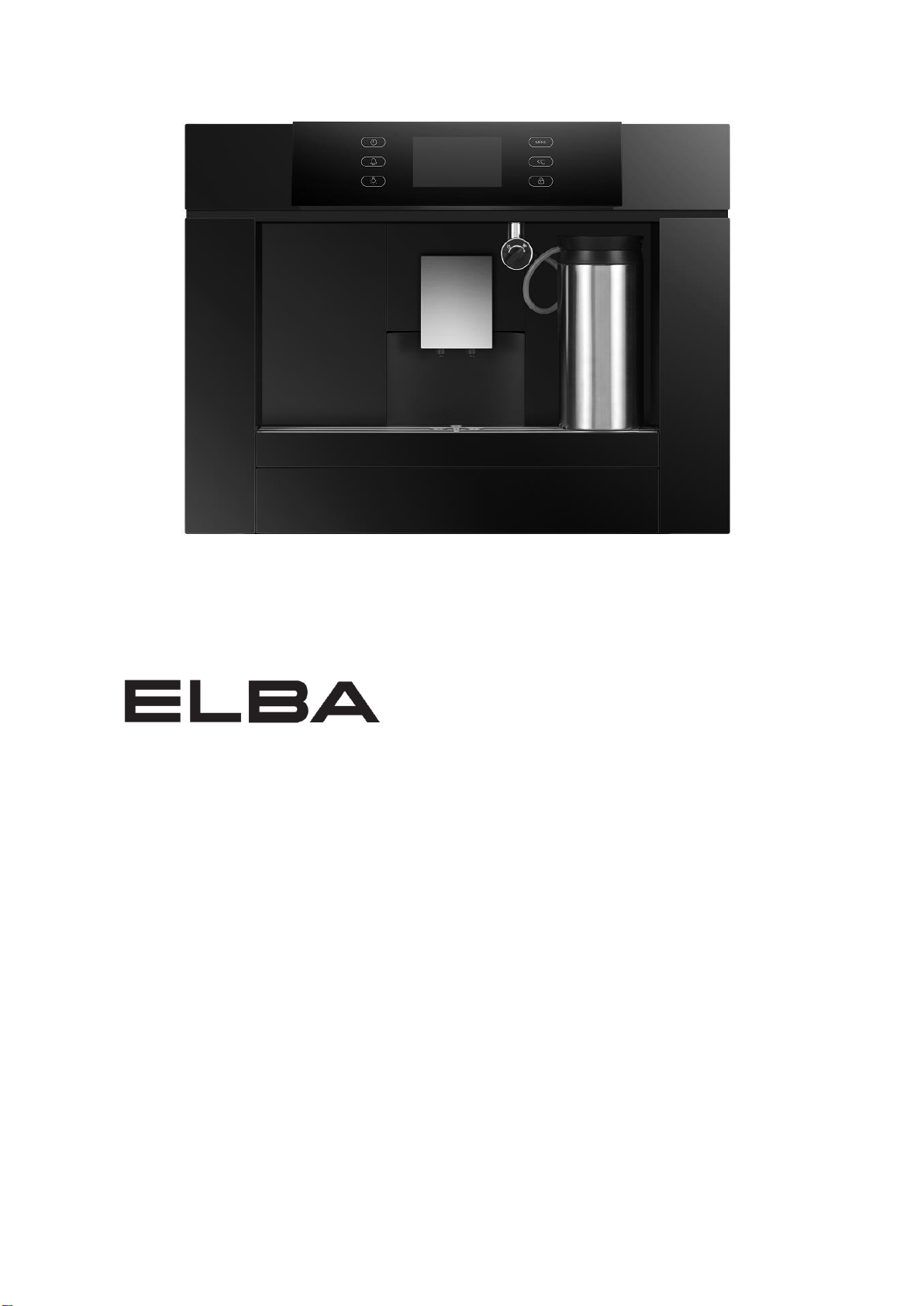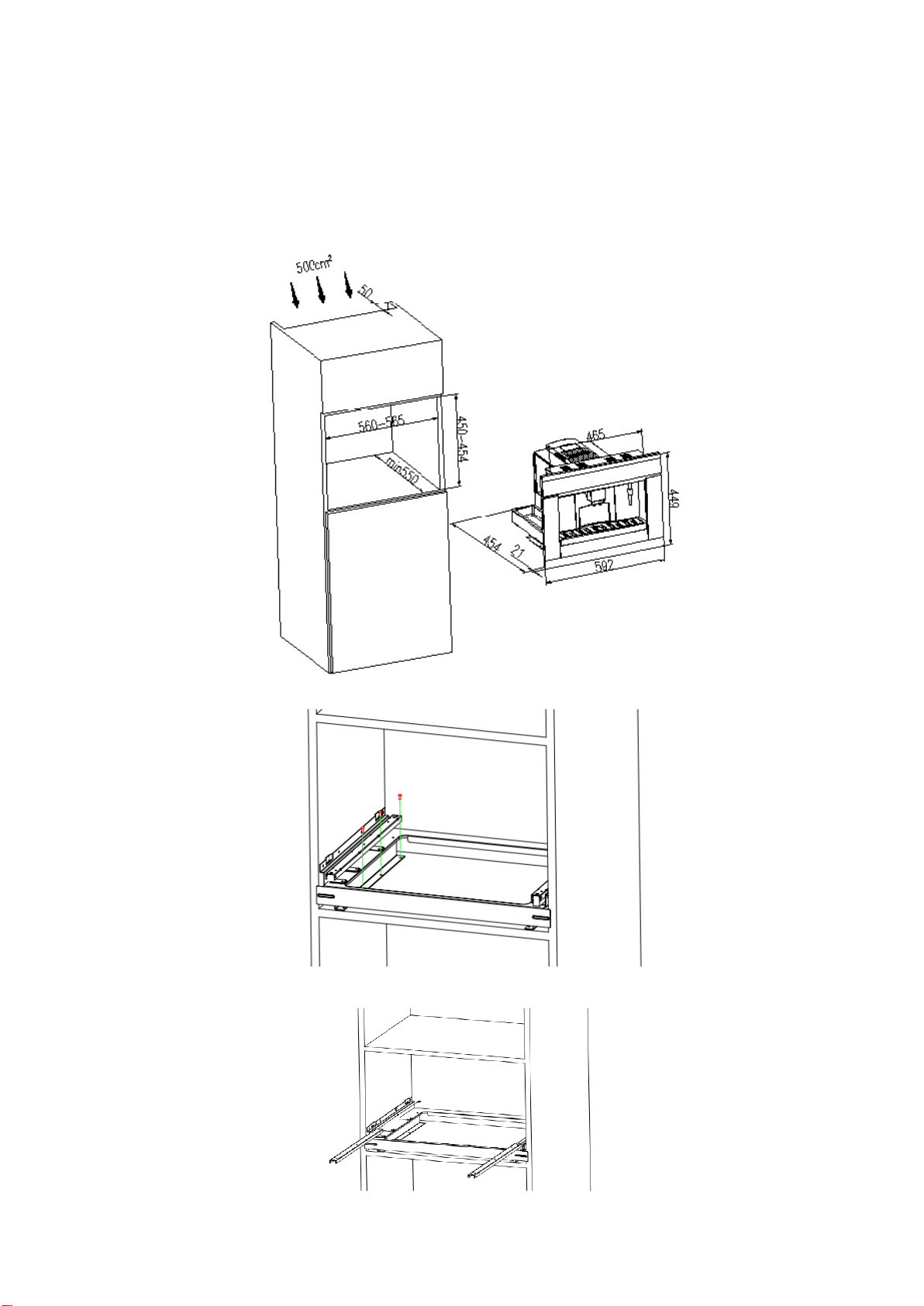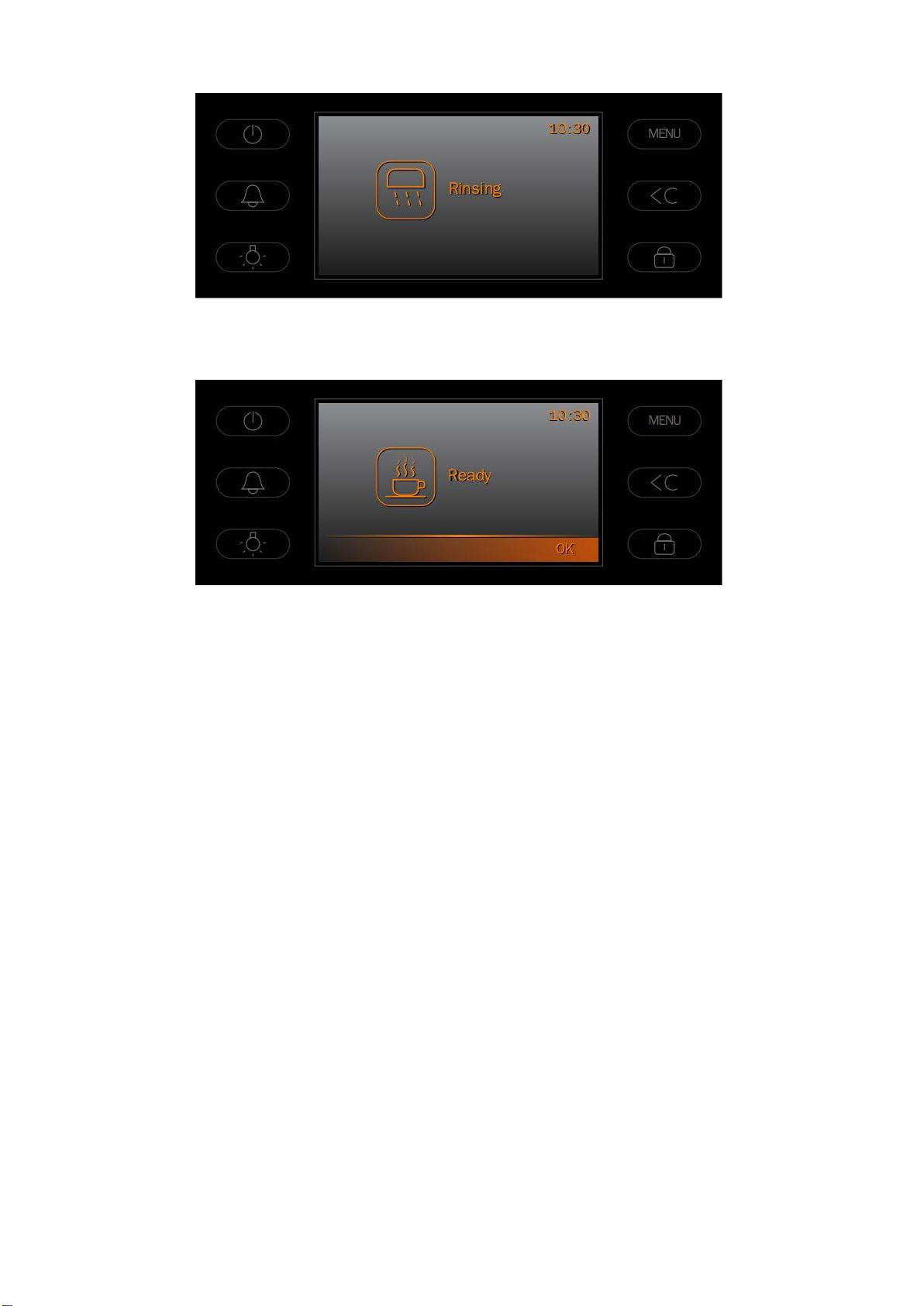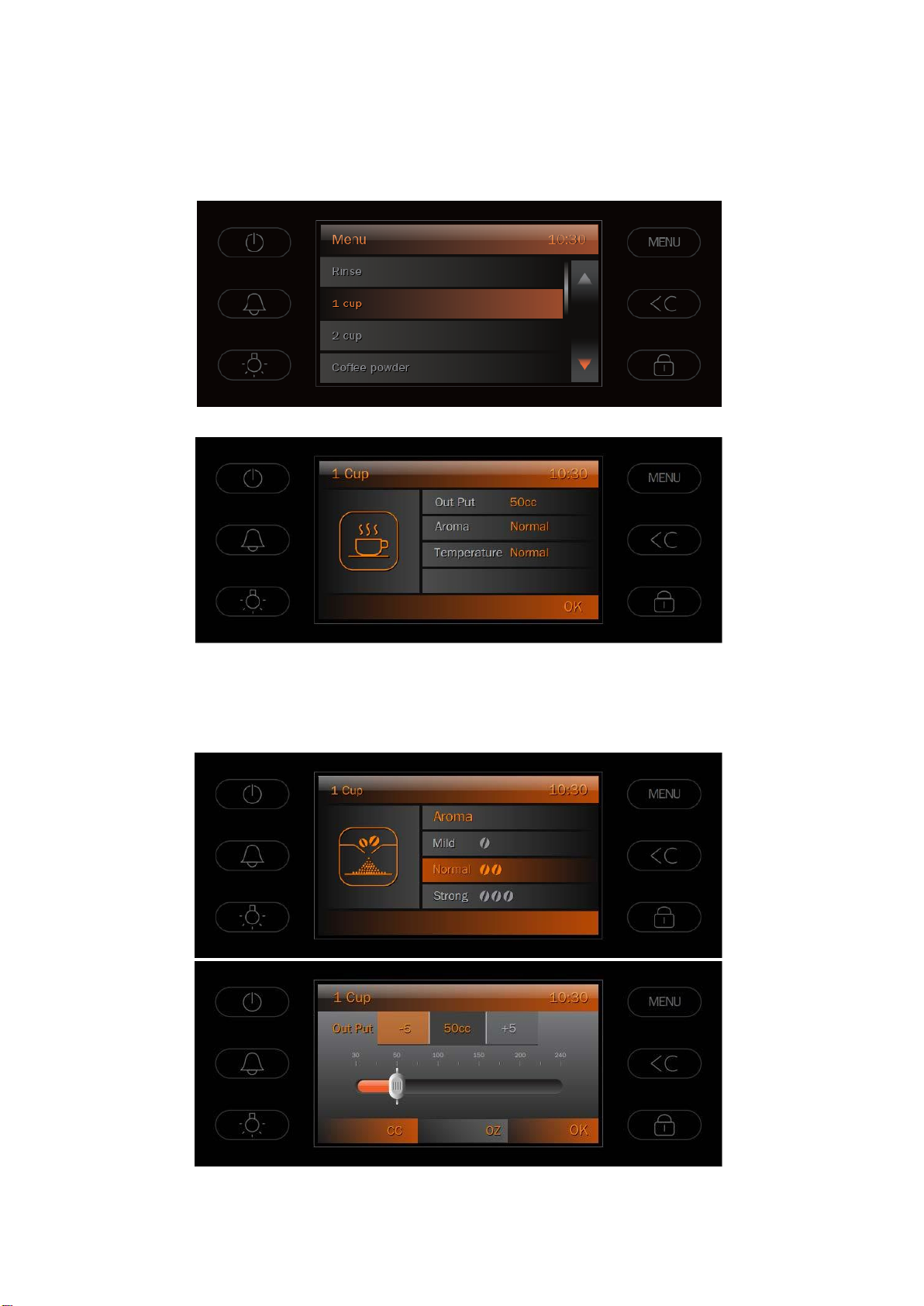3
We recommend that you read the instructions in this owner’s manual carefully before using it for
the best performance and to extend the lifespan of your appliance, as it will provide you with all the
instructions you require to ensure its safe installation, use and maintenance.
1. SAFETY PRECAUTIONS
In order to avoid bump against people during transportation, please grip the handle on the two
external sides. Do not carry the appliance at the front part, this cause damage the appliance.
To ensure your safety, all electric appliances should only be installed or serviced by qualified
technician. If the supply cord is damaged, it must be replaced by the authorized service center or
similarly qualified technician in order to avoid hazard.
Do not place supply cord on the edge of table and counter, or near any heating appliance.
In order to avoid electric shock, do not immerse supply cord, plug or other parts into water.
In order to avoid burning or explosion, combustibles or flammable material (curtains, cloth,
wallpaper and others) should be kept away from the appliance.
Do not place paperboard, plastic or other similar items in the appliance. When the coffee
machine is not being used, everything should be removed except provided accessory.
Accessible parts may become hot during use, please keep away from children.
Never obstruct vents provided for ventilation and heat dispersal.
The certain parts of the appliance may become hot during use, please handle with care.
When the appliance is faulty, please contact the authorized service center.
Disconnect the coffee machine from the power supply and waiting until it is cool, before cleaning
or maintenance.
In order to avoid electric shock, never use wire brush to clean the appliance since pieces of metal
is easy to touch live part.
Never use metal scouring pads or sharp scrapers which will damage the surface or interior wall,
leading to glass broken or scratches of the enamel.
In order to avoid burn or electric shock, never put too much ingredients or water.
Please make sure the function has been switched off when it is not be used.
Unplug from the socket when you are planning not to use the appliance for long time.
Never use your coffee machine outside the cabinet.
Other purpose except brewing coffee is not allowed.
Do not grasp the coffee machine when it is out of the cabinet. Do not rest recipients containing
liquids or inflammable or corrosive materials on top of the appliance. Place the accessories
required to prepare the coffee (the measure for example) in the special holder. Do not rest large
objects which could obstruct movement or unstable objects on the appliance.
This appliance is not intended for use by person (including children) with reduced physical
sensory or mental capabilities or lack of experience and knowledge unless they have been given
supervision or instruction concerning use of the appliance by a person responsible for their safety,
Children must be supervised to ensure they do not play with the appliance.