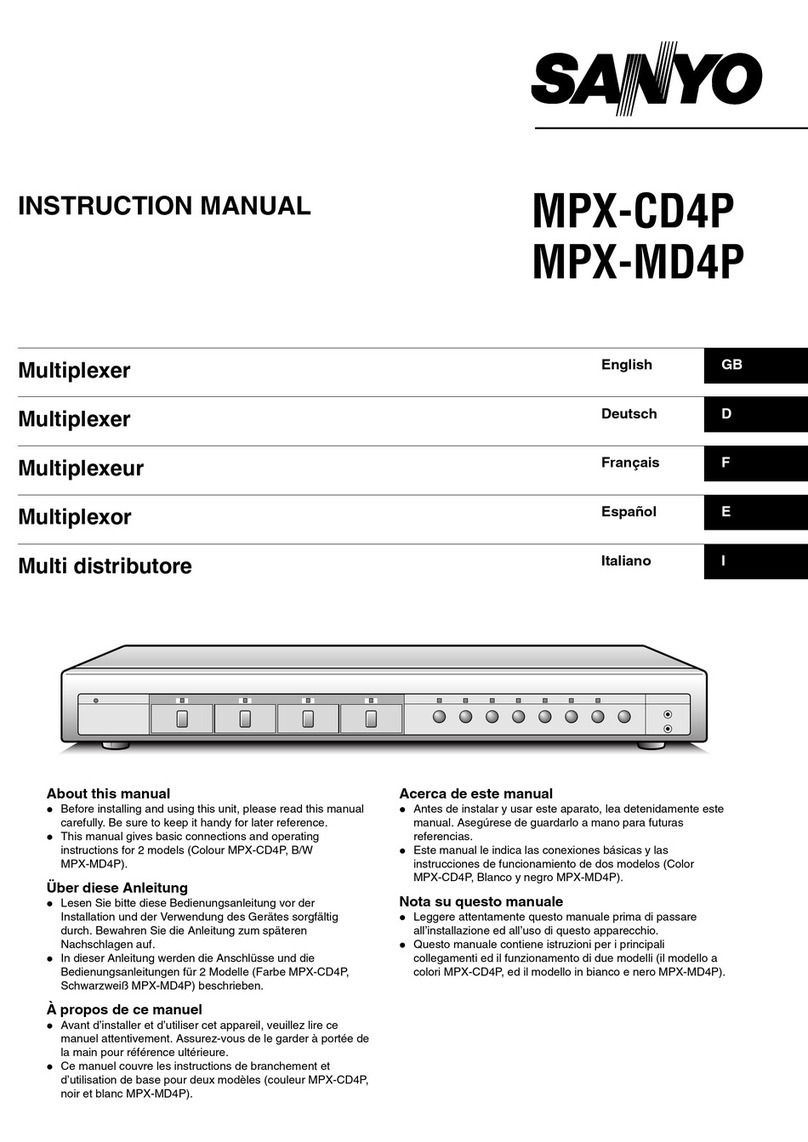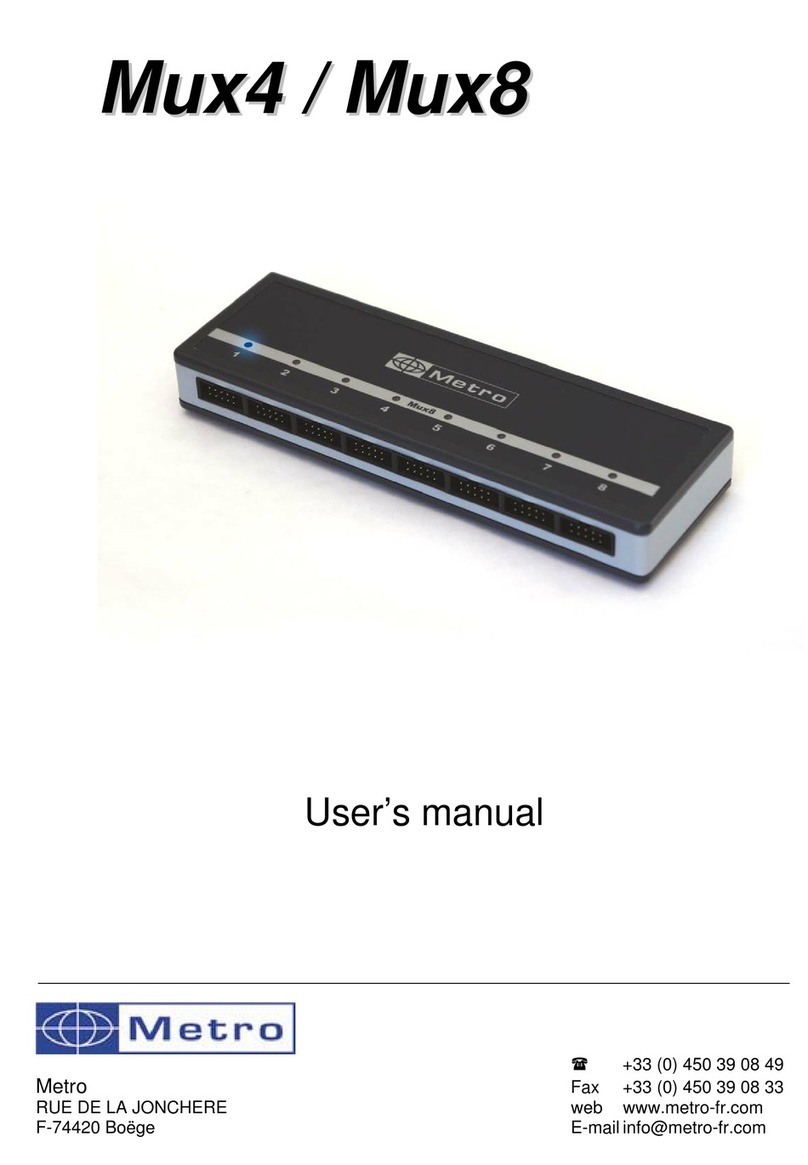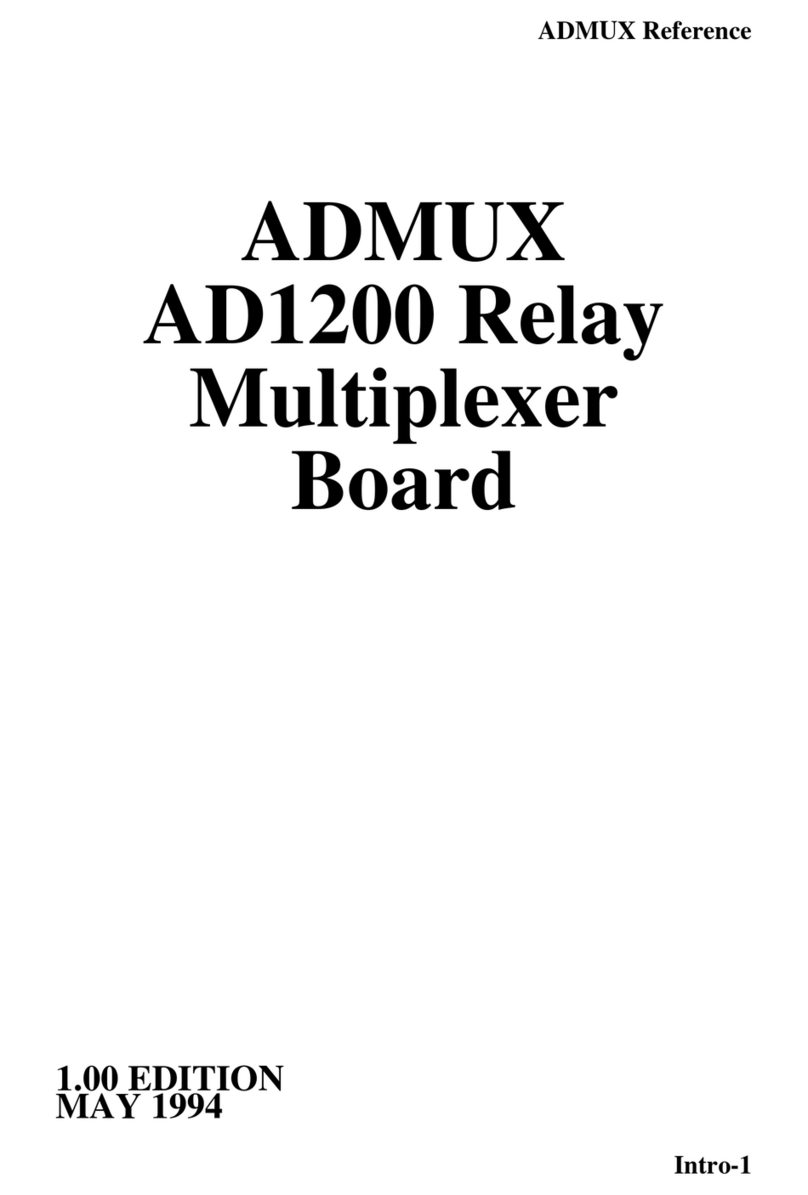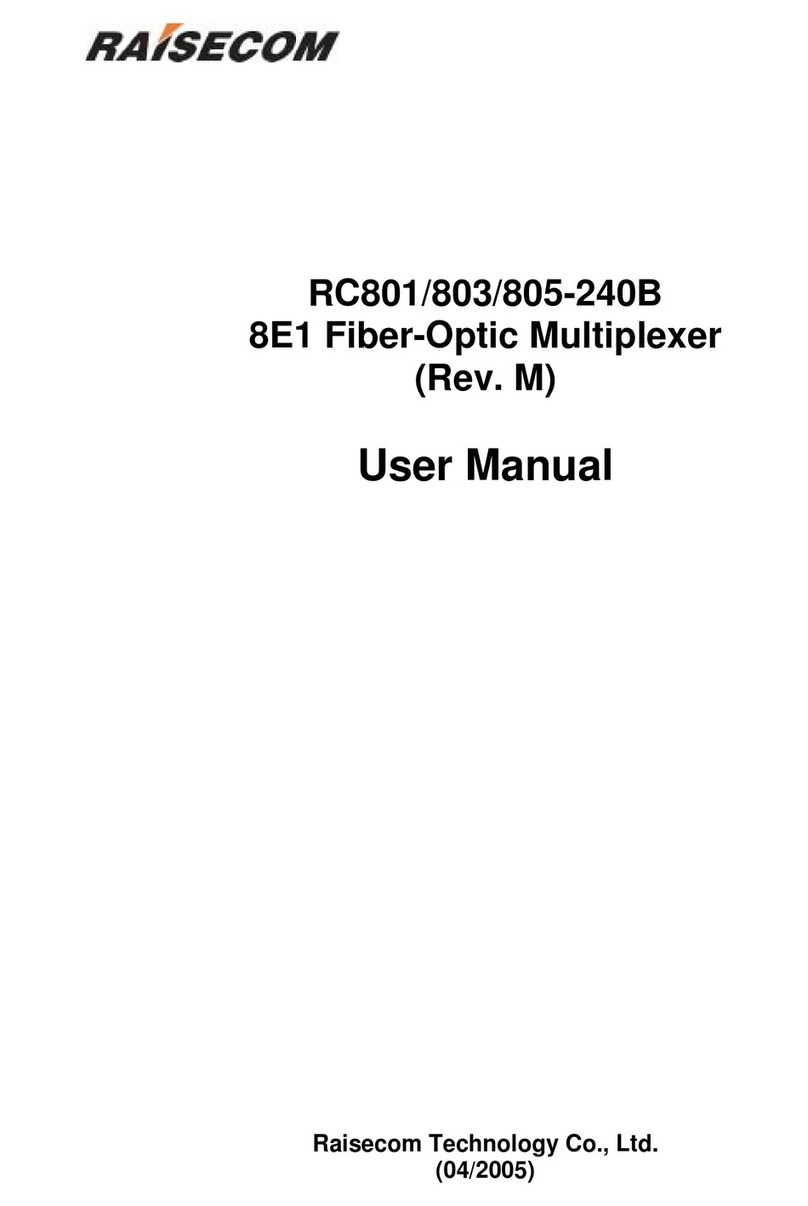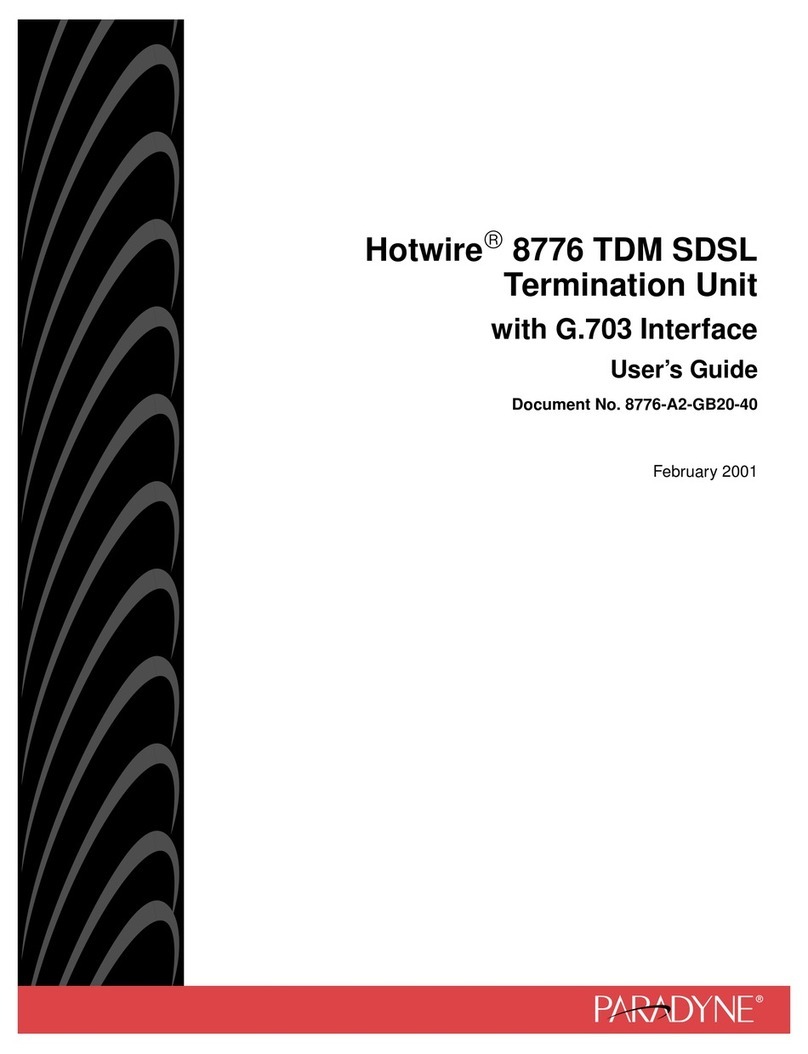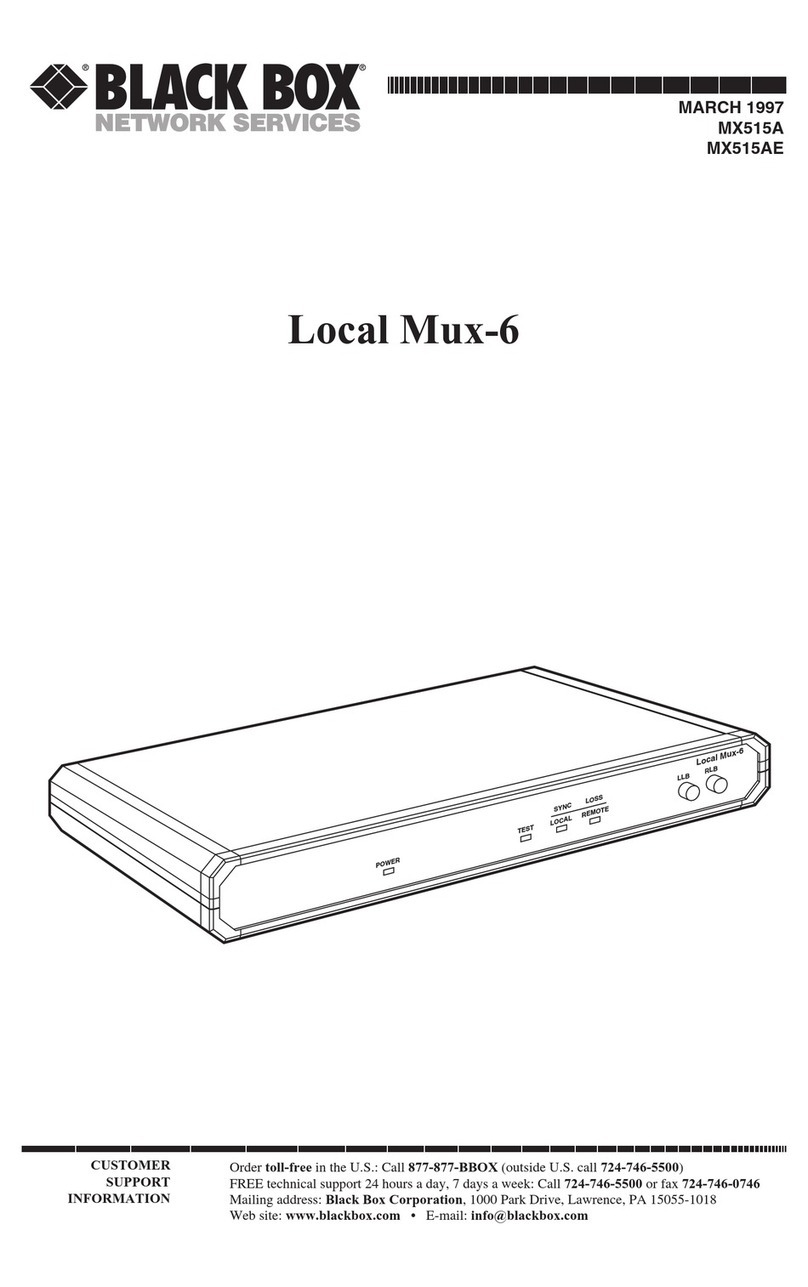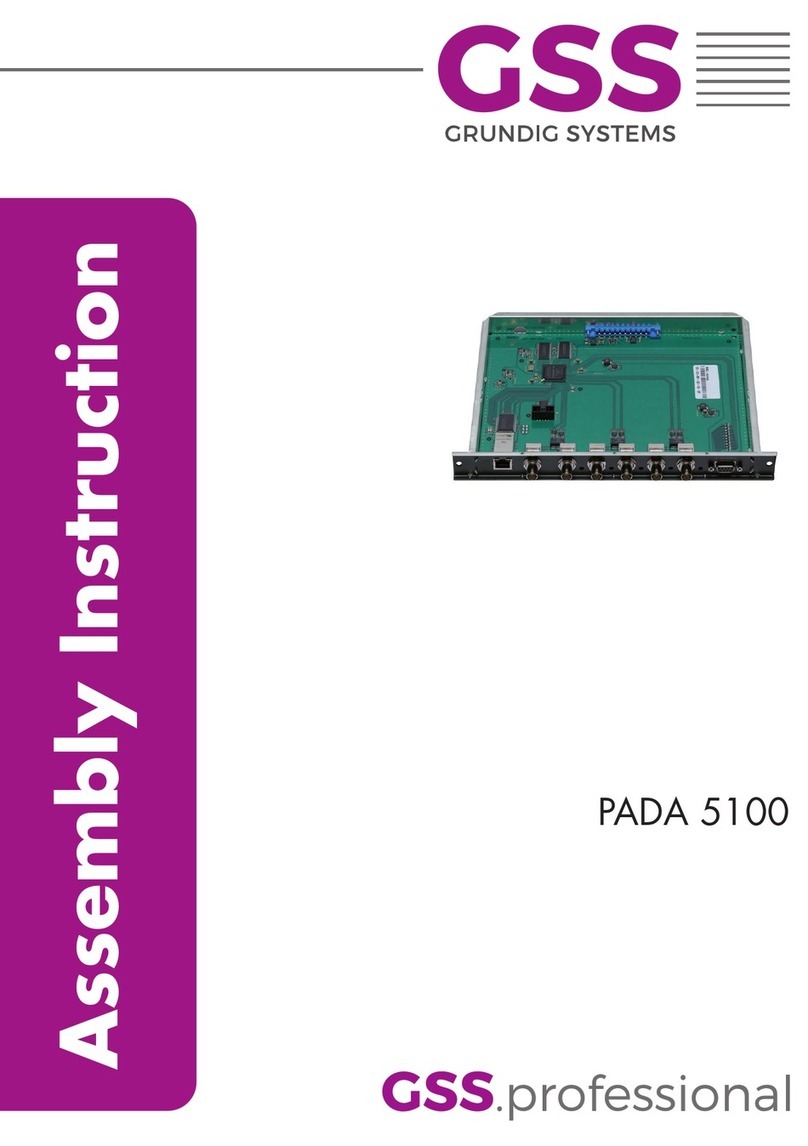Elcon MUX 2700 User manual

INSTRUCTION MANUAL
MUX 2700
MULTIPLEXER
Instruction Manual 116/GB - PN. 991198 DOC. TEC.
FOR MORE INFORMATIONS, VISIT THE DEDICATED HiS WEB SITE: www.elconhis.com

- 1 -
IM-ENG-116/GB
WARNING!
This manual is copyright by Elcon Instruments. All rights reserved. No part of manual may be reproduced in part or in
whole without express written consent from Elcon Instruments. Elcon Instruments reserves the right to modify manual
or any part thereof at its discretion without prior notice.
TABLE OF CONTENTS
1. INTRODUCTION ................................................................................................. page 2
2. UNPACKING AND STORAGE ............................................................................ “ 3
3. FUNCTIONAL DESCRIPTION ............................................................................ “ 4
3.1 Overview .................................................................................................... “ 4
3.2 Operation ................................................................................................... “ 6
3.3 LED indications ......................................................................................... “ 6
3.4 Power-up sequence ................................................................................... “ 6
3.5 Application guidelines ................................................................................ “ 7
3.6 Hardware architecture ................................................................................ “ 7
3.7 Software architecture ................................................................................. “ 8
4. HART INTERFACE SOLUTIONS OVERVIEW .................................................. “ 9
4.1 Presentation ............................................................................................... “ 9
4.2 1132/CON solution .................................................................................... “ 10
4.3 2108/64 HART D solution .......................................................................... “ 11
4.4 I.S. Integrated solutions (MUX2700 with HiD2000 Intrinsic Safety interfaces) .. “ 12
4.5 Electrical connections ................................................................................. “ 12
5. MAINTENANCE WORKSTATION OVERVIEW.................................................... “ 13
5.1 General ...................................................................................................... “ 13
5.2 Software packages .................................................................................... “ 13
6. MUX 2700 SPECIFICATIONS .......................................................................... “ 14
6.1 General ...................................................................................................... “ 14
6.2 Mechanical ................................................................................................. “ 14
6.3 Supply port ................................................................................................. “ 15
6.4 Signal port (HART) ..................................................................................... “ 15
6.5 Serial Port (RS-485) ................................................................................... “ 15
7. INSTALLATION AND CONFIGURATION ............................................................. “ 17
7.1 Operating environment .............................................................................. “ 17
7.2 DIP-switch configuration ............................................................................ “ 17
7.3 Connections and mounting ........................................................................ “ 19
7.4 Final checks ............................................................................................... “ 19
8. MAINTENANCE AND TROUBLESHOOTING ...................................................... “ 21
8.1 Maintenance .............................................................................................. “ 21
8.2 Off-line self-test procedure ......................................................................... “ 21
8.3 Additional troubleshooting .......................................................................... “ 21
9. QUALITY MANAGEMENT POLICY.................................................................... “ 22
10. WARRANTY..................................................................................................... “ 23
11. ACRONYSM .................................................................................................... “ 24
12. APPENDIX A: MUX 2700 ISOLATION STRUCTURE ................................... “ 25
FOR MORE INFORMATIONS, VISIT THE DEDICATED HiS WEB SITE: www.elconhis.com

- 2 -
IM-ENG-116/GB
1. INTRODUCTION
This manual is intended to provide guidance for the installation, operation and maintenance of the Mux2700 HART
Signal Multiplexer (HSM) module. To avoid damage, failure or improper operation the contents of this manual
should be read and understood before installing and operating the instrument.
The Mux2700 HSM is a compact, plug-in module which is able to accept up to 32 HART channels and to feed them
into a single, faster communication line, which is in turn to be connected to a suitable Maintenance Workstation.
The Mux2700 module is intended for use as part of the Elcon HART Interface Solutions (H.I.S.), which provides
appropriate interconnection packages for various applications. H.I.S. makes available a wide set of Termination
Boards – with or without integrated isolators – to support different applications and to directly interface with the
main PLC/DCS equipment. The Mux2700 is simply to be inserted in the selected board to get full HART access to
the relevant field devices while preserving the traditional 4/20 mA analogue loop interfaces.
The Mux2700 use the same effective and compact enclosure of the successful HiD series, including the innovative
“Quick Lock” mechanism to easily insert/remove the unit from the Termination Board without the need for any tool.
Key features summary:
• low power consumption , very small size;
• compact and proven HiD enclosure, “Quick Lock” capability;
• high noise immunity, industrial-level EMC compliance;
• two DC-blocking capacitors – non-polarised type – on each signal loop;
• optimal mechanical integration with other HiD solutions;
• fully compatible with existing MUX 1700 solutions;
• very low loop-interference risk (TUV fail-safe approval pending).
Warning !
The Mux2700 module is not certified for intrinsically safe applications and must not be used to directly interface
with hazardous-area located field devices. However, some H.I.S. solutions do allow the mounting of the Mux2700
on the same board where intrinsically safe isolators are located. In this case, the safety-related application areas
must be addressed by trained personnel which is fully acquainted with the principles of intrinsically safe system.
Elcon Instruments has published a complete tutorial entitled “Guide to Intrinsic Safety” covering most aspect of
intrinsic safety. The book can be obtained from Elcon Instruments free of charge.

- 3 -
2. UNPACKING AND STORAGE
Upon receipt of the materials, you should immediately check the integrity of both packaging and contents. In case
of damage due to shipping, the receiver should promptly and properly report to the shipper supplying all necessary
information.
If the instruments are not for immediate use, a check is recommended about the compliance of the units specifica-
tions (as indicated on the label) with both order specifications and with the actual application requirements.
In case of storage of instruments and accessories, proper care should be taken to protect them from any possible
damage. Always store instruments in their sealed original packaging until they are installed. In addition, adequate
protection should be provided from:
• humidity and temperature excursions outside the specified range;
• aggressive or polluting atmospheres (e.g. SO2, H2S, mists, salts, smokes, dusts);
• access by insects/rodents that could damage packaging or content;
• mechanical shocks or intense vibrations.
IM-ENG-116/GB

- 4 -
3. FUNCTIONAL DESCRIPTION
3.1 Overview
The Mux2700 HART Signal Multiplexer (HSM) provides 32 signal channels for connection to field located, “smart”
transmitters or control devices supporting digital communication according to the HART standard. The Mux2700
acts as a gateway between a Maintenance Workstation (MW) – typically a PC with suitable SW – and the field
instrumentation. The MW connects, in a multi-point configuration, with up to 31 Mux2700 using a fast RS-485 com-
munication channel.
The HART protocol is a widely accepted technique by which standard 4/20 mA field devices can support digital
communication for configuration and maintenance purposes. A modulated, audio-frequency signal (Bell202 FSK) is
in fact superimposed to the analogue current loop providing a 1200 baud, half-duplex communication capability.
The HART protocol, being a widely accepted standard specified up to the application layer, permits an effective
integration, at the Maintenance Workstation level, of field devices from different manufacturers.
The Mux2700 HSM not only uses the HART protocol to communicate with the field devices but also to interface
with the Maintenance Workstation via an RS-485 link. In this way, an highly standardised solution is obtained.
Under the supervision of the Maintenance Workstation, the Mux2700 interrogates each field device, retrieving infor-
mation which are then stored in an internal data-base. This internal data-base can then be accessed in real-time by
the MW which however, when required, can also directly communicate with any specific field device.
IM-ENG-116/GB

- 5 -
IM-ENG-116/GB
1
up
to
32
1
up
to
32
1
up
to
32
To
DCS - PLC I/O
CARDS
(To Control Room)
TERMINATION BOARD
RS 485
FROM
FIELD
DEVICES
SUPPLY
1
up
to
32
1
up
to
32
1
up
to
32
1
up
to
32
1
up
to
32
MUX
2700
MUX
2700
MUX
2700
MUX
2700
MUX
2700
MUX
2700
Model
2116/HAT/
1
up
to
32
1
up
to
32
1
up
to
32
1
up
to
32
1
up
to
32
Model
2116/HAT/
Model
2116/HAT/
Model
2116/HAT/
Model
2116/HAT/
CONTROL ROOM
DCS/SCADA SYSTEM
(Hart or Non Hart
Compatible)
HHC
1 up to 32 1 up to 32 1 up to 32
PORTABLE
NOTEBOOK
or LAPTOP
TANK
FARM
PCU # 1
CATALYTIC CRACKER
PCU # 2
BOILER
To Further
Boards
NON HAZARDOUS LOCATION
NON HAZARDOUS LOCATION
P.C. MAINTENANCE WORKSTATION
PCU # 3 REFORMER
ZONE 2
II B
• Hazardous Non Hazardous Locations of Smart Instruments
• Local or Remote Instruments Maintenance
• Suitable for Existing Smart Field Device Transmitter, Valves, Mas Flow
• Multiple
• Independent to DCS System
• ISO 9000 Reporting
RADIO
MODEM
RADIO MODEM
UHF Microwave
ZONE 1
II B
ZONE 1
II C
ZONE 1
II C
To Further
Boards
MUX 2700
Remote instrument
maintenance
monitoring for
unmanned
platform or
remote site
To Further
Boards
To Further
Boards
Model
2116/HAT/
FIG. 1

- 6 -
3.2 Operation
The Mux2700 HSM module implements HART protocol commands and acts as a gateway device between the
Maintenance Workstation (MW) and the field devices. It responds to commands received from the MW (RS-485
interface) as a slave device and issues commands to the HART slaves (field channels) acting as either a Primary
or Secondary Master (according to the HART specification).
A modified version of the HART protocol was implemented on the RS-485 physical layer to obtain a fast and relia-
ble communication with the Maintenance Workstation. In this way, standard HART messages can be used by the
MW for an effective, seamless integration of field devices from different manufacturers.
The Mux2700 can continuously poll each connected field device the get the specified primary (or secondary) HART
variable, automatically updating the internal data-base. This is called scan operation, and can be enabled or disa-
bled by the Maintenance Workstation (the Mux are factory set in the “Scan-Off” condition). When in the “Scan-On”
mode, the MW can generate a warning message whenever a field device stop communicating (e.g. because it is
disconnected from the loop).
At power-up, the Mux2700 always performs a locate activity, that is to say, it polls all the 32 channels to find any
connected – and communicating – field device and to rebuild the required, internal access tables. The locate acti-
vity can be started also by the Maintenance Workstation, and this is usually required to be able to communicate
with a new field device connected to the Mux after power-up. The locate time can range from 15 to 60 seconds,
depending on the specified retry counts (the Mux are factory set with a retry count = 3, resulting in around one
minute of locate time).
In addition to providing access to the HART-capable field instruments, the Mux2700 module is itself, in all respect,
an HART device with parameters and internal functions available to the user (e.g. Tag, Description and unique DIN
– Device Identification Number).
3.3 LED indications
The information provided by the Mux 2700 LED (mounted at the panel front) is summarised in the following table:
3.4 Power-up sequence
In the following, the normal Mux 2700 power-up sequence is described. This is always the standard power-up
behaviour, unless SW8 (at the panel front) is set into the Test position.
• Immediately after power-up, the Green LED goes immediately On.
• An internal self-test is then performed and, if any problem is detected, the Red LED goes fixed On (on some
Mux versions, the Green LED could blink during self-test).
•The Yellow LED then start blinking, indicating that the Mux 2700 is performing the locate activity, that can last
up to around one minute (N.B. when the field multi-drop option is available and active, the locate time could be
up to15 minutes).
•The Yellow LED should then go Off, unless the scan operation is enabled or the Maintenance Workstation is
directly communicating with a field device.
IM-ENG-116/GB
Colour Name Function
Yellow HART TX ongoing HART communication with field devices
Green PWR ON supply indicator (can blink at power-up)
Red FAULT internal fault indication (power-up detection only)

- 7 -
3.5 Application guidelines
The Mux2700 HSM is not normally intended to be designed by the user in a specific application, but to be used as
part of the Elcon HART Interface Solutions (H.I.S.) offering, which provides appropriate interconnection packages
for a wide range of applications, as well as a set of compatible Maintenance Workstation solutions. This makes the
Mux2700 application straightforward, because most “tricky” interface and compatibility issues have already been
solved, and a ready to use, plug-and-play solution can be provided.
As an example, when “HART filters” are required to ensure the compatibility with a specific PLC/DCS, these are
usually directly integrated at the H.I.S. level.
However, there can be situations, as with “general-purpose”, screw-terminals H.I.S. boards, in which some care in
wiring and installation is required to set-up a working system. An overview of some H.I.S. solutions is presented in
section 4., please also refer to the relevant H.I.S. documentation for more information.
As a general guideline, it is worth noting that the Mux2700 input channels must be connected across the 4/20 mA
loop in such a way as to see parallel resistance not lower than 200 Ω(250 Ωrecommended). If this is not the case,
the available HART signal could be too week to guarantee a reliable communication. A problem of this type can be
found with an analogue-input card with a low internal current-sense resistor, or with any loop-connected device
that, in spite of having an high DC resistance, presents too low an impedance on the 4/20 mA loop at HART fre-
quencies (1200 / 2200 Hz).
In addition, it is always recommended to connect the “+” input terminal at higher DC voltage level with respect to
the “–“ input terminal (that will be in many cases at a GND level).
3.6 Hardware architecture
The heart of the Mux2700 HSM module is the microprocessor (CPU). One CPU serial port – together with the
HART modem and the related analogue circuits – implements the physical layer of the HART protocol. A second
CPU serial port is used to drive the opto-isolated RS-485 interface.
The internal architecture of the Mux2700 Multiplexer is depicted in the following block diagram of Fig. 2. As you can
see, the HART modem is multiplexed on the 32 available field channels to get a cost-effective and compact solu-
tion.
IM-ENG-116/GB
POWER
SUPPLY
UNIT
+
24V
RS-485
INTERFACE
OPTO
ISOL.
CPU
MUX
A
HART
MODEM
+
+
A1
A3
SCREEN
A4,A5,A6
A31
A
A30B
A32
2.2µF
0.68µF
2.2µF
0.68µF C32
B32
C1
B1
CH1
CH32
FIG. 2

- 8 -
A full three-port isolation is also provided. The power supply section is in fact galvanically isolated from both the
analogue multiplexing section and from the RS-485 serial line.
Each input channel is also DC-isolated from the input GND by two non-polarised capacitors. The dual capacitor
solution, usually not to be found on comparable products, avoid the need of having a single common ground for all
input signals. In this way, it is also possible to connect to any “floating” loop without any loss of isolation
In general, the three-port isolation combined with the dual-capacitor approach result in an effective and reliable
solution, with such advantages as:
• undesired ground loops can be easily avoided;
• existing isolation between different ports can be preserved;
• very low risk of disturbing the 4/20 mA loop signal, also in case of fault.
I fact, the Mux2700 architecture is such that any internal single fault never result in any interference with an input
connected 4/20 mA loop. For this reason, the MUX 2700 can be used as a monitoring device within safety-sensitive
applications.
3.7 Software architecture
The Mux2700 HSM is not normally intended to be designed by the user in a specific application, but to be used as
part of the Elcon HART Interface Solutions (H.I.S.) offering, which includes a set of compatible Maintenance
Workstation solutions.
This means that the user doesn’t have to worry about either the internal details of the unit software functions nor
about the specific RS-485 protocol features. In fact, the Maintenance Workstation software make most of these
details “invisible” to user by providing an user-friendly, graphical man-machine interface.
When you have any special need or problem, please contact Elcon for additional information.
IM-ENG-116/GB

- 9 -
4. HART INTERFACE SOLUTIONS OVERVIEW
4.1 Presentation
HART Interface Solutions (H.I.S.) makes available a wide set of Termination Boards to support different applica-
tions. There are several styles of interconnection methods available for mounting of the Mux2700 to suit the various
demands of particular installations.These satisfy the basic requirements of:
• general purpose wiring interconnection;
• replacing the function of existing control system termination panels;
• including Intrinsic Safety isolating interfaces.
The details of specific applications can be found in the support documentation for the HART Interface Solutions
(H.I.S.) panels which are custom designed to satisfy these particular needs.
However, the following sections give details of three generic solutions for the mounting of the Mux2700 which are
included to show the scope of these possibilities:
• single Mux2700 mounting on termination panel: 1132/CON-8-H-DS
• multiple Mux2700 mounting on termination panel: 2108/64-HART-D
• Mux2700 integrated with HiD 2000 IS interfaces: 2116/HAT/SACON-HART
IM-ENG-116/GB

- 10 -
IM-ENG-116/GB
4.2 1132/CON solution
281 mm
255.5 mm
COMMON
SHD
GND
Bolt
RS 485
FIELD CONNECTION
TERMINALS
I.A.C. (INTERFACE ADAPTOR
CARDS CAPABILITY)
DC
SUPPLY
TERMINALS
SHD 1
SHD 2
SPARE
FUSE
JP (1 to 31)
or FUSE
JA
(1 to 32)
JB
(1 to 32)
JP (2 to 32)
or FUSE
Selecting Different Input Connections Arrangements
1) LOOP SUPPLY TRANSMITTERS (non individually fused 3) 4-20mA FROM FIELD
inputs) - Install JPA on position 3
- Install jumper JP - Install JPB on position 1
- Install jumper JPA and JPB on position 3 - Connect 4-20mA inputs at terminals
- Connect Tx at terminals +24V (positive) and C (negative) C (positive) and B (negative)
For individually fused loop supply Tx plug TR5 50mA value
fuses in place of JP jumpers (connections remains the same) 4) I/P SMART
- Install JPA on position 1
2) 1-5V FROM FIELD - Install JPB on position 1
- Install JPA and JPB on position 1 - Connect I/P at terminal C (positive) and
- Connect inputs at terminals C (positive) and B (negative) B (negative)
FIG. 3

- 11 -
4.3 2108/64 HART D solution
IM-ENG-116/GB
Elcon I.S. Termination Panel
with pick-off for HART signals (example)
16 channels
16 channels To RS485/RS232
converter
24 Vdc
General purpose
1-5 V HART signal inputs
(PHOENIX VARIOFACE style)
T.B. type 2108/64 HART D
(total 64 ch.)
16 channels
16 channels
FIG. 4

4.5 Electrical connections
All H.I.S. electrical connections and wiring should comply with the standards and installation rules (e.g. ISA
RP12.6) applicable in the country of use.
Before powering the Termination Board, verify the polarity and the voltage level of the supply line. The supply volta-
ge must be within the limits specified for the Mux 2700 module.
Warning !
Improper supply connections could seriously damage the Mux 2700 module.
- 12 -
4.4 I.S. Integrated solutions (MUX 2700 with HiD2000 Intrinsic Safety interfaces)
IM-ENG-116/GB
I.S. FIELD TRANSMITTERS
AND VALVES
on Board MUX2700 (up to 32 ch.)
HiD 2026
IN Ch. 1
IN
Ch. 2
J10
HAZARDOUS AREA
Field SAFE AREA
Intrinsic Safety & Termination Cabinet DCS I/O
~
~
F
F
~
~
F
+2
5
+1
414
+11
15
+12
to DC
Supply
Bus
+GND
A
BRS485
(duplicated)
24 Vdc
24 Vdc PS1+
PS2+
DC
Supply
Bus
1-5 Volts
CL 6825
16 AI
MUX2700
Multiplexer
LOOP DIAGRAM (Example of an I.S. integrated solution)
FIG. 5A
FIG. 5B

- 13 -
IM-ENG-116/GB
5. MAINTENANCE WORKSTATION OVERVIEW
5.1 General
A Maintenance Workstation (MW) is to be connected to the installed multiplexers to implement the required, HART-
related configuration and supervision activities. In fact, the Mux2700 basically acts as a gateway between the field
devices and the MW.
The Maintenance Workstation is typically made of a suitable software package loaded on a standard desktop PC
equipped within external RS-232/RS-485 converter. The recommended operating system is Windows NT, but
Windows98/95 is also generally supported. As for required PC features, please refer to the documentation of the
applicable MW software package.
At least one free serial communication line (RS-232) must be available on the Maintenance Workstation to connect
the 232/485 converter. Most MW software packages generally permit the usage of more than one serial line (with
additional 232/485 converters) to increase the total number of accessible field devices.
Up to 31 Mux2700 modules can be connected to a single RS-485 serial line, for a total of 992 accessible field devi-
ces. The Maintenance Workstation is usually able to support more serial lines, so it is possible to effectively mana-
ge a few thousands of field devices without problems.
The recommended RS-232/RS-485 converter is the MD44 model (Westermo). Other equivalent devices can be
found on the market (e.g. from Keithley) but it is better to check their compatibility with the specific Maintenance
Workstation software.
5.2 Software packages
Several PC software packages are available which include support for the Elcon Mux2700 HSM.
Asset Management Solutions (AMS) from Fisher Rosemount, (www.frco.com/fr/solutions/ams) is a scalable softwa-
re product with full HART abilities, and functionality can be added as required. The “engine” of AMS is the Field
Server which provides access to HART information from any device with a common user interface and supports a
common database. The Universal System Interface is the software driver for an online link from the Field Server to
the Elcon Mux2700. Additional “snap-on” application packages are available for configuration, calibration, mainte-
nance, valve diagnostics etc. to suit customer needs.
Valvelink from Fisher Controls (www.fisher.com) provides an easy-to-use environment for configuring, calibrating
and diagnosing the operating characteristics of Fisher Fieldview instruments such as valve controllers and transdu-
cers.
Applied System Technologies Cornerstone family of products is a comprehensive package useful for commissio-
ning, calibration and maintenance management of industrial instruments both in the lab and in the field.
Cornerstone products provide multi-vendor support for all types of HART compatible smart instruments.
Cornerstone creates and maintains a comprehensive instrument database and individual histories of the configura-
tion, test, calibration and maintenance activities performed on each instrument.
Finally, Field Browser from Neles Automation is another package which can directly interface with the Elcon
Mux2700 HSM.
For details about these software packages please refer directly to the supplier mentioned.

- 14 -
IM-ENG-116/GB
6. MUX 2700 SPECIFICATIONS
N.B.: all values are typical unless otherwise specified.
6.1 General
6.2 Mechanical
Operating Temperature: 0 to 55 °C (32 to 131 °F)
Storage temperature: -20 to 70 °C (-4 to 158 °F)
Relative humidity (non condensing): 5 to 90 %
EMC: EN50081-2, EN50082-2
Isolation (Supply port to Signal port): 1400 Vac, rms
Isolation (Supply port to Serial port): 1400 Vac, rms
Isolation (Serial port to Signal port): 500 Vac, rms
CE marking carried
Dimensions: see drawing
Case: HiD style, Policarbonate
Mounting: plug-in on Termination Board (no tool required)
Protection class: IP30
Connectors: 2, plug-in, 40-poles miniature connectors
Hot-plug in: supported
Unit weight: about 140 grams

- 15 -
IM-ENG-116/GB
6.3 Supply port
Supply voltage: 24 Vdc (-15%, +25%)
Supply current: 20 Vdc 32 mA (typical, RS485 quiescent)
24 Vdc 28 mA (typical, RS485 quiescent)
30 Vdc 23 mA (typical, RS485 quiescent)
Protection: internal fuse, not user-serviceable
6.4 Signal port (HART)
Channel number: 32 signal loops
DC-isolation: dual-capacitor isolation on each loop
Allowed common mode voltage: up to 30V
Differential mode clamping: +/- 5.2V (for transient or AC signals)
Receive signal range: 0.12 Vpp < signal < 1,5 Vpp
Receive impedance magnitude: > 5000 Ω
Carrier Detect levels: signal > 0.12 Vpp — CD asserted
signal < 0.080 Vpp — CD not asserted
Transmit signal amplitude : 200 mV (200 Ωload, typical)
500 mV (500 Ωload, typical)
200 Ωload — 150 mV < signal < 250 mV
Carrier stop time < 10 bit time
Device connection type: DC-isolated bus device
Impedance level type: High Impedance device
Data link type: Primary or Secondary Master (configurable)
Field multi-drop support: available on request
For additional, more detailed HART-related specifications, please refer to the HART FSK Physical Layer
Specification Rev.8.0 available from the HART Communication Foundation (HCF_SPEC-54), which the Mux 2700
module is generally compliant with.
Notes :
•To minimise input capacitors size and to get an higher output signal level, the Hart signal transmit section is based
on a current generation technique. For this reasons, the output signal level is proportional to the external load,
which should not exceed 500 Ωto avoid possible cross-talk or saturation problems.
• The specified transmit-signal amplitude is a DC value measured at the centre of a waveform semi-period.
•To maximise allowed cable length and to avoid noise problems, you should avoid to connect to the MUX HART
low impedence devices < 250 Ω.
6.5 Serial port (RS-485)
Line type: RS-485, differential pair plus GND
Line speed: 9600 Baud or 19200 Baud
Line topology: multi-point, master-slave connection
Device type: slave (up to 31 slave Mux can connected to a single master)
Slave addressing range: 1 to 31 (0 reserved)
Protocol type: H-Port (HART based)
Master device: Maintenance Workstation (MW)
Warning !
A suitable RS-232 to RS-485 converter is required to connect the port with a standard PC (see Fig. 6).
As for RS-485 line detailed specifications, please refer to the relevant standard.

- 16 -
IM-ENG-116/GB
HART
PROTOCOL
AND 4-20mA
RS-232
Modem
Cable
A
B
GND
A
B
B
GND
A
GND
to DCS
to DCS
24 Vdc
CABLE PIN
ASSIGNMENT
2 TX
3 RX
5 GND
Female DB9
connector
Pin No.
Female DB9
connector
Pin No.
OPTIONAL DB9 to
DB25 ADAPTER
2 TX
3 RX
5 GND
DB9
Pin No. DB25
Pin No.
2 TX
3 RX
5 GND
3 TX
2 RX
7 GND
PC
HOST STATION
RS 485
SHD 1
SHD 2
SPARE
FUSE
RS-485
Connections
RS-485
Connections RS-485
Connections
WESTERMO switch settings
See the Westermo Mod. MD-44 DC
instruction manual for details
19200/9600
11
2-wire
No termination
Selection of data rate
Selection of bits
(8 bits odd parity - 1 stop bit)
Transmission
Termination
S2
S2
S2
S3
1-2-3
4-5
6-7
1-2-3-4
switch bit
+
RS-232 INRS-485 IN RS-485 OUT
Supply Line
Cord
AB
GND
to PC
HOST STATION
54321
9876
FIG. 6

- 17 -
IM-ENG-116/GB
7. INSTALLATION AND CONFIGURATION
7.1 Operating environment
The Mux2700 HART Signal Multiplexer module rate on wide temperature and humidity ranges. It is however desira-
ble to limit the environmental stress, so to maximise the expected life time. It is therefore recommended not to ope-
rate the unit near the specified high-temperature limit for long periods of time.
In addition, you should remember that high humidity (above 60%), when in conjunction with corrosive atmosphere
and/or temperature stresses, can result in corrosion, with bad effects on connectors contact quality.
The Mux2700 HSM was carefully tested according to the specified EMC (electromagnetic compatibility) standards.
The verifications were either carried out by certified test houses or internally by using equivalent test set-ups.
Comprehensive reports were always used to register test results.
The compliance with the relevant standards is not however such to always guarantee the proper unit behaviour
regardless of the operating environment and of the specific system configuration. The following guidelines are use-
ful minimise this type of risk:
• all system units should carry the CE mark and comply with the related EMC standards;
• when a strong RF noise is expected, use screened and rly grounded I/O cables;
• don’t run I/O cables side by side with potentially noisy system wiring;
• avoid ground loops as much as possible and use proper grounding end earthing techniques.
7.2 DIP-switch configuration
The configuration DIP switches located at the top of the unit as shown in the following drawing. (Fig. 7a-7b and the
address setting tables at page 18).
PWR
ON
MUX
2700
FAUL HART TX
BAUD RATE
TEST
ADDRESS
SW1
SW2
SW3
SW4
SW5
SW6
SW7
SW8
ON OFF
FIG. 7AFIG. 7B
MUX
2700
ELCON INSTRUMENTS
INTRINSIC SAFETY and SPECIALISTS
Ch.1
RS-485
SERIAL LINE
Ch.32
HART
®DEVICES
B
A
GND
I
P
I
P
+

•Address setting
The Mux 2700 module operates as a slave device on a multi-point RS-485 serial line. A unique address is therefore
to be specified for each Mux connected to the same serial line. To set the required address, use the first five swit-
ches according to the following table. Please note that the address 0 is reserved and is never to be used.
- 18 -
IM-ENG-116/GB
RS-485 ADDRESS
SW1 SW2 SW3 SW4 SW5
0OFF OFF OFF OFF OFF
1ON OFF OFF OFF OFF
2 OFF ON OFF OFF OFF
3ON ON OFF OFF OFF
4 OFF OFF ON OFF OFF
5ON OFF ON OFF OFF
6OFF ON ON OFF OFF
7ON ON ON OFF OFF
8OFF OFF OFF ON OFF
9ON OFF OFF ON OFF
10 OFF ON OFF ON OFF
11 ON ON OFF ON OFF
12 OFF OFF ON ON OFF
13 ON OFF ON ON OFF
14 OFF ON ON ON OFF
15 ON ON ON ON OFF
16 OFF OFF OFF OFF ON
17 ON OFF OFF OFF ON
18 OFF ON OFF OFF ON
19 ON ON OFF OFF ON
20 OFF OFF ON OFF ON
21 ON OFF ON OFF ON
22 OFF ON ON OFF ON
23 ON ON ON OFF ON
24 OFF OFF OFF ON ON
25 ON OFF OFF ON ON
26 OFF ON OFF ON ON
27 ON ON OFF ON ON
28 OFF OFF ON ON ON
29 ON OFF ON ON ON
30 OFF ON ON ON ON
31 ON ON ON ON ON
•Baud-rate setting
The next two switches permit to set the desired serial line baud-
rate. The same baud-rate must be set also on the RS-232/-RS-485
converter and on the PC RS-232 serial line. Please note that the
remaining SW6/7 configurations are reserved and never to be used.
RS 485 BAUD RATE
SW6 SW7
9600 OFF OFF
19200 ON OFF
• SW8 setting
The SW8 switch must be always set to OFF for normal operation. When set to ON, it enables the off-line self-test
mode.

- 19 -
IM-ENG-116/GB
7.3 Connections and mounting
The Mux2700 HSM module is a plug-in unit intended for insertion in a suitable H.I.S. Termination Board.
Therefore, the primary electrical connections (supply, field connection, serial lines) are made at the Termination
Board level. Please refer to the relevant board instruction manual for details.
The Mux2700 box – unlike other HiD-type enclosures – is not mechanically polarised because its different connec-
tors avoid the possibility of wrongly inserting it in an isolator slot. No polarisation prong is therefore to be found on
the bottom of the enclosure.
To mount a new Mux2700 module on the board, proceeds as follow:
• identify the right Mux2700 slot by consulting the relevant documentation;
• carefully align the unit connectors with the board ones, then gently press down module;
• push down the yellow tabs on each side of the module to firmly secure it to the panel.
To remove an installed Mux2700, simply lift the yellow tabs and gently unplug from the panel.
The Mux2700 Multiplexer is an hot plug-in capable module therefore, when required, you can mount it without
disconnecting the power from the relevant Termination Board. At plug-in time, no relevant disturbance is to be
expected on 4/20 mA field signals. Before powering up the unit for the first time, please remember to carefully
check supply voltage level and polarity.
When required, “tag labels” are available to be inserted on the transparent lid located at the top of the module. This
could be useful for general identification purposes.
Mux 1700 note:
The Mux2700 Multiplexer module is a fully functional replacement for the earlier Mux1700 module. The Mux2700
can be fitted to any Termination Board designed to accept the Mux1700 by the usage of the proper mounting adap-
ter, plugged onto the existing MUX2700 connector and them to be ordered separately with code MUXADAPT 27/17
(PN 985845).
The adapter should be first screw-fixed on the Termination Board (screws included). The Mux2700 can then be
mounted onto the adapter following the previously described procedure.
7.4 Final checks
Before applying power and putting the Mux2700 module into operation, carefully check the following:
•On termination board
- supply connections, voltage level and polarity
- field wiring polarity and tags
- serial line (RS-485) wiring, with special care to polarity
•On Mux2700 module
- RS-485 address (between 1 and 31)
- RS-485 baud rate (9600 or 19200)
- SW8 position, (OFF)
•On RS-232/RS-485 converter
- baud rate (9600 or 19200)
- RS-485 connections, with special care to polarity
- RS-232 and supply connections
•On Maintenance Workstation:
- proper software installation and configuration
- baud rate (9600 or 19200).
- RS-232 line operation and connections
Table of contents
Popular Multiplexer manuals by other brands

Viessmann
Viessmann 52292 Operation manual

Beijing
Beijing RC902-FE4E1 user guide
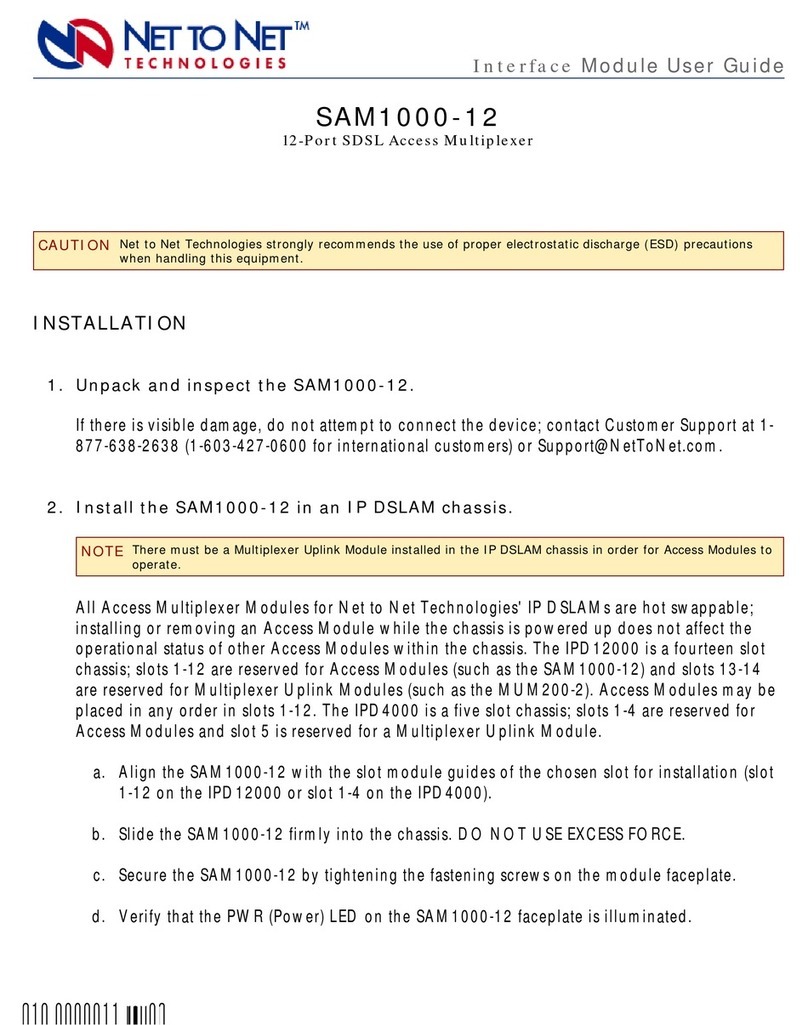
Net to Net Technologies
Net to Net Technologies SAM1000 user guide

Miranda
Miranda ADX-104i Guide to installation and operation
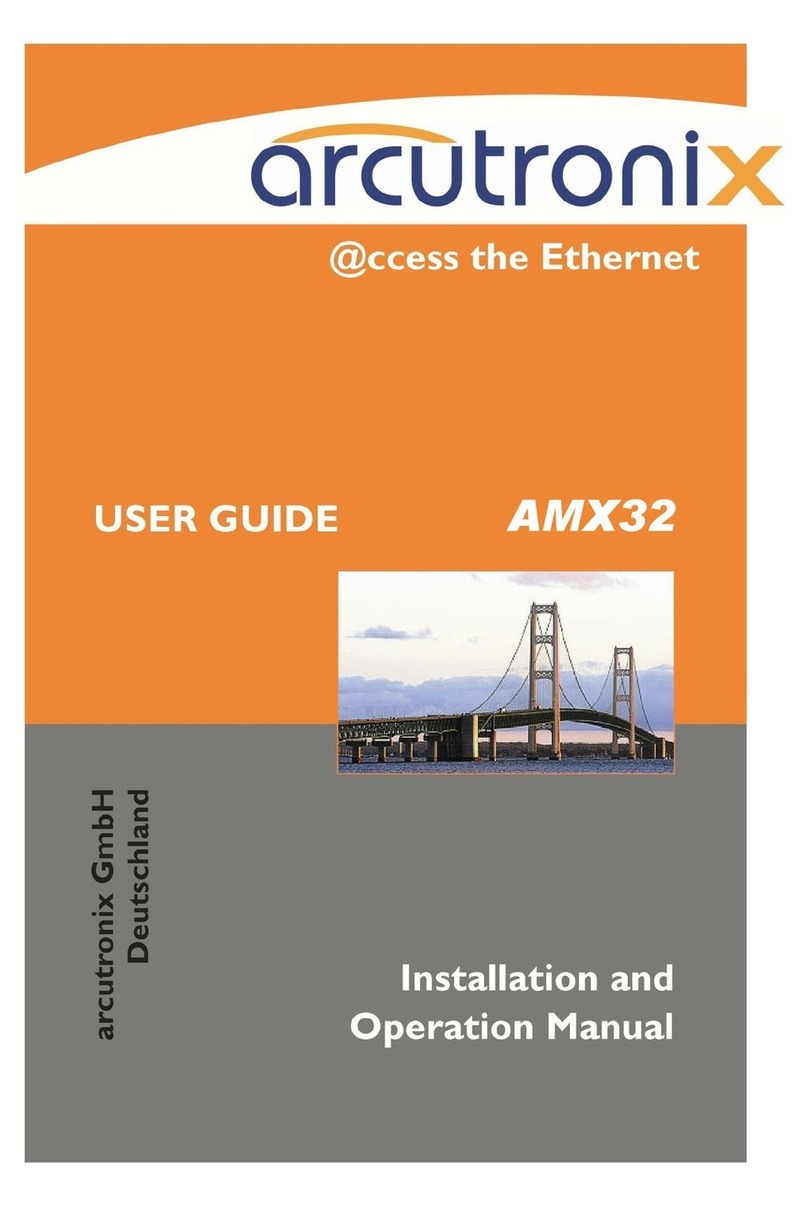
arcutroni
arcutroni AMX32FE user manual
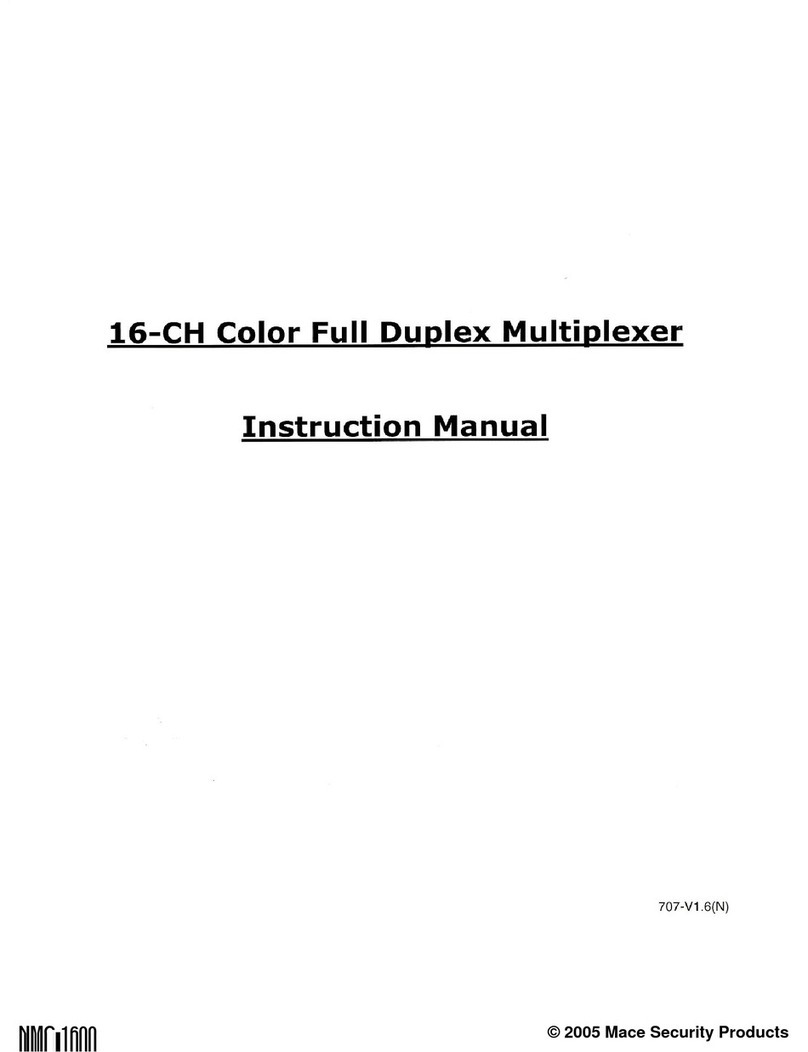
Mace
Mace 16-CH Color Full Duplex Multiplexer NMC-1600 instruction manual