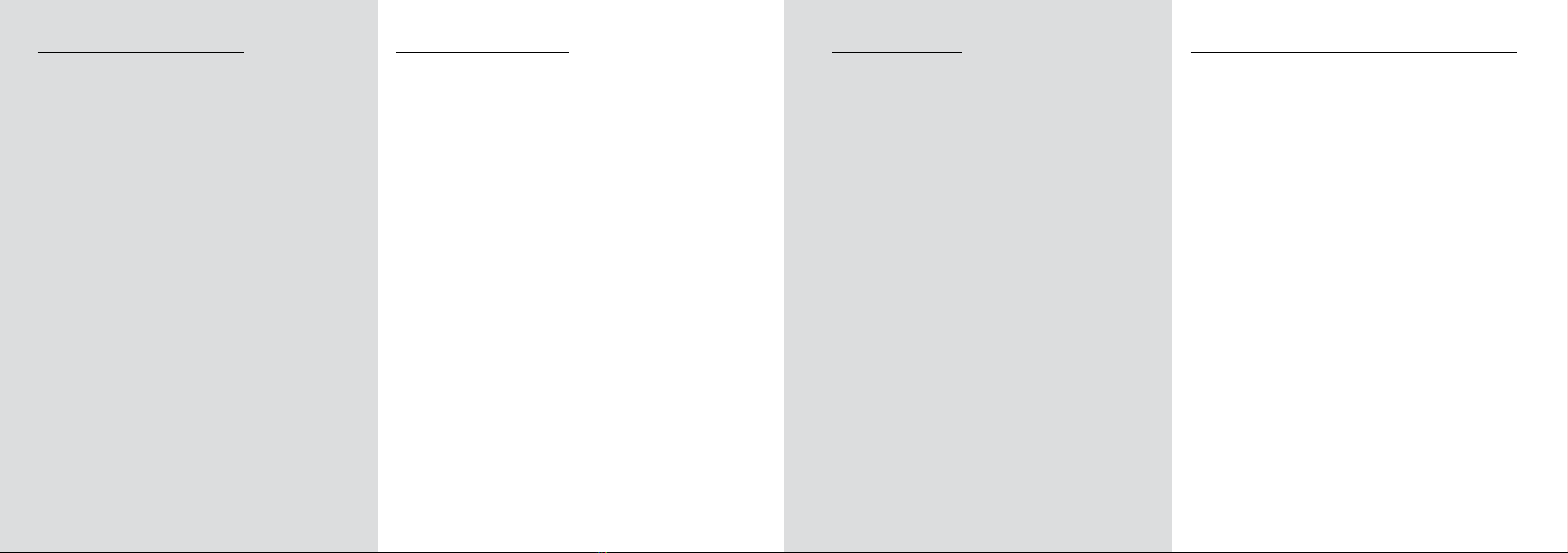
8 9Remote Guide elecbrakes.com
• The remote comes with a USB charging
cable and a 12v socket plug
• Connect the cable to the charging port
on the top edge of the unit
• The remote can be charged via the cars
12v socket or a USB charging plug
• The battery indicator displays in the top
right corner of the screen
• Charged displays full cell and green
• Charging displays with lightning bolt
• Low Battery Life displays as red
• The remote can be shut down by depressing the
increase and decrease buttons simultaneously
• If connected to an ELBC 2000 device and the
shutdown feature is activated the remote will
disconnect from the device
• To turn the device back on simply push any button
• The device will search for and connect to the
nearest ELBC 2000 device
• The ELBC 2000 remote has a sleep mode
function. Designed to preserve battery life
the sleep mode
will activate when the unit is not used for
1 minute. The screen will turn off
• When connected to an ELBC 2000 the remote
will not go into sleep mode
02. Charging the Remote 03. Shut Down Mode 04. Sleep Mode 05. Activating remote from Sleep Mode
• To wake the remote, press the menu or the
increase decrease buttons to open active display