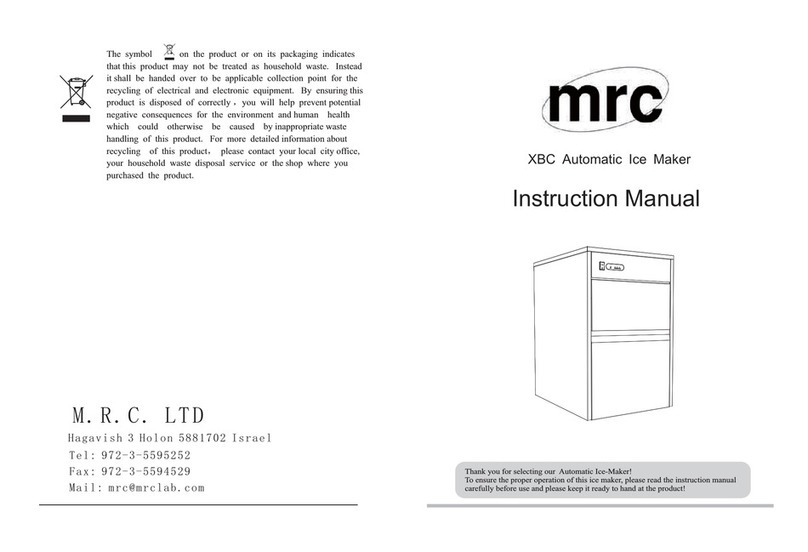Elechomes IM2102ADT-UL User manual

ICE MAKER
MODEL: IM2102ADT-UL
Thank you for choosing Elechomes! Please read this manual
carefully to ensure safe use and keep it on hand for future reference.
User Manual

Should you have any questions or concerns about your new
product, feel free to contact us on Monday-Sunday at 9:00
am-5:00 pm PST via support@elechomes.com.
We hope you enjoy your new product!
GET LATEST INFO & INSPIRATION
Find @Elechomes on social media for
wellness + recipes + parenting inspiration. Share your life with us.
@Elechomes
#Elechomeslifestyle • #Elechomeslifelover
THANK YOU FOR PURCHASING THE IM2102ADT-UL ICE
MAKER BY ELECHOMES

To reduce the risk of fire, explosion, electric shock, or injury when using
your ice maker, follow these important safety instructions:
Before using check that the voltage power corresponds to the one shown
on the appliance nameplate.
Do not remove any safety, warning, or product information labels from
your ice maker.
Plug the ice maker into an exclusive grounded power outlet. No other
appliance should be plugged into the same outlet. Be sure that the plug
is fully inserted into the receptacle.
This appliance must be grounded. It is equipped with a power cord
having a grounding plug. The plug must be plugged into an outlet that is
properly installed and grounded.
Avoid the use of an extension cord because it may overheat and cause a
risk of fire. However, if it is necessary to use an extension cord:
1) Use only extension cord with grounding plug.
2) The marked rating of an extension cord must be equal to or greater
than the rating of this appliance.
3) It should be positioned such that it does not drape over the counter or
tabletop where it can be pulled on by children intentionally.
Do not operate any appliance with a damaged cord or plug or after the
appliance malfunction or has been damaged in any manner. Return the
appliance to the nearest authorized service facility for examination,
repair or adjustment.
If the supply cord is damaged, it must be replaced by the manufacturer
or its service agent or a similarly qualified person in order to avoid a
hazard.
Do not let cord hang over edge of table or counter.
Do not place on or near a hot gas or electric burner, or in a heated oven.
Place power cord in such a way it cannot be pulled on by children or
cause a tripping hazard.
Place power cord in such a way that it is not in contact with hot surfaces.
The use of attachment not recommended or sold by manufacturer may
cause fire, electric shock or injury.
Do not touch the evaporator when using the ice maker or making ice to
avoid being suer from frostbite.
1
IMPORTANT SAFETY INSTRUCTIONS

2
Do not immerse any part of the main unit in water.
To disconnect, turn any control to “OFF”, then remove plug from wall
outlet.
Do not plug or unplug product with wet hands.
Unplug the product before cleaning, maintaining and when not in use.
Do not use with water that is microbiologically unsafe or of unknown
quality.
Do not clean your ice maker with any flammable fluids. The fumes may
create a fire hazard or explosion.
Do not overturn the ice maker. If the ice maker is overturned accidentally,
make it stand steadily for 2 hours before power it on again.
If the ice maker is brought in from outside in wintertime, do not use for a
few hours, allowing the unit to warm up to the room temperature before
operating.
Never put flammable, explosive and corrosive articles into the ice maker.
Never use the ice maker when there is flammable gas leakage.
Never store or use gas and other flammable articles near the ice maker
to avoid any fire.
Unplug the ice maker before moving it to avoid damaging the
refrigerating system.
Do not attempt to disassemble, repair, modify, or replace any part of your
product.
This appliance is not intended for used by persons (including children)
with reduced physical, sensory or mental capabilities, or lack of
experience and knowledge, unless they have been given supervision or
instruction concerning use of the appliances by a person responsible for
their safety.
Children should be supervised to ensure that they do not play with the
appliance.
Close supervision is necessary when any appliance is used by or near
children.
Do not leave the appliance unattended while in use.
Do not use outdoors.
Do not use the appliance for other than intended use.
Please abandon the ice maker according to local regulators as it uses
flammable blowing gas and refrigerant.
Please according to local regulations regarding disposal of the appliance
for its flammable refrigerant and blowing gas.

3
SAVE THESE INSTRUCTIONS
HOUSEHOLD USE ONLY
KNOW YOUR ICE MAKER
CONTROL PANEL
Evaporator
Ice tray
Ice shovel
Water reservoir
Control panel
Infrared light-emitting diode
Infrared
light-receiving diode Filter
Drain plug
"MAX" water level
Ice basket
Ice spoon
Handle
Top lid
Front cover
Main unit
(Product may be subject to change without prior notice)

1. Unpack the appliance, then check and make sure that all the accesso-
ries including ice basket, ice scoop and handle etc. are complete. Please
contact with the client service department if some accessories are
missed.
2. Please follow the operation as below to install the handle well in
position.
1) Grasp both sides of the handle shown in arrows with hands and pull
them outwards (see Fig.1).
2) Make the handle align with the holes at the housing and release the
hands, then rotate the handle, it will be inserted into the holes of housing
at a specific angle (see Fig.2).
3) Pull and make the handle be upright, then pull both sides of the handle
BEFORE FIRST USE
4
Start or stop the appliance.
Standby mode: “POWER” indicator blinks;
Working condition: “POWER” indicator lights solidly.
“ICE FULL” indicator lights up when the ice basket is full.
“ADD WATER” indicator lights up when the water reservoir
is lack of water.
The indicator lights up when select small ice.
The indicator lights up when select large ice.
The indicator lights up when select clean mode.
Can select “S”, “L” or “CLEAN” under standby mode, after
power on, can select “S” or “L”.
ON/OFF
POWER
ICE FULL
ADD WATER
S
L
CLEAN
SELECT
Key Function
(with indicator)

outwards by following the operation of Step 1). Check and make sure that
the handle shall be positioned well at the holes of housing.
4) Grasp the center of handle and lift it upwards (see Fig.3), check and
make sure that there shall be no abnormal condition can be found.
5
21
3. Please ensure the ice maker is level and on a stable table or platform to
avoid malfunction.
4. The incline angle of the ice maker cabinet should not exceed 45°during
transportation or use. Do not turn the ice maker upside down. Doing so
could cause the compressor or refrigerating system to operate incorrectly.
Please allow time for the fluids in the compressor to settle after the ice
maker is moved or transported. Before using the ice maker for the first
time, please wait for 2 hours after the unit has been leveled and positioned
in the proper place.
5. The appliance must be placed on a dry and level surface with sucient
ventilation, far from heat sources such as ovens, heaters and corrosive
gases. Leave about a 6-inch (15cm) clearance on all sides of the ice maker
for proper ventilation.
6. Do not fill the water reservoir with hot water. This may damage the ice
maker. It is best to fill the water reservoir with water of room temperature
or lower.
7. Do not use the appliance in a very cold environment (lower than 5℃ (41
℉)).
8. Clean the appliance by following the operation of “CLEANING AND
MAINTENANCE” before operate.
USING YOUR ICE MAKER
3

6
1. Ensure that the drain plug at the bottom of water reservoir is closed well.
2. Plug the ice maker into the wall outlet, the “POWER” indicator blinks.
5. Replace the ice basket and close the front cover.
6. Press “ON/OFF” key, and the “POWER”indicator lights solidly. At that
time, press ”SELECT” key to select the ice size. If need to clean the appli-
ance, press “SELECT” key to select “CLEAN” function under standby mode.
7. The ice-making cycle will last approximately 7-15 minutes, depending on
the ambient temperature and water temperature.
8. The ice-making cycle starts with water being pumped into the ice tray
situated below the evaporator. Over the next 7-15 minutes ice forms on the
evaporator. Once this has completed, the ice tray will tilt backwards and
the remaining water in the ice tray is drained back into the water reservoir.
The ice cubes are then dropped from the evaporator and pushed forward
into the ice basket by the ice shovel. The ice tray will automatically move
back into position under the evaporator and start the next cycle.
9. The “ICE FULL” indicator will light up when the ice basket is full and then
the ice maker will stop the ice-making cycle automatically. Gently remove
the ice from the ice basket with the ice scoop. About 7.5 seconds later, the
ice maker will restart its ice making cycle automatically.
10. The “ADD WATER” indicator will light up when the water reservoir is lack
of water and the ice-making cycle will stop automatically. At that time,
remove the ice basket and add water to the water reservoir, and then press
“ON/OFF” key again to restart the ice-making cycle.The appliance will start
working automatically after about 20minutes if the operator forgets to
restart the appliance after refill.
11. When you have got your desired amount of ice, stop the ice making
cycle by pressing the “ON/OFF” key and unplug the unit from the wall
outlet.
12. Open the front cover and transfer the ice to a freezer.
NOTE: Please make the ice maker be rested for 30 minutes before plug
if it has been moved.
3. Open the front cover and remove the ice basket.
4. Fill the water reservoir with drinking water.
NOTE: Do not fill above the MAX water level mark.

7
13. Allow the ice maker to reach room temperature.
14. Suggest replacing the water every week. Please empty the water
reservoir if the ice maker is not used for a long time.
CLEANING AND MAINTENANCE
To keep your ice tasting fresh and your ice maker looking great, we recom-
mend cleaning your ice maker once per week.
1. Stop the ice-making cycle by pressing the “ON/OFF” key, unplug the ice
maker from the wall outlet and allow it to warm up to room temperature.
2. If residual water is found in the ice tray, gently push the ice tray back so
that all water drains into the water reservoir.
3. Move the appliance forward to a place 60mm (2.4in.) away from the
working table and open the drain plug at the bottom of the appliance to
drain out excess water (see Fig.4, Fig.5 and Fig.6).
Working table
60mm (2.4in.)
Drain plug Drain plug
54 6
4. Check and make sure the drain plug must be closed well. Fill the water
reservoir with clean water, and then plug the ice maker into the wall outlet,
press ‘SELECT’ until the ‘CLEAN’ indicator flashes, then press the
“ON/OFF” key , the appliance will start to clean the ice tray automatically,
and it will enter into standby condition after running for about 7 minutes,
finally, unplug the ice maker, open the drain plug and empty the water.
5. Remove the ice basket.
6. Clean the ice maker interior with a soft cloth soaked with warm water
and vinegar, then rinse with clean water and then drain all the water.
7. Replace the drain plug well in position. Wash the ice basket and ice
scoop in warm soapy water. Rinse and dry.

8
8. Clean the exterior of the ice maker with a soft damp cloth. Use a mild
dishwashing soap, if necessary.
NOTE:
1) Do not use organic solvent, boiled water, detergent, strong acid and
strong alkali etc. for cleaning unless nickel, stainless steel and chromi-
um safe cleaners.
2) Do not clean the evaporator directly.
9. Please empty the water reservoir and dry it for storage if the ice maker is
not used for a long time.
TIPS
Please note that when the "POWER" indicator blinks, the appliance
is in the standby state, and when the "POWER" indicator lights
solidly, the appliance is in the working state.
The first ice cubes may be smaller and thinner due to the initial
temperature of the appliance. It will become normal after a few
cycles.
Using pure water, you will get clear and hard ice cubes. The harder
the water is, the softer and less clear the ice cubes will be.
The dierence between large and small ice cubes is the thickness of
the ice cubes rather than the length. Due to the influence of water
temperature, there may be no obvious dierence between the ice
cubes in the late stage of small ice and the early stage of large ice.
Due to the accumulation of ice cubes, when the machine shows
"ICE FULL", the ice basket may not be completely filled with ice
cubes. It requires you to use the ice spoon to move ice cubes from
one side of the ice basket to the other, or to remove the ice cubes.
The ice maker is not a freezer. It can not keep ice cubes in a frozen
state for a long time. The ice cubes in the ice basket will slowly melt.
If you want to store ice cubes, you can use ice bags to transfer the
ice cubes to the freezer for storage.
Use ice bags to store ice cubes. Do not store ice cubes directly in the
freezer. Because the ice cubes are wet, the ice cubes will form a
whole in the freezer. If you break up the ice cubes after about 30

9
minutes, you will get perfectly separated dry ice cubes. You can
knead the ice bag directly or use a rubber mallet to beat the ice bag,
or use an ice pick to dismantle the ice cubes.
Do not leave the ice scoop in the ice basket when making ice to
avoid accelerating the accumulation of ice cubes or blocking the
infrared emitter. You can place it in a container next to the ice maker
or stick a small self-adhesive hook on the side of the ice maker to
hang the ice spoon.
TROUBLESHOOTING
“ADD WATER”
indicator turns
on.
1. Stop making ice, refill
water and then press
“ON/OFF” key to restart
ice-making cycle.
Problem Possible causes Solution
1. Low water level or
lack of water.
2. The water screen at
the bottom of water
reservoir is blocked.
2. Do cleaning.
3. Pump malfunction.
3. Send it to the autho-
rized department for
repair.
1. Ice basket is full and
the infrared light is
blocked by the ice.
“ICE FULL”
indicator lights
up.
1. Remove the ice cubes
from ice basket.
2. Infrared light-emit-
ting diode & light-re-
ceiving diode do not
work.
2a. Wipe up the foreign
objects on the infrared
light-emitting diode &
light-receiving diode and
restart the ice maker.

10
The ice collects
together.
2b. Call Customer Service
if the infrared light-emit-
ting diode & light-receiv-
ing diode still can not
work after wiping up the
foreign objects on them
and restarting the ice
maker.
Problem Possible causes Solution
1. Making ice takes too
much time.
1. Stop making ice and
restart the ice-making
cycle after the ice melts.
2. The water in the
water reservoir is of
too low temperature.
The ice-mak-
ing cycle
seems normal
but no ice is
produced.
2. Fill the water reservoir
with water ranges
between 8℃ (46℉) and
28℃ (82℉).
1. The ambient tem-
perature or water
temperature is too
high.
1. Start the ice-making
cycle at a environment
with an ambient tempera-
ture less than 32℃ (90℉)
and fill the water reservoir
with some cold water.
2. Refrigerating
system leaks. 2. Call customer service.
3. Refrigerating
system blocks. 3. Call customer service.
1. Poor heat dissipa-
tion.
1. Leave a 6-inch (15cm)
clearance on all sides of
the ice maker for proper
ventilation.
Poor ice-mak-
ing result

11
2. Fill the water reservoir
with water ranges
between 8℃ (46℉) and
28℃ (82℉).
Problem Possible causes Solution
2. The water tempera-
ture is too high.
3. The ambient
temperature is too
high.
3. Operate the ice maker
at a environment with
an ambient temperature
between 10℃ (50℉)
and 32℃ (90℉).
TECHNICAL PARAMETERS
IM2102ADT-UL
ST/SN/N/T
I
Model:
Applicable climate:
Class:
120V/60Hz
105W
Power source:
Rated power:
R600a/23g
C5H10
18 Months
Refrigerant:
Foaming agent:
Default Warranty Period
8.2Kg
310*230*325mm
Net weight:
Unit size(D×W×H):

TERMS & POLICY
The Elechomes products are premium in material, craftsmanship and
service. They are eective from the date of purchase.
This warranty does not apply to the following situations:
1. Damage due to abuse, accident, alteration or vandalism.
2. Improper or inadequate maintenance.
3. Damage in return transit.
4. Unsupervised use by children under 18 years old.
Elechomes will replace defective products based on eligibility. Refunds are
available to the original purchasers of our products within the first 30 days
of purchase. This warranty extends only to personal use instead of commer-
cial, rental, or any other uses in which the product is not intended for. Each
product has no other warranties other than the already provided warranties.
This warranty is non-transferable. Elechomes is not responsible for any
damages, losses or inconveniences caused by equipment’s failure, user’s
negligence, user’s abuse, or improper operation that does not follow the
included user manual.
WARRANTY INFORMATION
12
Ice Maker
IM2102ADT-UL
18 Months
For your own reference, we strongly recommend that you record
your order number and date of purchase.
Product Name
Model Name
Default Warranty Period
Date of Purchase
Order Number

Additional 6-month Warranty:
You can enjoy additional 6-month warranty. Just log onto
www.elechomes.com/support/warranty and enter your order number
(i.e. Amazon ) within the first 14 days of purchase to register your new
product for the extended warranty.
Defective Products & Returns:
Should your product prove defective within the specified warranty period,
please contact the Customer Support via support@elechomes.com with
your invoice and order number. Once our Customer Support team has
approved your request, please return the product with a copy of your invoice
and order number.
Customer Support
Your satisfaction is our goal! Should you encounter any issues or have any
questions about your new product, feel free to contact our Customer
Support Team on Monday-Sunday at 9:00am-5:00pm PST via
support@elechomes.com.
All expressed and implied warranties, including the warranty of
merchantability, are limited to the period of the limited warranty.
*Please have your order invoice and order number ready before contacting
Customer Support.
Elechomes and its subsidiaries are only responsible for damages caused
by the intended use or as instructed in the user manual. Some states do
not allow this exclusion or limitation of incidental or consequential
losses so the above disclaimer may not apply to you. This warranty gives
you specific legal rights and you may also have other rights which may
vary from state to state.
If you are unable to provide the order number for your product, please
type a short note in the order number field along with the date you
received your product.
13

US Importer: Thousandshores Inc., 37707 Cherry St, Newark, CA 94560, USA
EU Importer: Thousandshores Deutschland GmbH, Bredowstraße 17, Hamburg 22113,DE
JP Address: 東京都千代田区鍛治町1−10−6 BIZ SMART神田402
Website: https://www.elechomes.com
Customer Service: support@elechomes.com
Table of contents
Popular Ice Maker manuals by other brands
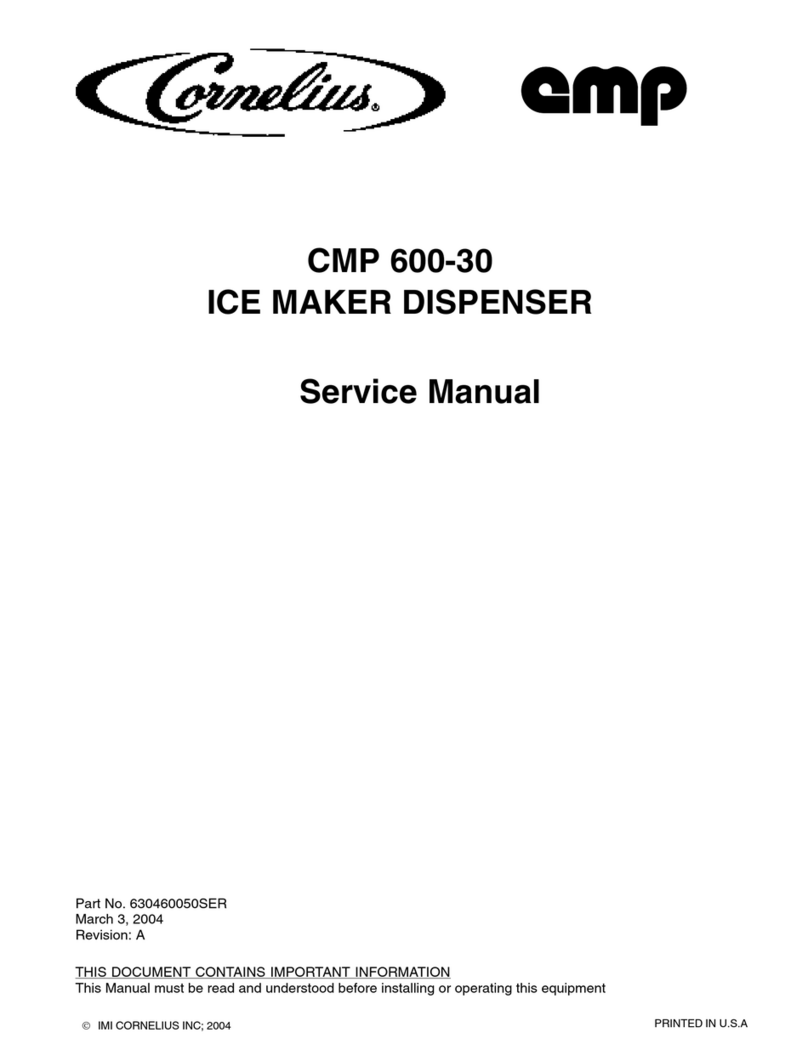
Cornelius
Cornelius CMP600-30A Service manual

Follett
Follett Horizon Elite Chewblet 1010 Series installation instructions
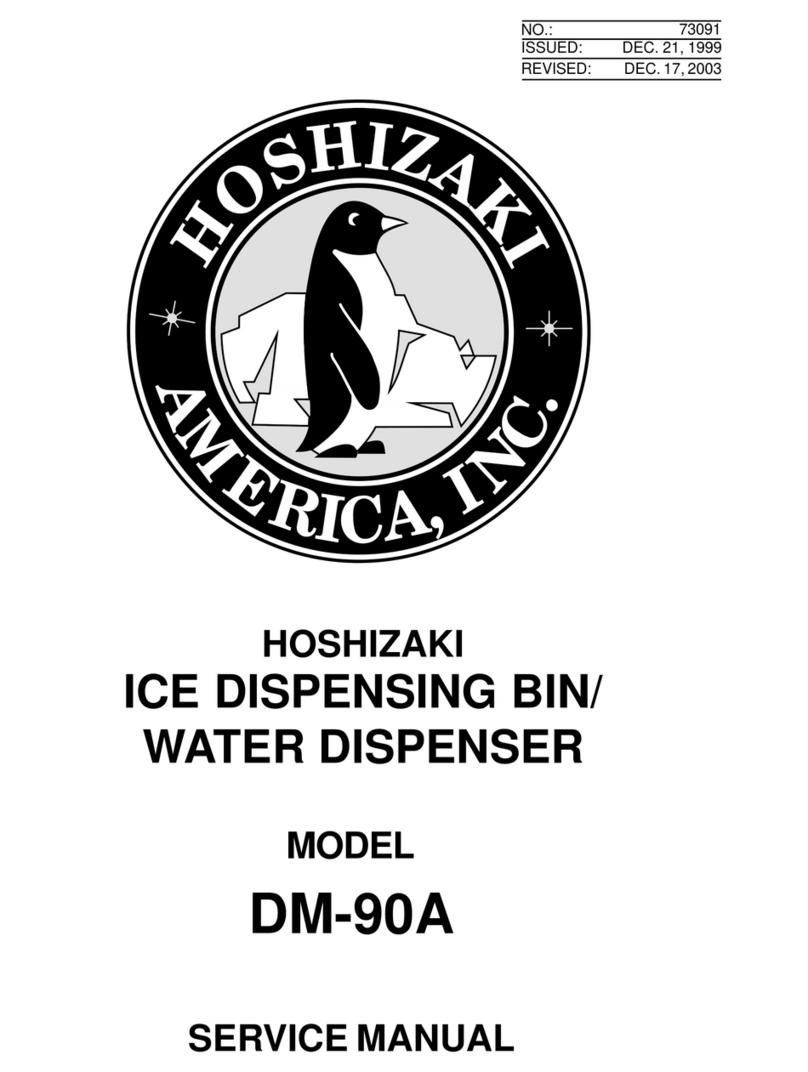
Hoshizaki
Hoshizaki DM-90A Service manual
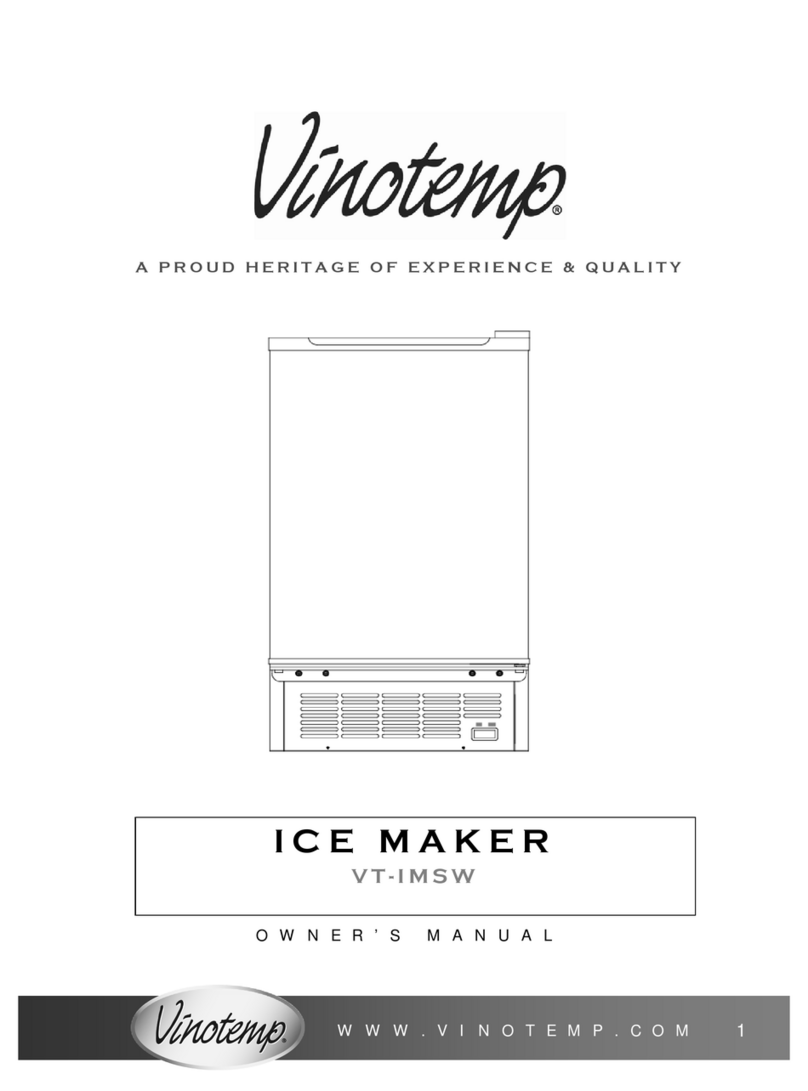
Vinotemp
Vinotemp VT-IMSW owner's manual
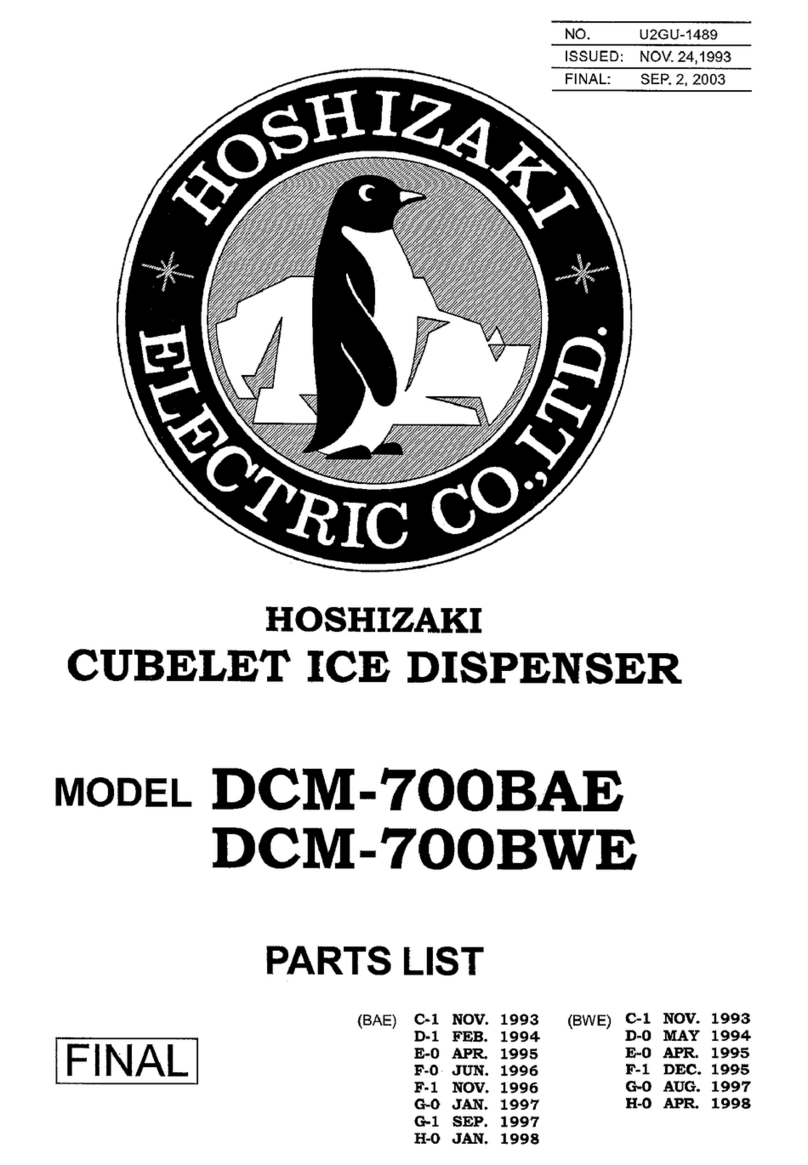
Hoshizaki
Hoshizaki DCM-700BAE parts list

Follett
Follett Horizon Elite HCD1010A Operation and service manual
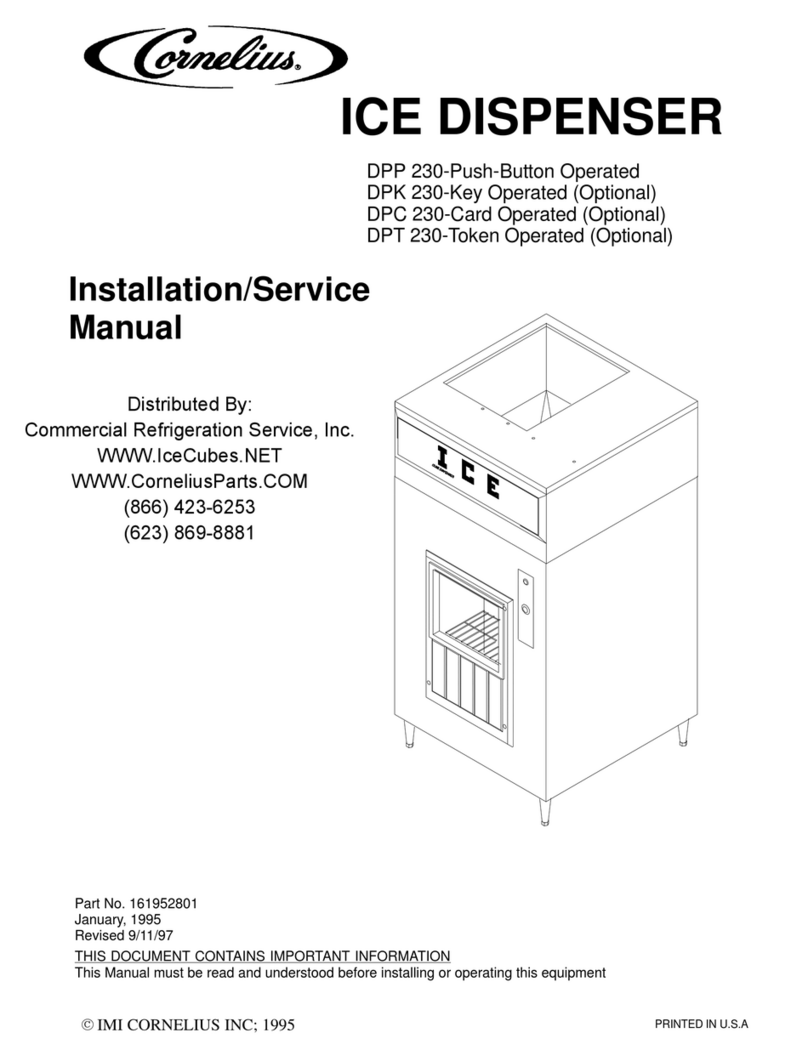
Cornelius
Cornelius DPT 230 Installation & service manual
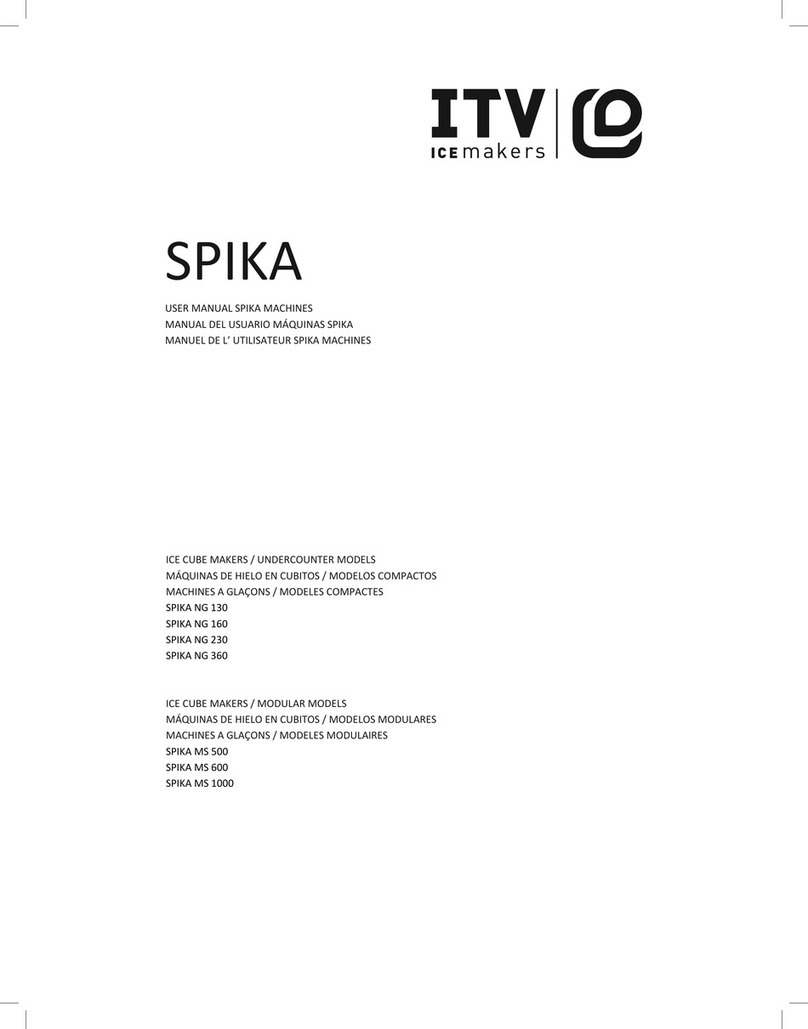
ITV ICE MAKERS
ITV ICE MAKERS SPIKA NG 130 user manual
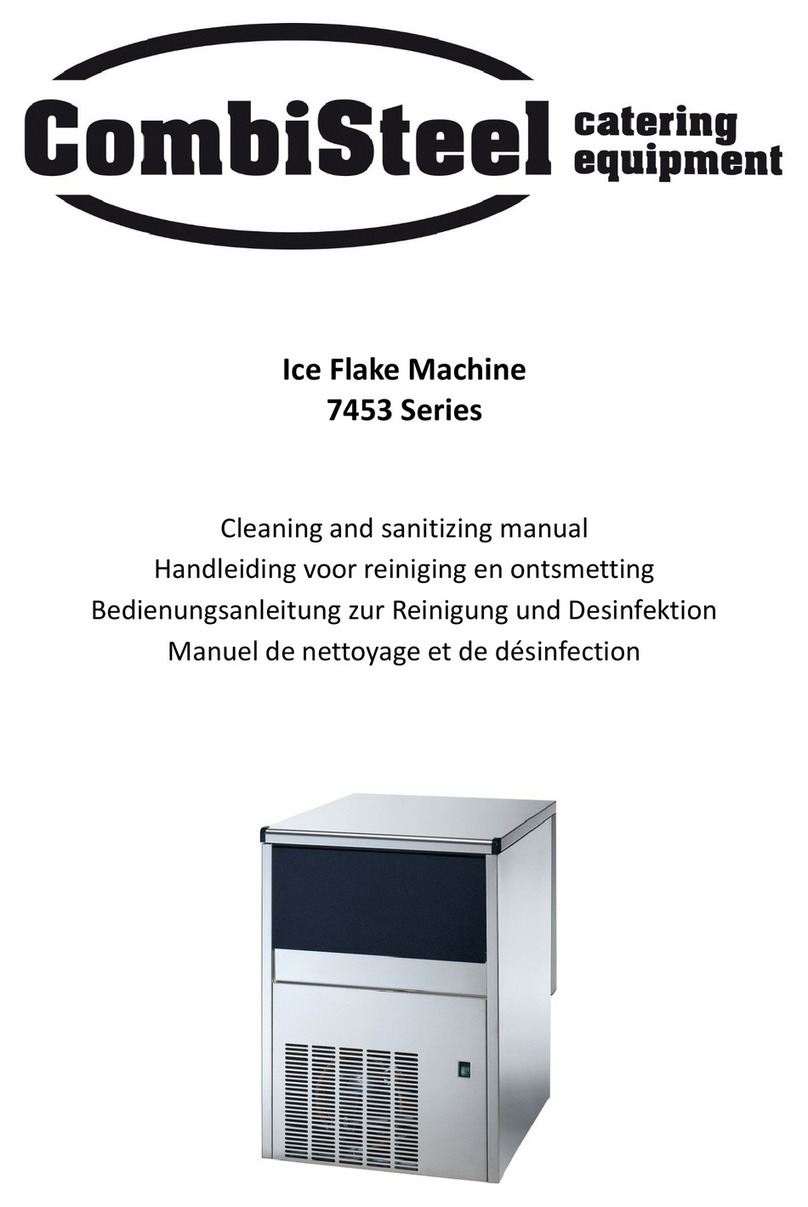
CombiSteel
CombiSteel 7453 Series Cleaning and sanitizing manual
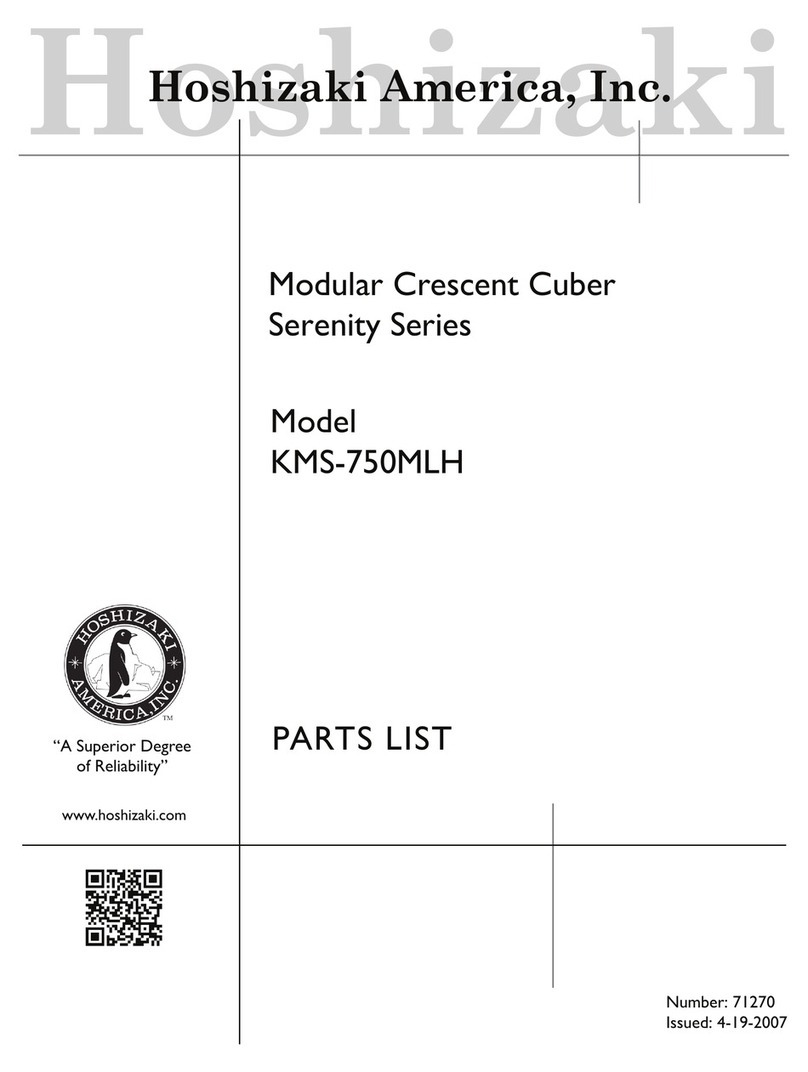
Hoshizaki
Hoshizaki KMS-750MLH parts list
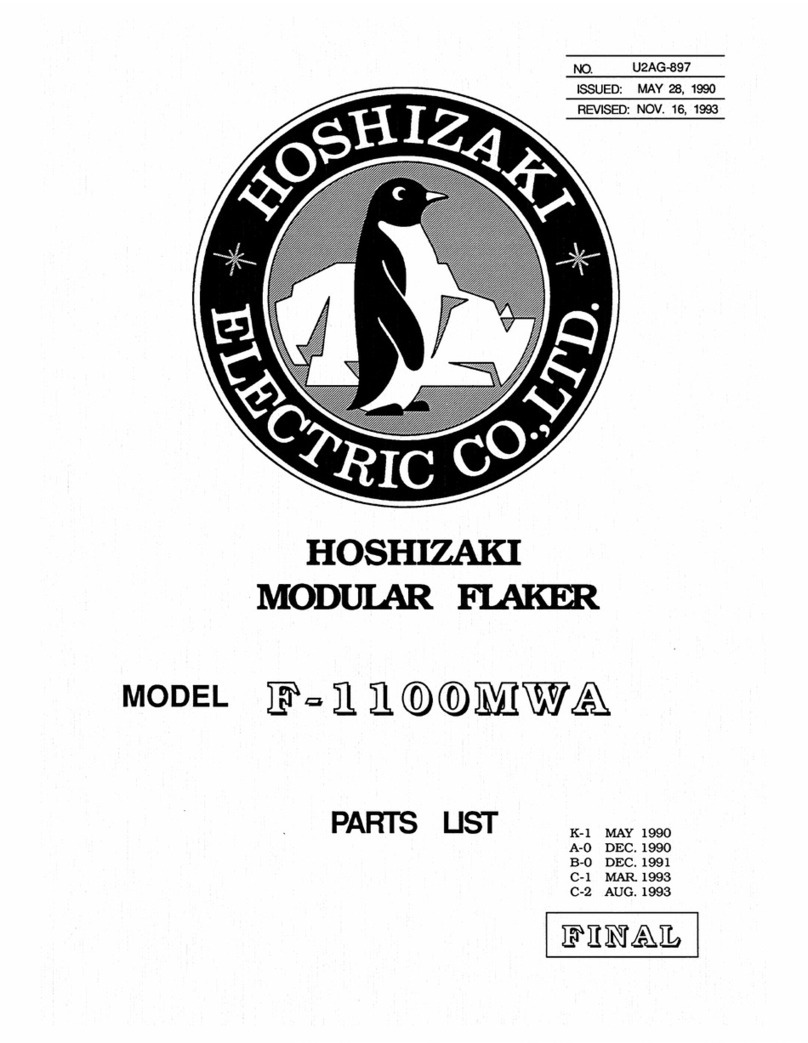
Hoshizaki
Hoshizaki F-1100MWA parts list

GE
GE GBS2OKB Owner's manual and installation instructions