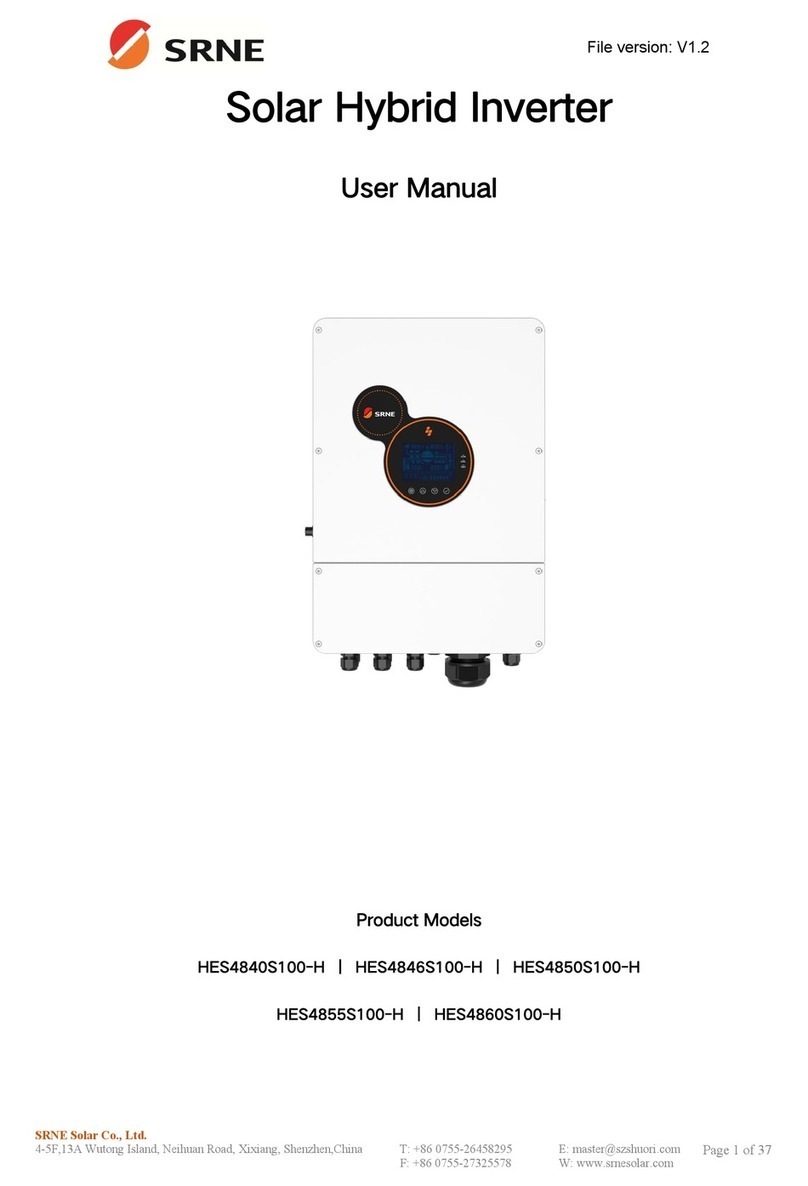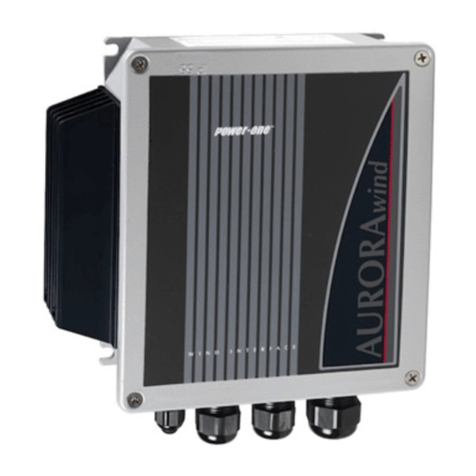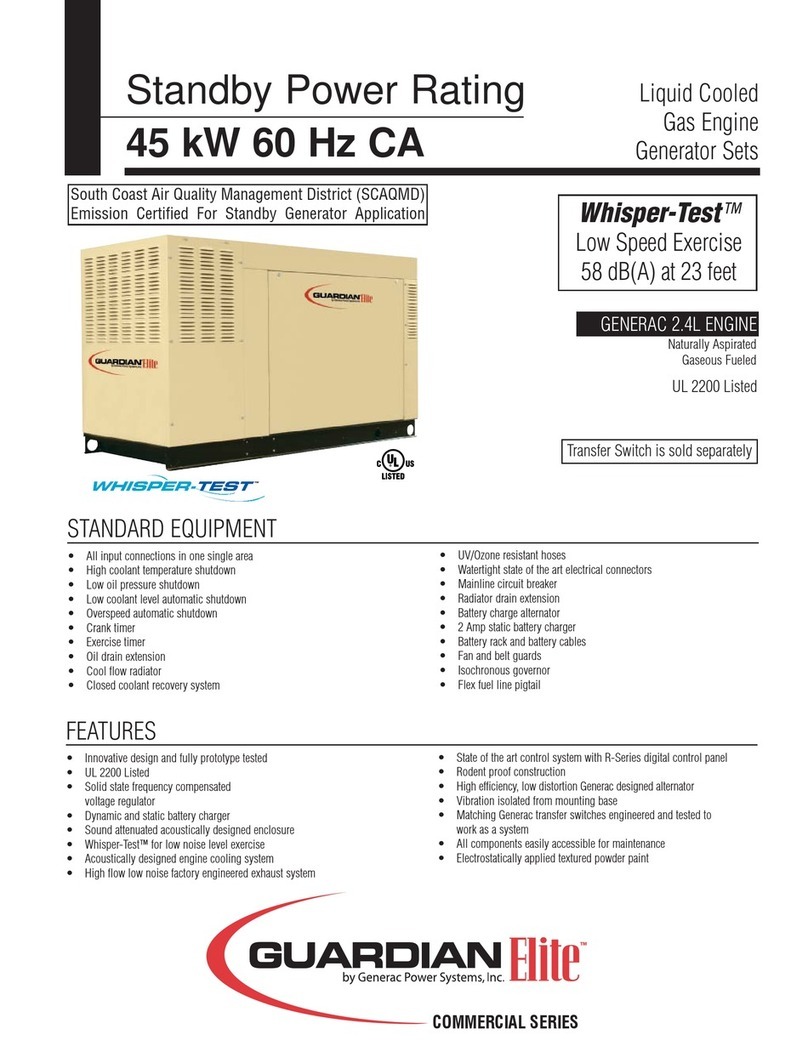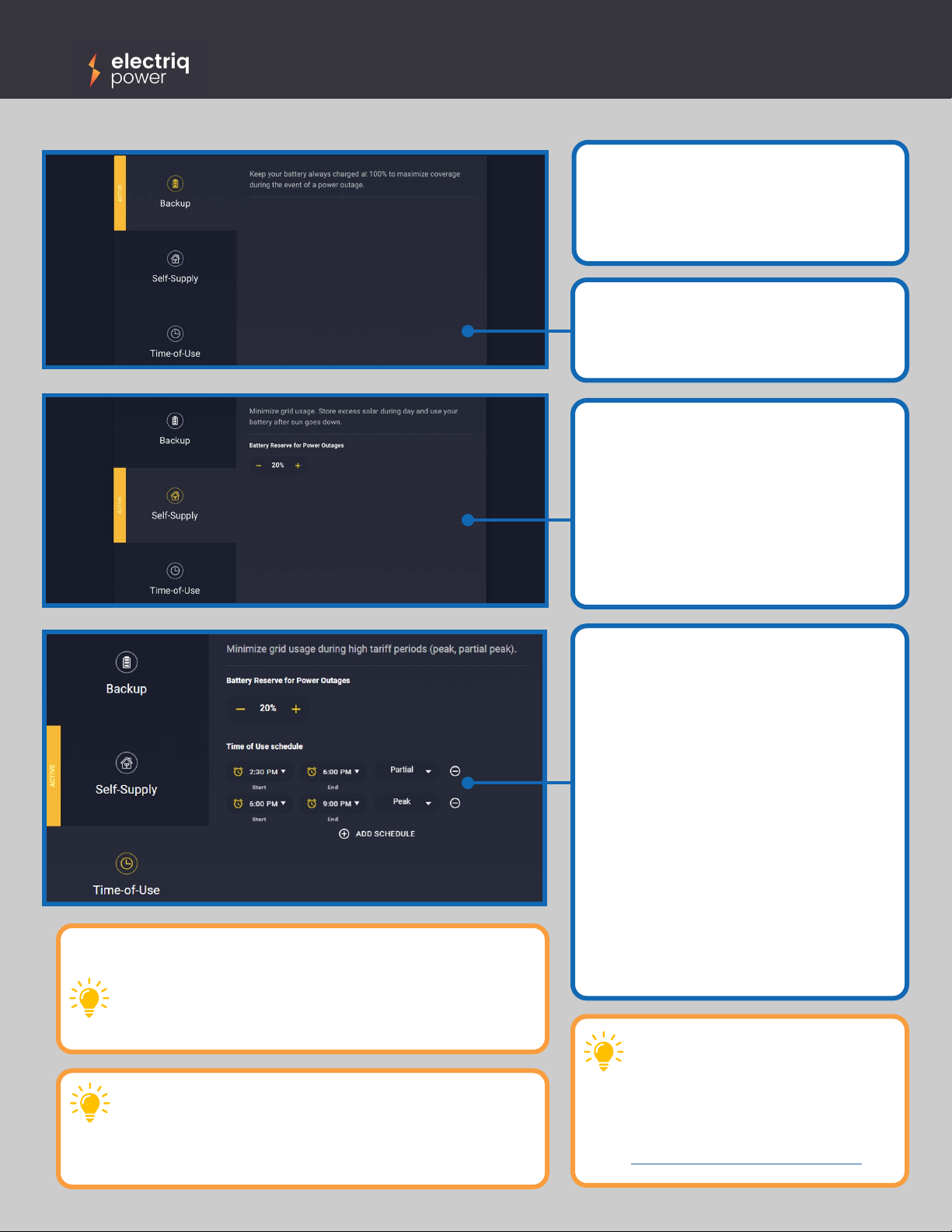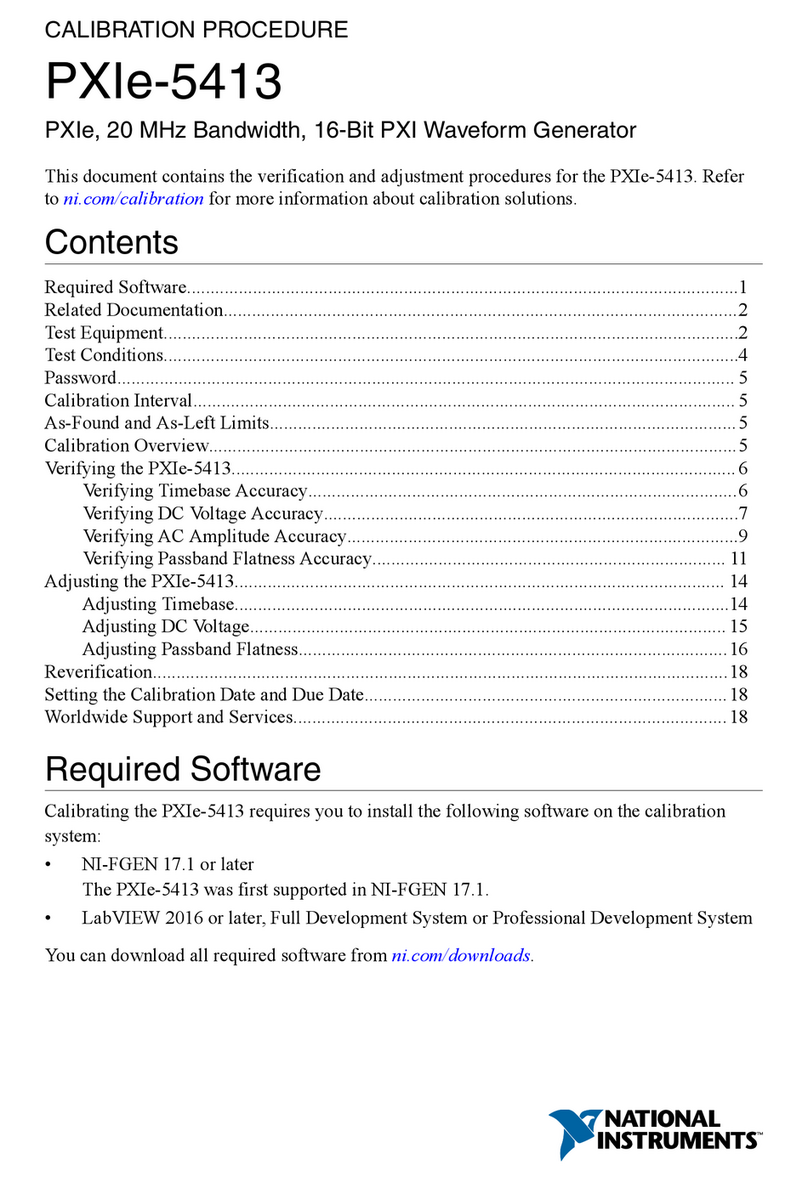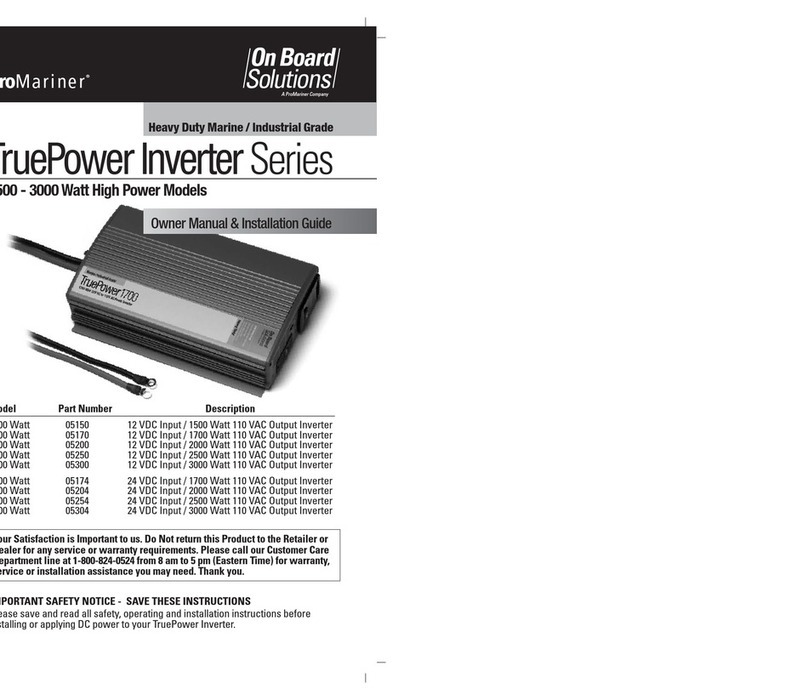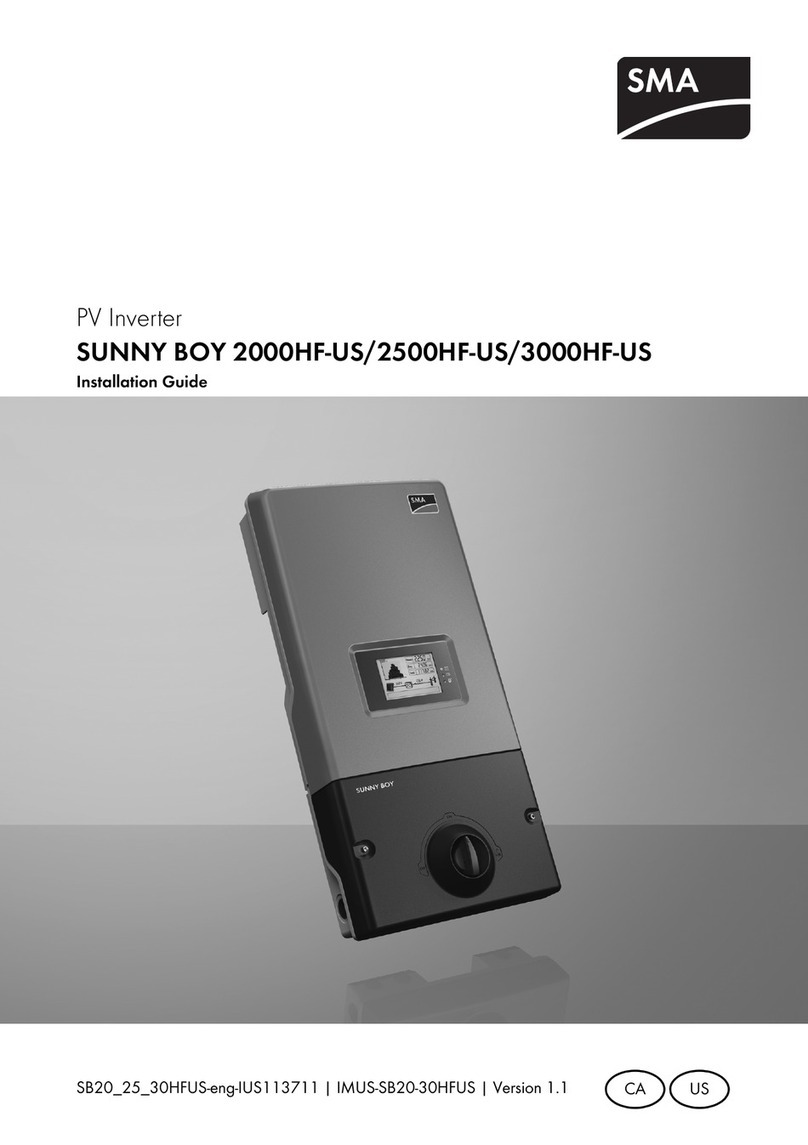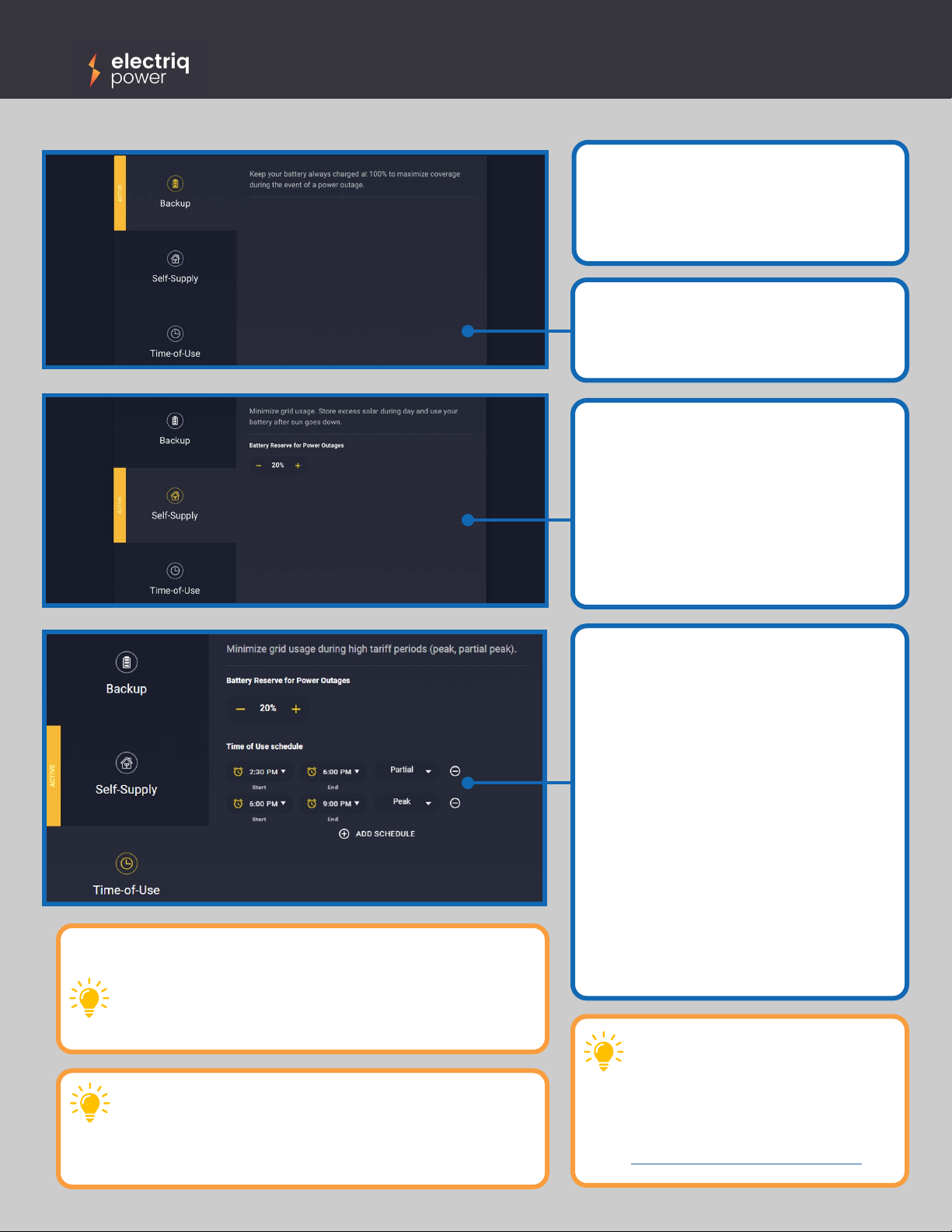
4
CONFIGURE YOUR SYSTEM MODE
TO YOUR NEEDS IN SYSTEM VIEW
Choose the system mode that best
meets the needs of your home.
Backup Mode keeps your battery
charged at 100% to maximize
coverage in the event of a power
outage.
Self-Supply minimizes or eliminates
grid energy usage by allowing
you to use stored energy when
solar production is less than home
consumption. You may also easily
adjust the battery’s reserve level
to ensure you have a minimum
amount to power your home during
power outages.
Time-of-Use (ToU) allows you to
optimize your system when grid
energy costs are at the highest
rates.
Peak Schedule: Evenly discharges
the battery up to reserve parentage
during ‘peak’ periods.
Partial Schedule: Discharges battery
based on home consumption needs.
AC-Coupled systems calculate a
NET solar value as the system does
not differentiate solar production
from home consumption. Consult
the complete user manual for
important details about this
function.
Electriq Power PowerPod 2 User Manual: You may
download a complete PowerPod 2 user manual
at electriqpower.com. Refer to this document for
important information on troubleshooting, warranty
information, and FAQ’s.
Support: For technical support,
contact your program provider
or authorized installer. You
may also contact the customer
support team for the
PowerPod 2 battery at
Safety: Do not attempt to service the battery. It
contains no user-serviceable parts. Tampering with
or opening the battery will void the warranty.
ACCESS ADDITIONAL INFORMATION ABOUT
YOUR AC-COUPLED SYSTEM
QSG-0002_REV_00