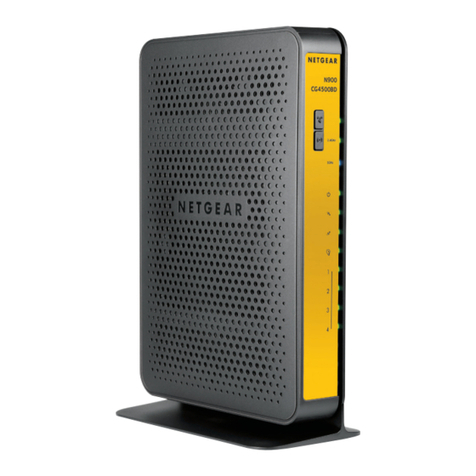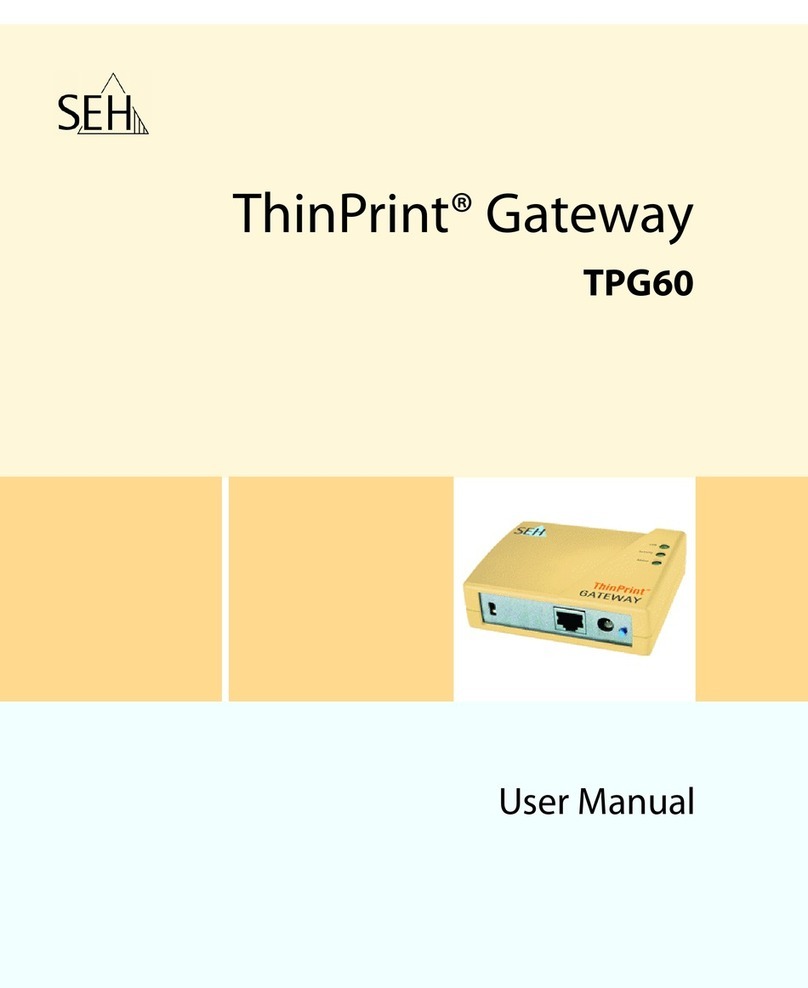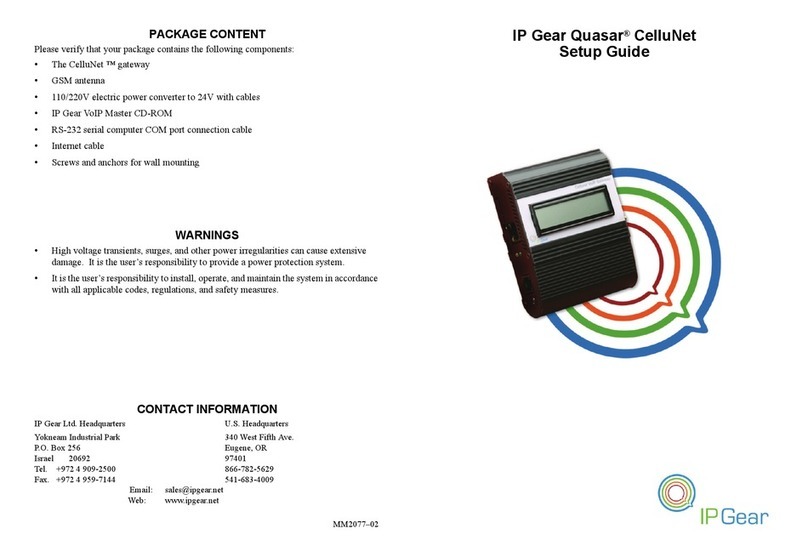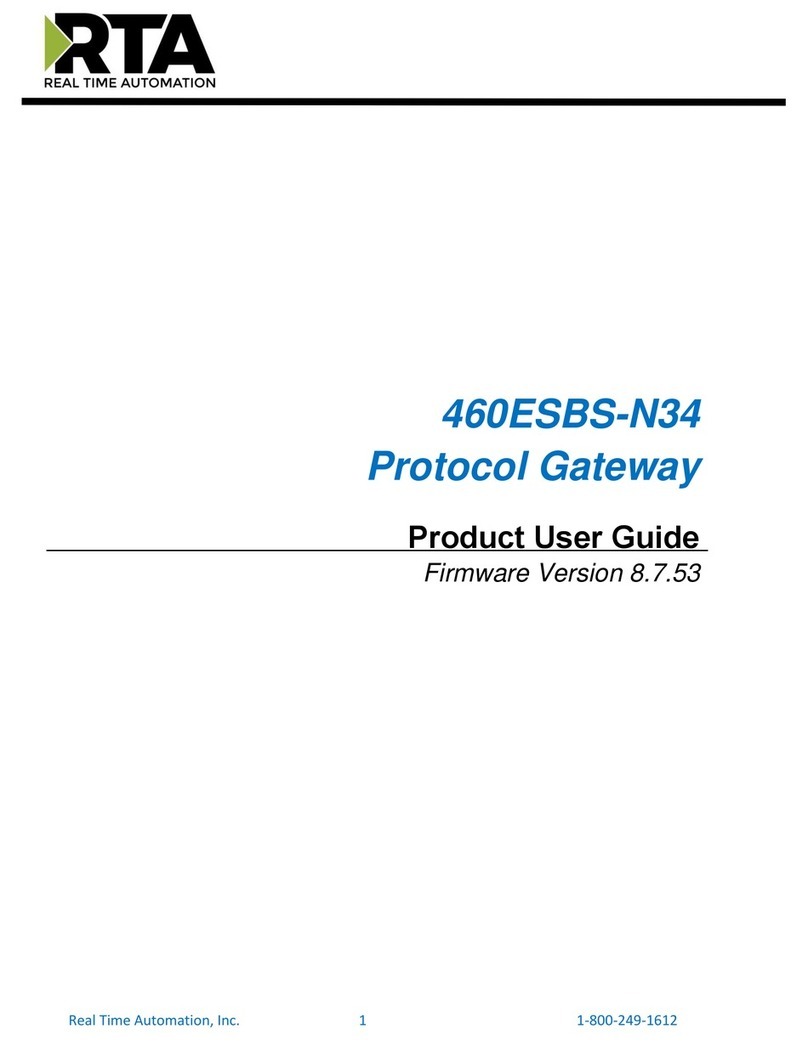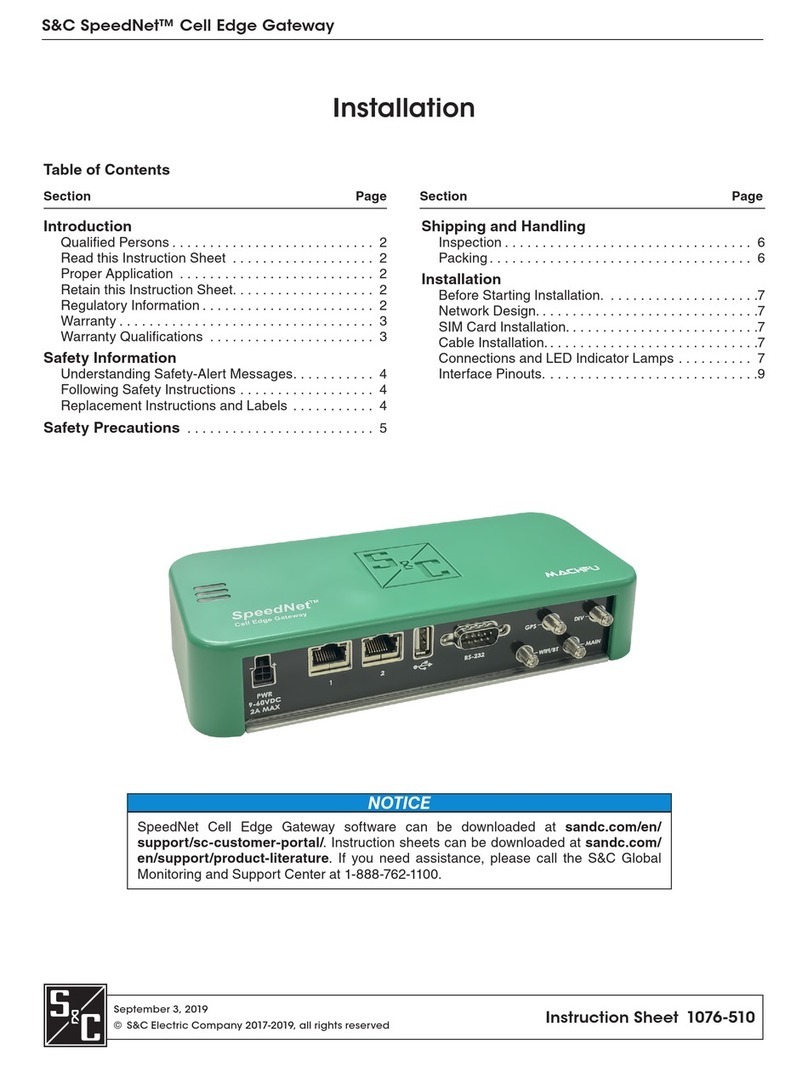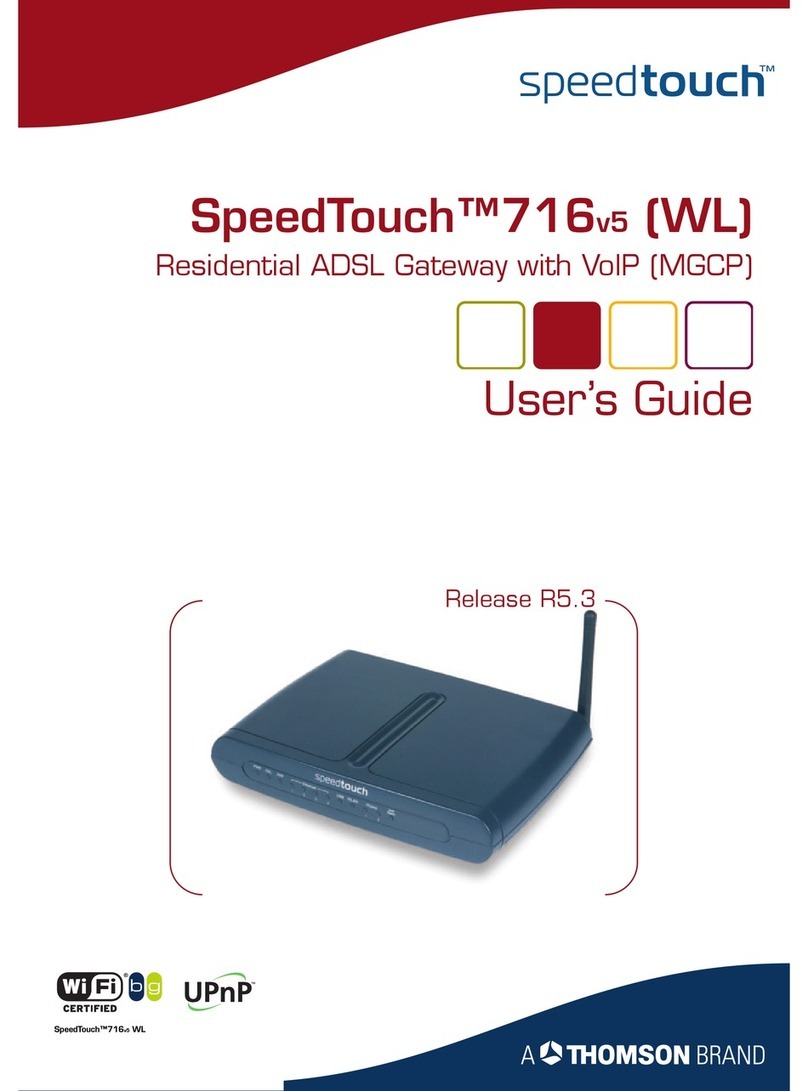ElectroCom IQ3/XNC KNX Operating and maintenance instructions

p. 2
1. Introduction
The XNC KNX provides the functionality for an IQ3 Controller to be able to communicate with a
KNX network. The IQ3 Controller will be able to read 130 different KNX variables and write
another 70 KNX variables.
The 200 KNX variables available to the IQ3 Controller can be combined with your KNX network
in the ETS3 software.
With the XNC KNX comes a piece of hardware which works as a gateway between the IQ3
Controller and the KNX network. The gateway is called the XNC KNX Gateway.

p. 3
2. XNC KNX Gateway
The XNC KNX Gateway hardware has the following layout.
1. RJ45 connector for ethernet network with the IQ3 Controller
2. Power for the XNC KNX Gateway. 24V DC
3. Short circuit these two connectors equals KNX Program Address button press
4. Insert two wires for the Twisting Pair connection to the KNX network
One red wire and one black wire
The XNC KNX Gateway should be mounted on a DIN rail.
Dimensions of the XNC KNX Gateway. The units are millimeters.
•Height 100 mm
•Width 75 mm
•Depth 70 mm

p. 4
2.1. XNC KNX Gateway settings
There is a webpage server on the XNC KNX Gateway. It is possible to configure the several
different settings. The XNC KNX Gateway is preprogrammed with a static IP of 10.0.0.149. To
enter the webpage use the following link.
http://10.0.0.149
The address will be different if the IP has been changed on the XNC KNX Gateway.
There is needed a login for entering the webpages to configure the different settings. Following
users are created on the XNC KNX Gateway.
User: admin
Password: wago
In the settings it is possible to setup the network configuration under TCP/IP or change the user
access on XNC KNX Gateway webpages under Security.

p. 5
3. XNC download
The KNX XNC driver consists of two files:
●.xnc file – Application file
●.xnp file – Configuration file
Quick list for the installation:
1. Download the strategy with the .xnp file
2. Download the .xnc file

p. 6
3.1. Download the strategy with the . np file
Start up SET (System Engineering Tool) and open your strategy. Right-click on the strategy with
the mouse and you will get a menu popping up. In the menu choose “Device”->”XNC Interface
Module”.
XNC Interface module is opened then press the “...” button which can be seen in the next
screenshot marked by a red ring. There will be an open dialog and you can choose the .xnp file.
Now download the strategy to the Trend Controller.

p. 7
3.2. Download the . nc file
Switch to “System View” and find the Trend Controller. Right-click on it and choose “Download
IQ3/XNC Application”. This will open a new dialog where you press the “Open File” button and an
open dialog will appear which is used to find the .xnc file.
Now press the download button and the KNX XNC driver will be installed on the Trend Controller
but still needs configuration.
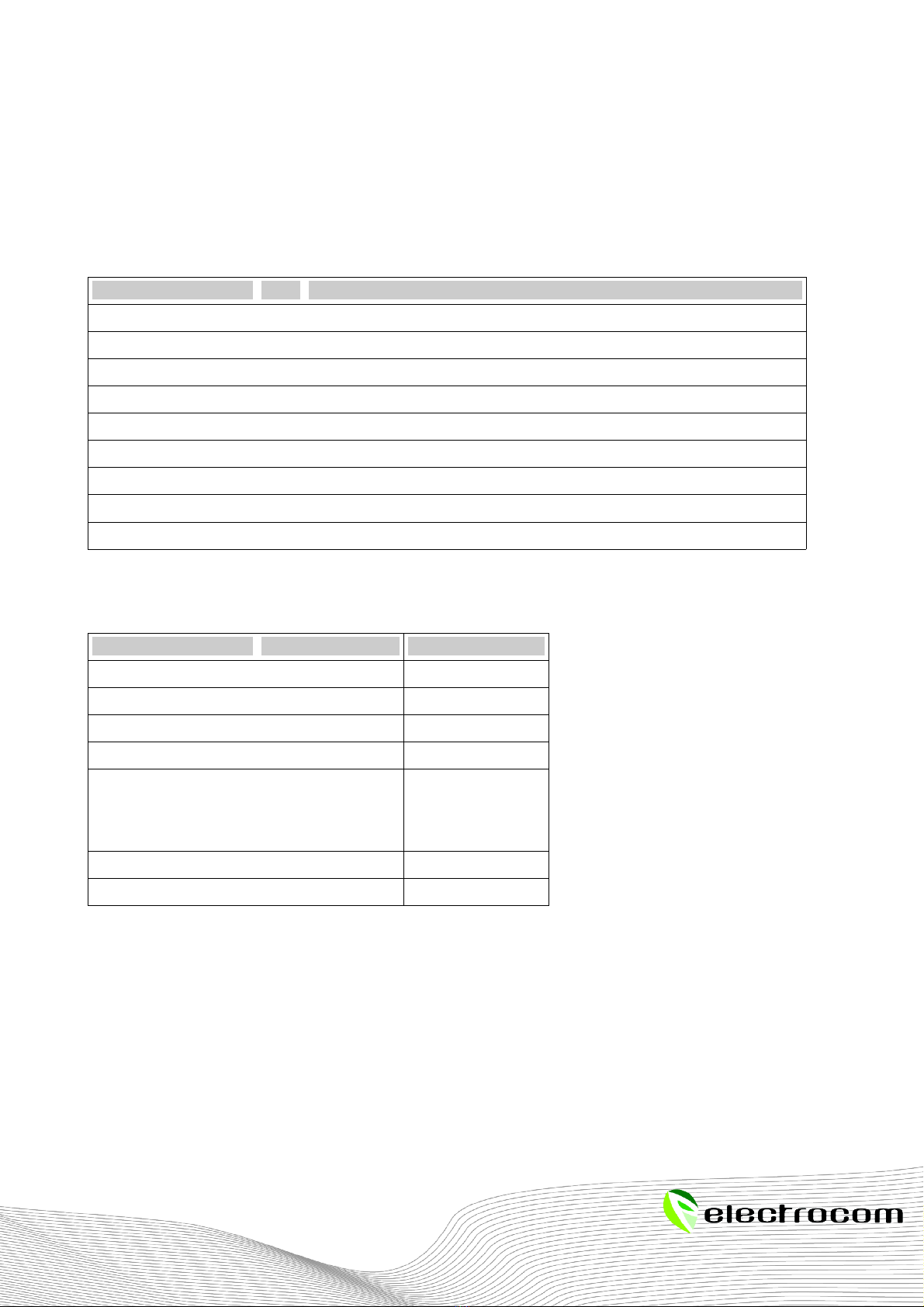
p. 8
4. XNC KNX variables
With the IQ3 Controller and XNC KNX it is possible to read or write XNC KNX variables. Here is a
full list of the different variable types.
XNC KNX variable Size Description
Switch 1 Can be ON (1) or OFF (0)
Switch Control 2 Like Switch but can also be deactived (0) or activated (1)
Small Value 1 Unsigned 8 bit contains numbers 0
Value 1 Unsigned 16 bit contains numbers 0 to 65535
Value Negative 1 Signed 16 bit contains numbers -32767 to +32767
Value Decimal 1 16 bit Float contains decimal numbers
Big Value Decimal 1 32 bit Float contains a wider range of decimal numbers
Date 3 Contains Year (only last 2 digits), Month and Day
Time 4 Contains Day of week, Hours, Minutes and Seconds
Here is a list with the amount of each XNC KNX variable type supported by the XNC KNX.
XNC KNX variable Read Amount Write Amount
Switch 25 20
Switch Control 8 5
Small Value 20 15
Value 15 5
Value Negative 15 5
Value Decimal 20 10
Big Value Decimal 20 10
Date 1 0
Time 1 0

p. 9
5. Supported KNX Datapoint Types
In your KNX network you will have several different KNX Datapoint Types. Here is a list with all the
KNX Datapoint Types supported by the XNC KNX. Each type of XNC KNX variables only support a
certain amount of different KNX Datapoint Types. DPT is short for Datapoint Type.
DPT ID DPT Name XNC KNX Variable
1.001 DPT_Switch Switch
1.002 DPT_Bool Switch
1.003 DPT_Enable Switch
1.004 DPT_Ramp Switch
1.005 DPT_Alarm Switch
1.006 DPT_BinaryValue Switch
1.007 DPT_Step Switch
1.008 DPT_UpDown Switch
1.009 DPT_OpenClose Switch
1.010 DPT_Start Switch
1.011 DPT_State Switch
1.012 DPT_Invert Switch
1.013 DPT_DimSendStyle Switch
1.014 DPT_InputSource Switch
1.015 DPT_Reset Switch
1.016 DPT_Ack Switch
1.017 DPT_Trigger Switch
1.018 DPT_Occupancy Switch
1.019 DPT_Window_Door Switch
1.021 DPT_LogicalFunction Switch
1.022 DPT_Scene_AB Switch
1.023 DPT_ShutterBlind_Mode Switch
1.100 DPT_Heat/Cool Switch
2.001 DPT_Switch_Control Switch Control
2.002 DPT_Bool_Control Switch Control
2.003 DPT_Enable_Control Switch Control
2.004 DPT_Ramp_Control Switch Control
2.005 DPT_Alarm_Control Switch Control
2.006 DPT_BinaryValue_Control Switch Control

p. 10
DPT ID DPT Name XNC KNX Variable
2.007 DPT_Step_Control Switch Control
2.008 DPT_Direction1_Control Switch Control
2.009 DPT_Direction2_Control Switch Control
2.010 DPT_Start_Control Switch Control
2.011 DPT_State_Control Switch Control
2.012 DPT_Invert_Control Switch Control
5.001 DPT_Scaling Small Value
5.003 DPT_Angle Small Value
5.004 DPT_Percent_U8 Small Value
5.005 DPT_DecimalFactor Small Value
5.010 DPT_Value_1_Ucount Small Value
7.001 DPT_Value_2_Ucount Value
7.002 DPT_TimePeriodMsec Value
7.003 DPT_TimePeriod10Msec Value
7.004 DPT_TimePeriod100Msec Value
7.005 DPT_TimePeriodSec Value
7.006 DPT_TimePeriodMin Value
7.007 DPT_TimePeriodHrs Value
7.010 DPT_PropDataType Value
7.012 DPT_UElCurrentmA Value
7.013 DPT_Brightness Value
8.001 DPT_Value_2_Count Value Negative
8.002 DPT_DeltaTimeMsec Value Negative
8.003 DPT_DeltaTime10MSec Value Negative
8.004 DPT_DeltaTime100MSec Value Negative
8.005 DPT_DeltaTimeSec Value Negative
8.006 DPT_DeltaTimeMin Value Negative
8.007 DPT_DeltaTimeHrs Value Negative
8.010 DPT_Percent_V16 Value Negative
9.001 DPT_Value_Temp Value Decimal
9.002 DPT_Value_Tempd Value Decimal
9.003 DPT_Value_Tempa Value Decimal
9.004 DPT_Value_Lux Value Decimal
9.005 DPT_Value_Wsp Value Decimal
9.006 DPT_Value_Pres Value Decimal
9.007 DPT_Value_Humidity Value Decimal

p. 11
DPT ID DPT Name XNC KNX Variable
9.008 DPT_Value_AirQuality Value Decimal
9.010 DPT_Value_Time1 Value Decimal
9.011 DPT_Value_Time2 Value Decimal
9.020 DPT_Value_Volt Value Decimal
9.021 DPT_Value_Curr Value Decimal
9.022 DPT_PowerDensity Value Decimal
9.023 DPT_KelvinPerPercent Value Decimal
9.024 DPT_Power Value Decimal
9.025 DPT_Value_Volume_Flow Value Decimal
10.001 DPT_TimeOfDay Time
11.001 DPT_Date Date
14.000 DPT_Value_Acceleration Big Value Decimal
14.001 DPT_Value_Acceleration_Angular Big Value Decimal
14.002 DPT_Value_Activation_Energy Big Value Decimal
14.003 DPT_Value_Activity Big Value Decimal
14.004 DPT_Value_Mol Big Value Decimal
14.005 DPT_Value_Amplitude Big Value Decimal
14.006 DPT_Value_AngleRad Big Value Decimal
14.007 DPT_Value_AngleDeg Big Value Decimal
14.008 DPT_Value_Angular_Momentum Big Value Decimal
14.009 DPT_Value_Angular_Velocity Big Value Decimal
14.010 DPT_Value_Area Big Value Decimal
14.011 DPT_Value_Capacitance Big Value Decimal
14.012 DPT_Value_Charge_DensitySurface Big Value Decimal
14.013 DPT_Value_Charge_DensityVolume Big Value Decimal
14.014 DPT_Value_Compressibility Big Value Decimal
14.015 DPT_Conductance Big Value Decimal
14.016 DPT_Value_Electrical_Conductivity Big Value Decimal
14.017 DPT_Value_Density Big Value Decimal
14.018 DPT_Value_Electric_Charge Big Value Decimal
14.019 DPT_Value_Electric_Current Big Value Decimal
14.020 DPT_Value_Electric_CurrentDensity Big Value Decimal
14.021 DPT_Value_Electric_DipoleMoment Big Value Decimal
14.022 DPT_Value_Electric_Displacement Big Value Decimal
14.023 DPT_Value_Electric_FieldStrength Big Value Decimal
14.024 DPT_Value_Electric_Flux Big Value Decimal
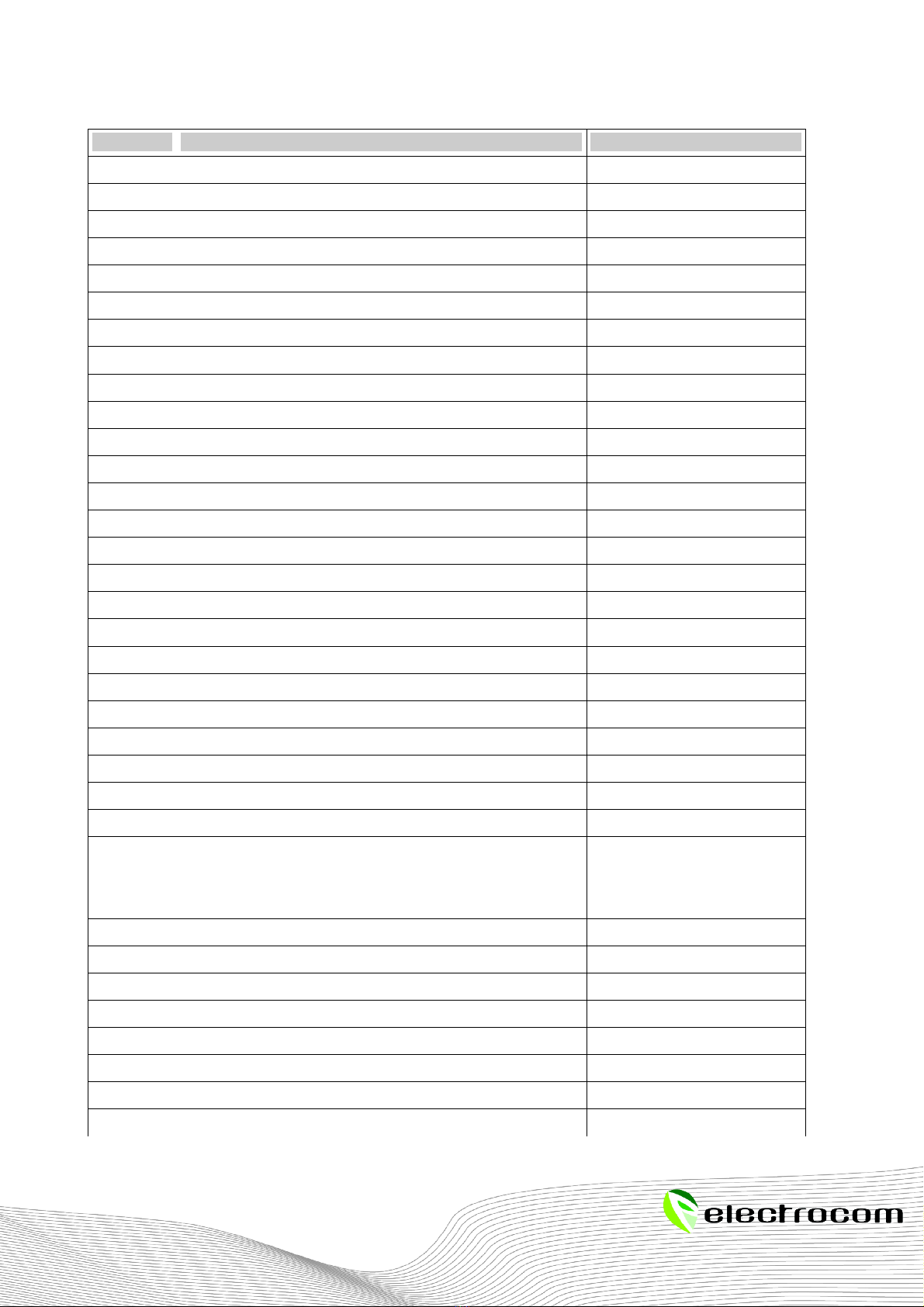
p. 12
DPT ID DPT Name XNC KNX Variable
14.025 DPT_Value_Electric_FluxDensity Big Value Decimal
14.026 DPT_Value_Electric_Polarization Big Value Decimal
14.027 DPT_Value_Electric_Potential Big Value Decimal
14.028 DPT_Value_Electric_PotentialDifference Big Value Decimal
14.029 DPT_Value_ElectromagneticMMoment Big Value Decimal
14.030 DPT_Value_Electromotive_Force Big Value Decimal
14.031 DPT_Value_Energy Big Value Decimal
14.032 DPT_Value_Force Big Value Decimal
14.033 DPT_Value_Frequency Big Value Decimal
14.034 DPT_Value_Angular_Frequency Big Value Decimal
14.035 DPT_Value_Heat_Capacity Big Value Decimal
14.036 DPT_Value_Heat_FlowRate Big Value Decimal
14.037 DPT_Value_Heat_Quantity Big Value Decimal
14.038 DPT_Value_Impedance Big Value Decimal
14.039 DPT_Value_Length Big Value Decimal
14.040 DPT_Value_Light_Quantity Big Value Decimal
14.041 DPT_Value_Luminance Big Value Decimal
14.042 DPT_Value_Luminous_Flux Big Value Decimal
14.043 DPT_Value_Luminous_Intensity Big Value Decimal
14.044 DPT_Value_Magnetic_FieldStrength Big Value Decimal
14.045 DPT_Value_Magnetic_Flux Big Value Decimal
14.046 DPT_Value_Magnetic_FluxDensity Big Value Decimal
14.047 DPT_Value_Magnetic_Moment Big Value Decimal
14.048 DPT_Value_Magnetic_Polarization Big Value Decimal
14.049 DPT_Value_Magnetization Big Value Decimal
14.050 DPT_Value_MagnetomotiveForce Big Value Decimal
14.051 DPT_Value_Mass Big Value Decimal
14.052 DPT_Value_MassFlux Big Value Decimal
14.053 DPT_Value_Momentum Big Value Decimal
14.054 DPT_Value_Phase_AngleRad Big Value Decimal
14.055 DPT_Value_Phase_AngleDeg Big Value Decimal
14.056 DPT_Value_Power Big Value Decimal
14.057 DPT_Value_Power_Factor Big Value Decimal
14.058 DPT_Value_Pressure Big Value Decimal
14.059 DPT_Value_Reactance Big Value Decimal
14.060 DPT_Value_Resistance Big Value Decimal
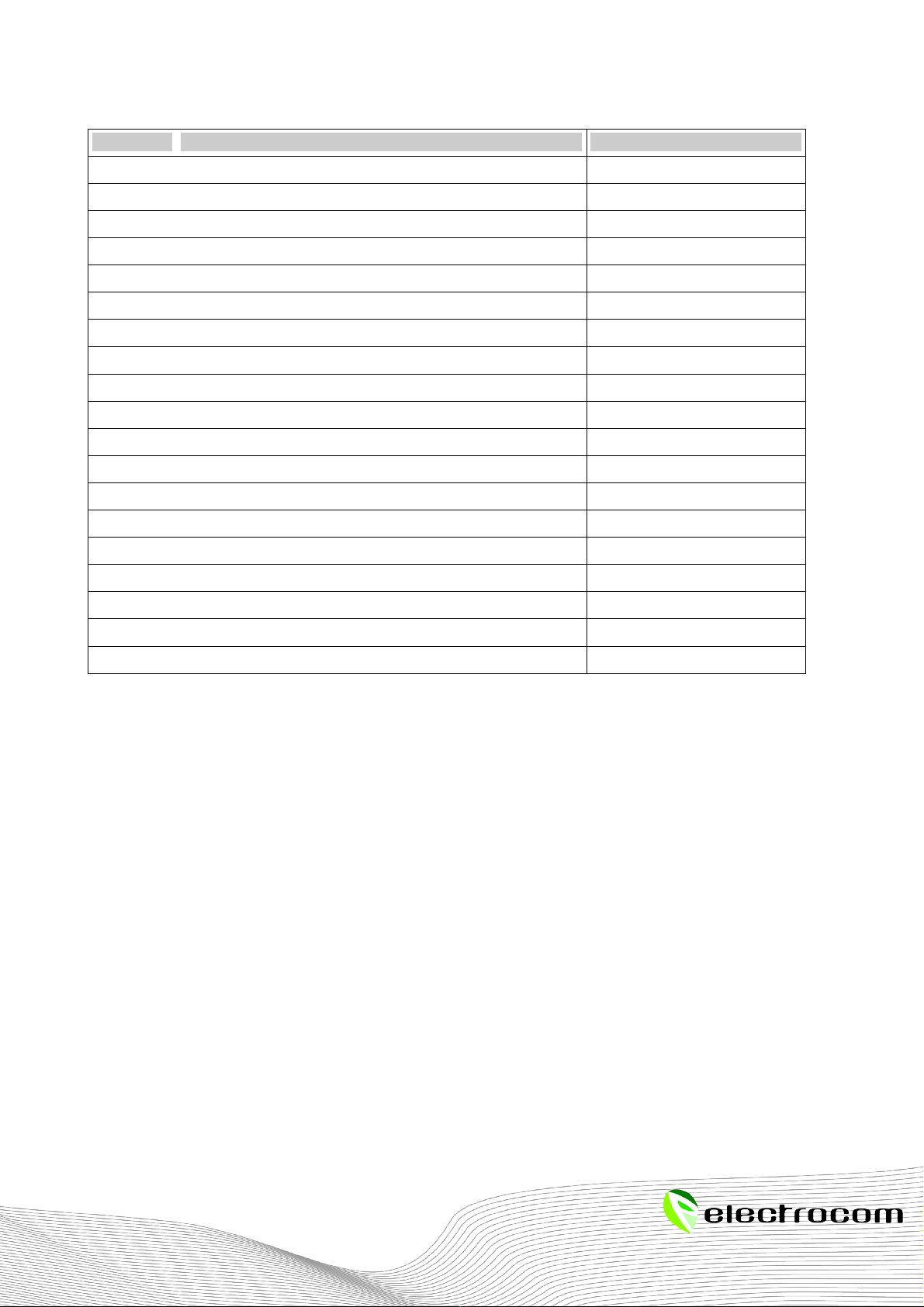
p. 13
DPT ID DPT Name XNC KNX Variable
14.061 DPT_Value_Resistivity Big Value Decimal
14.062 DPT_Value_SelfInductance Big Value Decimal
14.063 DPT_Value_SolidAngle Big Value Decimal
14.064 DPT_Value_SoundIntensity Big Value Decimal
14.065 DPT_Value_Speed Big Value Decimal
14.066 DPT_Value_Stress Big Value Decimal
14.067 DPT_Value_Surface_Tension Big Value Decimal
14.068 DPT_Value_Common_Temperature Big Value Decimal
14.069 DPT_Value_Absolute_Temperature Big Value Decimal
14.070 DPT_Value_TemperatureDifference Big Value Decimal
14.071 DPT_Value_Thermal_Capacity Big Value Decimal
14.072 DPT_Value_Thermal_Conductivity Big Value Decimal
14.073 DPT_Value_ThermoelectricPower Big Value Decimal
14.074 DPT_Value_Time Big Value Decimal
14.075 DPT_Value_Torque Big Value Decimal
14.076 DPT_Value_Volume Big Value Decimal
14.077 DPT_Value_Volume_Flux Big Value Decimal
14.078 DPT_Value_Weight Big Value Decimal
14.079 DPT_Value_Work Big Value Decimal

p. 14
6. XNC Configuration
The XNC KNX is configured in the XNC Interface Module.
1. The Stores are the configuration for the XNC KNX.
Gateway_IP is the IP address of the XNC KNX Gateway
2. The XNC Inputs are the IQ3 Controller's inputs to the KNX network. XNC KNX variables
will be written to the KNX network.
4 Knobs are connected to Write – Switch 1 to 4 in this example. The 4 Knobs will be able
to set 4 switches in the KNX network.
3. The XNC Outputs are the outputs from the KNX network to the IQ3 Controller. A XNC
KNX variable will present a read value from the KNX network.
XNC Output 1 and 2 shows status for the XNC KNX connection to the KNX network.
Status – Gateway connected can be 0 or 1
1 means there is a connection from the XNC KNX to the XNC KNX Gateway
0 means that the connection failed
Status – KNX connected can be 0 or 1
1 means that the XNC KNX Gateway is connected to the KNX network
0 means that the connection to the KNX network failed
2 Sensors are connected to Read – Switch 1 to 2 in this example. The 2 Sensors will be
able to show the status of 2 switches from the KNX network.

p. 15
7. ETS3 Configuration
In ETS3 you start by installing software support for the XNC KNX Gateway. The ETS3 software
support for the XNC KNX Gateway is a .zip file and can be downloaded from the following link:
http://www.electrocom.dk/downloads/ETS3/XNC_KNX_Gateway.zip
The software support is installed by doing the following in the ETS3:
File → Import...
This will open a dialog box where you will choose the .vd5 file contained in the .zip file.
1. Select the TP1-Module (XNC KNX Gateway). Set the checkbox
2. Press Import button
3. Wait for the XNC KNX Gateway software to be installed in ETS3
The XNC KNX Gateway software is now installed in ETS3 and you will be able to setup your KNX
network with the IQ3 Controller (XNC KNX).

p. 16
7.1. Add and configure XNC KNX Gateway
You will get the following dialog box when you add a device in ETS3.
To add the XNC KNX Gateway follow these instructions:
1. Choose WAGO Kontakttechnik
2. Choose Modules
3. Choose TP1-Module
4. Choose Twisted Pair
5. Press Find button and mark the TP1-Module which will have occured
6. Press Insert button
The XNC KNX Gateway is now added as a device called TP1-Module.
Two configuration files are needed for the XNC KNX Gateway and they are part of the zip file with
the XNC drivers. Start the configuration with a right click on the device representing the XNC
KNX Gateway in ETS3.
Mouse right click → Edit Parameters...
1. Press Browse button. Find the XNC_KNX_GATEWAY.SYM_XML file and open
2. Press Import button.

p. 17
Now it is very important to import the configuration file before setting anything else up.
1. Press File → Import configuration...
2. Open the file XNC_KNX_Gateway_config.xml and press Yes button.
The XNC KNX Gateway is now added to your KNX network and configured.

p. 18
7.2. Connect the XNC KNX datapoints to the KNX network
You can now setup the KNX variables from the IQ3 Controller with the rest of the KNX network.
1. Find a KNX variable from the XNC KNX
2. Drag and drop the XNC KNX variable into the KNX network
3. Press Save button when finished connecting XNC KNX variables to KNX network

p. 19
7.3. Download KNX configuration
The KNX configuration needs to be downloaded to the XNC KNX Gateway. Start by right click on
the XNC KNX Gateway.
Mouse right click → Download...
1. Press Program Address & Application button
2. Dialog waiting for press on the KNX Program Address button on the XNC KNX Gateway
3. The XNC KNX Gateway is programmed with the KNX network configuration
If the address already is programmed on the XNC KNX Gateway then it is enough to only press
Download Application Program button under instruction 1.