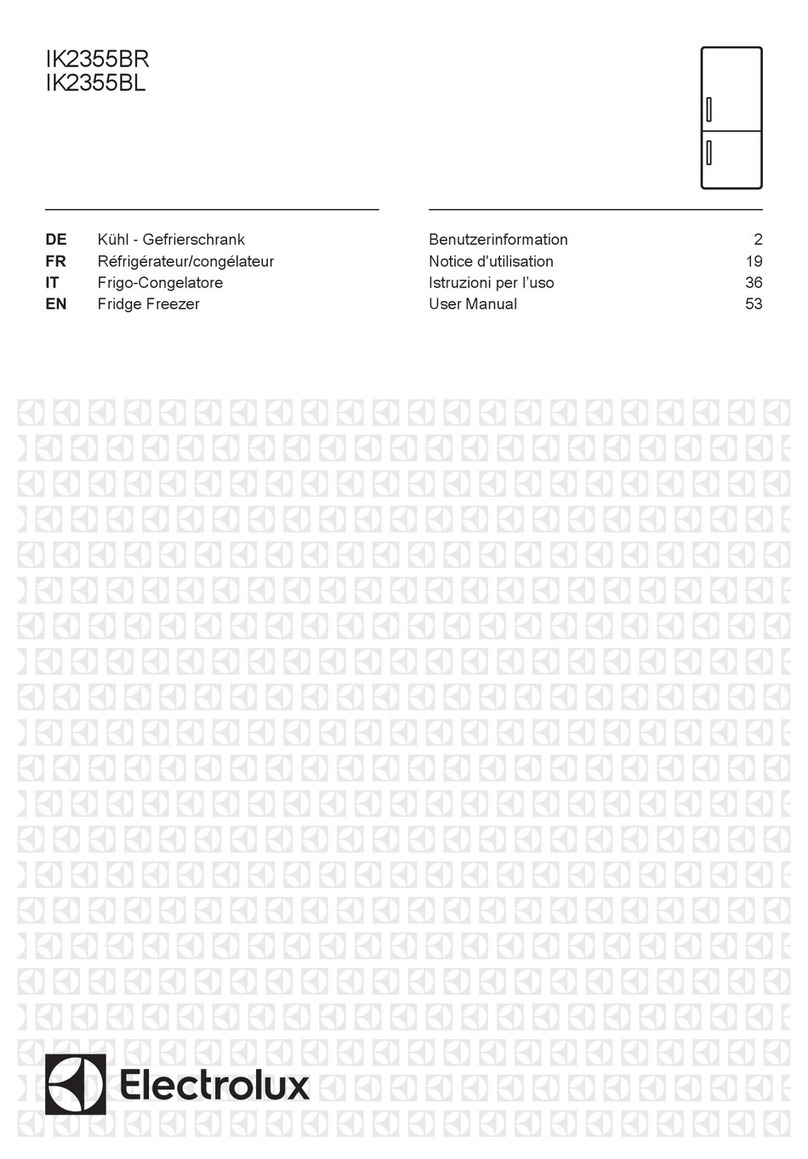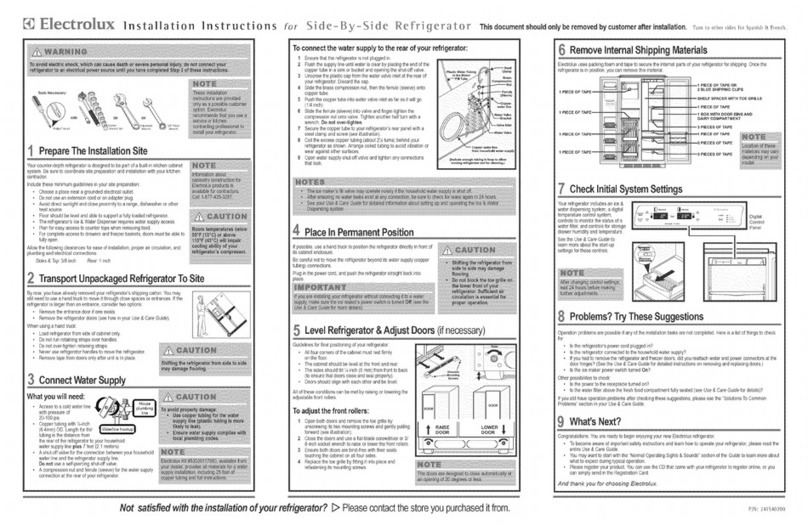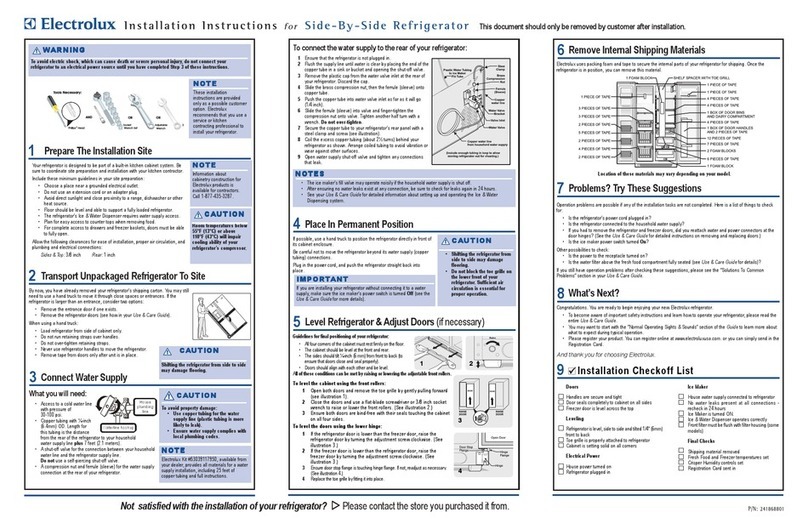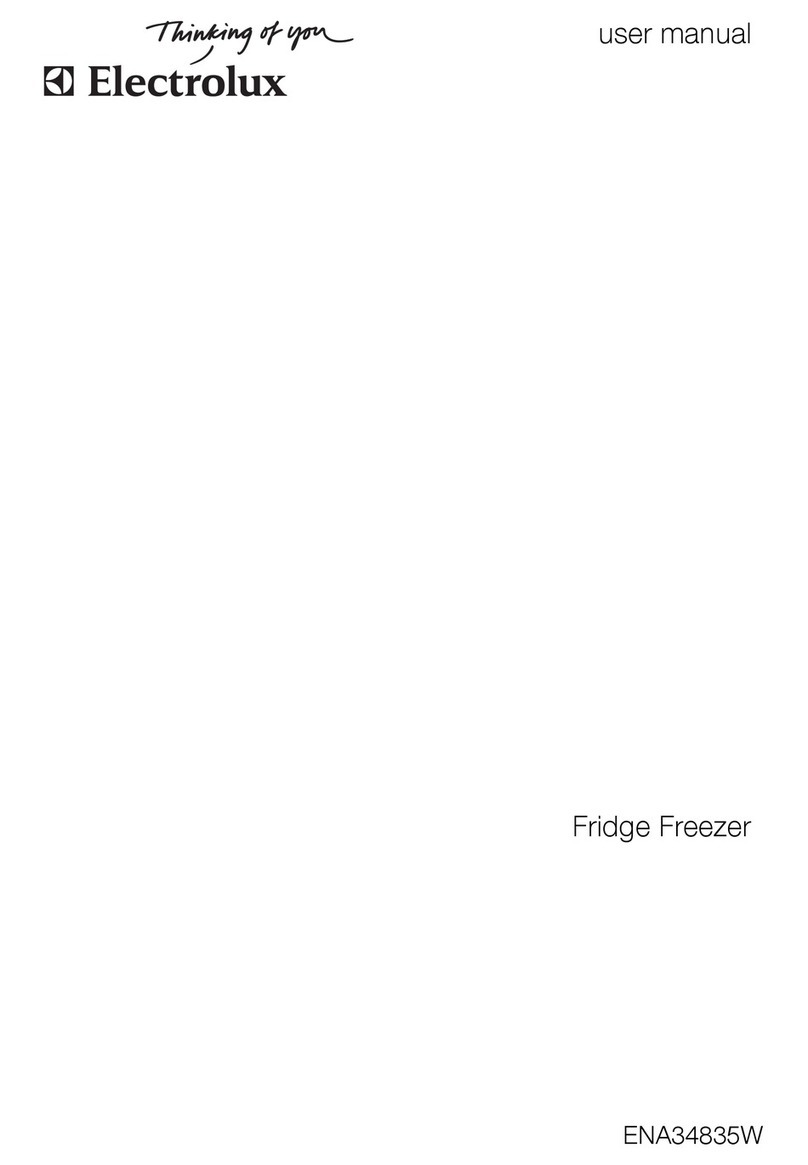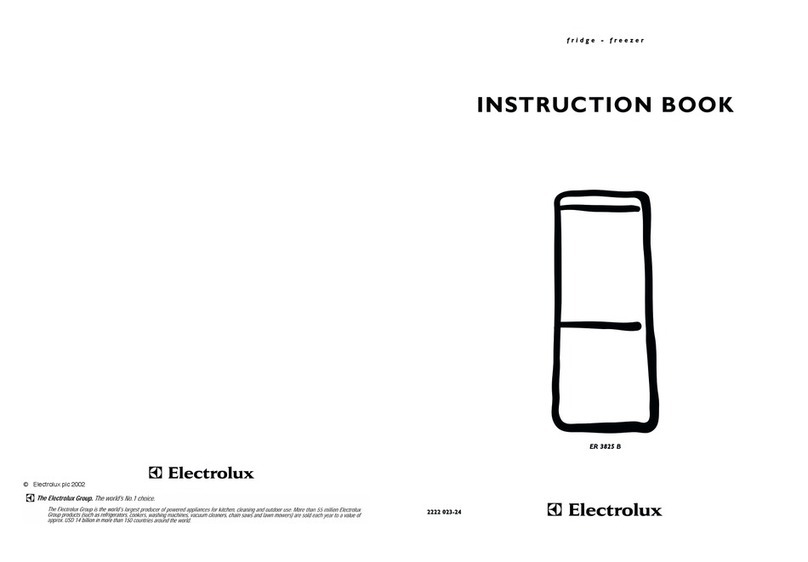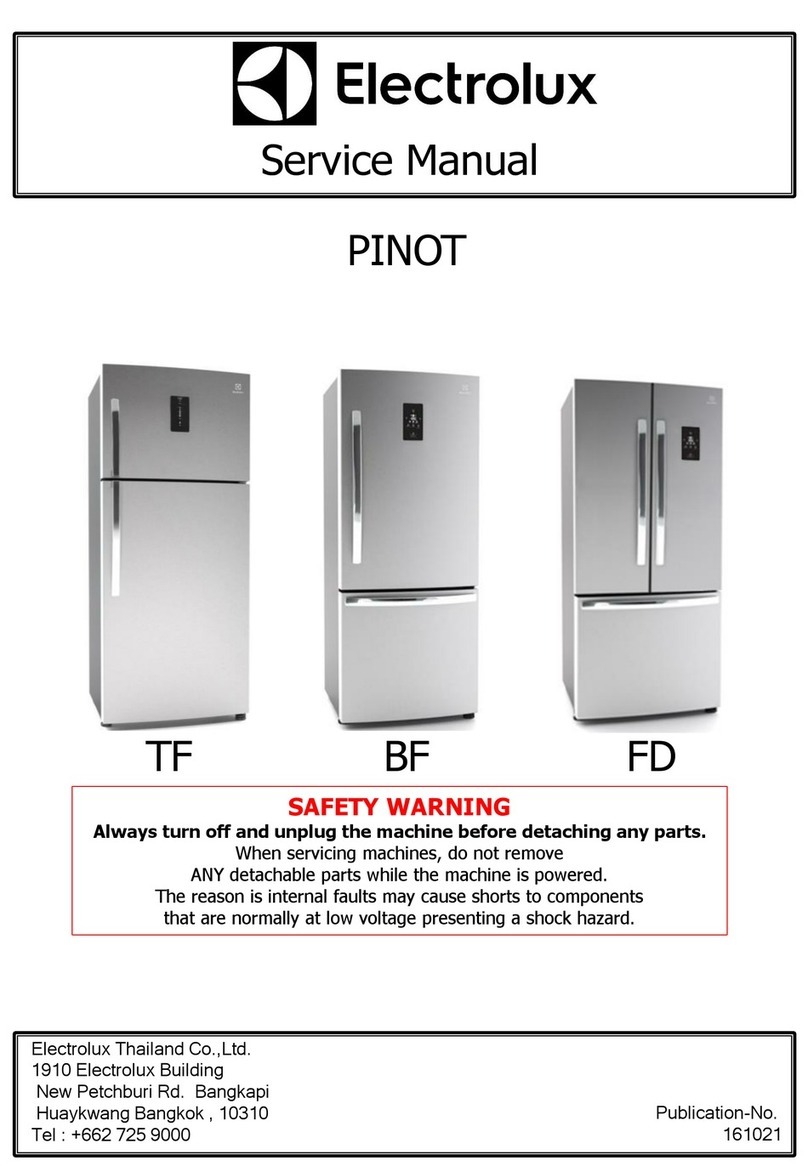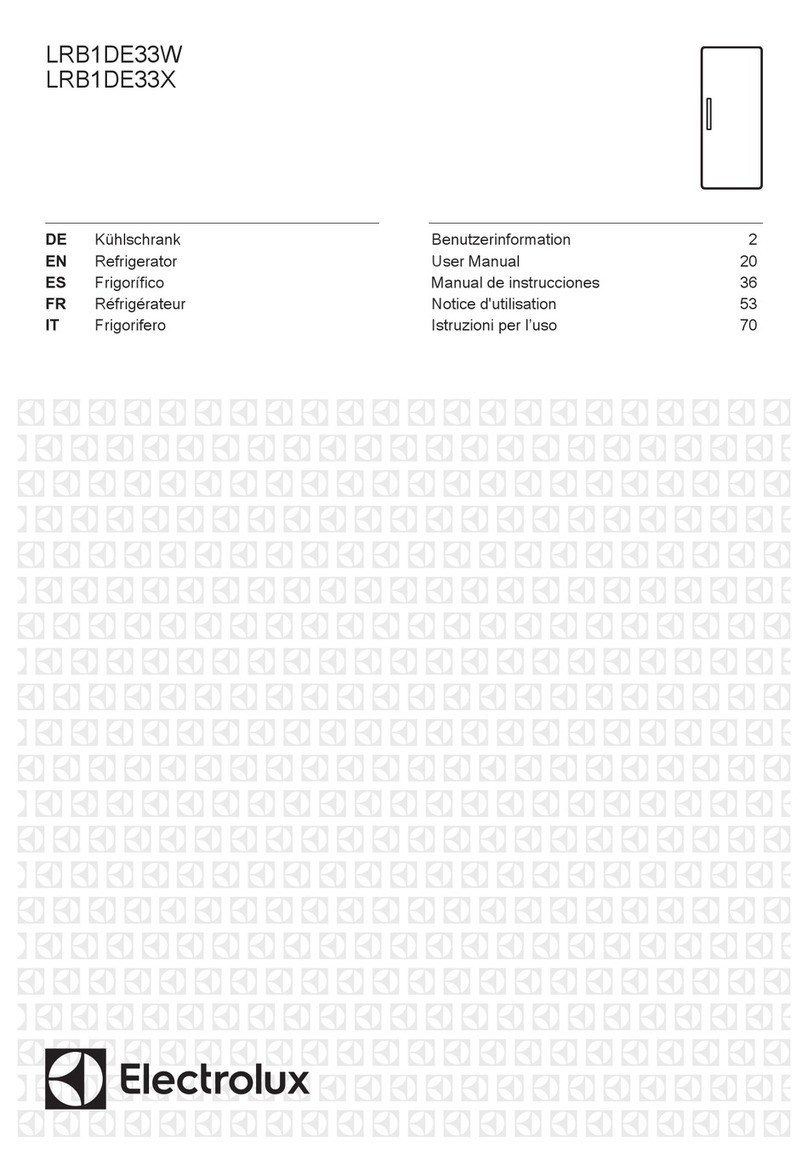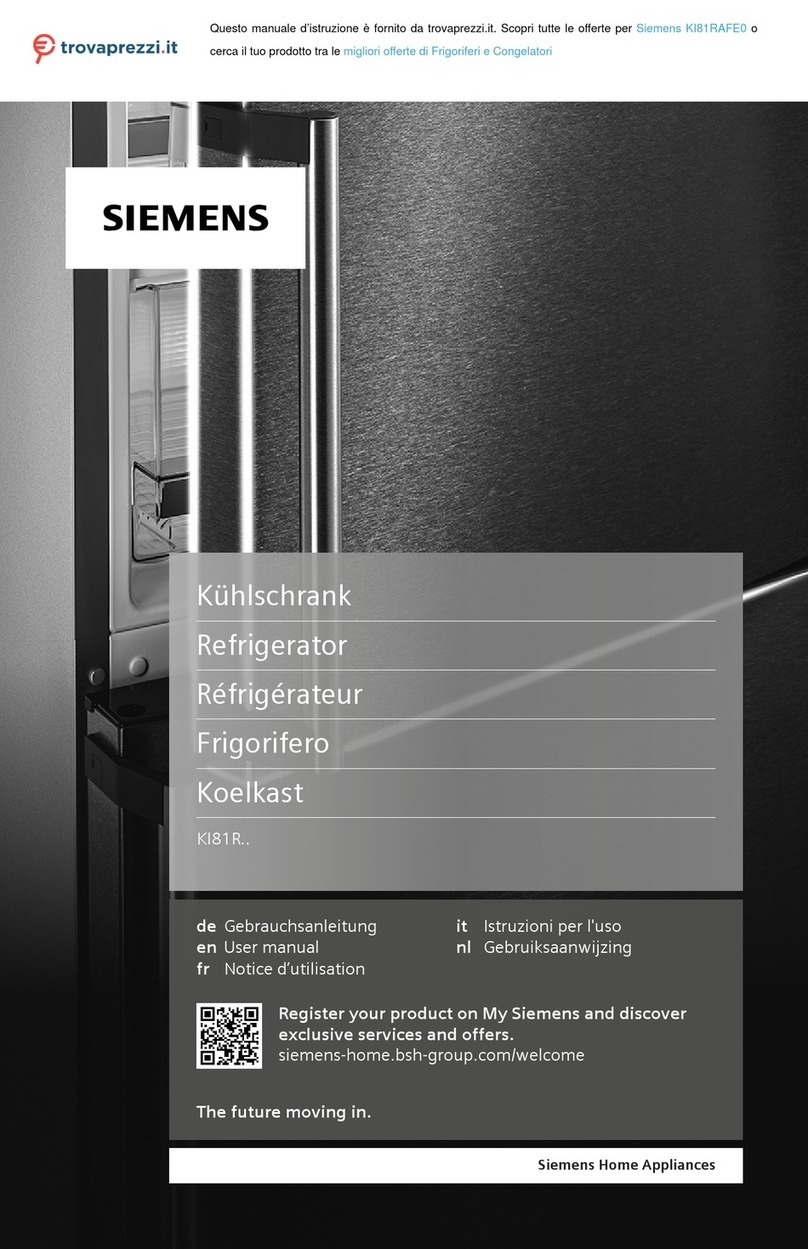3
Safety
Important safety instructions
General Safety
Safety Precautions
Do not attempt to install or operate your unit
until you have read the safety precautions
in this manual. Safety items throughout this
manual are labeled with a Danger, Warning,
or Caution based on the risk type.
Definitions
This is the safety alert symbol. It is
used to alert you to potential personal injury
hazards. Obey all safety messages that follow
this symbol to avoid possible injury or death.
• Do not store or use gasoline or other
flammable liquids near this or any
other appliance. Read product labels
for warnings regarding flammability
and other hazards.
• Do not operate the refrigerator in the
presence of explosive fumes.
• Avoid contact with any moving parts
of the automatic ice maker.
WARNING
WARNING indicates a potentially hazardous
situation which, if not avoided, could result in
death or serious injury.
IMPORTANT
Indicates installation, operation, or
maintenance information which is
important but not hazard-related.
CAUTION
CAUTION indicates a potentially hazardous
situation which, if not avoided, may result in
minor or moderate injury.
WARNING
Please read all safety instructions before
using your new refrigerator.
DANGER
DANGER indicates an imminently hazardous
situation which, if not avoided, will result in
death or serious injury.
• Remove all staples from the carton to
avoid injury. Staples can also damage
finishes if they come in contact with
other appliances or furniture.
Child Safety
Packing Materials:
• Packing cartons covered with rugs,
bedspreads, plastic sheets, or stretch
wrap may become airtight chambers
and can quickly cause suffocation.
• Destroy or recycle the product’s carton,
plastic bags, and any other exterior
wrapping material immediately after
the refrigerator is unpacked. Children
should never play with these items.
Child Entrapment and Suffocation:
• These problems are not limited to the
past. Whether junked, abandoned,
or temporarily stored (even for a few
hours), unattended refrigerators and
freezers are dangerous. Please take
the precautions listed below.
Proper Disposal of
Refrigerators/Freezers
We strongly encourage responsible
appliance recycling/disposal methods.
Check with your utility company or visit
www.energystar.gov/recycle for more
information on recycling your old refrigerator.
Before you recycle or dispose of your old
refrigerator/freezer:
• Remove the doors.
• Leave the shelves and baskets in place
so children may not easily climb inside.
• Have refrigerant and compressor oil
removed by a qualified service technician.