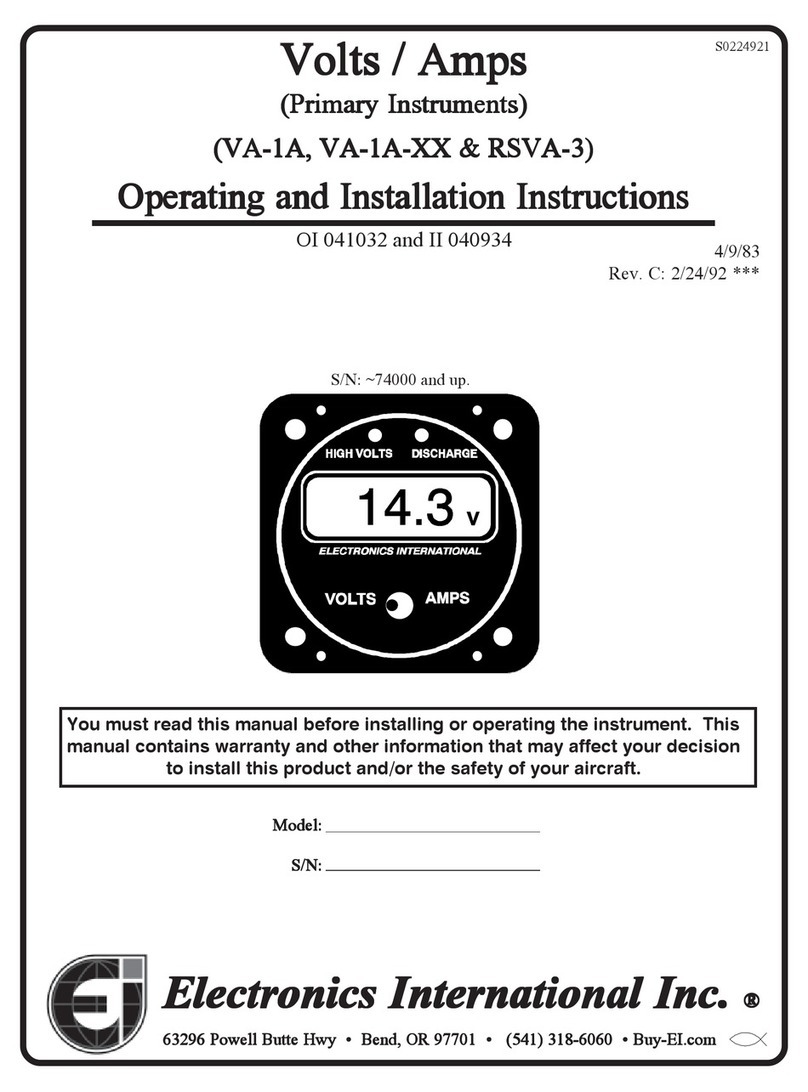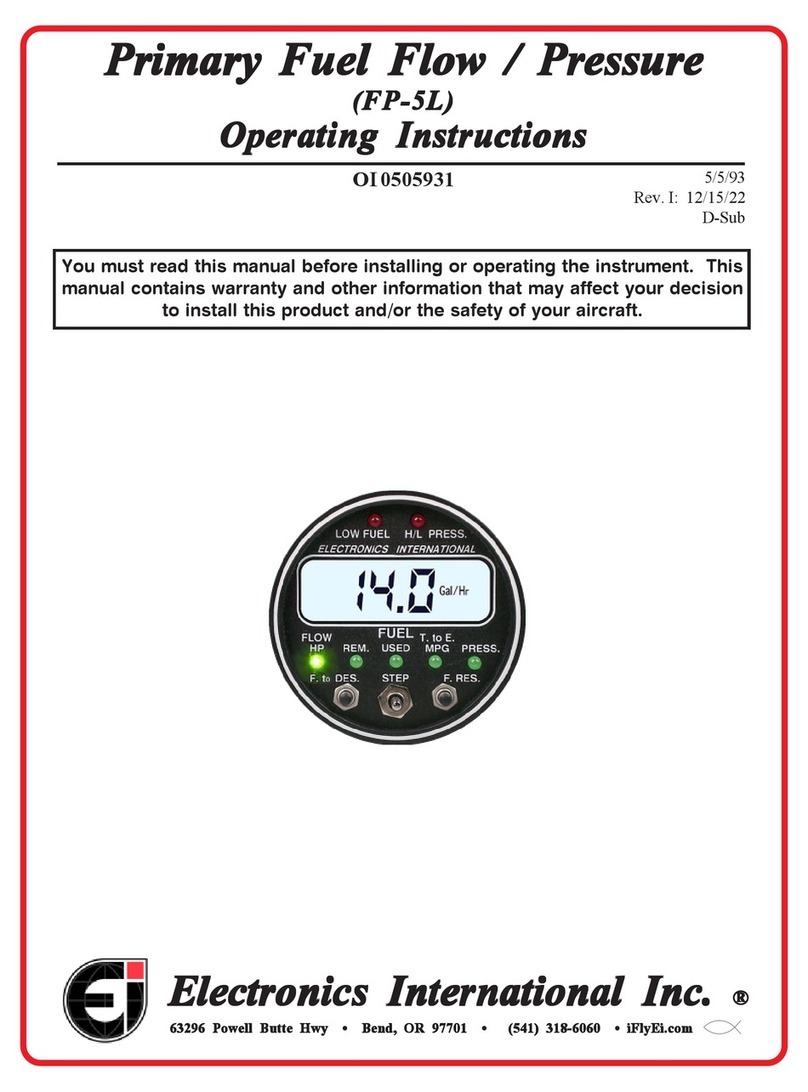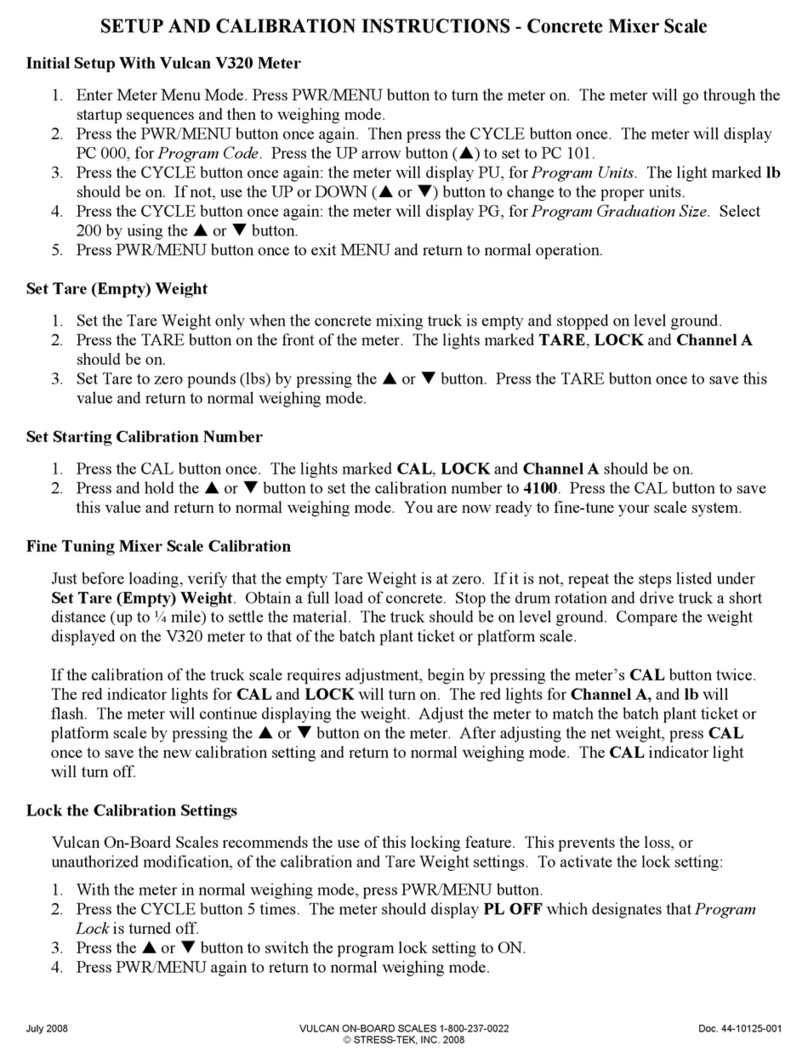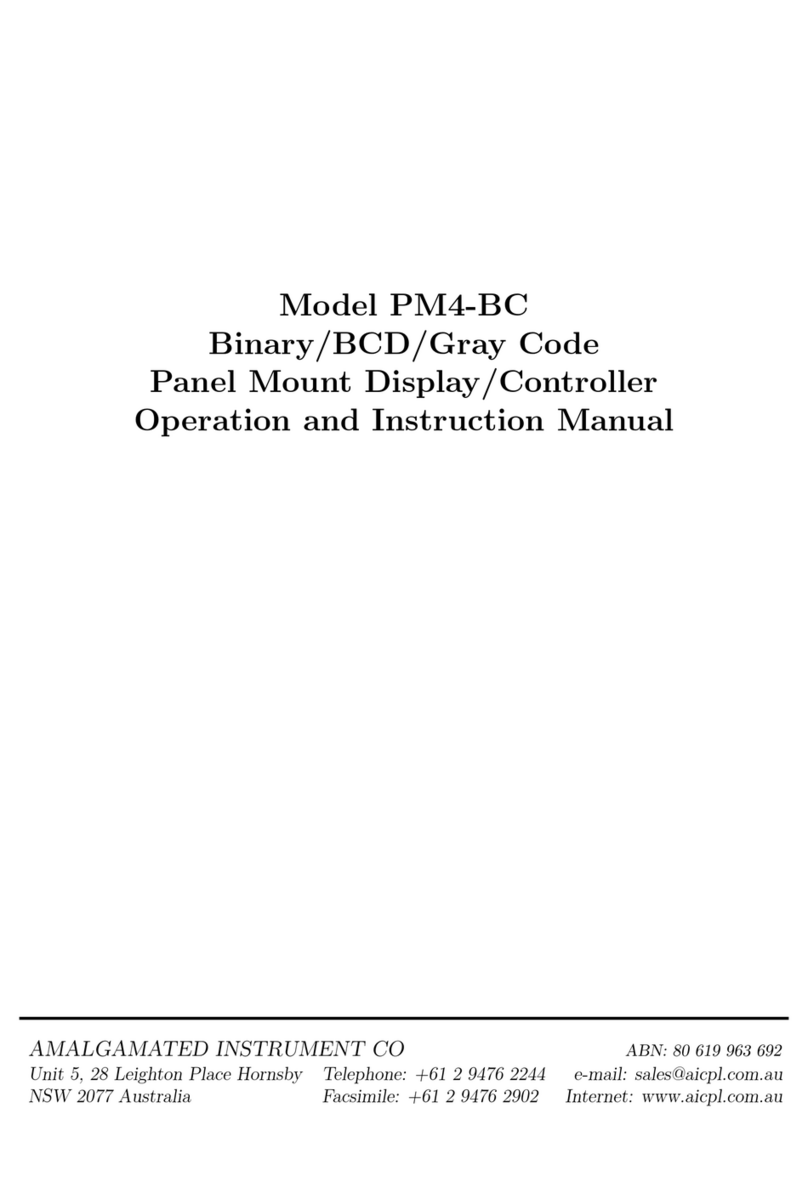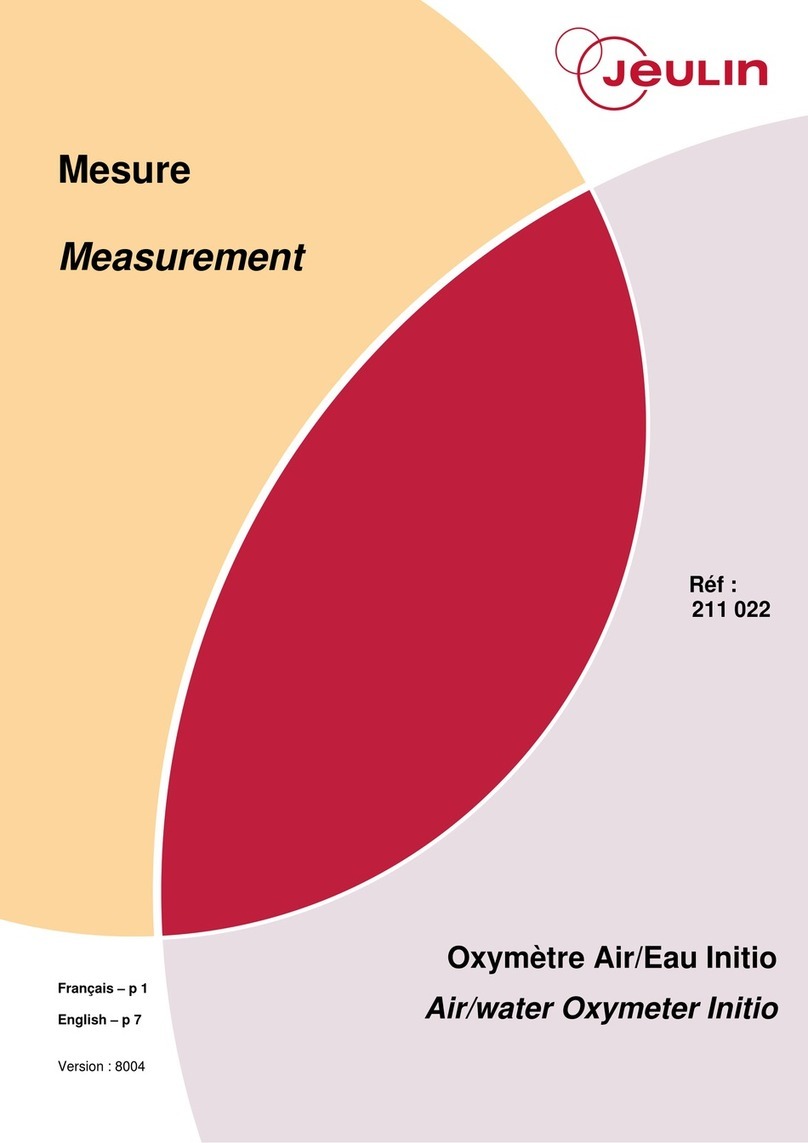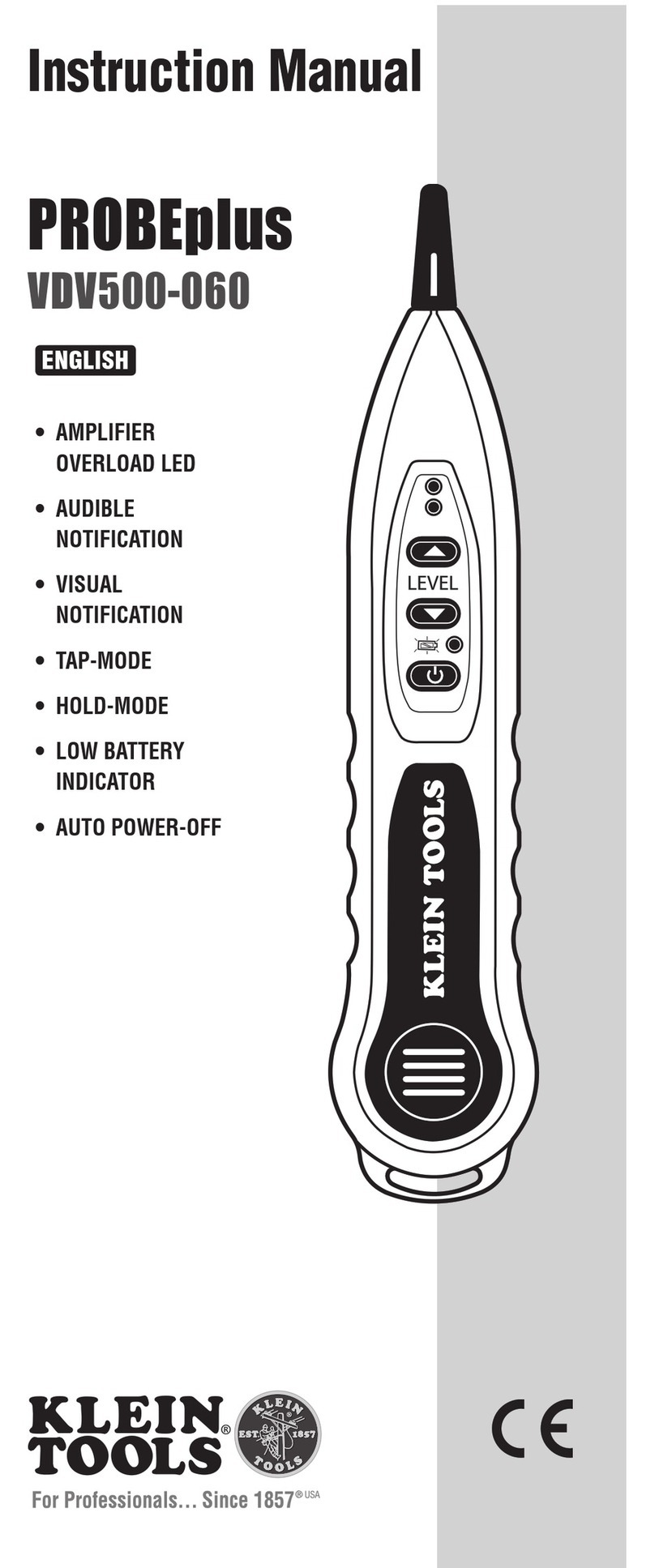8
display in the PRESS mode, and the H/L Press Warning LED will blink. If the programmable Low Pressure
Limit is violated, a bar will appear in the lower left orner of the LCD display in the PRESS mode, and the
H/L PRESS Warning LED will blink. If the High and Low Pressure Limits are programmed to "00.0", the FP-5
will display "OFF" when the "PRESS" mode is sele ted.
10. F. to D. (Fuel to Destination) Display Mode (FP-5L only):
When the left button is pushed the FP-5L will read the serial data from your Loran/GPS unit and ompute the
Fuel to Destination (or next way point) for the urrent onditions: Fuel Flow, Fuel Remaining, Ground Speed and
Distan e to Destination. This pro ess will take from one to three seconds depending on the update time of the
Loran/GPS unit. If the fuel required to rea h the way point is more than the fuel remaining as shown on the FP-5L,
the Low Fuel Warning LED will ome on.
If serial data is not present on the proper pin of the FP-5L, the display will read "OFF". This may be the ase
if the Loran/GPS unit is not re eiving a signal. If serial data is present, the display will read " on." If the serial
data does not mat h RS232 proto ol, a bar high in the left display will appear along with " on". On e speed and
distan e data has been re eived, the Fuel to Destination (or next way point) will be omputed instantly and dis-
played on the FP-5L.
11. F. Reserve (Fuel Reserve) Display Mode (FP-5L only):
When the right button is pushed the FP-5L will read the serial data from your Loran/GPS unit and ompute
the Fuel Reserve for the urrent onditions: Fuel Flow, Fuel Remaining, Ground Speed and Distan e to Destina-
tion. The Fuel Reserve is the fuel you will have in your tank on e you rea h the destination (or next way point)
programmed on the Loran/GPS unit (Fuel Reserve = Fuel Remaining - Fuel to Destination). If the fuel required to
rea h the way point is more than the fuel remaining as shown on the FP-5L, the Low Fuel Warning LED will ome
on and the Fuel Reserve will be displayed as a negative number (i.e., " -3" would mean you are 3 gallons short of
rea hing your destination).
When the Fuel Reserve button is pushed it will take from one to two seconds, depending on the update time of
the Loran/GPS unit, to read and ompute the serial data. If serial data is not present on the proper pin of the FP-
5L, the display will read "OFF". If serial data is present the display will read " on." If the serial data does not
mat h RS232 proto ol, a bar high in the left display will appear along with " on". On e speed and distan e data
have been re eived, Fuel Reserve will be omputed instantly and displayed on the FP-5L.
Pilot Programmable Modes:
The FP-5 has 11 Pilot Programmable Modes. These programmable modes are what make the FP-5 versatile,
a urate and so effe tive at managing fuel. For power-up and ea h of the display modes there are one to three
programmable modes that may be set from the front panel of the FP-5. Most of these programmable modes need to
be set only on e to mat h your engine and desired warning levels. The matrix outlines the Pilot Programmable
Modes for power-up and the different display modes. The method used to program the FP-5 is the same method
used to program the Ultimate Analyzer (US-8).
Although programming may be new to some of you, programming the FP-5 is simple. After a few tries, you
should have the hang of it. No matter whi h buttons you push or parameter you set you annot hurt the FP-5 and
any parameter an be reset.