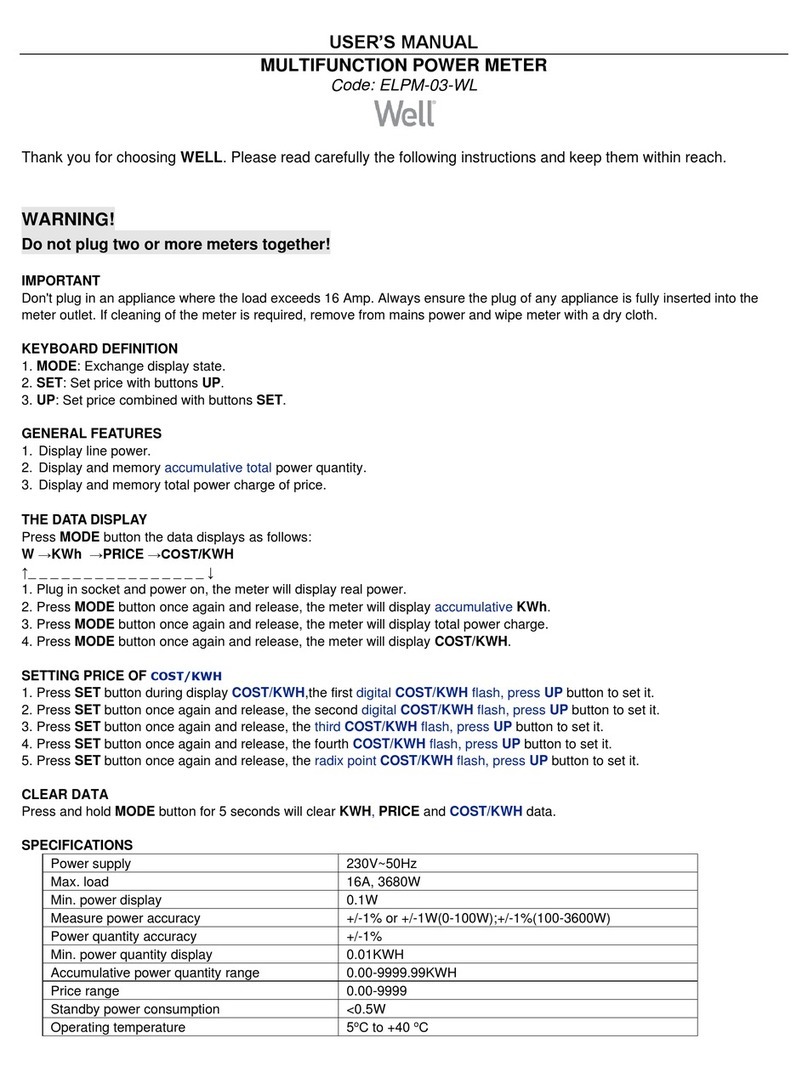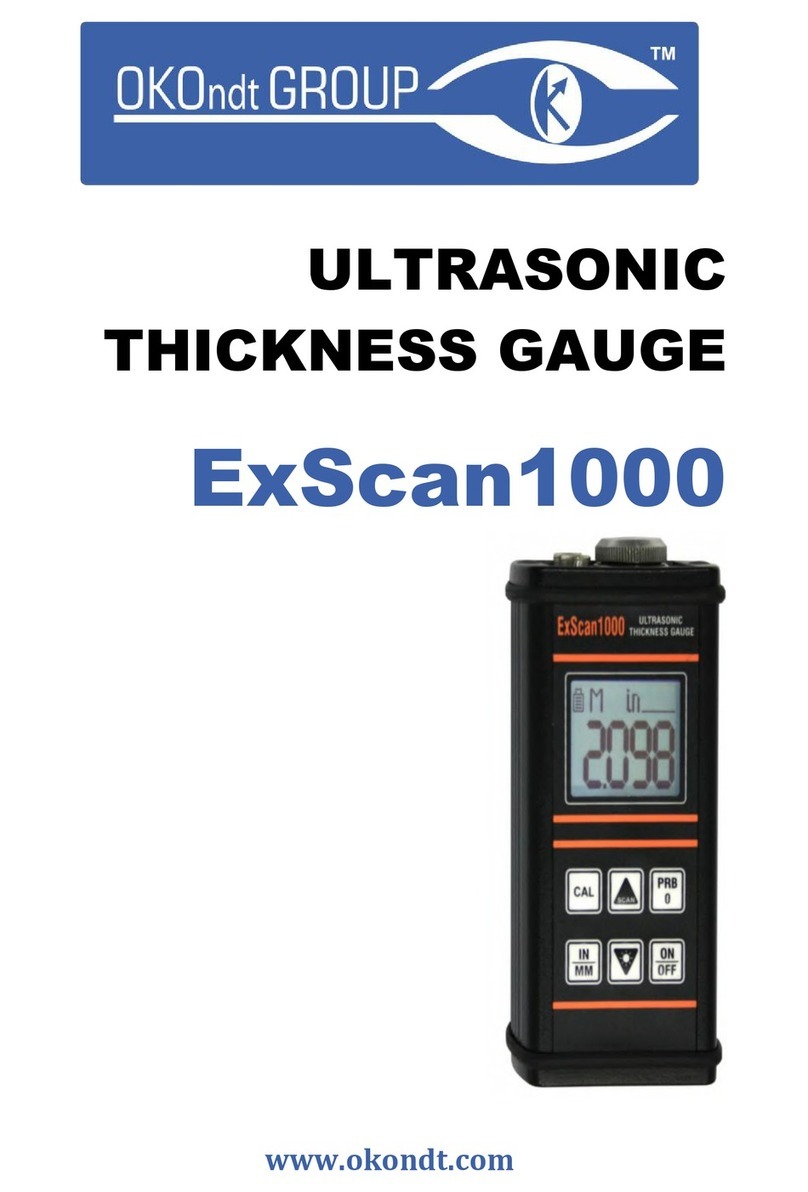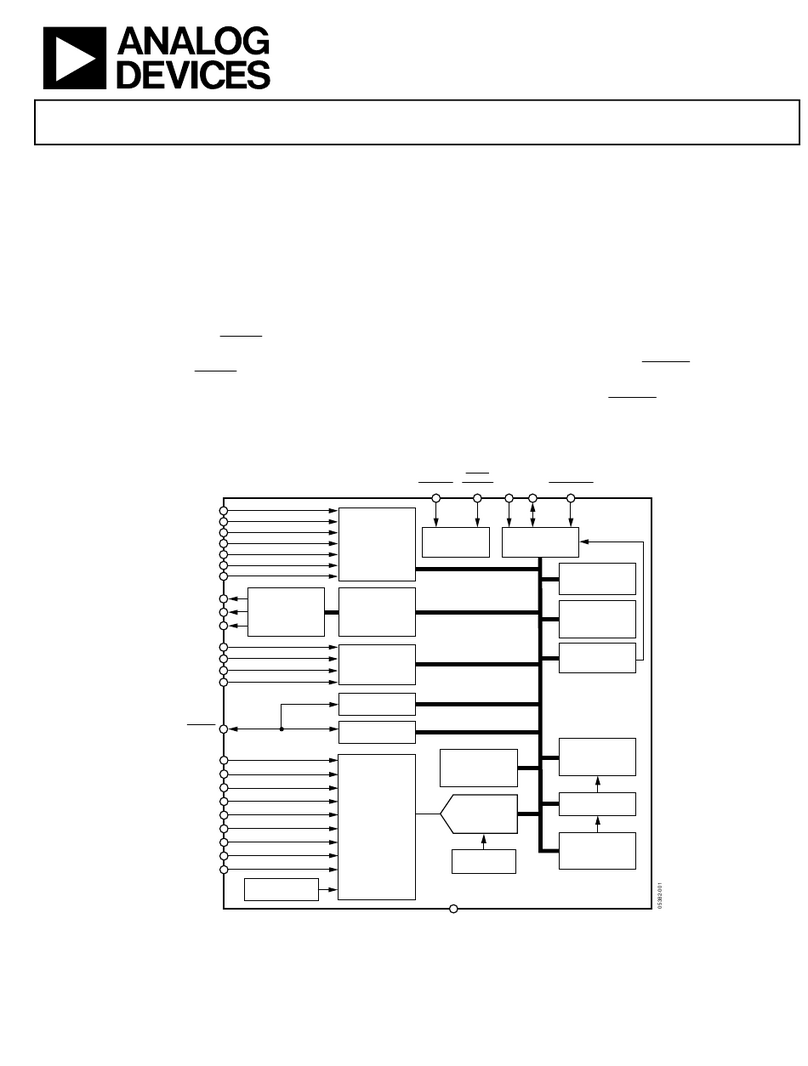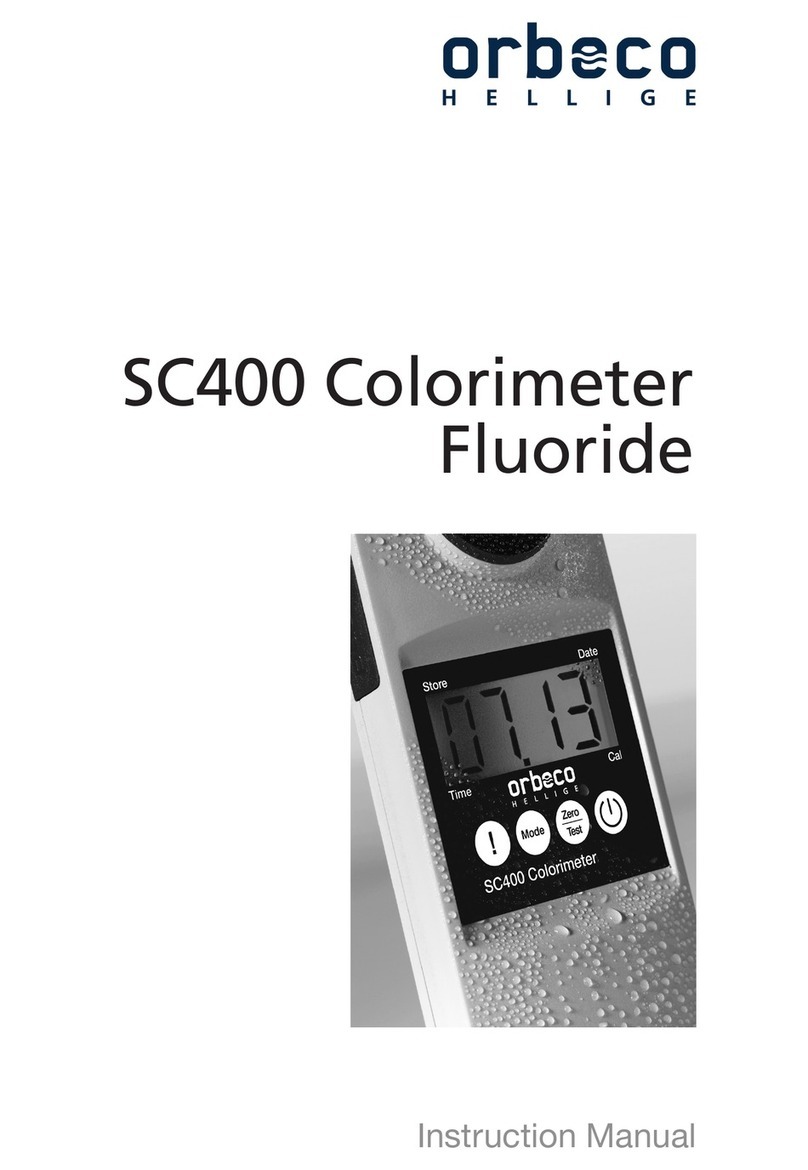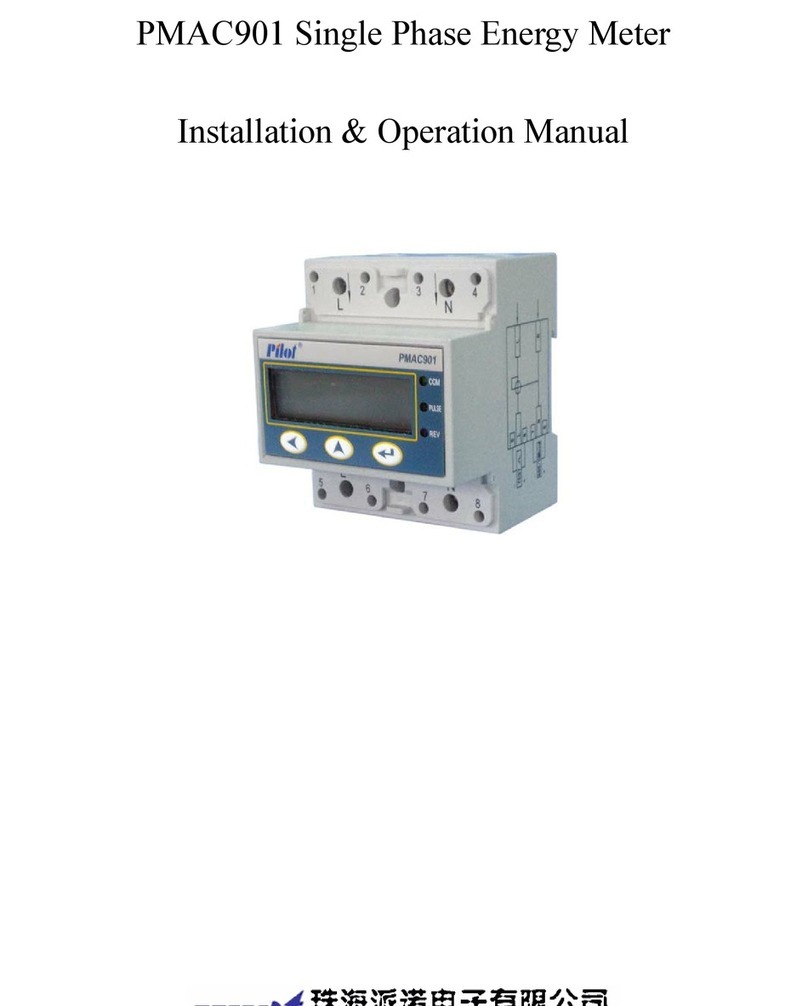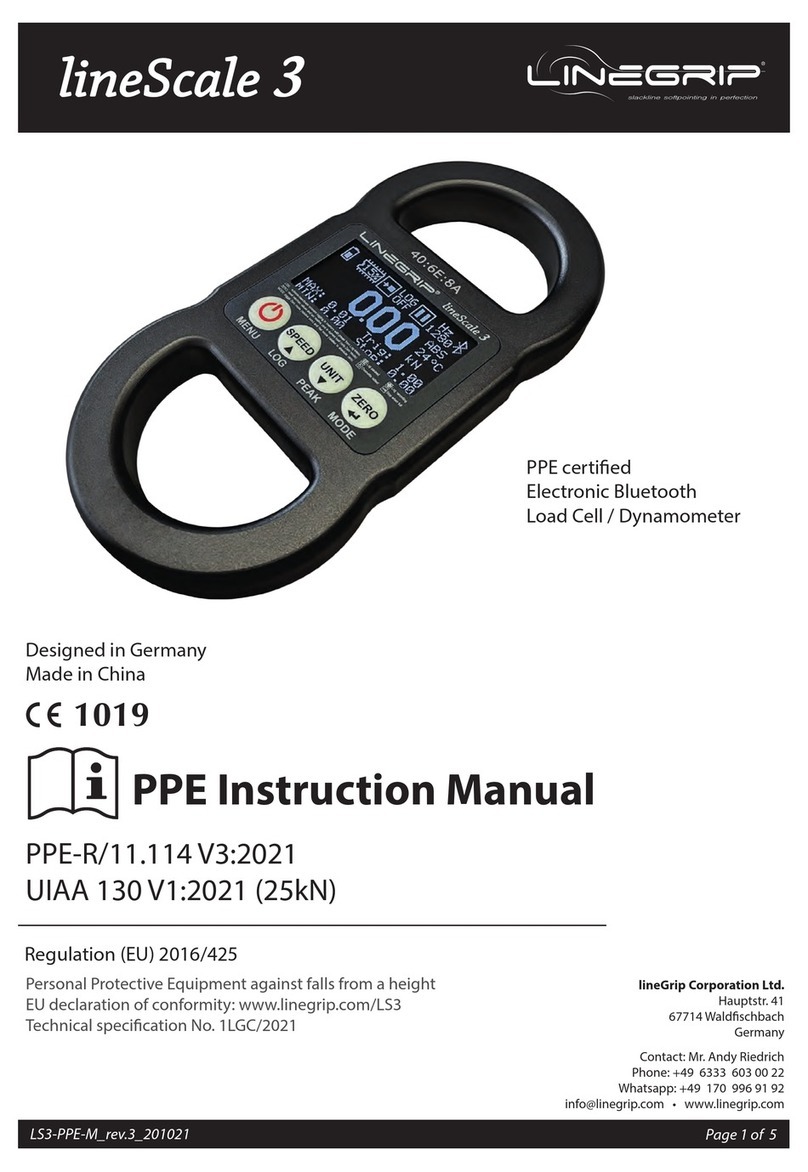ESIT Smart-2 User manual

A T F W Nisantepe Mh. Gelin Cicegi Sk. No:36 Cekmekoy 34794 İstanbul (216) 585 1818 (216) 585 1819 www.esit.com.tr
Smart-2 User Manual - R00
Smart-2 Multi Functional Wireless Weighing Indicator Indicator
User Manual

Smart-2 Multi Functional
Wireless Weighing Indicator
User Manual

SMART-2 Multi Functional Wireless Weighing Indicator User Manual
________________________________________________________________________________________________
Page 1
TABLE OF CONTENTS
35TLEGAL WARNING35T ................................................................................................................................4
35TGENERAL DETAILS35T ..............................................................................................................................5
35TMOUNTING METHODS35T .......................................................................................................................6
35TINDICATORS35T ........................................................................................................................................7
35TINDICATOR CONNECTIONS35T.................................................................................................................7
35TMENU SYSTEM35T ...................................................................................................................................8
35TDEVICE IDENTITY INFORMATION35T .....................................................................................................10
35TDISPLAYING THE SERIAL NUMBER35T ...............................................................................................10
35TDISPLAYING THE VERSION DETAILS35T ..............................................................................................10
35TDISPLAY SETTINGS:35T ...........................................................................................................................11
35TSETTING THE POINT LOCATION35T ....................................................................................................11
35TINCREMENT STEP SETTING35T ...........................................................................................................12
35TWEIGHING CAPACITY SETTING35T .....................................................................................................13
35TUNIT OF MEASUREMENT SETTING35T...............................................................................................14
35TCONFIGURATION SETTINGS35T .............................................................................................................15
35TDISPLAY LIGHT SETTING35T ...............................................................................................................15
35TAVERAGE SETTING35T........................................................................................................................16
35TWEIGHT CHANGE SPEED35T ..............................................................................................................17
35TECO MODE SETTING35T .....................................................................................................................18
35TGAIN SETTING35T ...............................................................................................................................19
35TDISPLAY BRIGHTNESS SETTING35T ....................................................................................................20
35TMEASUREMENT STABILITY35T ...........................................................................................................21
35TWEIGHT CALIBRATION35T .....................................................................................................................22
35TZERO CALIBRATION35T ......................................................................................................................22
35TLOAD CALIBRATION35T ......................................................................................................................23
35TRELAY SETTINGS35T ...............................................................................................................................24
35TRELAY 1 SETTINGS35T ........................................................................................................................25
35TRELAY 1 SET VALUE SETTING35T ....................................................................................................25
35TRELAY 1 SET DIRECTION SETTING35T.............................................................................................26
35TRELAY 1 SET HYSTERESIS SETTING35T ............................................................................................27
35TRELAY 1 DELAY TIME SETTING35T ..................................................................................................28
35TRELAY 2 SETTINGS35T ........................................................................................................................29
35TANALOG OUTPUT (DAC) SETTINGS35T ..................................................................................................30
35TANALOG OUTPUT CALIBRATION35T ..................................................................................................30
35TDAC LOWEST OUTPUT VALUE (LVAL) SETTING35T ............................................................................31

SMART-2 Multi Functional Wireless Weighing Indicator User Manual
________________________________________________________________________________________________
Page 2
35TDAC HIGHEST OUTPUT VALUE (HVAL) SETTING35T ...........................................................................32
35TDAC MAXIMUM OUTPUT (DMAX) VALUE SETTING35T .....................................................................33
35TCOMMUNICATION SETTINGS35T ...........................................................................................................34
35TCOMMUNICATION MODE SETTING35T .............................................................................................34
35TINDICATOR ADDRESS (SCALE IDENTITY NO) SETTING35T ..................................................................35
35TCOMMUNICATION PARITY BIT SETTING35T ......................................................................................36
35TCOMMUNICATION SPEED (BAUD RATE) SETTING35T .......................................................................37
35TCOMMUNICATION DATA LENGTH SETTING35T .................................................................................38
35TPOINT-TO-POINT COMMUNICATION SETTING35T ............................................................................39
35TBLUETOOTH SETTINGS35T .....................................................................................................................41
35TBLUETOOTH STATUS SETTING35T ......................................................................................................41
35TBLUETOOTH ID SETTING35T ...............................................................................................................42
35TWIFI SETTINGS35T ..................................................................................................................................43
35TWIFI STATUS SETTING35T ..................................................................................................................43
35TWIFI MODE SETTING35T ....................................................................................................................44
35TWIFI Access Point ID SETTING35T ......................................................................................................45
35TWIFI Station ID SETTING35T ...............................................................................................................46
35TWIFI Name SETTING35T .....................................................................................................................47
35TTEMPERATURE CALIBRATION SETTINGS35T ..........................................................................................48
35TRESTORING FACTORY SETTINGS35T ......................................................................................................49
35TPERFORMING TARING WITH key35T ..........................................................................................50
35TRESETTING DISPLAY VALUE WITH KEY35T ..................................................................................50
35TCONNECTIONS AND MODE SELECTIONS35T ..........................................................................................51
35TCALIBRATION SWITCH (P2)35T ..........................................................................................................51
35TANALOG OUTPUT mode selection35T ...............................................................................................52
35T0-5V analog output connection35T ...............................................................................................52
35T4-20mA analog output connection35T ..........................................................................................52
35TANDROID APPLICATION SETTINGS35T ...................................................................................................53
35TCONNECTION WITH WIFI MODULE35T ..............................................................................................53
35TCONNECTION WITH BLUETOOTH MODULE35T .................................................................................55
35TMAKING DEVICE SETTINGS35T ...........................................................................................................57
35TDisplay Settings35T ........................................................................................................................57
35TConfiguration Settings35T ..............................................................................................................58
35TRelay Settings35T ...........................................................................................................................58

SMART-2 Multi Functional Wireless Weighing Indicator User Manual
________________________________________________________________________________________________
Page 3
35TAnalog Output (DAC) Settings35T ..................................................................................................58
35TCommunication Settings35T ..........................................................................................................59
35TWifi Connection Setting35T ...........................................................................................................59
35TCalibration Setting35T ....................................................................................................................61
35TTemp Calibration Setting35T..........................................................................................................63
35TERROR CODES35T...................................................................................................................................64

SMART-2 Multi Functional Wireless Weighing Indicator User Manual
________________________________________________________________________________________________
Page 4
LEGAL WARNING
We congratulate you on the good choice you made. ESIT SMART-2 indicators are
Esit'ssimplest weight indicatorswhich are specially designed in linewith your weight
measurement needs.
SMART-2 is an ideal device with its features for the weighing sector with its unique
durable construction and the unusually small dimensions Like the ESIT's other
indicators, SMART-2 is manufactured to provide the most advanced quality
standards.
This user guide is prepared to introduce features of SMART-2 to our valuable users
and help you get the most out of your device.
For more information and technical support, please visit 35T www.esit.com.tr 35T.

SMART-2 Multi Functional Wireless Weighing Indicator User Manual
________________________________________________________________________________________________
Page 5
GENERAL DETAILS
Loadcell Cable Input Power, Communication, Relay, DAC Cables
key Function
Switch on / off the device
Going one level up in the menu and resetting while in the weight display
Access to menu
Menu selection, confirmation and taring while in the weight display

SMART-2 Multi Functional Wireless Weighing Indicator User Manual
________________________________________________________________________________________________
Page 6
MOUNTING METHODS
•Rail Mounting Apparatus (inside cabinet or wall mounting)
•Panel Mounting Apparatus (Front panel mounting)

SMART-2 Multi Functional Wireless Weighing Indicator User Manual
________________________________________________________________________________________________
Page 7
INDICATORS
UInactivity:UThe display value indicates that
inactivity has been detected within ±2e range for 2
seconds and kg segment is highlighted on the
display. (e: increment step on the display)
UAbsolute zero:UIndicates that display value is 0
and internal counting value is less than 1/4e.
UNet:UIndicatestaring operation is in
progress
UMinus:UIndicatesthatthe displayvalue is negative.
INDICATOR CONNECTIONS
In the printed circuit of the indicator, the connections are as follows provided that
the leftmost terminal slot is number 1. See 'Connection and mode selection'
section for more details.
1
2
3
4
5
6
7
8
9
10
11
12
13
14
15
16
17
18
19
20
21
-LC 1 input
+LC 1 input
-LCFeed
+LCFeed
LCGround
0V GND
+V (6-24V)
-Io
+Io
+Vo
GND
DI2
DI1
RL 2/1
RL 2/2
RL 1/1
RL 1/2
RS485VCC
Rx / B
Tx / A
RS485GND

SMART-2 Multi Functional Wireless Weighing Indicator User Manual
________________________________________________________________________________________________
Page 8
MENU SYSTEM
To access the menu system and navigate menus, press the button
IDENTITY MENU: This is the menu for
displaying the serial number and version
information of the indicator.
DISPLAY SETTINGS MENU: This is the menu
where the increment step (e), point location,
weighing capacity value and unit of
measurement are set.
CONFIGURATION MENU: This is the menu
where background light setting, brightness,
average filter size, eco mode, weight change
response speed, weight tracking and ADC gain
value settings are made.
CALIBRATION MENU: This is the menu where
zero and load calibrations are made.
OUT 1 (RELAY # 1) MENU: This is the menu
where set value, hysteresis, delay time and
contact position setting for relay 1 are
performed.
OUT 2 (RELAY # 2) MENU: This is the menu
where set value, hysteresis, delay time and
contact position setting for relay 2 are
performed.
ANALOG OUTPUT (DAC) MENU: This is the
menu for setting lower and upper values and the
display values corresponding to the lower value
for the analogue output.
COMMUNICATION SETTINGS MENU:
This is the menu where the communication mode,
speed and data format settings are made.

SMART-2 Multi Functional Wireless Weighing Indicator User Manual
________________________________________________________________________________________________
Page 9
BLUETOOTH MENU: This is the menu for making
the name setting and on/off setting of the Bluetooth
Low Energy module. The module becomes active
when it is connected to the device.
WIFI MENU: This is the menu for making the name
setting and on/off setting of the WiFi module. The
module becomes active when it is connected to the
device.
TEMPERATURE CALIBRATION MENU: This
is the calibration menu for temperature
compensation.
RESET MENU: It is used to restore the factory
settings.

SMART-2 Multi Functional Wireless Weighing Indicator User Manual
________________________________________________________________________________________________
Page 10
DEVICE IDENTITY INFORMATION
It is possible to display the serial number and version information of the
indicator with this menu.
DISPLAYING THE SERIAL NUMBER
1. Press key until you reach the 'Device
identity information' menu
2. Press the key to confirm the menu
3. The first option is the 'Serial number' menu.
4. Press the key to confirm the menu
5. The value displayed on the screen is the serial number of the indicator
6. Press the key to go back to the measurement screen.
DISPLAYING THE VERSION DETAILS
7. Press key until you reach the 'Device
identity information menu
8. Press the key to confirm the menu
9. Press key until you reach the 'Version
Details' menu
10.Press the key to confirm the menu
11.The value displayed on the screen is the version details of the indicator
12.Press the key to go back to the measurement screen.

SMART-2 Multi Functional Wireless Weighing Indicator User Manual
________________________________________________________________________________________________
Page 11
DISPLAY SETTINGS:
WARNING: In orderforthesemenufunctionsto be active, the P2 connection inside
the indicator must be open circuit; otherwise only recorded information will be
displayed and they are not allowed to be changed. In this case, a special error code
(Error50) will also be displayed on the indicator's screen.
SETTING THE POINT LOCATION
If a decimal representation of the screen resolution is required, the decimal point is
set with this menu.
(1) Press key until you reach the 'Display
Settings' menu
(2) Press the key to confirm the menu
(3) The first option is the 'Decimal point' menu.
(4) Press the key to confirm the menu
(5) Set the decimal point as you desire with menu key.
then
if
then
if
then
if
then
if
(6) Press the key to save the changes.
(7) Press the key to go back to the measurement screen.

SMART-2 Multi Functional Wireless Weighing Indicator User Manual
________________________________________________________________________________________________
Page 12
INCREMENT STEP SETTING
(1) Press key until you reach the 'Display
Settings' menu
(2) Press the key to confirm the menu
(3) Press key until you reach the 'Increment
Step' menu
(4) Press the key to confirm the menu
(5) Set the increment step as you desire with menu key.
then e = 1
if
then e = 2
if
then e = 5
if
then e = 10
if
then e = 20
if
then e = 50
(6) Press the key to save the changes.
(7) Press the key to go back to the measurement screen.

SMART-2 Multi Functional Wireless Weighing Indicator User Manual
________________________________________________________________________________________________
Page 13
WEIGHING CAPACITY SETTING
This value is the maximum measurement value allowed to be displayed on
the screen. The indicator displays an error code if there is a load that
exceeds MAX (9e) value on the platform.
(1) Press key until you reach the 'Display
Settings' menu
(2) Press the key to confirm the menu
(3) Press key until you reach the 'Weighing
capacity' menu
(4) Press the key to confirm the menu
(5) The last recorded weighing capacity will be
displayed on the screen and the ten thousands
digit blinks at the same time
(6) Numeric value of the blinking digit can be increased with key. The
place value can be changes with key.
(7) Press the key to save the weighing capacity.
(8) Press the key to go back to the measurement screen.

SMART-2 Multi Functional Wireless Weighing Indicator User Manual
________________________________________________________________________________________________
Page 14
UNIT OF MEASUREMENT SETTING
This value allows you to select the unit of measurement made. Kg, g, lb, ° C, degrees,
mV / V, mV and V units can be selected.
(1) Press key until you reach the 'Display
Settings' menu
(2) Press the key to confirm the menu
(3) Press key until you reach the 'Unit
Settings' menu
(4) Press the key to confirm the menu
(5) The last used unit will be displayed on the
screen and the unit option on the right of the
screen will also be active at the same time.
(6) Press key until the unit you'd like to use is displayed on the screen.
(7) Press the key to save the unit setting.
(8) Press the key to go back to the measurement screen.

SMART-2 Multi Functional Wireless Weighing Indicator User Manual
________________________________________________________________________________________________
Page 15
CONFIGURATION SETTINGS
DISPLAY LIGHT SETTING
You can adjust the display light in this menu. In addition to the continuous on and off
options, you can also set the auto light on when the weight value changes by ±5e.
(1) Press key until you reach the
'Configuration Settings' menu
(2) Press the key to confirm the menu
(3) The first option is the 'Display light' menu.
(4) Press the key to confirm the menu
(5) Press ‘ON’ button to turn on, ‘OFF’ button to
turn off the display light and key until the
'Auto' screen is displayed for the auto mode.
(6) Press the key to save the display light setting.
(7) Press the key to go back to the measurement screen.

SMART-2 Multi Functional Wireless Weighing Indicator User Manual
________________________________________________________________________________________________
Page 16
AVERAGE SETTING
With this value, the number of measurements to be averaged when the
measurement value is displayed on the screen is set. The high average value
increases the measurement quality while the response to small changes is reduced.
(1) Press key until you reach the
'Configuration Settings' menu
(2) Press the key to confirm the menu
(3) Press key until you reach the 'Average'
menu
(4) Press the key to confirm the menu
(5) Set the increment step as you desire with menu key.
if then single measurement display
if then average with 5 measurements
if then average with 10 measurements
if then average with 20 measurements
if then average with 50 measurements
(6) Press the key to save the changes.
(7) Press the key to go back to the measurement screen.

SMART-2 Multi Functional Wireless Weighing Indicator User Manual
________________________________________________________________________________________________
Page 17
WEIGHT CHANGE SPEED
With this menu (SPEED), the speed of change when new weight is added, is
adjusted
It is 0.2 sec when FAST, 0.5 sec with MED, 1.0 sec with SLOW. The measurements
in the SLOW mode are more stable.
(1) Press key until you reach the
'Configuration Settings' menu
(2) Press the key to confirm the menu
(3) Press key until you reach the 'SPEED'
menu
(4) Press the key to confirm the menu
(6) Set the speed mode of your choice with menu key.
then 0.2 sec
then 0.5 sec
then 1.0 sec.
(6) Press the key to save the changes.
(7) Press the key to go back to the measurement screen.

SMART-2 Multi Functional Wireless Weighing Indicator User Manual
________________________________________________________________________________________________
Page 18
ECO MODE SETTING
With this menu you can turn eco mode on or off. If the measurement value is within ±
10e range around 0 for 10 minutes while Eco mode is on, the indicator goes into eco
mode and automatically switches off the display, backlight, wifi and relays. To exit the
eco mode, either weigh a weight outside the ± 10e range of or press the buttons
other than the off key.
(1) Press key until you reach the
'Configuration Settings' menu
(2) Press the key to confirm the menu
(3) Press key until you reach the 'Eco
Mode' menu
(4) Press the key to confirm the menu
(5) Press key until reaching 'ON' for
activating and 'OFF' for deactivating the Eco Mode
(6) Press the key to save the changes.
(7) Press the key to go back to the measurement screen.
Table of contents
Other ESIT Measuring Instrument manuals
Popular Measuring Instrument manuals by other brands
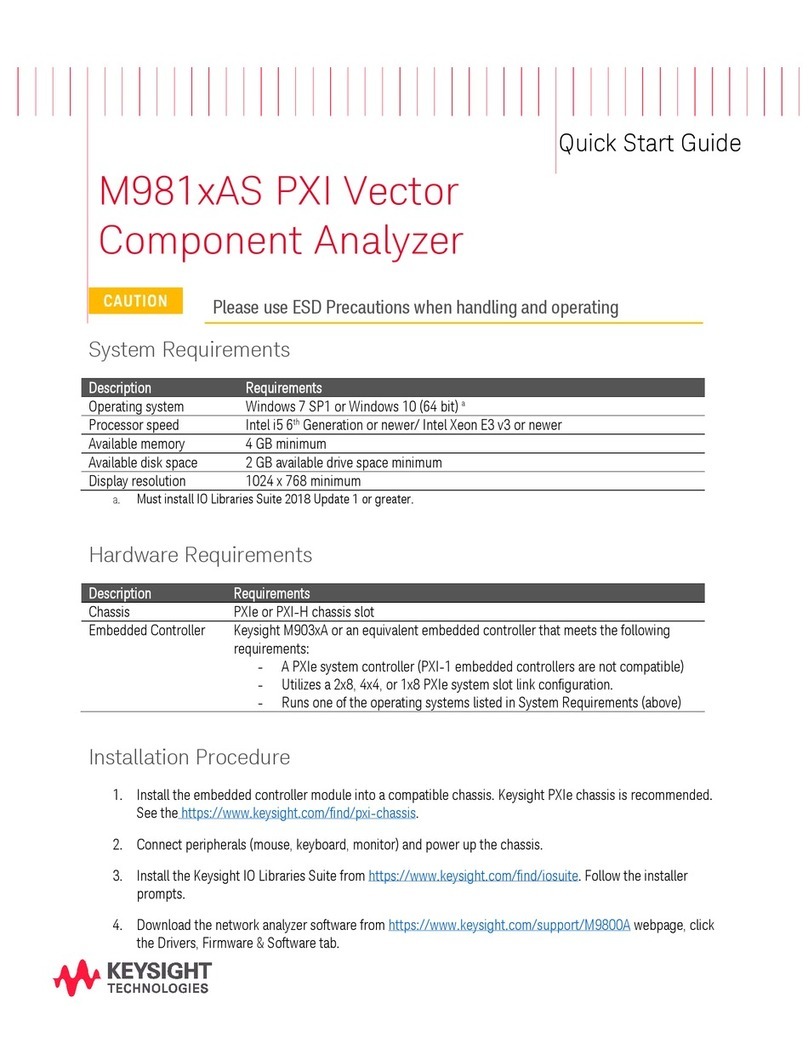
Keysight Technologies
Keysight Technologies M981 AS Series quick start guide

ABB
ABB Endura AZ20 series manual

GW Instek
GW Instek PEL-2000B Series user manual

Extech Instruments
Extech Instruments HD350 user guide

SpinTouch
SpinTouch RapidScreen PLUS quick start guide
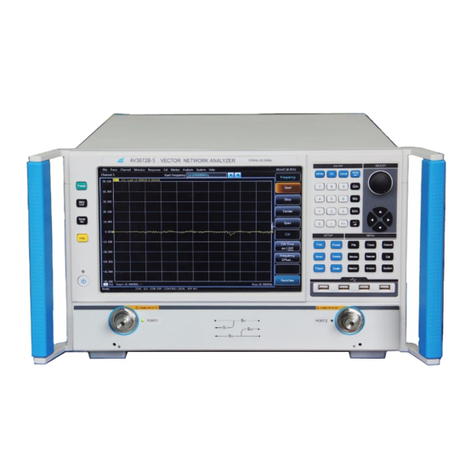
Ceyear
Ceyear 3672 Series quick start guide