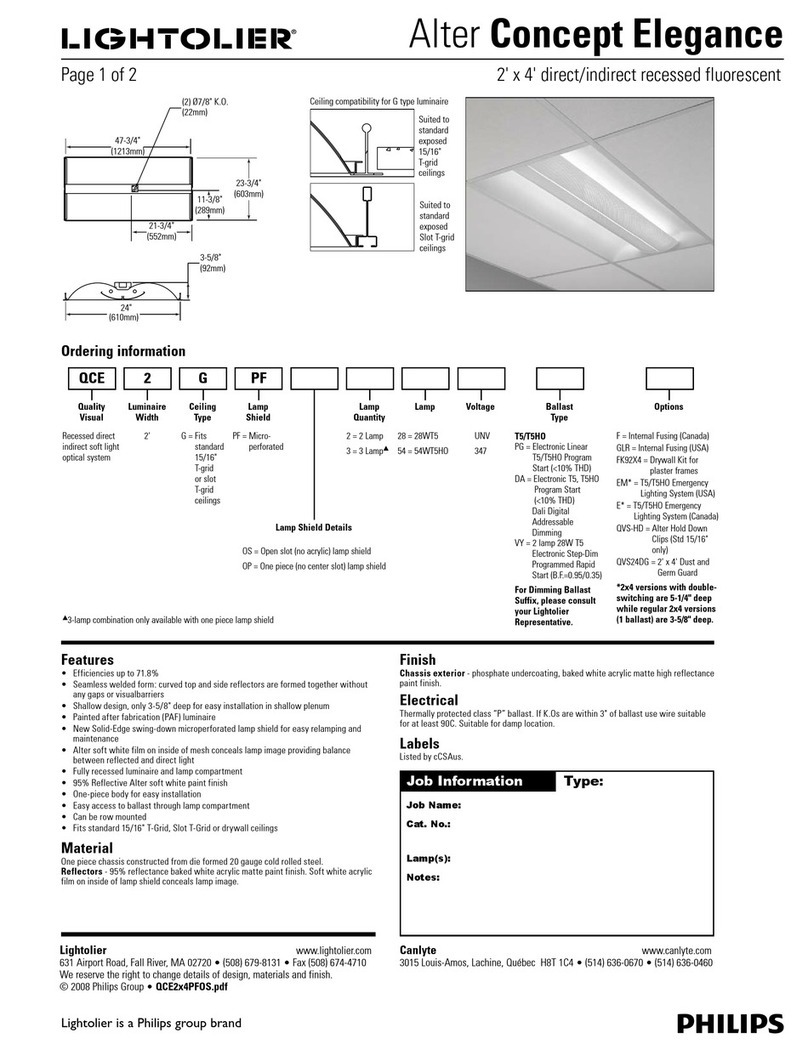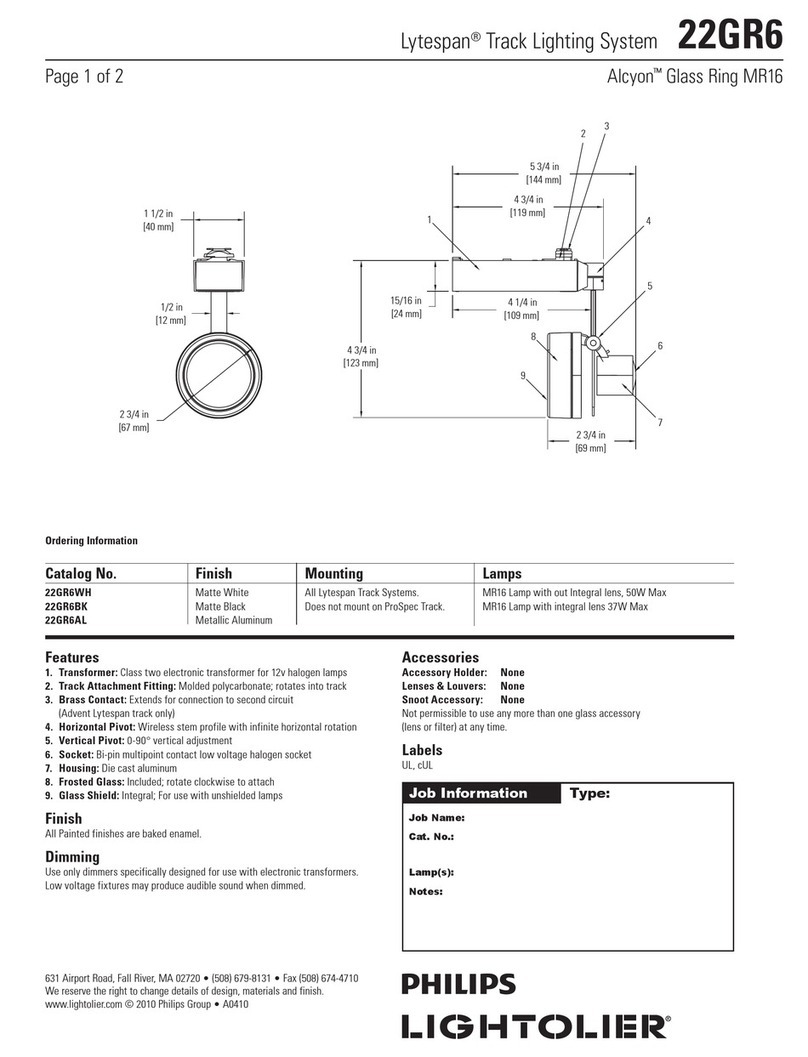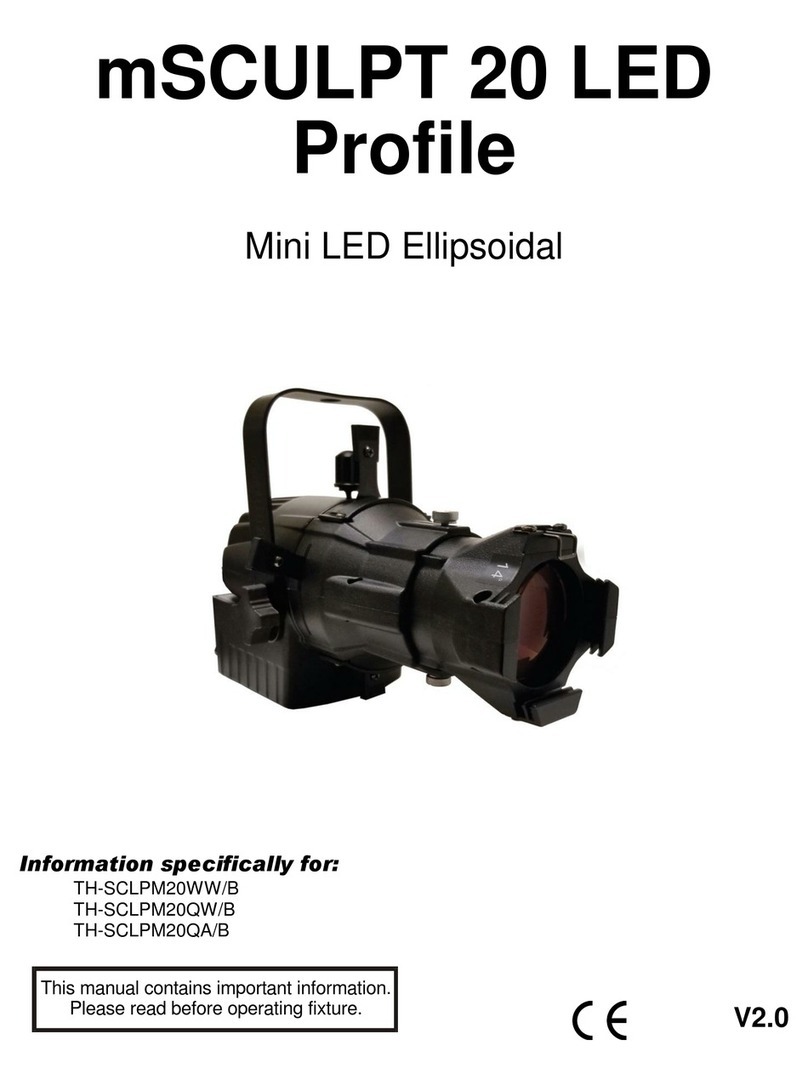eLEDing EE836DE User manual

Next Generation Solar Powered LED Matrix Lighting
1 -LED Matrix Light Unit 1- Li-Polymer Rechargeable Battery (EE-LPB-1.0AH 1 - Solar Panel (EE-SOP-3.0W
1 -Wall Mount Plate w/hardware 1–AC-DC Power Adapter (EE-DCP-1.0A, Bonus 1 -Table Stand (Bonus
Thank you for purchasing the LED Matrix Light. With its effortless setup and lightweight design, the LED
Matrix Light conforms to all your lighting needs. It was made to provide many years of service using environmentally friendly
solar power. North America patented invention and technology, other patents pending worldwide, all rights reserved.
This document guides you through the following:
EE836DE User Manual
Installation (
see
Fig.
Introduction and Intellectual property Rights Statement
What’s Inside the Package
● What’s Inside the Package ● Installation ● Functions ● User Tips
● Specifications ● Optional Accessories ● Important Safety Information ● Limited Warranty information
Functions
Refer to the 3-position switch and 2 adjustable knobs on the bottom of the light (see Fig. 2 :
Rev. EE836DE M042010EV Page 1
position: No illumination. (EMG still functions, see Fig 3. on back page
position: Unit illuminates in dark with motion detection based on adjustments for
DELAY TIME & SENSITIVITY/RANGE during initial set up/Walk test period.
indicator (Red LED inside the motion head flashes to indicate motion during 10
minutes extendable Initial set up/Walk test period or for low battery status.
position: Integrated “Smart On” feature enables the unit to illuminate continuously under
low ambient light conditions with
7. Plug the solar panel into the bottom of the light. Before initial operation, it is suggested to charge the light for at least 2 hours using
the included AC-DC adapter, or using solar panel to charge it for 2-3 days.
8. Switch to AUTO position to start Initial set up/Walk test procedure. Please refer to “Testing Method” at Page 2 for procedure details.
1. Choose a flat and stable surface, mark back mount base two standard holes ( 2 or 4 holes on the surface.
For concrete/brick/stucco: Predrill into marked locations suggesting with a 3/16" drill bit. Insert plastic anchors and apply screws.
Attach wall mount.
4. Attach the unit with wall mount plate:
①
First connect top part of wall mount plate with the light body as a “hinge",
②
T
hen push the light toward wall plate to snap-in.
2. For wood surfaces: Drill the screws into the pre-marked locations and attach wall mount.
5. Place the solar panel in the most sunny location where maximum sunlight can be collected, use screws provided to mount on the wall,
roof, or patio, etc. Refer to Fig 1(5 Solar panel position.
9. After Initial set up/Walk test, keep the switch at AUTO position, if there is no motion during the delay time, the unit will enter into
normal operation and illuminate only when it is dark.
6. Tie the solar panel extra power wire using zip-tie and hide it behind the panel.
①
Adjust the direction of motion detector, delay time, sensitivity/range
②
Fig. 1. Installation Steps
Please Read Before Install the Unit!
Fig. 2. Light bottom
Adjust the light head (LED matrix direction.
®
Sensitivity
OFF AUTO ON
Delay time
Solar/DC power Input
Fig. 2. Functions
A Lowering brightness to a reasonable level during quite period /no movement
B. Illuminating at maximum brightness once motion is detected
CPreventing battery damage from over discharging (<10% battery capacity /critical emergency : Once voltage falls below
T
P
8.
7.
.
Sun
35 - 80
o o
3. Open battery cover on the back of the unit, and insert the battery plug into main unit. Observing connector direction refer to Fig 1(3 .
Close battery cover.
4. 4.
T
p
6. 7. 8.
②
5.
Pan & Tilt
3.
Yes
No
®
(Demo Video: www.eLEDingStore.com/EE836DE)
OR
2.
Solar Panel Position

User Tips
The fixture should be installed on a flat and stable surface.
Avoid placing objects in front of the motion detector that may affect detecting performance.
Avoid installing the unit near air conditioner, central heater, or high voltage system.
Avoid placing the motion detector head towards street traffic or other movements. Because it will result in excessive trigger, resulting
in shorter battery life. If this situation is unavoidable, decrease the sensitivity and delay time to achieve optimal balance.
Motion detector is more sensitive to motions across the device and less sensitive to motion moving towards or away from it.
The solar panel should be set in a sunny area where maximum sunlight can be collected. Typically, the solar panel should face south
and avoid facing north (for Northern Hemisphere only, opposite way for Southern Hemisphere with 35°- 80° up direction (refer to Fig
1. chart 5-Solar panel position where sunlight can charge the panel for at least 4 hours per day (5 hours per day if behind glass . It is
suggested to charge the light for 2 hours using the included AC-DC adapter before initial operation.
Use a soft wet cloth to periodically (at least once a year clean the solar panel to avoid the reduction of power output due to
accumulated dust. Clean accumulated snow as soon as possible at winter season.
Coverage: up to 180º sensing angle Detecting Range(adj. : up to 60’x60’ (L-15’, M-30’, H-60’
Matrix Light: 36 super bright LEDs Battery: 7.4VDC/1.0 AH lithium-polymer battery
Solar Panel: 10VDC/3.0W Monocrystalline (with 15' cable Continuous Illumination: 30 +hours w/IPM*
Weight: 1.1 LBs Operation Temp.: -13ºFto +125ºF
Brightness: up to 200+ Lux @ 3 ft Complies with: FCC Part 15 Class B and ICES-003:2004
Specifications
Important Safety Information
Do not dispose of battery in fire. This may result in an explosion.
Do not expose the light to fire or intense heat as the battery may explode.
Do not immerse in water.
Never look directly into the light or shine it into another person’s eyes.
Follow proper safety tips to prevent from falling off a ladder.
Consult your local construction safety guide if needed for installing the light fixture on a building.
One Year Limited Warranty
guarantees this product to be free from defects in material & workmanship for (1 year.
This warranty does not apply to damage from misuse or incorrect installation/ connection.
This warranty does not cover accessories, bulbs, batteries, accidents, alterations, unauthorized use or repair, neglect, misuse, abuse, damages or defects resulting from normal wear and tear
(including chips, fading scratches, abrasions or discoloration due to usage or sun exposure , or failure to follow instructions for care and maintenance, fire, flood, and Acts of God.
This warranty does not include liability for incidental or consequential damages.
is not responsible for any damages in excess of the retail purchase price of the product under any circumstances. The consumer is responsible for the installation of, removal of, and
reinstallation of the product.
Customer service: (877 579-3889, www.eesgi.com
Rev. EE836DE M042010EV Page 2
Extended battery (EE-LPB-2AH, 7.4VDC/2AH, up to 60 + hrs continuous illumination w/IPM ;
High wattage solar panel (EE-SOP-8.0W, 10VDC/8.0W, suitable for inadequate sunshine places or group applications up to 4 units
Optional Accessories:
normal operation conditions, the low battery indicator (Red LED inside the motion head will blink a few times when motion is detected.
Then the illumination will turn off to protect the battery from over discharge, bringing the unit into power saving mode. At power saving
mode, operation switches to Auto function (illuminates with motion detection only .
Battery will be charged in any of the three positions and .
knob: Illumination time after motion stops. Turn this knob to desired time (between 5/- to 180/+ seconds . The light will
illuminate after motion is detected.
knob: Detection range. Turn this knob to desired detection distance (L/10'-H/60' . For most applications, set the
Sensitivity knob in between M-H (30’-40' to avoid excess motion detection, resulting in shorter battery life.
: When the switch transits from OFF to AUTO, a 10 minutes starts. During this period, users
can adjust direction of motion detector, Delay time, Sensitivity/range, and light head direction of the unit for satisfied performance and
coverage. Initial set up/Walk test can be extended by continuous motion. After Initial set up, keep the switch at AUTO position, if there
is no motion detected during the delay time, the unit will come into normal operation and illuminate only when it is dark.
The solar panel can be adjusted 360
o
horizontally and 90
o
backwards. The LED light head can be adjusted horizontally 180
o
forward
and 120
o
backward.
unique function (Fig 3 :
EMG function switch is inside the Li-polymer battery compartment. When switch it to ON (engaged position, it operates as a standard
emergency backup light in event of AC power outage caused by
AC-DC power adapter (12 VDC, 1.0A must be plugged in at all times as AC power sensor and charger after select EMG function.
. EMG at “ON” position overrides ALL function switch (shown on Fig 2 functions regardless of switch setting.
. Once the AC power outage occurred, the light will be illuminated automatically as it is set at “ON” function switch position.
. During long period of power outage, use the included solar panel to recharge the light at daytime for illumination needs.
(use with the included Bonus Table Stand, Fig.4 :
In addition to wall mount, uses table stand to convert the light to a table lamp. This easy conversion adds great mobility to the usage of
the light, such as in camping, picnic, and other outdoor activities. For how to use the bonus table stand, please refer to 2-step
conversion illustrations in Fig.4:
+
Fig.4. Bonus Table Stand 2- Steps
Done!
*Continuous illumination/Dusk to Dawn capability claims under fully charged battery and no motion triggered condition.
Available at
www.eLEDingStore.com
Step 2Step
EMG
ON OFF
Other eLEDing Light Fixture manuals
Popular Light Fixture manuals by other brands
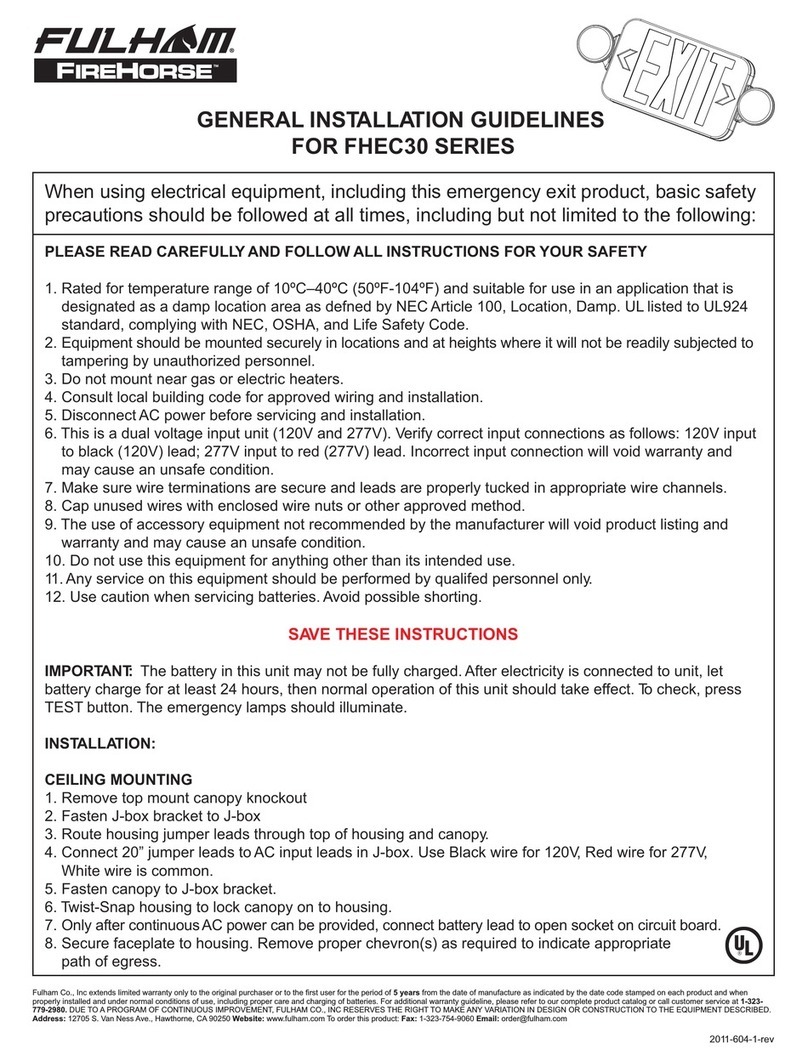
Fulham
Fulham FireHorse FHEC30WG General installation guidelines

Philips
Philips Tangent FXS specification
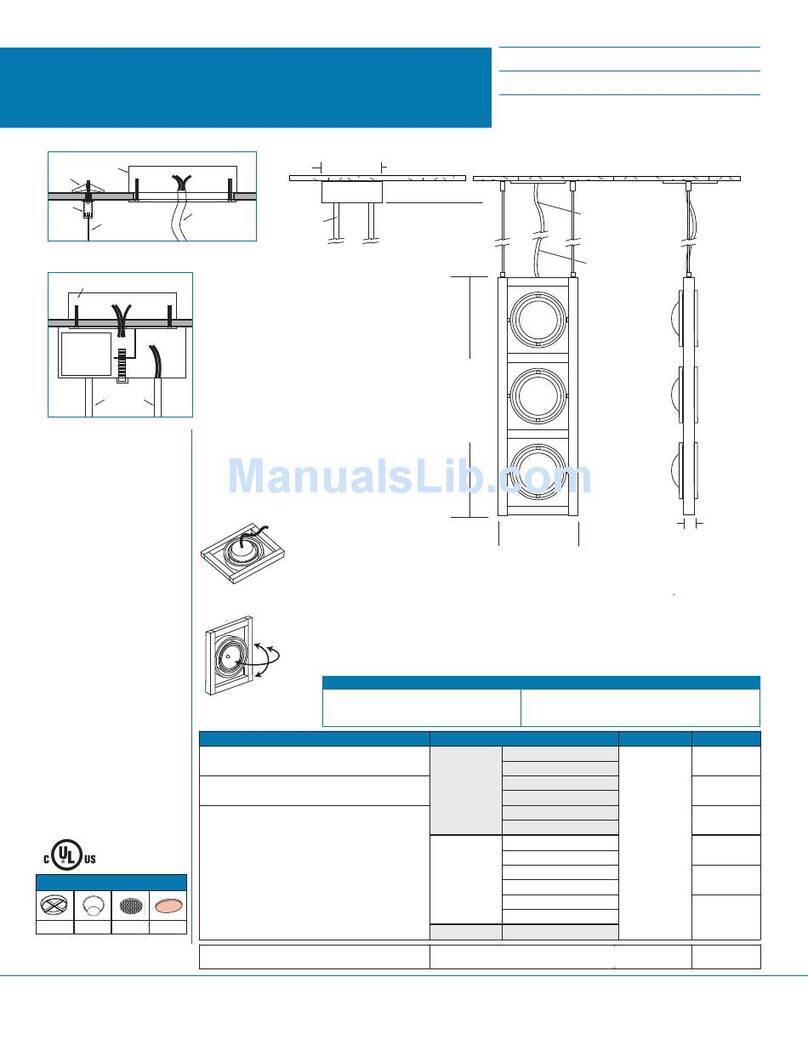
RSA Lighting
RSA Lighting Galleria Series CGCV Specification sheet

Triarch
Triarch 29223 Assembly instruction

Color imagination
Color imagination SI-053 user manual

Eaton
Eaton 303-W1 installation instructions