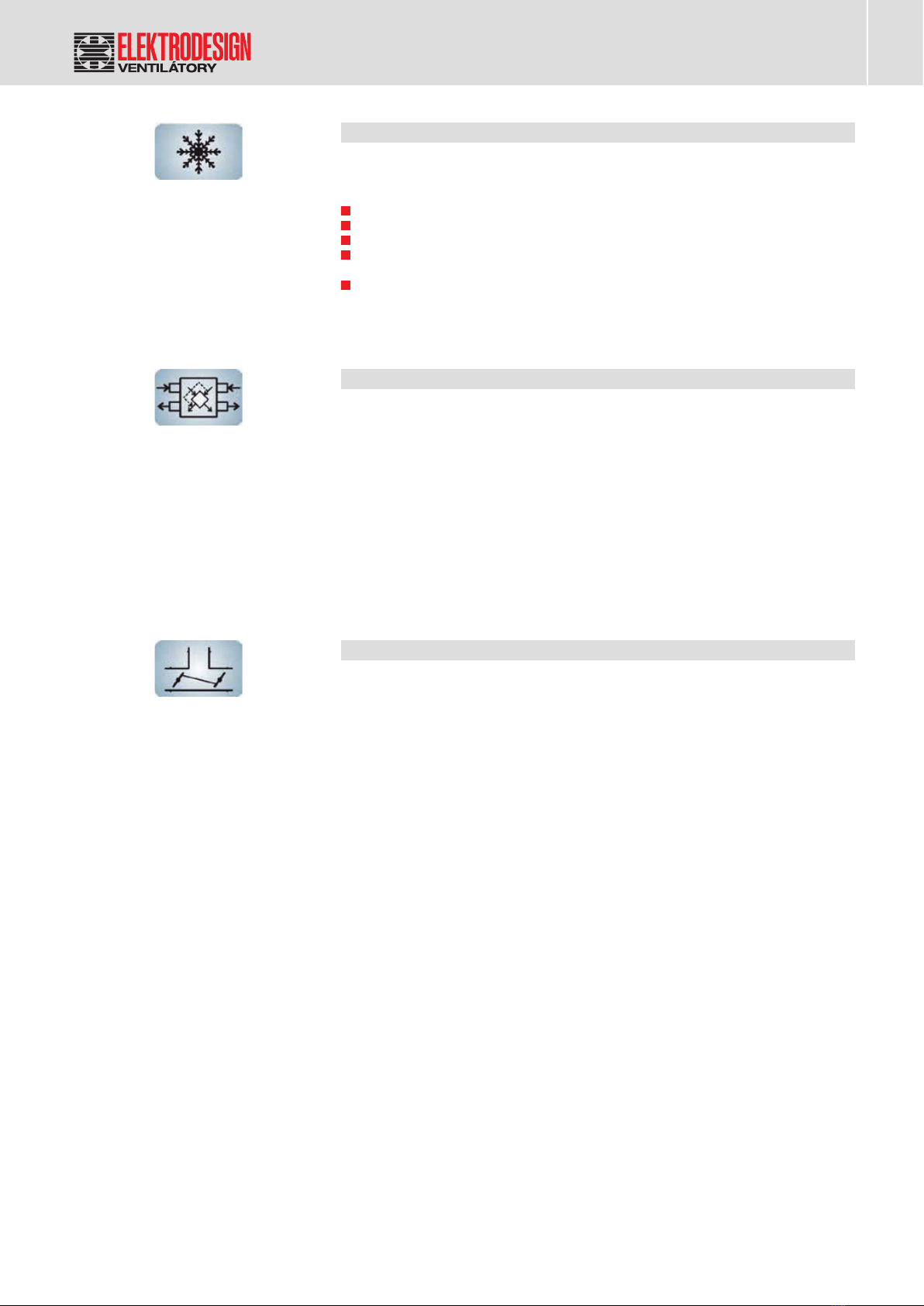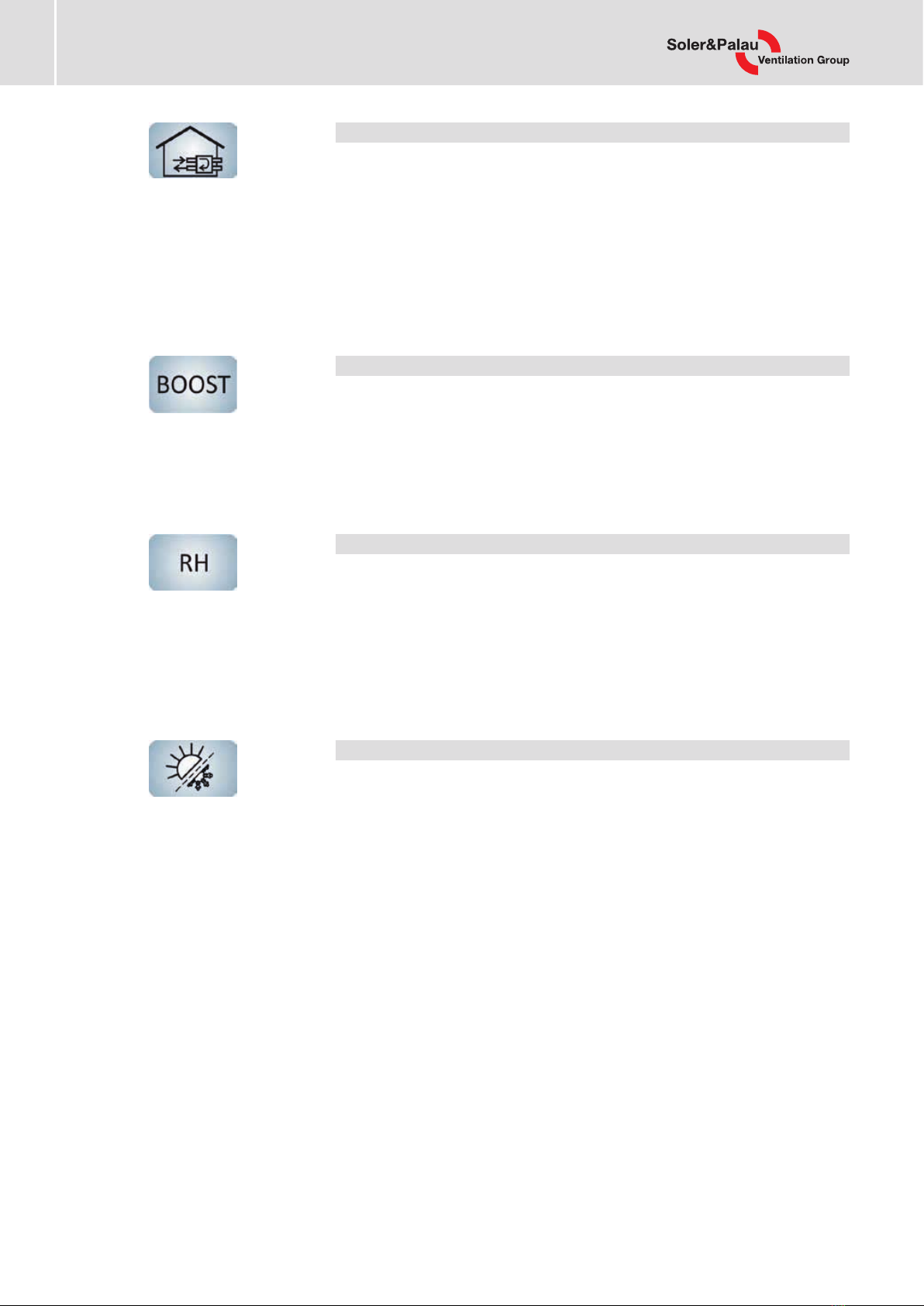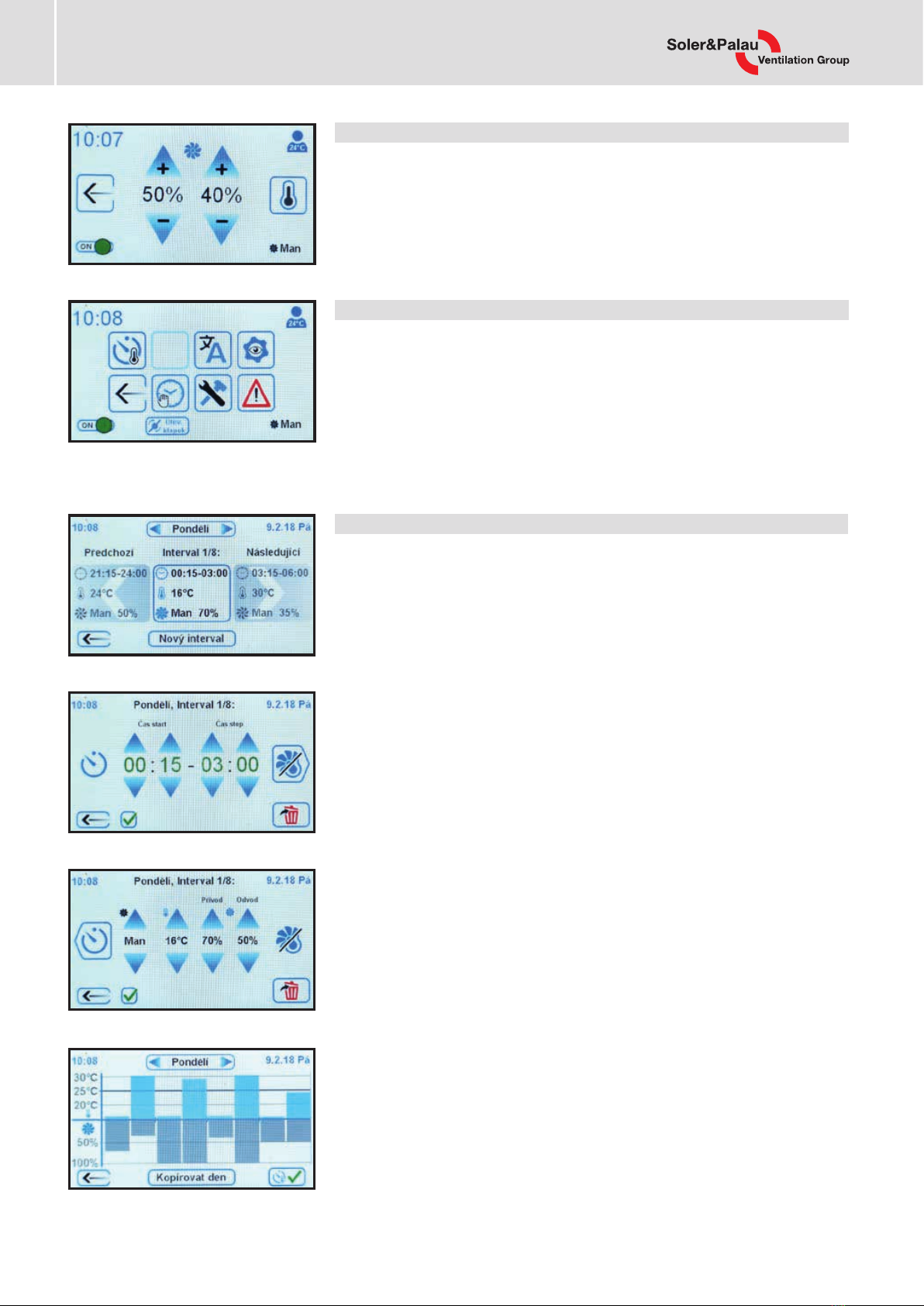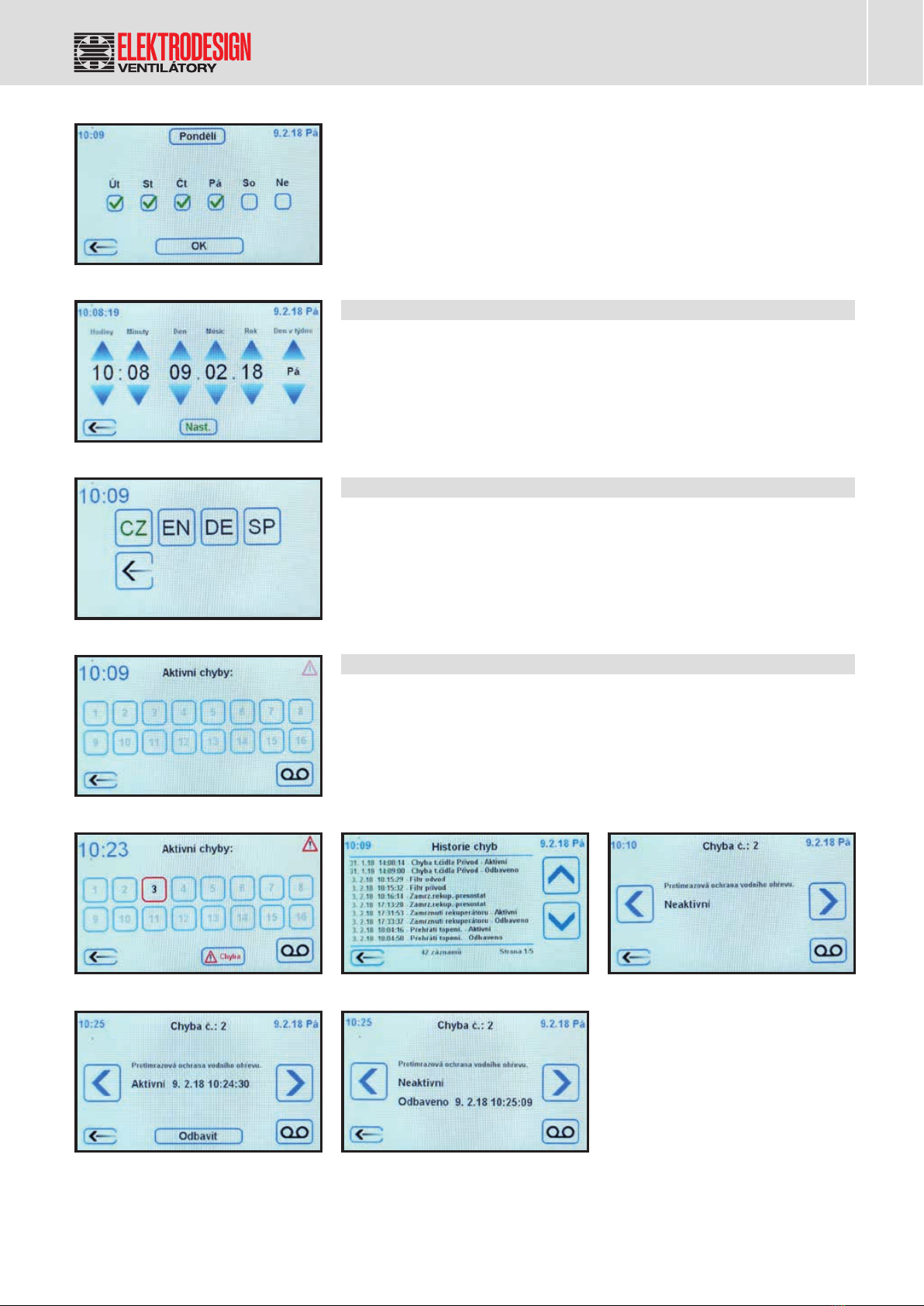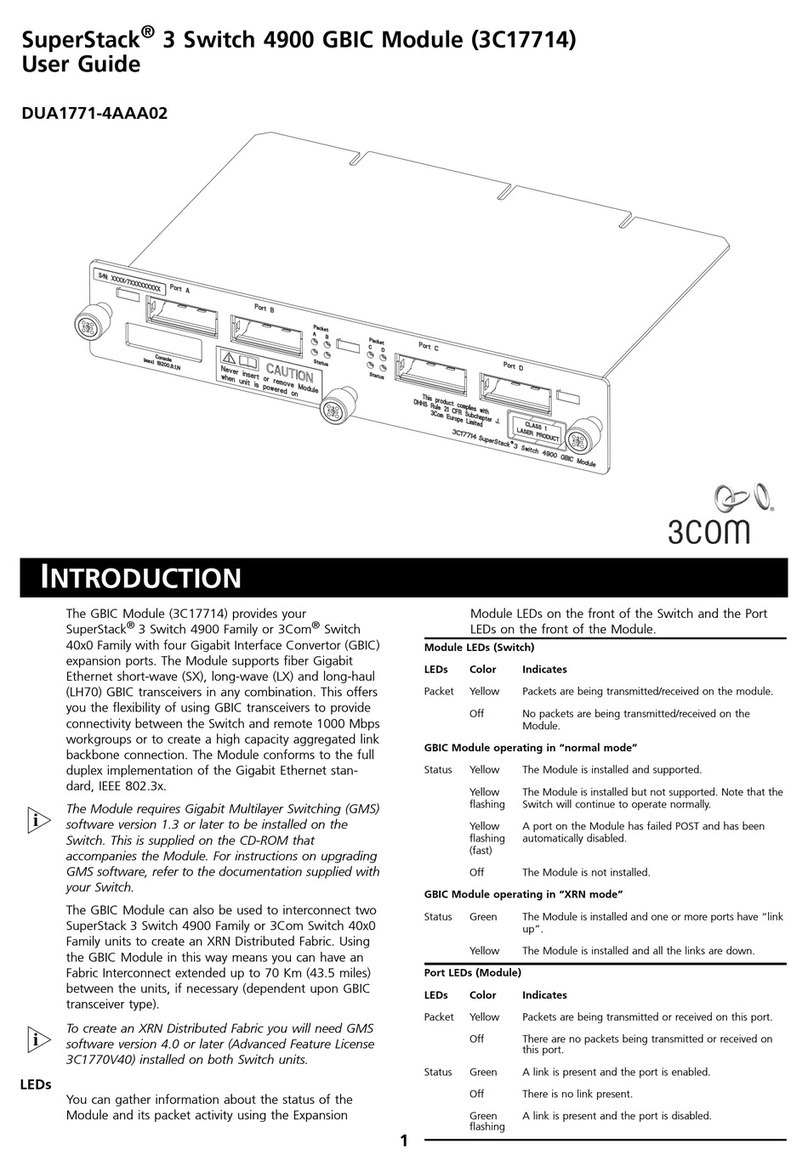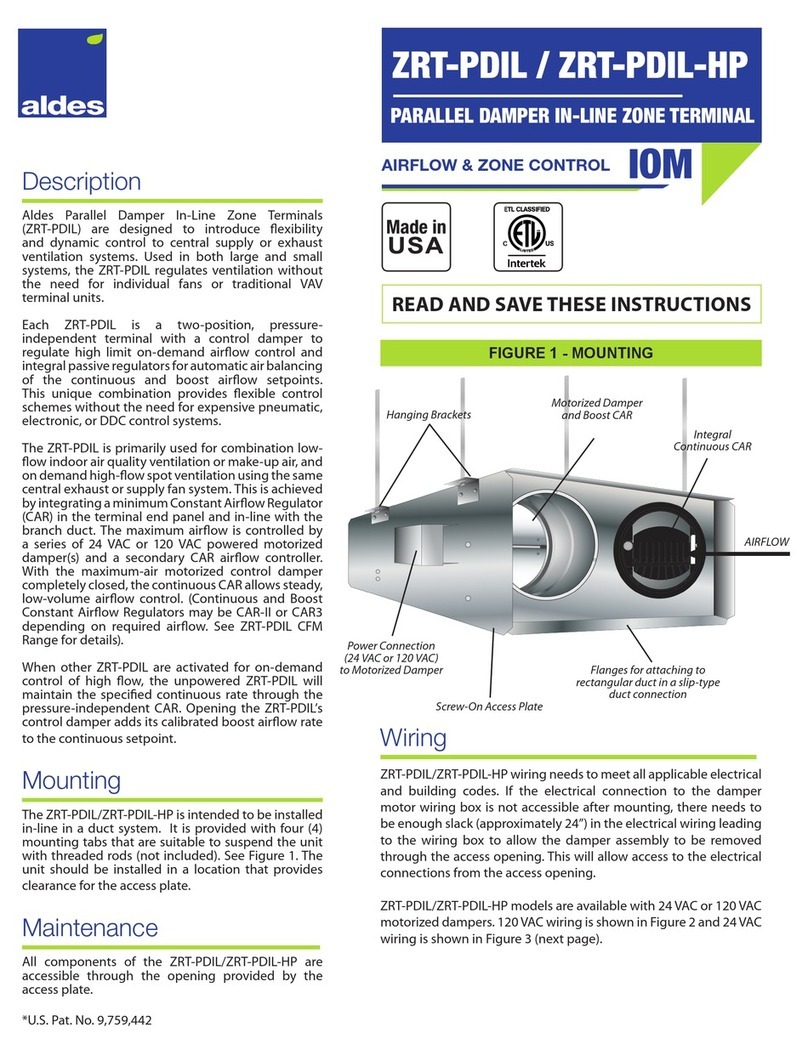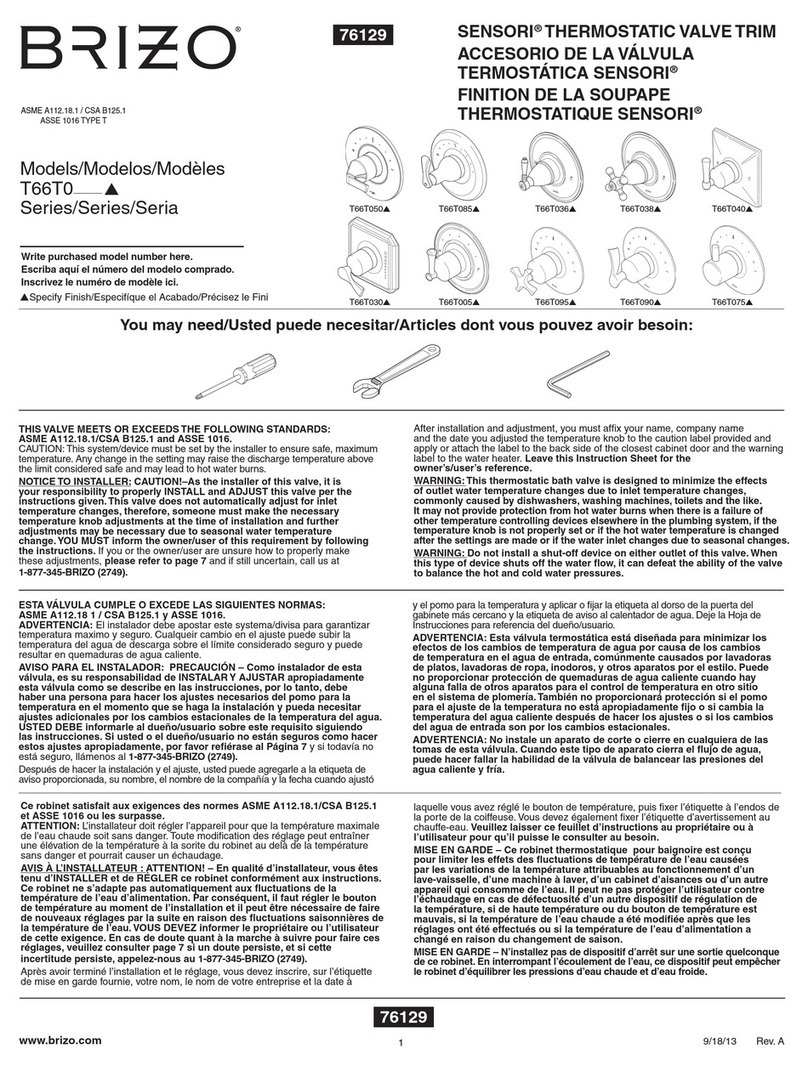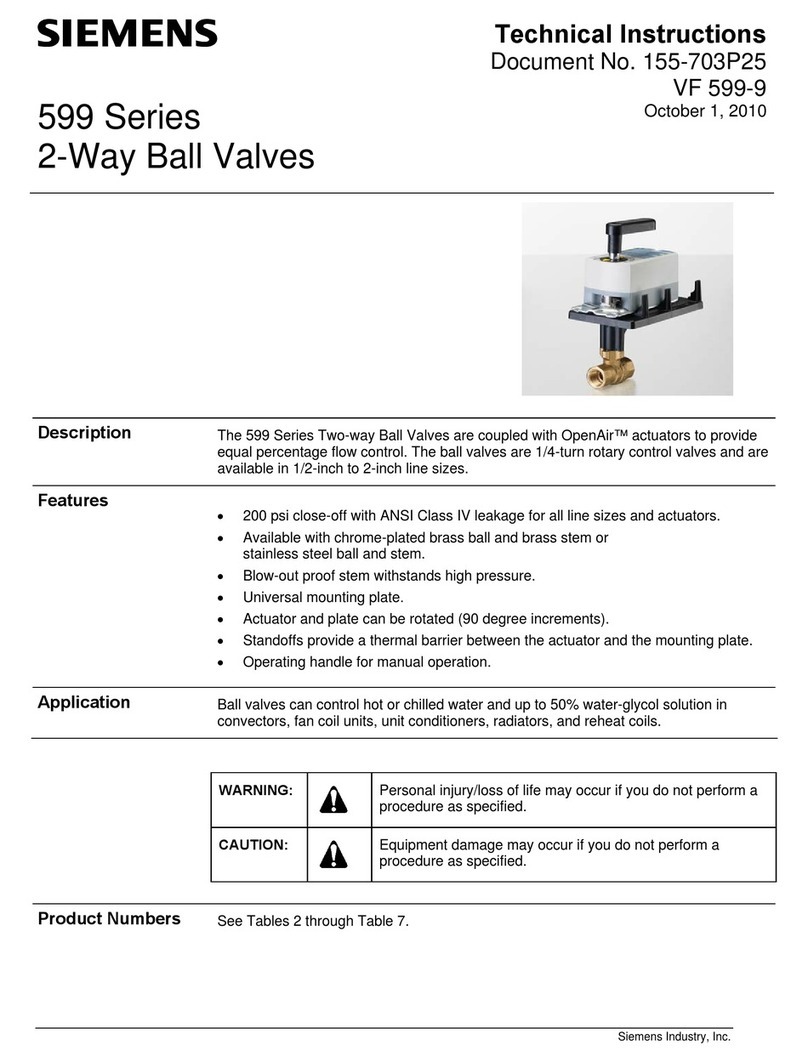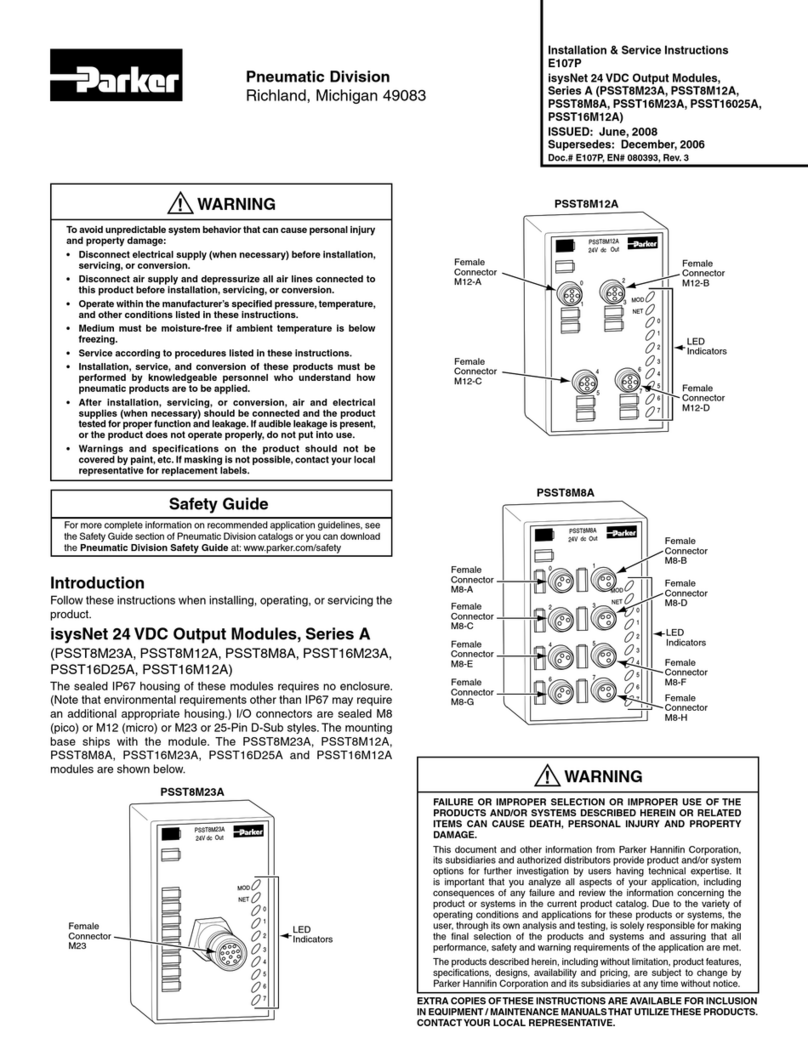3
Control Module
Digireg®evo.018
user manual Elektrodesign Digireg®evo.018 |version 2022 EN 1.0
General
INTRODUCTION
This manual refers to Digireg® evo.018 con-
trol module. The intention of this manual is
to provide information in regards to Digireg
installation, commissioning and use. Due
to the fact that our products are constantly
evolving, we reserve the right to change this
manual without any prior notice.
WARRANTY
We do not guarantee compatibility of this
device with any other special usage there-
fore, the determination of compatibility falls
upon full competence of customers and
project engineers. The warranty for this mo-
dule goes in accordance with the valid legal
regulations. The warranty is considered valid
if all installation and maintenance instruc-
tions were fully followed. Digireg warranty
covers manufacturing defects, material
defects or malfunctions of the device.
The warranty does not cover defects
caused by:
– improper use and design
– improper handling (does not apply to
mechanical damage)
– transport (compensation for damage-
caused during transport must be claimed
from the carrier)
– incorrect installation, incorrect electrical-
connection or inadequate protection
– incorrect operation
– unauthorized device tampering
– disassembling of the device
– use in unfit conditions or in an unsuitable
manner
– normal wear and tear
– third party intervention
– due to a natural disaster
With warranty claim, it is necessary to
submit a report containing:
– information regarding the person or
– company generating the claim
– date or purchase and invoice number
– description of the defect
– wire connection diagram
– measured values during the startup
• voltage
• current
• air temperature
ELEKTRODESIGN ventilátory s.r.o. reserves
the right to decide whether warranty repair
work will be done on site or at the company
service center. The method of correcting the
defect is solely at the discretion of the servi-
ce company ELEKTRODESIGN ventilátory
spol. s r.o. The complaining party will receive
a written statement stating the result of the
complaint. In any event of an unjustified
complaint, the complaining party pays all
costs associated with repairs.
Warranty conditions
Digireg must be installed by qualified per-
sonnel or by a professional HVAC company.
The electrical connection must be made by
qualified electrical company. Installation and
location of equipment must be performed
in accordance with ČSN 33 2000- 4-42 (IEC
364-4-42). The device must be subjected to
initial electrical inspection according to ČSN
33 1500. The device must be set to meet
the project specifications. During the first
startup, it is necessary to measure all speci-
fied values and record those measurements.
Those will be confirmed by a company
providing the unit commissioning. In the
case of any future warranty claim it will be
necessary to submit a full record of the
above-mentioned parameters together with
the complaint, including the initial revision,
generated during the initial startup.
During normal operation, it is necessary
to perform regular inspections of electrical
equipment according to ČSN 33 1500 and
to perform inspections and maintenance on
the unit.
After receiving and unpacking the module
from transport packaging, the customer is
obliged to perform following inspections. It
is necessary to check for any damages as
well as whether the device delivered reflects
the device ordered. It is necessary to check
whether the shipping label and identification
data on shipping packaging, equipment
label or motor model number correspond
to project specifics and that it meets what
was ordered. Due to the constant technical
improvements of the equipment and chan-
ges in technical parameters, and due to a
certain time lag between ordering and order
processing, the manufacturer reserves the
right to implement changes to equipment
without notifying the customer.
The customer is responsible for inquiring
about any equipment changes before ma-
king the final order. Subsequent complaints
cannot be taken into account.
CIVIL LIABILITY
The Digireg®evo.018 control unit is de-
signed primarily for control of air handling
units. Neither the manufacturer nor the seller
is liable for defects caused by:
– inappropriate use
– normal wear and tear of components
– failure to observe the instructions for
safety, use and commissioning specified
in this manual
– not using the manufacturer‘s original
components
SAFETY REGULATIONS
Adherence to these instructions should not
pose any safety, health or environmental
risks in accordance with EC directives (CE
marked). The same applies to other pro-
ducts used in the device or during installati-
on. Consider the following warnings:
– Follow the safety instructions to prevent
damage to the device or personal injury.
– The technical information in this manual
must not be changed.
– It is forbidden to interfere with the motor
of the device.
– The motors of the device must be conne-
cted to a single-phase 230 V / 50 Hz AC
mains supply.
– In order for the device to comply with EC
directives, the device must be connec-
ted to the mains in accordance with the
applicable regulations.
– The equipment must be installed in such
a way that, under normal operating con-
ditions, it cannot come into contact with
any moving and/or live part.
– The device complies with the applicable
regulations for the operation of electrical
equipment.
– Always disconnect the device from
thepower supply before carrying out any
work on it.
– Appropriate tools must be used when-
handling or maintaining the device.
– The device must only be used for the
purposes for which it is intended.
– This appliance is not intended for use by
children under the age of 8 and persons
with reduced physical, sensory or mental
capabilities, or lack of experience and
knowledge, unless they are under the
supervision of a responsible person or
they have been sufficiently instructed in
the safe use of the equipment, and for
whom the risks associated with it cannot
be understood. The user must ensure
that children do not play with the device.
Cleaning and maintenance of the appli-
ance must not be carried out by children
without supervision.