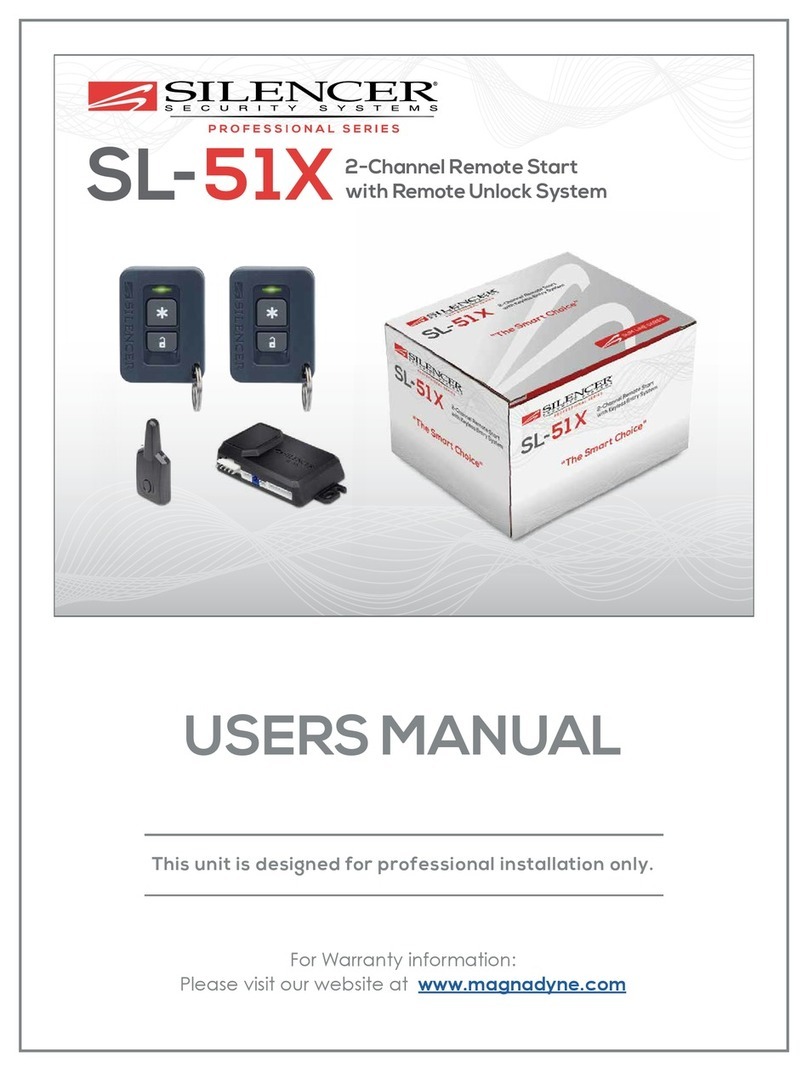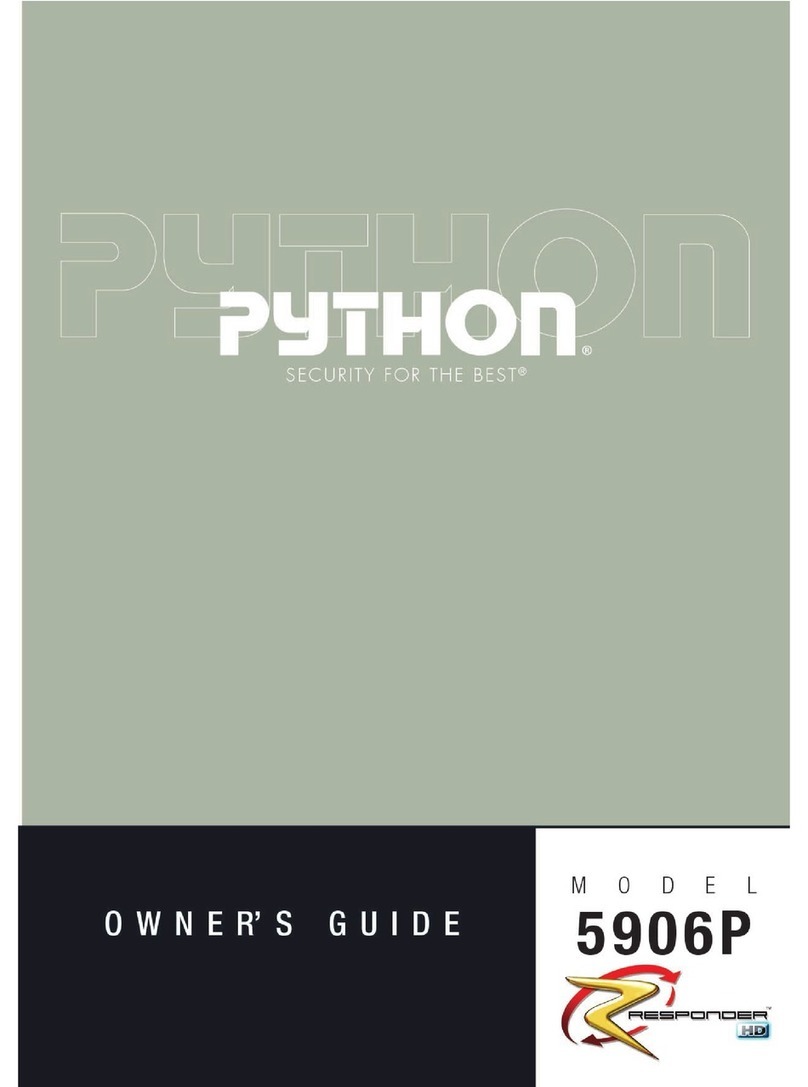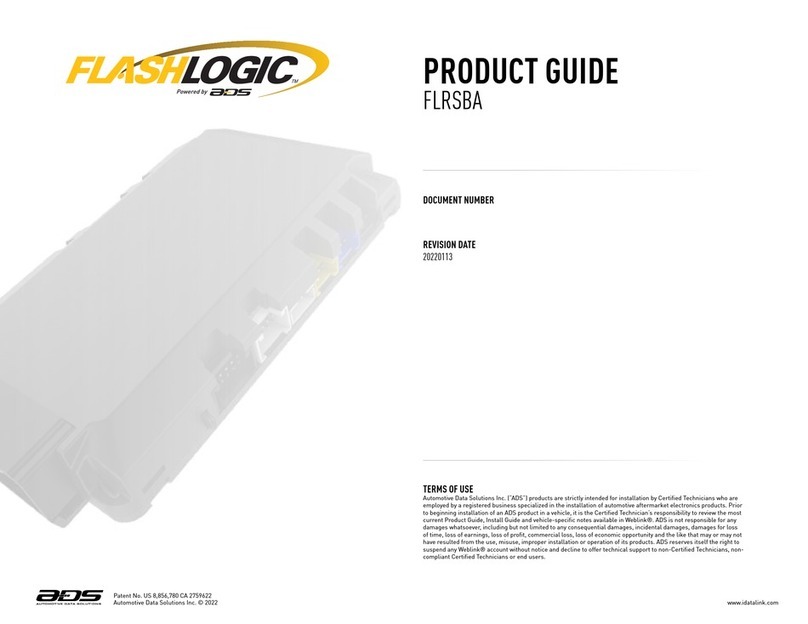Elektron EasyPower User manual

EasyPower
USER MANUAL
Thank you for choosing our car jump starter EasyPower.
Please read this user manual carefully before using the device.
Please follow the instructions strictly when you operate.
Please keep it handy for easy reference when use.
This model can start 12V both gasoline and diesel vehicle with up to 100Ah car battery.
Peak current is 500A.
The field experiment data we record is diesel vehicle 3.5l/gasoline vehicle 6.0l as maximum.

A. Product layout
B. Part list

C. How to jump start a car
0. Make sure the device battery power is available for use before starting the car. Press the
switch button and make sure there are at least 60% power on the LCD capacity indicator.
1. Connect the battery clamps to car battery. Red battery clamp must be connected with car
battery positive(+) terminal, while black clamp with negative(-) side of the car battery.
2. Insert the plug of the battery clamps into jump start socket.
3. Start the car with the car key.
In case of overheating of the device, there will be a signal tone. Press the button once to
stop it. Remove the battery clamps and wait for cooling down.
4. Disconnect the plug within 15 seconds after the start
5. Remove the clamps
D. How to charge other digital devices
The USB output is for various kind of 5V/2A digital devices like smartphone, tablet PC, camera,
MP3, MP4, etc. to be charged.
E. How to use the LED illumination
LED illumination
Press the switch button for 3 seconds to activate LED torchlight and then 2 modes of LED light
appear in sequence, like strobe and SOS. Pressing again turns off the light.
F. Specifications
Energy: 35.52Wh
SIZE:180*87*29mm
Weight:445g
Output:5VDC/2A ;12VDC/ Jump start current
Input:14VDC/1A
Full charging time:4h
Jump start current:200A
Peak current:500A
Operating temperature:-20℃…+60℃

G. FAQ
•Q: How to turn off this device?
•A: This device will power off automatically when no load or charging is complete.
•Q: How much capacity is this device?
•A: Approx. 5 times for a typical smartphone.
•Q: How long does it take to recharge the device?
•A: Approx. 4h
•Q: How many times can this apply when fully charged to jump start a car?
•A: It depends on different kinds of vehicle, usually it is 10-20 times
•Q: How often should it be recharged?
•A: Usually, it lasts for 3-12 months for each charging, however, we highly suggest you to
recharge it every 3 months.
H. Trouble shooting
I. Toxic and harmful substances:
Composition and amount of toxic and harmful substances in EasyPower
Low voltage protection
of EasyPower

J. Warnings
1. Push the blue plug into the jump start socket tightly when jump starting the vehicle.
Otherwise, it can't jump start the vehicle and even make the joint melt.
2. Make sure the battery clamps are well connected. If battery connector is rusted or dirty
please clean it first, or the vehicle cannot be started. Do not continue to jump start if 3 times
were not successfully. Otherwise, it will damage the product. Check the vehicle for other
reasons.
3. Remove the product from the vehicle within 15s after the vehicle starts. Otherwise, it may
cause danger!
4. Do not connect the two clamps. Otherwise, it may cause danger.
5. Do not decompose product. Otherwise, it may cause danger.
6. Please put out of the reach of children to avoid safety accidents.
7. Always be cautious when using the device.
8. This appliance is not intended for operation by the young without supervision
9. Do not use as a toy.
10. Do not let the appliance be in wet condition.
11. Do not immerse the appliance in water.
12. Do not operate the appliance in explosive atmospheres, such as in the presence of
flammable liquids, gases or dust.
13. Do not modify or disassemble. Only qualified technician can repair this unit.
14. Do not expose the appliance to heat.
15. Do not store in locations where the temperature may exceed 70℃.
16. Charge only at ambient temperatures between 0℃and 60℃.
17. Charge only using the charger provided with the appliance.
18. Under extreme conditions, battery leakage may occur. Carefully wipe the liquid off using
a cloth and avoid skin contact when you notice liquid on the batteries. In case of skin or
eye contact, rinse immediately within clean water and seek medical attention.
19. Discard the appliances with due care for our environment at the end of their useful life.
K. Warranty information
We offer a limited warranty for this product against any defects in material and workmanship for a
period of 12 months from the date of purchase by the end user/consumer. The conditions of the
warranty are as follows:
1. The warranty is only valid upon presentation of the original receipt (from dealer/retailer)
by the original purchaser with the product to be repaired or replaced.
2. The warranty is void if the serial number, date of purchase or label has been removed.
3. The warrantydoes not cover damage or product failure resulting from normal wear and tear,
physical abuse, improper installation, misuse, modification or repairs byunauthorized third
parties.

4. We are not responsible for any loss or damage incurred during shipment or as a result of a
majeure.
5. We are not liable for any incidental or consequential damages arising from the misuse or
intended abuse of the product.
6. All warranty claims are limited to repair or replacement of the defective product and at the
sole discretion of us.
7. If we repair or replace the product, the product will be covered for the remaining time of
the original warranty period. Repair or replacement may involve the use of reconditioned
units which are equivalent in function. Replaced part or product becomes the property of
us.
8. Consumable components such as batteries are not covered by the warranty.
BlitzRotary GmbH Branch Bremen
Hinterm Sielhof 22
28277 Bremen
Germany
Phone: +49 (0)421 54906-0
Fax: +49 (0)421 54906-19
Email: vertrieb@elektron-bremen.de
Web: www.elektron-bremen.de
Release 1.0 2015/08/10
Table of contents
Popular Remote Starter manuals by other brands

Audiovox
Audiovox Pursuit PRO9051i installation manual
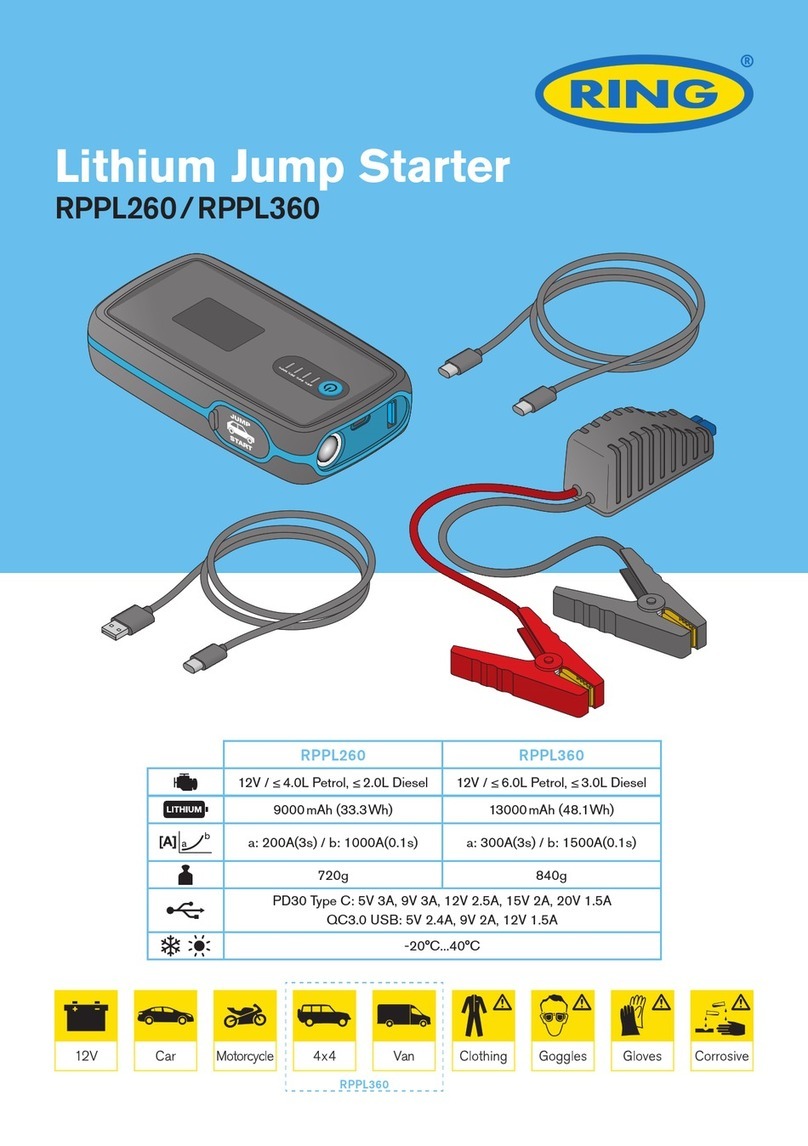
ring
ring RPPL260 quick start guide

Defort
Defort DPS-17N user manual

Chamberlain
Chamberlain LiftMaster Securty+ 976LM manual
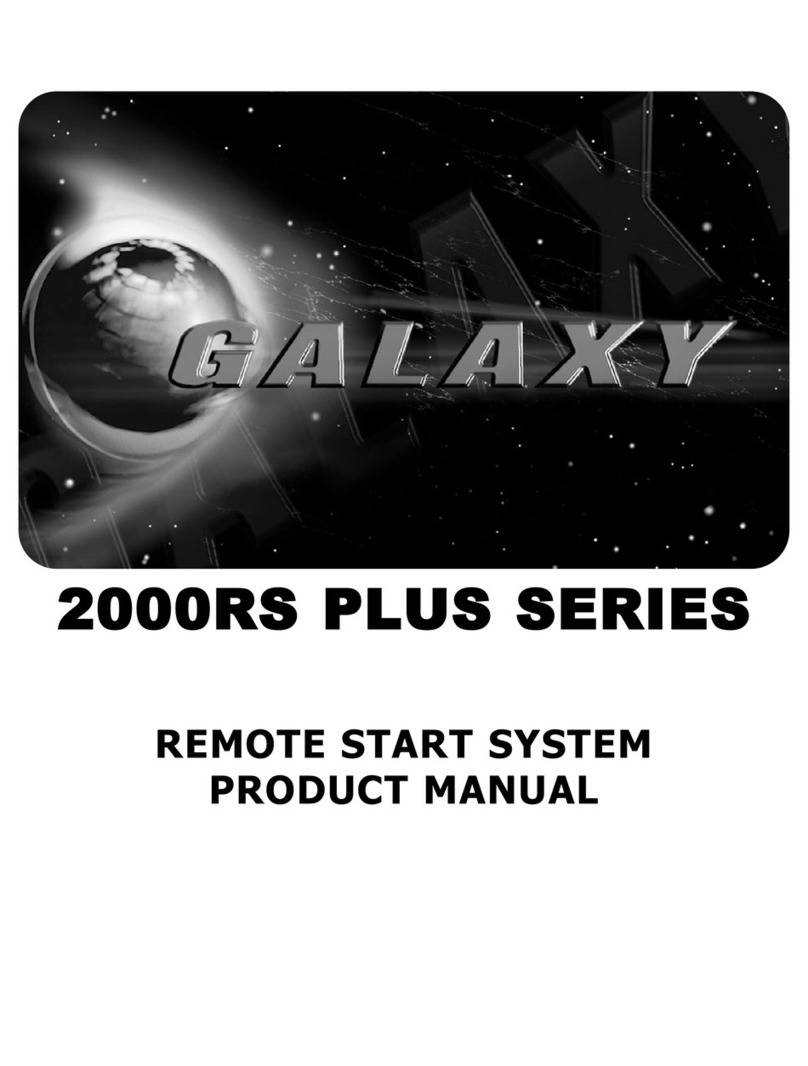
Scytek electronic
Scytek electronic Galaxy 2000RS Plus SERIES product manual
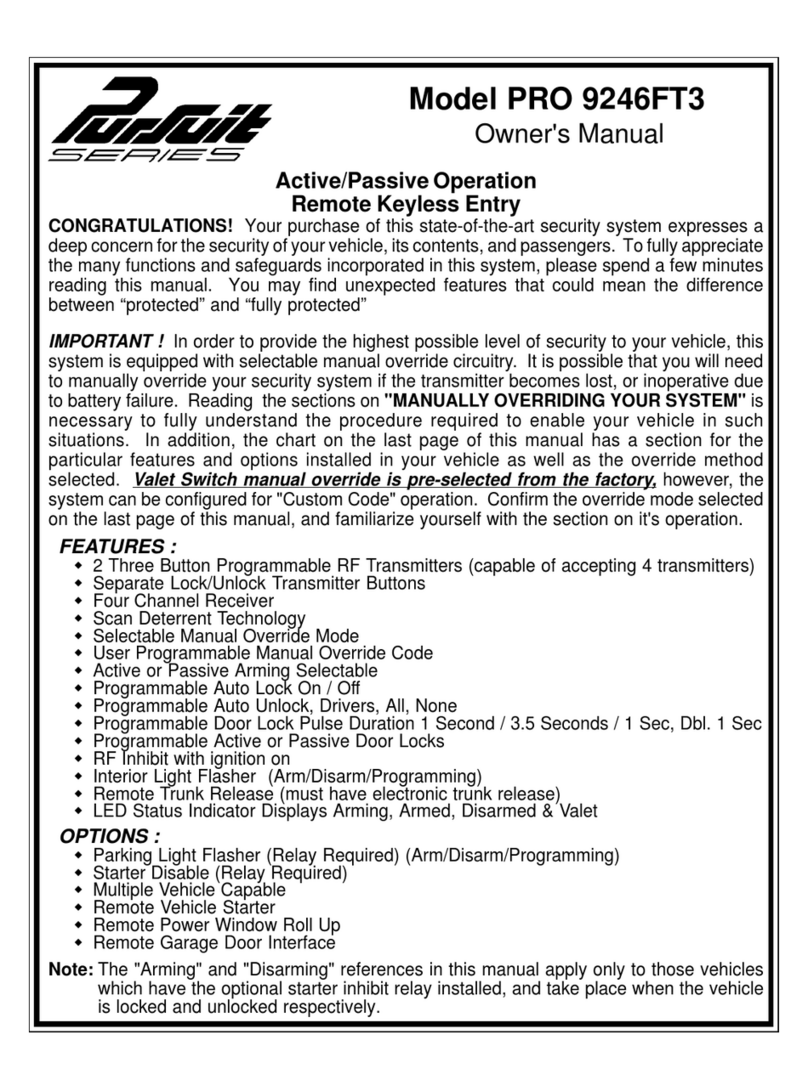
Audiovox
Audiovox Pursuit PRO 9246FT3 owner's manual