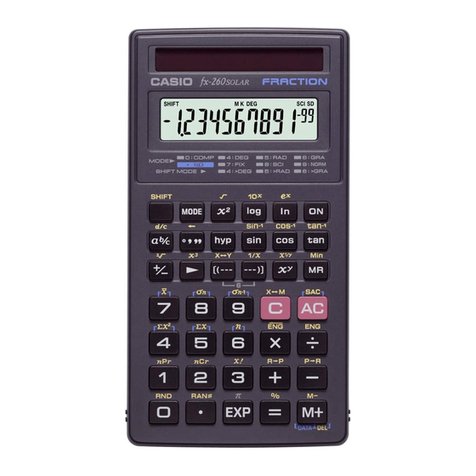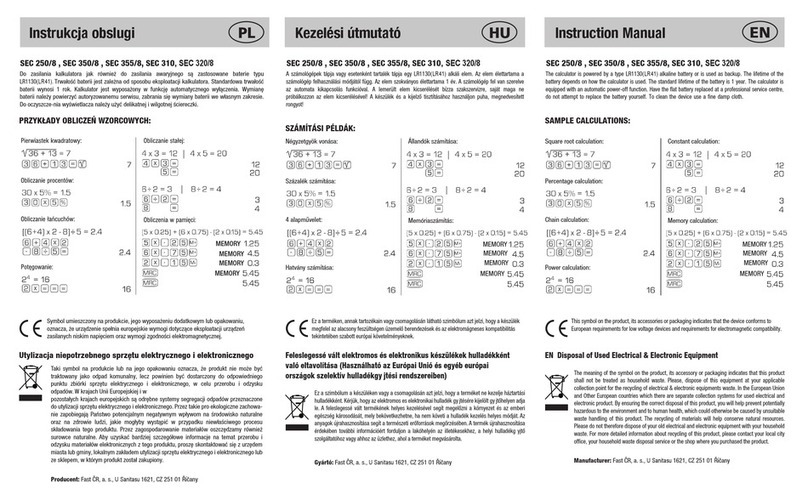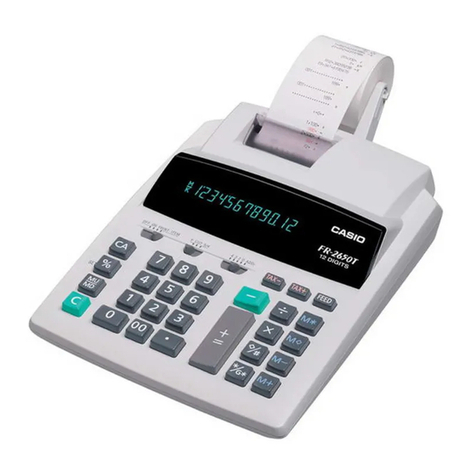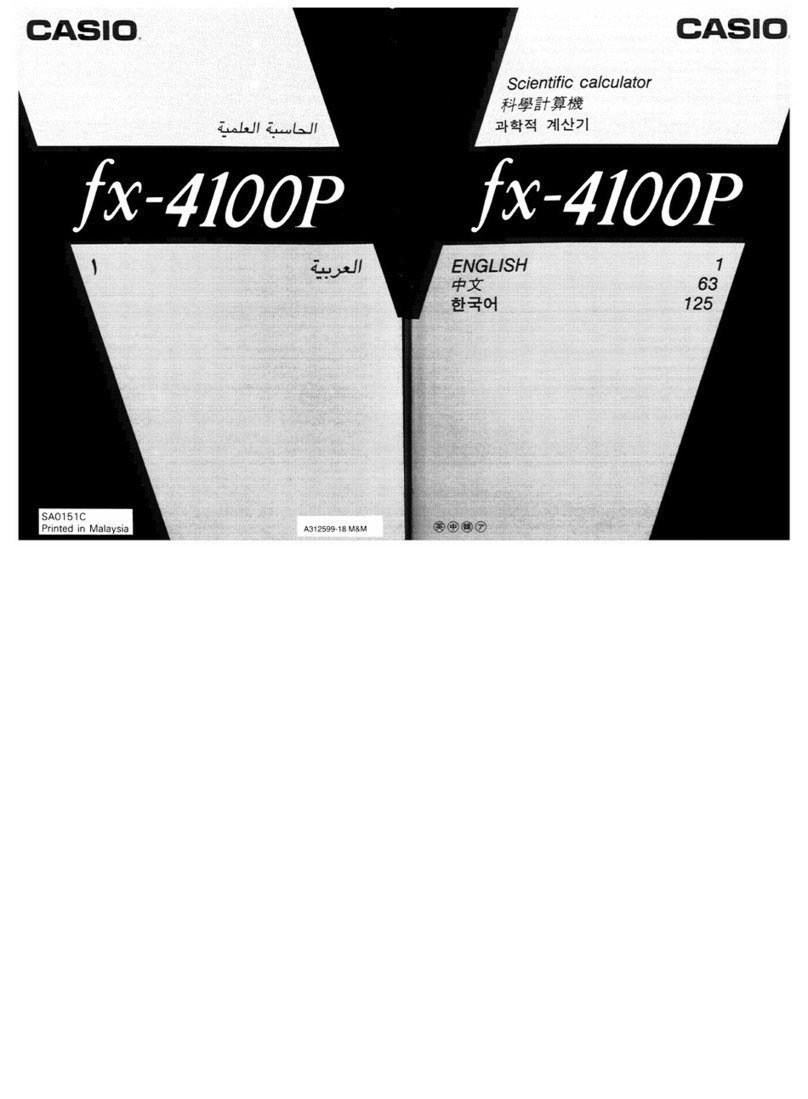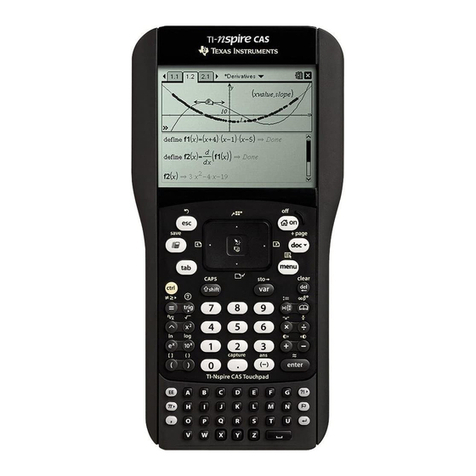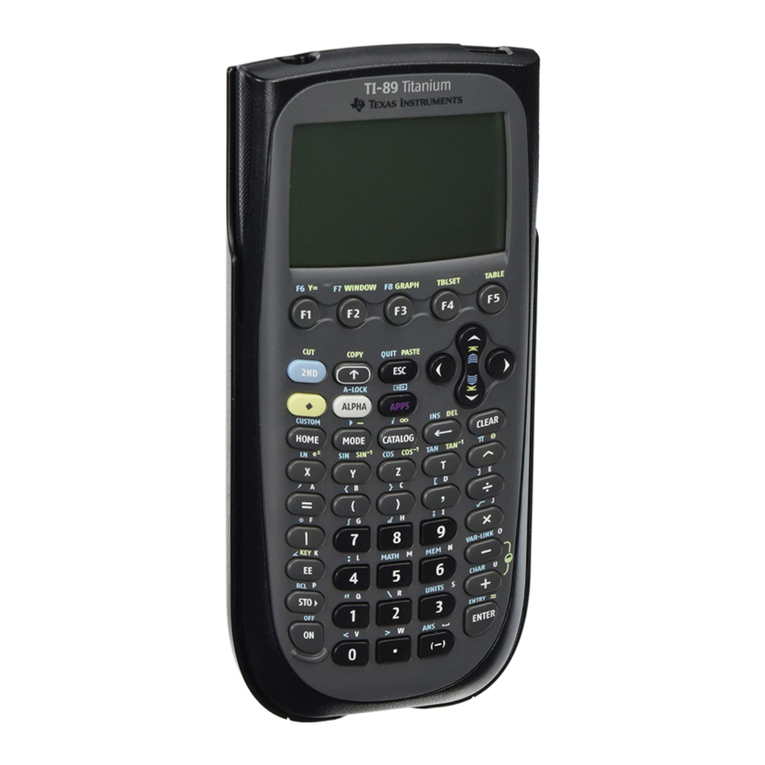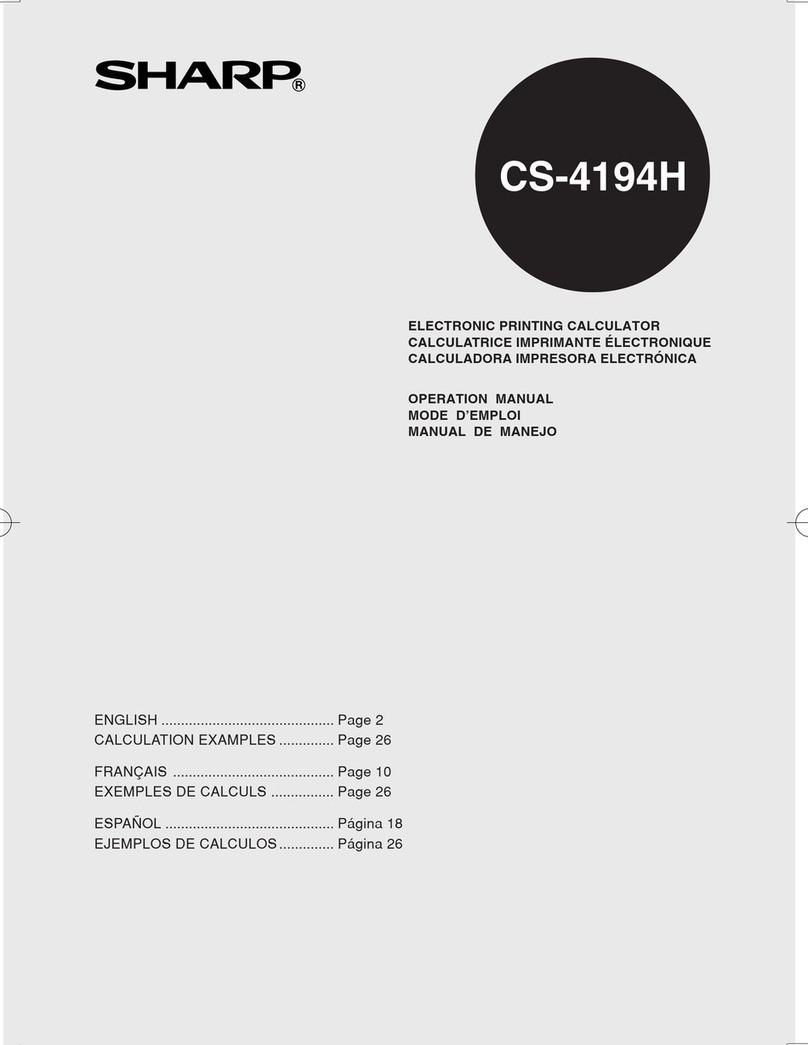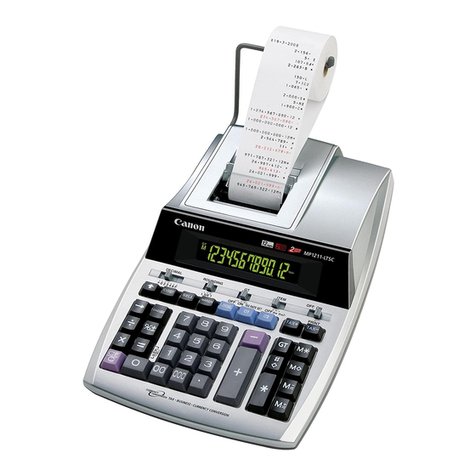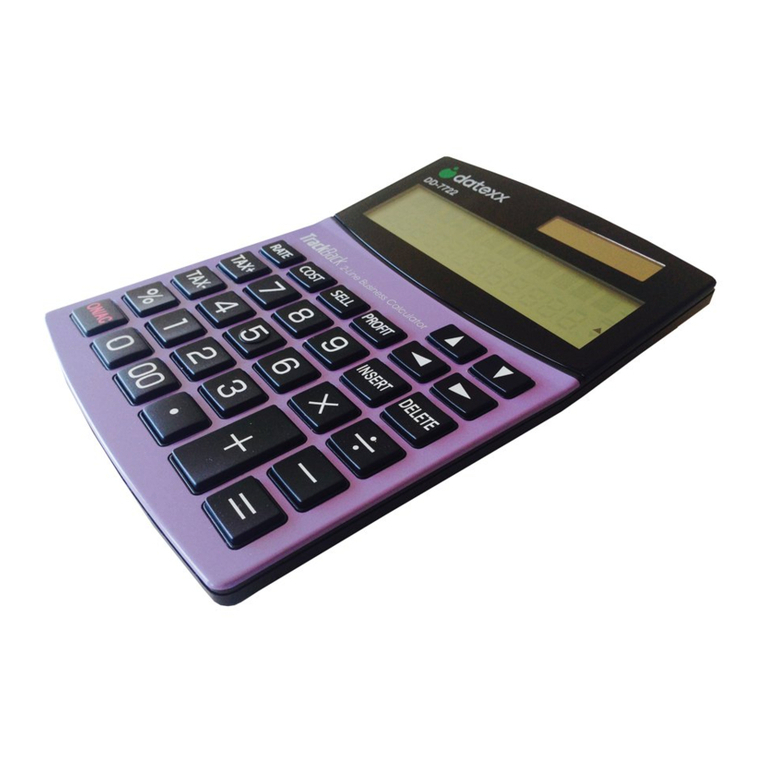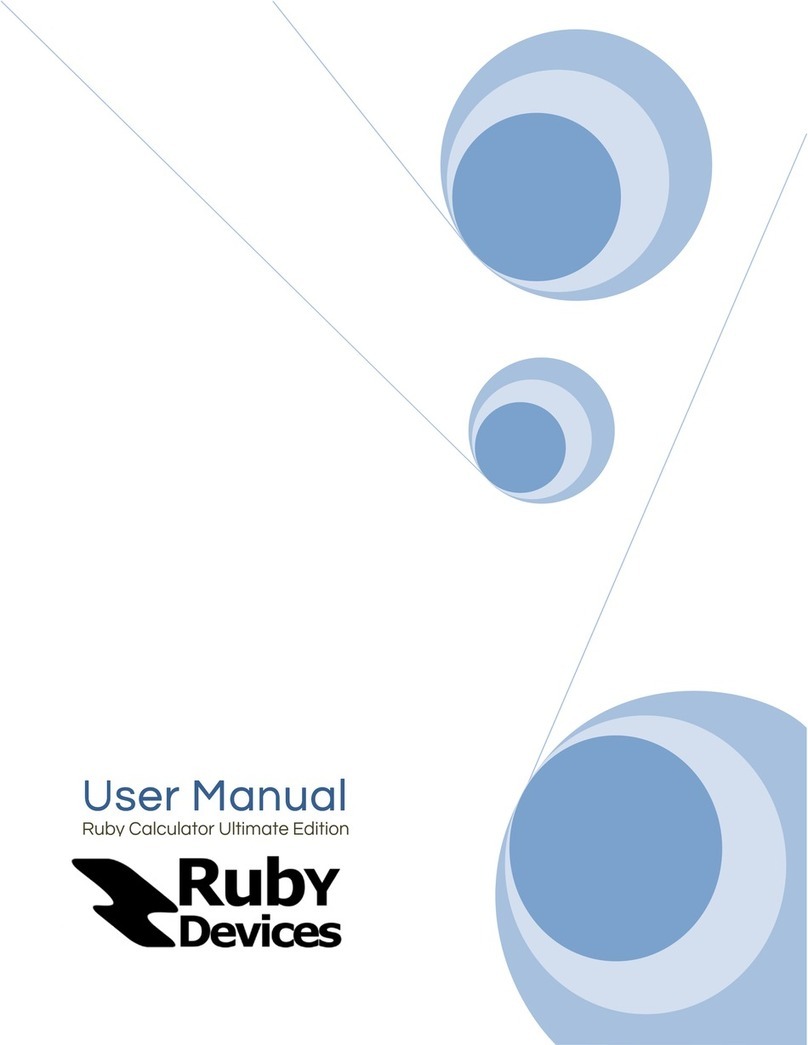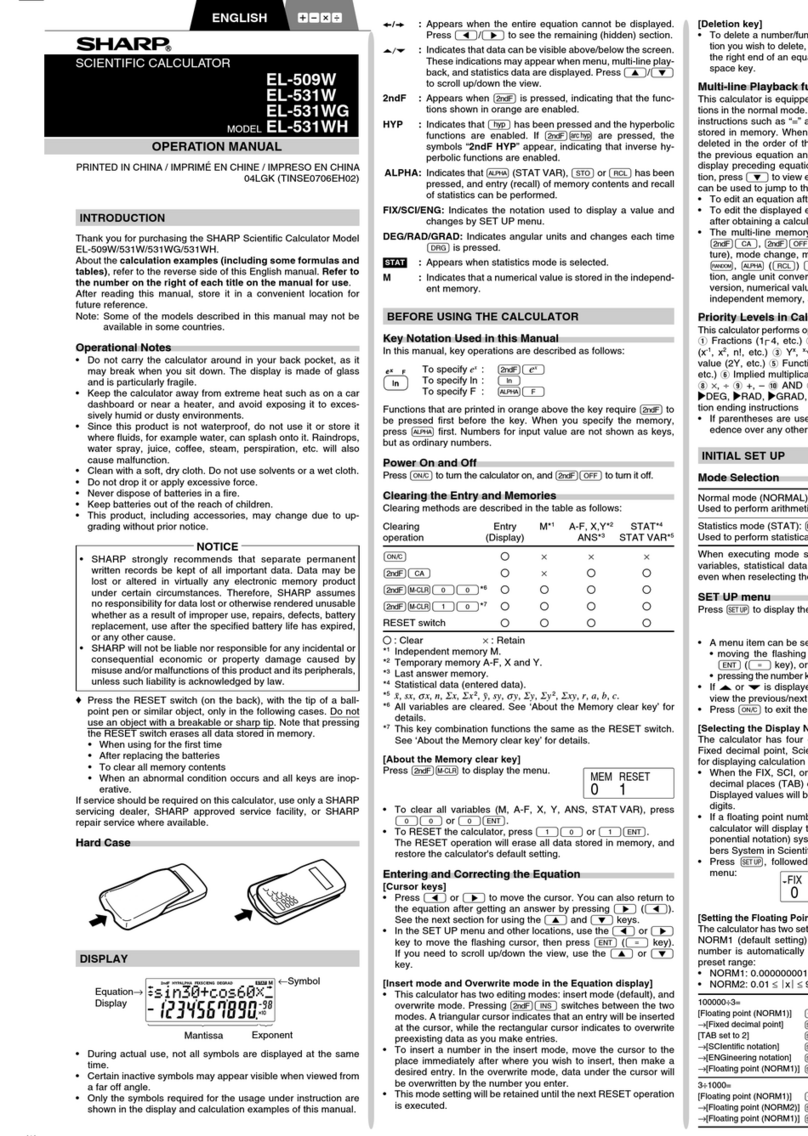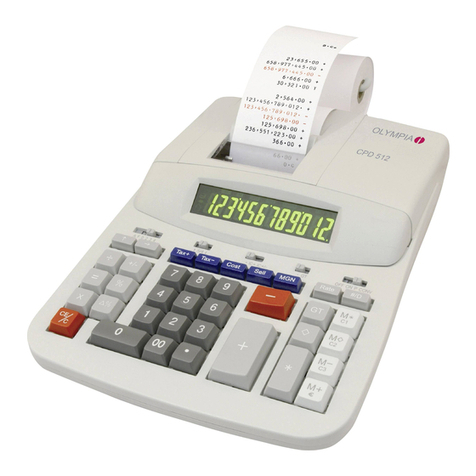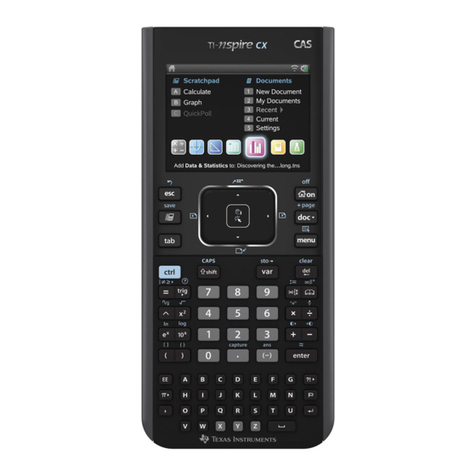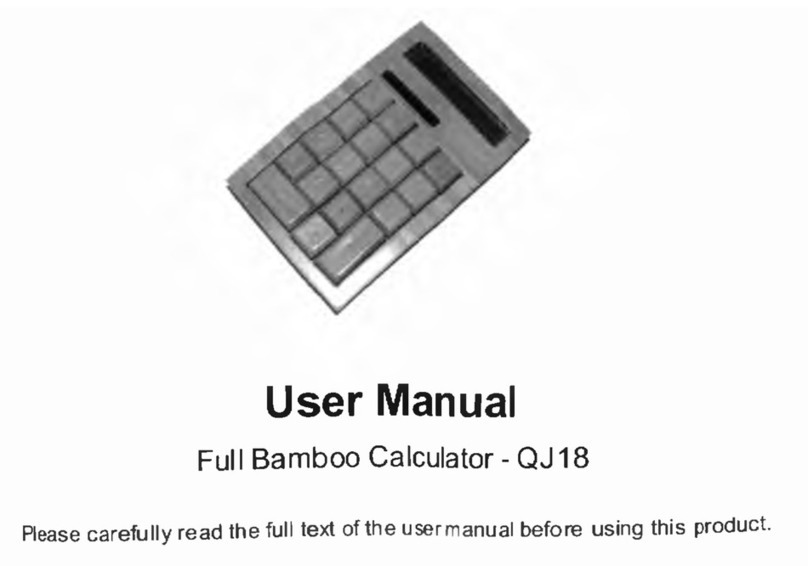Elektronika MK 61 User manual

“ ELEKTRONIKA
MK 61 ”
M I C R O C A L C U L A T O R
OPERATING INSTRUCTIONS
FOR SCIENTIFIC,
ENGINEERING
AND STATISTICS
CALCULATIONS


Elektronika MK-61 Calculator Operating Instructions
Draft version 1.0 –Oct.2014
Please send corrections to Jose Mesquita (jebem@netcabo.pt)
Table of Contents
Foreword..................................................................................................................................3
1. Notice to Owners ..............................................................................................................4
2. Package Contents..............................................................................................................5
3. Safety Instructions ............................................................................................................6
4. Micro Calculator Specifications..........................................................................................7
5. Keyboard and Switches Description...................................................................................8
Latin keyboard layout transcription.......................................................................................8
Original Cyrillic keyboard layout ............................................................................................9
5.1. Primary functions on the key caps ...............................................................................10
5.2. Additional symbols for shifted keys .............................................................................12
5.3. Additional register indirect commands ........................................................................14
6. Entering Data and Displaying Results...............................................................................15
7. Modes of Operation and Features ...................................................................................16
“RUN” Mode.......................................................................................................................16
The Register Stack...............................................................................................................17
BCD system and Boolean Operations...................................................................................19
“Programming” Mode.........................................................................................................21
Debugging...........................................................................................................................22
Indirect addressing revisited ...............................................................................................23
Loop control........................................................................................................................23
8. Calculation functions accuracy ........................................................................................24
9. Technical data .................................................................................................................25
Average computation times ................................................................................................25
Power Supply ......................................................................................................................26
Environment considerations................................................................................................26
10. Invalid Operations and Overflow .................................................................................27
11. Battery Replacement...................................................................................................28
12. Storage and Handling ..................................................................................................30
13. Warranty.....................................................................................................................31
14. Literature References ..................................................................................................32

Elektronika MK-61 Calculator Operating Instructions
Draft version 1.0 –Oct.2014
Please send corrections to Jose Mesquita (jebem@netcabo.pt)
15. Appendix 1 - Test checklist ..........................................................................................34
16. Appendix 2 - Command Codes.....................................................................................35
17. Appendix 3 - Program Examples ..................................................................................36
Calculating the area of a circle.............................................................................................36
Using unconditional indirect branching GTO (i) (K, БП) ........................................................37
Using conditional indirect branching x<0 (i) (K, x<0) ............................................................38
Looping calculations using commands such as DSNZ0 (F, L0) ...............................................40
Looping calculations using indirect load RCL (i) (K, П→Х).....................................................42
18. Appendix 4 - Warranty Card ........................................................................................43
19. Appendix 5 - Tear-off Vouchers ...................................................................................45

Elektronika MK-61 Calculator Operating Instructions
Draft version 1.0 –Oct.2014
Please send corrections to Jose Mesquita (jebem@netcabo.pt)
Foreword
This book is an English translation of the original Russian Elektronika MK-61
Operating Instructions guide, circa 1996. There are other original versions of the
Russian Elektronika MK-61 Operating Instructions guide, showing different
organization and contents. This version was chosen because it was the most recent
version found.
The translation process was initiated by scanning the original paperback guide at 300dpi
grey scale, and later converted to Cyrillic text using the ABBY Fine Reader tool. From
that point forward, the translation was a manual time consuming process, using Google
Translator as the main tool, and occasional assistance from Russian and Ukraine
acquaintances.
Enough care has been taken to be faithful to the original Russian text where possible.
This means that some expressions have retained the Russian tone. For example, a
calculator is designated as micro calculator and sometimes it is referred by its nick
name as MK.
Whenever possible, the original Cyrillic keyboard symbols are retained thru this book.
They are written between parentheses just after the equivalent Latin symbols.
Concerning the decimal separator symbol, despite the comma being used as decimal
separator in the original Russian guide, the MK calculator uses the dot symbol printed
on the decimal separator key. So in this guide the dot symbol was chosen in order to be
consistent with the MK keyboard.
Interestingly, the RPN term never appears in the original text, despite this MK-61 being
a machine that operates as such. Footnotes were added stating that this is indeed a RPN
calculator, though.
To complement the original guide’s information, additional detail was included, based
on Internet literature searches and testing on the physical MK-61 calculator. These
remarks are presented as footnotes references.
Many thanks to all contributors to this small project, namely the good people from the
MoHPC, and special thanks to Sergei Frolov for giving permission to include parts of
his work in this book.

Elektronika MK-61 Calculator Operating Instructions
Draft version 1.0 –Oct.2014
Please send corrections to Jose Mesquita (jebem@netcabo.pt)
1. Notice to Owners
1.1. When you purchase a micro calculator (MK) please check for all of its delivery
contents, namely the MK quality control test, the presence of the warranty card in this
manual, the two tear-off maintenance vouchers in compliance with the MK serial
number and warranty card, the integrity of the seals on the device, and one power
supply unit (PSU).
1.2. Make sure you have a warranty and a detachable coupon signature (stamp) of the
seller, date of sale and shop stamp.
1.3. If the MK needs a repair during the warranty period, use the MK maintenance
vouchers and register the number and date of issue.
1.4. Vouchers for repair are taken by the representative maintenance organization
only after the remedial work intervention.
1.5. Before using the MK, please read this instruction manual.
1.6. If MK was transported in winter conditions or stored in a cold room, please keep
it for 4 hours at room temperature before turning it on.
1.7. A self-adhering protective film is attached to the MK display color filter, but it
can be removed if necessary.
1.8. After turning off the MK, allow a minimum of 30 seconds before switching it on
again.
1.9. For a more detailed acquaintance with the construction and operation of the MK,
use the reference literature listed at the end of the manual.
1.10. The factory is constantly improving the MK, so the product specification may
change and it will not be reported in the manual, without prejudice to the buyer.

Elektronika MK-61 Calculator Operating Instructions
Draft version 1.0 –Oct.2014
Please send corrections to Jose Mesquita (jebem@netcabo.pt)
2. Package Contents
2.1. Micro Calculator "Elektronika MK 61”
2.2. Instruction Manual
2.3. Power Supply D2-10M
2.4. Packaging bundle with cardboard inserts, plastic bag, and pouch products.

Elektronika MK-61 Calculator Operating Instructions
Draft version 1.0 –Oct.2014
Please send corrections to Jose Mesquita (jebem@netcabo.pt)
3. Safety Instructions
3.1. The power supply calculator can only be opened and repaired by qualified
personnel for such procedures.
3.2. Plugging the power supply to the 220VAC power grid without a calculator
connected to the adapter is prohibited
1
.
3.3. The use of rechargeable batteries is prohibited.
1
See Chapters 9 and 11 for details .

Elektronika MK-61 Calculator Operating Instructions
Draft version 1.0 –Oct.2014
Please send corrections to Jose Mesquita (jebem@netcabo.pt)
4. Micro Calculator Specifications
4.1. Program memory of 105 steps.
4.2. Featured functions:
- Arithmetic (+,─, ˟, ÷);
- Direct and inverse trigonometric ( sin, cos, tg, sin-1, cos-1, tg-1 );
- Logarithmic ( lg, ln );
- Calculations ( xy, ex, √x, x2, 1/x )
- Constants ( π )
- Isolation of the decimal (fractional) part of a number, determination of their
absolute magnitude and sign, maximum value between two numbers, inverse of
a number;
- Pseudo-random numbers generation between 0 and 1;
- Convert angular (time) values, expressed in degrees (hours), minutes, and
fractions of a minute, in values expressed in degrees (hours) and fractions of
degrees (hour), and vice-versa;
- Logical bitwise operations for addition, multiplication, xor, and negation.
4.3. Store data in the 15 memory registers RG0-RG9, RGa-RGe and recall them to
read stored data into the stack registers; Stack registers X, Y, Z, T data rotation;
exchange of data between the registers X and Y; clearing the X register and
retrieve the previous value of register X after an operation execution, thru the
register X1.
4.4. Perform operations requiring a single value in register X (ln, sin, among others),
double values operations with numbers in registers X and Y (arithmetic, etc.),
and chain operations.
4.5. Creating, editing and correction programs, commands for direct and indirect
jumps, call to subroutines with handling of up to 5 levels of depth, commands
for direct and indirect unconditional jumps, conditional jumps, looping
commands, indirect entries in registers, indirect branching on the contents of
registers, program counter reset command, start and stop execution in the Run
mode, commands to step through a program, display up to three program code
steps per line with indication of the current address of the program counter.

Elektronika MK-61 Calculator Operating Instructions
Draft version 1.0 –Oct.2014
Please send corrections to Jose Mesquita (jebem@netcabo.pt)
5. Keyboard and Switches Description
Latin keyboard layout transcription

Elektronika MK-61 Calculator Operating Instructions
Draft version 1.0 –Oct.2014
Please send corrections to Jose Mesquita (jebem@netcabo.pt)
Original Cyrillic keyboard layout

Elektronika MK-61 Calculator Operating Instructions
Draft version 1.0 –Oct.2014
Please send corrections to Jose Mesquita (jebem@netcabo.pt)
5.1. Primary functions on the key caps
The exterior view of the original Russian MK-61 is shown in Fig.1 below.
to , - Numeric keys for data entry into the register X, using digits 0
through 9, plus the decimal point.
, , , - Keys to do arithmetic operations
2
(addition, subtraction,
multiplication and division).
2
This is a RPN calculator, therefore it uses postfix notation where the parentheses and the equal keys
are not needed. To do a math operation, first enter the operand(s), then chose the operator.
LED
Display
Angle
Switch
"Radians/
Grads/
Degrees"
Power
Switch
"ON /
/ OFF"
Fig.1. Exterior view of the micro calculator (MK)
Keyboard

Elektronika MK-61 Calculator Operating Instructions
Draft version 1.0 –Oct.2014
Please send corrections to Jose Mesquita (jebem@netcabo.pt)
, , , , - From left to right:
The ENTER (В↑) key is used for data entry into stack register X;
The EEX (ВП) key is used to input the exponent of a number;
The CHS (/─/) key change the sign of mantissa or exponent;
The x↔y(↔) key exchange data contents between the registers of X and Y;
The CX key clears the contents of register X.
, - The SST (ШГ→) and BST (ШГ←) keys are used to single-step through a
program.
, - The STO (Х→П) key stores the X register content in one of the
addressable memory registers. The RCL (П→Х) key loads the register X with one of
the addressable memory register’s contents
3
.
, - In "PROGRAM” mode, the GTO (БП) key specifies an unconditional
jump, while the GSB (ПП) key indicates a call to a subroutine. In "RUN" mode these
keys step through a program.
- In "PROGRAM" mode, the RTN/0 (В/0) key returns from a subroutine, while it
goes to address zero when in the "RUN" mode.
- In “PROGRAM” mode, the R/S (С/П) key is used to stop a program execution
and display the register X contents. In “RUN” mode, it starts or stop a program or a
loop cycle.
, - The Fand Kkeys select the shift functions, whose symbols are printed
above the other MK’s keys in yellow (F) or blue (K) color.
3
The MK-61 has got 15 addressable memory registers (RG0 to RG9, and “RGa” to “RGe) for additional
data storage and to support a number programming features like looping control and indirect branching.
The calculator operations uses a primary memory area: The stack with 4 registers (X, Y, Z, T), plus one
additional register X1 used to automatically save the previous register X value when executing a
command that modifies the register X contents.

Elektronika MK-61 Calculator Operating Instructions
Draft version 1.0 –Oct.2014
Please send corrections to Jose Mesquita (jebem@netcabo.pt)
5.2. Additional symbols for shifted keys
, - The F, CF combination cancels the shift key selection.
, - The F, LST x (F, Вх) combination retrieve the previous value of X after an
operation execution.
, ; , - The F, RUN (F, АВТ) combination selects the “RUN” mode,
while F, PRG (А, ПРГ)enters into the "PROGRAM” mode.
, ; , ; , ; ,
These four key combinations x<0, x=0, x≥0, x≠0gives direct access to the four
corresponding logic conditions.
, ; , ; , ; ,
These four key combinations F, DSNZ0 (F, L0), F, DSNZ1 (F, L1), F, DSNZ2 (F, L2),
F, DSNZ3 (F, L3) allows loop control by using conditional direct branch depending on
the contents of register 0, 1, 2 or 3, respectively.
, - The F, R↓combination rotates data thru the 4-stack registers.
, ; , ; , ; , ; ,
- From left to right, these five key combinations allow to determine:
The integer part: K, INT (K, [x])
The fractional part of a number: K, FRAC (K, {x})
The absolute magnitude: K, |x|
The sign: K, sign (K,ЗН)
Find the maximum of two numbers: K, max

Elektronika MK-61 Calculator Operating Instructions
Draft version 1.0 –Oct.2014
Please send corrections to Jose Mesquita (jebem@netcabo.pt)
, ; , - From left to right:
The combination K, HH.M.S converts from sexagesimal degrees (hours), minutes,
seconds and fractions of seconds, into decimal angular (time) values.
The combination K, HH.M.S converts from decimal angular (time) values into
sexagesimal degrees (hours), minutes, seconds and fractions of seconds.
, ; , - From left to right:
The combination HH.M converts from sexagesimal degrees (hours), minutes, and
fractions of a minute, into decimal angular (time) values.
The combination HH.M converts between decimal angular (time) values into
sexagesimal degrees (hours), minutes, and fractions of a minute.
, ; , ; , ; ,
These four key combinations are used for bitwise logical operations. From left to right:
Multiplication: K, AND
Addition: K, OR
Exclusive or: K, XOR
Negation (one’s complement): K, NOT (K, ИНВ)
, - This key combination K, RND (K,СЧ) generates pseudo random numbers.
, - This key combination K, NOP (K,НОП)invokes a "No Operation".

Elektronika MK-61 Calculator Operating Instructions
Draft version 1.0 –Oct.2014
Please send corrections to Jose Mesquita (jebem@netcabo.pt)
5.3. Additional register indirect commands
, - This key combination K+ GTO(i) (K, БП) does an unconditional indirect
branch by jumping to an address stored in of one of the registers RG0 to RG9 and RGa
to RGe.
, - This key combination K, X<0 (i) does a conditional indirect jump to the
address stored in one of the registers RG0 to RG9 and RGa to RGe.
Similar operations are carried out under the conditions for indirect branching for the
remaining three commands:
, ; , ; ,
, - This key combination K, GSB(i) (K, ПП) does an indirect call to a
subroutine according to the address stored in one of the registers RG0 to RG9 and RGa
to RGe.
, - This key combination K, RCL(i) (K, П→Х)
4
does an indirect load of
register X with the contents of one of the 15 registers whose number is specified in one
of the registers RG0 to RG9 and RGa to RGe.
, - And of course the indirect store operation is available as well. This key
combination K, STO(i) (K, Х→П) takes the value of register X and does an indirect
store into one memory register referenced by one of the registers RG0 to RG9 and RGa
to RGe.
4
Suppose RG7 contents = 123; we want to load stack Reg. X with the RG7 contents by using indirect
addressing, and we chose RG0 as the pointer. What is the value to assign to RG0?
In this case, store the value 8 into the RG0 in order to retrieve the RG7 contents at the first try. Why?
Because when the instruction executes, first RG0 is modified and decremented by one, before looking
into its indirect pointer value.
This “decrement by one” behavior is only valid for register pointers RG0 to RG3, and applies to all
instructions using them.
However, this “decrement by one” sometimes takes place before the lookup, for example for
instructions like the RCL(i). And for other instructions, like GTO(i), it happens after the lookup.
As for the registers RG4 to RG6, they are first incremented by one before the lookup operation.
However, registers RG7-RG9 and RGa-RGe are modified but the value is not changed during execution.
Registers RG0-RG9, RGa-RGe correspond to modified codes from 0000000 to 0000014 (using leading 0’s)

Elektronika MK-61 Calculator Operating Instructions
Draft version 1.0 –Oct.2014
Please send corrections to Jose Mesquita (jebem@netcabo.pt)
6. Entering Data and Displaying Results
6.1. MK numeric system - Decimal. The information is displayed on the 12 digits
luminous discharge type display, sporting a green glow; it has 8-digits for
mantissa, 2-digits for exponent, 1-digit for mantissa sign and another digit for
exponent sign.
6.2. The MK calculation range is: 1˟10-99 ≤ x ≤ 9.9999999˟1099
The results of calculations in the range of 1 ≤ x ≤ 99999999 are displayed in the
natural form, and outside this range are displayed as floating-point numbers.
6.3. The data is introduced in the MK by pressing the appropriate keys. To introduce
fractional numbers, first type the integer part, then the decimal point, and then
the fractional part.
6.4. When you enter a number with exponent, the mantissas is introduced first and
then press the key EEX (ВП)to enter the exponent value.
To change mantissa or exponent signs, press the key /─/ after typing the
values.
6.5. Pressing the key ENTER (В↑) normalizes the inputted number in stack
Reg. X, and a copy of the register X will go into register Y as well
5
.
6.6. After you enter an eight-digit mantissa number, further pressing additional
number keys does not change the display reading.
5
The 4-register stack lift operation is automatic on the ENTER key execution: The Reg. Y content is also
copied to Reg. T, and the previous Reg. T contents is lost.

Elektronika MK-61 Calculator Operating Instructions
Draft version 1.0 –Oct.2014
Please send corrections to Jose Mesquita (jebem@netcabo.pt)
7. Modes of Operation and Features
7.1. The MK works in one of two modes: "RUN" or “PROGRAMMING".
“RUN” Mode
7.2. The "Run" mode is set immediately after switching ON the MK, or after clicking
the key combination , F, RUN (F, АВТ)
7.3. When performing single number operations, first type the numeric argument on the
keyboard, then press the key Fand then press the corresponding function.
7.4. Before performing the direct or inverse trigonometric functions, set the switch
RAD / GRD / DEG ( Р/ ГРД / Г) to the desired angles units.
7.5. When converting time (angle) values, the hours (degrees) value is separated from
the value for minutes, seconds and fractions of second by the decimal point. For
example, the following time value:
142.24314 –Represents 142 hours, 24 minutes, and 31.4 seconds
6
.
7.6. To call a pseudo-random number to be displayed, type in a seed number and press
the keys , , ENTER, K, RND.
When the MK memory is reset, the generated number will be equal to 0.404067.
7.7. When performing double number operations, start by typing the first number on the
keypad, next introduce it with the key ENTER, then type the second number, and
press the button for the desired function. The display will show the result of the
operation.
6
To get this time result, type the decimal value 142.40874 and then choose ,

Elektronika MK-61 Calculator Operating Instructions
Draft version 1.0 –Oct.2014
Please send corrections to Jose Mesquita (jebem@netcabo.pt)
The Register Stack
7.8. The MK has got a memory stack with the registers X, Y, Z, T. After switching on
the MK, there is no data in these registers. Entering information into the stack always
occurs through the register X. Pressing the key ENTER will copy the number in
register X into register Y, and Y into Z, and Z into T. In this way, the content of the
register X is preserved
7
.
7.9. Pressing the key combination , F, R↓, data rotates through the stack:
X →T →Z →Y →X
7.10. When performing single number operations, the MK operates with a number from
register X, and the contents of registers Y, Z, T are not modified.
The operation result is stored back in register X, but a copy of its previous content is
copied into the register X1 –This register X1 saves the previous register X content from
being lost as a result of another operation execution.
In this way, the result of one single number operation remains in register X and its value
is shown in the MK display.
7.11. To check the content register X1 press key the combination , F, LST x
(F, Вх).
It is cleared (or cancel any other operation command) by using the key CX.
7
RPN calculators are not created equal. Each different RPN machine vendor and model behaves in its
specific and unique way. RPN was adopted by HP since the beginning of the slide rule obsolescence with
their HP-35 calculator invention. And since then, HP calculators did evolve with the passing time, and
there are at least three different behaviors handling the stack operations, depending on calculator
models.
What about the MK-61 RPN register stack operations behavior?
Well, running the stack lift test (5, ENTER, CHS, 2, +) mentioned in the
article by Richard J. Nelson, the result is 7.
This places the MK-61 in the same league as the HP Classics, like the famous HP-25 or HP-65 machines.

Elektronika MK-61 Calculator Operating Instructions
Draft version 1.0 –Oct.2014
Please send corrections to Jose Mesquita (jebem@netcabo.pt)
7.12. The four stack registers and the previous X value in register X1 facilitate complex
calculations
8
.
7.13. To store the register X contents into one of the additional 15 memory registers,
use the key STO (Х→П) and choose the destination register number with one of
the keys to and to .
To load register X with a number from a memory register contents, press key
RCL (П→Х) followed by one of the source register numbers.
7.14. To clear a memory register by writing zero into it, use the key CX followed
by the key STO (Х→П) and choose the destination register address number.
To clear all MK memory registers, simply turn off the calculator
9
.
8
MK-61 RPN stack manipulation details are beyond the scope here, but let’s see a couple of examples.
The stack Register X is linked to the Display, so its content is always visible. When typing a number, it is
being entered into Register X. There is no need to do an ENTER to execute single number operations.
On the above example, when executing Sin(45), it first copies reg. X contents into Reg. X1, then
calculates the Sin(45) function, and the result is put back into Reg. X.
If we retrieve the previous Reg. X value, it will invoke an automatic stack lift up (X goes into Y, Y into Z, Z
into T, and previous T content is lost), to free up Reg. X to receive the LST x operator result.
On the next example, we pushed 3 numbers into the Y, Z, T stack registers, leaving X=Y. A Multiply
consumes X and Y as operands, leaving the answer in X. During the execution, an automatic stack lift
down was executed (T goes into Z, Z goes into Y) leaving T and Z with identical contents.
9
After switching off the calculator, please allow at least 30 seconds before turning it back on.
See Chapter 1. Notice to Owners.
Table of contents
Other Elektronika Calculator manuals