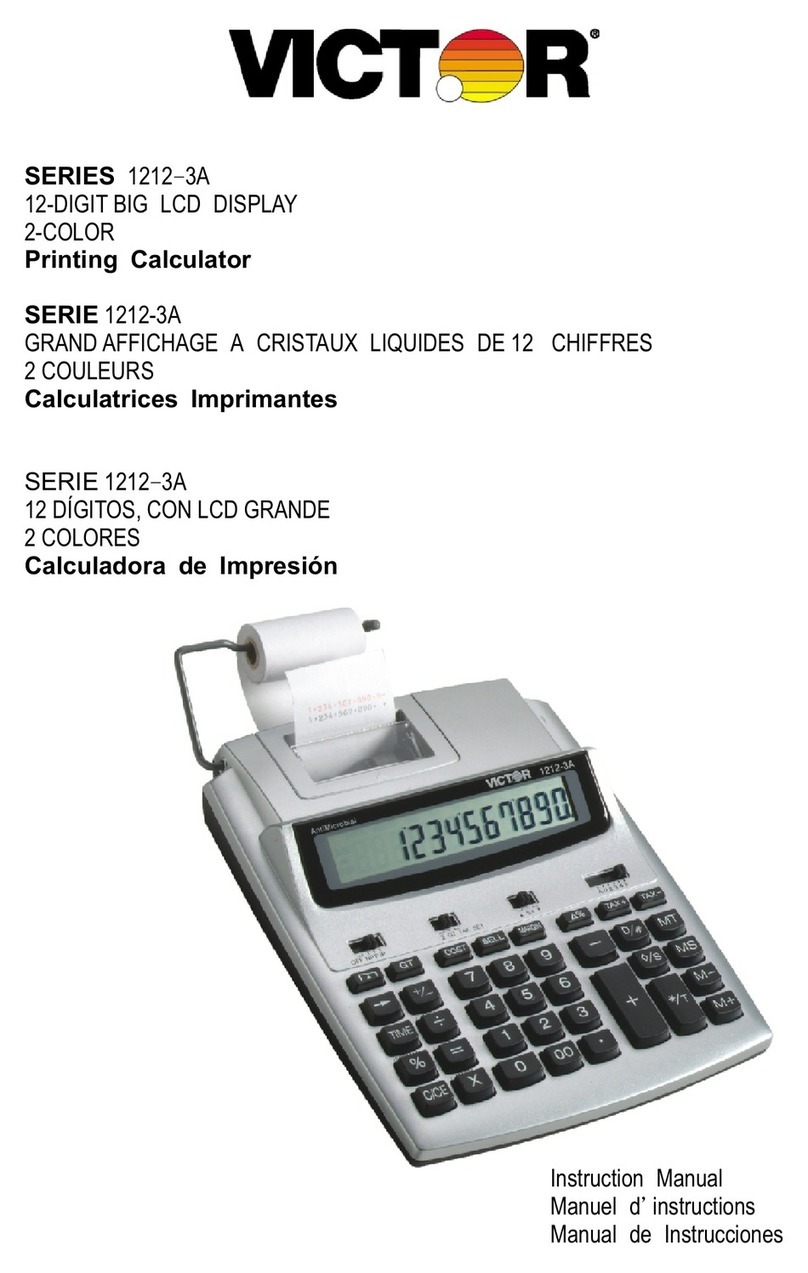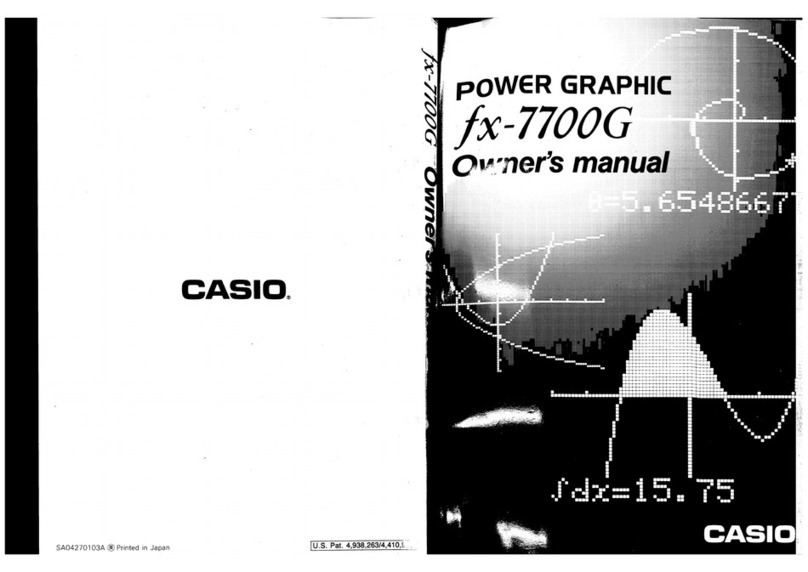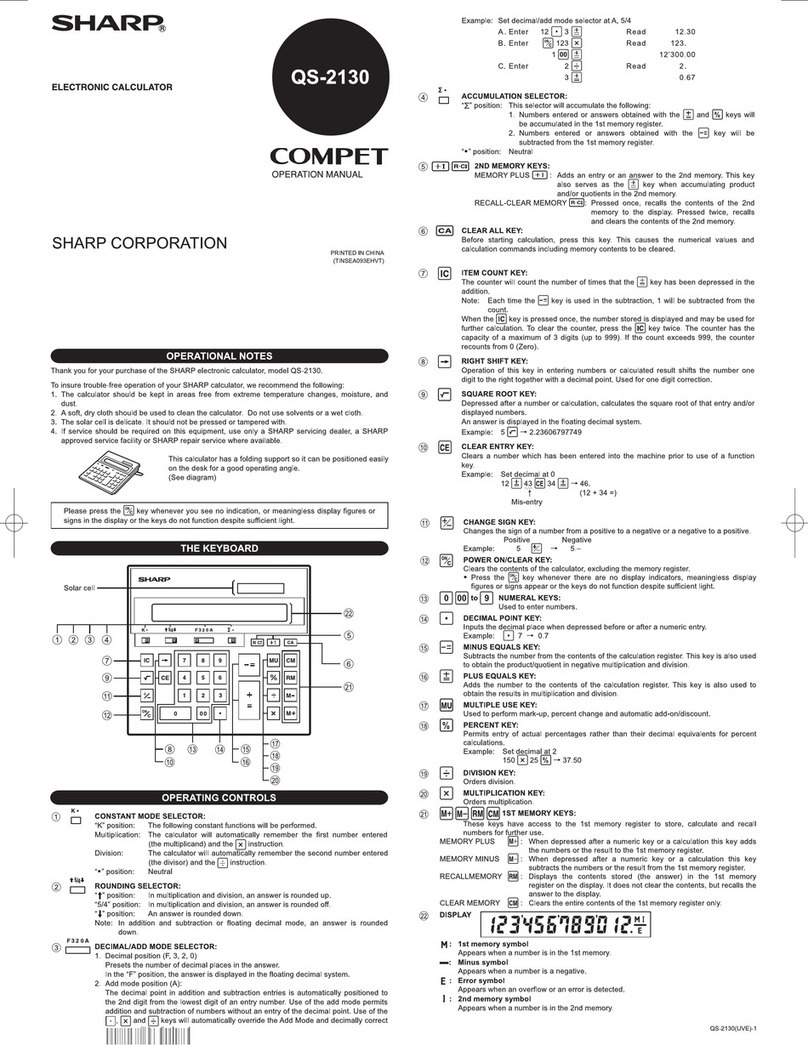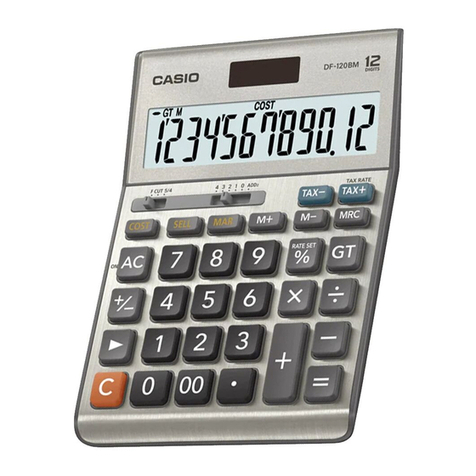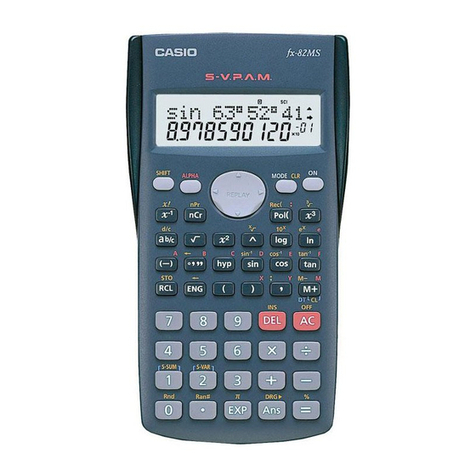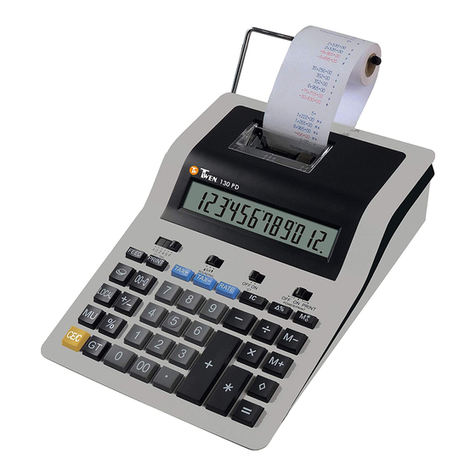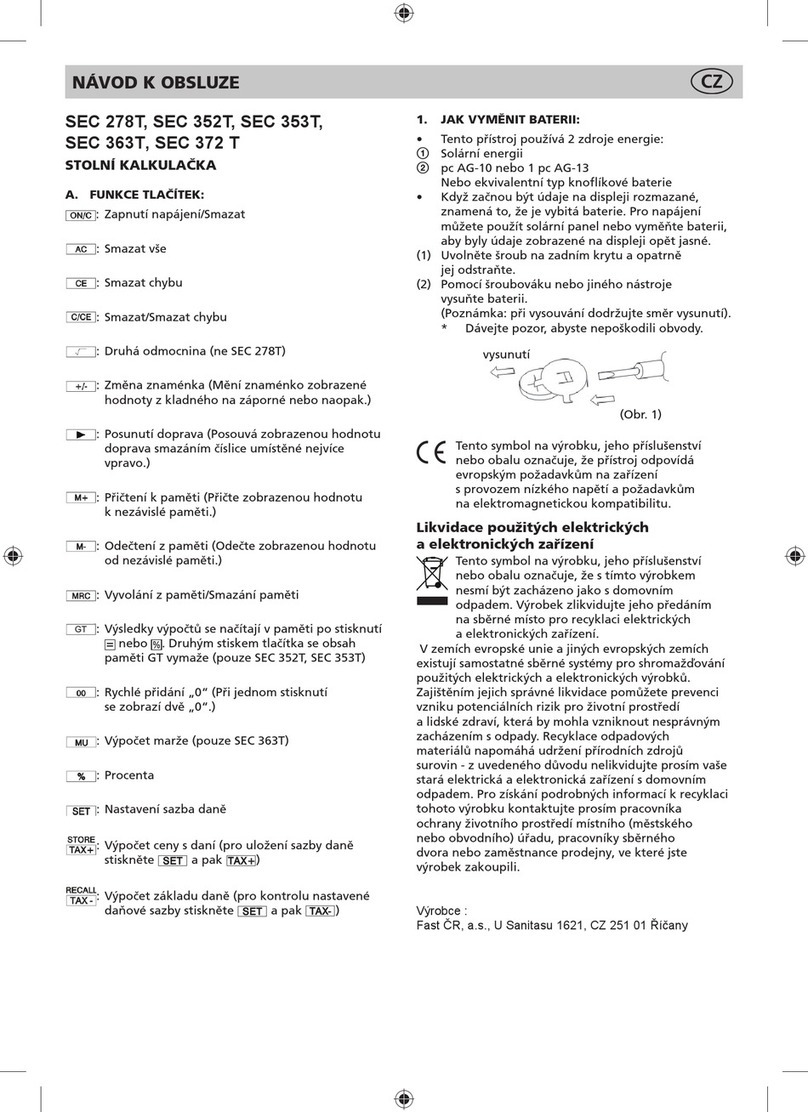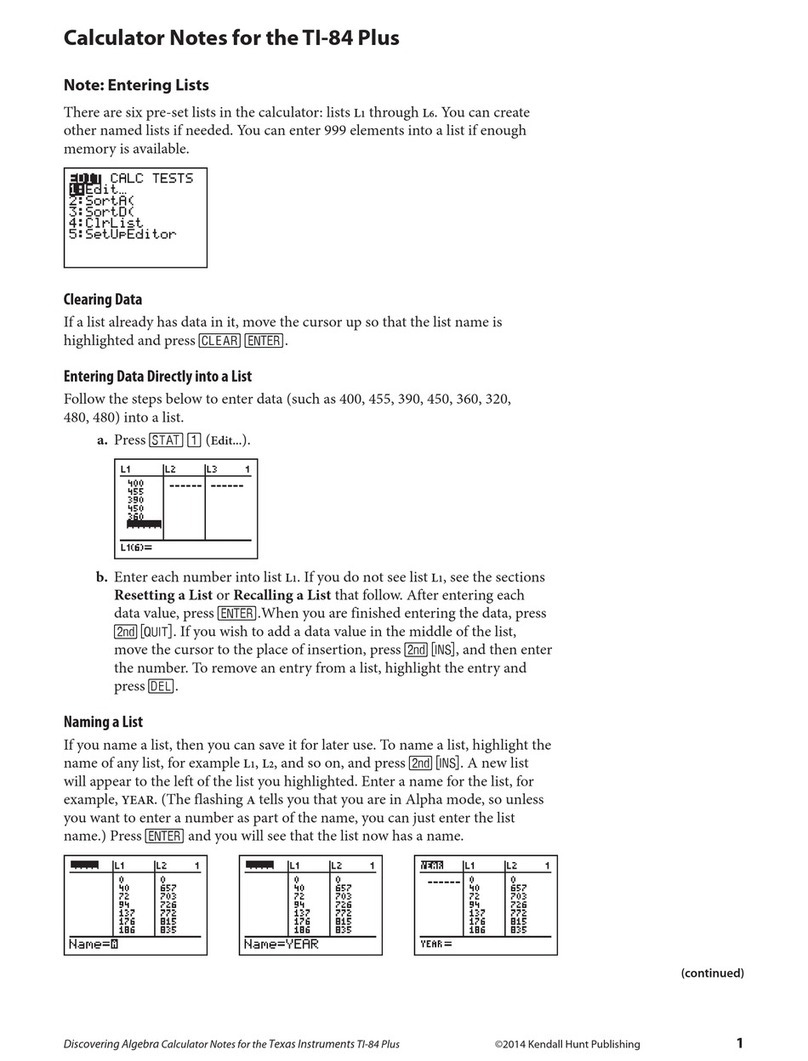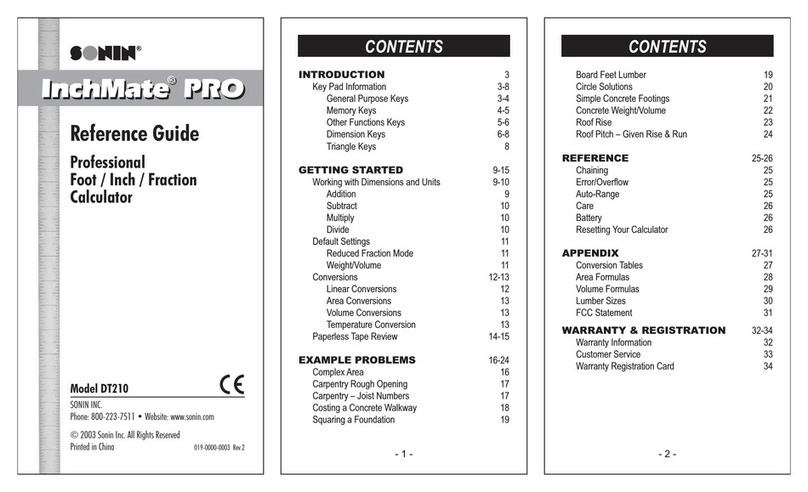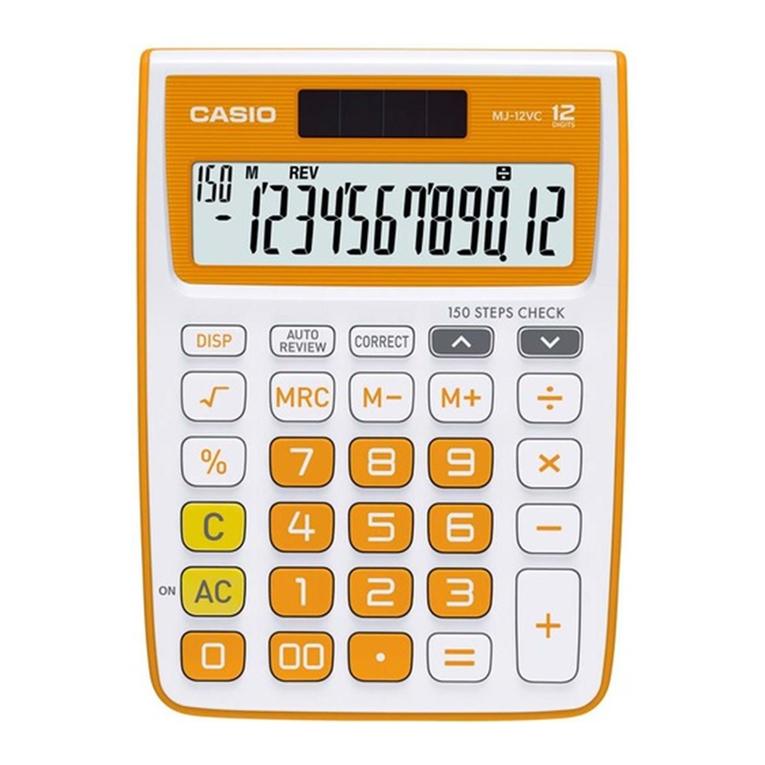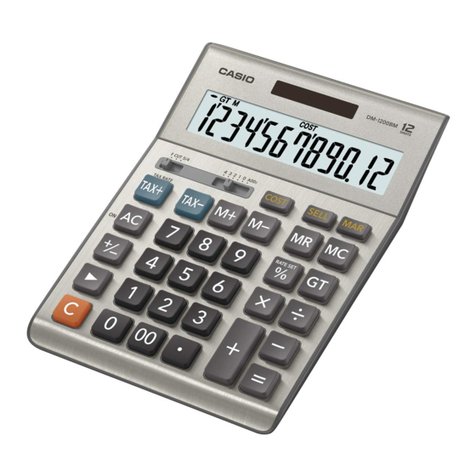Elektronika MK-52 User manual

The MK -52 Instruction Manual.
© Scanning and Recognition - Сурок 2 9.
© Original Guide - aT.
Thank Forum "Polygon ghosts” for informational support :)
If you find a typo or somehow make this guide (for example, come up with how to
recognize tables), please contact me by email at [email protected] mail or ICQ
429825 43. The same would be happy if you share schemes calculator and magazines
for scanning
By purchasing any magazine, paper instructions for the MC -52, as well as other
interesting me an old portable computing.
I. GENERAL INFORMATION
1.1. The calculator "Elektronika MK-52" is available in various designs.
Versions differ in the presence of peripheral devices connected to the terminals
of the calculator.
1.2. When buying a calculator:
1) Take a completeness check;
2) Require verification of its performance on the control test (Table 1 and 1a).
Pre-testing should carefully review the control tests and the notes thereto;
3) Check the instruction manual and warranty card of one of the two ticket stubs
for warranty repair.
4) Make sure you have a warranty and a detachable coupon (see Appendices 1-3)
shops stamp or signature stamp seller and the date of sale;
5) check that the number on the warranty card number on the basis of the
calculator , as well as the safety seal on the body of the calculator and on the
power supply .
Remember that if you lose you lose the warranty card Warranty Service
calculator.
Tear-off coupons for warranty repair service organization employees are cut only
after the operation.
1.3. After storage in a cold room or after transport in winter before inclusion
calculator to stand at room temperature for 4 hours
1.4. Before using the calculator, please read this instruction manual.
1.5. The calculator is packed with a protective film on the color filter, which
is easily removed.
1.6. If necessary, repair the calculator during the warranty period, enter the
coupon number in the calculator and the date of it’s release.

Table I
Truncation of TEST OF CONTROL WITHOUT Calculator PERIPHERALS
Key Strokes: Display:
Notes

1. In Table 1, the key symbols, images of blue and yellow on the keypad,
enclosed in parentheses and placed on the keypad above the key, and white - and
a key to the right of the key.
2 Tests 12,13,17,21 and 22 are an appeal to the EEPROM, which are indicated (in
addition to information) minus signs in all places indicator. While accessing
the EEPROM transition to implement other tests are banned.
3. Elapsed time in test 36 is not more than 5 seconds.
4. To re-enable the calculator, turn it off 1 seconds at least.
Table 1a
TEST SEQUENCE FOR CONTROL OF PERIPHERAL DEVICES WITHOUT Calculator



Notes:
1. In tests with the numbers 6, 7, 112, 113, 118, 12 , 122, 124, 126, 128, 129,
131, 132, 134.135, 137, 138 is reference to an EPROM. At the time of treatment
to the EEPROM in all digits displayed (in addition to information) minus sign (a
sign referring to PROM). While accessing the EEPROM transition to the
implementation of follow-up tests is prohibited.
2. The time between switching on and off of the calculator must be at least 1
seconds.
3. While the tests with the numbers 1 6 and 145 should be no more than 55 s, and
with the numbers 11 and 148, no more than 25 seconds.

2. DELIVERY
Name of devices and instruments Number in
execution
units, Ind.
- 1 2
I. The calculator"ElektronikaMK-52" 1 1 1
2. Operating Manual of the calculator "Elektronika
MK 52"
111
3. Power supply D2-37A 1 1 1
4. The elements of the A-316 "Quantum" 4 4 4
5. Expanded memory unit PDU-2 "Astro-Electronics" - - 1
6. Operating Manual of the expansion memory BRP-2 - - 1
7. Pack 1 1 -
8. Package 2 2 2
9. Lodgment - - 1
1 . Box - - 1
11. Cover 1 1 1
Notes:
I. The calculator in the performance of 1 available on purchase orders.
2. The calculator in the performance of the 2-trading network does not arrive.
3. Allowed to use the elements of the A- 316 "Prima, etc.
3. SAFETY REQUIREMENTS
3.1. The power supply has elements under voltage of 22 V, and the calculator -
the elements under the voltage of 27 V, so the repair or open the calculator and
the power supply is permitted only to persons eligible for repair calculator.
3.2. At the end of computing work, and in the event of faults turn the
calculator off and disconnect the power supply from the network first, and then
on the calculator (for running on AC power).
Connect the power adapter to 22 V without a calculator is prohibited.
3.3. In order to avoid the destruction of the battery:
1. Observe polarities.
2. Do not make recharging.

4. SUMMARY
4.1. Appointment
4.1.1. "Elektronika MK-52” is a portable Micro calculator for personal use and
is designed for complements you in scientific, engineering, and statistical
calculations.
4.2. Technical characteristics
4.2.1. The number system with input and output information - decimal.
4.2.2. The number of digits of the mantissa - eight (see paragraph 6.2).
4.2.3. The number of digits of the order number - two.
4.2.4. The range of computing 1 • 1 -99 ≤ | x | ≤ 9,9999999 • 1 99.
4.2.5. The presentation of the decimal point:
1) In the range 1 ≤ | x | ≤ 99999999 - Natural;
2) In the range of 1•1 99 ≤ | x | ≤ 1 and
99999999≤|x|≤9,9999999•1 99 floating.
4.2.6. Number of addressable memory registers - 15.
4.2.7. The volume of non-volatile memory (EEPROM) - 1 24 four-digit words or 512
program steps.
4.2.8. Amount of program memory in the calculator= 1 5 steps, the amount of the
read information from the EPROM, or from a block of memory expansion, occasional
handling up to 98 steps.
4.2.9. The input and output of a number displayed on the 12- bit fluorescent
display (8-bit mantissa, 2 discharge order 2 bits of mantissa digits and order).
4.2.1 . The calculator operates in two modes: "Automatic operation " and
"Programming”.
4.2.11. The calculator in the "Automatic operation" allows you to:
1) To perform the four arithmetic operations, “+",” -", “x ", "+ “;
2) Calculate the direct trigonometric functions sin x, cos x, tg X. The argument
of X can be entered in radians, grads and degrees;
3) Calculate the inverse trigonometric function arcsin X, arcos X, arctg X in
radians or degrees and grads;
4) Compute functions x y, ln X, lg X, Ex, 1 x,, x2 , 1 / x;
5} Cause constant in the operating register X;
6) The recording of information in the 15 addressable registers;
7) To cause the information in the register X of 15 addressable memory
registers;
8) To record information in the stack registers and control its movements;
9) Change the sign of the number in the register X;
1 ) To carry out the operation of exchange of information between business
registers X and Y;
11) The purification of the operational register X;
12) To restore the previous calculation result;
13) To produce chained calculations;
14) Allocate integer and fractional part of a number;
15) To determine the absolute value of the numbers;
16) To determine the sign of the number;
17) Provide the maximum number (of the two);
18) To generate a pseudo-random number between and I;
19) To transfer angular (time) value, expressed in degrees (hours), minutes,
seconds and fractions of a second, the values expressed in degrees (hours) and
fractions of degrees (hours);
2 ) To transfer angular (time ) value , expressed in degrees ( hours ), and
fractions of a degree ( h) , to the values expressed in degrees ( hours ) ,
minutes, seconds and fractions of a second;
21) To transfer angular (time) value, expressed in degrees (hours), minutes, and
fractions of a minute in the values expressed in degrees (hours) and fractions
of degrees (hours);
22) To transfer angular (time ) value , expressed in degrees ( hours ), and
fractions of a degree ( h) , to the values expressed in degrees ( hours ) ,
minutes, and fractions of a minute ;

23) Perform logical operations (multiplication, addition, and exclusive 2nd
inversion).
24) To write to the EEPROM program and data stored in the memory addressable
software parts of the calculator;
25) To make reading the information from the EPROM in the addressable memory and
software components;
26) To produce the selective erasure of information in the EEPROM;
27) To perform calculations for the program.
4.2.12. In the "Program" calculator allows you to:
1) Write a program using the keyboard;
2) To edit and adjust the program;
3) To write to the EEPROM program and data in the addressable memory and
software parts of the calculator;
4) To make reading the information from the EPROM in the addressable memory and
software components;
5) To selectively erase information in the EEPROM.
4.2.13. The computation time and arithmetic operations 1 / x,
x
, x2 to .5 sec.
Time calculation function xy no more than 3.5 seconds.
The average time for computing functions ln X, lg X, Ex, 1 x, sin x , cos x , tg
X, arc-sin X, arcos X, arc-tg X no more than 2 seconds.
4.2.14. In the calculation of trigonometric, logarithmic and exponential
functions should be considered valid values and the relative error are listed in
Table 2.
4.2.15. To extend the capabilities of programming, and facilities monitoring and
debugging programs are provided in the calculator:
1) The command of direct and indirect transitions to the routine and the command
return from subroutine;
2) The ability to access the inside of the subroutine subprograms. The depth of
such applications is 5 ;
3) The command of direct and indirect unconditional jump;
4) Four types of commands direct and indirect conditional branch (on the
conditions X = , X ≠ , x ≥ , X < );
5) Useful loop;
6) Command indirect writes the contents of the X register in the memory
registers;
7) Command indirect indication of register memory;
8) Command to reset the address zero state;
9) Start and stop the automatic calculation program;
1 ) Command -step through the program in the “Automatic operation " ;
11), the display code three consecutive steps of the program and the current
state of the counter addresses;
12) Buttons to step through the program in the fall or rise of addresses by
visual inspection of the program.
4.2.16. Accessing PROM (recording, erasing, reading) unit or a memory expansion
should be done with the work of the calculator from the power supply as at the
time of treatment to the PROM or to block a substantial power consumption occurs
, and if the battery voltage A -316 " Quantum " close to the edge of the
discharge may occur incorrect reading (writing , erasing ) information from the
EPROM or from a block of memory expansion . Accessing the EEPROM is only
possible when uncoupled from the block of memory expansion or if you change the
unit "ON" in the "on" position.
4.2.17. Programs and data stored in the EEPROM using the keyboard and can be
stored in the EEPROM in the " election will PROM " (power cuts, lack of access
to the EEPROM) for 5 hours If PROM is a request, the information stored in
the EEPROM is stored for at least 25 hours (total time of treatment, part of
5 h). Any piece of information that is stored in an EPROM, you can call a
calculator for processing, and, if necessary, delete, and in its place a new
record. The number of writes cycles data is 1 4.

4.2.18. The information stored in a block of memory expansion BRP- 2 “Astro -
Electronics “, its technical characteristics, as well as work with them are
described in detail in the manual unit supplied.
4.2.19. The calculator operates in a temperature range from 1 to 35 ° C at a
relative humidity of 5 to 9 % and an atmospheric pressure of 66 to 1 6 kPa.
4.2.2 . Power supply is provided by the calculator uninterruptible power supply
(four elements of A -316 "Quantum”), or from the power supply (D2- 37A)
connected to the AC mains 22 V with a tolerance of minus 33 to + 22 V, (5 ± 1)
Hz.
4.2.21. To re-enable the calculator is allowed not less than 1 seconds after
shutdown.
4.2.22. The power consumed by the calculator batteries A -316 "Quantum”, not
more than .7 W (without peripherals).
4.2.23. Overall dimensions of the calculator without peripheral devices = 212 x
78 x 42 mm.
4.2.24. Weight of the calculator (without power supply peripherals and
decorative cover) is not more than .25 kg.
4.2.25. The content of precious metals:
Gold - . 932 g,
Silver - . 7755 g
4.3. General information about the structure of the calculator
4.3.1. The appearance of the calculator is shown in Figure 1, and electrical
schematic diagram is shown in Annex 5.
4.3.2. Entering Numbers, operations and commands in the calculator by pressing
the appropriate keys. Many of the keys have a double and a triple symbolism.
Color symbols depicted above the key matches the color of the keys [F] and [K].
Input function symbol is shown on the keypad as follows: first the push button
[F] or [K], then the key on which the symbol of input functions. Key assignment
is given in Table 3 and 4.
4.3.3. The control input of numbers and codes of operations as well as reading
the results of the calculations are carried out visually with fluorescent
indicator.
4.3.4. For the reception, storage and distribution of input data and results of
calculations in the calculator are special functional parts registers.
4.3.5. In the calculator, there are two operating registers X and Y.
4.3.6. X is a register for receiving and storing the entered number and the
result of computation. Its content is displayed on the LCD.
4.3.7. Register We used to receive information from the register of X, which
provides for the necessary input to the register X of the second number. Entry
number in the register have going on when you press the [B ↑] (input).
Calculator APPEARANCE

Table 3
Soft keys

Table 4
FUNCTION KEYS USED IN PROGRAMMING

Notes:
1. Function keys used when programming is given in general terms. More detail of
the keys will be discussed in the section "Programming”.
2. In the following sections of the guide will be listed only the key symbols
that carry information about the input operation or command.
4.3.8. In calculating the logarithmic (ln; lg), power (x2, ex, 1 x), direct and
inverse trigonometric (sin, cos, tg, arcsin, arcos, arctg) functions, as well as
the calculation of the square root, finding the inverse of 1 / x is introduced
one number. Therefore, the operations of computing these functions are called
singles. These operations are performed with the number being in register X. One
single operation result stored in the register X, and the contents of the other
registers are not changed (see item 6.5).
4.3.9. The calculation of arithmetic functions and a power function Xy two
numbers are introduced, so the operation of those calculations are called
doubles. These operations are performed with the numbers stored in the registers
X and Y. The result of the operation is recorded in the register X.
4.3.1 . If the display shows up the results of a previous calculations, the new
number keyed automatically moves data from the register X into the register Y.
Thus, the result of evaluating the previous operation can participate as a
second number to complete subsequent operations. Such calculations are called
chained (see p.6.6.4).
4.3.11. To store the raw data and intermediate results in the calculator, memory
registers are provided, consisting of 15 addressable registers RG , RG1 - RG9,
RGa, RGb, RGc, RGd, RGe.
4.3.12. Record number of addressable registers in the register X is carried out
by pressing the [X → R] and one of the keys [ ] - [9], [a], [b]. [c], [d], [e],
coinciding with the index addressable register. When the number of transferred
in addressable register is stored in register X (see p.6.9).

4.3.13. Calling the number of addressable registers in the register X is carried
out after pressing the [П→X] and addressed the key with the index case ([ ] -
[e]) ( see p.6.9 ) .
4.3.14. Besides addressable registers in the calculator stack memory is composed
of four registers: X, Y, Z and T registers X and Y - operating. Work with
registers of the stack will be described in more detail in item 6.7.
4.3.15. In the calculator is the previous result register X1, which is intended
to record number stored in the X register before the operation (see item 6.8) .
4.3.16. To record a program in the calculator has a special program memory
consists of 1 5 cells (see 7.1), and the return stack, consisting of five
categories (see pp.7.1, 7.3).
4.3.17. To store programs and data when the power is off in the calculator has a
non-volatile memory (EEPROM), which operates in three modes: “Record”, "Delete”
and "Read.”
4.3.18. The main storage device is an EPROM, which is a matrix (64 rows x 64
columns) containing 4, 96 memory cells organized in a 1 24 four-digit words that
can record the program step 512. Each step takes two four words.
4.3.19. Each word in the EEPROM address is determined, starting from zero and
ending with 1 23.
4.3.2 . Appeal to the EEPROM at the address typed on the keyboard by pressing [A
↑] and [↑ ↓],
4.3.21. Processes of writing, reading and erasing manages the interface that
when you press [A ↑] remembers the number (address treatment or PROM), located
in the X register, and when you press the [↑ ↓] produces consistently address
signals to poll the drive EEPROM and in accordance with the addresses of the
information coming into the EPROM or a calculator, depending on the mode of the
calculator.
4.3.22. At the time of erase,writing, reading) EEPROM information is in the
“Selection”, the rest - in the mode of information storage with the power off.
4.3.23. The calculator has the ability to connect peripheral devices (blocks of
memory expansion BRP- 2, BRP- 3, etc.).
4.3.24. Memory expansion units are designed to hold special programs. The
operation of these units, the types of programs that challenge them in memory of
the calculator are described in the manual block of memory expansion.
5. GETTING STARTED calculators
5.1. The work of the calculator from the independent power supply
5.1.1. The calculator comes with the four elements of the A- 316
"Quantum”.
Before turning on the calculator, open the battery cover and insert the
batteries in the A- 316 "Quantum" according to the label, and then close
the cover (Fig. 2).
5.1.2. Turn on the calculator by setting the power switch to "ON". The
display in the high discharge digital image should appear [ ] ,
demonstrating the readiness of the calculator to work. If all the
familiarity displayed point, it indicates that the discharge of the
battery, which is quite possible, as the batteries discharge over time .
Therefore, to continue the work of the batteries, they must be replaced.
Attention! Do not leave dead batteries in the calculator. This leads to
leakage of the electrolyte in the compartment contacts oxidation and
loss of power efficiency. This calculator is beyond repair.
5.2. The work of the power supply
5.2.1. Connect the power supply to the calculators, and then to an AC
voltage of 22 V. The (A-316) "Quantum" batteries while disconnected
from the calculator.
5.2.2. Set the switch on the calculator is set to " ON". Display of zero
and the point in the high- Bits shows the willingness of the calculator
to work.
Figure 2

INSTALLING THE BATTERY A-316 "QUANTUM” In the MICROCALCULATOR
1. Remove the cover from the battery compartment. To do this, click on the
protruding latch and slide the cover in the direction indicated by the arrow.
2. Install the batteries A-316 according to the label.
3. Close the battery compartment lid. To do this, insert the cover into the
slots and press the cover in the direction of the arrow until it clicks.
6. Work in calculator AUTO MODE
6.1. The calculation mode
6.1.1. Calculations are made on the calculator in the “Automatic operation “.
This mode is automatically set after power a calculator or after pressing [F],
[АВТ] when the calculator is in the “Programming” mode.
6.2. Displays the number on the display
6.2.1. The numbers on the indicator in the range of 1 ≤ │ X │ ≤ 99999999
displayed naturally separated position, and in the range of 1 • 1 99 ≤ | x | ≤ 1
and 99999999 ≤ | x | ≤ 9,9999999 • 1 99 - in the form of floating semicolon.
For example, the number -494,751.23 displayable in a natural form and has the
following form:
Since any number can be represented as m x 1 n, where m - the mantissa, and n the
order number, the number - . 123456 can be represented as -1,23456 • 1 -2.
In the display this number will be shown in the form of a floating-point number.
6.3. Entering numbers
6.3.1. The calculator operates with positive and negative decimals.
6.3.2. Input it’s produced by pressing the number keys, in the order of the
numbers. If you need to enter a fractional number, then enter the first part of
the whole, and then press the [•] and enter the fractional part. For example, to
enter the number 148.12, press [1], [4], [8], [•] [1] [2].
Check the number on the indicator [148.12].
6.3.3. If you enter a negative number after the last number, press changes the
sign [/ - /]. In ka ¬ As an example take the number [148.12], located on the
indicator. Press [/ - /] . On display will get [-148.12]
If you need to change the sign of the displayed number, press the [/-/] key. For
example, the indicated number of -148.12. Press [/-/]. The display will be shown
[148.12].
6.3.4. If you enter the number was a mistake, press the clear register X [CX]
and key in the number again.
For example, the display shows the wrong number of under-the-table [148.12].
Push the button [CX], the indicator we have [ ].
6.3.5. To enter the order number, first enter the mantissa number, then press
the [AM], and enter the numbers of the order. If the order is negative, then
after I press the [/-/].

For example, entering the number -148, 12 • 1 -15 is as follows:
6.3.6. If the set values of the order of a mistake, then re-enter the value of
the order and its sign (if necessary). In addition, each new figure is entered
in the junior category of the order and the previous data is moved one position
to the left with the loss of senior rank order.
For example, the display illustrated by -148,12 • 1 -15, it is necessary that
its order is equal to 4. Change the order of operation is as follows:
If [ВП] is pressed at zero mantissa, then the mantissa is 1 and the calculator
prepares to receive the values of the order.
6.3.7. Pressing the [B ↑] automatically normalizes the number of which is in the
display , and sends a copy of the number stored in register X, the register W.
For example, the indicator have -148,12 • by 1 4.
After you press [B ↑] will be shown on the display [-14812 ].
Note. In the calculator is provided input blocking, if you have already entered
the eight digits of the mantissa. In this case, pressing the number keys does
not cause any changes in the display.
6.4. ncorrect operation and overflow
6.4.1. By invalid operations are:
Division between “ ”;
The construction of the power of x to y if x ≤ and y ≥ ≤ ;
the square root , if x < ;
Finding the inverse value 1 / x, if x = ;
tgh calculation , if ;
Calculation of the logarithm, if x ≤ ;
Calculation of the natural logarithm, if x ≤ ;
Computation of inverse trigonometric functions arcsin x, arcos x if the absolute
value | X |> 1;
Transfer time (angle) of the quantities, if the minutes or seconds ≥ 6 .
6.4.2. An incorrect operation on the indicator lights error signal ЕГГОГ.
A similar signal appears, if the result of these calculations, a number larger
than the number of ± 9,9999999 • 1 99. If the result of these calculations, a
number less than 1 • 1 99, then the X register is reset.
The alarm can be made ЕГГОГ enter numbers and perform calculations. For example,
take the square root of minus 4, and then we introduce in the X register the
number 25.

6.4.3. When using the results of logical operations as an argument for the
operation of another type might escape out of the tolerance range. This leads to
incorrect operations and unstable operation of the calculator (giving incorrect
results, crashing and creating the loop calculations).
Table 2
Valid values and the error calculation of the function

6.5. Performance of single operations
6.5.1. Putting the argument in the calculation of the direct trigonometric
functions and the calculation of an argument for the inverse trigonometric
functions can be carried out in radians, grads or degrees depending on the
switch position " Р/ГРД/Г " (radian / degree / degree) .
Note. Degrees, radians and grads are in the following relationship: 36 °= 4 °
= 2 radians.
To calculate the trigonometric and inverse trigonometric functions:
1) Set "Р/ГРД/Г” position for the set or the arguments are evaluated;
2) Dial the number (argument) on the keyboard;
3) Press the [F].
4) Press the calculated function.

6.5.2. To evaluate the function ln, lg, ex, 1 x, x2, extracting the square root of
the number, and finding the inverse of a call number order keystrokes same as
for calculating trigonometric functions. In this case, the switch "Р/ГРД/Г" can
be in any position.
6.5.3. Vesting operations and decimal numbers to determine the absolute value of
the number and the definition of the sign can be used in the computation of the
program, as well as in solving the normal way.

6.5.4. When transferring time (angular) values the hour (degrees) are separated
from the values of minutes, seconds and tenths of a decimal point. For example,
if you see the number specified in degrees (hours), minutes, seconds and
fractions of a second, then it is added as follows:
If the number refers to degrees (hour, minute), it is administered as follows:
6.5.5. For transfer of angular (time) values, expressed in degrees (hours),
minutes, seconds and fractions of a second, the degrees (hours) and a degree (h)
type on a keyboard converted values, and press [K],
[ ].
6.5.6. For transfer of angular (time) values, expressed in degrees (hours), and
fractions of a degree (an hour) in the degrees (hours), minutes, seconds and
fractions of a second type on a keyboard converted values, and press [K],
[ ].
6.5.7. For transfer of angular (time) values, expressed in degrees (hours),
minutes, and fractions of a minute in the degrees (hours) and a degree (h) type
on a keyboard converted values and press [K]
[ ].
6.5.8. For transfer of angular (time) values, expressed in degrees (hours), and
fractions of a degree (an hour) in the degrees (hours), minutes, and share
minutes typing a converted values and press [K]
[ ].
Other Elektronika Calculator manuals