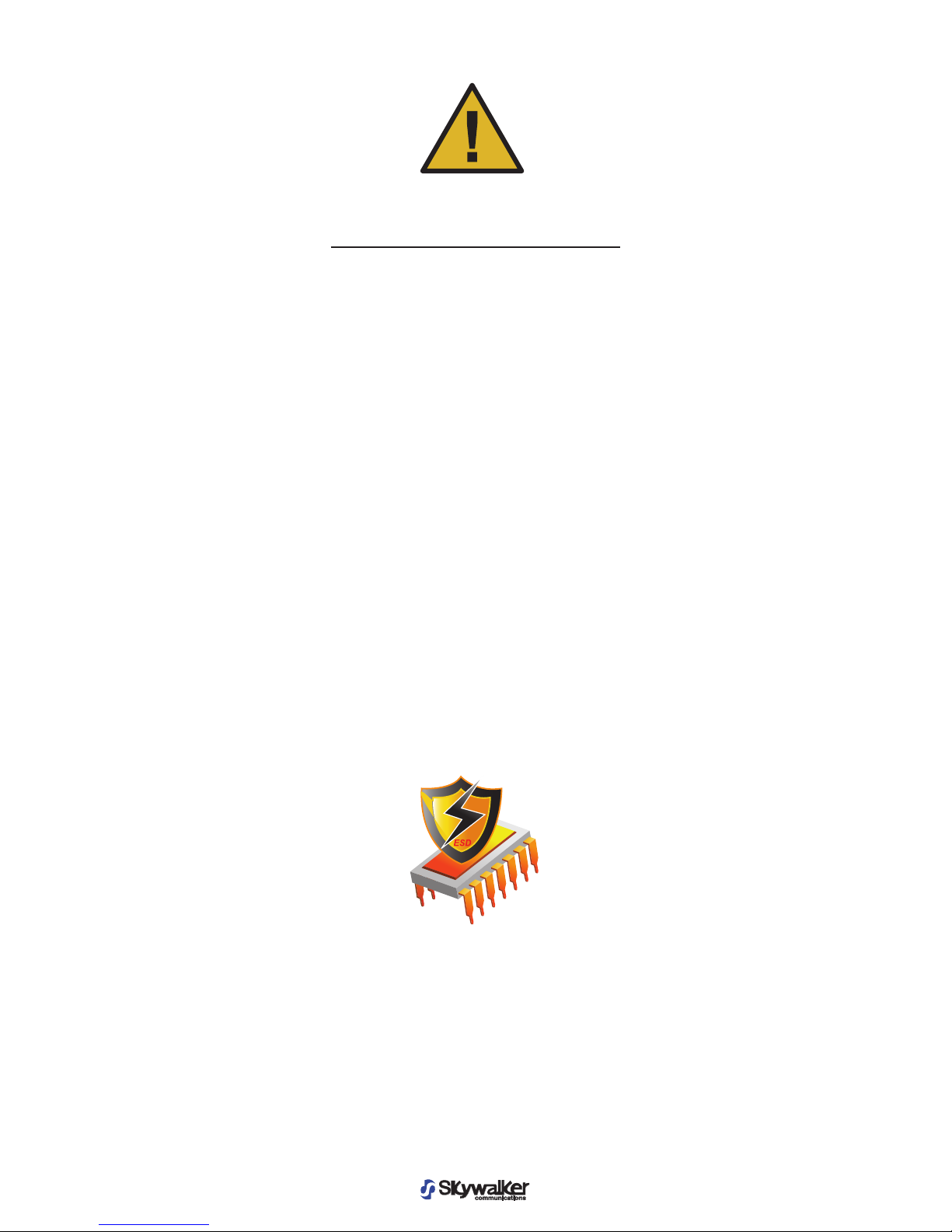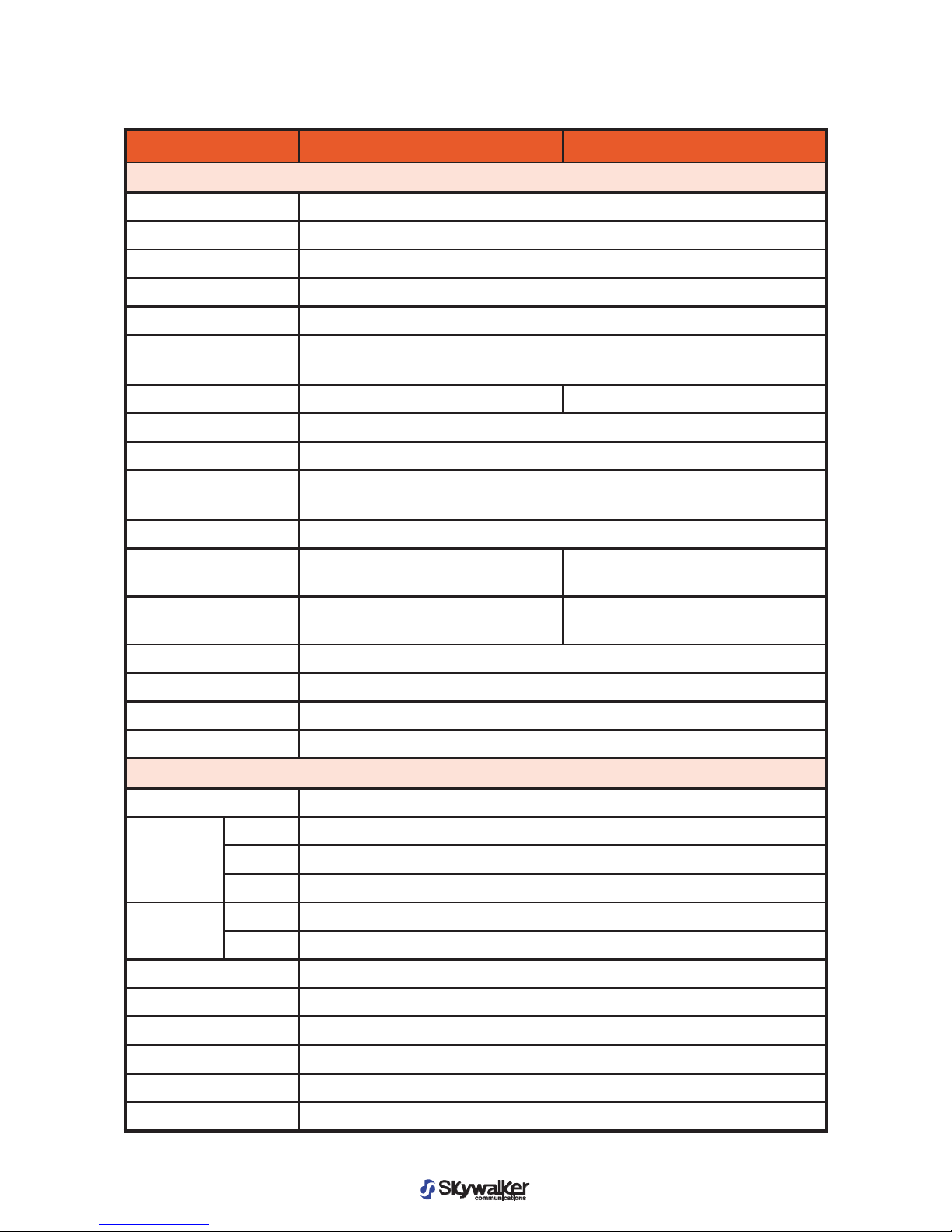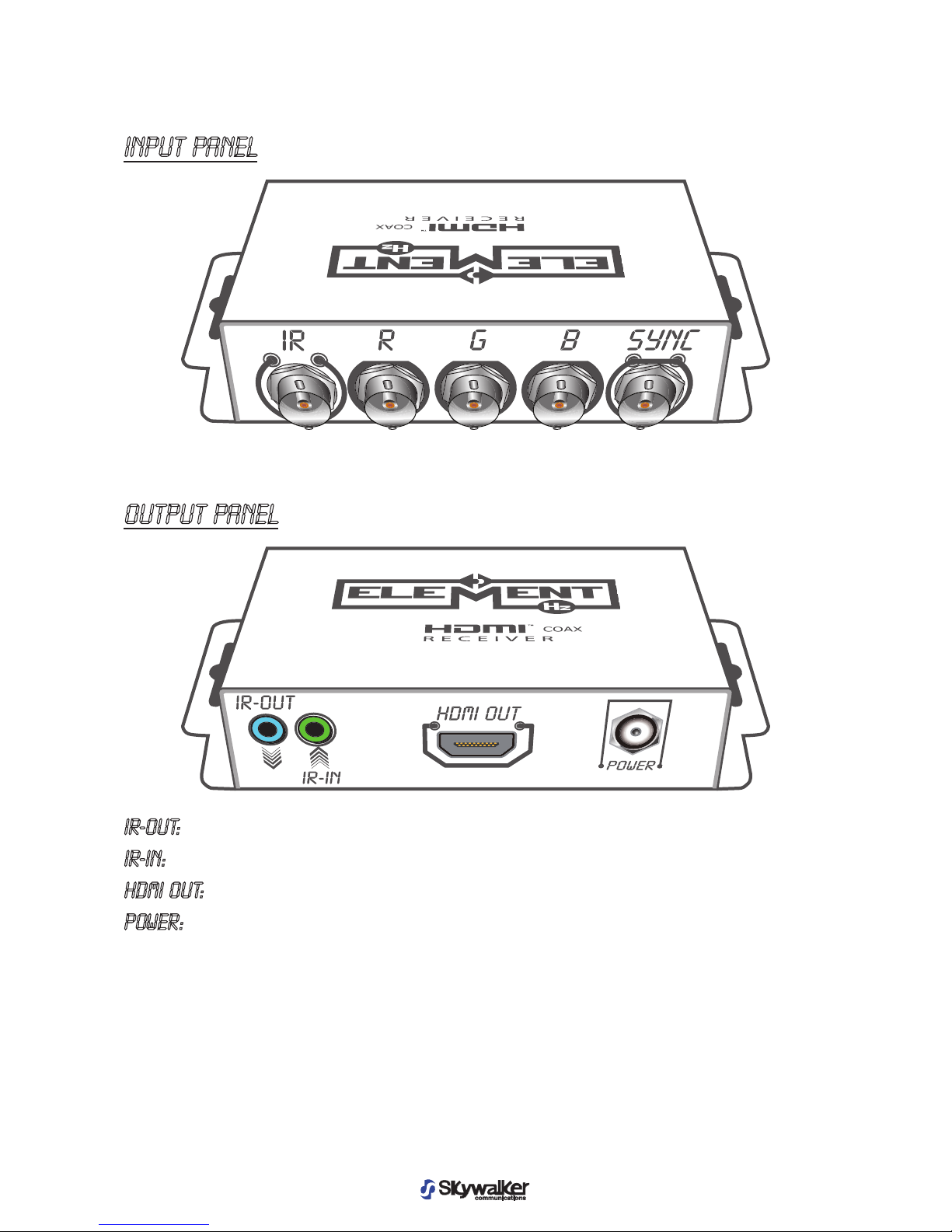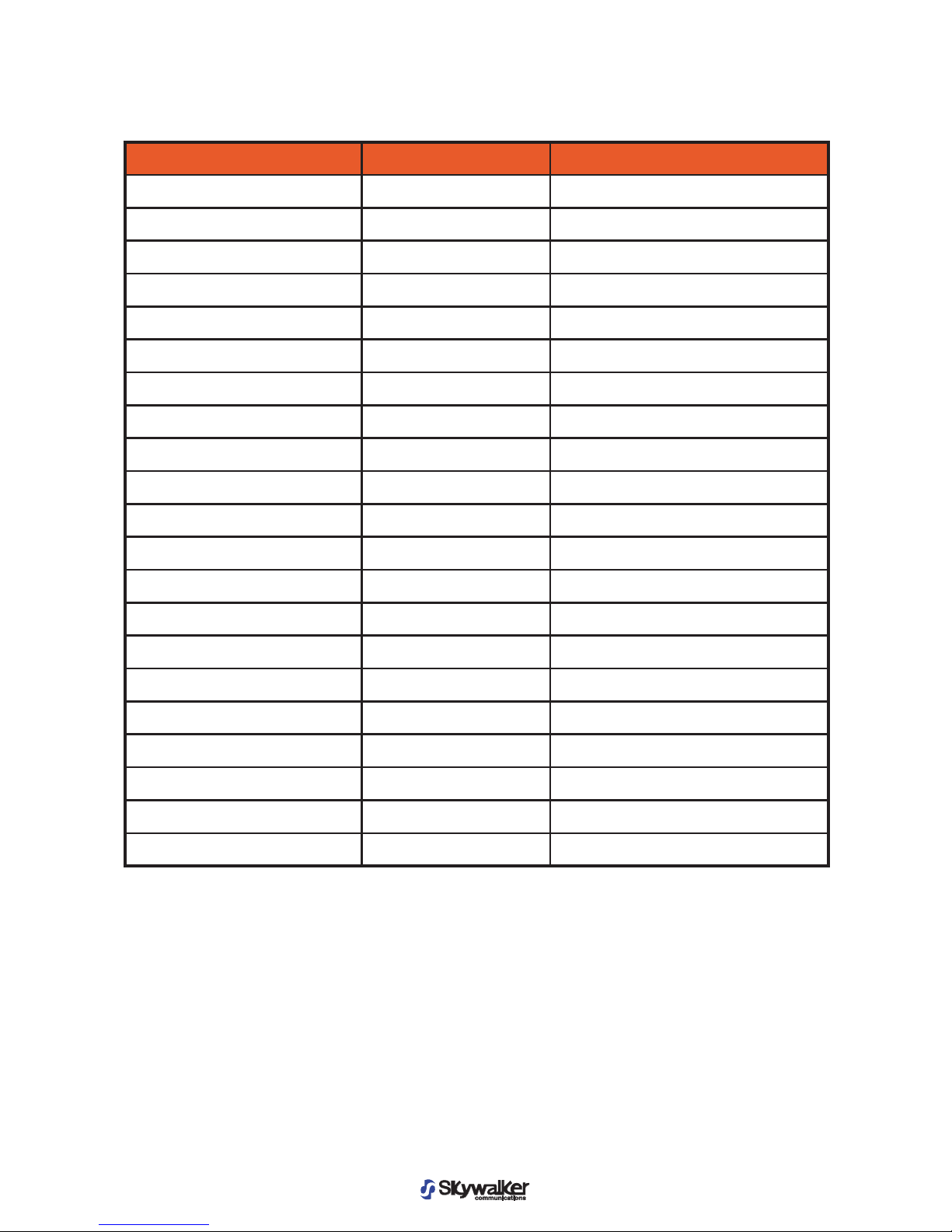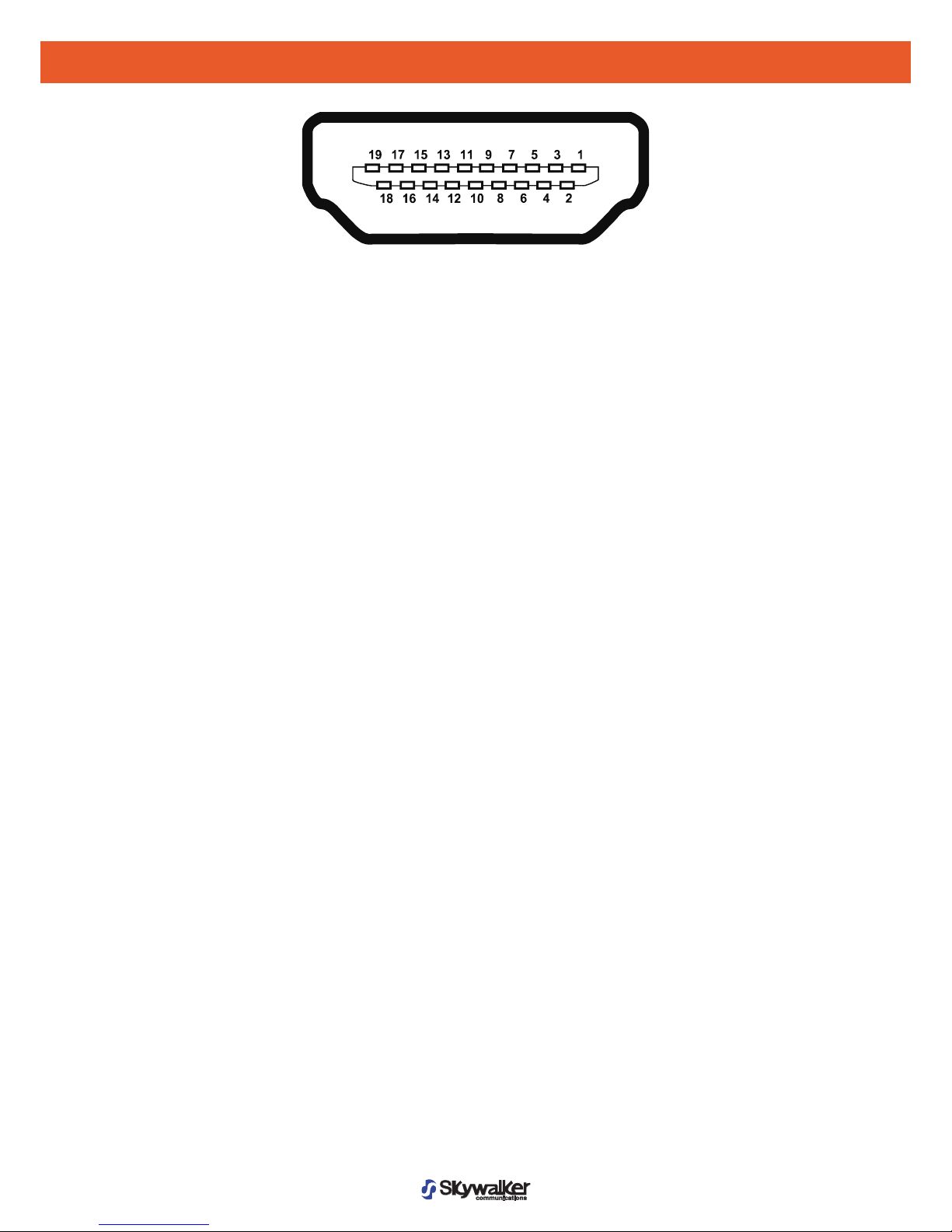INTRODUCTION
The ELE8084 HDMITM EXTENDER allows user to extend HDMITM transmission range up to 330ft
(100m) with resolutions as high as 1080p 50/60Hz and also supports 3D. ELE8084 is extremely
easy to install and works perfectly with existing RGBHV or RG-6 coaxial cables, even original
Component + Audio cables will work, which makes it perfect to retrofit those extenders to the
current technology. Built with Bi-Directional IR pass-through extension, users can control the
remote HDMITM source devices such as Blu-ray players, Cable/Sat Boxes, Video Game consoles,
etc… instantly at the display site. The Bi-Directional IR also gives advantage to user to control
display via Control System by sending commands (such as on/off, input change, etc...) from
Control System to Display.
The ELE8084 comes with one transmitting module and one receiving module. Both transmitter
modules are based on the HDMITM 1.4a (3D) and HDCP 2.0 and therefore are compatible with:
» All latest video formats such as 1920x1200 or 1080p
» 3D Compatible (all 7 formats)
» EDID pass-though (very important if user would want to connect sources such as computers, 3D
players, latest Satellite receivers).
» Supports all latest Audio formats such as Dolby TrueHD, DTS-HD Master Audio, etc…
» HDCP compatible
Features
» 3D capable
» HDMITM 1.4a (3D) and DVI 1.0 compliant
» HDCP compliant
» Supports 7.1-channel DTS-HD Master Audio and Dolby TrueHD high bitrate audio
» Supports Deep Color and x.v.Color (xvYCC)
» Extends the transmission range up to 330ft (100m) at full 1080p 24-bit color depth; and up to
165ft (50m) at full 1080p 36-bit color depth
» Supports bi-directional IR pass-through (0~60Khz) and Consumer Electronics Control (CEC)
channel
» Supports Video resolutions up to WQXGA (2560x1600@60Hz or 1920x1200@75Hz) or 1080p
» Supports VESA DDC and Hot-Plug Detect (HPD)
Package Contents
» ELE8084 x1 » IR blaster x1
» IR receiver x1 » DC 5V 4A in-line with C7 power cord x2
» Installation manual x1