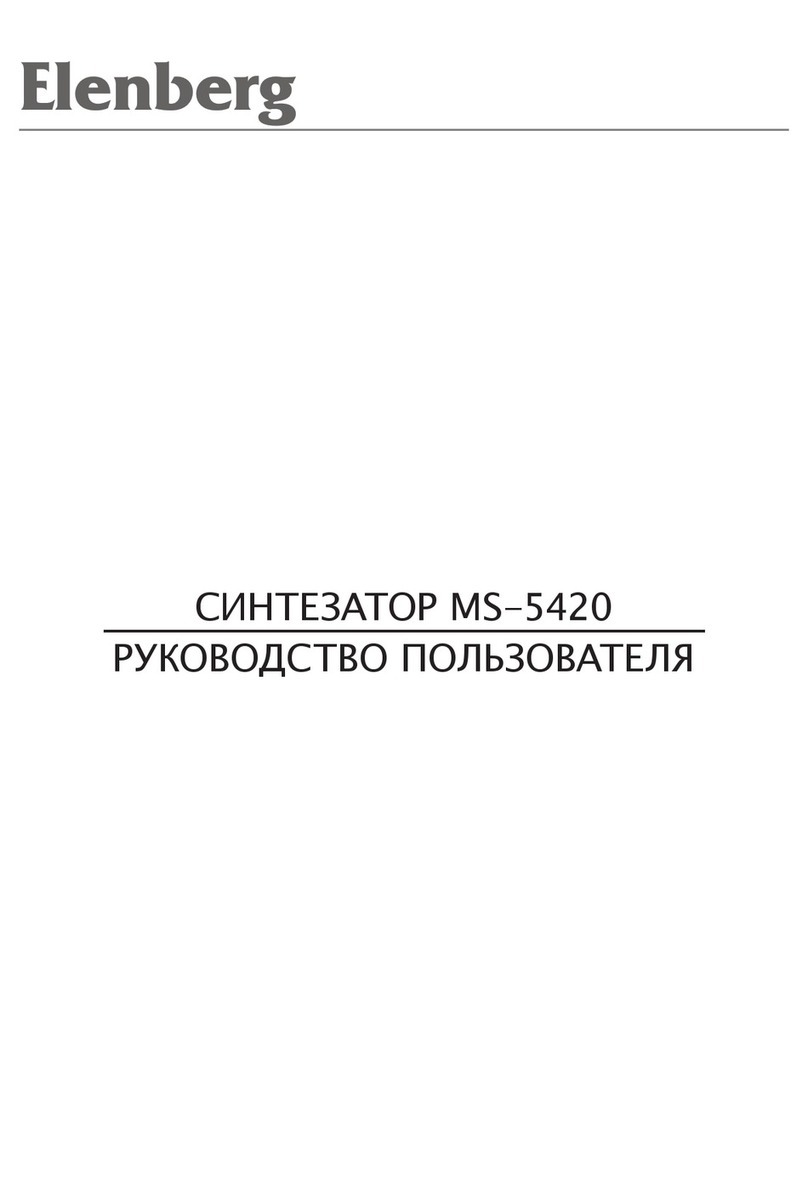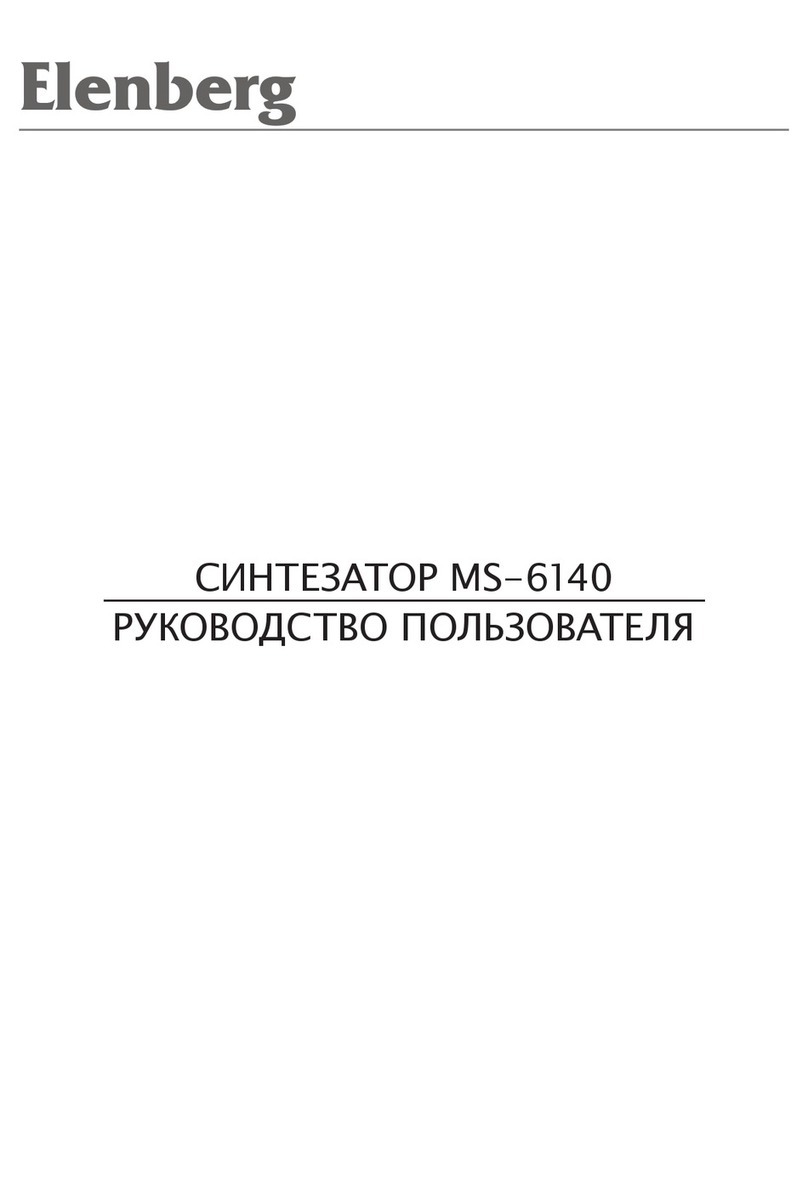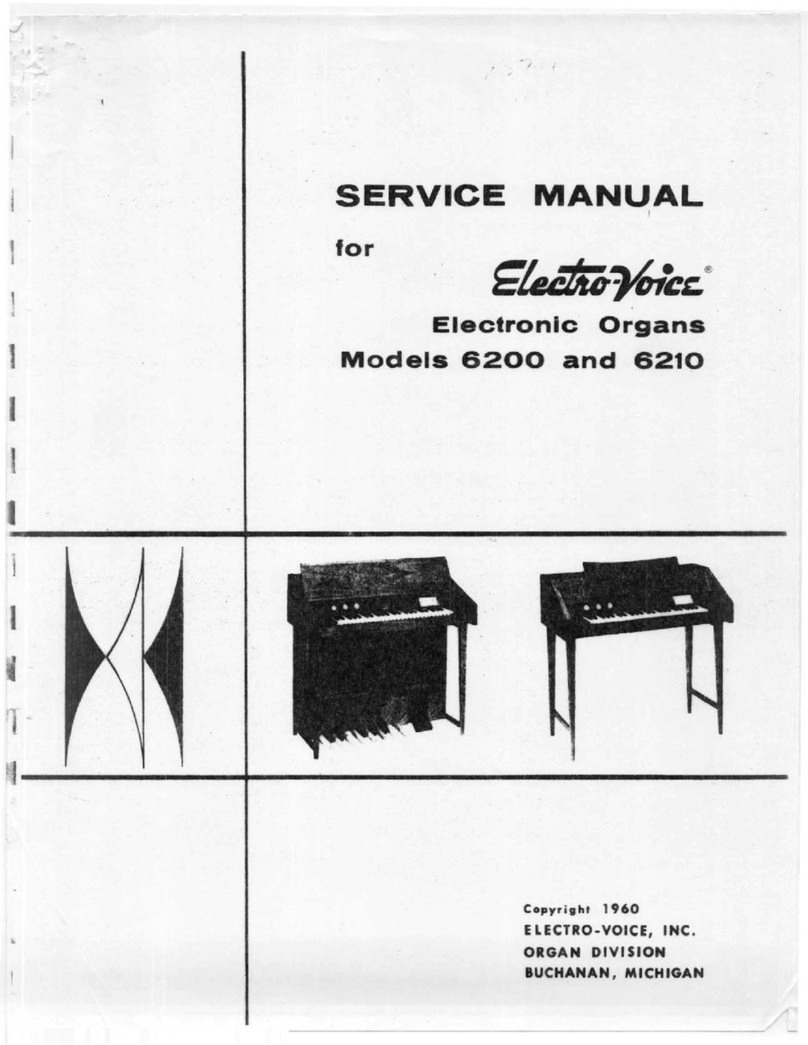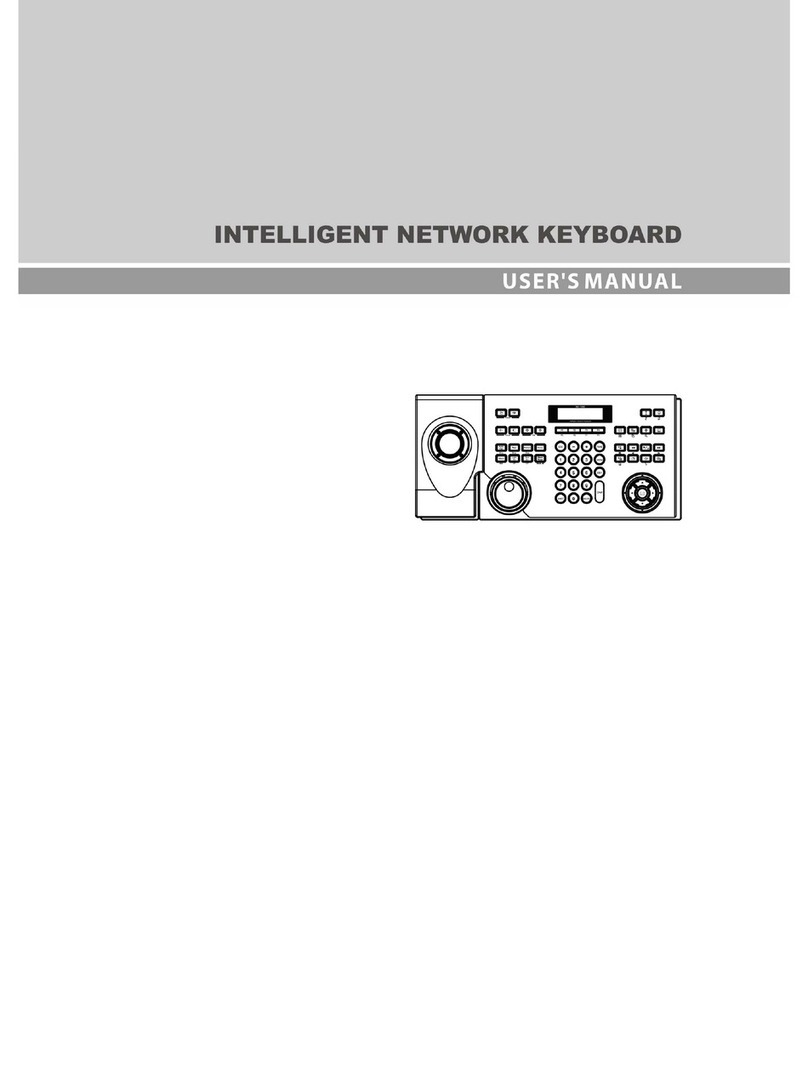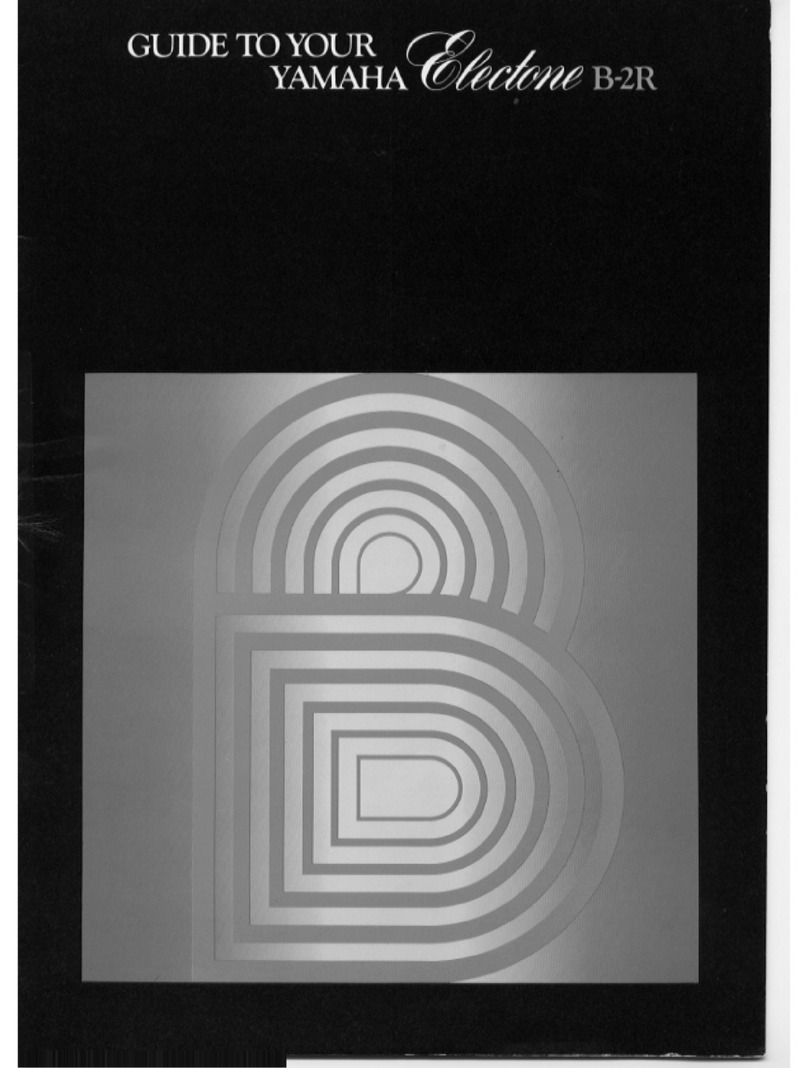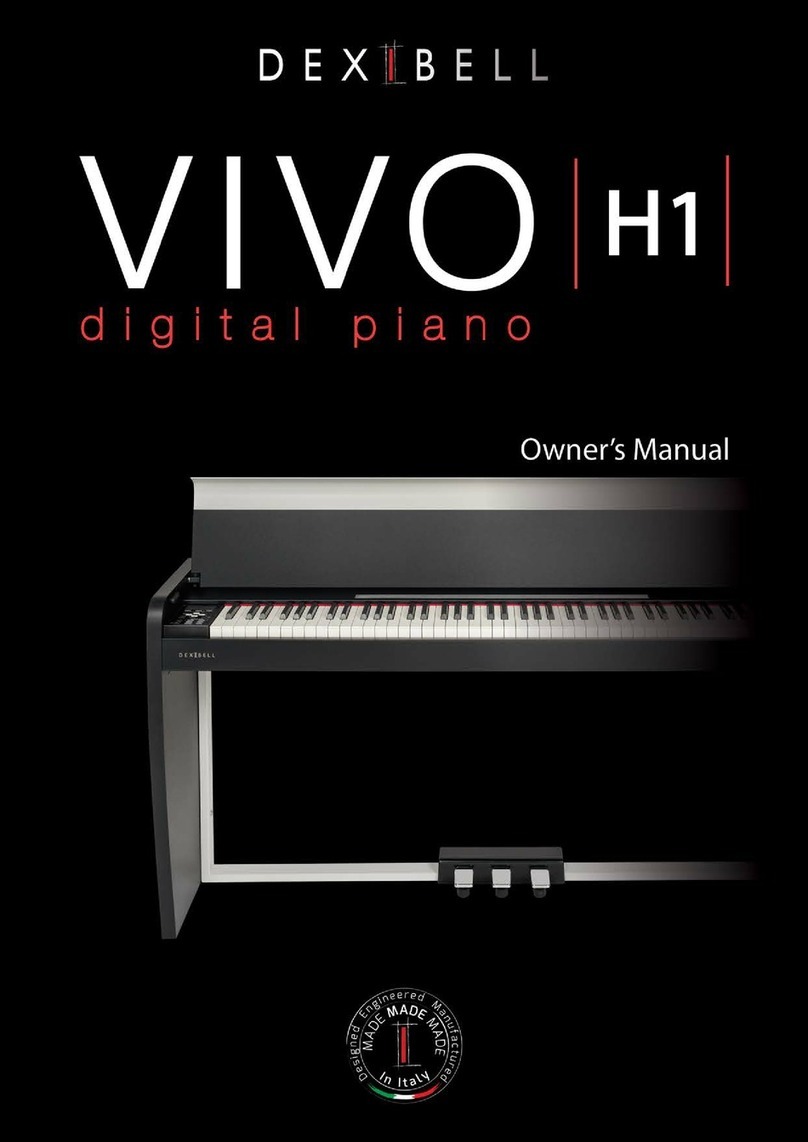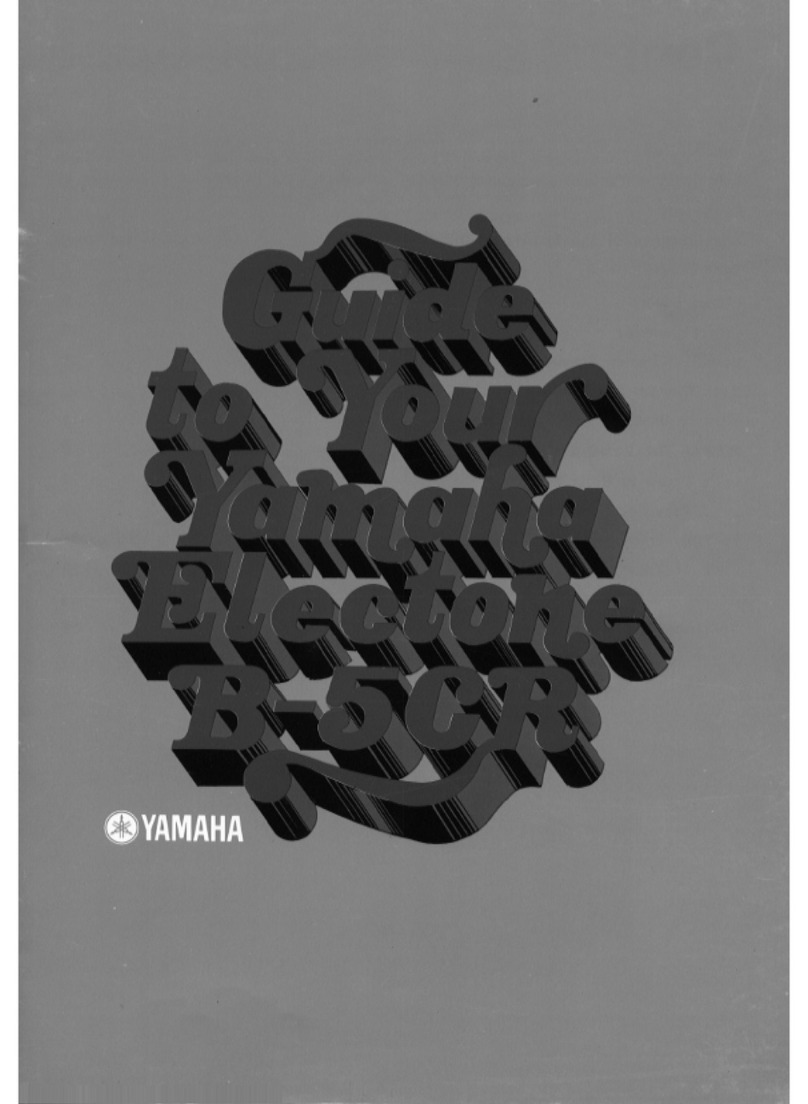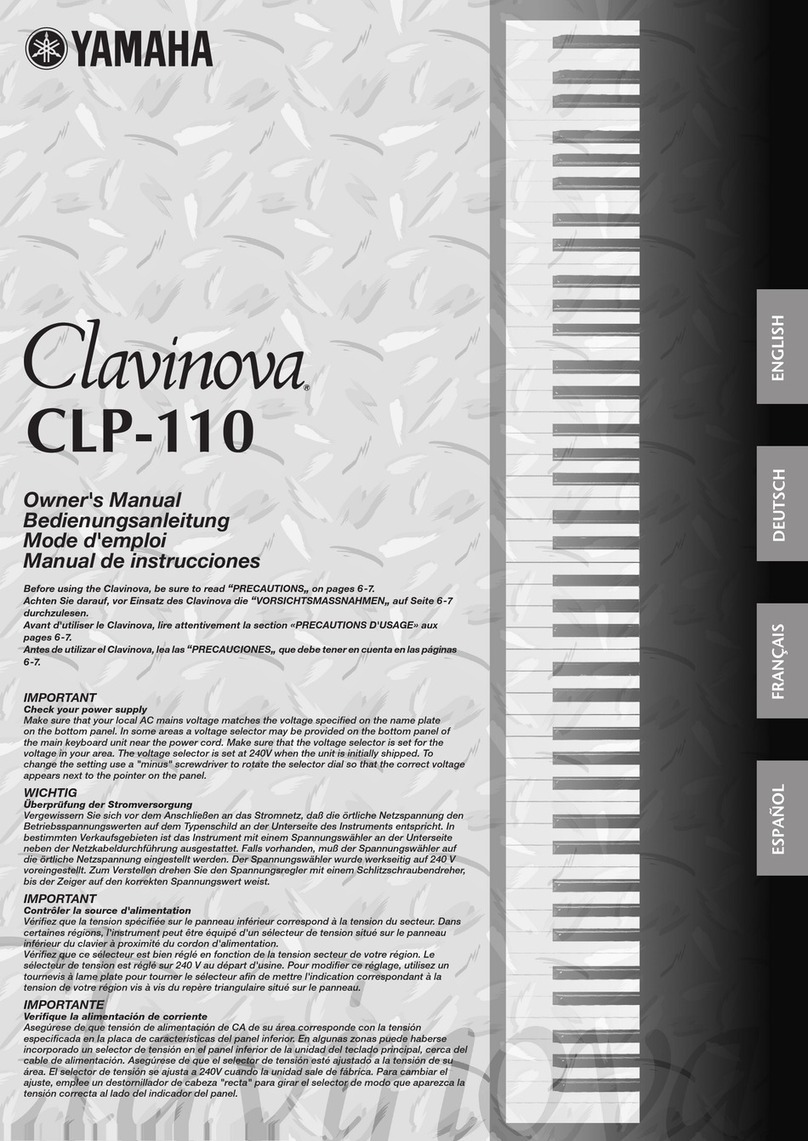Elenberg MS-4940 User manual

СИНТЕЗАТОР MS -4940
РУКОВОДСТВО ПОЛЬЗОВАТЕЛЯ

2
• 49 ключей фортепиано
• 16 тембров/10 ритмов/8 ударных инструментов
• Режимы “Один палец”, “Игра перебором”, “Замена”
• Ревербирация/ Эхо/ Вибрато
• Программирование ритма/Запись/Воспроизведение/Авто-стоп
• Обучающий режим/функция “Одна кнопка”
• 6 демо-песен
• 51-уровень темпа/8-уровней громкости
• Масштабная интеграция/Логическая управляющая матрица
• Аудио выход/вход для микрофона
• Питание через выпрямитель/2-х канальный выход
Размеры: 740mm X 260mm X 95mm
Вес: 1.95 Kg
Клавиши: 49 шт
Аккорды: “Один палец”, “Игра перебором”
Диапазон: C2-C6
Ритмы: 10
Тембры: 16
Выходная мозность: ≥ 4 Вт X 2
Питание: выпрямитель на 9 В
ВВЕДЕНИЕ
СПЕЦИФИКАЦИЯ

3
I. ОПИСАНИЕ ПРИБОРА ........................................................................ 4
II. ПОДГОТОВКА ПРИБОРА К ИСПОЛЬЗОВАНИЮ ................................... 4
1. Установка батарей ............................................................................ 4
2. Подключение к электросети ............................................................. 4
3. Подключение микрофона и колонок ................................................ 5
III. ЭКСПЛУАТАЦИЯ ................................................................................ 5
1. Демо-песни и ударные инструменты ............................................... 5
2. Установка тембра .............................................................................. 5
3. Автоматический ритм, программирование ритма ............................ 6
4. Запись/Воспроизведение .................................................................. 6
5. Обучающая функция ......................................................................... 6
6. Аккорды ............................................................................................ 6
IV. МЕРЫ ПРЕДОСТОРОЖНОСТИ ............................................................. 7
СОДЕРЖАНИЕ
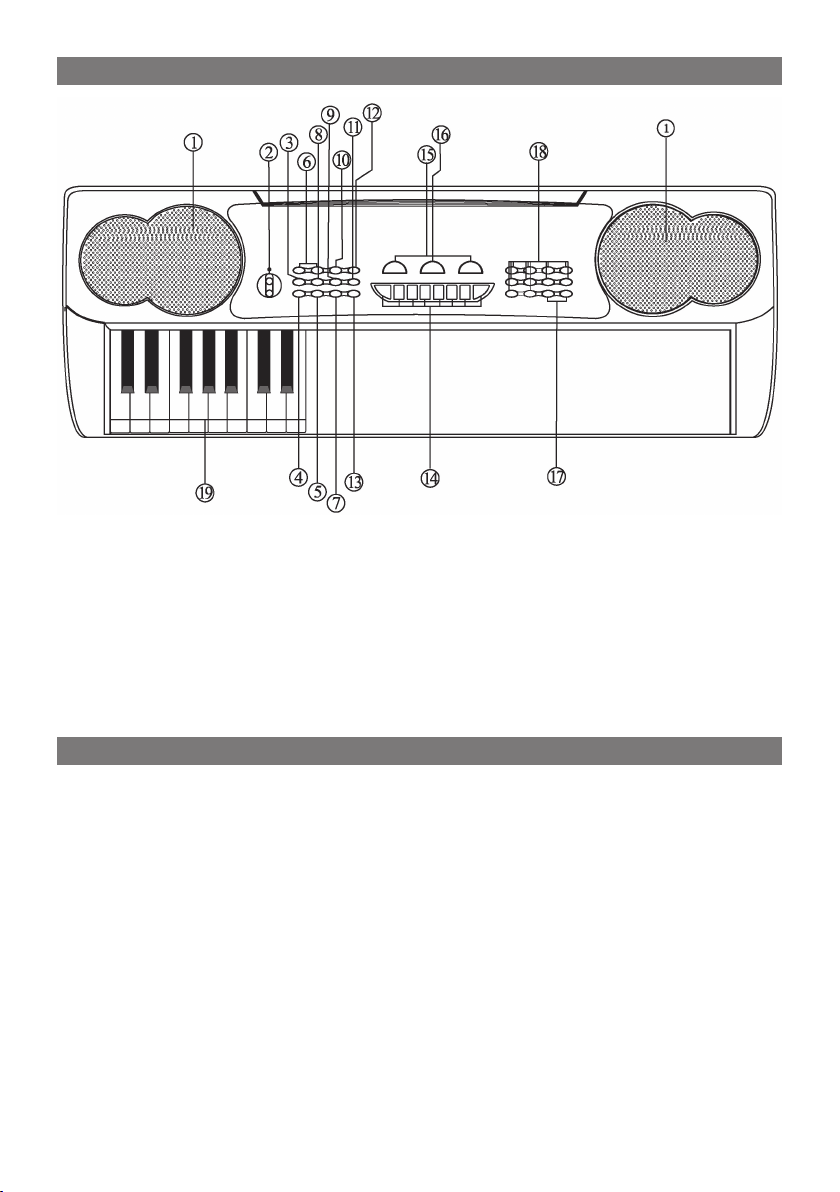
4
1. Установка батарей
Прибор работает от 6 батарей размера “5”. Откройте отсек для
батарей. По одной вставьте батарейки в соответствии с маркировкой
“+” и “-”.
ЗАМЕЧАНИЕ: Если заряд батарей подойдет к концу, звук синтезатора
станет не стабильным. Если это произошло, замените все шесть
батарей. Рекомендуется вынимать батареи, если Вы не собираетесь в
ближайшее время использовать прибор.
2. Подключение к электросети
Подключите стандартный выпрямитель на 9В к разъему, располо-
женному на задней панели синтезатора. Убедитесь, что подаваемое
выпрямителем напряжение соответствует напряжению, указанному на
разъеме для подключения.
После использования, отключите прибор
от сети
.
II. ПОДГОТОВКА ПРИБОРА К ИСПОЛЬЗОВАНИЮ
1. Динамики
2. Питание Вкл./Выкл.
3. “Замена”
4. Стоп
5. Быстрый вызов
6. Громкость
7. Обучение
8. Запись
9. Воспр./Эффект
10. Режим “Один
палец”
11. Программа
12. Режим “Игра
перебором”
13. Демонстрация
14. Ключи ударных
инстр./Тембра
15. Выбор тембра A, B
16. Переключение
Ударные/Тембр
17. Темп
18. Ритм
19. Аккорд
I. ОПИСАНИЕ ПРИБОРА

5
3. Подключение микрофона и колонок (не прилагаются)
1) На задней панели прибора имеется
специальный разъем для подключения
микрофона .
2) Через разъем, расположенный на задней
панели прибора, можно подключить
колонки - это улучшит звучание музыки.
Установите переключатель ПИТАНИЕ ВКЛ./ВЫКЛ. в положение “ON”
(Вкл.), загорится индикатор питания. Теперь Вы можете начать работу
с клавиатурой. Если Вы оставите работающий инструмент больше чем
на 3 минуты, он перейдет в спящее состояние. Вернуть его в рабочее
состояние можно нажатием любой кнопки.
Кнопкой ГРОМКОСТЬ (VOLUME) установите нужный уровень громкости.
1. Демо-песни и ударные инструменты
1) Нажмите кнопку ДЕМОНСТРАЦИЯ (DEMO), начнется воспроизведе-
ние первой демо-песни. Последовательные нажатия этой кнопки
будут переключать демо-песни. Вы можете изменить темп, нажимая
кнопки [FAST/SLOW] (Быстрее/Медленнее). Нажмите кнопку СТОП
(STOP) или другую функциональную кнопку, чтобы выйти из этого
режима. (Всего доступно 6 демо-песен)
2) Нажмите кнопку УДАРНЫЕ (PERCUSSION), чтобы прослушать
доступные ударные инструменты.
2. Установка тембра
По умолчанию синтезатор настроен на тембр фортепиано. Прочие
тембры Вы можете установить следующим способом:
1) Нажмите кнопку ВЫБОР ТЕМБРА А (TIMBRE А), чтобы установить
тембры от 1 до 8. Нажав кнопку TIMBRE B, Вы сможете установить
тембры от 9 до 16. (Одна кнопка - один тембр).
2) Нажмите кнопку ПЕРЕКЛЮЧЕНИЕ УДАРНЫЕ/ТЕМБР (PERCUSSION/
TIMBRE), и синтезатор переключится на тембры с 1 по 8. Повтор-
ное нажатие переключит клавиатуру на тембры с 9 по 16.
СПИСОК ТЕМБРОВ
01 ФОРТЕПИАНО 05 ДЖАЗ ГИТАРА 09 ТРУБА 13 ФЛЕЙТА
02 АРФА 06 СКРИПКА 10 ТУБА 14 БАНДЖО
03 ОРГАН 07 СТРУНЫ 11 ЕЛЕКТР. БАС 15 ГОБОЙ
04 КОЛОКОЛ 08 ГИТАРА 12 САКСОФОН 16 ГОРН
3) Последовательно нажмите кнопку ВОСПР./ЭФФЕКТ (PLAYBACK/EF-
FECT), чтобы выбрать эффект обработки звучания: реверберация,
эхо или вибрация.
III. ЭКСПЛУАТАЦИЯ

6
3. Автоматический ритм, программирование ритма
1) Чтобы запустить один из заданных ритмов, просто нажмите
соответствующую кнопку. Нажимая кнопки БЫСТРЕЕ/МЕДЛЕННЕЕ,
Вы можете изменить их темп в пределах 51-ого уровня.
СПИСОК ЗАДАННЫХ РИТМОВ
01 ДИСКО 02 8 УДАРОВ
03 РОК-Н-РОЛЛ
04 РУМБА 05 ТАНГО
06 МАРШ 07 КАНТРИ
08 БОССАНОВА
09 ВАЛЬС 10 ЧА-ЧА-ЧА
2) Нажмите кнопку ВСТАВКА (FILL-IN) и в текущий ритм будут
вставлены 1-2 такта специального звука.
3) После нажатия кнопки ПРОГРАММА (PROG), Вы можете составить
ритм, используя ударные (система может запомнить 16 позиций).
Нажмите ВОСПР./ЭФФЕКТ, чтобы воспроизвести результат
программирования. Чтобы задать новую программу повторите
предыдущие шаги.
4) Нажмите СТОП (STOP) или другую функциональную кнопку, чтобы
выйти из этого режима.
4. Запись/Воспроизведение
Система переходит в режим записи после нажатия кнопки ЗАПИСЬ
(RECORD). В этом режиме запоминаются все нажатые ноты (максимум
40). Нажмите ВОСПР./ЭФФЕКТ, чтобы воспроизвести записанные
ноты. Для повторного прослушивания, снова нажмите кнопку ВОСПР./
ЭФФЕКТ.
Чтобы сделать новую запись повторите действия, описанные выше.
Чтобы выйти из этого режима нажмите кнопку СТОП.
5. Обучающая функция
1) Нажмите кнопку ОБУЧЕНИЕ (GUIDE) и нажмите белую клавишу,
чтобы выбрать мелодию для воспроизведения. В это время мелодия
защищена от изменений. Если не использовать инструмент в тече-
ние 3 секунд продолжится воспроизведение основной мелодии.
2) Нажмите кнопку БЫСТРЫЙ ВЫЗОВ (ONE KEY), затем нажмите белую
клавишу, чтобы выбрать мелодию. Далее при нажатии любой
клавиши мелодия будет воспроизводиться с повторяющимся
аккомпанементом.
3) Во время воспроизведения песни, Вы можете нажимать кнопки
ударных инструментов. Чтобы выйти из этого режима нажмите
кнопку СТОП.
6. Аккорды
1) При запущенном ритме, нажмите кнопку “ОДИН ПАЛЕЦ” (SINGLE FIN-
GER CHORD), и Вы сможете создать аккомпанемент, используя метод
упрощенного создания аккордов (Клавиши 1-18). [Рис. 3]
2) При запущенном ритме, нажмите кнопку “ИГРА ПЕРЕБОРОМ” (FIN-
GERED CHORD), и Вы сможете создать аккомпанемент, используя
обычный способ создания аккордов. [Рис. 4]

7
1. Метод “Один палец” (S.F)
1) Мажорный аккорд: клавиша соответствующей ноты.
2) Минорный аккорд: одновременное нажатие клавиши соответ-
ствующей ноты и черной клавиши слева.
3) Мажорный септаккорд: одновременное нажатие клавиши соответ-
ствующей ноты и белой клавиши слева.
4) Минорный септаккорд: одновременное нажатие клавиши соответ-
ствующей ноты, черной и белой клавиш слева.
2. Метод “Игра перебором” (F.C.)
1) Аккорд создается соответствующим сочетанием клавиш.
2) Способ изменения аккорда похож на описанный выше.
1. Перед подключением синтезатора к внешнему устройству, отклю-
чите питание синтезатора, и устройства к которому производится
подключение.
2. Не оставляйте прибор в пыльном или влажном помещении. Синтезатор
должен находится вдали от источников тепла. Не оставляйте прибор
под прямыми солнечными лучами на долгое время.
3. Рядом с клавиатурой не должно находится веществ, содержащих
щелочь или кислоту - это может привести к окислению контактов.
4. После каждого использования отключайте прибор от электросети.
5. Вынимайте батареи, если не собираетесь использовать прибор в
течении длительного периода времени.
6. Поддерживайте чистоту клавиатуры, регулярно протирая ее сухой
мягкой тряпочкой.
АККОРДЫ
IV. МЕРЫ ПРЕДОСТОРОЖНОСТИ
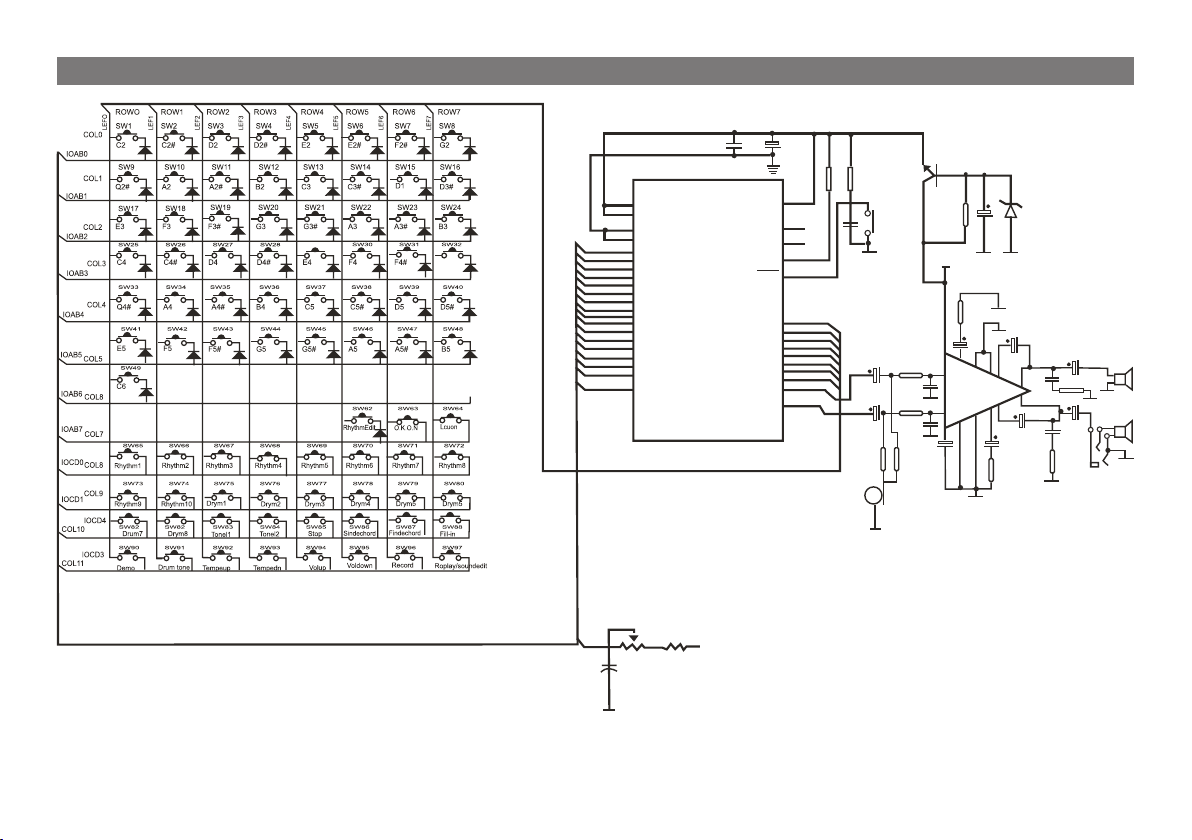
8
Данная сехема имеет информационный характер и может быть изменена, в целях улечшения качества
продукта, без предварительного предупреждения.
МОНТАЖНАЯ СХЕМА
IOCD40.22u100K10KIOCD7PltchBend
IOAB0IOAB0VDDVDDVCCDC9V15K61KQ11k1k1kRexctSwitchOSCOPRESETSLPPADINLINROSCITESTAVDDAVSSASSV10.1u0.1u2.2U2.2U2.2U5616103103
47K47K
10202511131214100U100U104LR104100U100U1000U1000U152.22.223548656
7
100U5.1V220u1429282726302524232221201918243631363332123456789101113141516IOAB1IOAB1IOAB2IOAB2IOAB3IOAB3IOAB4IOAB4IOAB5IOAB5IOAB6IOAB6IOAB7IOAB7IOCD0IOCD0
IOEFO0
IEF0IEF1IEF2IEF3IEF4IEF5IEF6IEF7
IOEFO1IOEFO2IOEFO3IOEFO4IOEFO5IOEFO6IOEFO7AUD1AUD2
IOCD1IOCD1IOCD3IOCD4IOCD4IOCD5IOCD5IOCD6IOCD6IOCD7IOCD7IOGHO17IOGHO17
(OUT)(Im)

9
По истечении срока службы товара, необходимо обратиться в
сервисный центр за консультацией по дальнейшей эксплуатации
товара. В противном случае дальнейшая эксплуатация может повлечь
невозможность нормального использования товара.
Изготовитель “ЭЛЕНБЕРГ ЛИМИТЕД”, Великобритания
Адрес: 35 Бромптон Роад, Кнайтсбридж Лондон СВ3 ИДЕ
Сделано в Китае. ”ЭЛЕНБЕРГ ЭЛЕКТРИК КОМПАНИ ЛТД”
А08 Р2-Б4 билдинг, Кеджинан 2 Роад, С энд Т Индастри Парк,
Шензень, Гуандонг Провинс, Китай.
Срок службы данного изделия - 3 года с момента продажи
ТОВАР НЕ ПОДЛЕЖИТ
ОБЯЗАТЕЛЬНОЙ СЕРТИФИКАЦИИ
В СИСТЕМЕ ГОСТ Р

DIGITAL ELECTRONIC KEYBOARD
MS -4940
РУКОВОДСТВО ПОЛЬЗОВАТЕЛЯ

11
• 49 Style-Piano Keys
• 16 Timbres/10 Rhythms/8 Percussions
• Single Finger & Fingered Chords/Fill-in
• Reverberation / Echo /Vibrato
• Rhythm Programming/Record/Playback/Auto-stop
• Guide Mode / One-key Function
• 6 Demonstration Songs
• 51-Level Tempo Control/8-Grade Volume Adjustable
• Large Scale Integration/Matrix Controlling Logical Circuit
• Speaker Out/Microphone
• External DC Power/Double-Channel Output
Dimension: 740mm X 260mm X 95mm
Weight: 1.95 Kg
Keyboard: 49 Style Piano Keys
Chord: Single Finger & Fingered Chords
Tone Area: C2-C6
Rhythm: 10
Timbre: 16
Output Power: ≥4WX2
Rated Voltage: DC 9V
INTRODUCTION
SPECIFICATION

12
I. Name And Distribution of Function Keys ........................................... 13
II. Preparation For Performance ............................................................ 13
1. Installation of Batteries .................................................................... 13
2. External DC Power ........................................................................... 13
3. Microphone / Loudspeaker Output .................................................. 14
III. Basic Method Of Performance ........................................................... 14
1. Demonstration Songs and Percussions ............................................. 14
2. Selection of Timbres ........................................................................ 14
3. Auto-rhythm and Rhythm Programming .......................................... 15
4. Record / Playback ............................................................................ 15
5. Guide Function ................................................................................ 15
6. Chord .............................................................................................. 15
IV. Precaution ....................................................................................... 16
СОДЕРЖАНИЕ
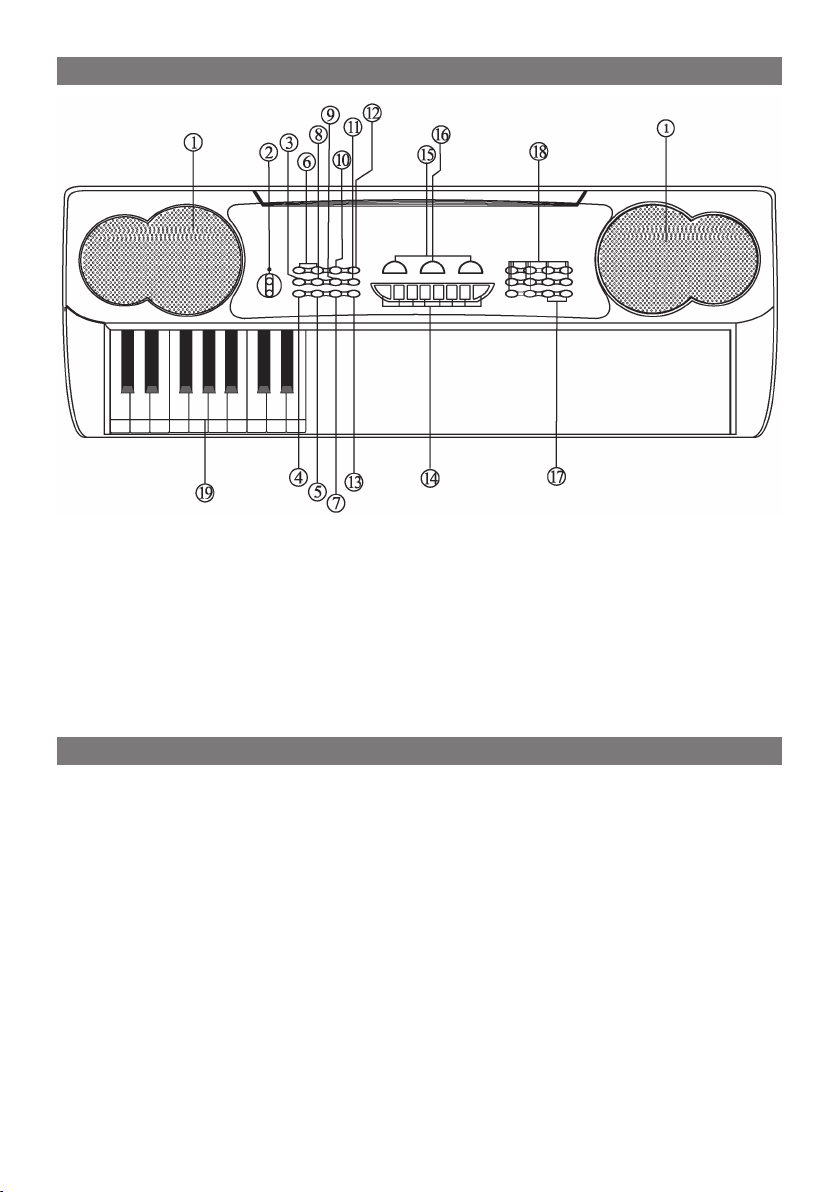
13
1. Installation Of Batteries
This unit uses 6 pieces of “5” size batteries. Open the battery compart-
ment cover on the underside of the keyboard. According to the sche-
matic positive and negative pole on the cell, push the batteries one by
one, a then replace the cover.
NOTES: If the battery voltage drops too low, the sound of the keyboard
will become deteriorated or distorted. When this happens, install a com-
plete set of six new batteries. Better take out of the batteries if you do
not play the keyboard for a long time so as to avoid damaging to the
instrument.
2. External DC Power
Insert the plug of the standard DC converter (9V) into on the rear panel
of it and it can be used. Pay attention to the voltage which must be as
same as the rated voltage and the pole of plug.
II. PREPARATION FOR PERFORMANCE
1. Loudspeaker
2. Power Switch
3. Fill-in
4. Stop Button
5. One Key
6. Volume Button
7. Guide Button
8. Record
9. Playback/Effect
10. Single Finger
Chord
11. Rhythm Program-
ming
12. Fingered Chord
13. Demo
14. Percussion Keys/
Timbre Keys
15. Timbre Select A, B
16. Percussion/Timbre
Shift
17. Tempo Button
18. Rhythm Button
19. Chord Keys
I. NAME AND DISTRIBUTION OF FUNCTION KEYS
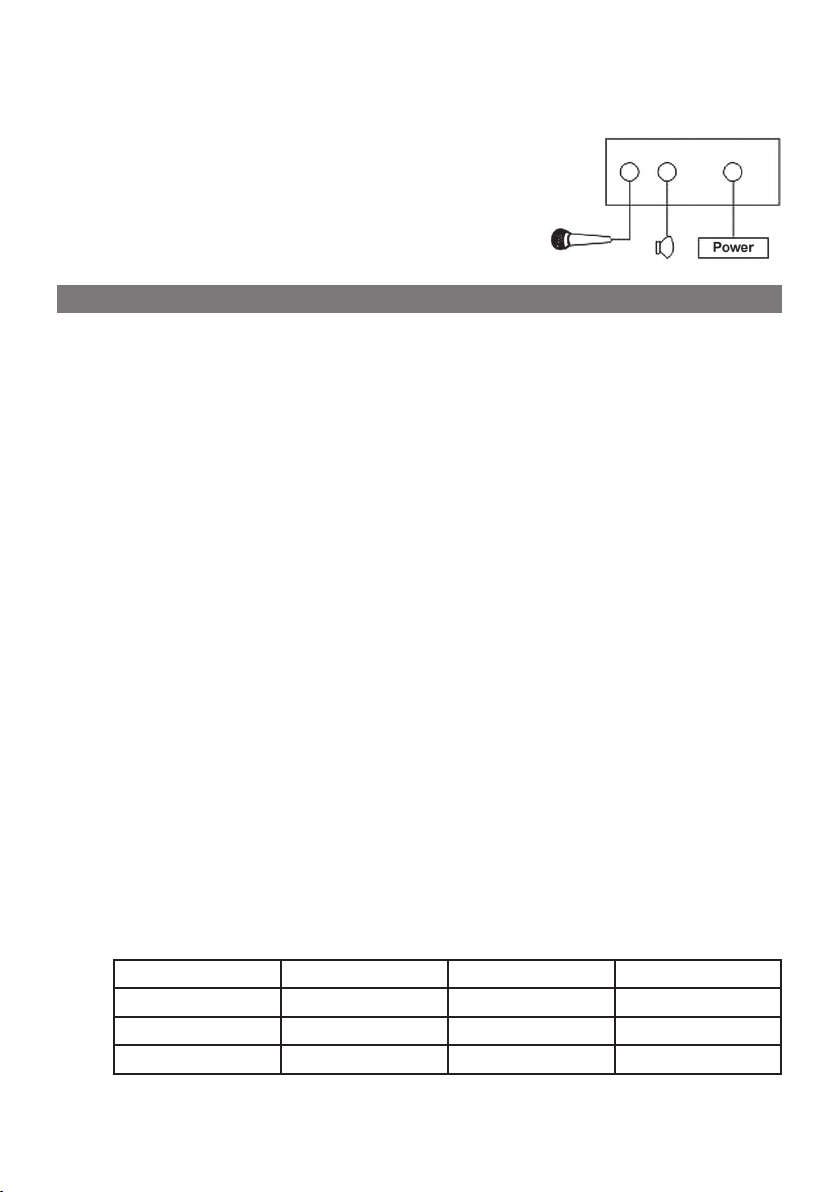
14
When you do not play the keyboard, be sure to take off the plug from the
power outlet.
3. Microphone / External Speaker (not included)
1) Insert the plug of the microphone into the
microphone jack of the keyboard and you
can enjoy self-playing and self-singing.
2) Insert the plug of external speaker into the
speaker jack and the playing effect will be
enhanced.
Set the power switch to “ON” position with the power indicator on and you
can play the keyboard as you like. If you keep the instrument not working
for three minutes, the instrument will be in sleeping state for saving elec-
tricity. The system will be woken up and go back its function if you touch
any one of the keys.
Press the “VOLUME” button and you can have 8-level of volume control.
1. Demonstration Songs and Percussions
1) Press the “DEMO” button and the first demonstration song will be
played in circle. Press the button and the next song will be carried
on. You can change the tempo by pressing “FAST / SLOW “. Pressing
“STOP” button or any other function button, the system will quit this
function. (There are 6 demonstration songs for you to choose.)
2) Press the “PERCUSSION” buttons and you can have various kinds of
percussion sounds.
2. Selection of Timbres
When you turn on the keyboard, the default choice is piano timbre. The
other timbres are as following:
1) Press “TIMBRE SELECT” button A and you can choose the timbres from
No.1 to 8. Press “B” button and the timbres from 9 to 16 can be se-
lected. (Press one button for one timbre).
2) Press shift button for “PERCUSSION/TIMBRE” and the percussion func-
tion will be changed into timbre one and you can choose the relative
timbre on the timbre keys from 1 to 8. Press the “PERCUSSION/TIM-
BRE” button again and the relative timbres 9 to 16 are available for
you to choose on the timbre keys.
TIMBRE LIST
01 PIANO 05 J-GUITAR 09 TRUMPET 13 FLUTE
02 HARP 06 VIOLIN 10 TUBA 14 BANJO
03 ORGAN 07 STRING 11 E BASS 15 OBOE
04 BELL 08 GUITAR 12 SAXOPHONE 16 HORN
3) Press “PLAYBACK/EFFECT” button in order and you can choose rever-
beration, echo or vibrato to enhance the performance effect.
III. BASIC METHOD OF PERFORMANCE

15
3. Auto Rhythm and Rhythm Programming
1) Press one of the rhythm buttons and the rhythm will automatically
be performed. Press “FAST/SLOW” button and you can have 51-level
tempo control.
RHYTHM LIST
01 DISCO 02 8 BEAT 03 ROCK ROLL 04 RHUMBA 05 TANGO
06 MARCH 07 COUNTRY 08 BOSSANWA 09 WALTE 10 CHACHA
2) In the state of rhythm, press “FILL-IN” button and 1-2 bars of special
sound will be filled in while the rhythm is going on.
3) After pressing “RHYTHM PROGRAMMING” button, you can press the
buttons of percussion to edit a group of rhythms as you like (16 per-
cussion sounds can be stored in the RAM ). Press the “PLAYBACK/EF-
FECT” button, and the self-edited percussion rhythm will be played in
circle. When you want to re-program, please repeat the above steps.
4) Pressing “STOP” button or any other function button, the system will
quit this function.
4. Record / Playback
The system will enter the recording mode after the “RECORD” button is
pressed. The notes of the pressed keys will all be recorded in the mem-
ory (The max notes is 40). Pressing the “PLAYBACK/EFFECT” button, the
stored notes will start to play. If you want to listen to it again, just press
the “PLAYBACK/EFFECT” button again.
If you want to have a new recording, please repeat the above steps.
Press “STOP” button, and the system will quit the function.
5. Guide Function
1) Press the “GUIDE” button and then press the white key to select the
melody in performance. At this time, the main melody will be shield-
ed. The main melody will be regained if you don’t play the instrument
for three seconds.
2) Press “ONE KEY” button and then press the white key to select a
melody, by pressing any of the keys, the main melody will be per-
formed with the accompany repeated. That is the mode for one key
one note.
3) You can press “PERCUSSION” button to practice the percussion when
the music is playing. Press the “STOP” button to quit this function.
6. Chord
1) When the rhythm starts, press “SINGLE FINGER CHORD” button and you
can carry on the accompanying of the single finger chord according to
the different fingering in the chord-key part (Keys 1-18). The fingering
is shown as Fig.3.
2) When the rhythm starts, press “FINGERED CHORD” button and you can
carry on the accompanying of the fingered chord according to the differ-
ent fingering in the chord-key part. The fingering is shown as Fig.4.

16
1. Single Finger Method (S.F)
1) Major chord: to press keynote key only.
2) Minor chord: to press keynote key and any black key on the left syn-
chronously.
3) C7-seventh: to press keynote key and any white key on the left syn-
chronously.
4) Minor seventh: to press keynote key and one black key and one white
key on the left synchronously.
2. Fingered Chord Method (F.C.)
1) Finger is homologous with the chord.
2) Locomotion chord is different from the finger chord, but the chang-
ing result is the same.
1. When the unit is connected to other appliances, assure yourself the both
cut off electric in advance.
2. The unit should not be at wet or dusty places, and avoids in the sun for
a long time, and must be far from heat.
3. Any of acid or alkaline matters should be kept away from the electron-
ic keyboard to avoid contact faults by circuit oxidation. Don’t play the
electronic keyboard in a strong corrosive environment to avoid the same
the above.
4. After using the unit must be cut off electricity, and the plug of the con-
verter pulled out.
5. When the unit doesn’t be used for a period, the batteries should be re-
moved for avoid damaging to the parts because battery leakage.
Keep the unit clear. Wipe it frequently with dry and soft rag.
CHORD FINGERING
IV. PRECAUTIONS

17
This circuit diagram is only for your reference. Forgive us not to give an urgent announcement if any data of
circuit element is timely charged.
THE CIRCUIT DIAGRAM OF ELECTRONIC KEYBOARD
IOCD40.22u100K10KIOCD7PltchBend
IOAB0IOAB0VDDVDDVCCDC9V15K61KQ11k1k1kRexctSwitchOSCOPRESETSLPPADINLINROSCITESTAVDDAVSSASSV10.1u0.1u2.2U2.2U2.2U5616103103
47K47K
10202511131214100U100U104LR104100U100U1000U1000U152.22.223548656
7
100U5.1V220u1429282726302524232221201918243631363332123456789101113141516IOAB1IOAB1IOAB2IOAB2IOAB3IOAB3IOAB4IOAB4IOAB5IOAB5IOAB6IOAB6IOAB7IOAB7IOCD0IOCD0
IOEFO0
IEF0IEF1IEF2IEF3IEF4IEF5IEF6IEF7
IOEFO1IOEFO2IOEFO3IOEFO4IOEFO5IOEFO6IOEFO7AUD1AUD2
IOCD1IOCD1IOCD3IOCD4IOCD4IOCD5IOCD5IOCD6IOCD6IOCD7IOCD7IOGHO17IOGHO17
(OUT)(Im)

18
Service life of the given product - 3 years from the moment of sale
Address to service center for consultation, when the service life of prod-
uct has expired. Otherwise the further operation can entail impossibility of
normal use of the product.
Table of contents
Languages:
Other Elenberg Musical Instrument manuals