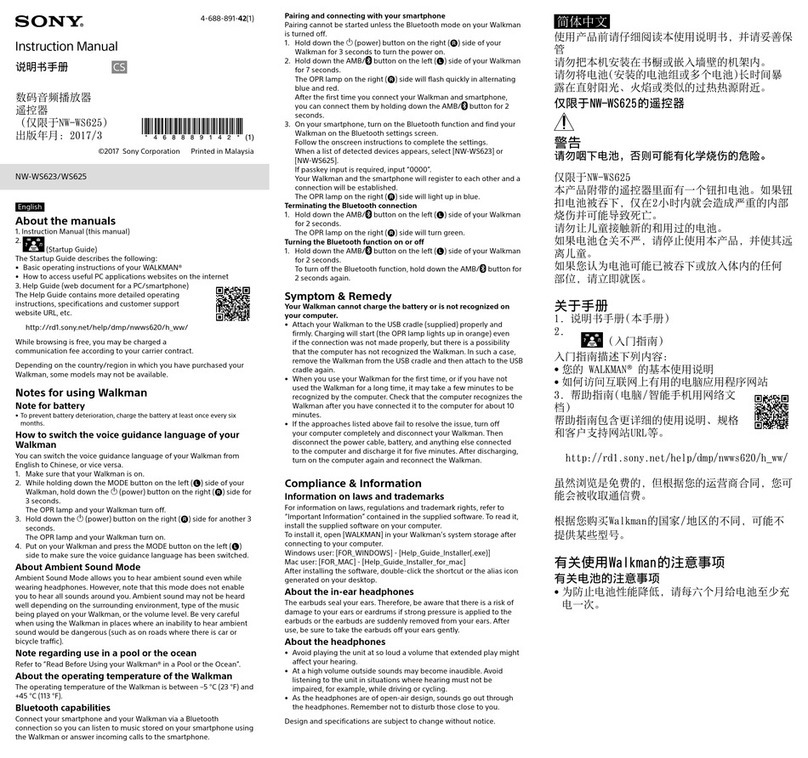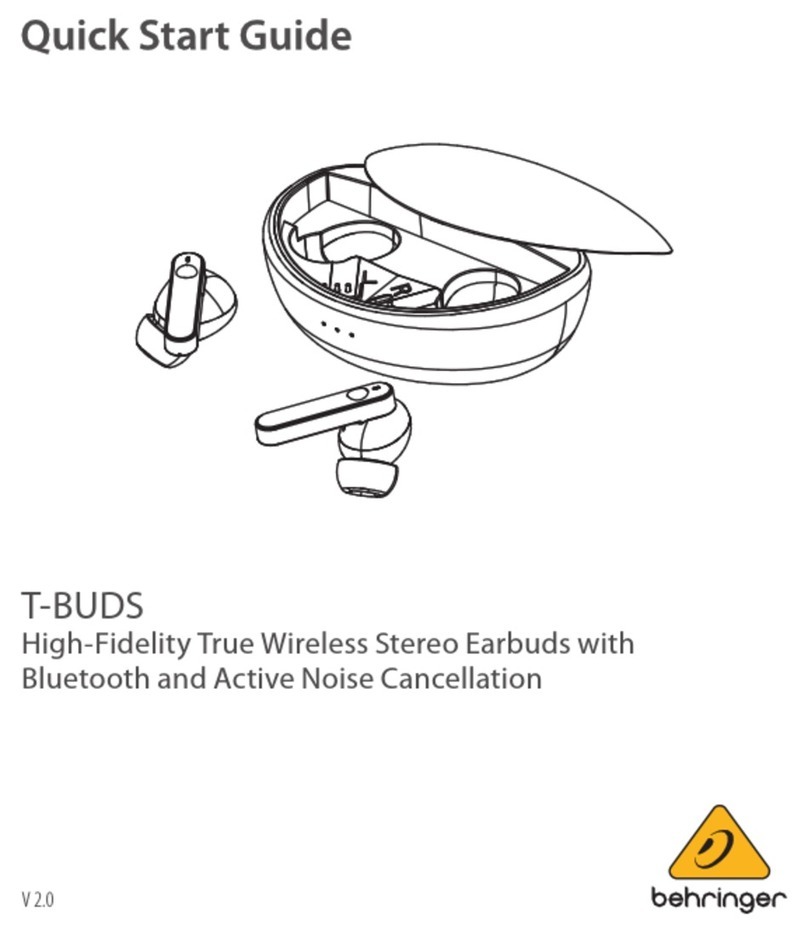ELESOUND ELESTRONICS TECHNOLOGY ES-KBT100 User manual

ELESOUND ELESTRONICS TECHNOLOGY CO.,LTD
ELESOUND ELESTRONICS TECHNOLOGY CO.,LTD
Manual
KIDSBLUETOOTHHEADPHONE
ES-KBT100

ELESOUND ELESTRONICS TECHNOLOGY CO.,LTD
ELESOUND ELESTRONICS TECHNOLOGY CO.,LTD
1. Introduction........................................................................................................................................2
1.1 Foreword..................................................................................................................................... 2
1.2 Package Contents......................................................................................................................2
1.3 Warnings......................................................................................................................................2
2. Specifications....................................................................................................................................3
3. Use Instructions................................................................................................................................3
3.1 Charging the Headphones........................................................................................................3
3.2 Basic Functions..........................................................................................................................3
4. Connections.......................................................................................................................................5
4.1 Supported Bluetooth End Devices.......................................................................................... 5
4.2 Bluetooth Connection................................................................................................................5
4.3 Connection via Audio Cable.....................................................................................................5
5. Warranty..............................................................................................................................................5
6. Copyright and Trademarks............................................................................................................5
1. Introduction
1.1 Foreword
Thank you for choosing the Bluetooth stereo headphones. We wish you lots of enjoyment with this home electronic device.
Below all functions and features of the device are described.
Note: All information in this manual was complete and correct at the time of publishing. However, since the product is
continuously updated and developed by our engineers it can occur that the software of your device deviates in appearance or
has modified functions from this manual.
1.2 Package Contents
Item Quantity
Headphones 1
USB cable 1
Warranty card 1
Manual 1
Please note: The actual package contents may deviate from this list.
1.3 Warnings
Please read the following information before first use for safe and efficient use of the Bluetooth headphones.
1.3.1 Use Information
Do not try to modify the device hardware, since this will lead to the expiration of your warranty. The ambient temperature during
use should be between +5°C and +35°C.
1.3.2 Radio Interferences
- If not particularly shielded nearly all electric appliances are disturbed by radio interferences. Under certain conditions your
device could be disturbed.
- The design of theses headphones follows FCC/CE standards and is governed by following regulations:
(1) These Bluetooth headphones create no harmful radio interferences.
(2) The Bluetooth headphones may be affected by radio interference of other devices.
1.3.3 Repair
In case of problems with the Bluetooth headphones contact a certified repair workshop and have the repairs done by authorized
specialists. Never repair the device yourself, you may damage the Bluetooth headphones and endanger yourself.
1.3.4 Disposal of Bluetooth Headphones
Ensure proper disposal of your Bluetooth headphones. In some countries provisions for the disposal of waste electronic devices
are in place. Please observe the local laws.
1.3.7 Miscellaneous
Protect your Bluetooth headphones from water and other liquids. Wipe splashing water with a dry cloth from your Bluetooth
headphones.
Electronic devices are delicate. Avoid vibration and impact, especially during operation and do not press the buttons forcefully.
Protect the device from magnetic fields.

ELESOUND ELESTRONICS TECHNOLOGY CO.,LTD
ELESOUND ELESTRONICS TECHNOLOGY CO.,LTD
2. Specifications
B Bluetooth version: V4.1
Bluetooth profile: Hands-free headphones, A2DP, AVRCP V1.4
A2DP Advanced Audio Distribution Profile (audio transmission)
HSP Headset Profile (headset functions)
HFP Hands-free Profile (hands-free functions)
(answer/ end/ volume control)
Range: up to 15m
Music playback duration: up to 8 hours
Input voltage: DC +5.0V ±0.25VA
Capacity: .300mA
Charging duration: 2-2.5 hours
Weight: 165g
3. Use Instructions
3.1 Charging the Headphones
3.1.1 First Charging Cycles
Please fully charge your headphones before first use. The first two charging cycles should take approx. 5 hours, afterwards 2-
2.5hours are sufficient.
3.1.2 Charging
To ensure the headset fully charged before use.By providing with the USB port of your computer's USB cable
connection device (200 ma).When the connection of the LED will light up red, to red lights, depends on the
charging status.
3.1.3 Parallel Use
Pls do not use the headphones during the charging cycle.
3.2 Basic Functions

ELESOUND ELESTRONICS TECHNOLOGY CO.,LTD
ELESOUND ELESTRONICS TECHNOLOGY CO.,LTD
1. The power switch 2. USB port 3. Status LED
4. Microphone
1. Switch machine。ON/OFF
2. USB charging port.
3. LED for ON/OFF, Bluetooth connection and pairing.
4. Built-in microphone to use headphones as headset.
*During background music playback the function may not work properly.
Function Operation
ON/OFF ON: Play the switch to the ON position;LED flashing blue
OFF:Play switch to position in situ;LED out .
Pairing The default boot back to united recently paired device;No equipment to 10
seconds into pairing mode, flashing in red and blue leds.
Answer / End calls Called the use of mobile phones on;Then use the earphone calling.
Play / Pause* Please use the mobile control
Previous* / Next Track* Please use the mobile control
Volume + / - Please use the mobile control

ELESOUND ELESTRONICS TECHNOLOGY CO.,LTD
ELESOUND ELESTRONICS TECHNOLOGY CO.,LTD
4. Connections
4.1 Supported Bluetooth End Devices
1. Pairing with mobile phone, smartphones such as iPhone, Android devices or similar, PDA.
2. Pairing with Bluetooth dongle or computer with MS Windows, Mac OS, Linux.
3. Pairing with tablet- such as iPad, Android devices or similar.
4. Pairing with video game consoles such as Playstation III or similar.
4.2 Bluetooth Connection
Pair the headphones with a smartphone or other device. You can only use your Bluetooth headphones after pairing with a
smartphone or computer. As soon as your Bluetooth headphones are paired with a particular smartphone both devices stay
paired and recognize each other within the range.
1. Turn on the headphones and start pairing.
2. Turn on your smartphone and ensure that the Bluetooth function is activated.
3. Search for available Bluetooth devices according to the instructions for your smartphone. You will find details in the
smartphone’s manual.
4. After a few seconds the smartphone should detect “ES-BT360” as an available device. Select it and follow the smartphone’s
directions to pair with “Kidrox Bluetooth Blue / Kidrox Bluetooth Pink / Kidrox Bluetooth Green / Kidrox Bluetooth Purple”.
5. Now you can play music on your smartphone, watch TV or movies and play games and you can hear the sound via the
headphones. You can control the smartphone via the headphones and automatically switch between hands-free telephony and
music playback; never again miss incoming calls.
Note: Please check if the headphones are set as standard audio output device if you cannot hear the sound after pairing the
Bluetooth headphones.
4.3 Connection via Audio Cable
Use the supplied audio cable to connect the headphones to a normal audio output jack.
5. Warranty
Our warranty excludes:
- Damage due to natural impact such as fire or electrostatic discharge.
- Damage due to improper repair, modification or accident.
- Damage due to improper use, wrong installation or negligence.
- Damage due to institutional or commercial use.
6. Copyright and Trademarks
Copyrights
All rights reserved. It is prohibited to reproduce this manual, store on data storage system or record electronically,
mechanically, by photocopy or distribute in any other way without prior written consent of the copyright owner. According to
copyright law recorded data are only for personal use.
Trademarks
Bluetooth ® is a registered trademark of Bluetooth ® SIG.
iPad is a registered trademark of Apple Inc., Cupertino, CA, U.S.A.
All other trademarks are the rightful property of their copyright owners.
FCC
This equipment has been tested and found to comply with the limits for a Class B digital device, pursuant to part 15 of the FCC
Rules. These limits are designed to provide reasonable protection against harmful interference in a residential installation. This
equipment generates, uses and can radiate radio frequency energy and, if not installed and used in accordance with the instruct
ions, may cause harmful interference to radio communications. However, there is no guarantee that interference will not occur in
a particular installation. If this equipment does cause harmful interference to radio or television reception, which can be determi
ned by turning the equipment off and on, the user is encouraged to try to correct the interference by one or more of the following
measures: • Reorient or relocate the receiving antenna. • Increase the separation between the equipment and receiver. • Conne
ct the equipment into an outlet on a circuit different from that to which the receiver is connected. • Consult the dealer or an exper
ienced radio/TV technician for help. Caution: Any changes or modifications to this device not explicitly approved by manufacture
r could void your authority to operate this equipment. This device complies with part 15 of the FCC Rules. Operation is subject t
o the following two conditions: (1) This device may not cause harmful interference, and (2) this device must accept any interfere
nce received, including interference that may
cause undesired operation. This equipment complies with FCC RF radiation exposure limits set forth for an uncontrolled environ
ment. This device and its antenna must not be located or operating in conjunction with any other antenna or transmitter. The dev
ice has been evaluated to meet general RF exposure requirement. The device can be used in portable exposure condition witho
ut restriction.
Table of contents
Other ELESOUND ELESTRONICS TECHNOLOGY Headphones manuals