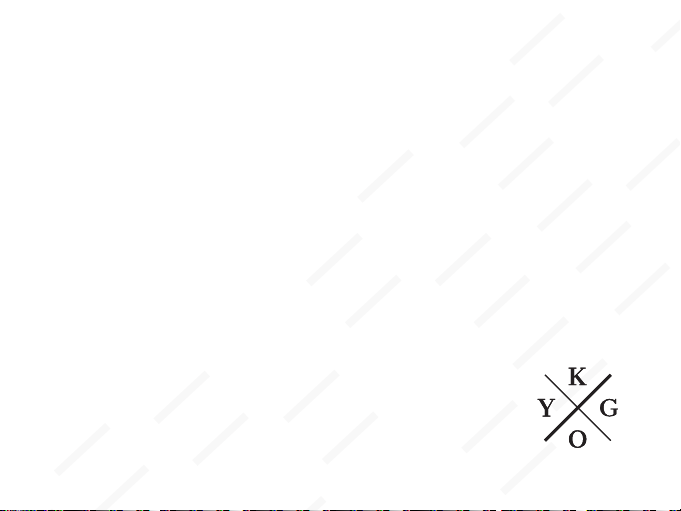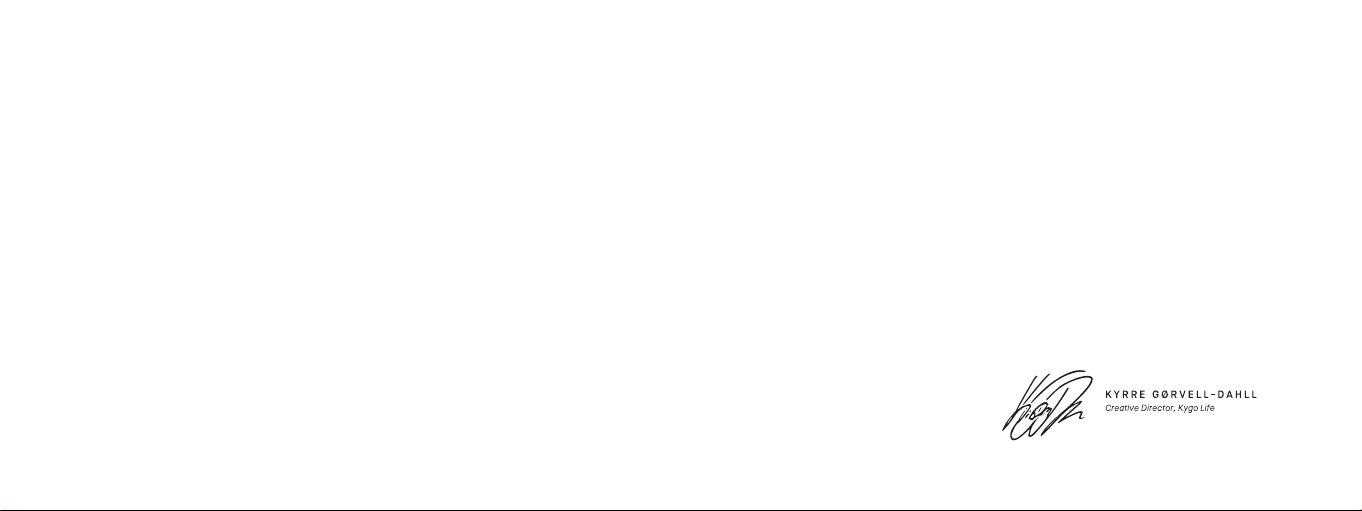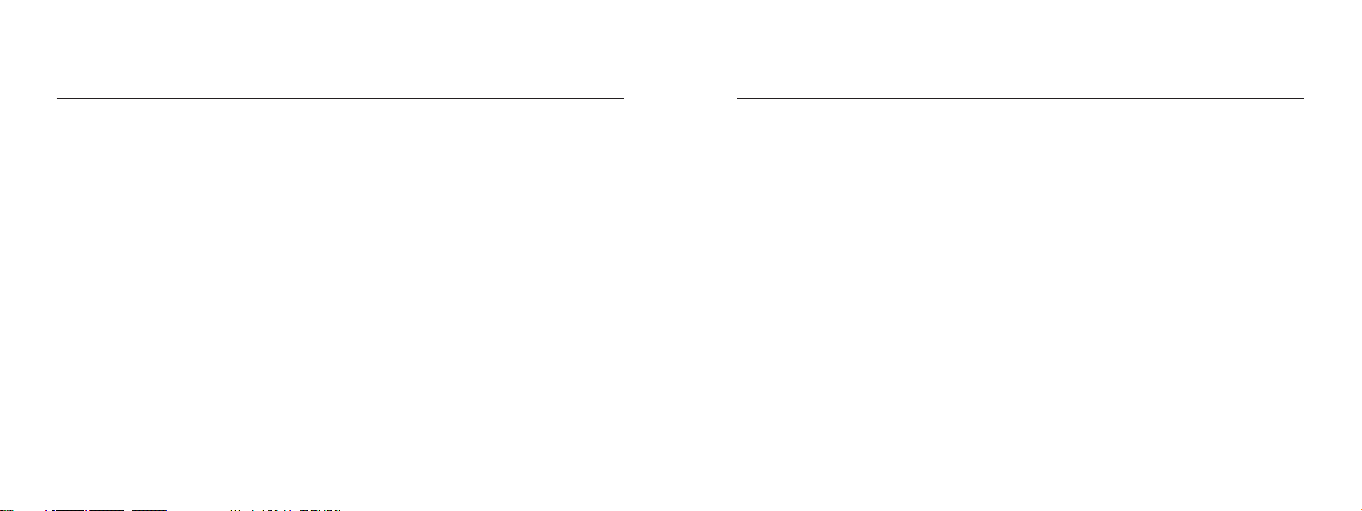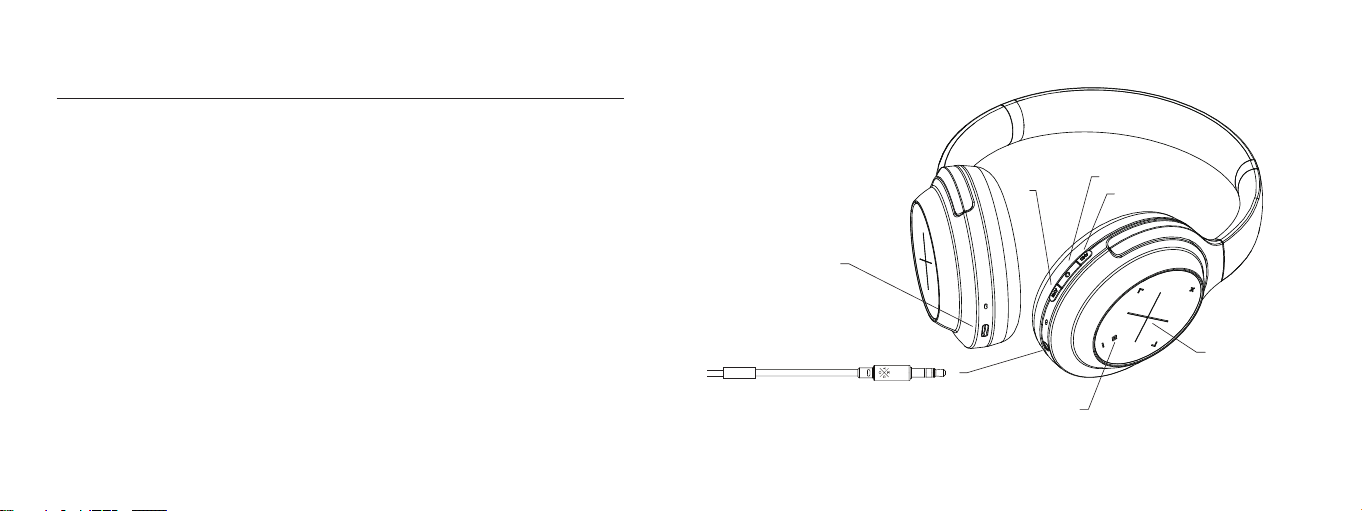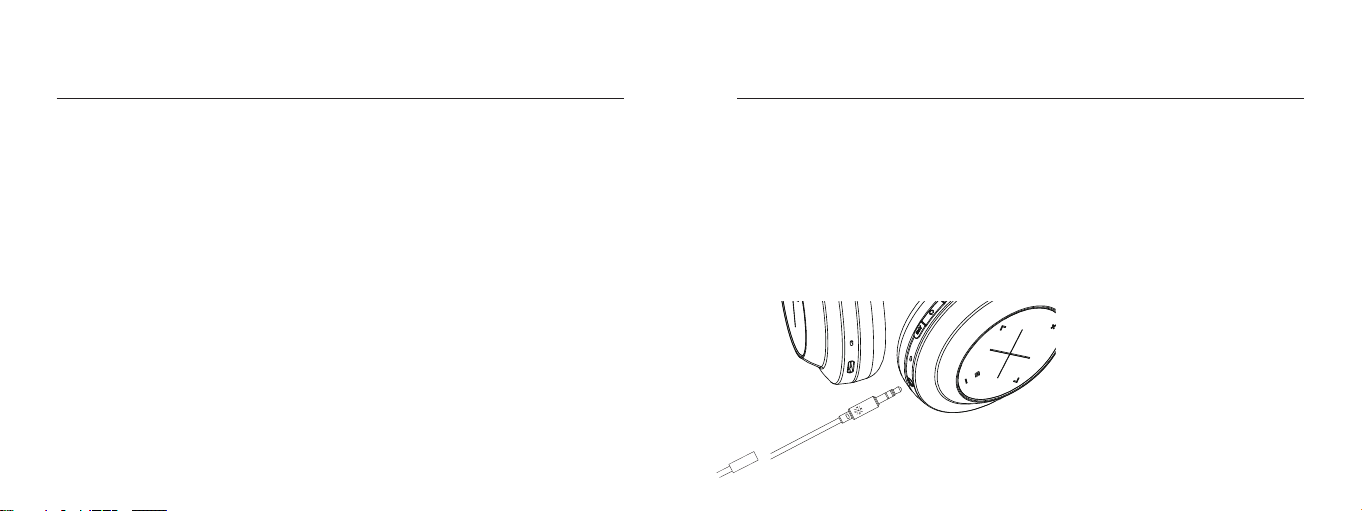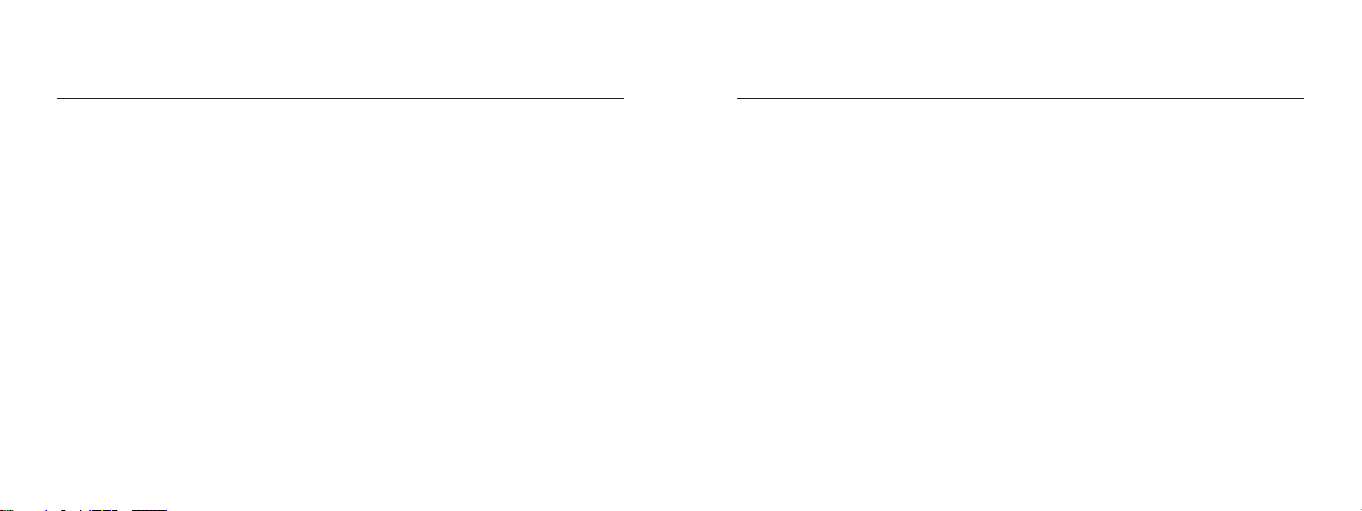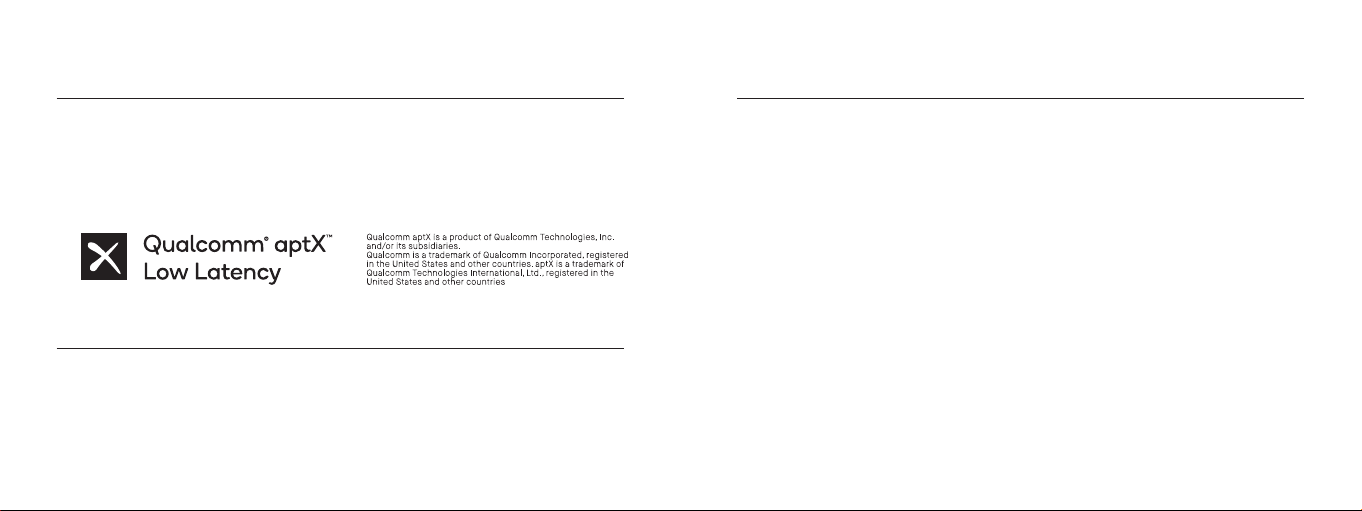ENGLISH ENGLISH
Activate Voice assistant:
OPTION : double click on the touch panel, and then say the hotwords
“Ok Google”/ “Hey Google” / “Hey Siri”.
OPTION : double click on the multifunction buton.
Proximity sensor: the music will automatically play/pause when you put on or take of your
headphones. If headphones are let paused or unused, they will automatically turn of ater 1
hour.
Noise-Cancelling: press the ANC buton once to turn on noise-cancelling. Press again to turn
it of.
Awareness and Ambient modes: press the AWS buton once to turn on Ambient Mode. Press
again to turn on Awareness Mode. Press a third time to turn it of
Batery status: You can check the batery status of your headphones in the Kygo Sound App.
When connected to iOS devices, the headphone’s batery status is displayed in the top right
corner of the screen.
Delete Pairing record: press the ANC and AWS butons simultaneously for 3 seconds. The red
LED will light for 1 second, and the headphones will enter pairing mode.
Basic Butons Operation 3,5 mm Audio Cable
You can still use the noise cancelling
and awareness functions with the
3.5mm audio jack cable, as long as the
headphones are not out of power.
The prompt tone is not active when the
headphones are used with the audio
cable. The LED light will indicate which
mode is activated.
When connected to your audio cable, the headphones will automatically be powered of, but you
can still listen to music or make phone calls.
1. Connect the 3.5mm audio cable to the headphone and device.
2. Press the buton once to pause/play music.
3. Press 2 times to skip a track
4. Press 3 times to go to the previous track.
5. Control the music volume directly on your device.