Elinchrom Digital 2400 RX User manual

Elinchrom S.A Digital RX 01.02.2011 ENG (73256) Printed in Switzerland
USER MANUAL
GEBRAUCHSANLEITUNG
MANUEL D’UTILISATION
Digital 1200 RX
Digital 2400 RX
230V – 10256
110V – 10255
230V – 10258
110V – 10257
EN
DE
FR

2
P.S: Technical data subject to change.
The listed values are guide values which may vary due to tolerances in components used.
Introduction 3
Declaration of conformity, disposal and recycling, CE marking 4
Safety notice and precaution 4
Before you start 5
Control Panel 6
Functions 7, 8
fuses 9
Flashheads 10
Flashheads compatibility 11
Flashheads Technical Data 12
Wireless Remote Control and Flash Triggering
Troubleshooting
13
Guarantee 39
Table of contents

3
EN
The quality of light and exceptional performance is the result of long research, applica-
tion of demanding principles, the long experience of ELINCHROM in lighting products for
the studio and the utilization of the latest technology in this area.
Totally integrated to the range of the ELINCHROM ashes, the Digital RX Flash generator
maintain the traditional look and function that is ELINCHROM.
Digital RX Flash Generator
The Elinchrom Digital RX is manufactured by Elinchrom S.A. CH -1020 Renens/Switzerland
Dear Photographer,
Thank you for buying your Digital RX ash generator.
All Elinchrom products are manufactured using the most advanced technology. Carefully selected
components are used to ensure the highest quality and the equipment is submitted to many
controls both during and after manufacture. We trust that it will give you many years of reliable
service.
All Digital RX ash units are manufactured for the studio and location use of professional
photographers.
Only by observance of the information given, can you secure your warranty, prevent possible
damage and increase the life of this equipment.
Note:
This equipement has been tested and found to comply with the limits for a class B digital device, pursuant to Part 15
of the FCC Rules and meets all requirements of the Canadian Interference-Causing Equipement Regulations. These
limits are designed to provide reasonable protection against harmful interference in a residential installation. This
equipement generates, uses, and can radiate radio frequency energy and, if not installed and used in accordance with
the instruction manual, may cause harmful interference to radio communications. However, there is no guarantee that
interference will not occur in a particular installation. If this equipement does not cause harmful interferences to radio
or television reception, which can be determined by turning the equipement off and on, the user is encouraged to correct
the interferences by one or more of the following measures:
- Reorient or relocate the receiving antenna.
- Increase the separation between the equipement and receiver.
- Connect the equipement into an outlet on a circuit different from that to which the receiver is connected.
- Consult the dealer or an experienced radio/TV technician for help.
Elinchrom S.A. is not responsible for any radio or television interference caused by unauthorised modications of
this equipement or the substitution or attachment of connecting cables and equipement other than those specied by
Elinchrom S.A. The correction of interference caused by such unauthorised modication, substitution or attachment will
be the responsibility of the user.
FCC Class B Compliance Statement
Introduction

4
CE marking
The shipped version of this device complies with the requirements of ECC directives
89/336/ECC «Electromagnetic compatibility» and 73/23/ECC «Low voltage
directive».
Notational Conventions
The meaning of the symbols and fonts used in this manual are as follows:
Pay particular attention to text marked with this symbol.
Failure to observe this warning endangers your life, destroys the device, or
may damage other equipement
Supplementary information, remarks, and tips follow this symbol.
Text which follows this symbol describes activities that must be performed in
the order shown.
«Quotation marks» indicate names of chapters or terms
!
i
Disposal and recycling
This device has been manufactured to the highest possible degree from materials
which can be recycled or disposed of in a manner that is not enviromentally
damaging. The device may be taken back after use to be recycled, provided that
is returned in a condition that is the result of normal use. Any components not
reclaimed will be disposed of in a environmentally acceptable manner.
If you have any question on disposal, please contact your local ofce or your local ELINCHROM
agent (check our website for a list of all ELINCHROM agents world wide).
This device complies with Part 15 of the FCC Rules. Operation is subject to the following two
conditions:
1. This device may not cause harmful interference.
2. This device must accept any interference received, including interference that may cause
undesired operation.
Product name: Professional Studio Flash
Generator
Trade name: ELINCHROM
Model number(s): Digital RX
Name of responsible party: Elinchrom S.A
Av. De Longemalle 11
1020 Renens / Switzerland
Phone : +41 21 637 26 77
Fax: +41 21 637 26 81
We, Elinchrom S.A., hereby declare that the equipement bearing the trade name and model
number specied above was tested conforming to the applicable FCC rules, and that all the
necessary steps have been taken and are in force to assure that the production units of the
same equipement will continue to comply with the Comissions requirements.
Declaration of conformity

5
EN
• Keep ash units out of reach whenever possible.
• Switch off when not in use and disconnect ashheads.
• Do not use in restricted areas (like hospitals, etc.)
• Do not use near ammable/explosive material.
• It must be protected from dripping water and from extremely dusty conditions
• The unit must ALWAYS be plugged into an EARTHED electrical socket.
• This equipment should be used only in a dry environment
• If the unit has been exposed to very cold conditions, sudden exposure to warm or humid air
may cause condensation => the unit should acclimate for some time to prevent condensa-
tion.
• There is high voltage and can be high currents, so please apply all the usual safety precau-
tions when handling the unit, changing fuses, modelling lamps etc.
• Do not open the unit. In the event of damage or apparent failure, contact a repair service or
• Always switch off the unit before connecting or disconnecting ashheads
• Check always if ashhead connections are plugged in and locked correctly
Flash Tubes and Modelling lamps
• Flash tubes and modelling lamps in use are very hot!
• Never touch a ash tube or lamp before the unit cooled down and is disconnected from the
mains.
• Do not re ashes from short distance (less than 1m) directed to a person and avoid looking
into the ashlight!
• Keep generally distance to operating units.
• Always switch off the unit before connecting or disconnecting ashheads!
• The head connector must always be locked correctly before any use.
• Never store liquids or drinks on the power pack panel or closed to the unit!
• Flash systems store electrical energy in capacitors by applying high voltage.
• For your safety, never open or disassemble your ashes.
• Only an authorised service engineer should open or attempt to repair the units.
• Internal defect charge capacitors may explode whilst the unit is in use, neve
switch on a not proper working ash unit.
!
Before you start ! User Safety Information

6
Overview of Controls
1. Mains inlet socket
2. Fuse AC supply (16 AT, slow blow)
3. Illuminated mains switch
4. Modelling control (on/off free or prop)
5. Open ash and charge indicator
6. Slave cell on/off
7. Handle
8. Photocell receptor
9. Acoustic recharging signal (Beep)
10. Synchro-sockets, Amphenol + jack 3.5 mm
11. Charge speed (slow charge 230 V = 10 A)
12. Decrease power adjustment in 1/10
f-stops, with ADF
13. Increase power adjustment in 1/10
f-stops
14. Power display
15. Socket for remote or USB - Multi Link
16. Increase modelling power
17. Decrease modelling power
18. Lamphead (on/off) outlet A
19. Lamphead (on/off) outlet B
20. Socket outlet A (with security catch)
21. Socket outlet B (with security catch)
Control Panel
15
11
21
10
12
9
3
1
14
7 8
2
20
18
4
13
16 17 19
65

7
EN
Operating Instructions
The power control provides simultaneous and continuously variable adjustment
of the modelling lamp and the ash power in step of 1/10 f-stop. The display,
provides digital power information, in f-stop from 3.5 to 8.5 for the "Digital
2400 RX" and 2.5 to 7.5 for the "Digital 1200 RX".
Digital Power Regulation (12 and 13)
The actual ash power is displayed in a f-stop compatible format. The power
range is 6 f-stops. The digital display, provides continuous power indication
of the ash and modelling lamp. The controls cover a continuous output
range from full power 1/1 to 1/32th in 1/10th f-stop steps. During charging or
discharging the display "ashes". In case of overheating or malfunction, the
display shows "ER" for error.
Digital Power Display (14)
On/Off Switch (1)
By pressing this touch button the Digital RX is switched on or off.
This unit is protected by a thermal circuit breaker to avoid overheating. Should this
occur, the unit turns off automatically and cannot be operated! After a break for
cooling, the ash is ready again for operation.
Modelling Lamp Controls (4-16-17)
• Proportional: The modelling lamp will be adjusted automatically in proportion, when
the ash power is set to another value with touch button 12 or 13.
• Free: To set ash- and modelling lamp values individually.
• Modelling Lamp off
Note: There is an additional ON/OFF switch for the modelling lamp at the ashhead!
The ashhead control button A/B must be switched on for the selected ashhead.
Before connecting the digital RX for the rst time, make sure that your mains supply and the
rating set on the equipment (electrical specication plate) are compatible to 110V or 230V.
• Connect lampheads ensuring that lamphead touches (18-19) are Off.
• Connect the mains cord in the inlet socket (1)
• Select charging rate (11) (" " slow position), only when the mains supply is too limited.
• Select modelling lamp setting (4)
• Connect the synchro lead (10)
• Check that the photocell’s switch (6) is in the required position.
• Use the touch buttons (12 - 13) to select the desired power.
• The open ash (5) will light up, indicating that the unit is ready for operation.
Fonctions

8
Charge Ready Beep (9)
Open Flash (5)
Slow Charge (3)
Photocell On/Off (6)
Synchronisation Socket
Flashheads Control button
The green LED indicates that the slow charge function is selected.
This position is recommended if the mains line capacity is limited for the standard
fastcharge mode.
When the green LED is illuminated the ash may be released manually.
The release is blocked during charging, but not when the unit discharges.
The integrated discharge system is protected by a thermic cut out.
In order to restrict the heating of the unit, we suggest to release a ash with the
green touch (5) "READY" after each strong reduction of power (more the 2f-stop).
This allows to release the excess of energy in the ash tube.
You will gain time and extend the life span of your power packs.
The Photocell (8) is activated when the green LED (4) is illuminated. When switched
on, the pack can be remotely triggered by another ash unit! The Digital RX photocell
is specially designed to work under ambiant light situation in your studio, direct light
or other strong lights may reduce the sensitivity of the cell. In difcult situations e.g.
blinding, sunlight or obstacles, the additional cell with 5 m cord (extensions available)
solves most problems.
Press this touch (9) to activate the acoustic signal
Once recycled, an acoustic signal (beep) indicates that the power pack is ready.
These buttons switches on the ashhead sockets.
Standard / Elinchrom Amphenol socket or 3.5 mm mini-jack (10).
N.B. Do not link ELINCHROM power packs via sync cable to other brands.
ELINCHROM uses low voltage (5V) for security reasons. Other systems may have
higher voltages and could cause damages.

9
EN
This unit is protected by security device.
Should the unit not work properly, due to a defective power component,
the security would instantly stop the charge.
The power pack requires a check up at a technical Elinchrom service.
Overvoltage security
Relation of power range between the outlets
Guide aperture is based on the " Digital S or Digital SE " lamphead and the 50° reector,
distance 1 m/3.3 ft and lm ISO 100/21 DIN.
Digital 1200 RX Digital 2400 RX
Scale Ws f-stop Scale Ws f-stop Power
7.5 1200 (128) 8.5 2400 (180) 1/1
6.5 600 (90) 7.5 1200 (128) 1/2
5.5 300 (64) 6.5 600 (90) 1/4
4.5 150 (45) 5.5 300 (64) 1/8
3.5 75 (32) 4.5 150 (45) 1/16
2.5 37.5 (22) 3.5 75 (32) 1/32
Main Supply
While the MAINS SWITCH (3) is switched OFF (not illuminated), rmly push in the plug of the
original ELINCHROM mains cord (1).
Standard type 5 x 20 mm, 16 AT (tempered). Before exchanging a blown fuse, switch off the unit
and remove mains cable. Depress and turn the fuse holder anti-clockwise 1/8th and remove it.
If the new fuse blows immediately upon reconnection return the pack to an ELINCHROM service
centre for a check-up.
(N.B. Check correct value of the fuse: 16 AT).
Fuse
Fuses for ashheads
Use only FAST BLOW FUSES, type 5 x 20 mm corresponding to the label on each ashhead.
Different modelling lamps require corresponding fuses. Slow blow fuses will not protect the
modelling lamp. The fast blow fuse will protect the triac of the modelling lamp circuit, the
lamp and therefore the ash tube.
Modelling
Lamp switch
Fuse
Fuse
W 110V 240V
200 2 AF 2 AF
250 5 AF 2.5 AF
300 5 AF 2.5 AF
650 10 AF 5 AF
Only use recommended fuse

10
Flashheads
When plugging in a lamphead connector, rst push in the front part, then rmly press in the
whole plug, the rear part being secured by the locking spring.
!Do NOT plug in or unplug lampcords
while the green leds on output A and B
are ON (illuminated)
1
2
Socket
• The ashheads cannot be insulated against humidity and dust.
• Do NOT plug in or unplug lampcords while the green leds on output A and B
are ON (illuminated).
• Never store liquids or drinks on the power pack panel or closed to the unit!
• Do not use near ammable/explosive material (min. 1m distance of any object)
• For your safety, use only Elinchrom ashheads.
• Do not open the unit. In the event of damage or apparent failure, contact a
!
Safety Precautions
Halogen modelling lamp
Use only the recommended modelling lamp, the Digital S and Digital SE heads
are tted with a 300 W halogen modelling lamp. For 230 V code 23022.
Protective dome
Protective Pyrex Dome
For use with standard halogen lamp GX 6.35 socket.
Transparent, matt or yellow (400° K colour correction), can be tted to all lampheads, except
R heads for which clear or matt security lters are available.
Easy attachment of the protective dome:
• Disconnect the lamphead from the pack
• Loosen the 3 screws of the lamphead reector
• Fit the clips underneath the screw heads and tighten the screws
• Put the dome in place and hook the springs into the airvent holes.

11
EN
Flashhead Compatibilty
Below is a table, listing lampheads made since 1980, which are adaptable and indicating the
equivalent in the current series.
Compatible with: Digital RX 1200 - 2400
Maximum Power From 1992 1988 1986 1980
1500/2000 Ws
S1500 N
Chic S2
Mini 1500
S2000
A2000
S2
A2
S
2400 Ws/2000*
2400Ws/2000*
2400 Ws/2000*
2400 Ws/2000*
2400 Ws/2000*
3000 Ws
Mini A
Mini R
Mini S
Digital SE
Digital RE
Digital S
R2000 R2
3000 Ws
R3000
S3000N
A3000N
Spot Lite 3000
Box Lite 3000
S3000 A3000
4000 Ws
S4000
A4
Box Lite 4000
R4000
T4
A4
Box Lite 4000
R4
T
A
4800 Ws (2x2400) Twin X4
6000 Ws X6000N
8000 Ws X8000 X8 X
Symmetrical power distribution
The Digital RX power packs deliver symmetrical power distribution when the same type of
ashhead is used for both power pack outlets. For example 2x Digital S or 2x A 3000 N head.
Asymmetrical power distribution
It is possible to set asymmetrical power distribution by using two different heads like
1x Digital S and 1x A3000N head. Instead of a 50% - 50% split, this head combination splits
into 75% for the A-head and 25% for the S-head.
This is 1,5 f-stops more ash power for this A-head.
Note: The A-heads are used for action freezing photography; therefore the ash tube is made
differently to any other EL-ashhead. A-tubes draw power very rapidly, with the effect that 25%
power is left for the S-head types.

12
Technical Data
Units Digital 1200 RX Digital 2400 RX
f-stop variation 22 to 128 f-stop variation 32 to 180
Charge Speed (mains 230V/60Hz)
normal 0.3 - 1 s 0.5 - 2 s
slow 0.4 - 2.1 s 0.7 - 3.4 s
Charge Speed (mains 115V/60Hz)
normal 0.6 - 1.7 s 0.6 - 3.8 s
slow 0.6 - 2.2 s 0.8 - 5 s
Flash Duration
With 1 ashhead Digital S/SE 1/1200 1/600
2 ashheads Digital S/SE 1/1900 1/950
1 ashhead Digital type A 1/2200 1/1100
2 ashheads Digital type A 1/3400 1/1700
Weight 4.45 kg 6.5 kg
Dimensions 21.5 x 13.5 x 23.3 cm 21.5 x 13.5 x 32 cm
Flashead Types
• Digital S => Ultimate stability for digital and multishot imaging. The heavy duty
electrodes resist heat stress.
• Digital SE => Suitable for universal use and standard multishot imaging. The ash tube
can be used up to 3000 ws
• Digital SEE => This head covers all universal studio us and comes with a long life Swiss
Made ash tube up to 2400 ws.
• A 3000 N Speed => Unique super short ash duration with a single, twin electrode ash tube to
ensure even light distribution.
• X 6000 N => The at twin interlocking ash tubes bring a focusable light source to high
power users. Cabled into a single 6000 ws power source the ash duration
is halved. Cabled into 2x 3000 ws power packs faster discharges may be
cycled quicker.
• Mini S => Priced to budget with 250 w modelling lamp and a 2400 ws ash tube.
• Mini A => Priced to budget for action freezing purposes with 250 w modelling lamp.
• Twin X4 => Priced to budget with 2x U-type ash tubes, 2x cables up to 2400 ws for
light banks and softboxes
• Digital R => This linear ashhead creates sharp linear shadows and spreads light
evenly. The integral support can t lters and barndoors.

13
EN
The charge socket is as well the interface for the EL-Skyport Trigger and Remote System.
With the EL-Skyport RX Trigger Set 19358, the Digital RX can be triggered wireless, up to
approximatly 100 m distance. Apart from triggering, the Transmitter offers modelling lamp on/off
settings and ash power control in 1/10th steps.
By using the EL-Skyport Computer Remote / Trigger Set 19359,
all Digital RX functions can be controlled and operated with a Mac°
or Windows° computer.
For details of the most advanced wireless system please visit :
www.elinchrom.com/products/RX Multi Remote/EL-Skyport
Troubleshooting
1. The mains switch (3) is ON, but not illuminated
• switch OFF the unit and change the mains fuse (2)
• Use only time-lag fuse (16 AT), corresponding to the Digital RX pack
2. The switch (3) is lit, the green led of the open ash (5) is illuminated and the touch
A or B (18 - 19) is activated but does not ash
• the ashtube in the ashhead may be faulty
• If replacing the lamphead does not solve the problem, the cause could be a
component failure => please return the unit to an authorised Elinchrom service.
3. The ON/OFF switch (3) is lit but the open ash signal (5) is not lit
• Temporary break for overheating, caused by fast ash sequences or ventilation
slots obturated
• Fan cooling defective => the unit turns off automatically and cannot be red any
more. After a break for cooling, the ash is ready again for operation.
• If after several minutes of break for cooling the ready signal (5) is not lit, the cause
could be a component failure. However, high voltage may remain on the capacitor
circuits.
Wireless Remote Control and Flash Triggering
!• For your safety, never open your power pack.
• Do not attempt to repair the unit yourself.
• Please send the unit to your elinchrom agent

14
VERMERK: Toleranzen der technischen Daten für Bauelemente und Messwerte entsprechen den IEC und EC
Normen. Technische Änderungen vorbehalten. Die Werte können durch Bauelemente Toleranzen schwanken und
sind als Richtwerte zu verstehen und nicht im rechtlichen Sinne als zugesicherte Eigenschaften. Keine Haftung für
Druckfehler.
Einleitung 15
CE Konformitätserklärung / Entsorgung 16
Vor dem Start /Sicherheits- und Gebrauchshinweise 17
Digitales Display / Anschlüsse 18
Funktionen 19
Blitzleistungsanzeige des Displays 20
Stromanschluss / Sicherungen 21
Blitzköpfe / Leistungsverteilung 22
Kompatible Blitzköpfe 23
Technische Daten 24
Synchronisation, Funkfernauslösung 25
Elinchrom Zubehör 38
Garantie 39
Inhalt

15
DE
Lieber Photograph,
Die hervorragende Lichtqualität und die technische Leistung der Digital RX 1200/ 2400
Blitzgeneratoren beruhen auf einer 45 jährigen Erfahrung auf dem Gebiet der
Blitzelektronik und der Herstellung von Blitzanlagen. Elinchrom Blitzlichtprodukte entsprechen
den gültigen elektrischen Normen.
ELINCHROM verwendet für seine Produkte nur hochwertige und geprüfte Baukomponenten.
Auch während der Produktion unterliegen alle Geräte einer strengen Kontrolle. Die Endkontrolle
sichert die Einhaltung des Qualitätsstandards und garantiert eine einwandfreie Funktion.
Wir hoffen, dass Sie mit diesem Gerät sehr zufrieden sein werden. Um einwandfreie Ergebnisse
zu
bekommen und die zuverlässige Funktion für lange Zeit zu sichern, sind nachstehende
Gebrauchsanweisungen und Vorsichtsmaßnahmen zu befolgen.
Digital RX 1200/ 2400 Blitzgeneratoren werde von ELINCA S.A. Renens / Schweiz hergestellt.
Wir danken Ihnen für Ihr Vertrauen.
Note:
This equipement has been tested and found to comply with the limits for a class B digital device, pursuant to Part 15
of the FCC Rules and meets all requirements of the Canadian Interference-Causing Equipement Regulations. These
limits are designed to provide reasonable protection against harmful interference in a residential installation. This
equipement generates, uses, and can radiate radio frequency energy and, if not installed and used in accordance with
the instruction manual, may cause harmful interference to radio communications. However, there is no guarantee that
interference will not occur in a particular installation. If this equipement does not cause harmful interferences to radio
or television reception, which can be determined by turning the equipement off and on, the user is encouraged to correct
the interferences by one or more of the following measures:
- Reorient or relocate the receiving antenna.
- Increase the separation between the equipement and receiver.
- Connect the equipement into an outlet on a circuit different from that to which the receiver is connected.
- Consult the dealer or an experienced radio/TV technician for help.
Elinchrom S.A. is not responsible for any radio or television interference caused by unauthorised modications of
this equipement or the substitution or attachment of connecting cables and equipement other than those specied by
Elinchrom S.A. The correction of interference caused by such unauthorised modication, substitution or attachment will
be the responsibility of the user.
FCC Class B Compliance Statement
Einleitung

16
Dieses Studioblitzgerät entspricht den Anforderungen der EWG Richtlinie
89/336/EWG Elektromagnetische Verträglichkeit” und 73/23/EWG
“Niederspannungsrichtlinie”.
Zeichenerklärung
In diesem Handbuch werden folgende Darstellungsmittel verwendet.
kennzeichnet Hinweise, bei deren Nichtbeachtung Ihre Gesundheit, die
Funktionsfähigkeit Ihres Gerätes oder die Sicherheit Ihrer Daten gefährdet.
Dieses Zeichen kennzeichnet zusätzliche Informationen bzw. Tipps.
“Anführungszeichen” kennzeichnen Kapitelnamen und Begriffe, die
hervorgehoben werden sollen.
Kursive Schrift kennzeichnet Bedienelemente, Baugruppen oder Menüpunkte.
!
i
Entsorgung und Recycling
Dieses Gerät wurde weitestgehend aus Materialien hergestellt, die umweltschonend
entsorgt und einem fachgerechten Recycling zugeführt werden können. Nach
seinem Gebrauch wird das Gerät zurückgenommen, um es einer Wiederverwendung
bzw. wertstofichen Verwertung zuzuführen, soweit es in einem Zustand
zurückgegeben wird, der dem bestimmungsgemäßen Gebrauch entspricht. Nicht
verwertbare Geräteteile werden sachgemäß entsorgt.
Dieses Gerät entspricht Paragraph 15 der FCC Normen, die folgende Punkte beinhalten:
1 Dieses Gerät verursacht keine Interferenzen die nicht den Normen entsprechen.
2 Dieses Gerät akzeptiert jegliche Interferenzen, auch die, die eventuell Störungen verursachen
können.
Produktname: Professionelles Studioblitzgerät
Marktname: ELINCHROM
Modellnummer(n): Digital RX
Verantwortliche Firma: Elinchrom S.A
Av. De Longemalle 11
1020 Renens / Switzerland
Phone : +41 21 637 26 77
Fax: +41 21 637 2681
ELINCHROM S.A. erklärt hiermit unter seinem Marktnamen, dass die Geräte mit den genannten
Modellnummern nach den einschlägigen EWG, DIN, IEC und FCC Normen geprüft und getestet
wurden und allen Vorschriften entsprechen. Alle notwendigen Prüfungen werden durchgeführt
um die Einhaltung und Sicherheit auch während der Serienproduktion zu garantieren.
Konformitätserklärung

17
DE
• Seien Sie sich bewusst welche Gefahren und Unannehmlichkeiten es Personen und Kindern
bereiten kann.
• Lassen Sie niemals Kinder unbeaufsichtigt mit Blitzanlagen allein!!
• Der Stromkreis, Steckdose an dem der Generator angeschlossen wird muss geerdet sein!
• Wenn das Gerät starken Temperaturschwankungen ausgesetzt war, muss es akklimatisieren
bevor es eingeschaltet wird.
• Dieses Gerät nicht in verbotenen oder explosiven Bereichen verwenden.
• Blitzanlagen nur mit Genehmigung der Zuständigen, in Krankenhäusern, Museen, Fabriken,
etc. verwenden.
• Halten Sie brennbare / explosive Materialien vom Generator und vom Blitzkopf fern!
• Digital RX Generatoren wurden für den internen Studioeinsatz entwickelt und dürfen nur in
trockener Umgebung verwendet werden.
• Darauf achten das keine Getränke auf dem Gerät abgestellt werden oder Flüssigkeiten in das
Gerät eindringen.
• Generatoren die nicht im Gebrauch sind, ausschalten und Netzkabel und Blitzköpfe entfernen.
• Immer erst den Generator abschalten bevor Blitzlampen angeschlossen oder entfernt werden.
• Blitzkopfanschlüsse fest mit dem Generator verbinden und einrasten, erst dann den Generator
einschalten.
• Achtung Hochspannung, Stromschlaggefahr!!
• Berühren Sie niemals die Blitzbuchsen / Kontakte mit den Fingern oder Werkzeugen!
• Öffnen Sie niemals das Generatorgehäuse um Reparaturen oder Modikationen durchzuführen!
• Gefährliche elektrische Restspannungen haben u. U. gravierende Konsequenzen.
• Nur der Elinchrom Service ist autorisiert, Arbeiten im und am Generator durchzuführen.
Blitzköpfe, Blitzröhren und Pilotlicht
• Blitzröhren und Pilotlicht werden bei Gebrauch sehr heiß.
• Schauen Sie niemals direkt in das Blitzlicht!
• Der Blitzkopf muss vom Generator getrennt werden und abkühlen, bevor eine Sicherung /
Halogenlampe gewechselt wird.
• Niemals Blitze aus geringem Abstand auf Personen auslösen. Der Mindestabstand sollte ca. 2
m betragen, abhängig von der eingestellten Blitzleistung.
• Grundsätzlich Abstand zu anderen elektronischen Geräten halten die in Funktion sind.
Zu Ihrer Sicherheit!
Immer erst den Generator abschalten bevor Blitzlampen angeschlossen
oder entfernt werden.
Niemals Generatoren öffnen! Geladene
Nur autorisierte Elinchrom Kundendienste dürfen das Gerät öffnen,
reparieren oder Blitzröhren wechseln.
Defekte interne Kondensatoren können mit einem lauten Knall
explodieren!
!
Hinweise zur Sicherheit und Gebrauch vor dem Start

18
Overview of Controls
1. Netzeingang
2. Netzabsicherung 16 AT, träge
3. Beleuchteter EIN/AUS Schalter
4. Einstelllichtfunktionen EIN/AUS, FREI,
PROPORTIONAL
5. Testblitz & Bereitschaftsanzeige
6. Photozelle EIN/AUS
7. Tragegriff
8. Photozellen Sensor
9. Akustische Blitzbereitschaft
10. Synchronanschluss Amphenol & 3.5mm Jack
11. Blitzfolge Schnell / Langsam
(bei 230 V – 10 A)
12. Blitzleistungsreduzierung in 1/10
Schritten mit ADF
13. Blitzleistung erhöhen
14. Leistungsanzeige
15. Anschluss für EL-Skyport / Kabel
Fernbedienung
16. Einstelllichtleistung erhöhen
17. Einstelllichtleistung reduzieren
18. Blitzausgang A EIN/AUS
19. Blitzausgang B EIN/AUS
20. Blitzbuchse A mit
Sicherheitsverrieglung
21. Blitzbuchse B mit
Sicherheitsverrieglung
Generatoren Display
15
11
21
10
12
9
3
1
14
7 8
2
20
18
4
13
16 17 19
65

19
DE
Inbetriebnahme
Kontinuierliche Leistungseinstellung in 1/10 Leistungsschritten von 1/32 bis 1/1 in
1/10 Blendenstufen.
Automatische Leistungsanpassung, wen die Blitzleistung reduziert wird.
Taster für die Blitzleistungseinstellung
Digitale Anzeige der Leistungseinstellung in blendenähnlichen Leistungsschritten.
6 Blendenwerte sind einstellbar, von 3.5 bis 8.5 für den Digital RX 2400 und
2.5 bis 7.5 bei dem Digital RX 1200 in 1/10 Blendenstufen. Wenn der Generator
lädt oder entladen wird, blinkt diese Anzeige. Falls das Gerät überhitzt, oder
Fehlerhaft ist, erscheint „ER“ für ERROR / FEHLER in der Anzeige.
Leistungsanzeige
EIN / AUS Schalter (beleuchtet)
Pilotlichtfunktionen
• Proportional / PROP: Das Einstellich passt sich in Proportion zur Blitzleistung an.
• Frei / FREE: Individuelle Einstellung von Blitz- und Einstelllicht
• Einstelllicht AUS
Zusätzlich kann das Einstelllicht am Blitzkopf direkt EIN /AUS geschaltet werden.
Die Blitzkopftaster an den Blitzkopfanschlüssen A / B müssen eingeschaltet werden
um den Blitzkopf zu aktivieren.
Vor dem ersten einschalten darauf achten das die Stromversorgung 110 V oder 230 V mit der
Gerätebetriebsspannung übereinstimmt. Information darüber nden Sie auf dem Datenaufkleber
an der Unterseite des Gerätes.
• Ein/Aus Schalter muss auf Position AUS stehen.
• Einen Blitzkopf anschließen und den Blitzlampenstecker fest verriegeln. Der Stecker muss
einrasten.
• Das Synchronkabel oder die EL Skyport Funkauslösung mit Generator und Kamera verbinden.
• Alle Verbindungen nochmals prüfen.
• Netzkabel anschließen und dann das Gerät einschalten, der Digital RX ist jetzt betriebsbereit.
Funktionen

20
Akustische Ladebereitschaft
Test Blitz
Langsam Ladung:
Photozelle EIN /AUS
Synchronisation
Blitzausgangstaster
Diese Einstellung empehlt sich wenn die Stromversorgung nicht ausreichend ist, oder
mehrere Generatoren im Studio betrieben werden.
Mit diesem Taster kann ein Blitz manuell Ausgelöst werden. Während der Auadung
ist der Taster gesperrt, wird die Leistung reduziert, kann auch manuell die Leistung
abgeblitzt werden, was sich empehlt bei Reduzierungen über 2 Blendenwerten um
die Entladeelektronik nicht zu überhitzen.
Bei eingeschalteter Photozelle blitzt der Generator simultan sobald ein Blitzimpuls
registriert wird.
Die Empndlichkeit der Photozelle ist auf Studiobetrieb abgestimmt. Vermeiden
Sie grelles Einstelllicht oder direkte Sonne auf den Photozellen Sensor, was die
Empndlichkeit reduzieren kann.
Wenn diese Funktion eingeschaltet ist, erscheint ein BEEP-Ton nach dem Ladevorgang
und signalisiert die Blitzbereitschaft.
Die Blitzausgangsbuchsen A und B können EIN / AUS geschaltet werden,
was sowohl Blitz und Einstelllicht des Blitzkopfes abschaltet.
Für die Synchronisation stehen 2 Synchronbuchsen mit Kameraschonender 5 V
Synchronspannung zur Verfügung:
• Elinchrom Standard Amphenol
• 3.5 mm Mini Jack
HINWEIS: Verbinden Sie niemals die Elinchrom Synchronbuchsen mit anderen
Blitzfabrikaten. Spannungsunterschiede können defekte hervorrufen.
This manual suits for next models
1
Table of contents
Languages:
Popular Portable Generator manuals by other brands
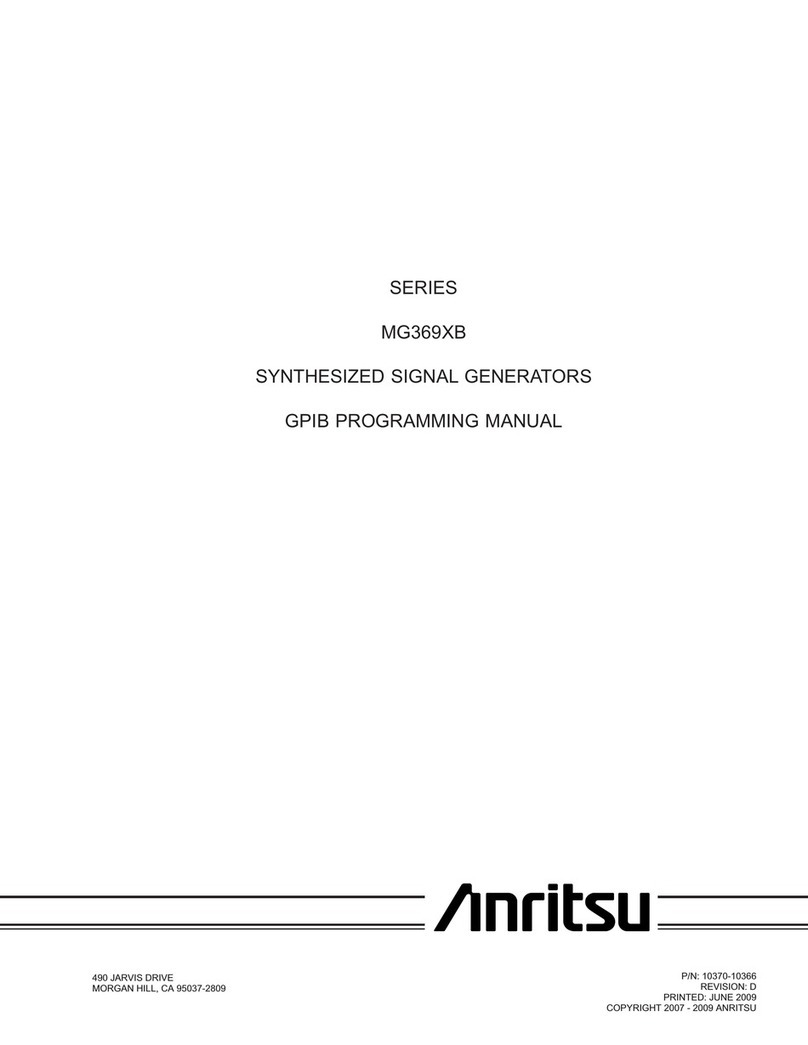
Anritsu
Anritsu MG369XB Series Programming manual

Troy-Bilt
Troy-Bilt 3250 Watt Operator's manual

Durapac
Durapac 30 PEM3024 Series instruction manual

EINHELL
EINHELL BT-PG 2800 Original operating instructions

SIGLENT
SIGLENT SSG5000X Series user manual

Blueshape
Blueshape PWS-RUGGED MINI operating instructions
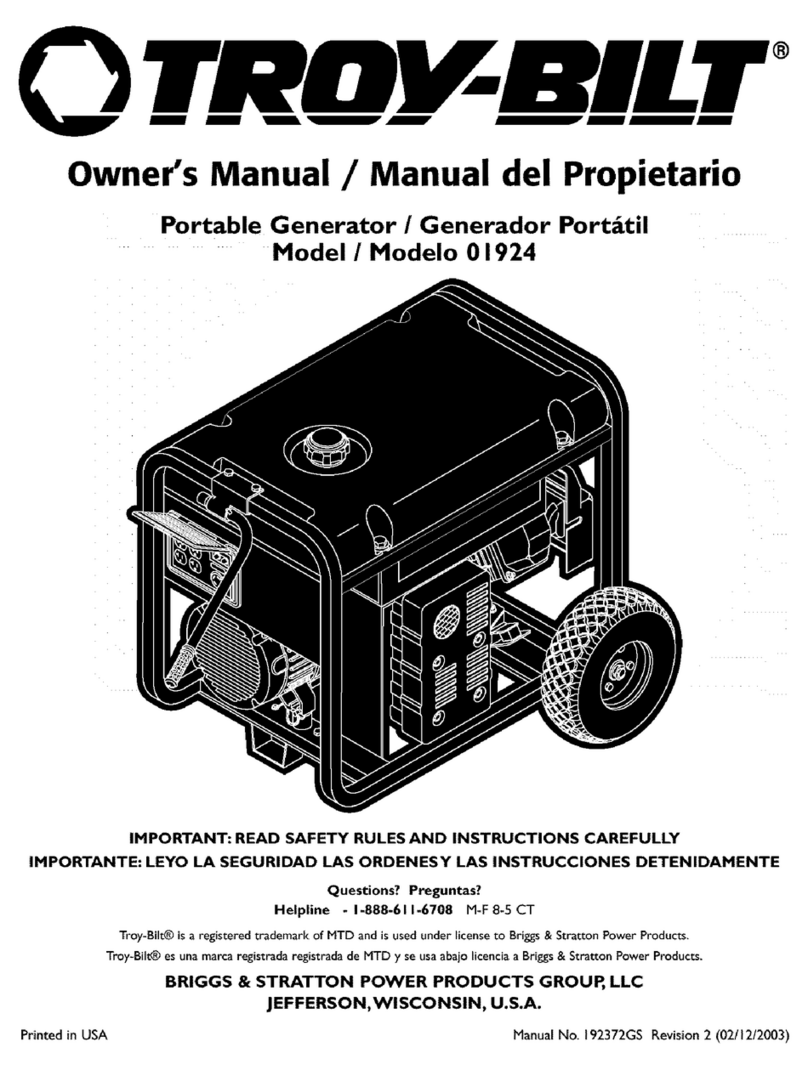
Troy-Bilt
Troy-Bilt 1924 owner's manual

New Holland
New Holland MN3100PR Operation manual
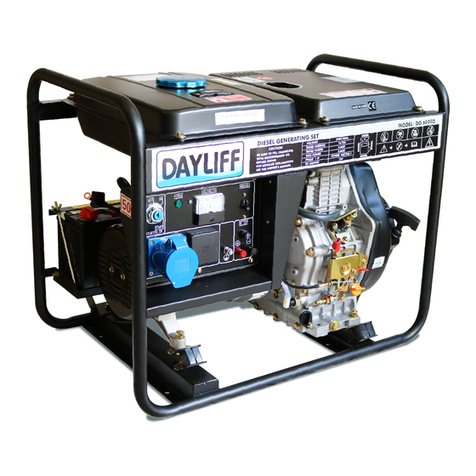
DAYLIFF
DAYLIFF DG3600D Installation & operating manual
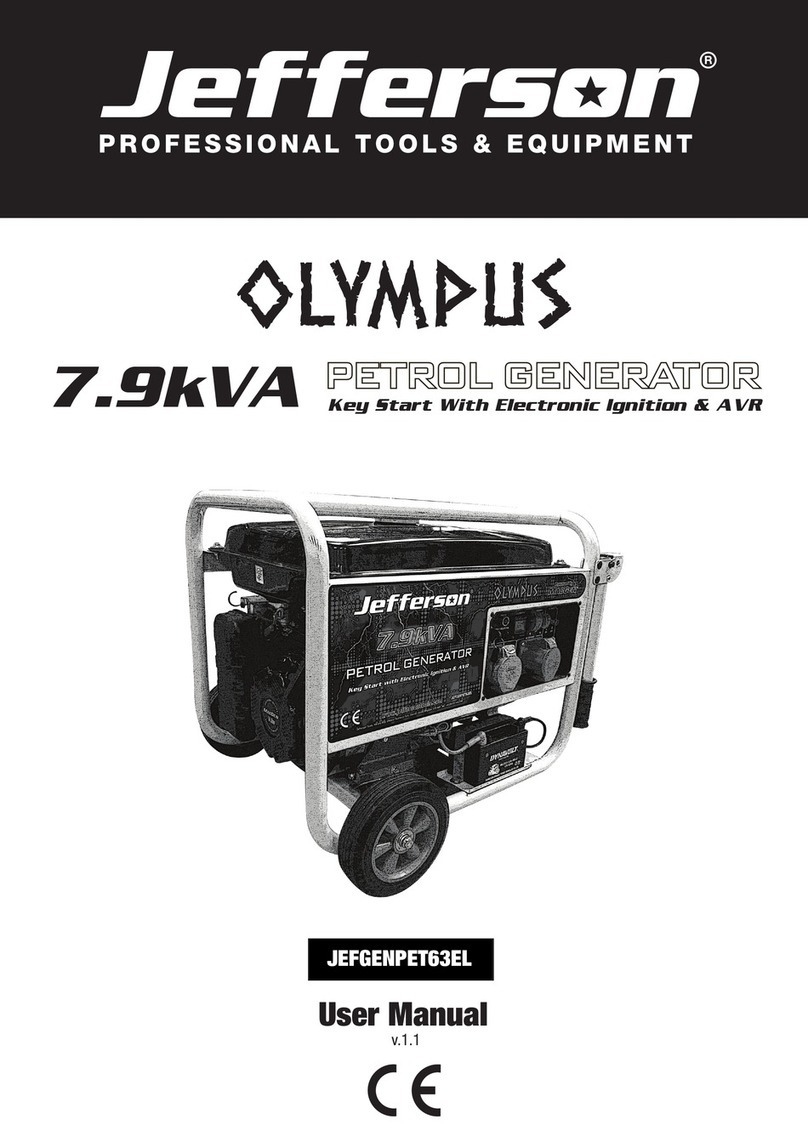
Jefferson
Jefferson OLYMPUS JEFGENPET63EL user manual
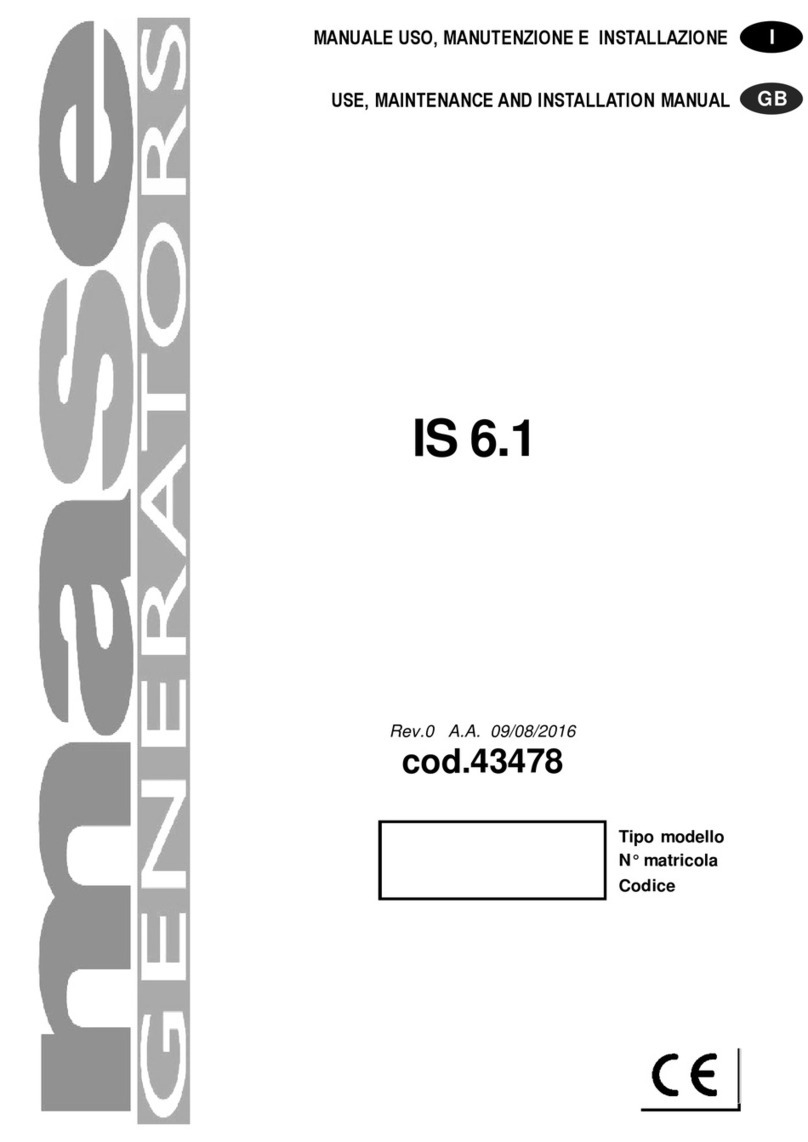
Mase Generators
Mase Generators IS 6.1 Use, maintenance and installation manual

Homelite
Homelite UT903655DA Operator's manual





