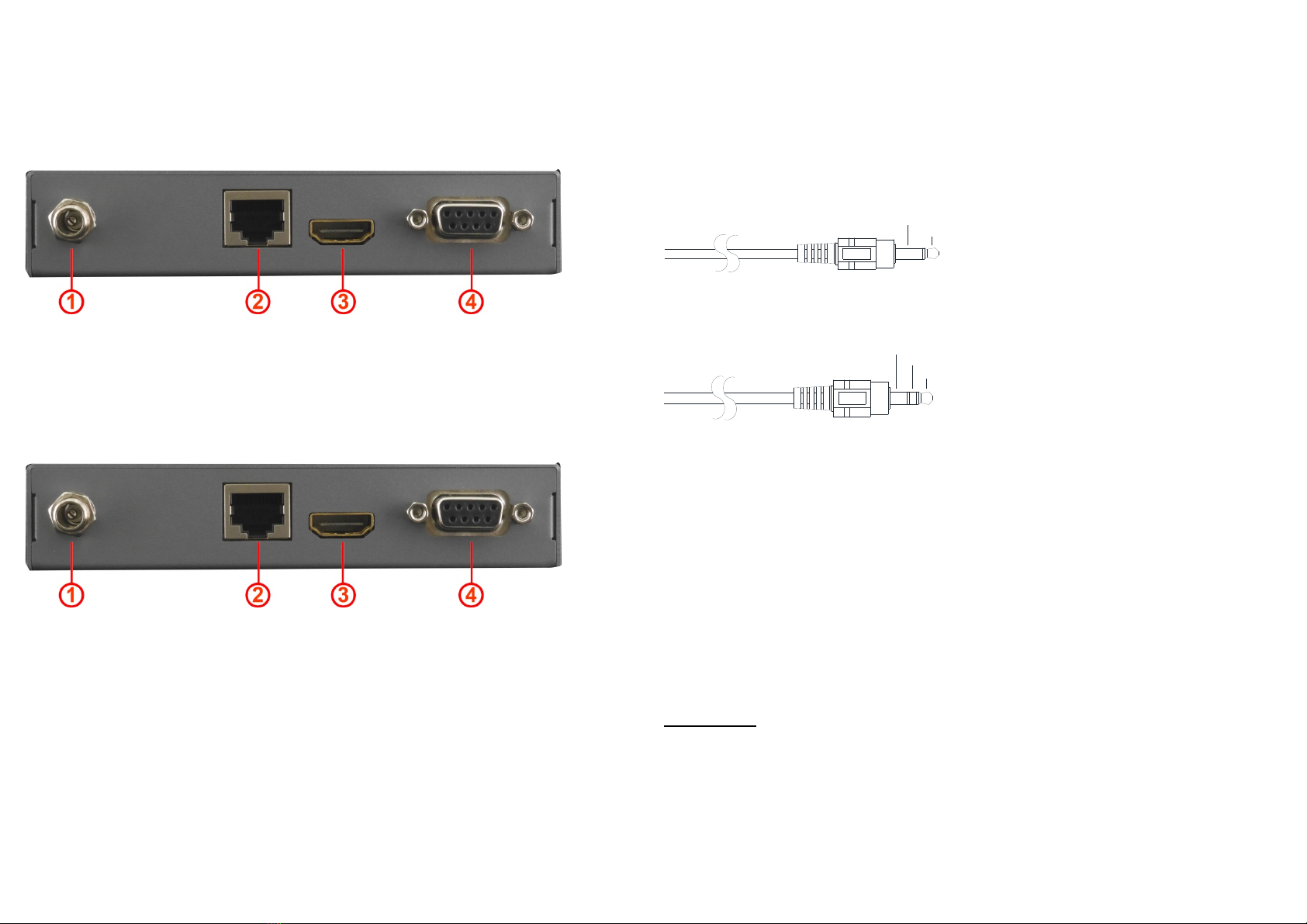
ON : MANUAL Mode
3. IR OUT (for IR blaster cable)
4. IR IN (for IR receiver cable)
REAR VIEW(Transmitter)
1. Power jack 12V DC
2. LINK (RJ-45 Connector)
3. HDMI IN
4. RS-232
REAR VIEW(Receiver)
1. Power jack 12V DC
2. LINK(RJ-45 Connector)
3. HDMI OUT
4. RS-232
Turn off the BD player and HDTV.
Connect the HDMI cable with the BD player and the <HDMI IN> port of HDBaseT
extender Transmitter.
3. Connect the HDMI cable with the HDTV and the <HDMI OUT> port of HDBaseT
extender Receiver.
4. Connect the LAN cable between the HDBaseT extender Transmitter and Receiver
<LINK> port.
5. Connect the power cord and turn on the HDBaseT extender.
6. Turn on the BD player and HDTV.
IR Blaster Cable :
Connect IR blaster cable to <IR OUT> port, it sits in front of the BD player IR receiver
sensor, which is located on the front-panel.
IR Receiver Cable Directions:
Connect IR receiver cable to <IR IN> port, place the IR Receiver Cable, so that you can
point to it easily with your IR remote controller.
All the companies, brand names, and product names referred to this manual are
the trademarks or registered trademarks belonging to their respective companies.
1
21.Tip : Anode(+)
2.Sleeve : Cathode(-)
1
2
3
1.Tip : Signal
2.Ring : GND
3.Sleeve : Power