Icron RG2301 User manual
Other Icron Extender manuals
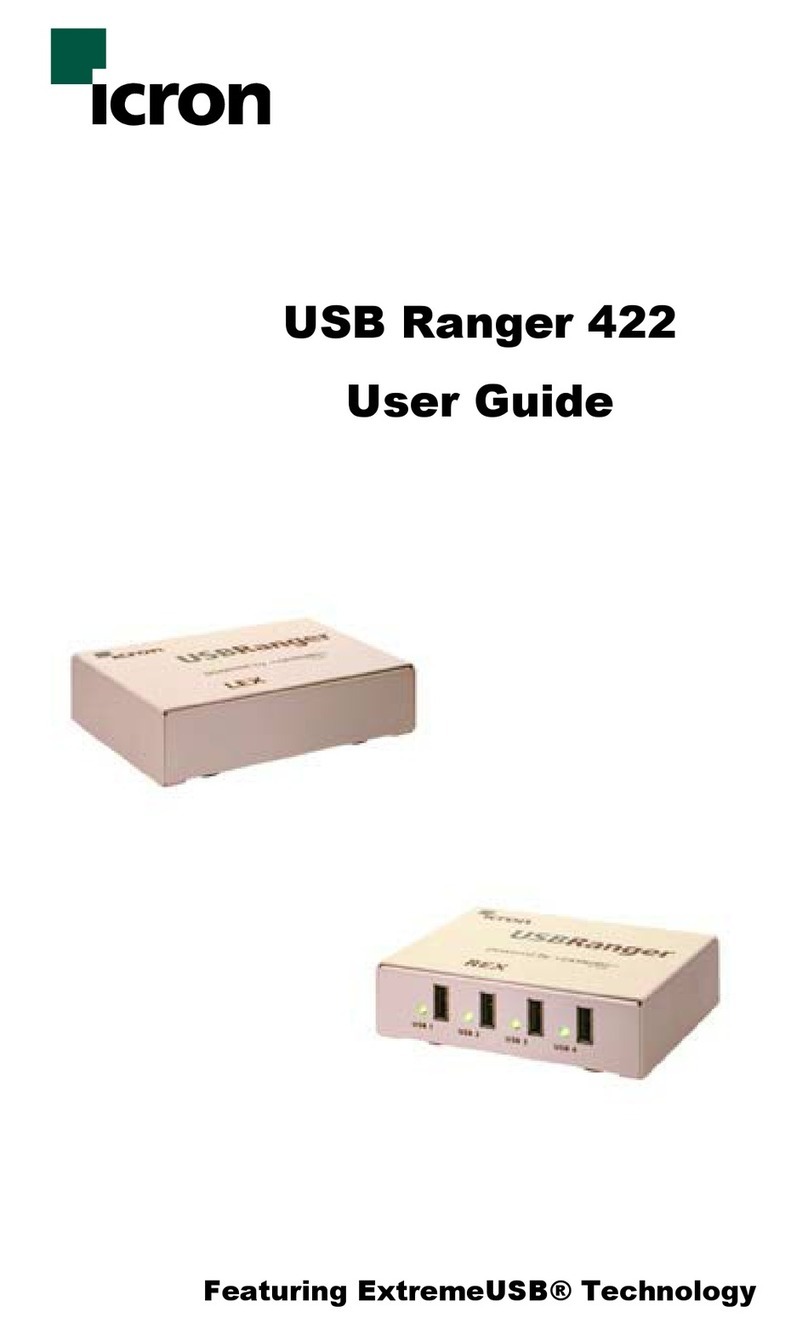
Icron
Icron 422 User manual

Icron
Icron USB 2.0 Ranger 2104 User manual

Icron
Icron USB Ranger 2204 User manual

Icron
Icron EL3500 User manual
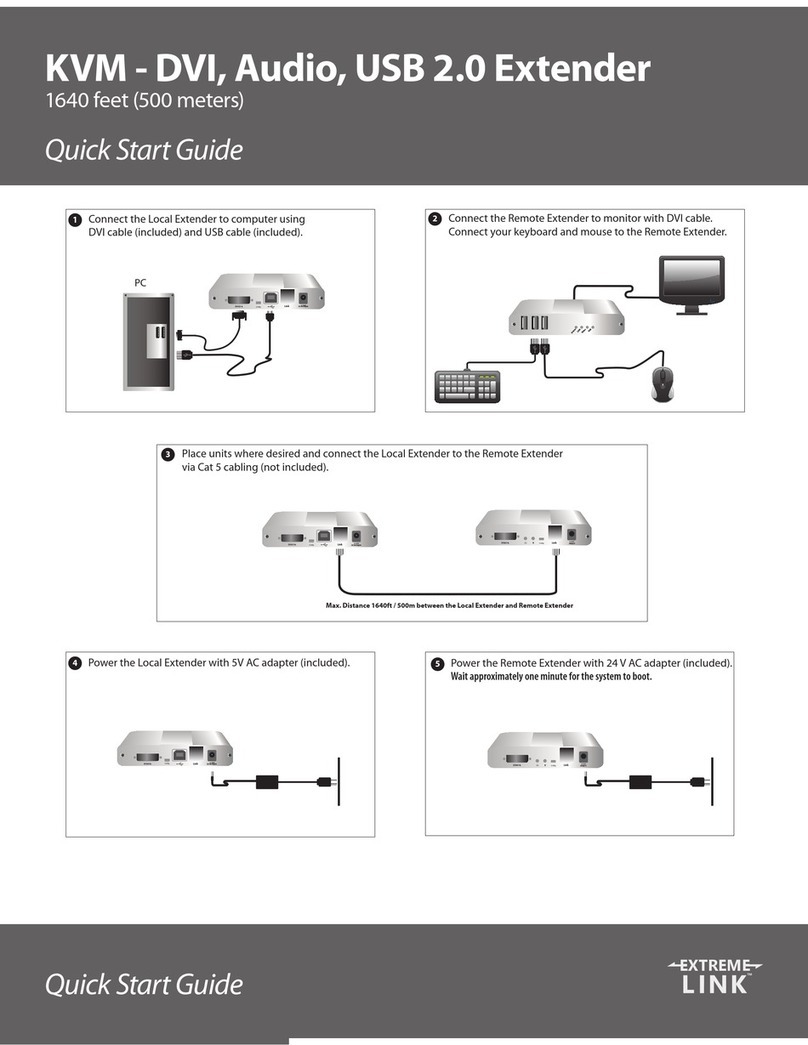
Icron
Icron EL3500 User manual
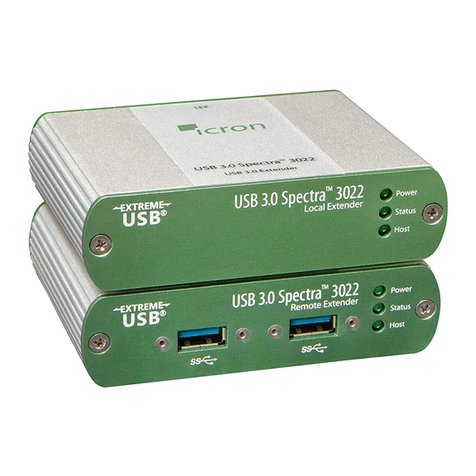
Icron
Icron Spectra 3022 User manual

Icron
Icron USB 2.0 RG2304 Operating and maintenance instructions
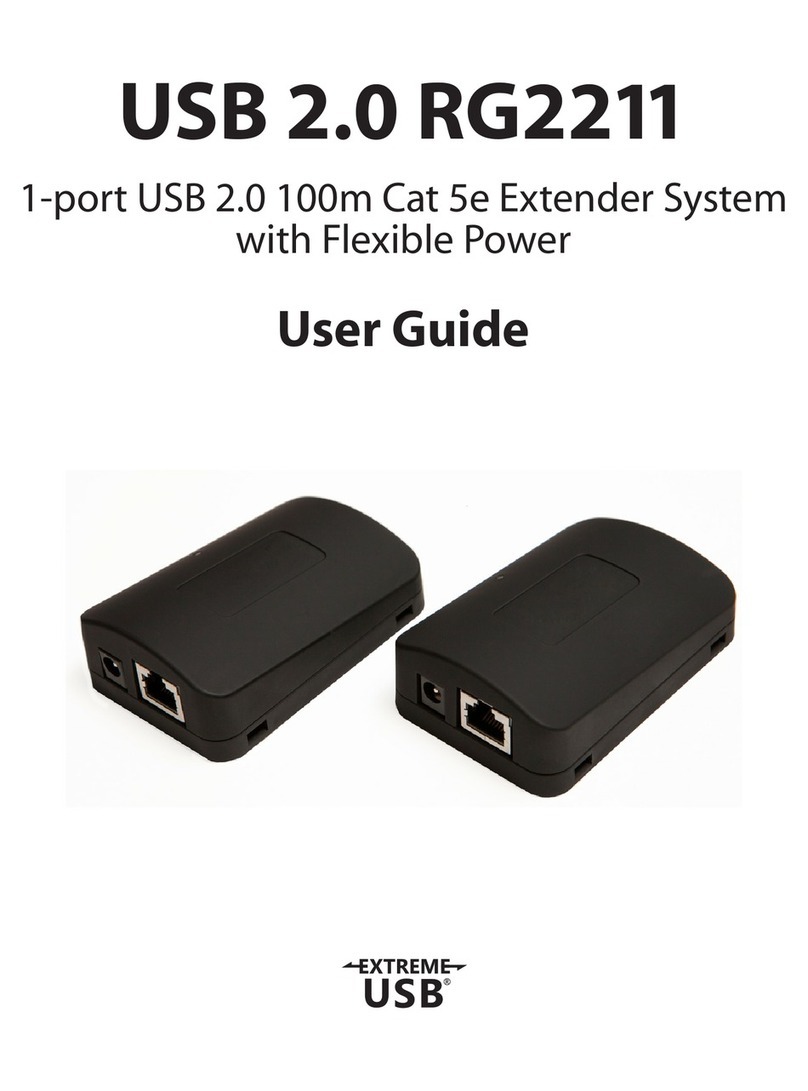
Icron
Icron USB 2.0 RG2211 User manual

Icron
Icron USB 2.0 Ranger 2304-LAN User manual
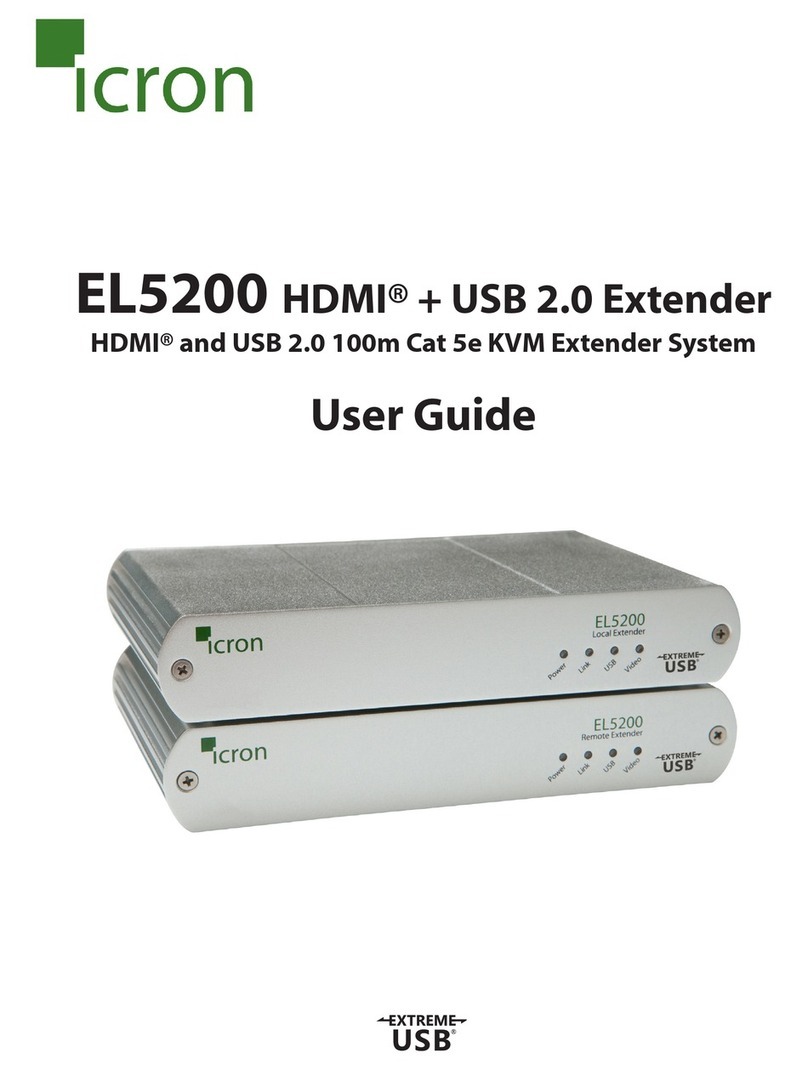
Icron
Icron EL5200 HDMI + USB 2.0 Extender User manual

Icron
Icron USB 3.0 Spectra 3022 User manual

Icron
Icron EL5363 User manual

Icron
Icron USB Rover 200 User manual

Icron
Icron USB Rover 1850 User manual

Icron
Icron EL5100 User manual

Icron
Icron USB 2.0 Ranger 2312 User manual
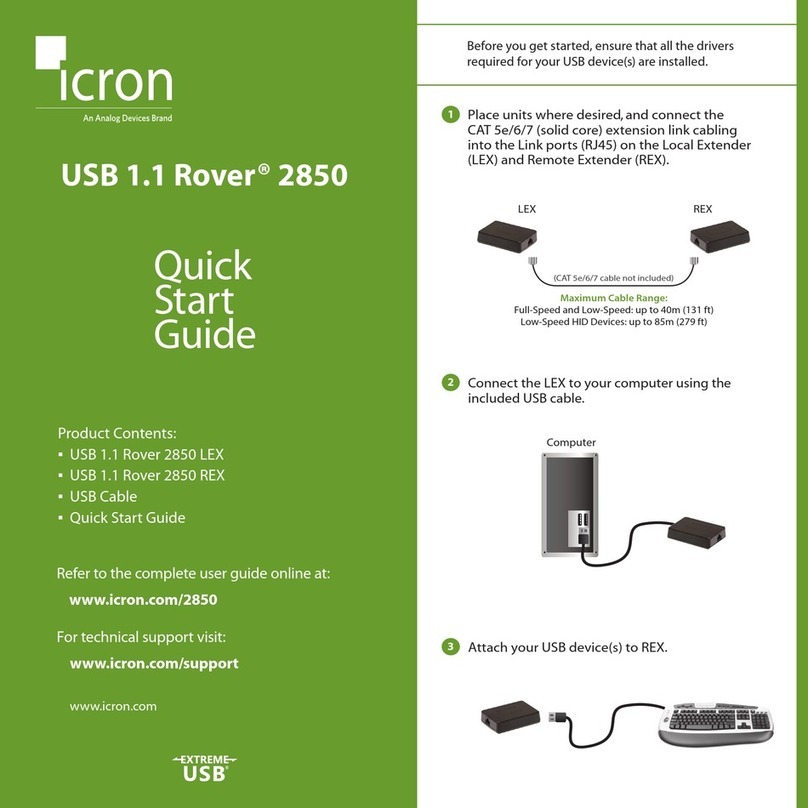
Icron
Icron USB Rover 2850 User manual

Icron
Icron USB 3-2-1 Raven 3104 User manual

Icron
Icron USB 2.0 RG2301 User manual
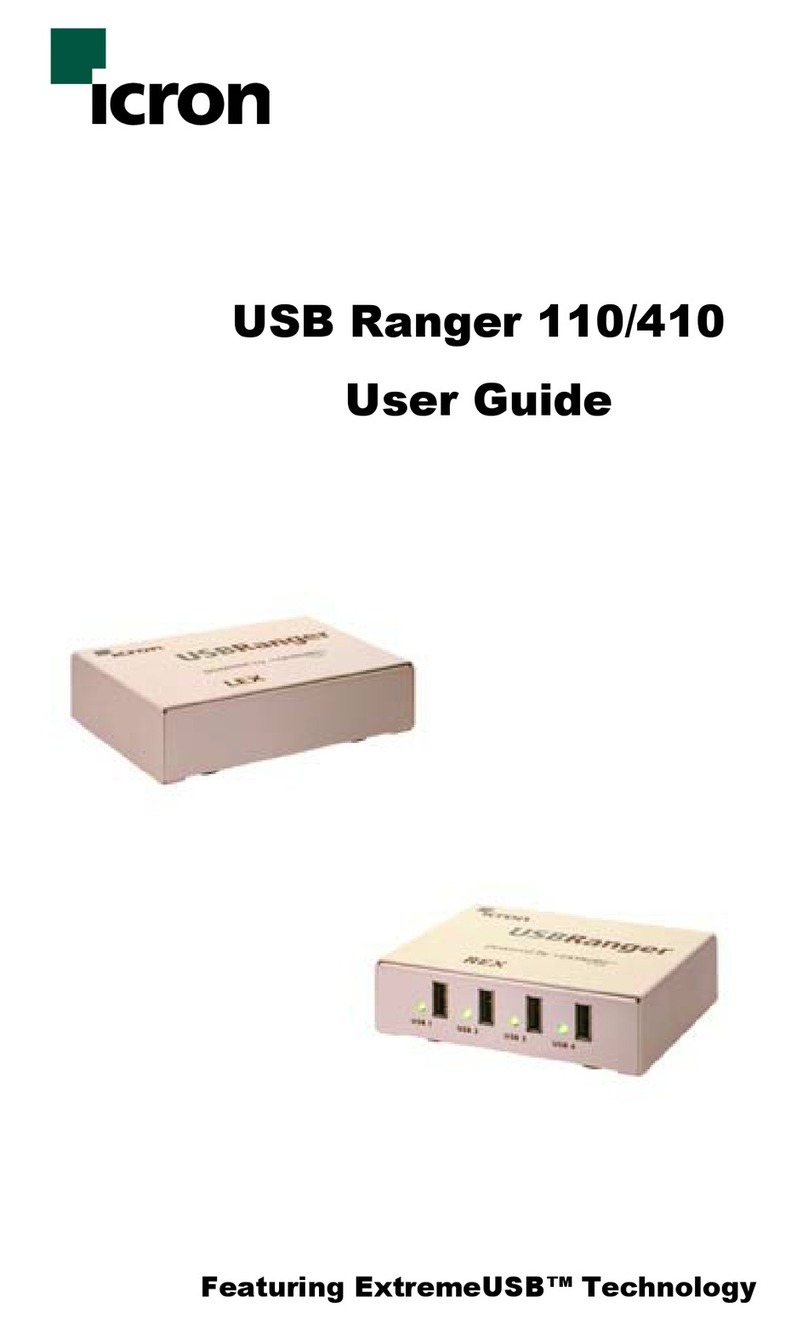
Icron
Icron USB Ranger 110 User manual























