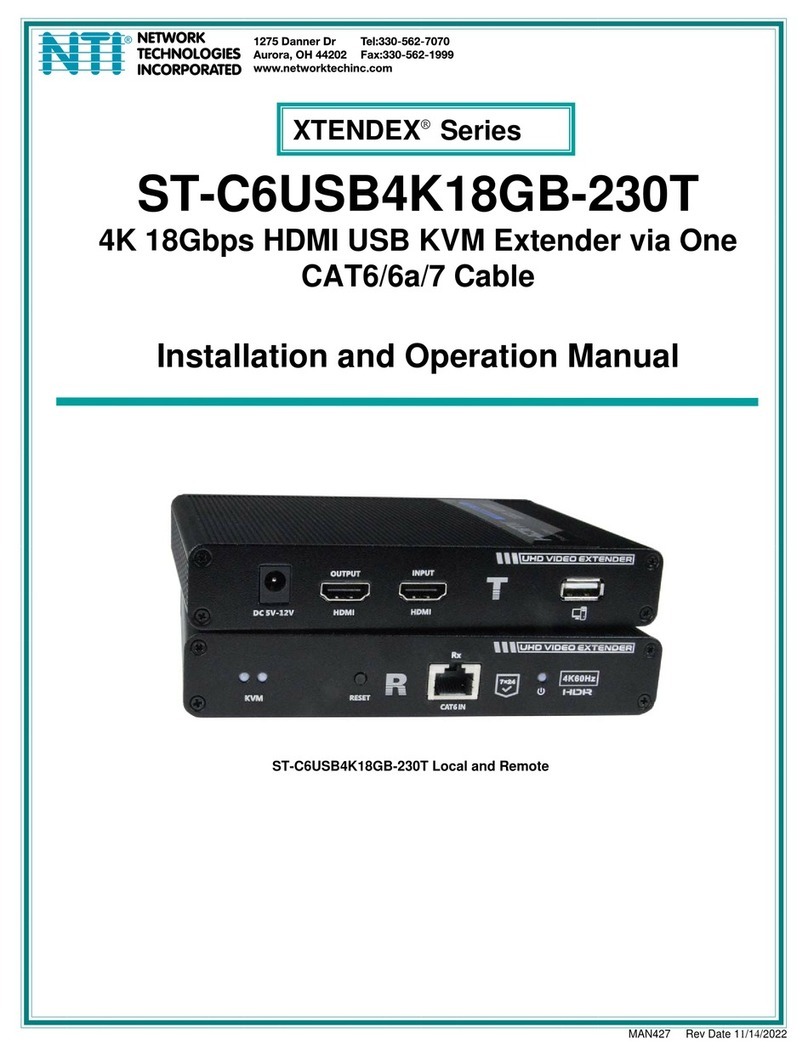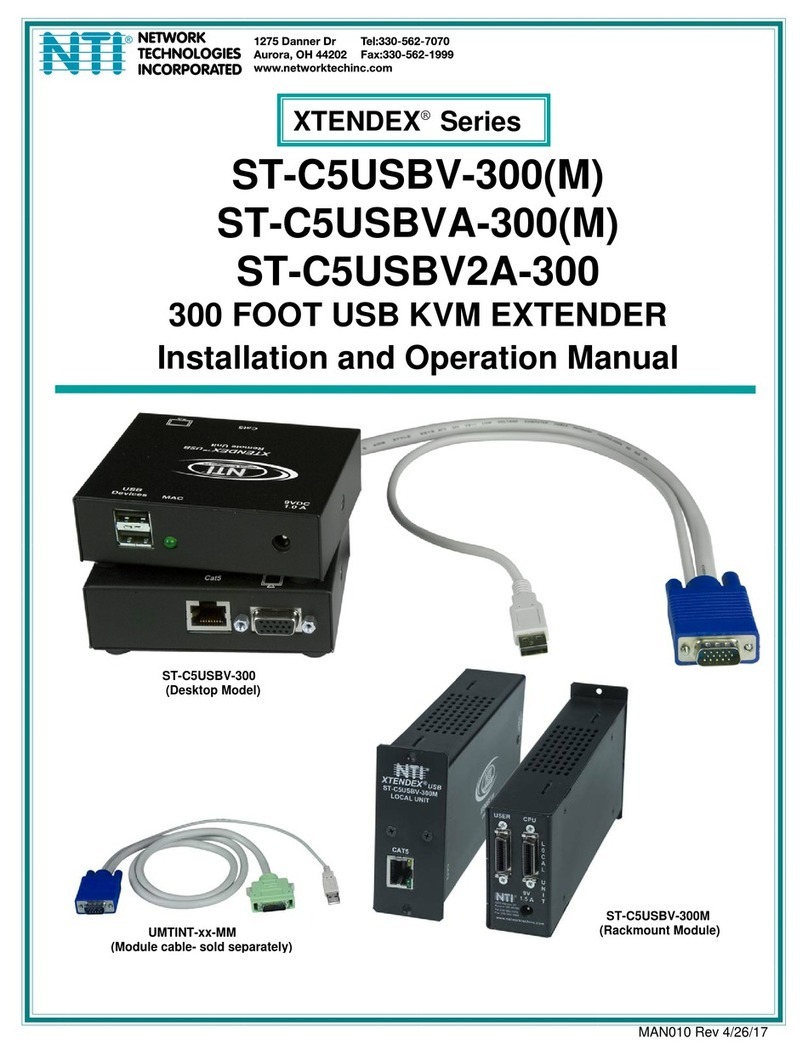NTI XTENDEX Series User manual
Other NTI Extender manuals

NTI
NTI ST-C6HD-LA-L-300M User manual

NTI
NTI XTENDEX ST-C6USBDP4K-328 User manual

NTI
NTI USB2-C5-LC User manual

NTI
NTI XTENDEX Series User manual

NTI
NTI XTENDEX Series User manual

NTI
NTI XTENDEX ST-2FODVI-LC User manual

NTI
NTI XTENDEX ST-C6DVIA-IR-R-300 User manual

NTI
NTI ST-WL4K-98 User manual

NTI
NTI ST-FO4K10GB-LC User manual

NTI
NTI VOPEX-C5V-x User manual
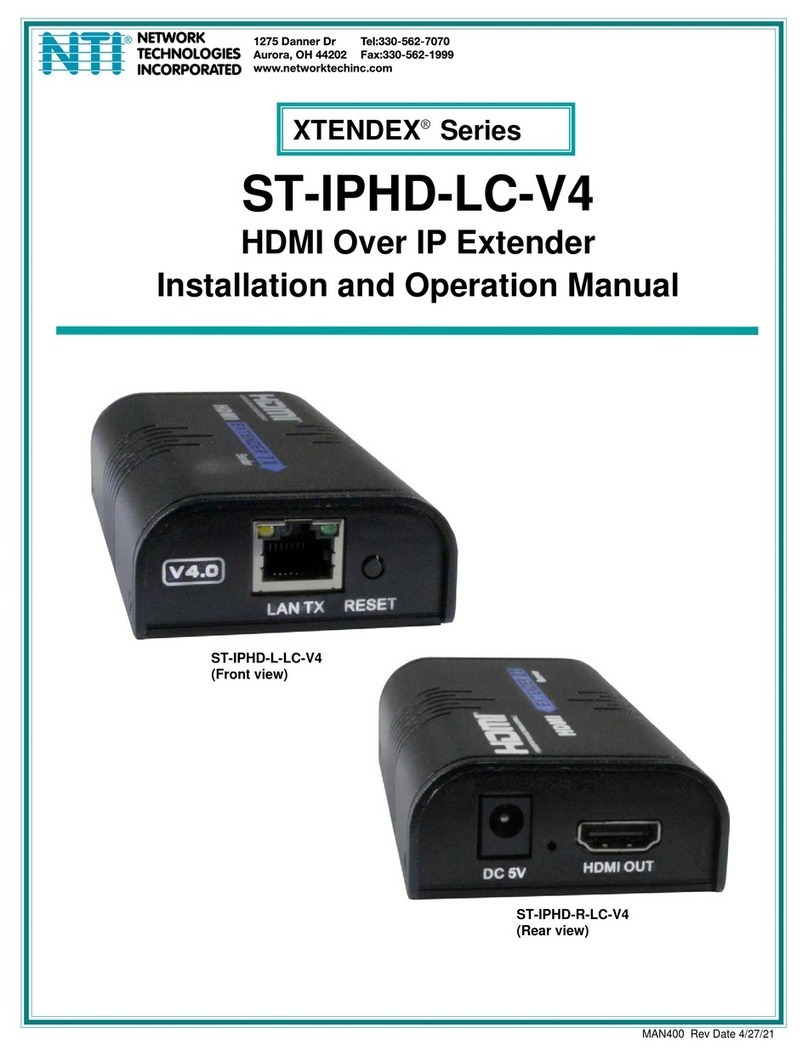
NTI
NTI XTENDEX Series User manual
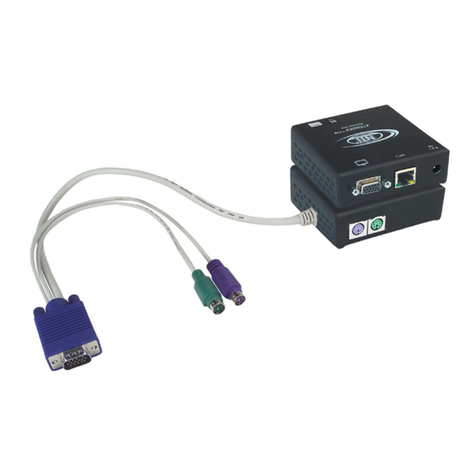
NTI
NTI ST-C5KVM-600 User manual

NTI
NTI ST-IPHD-LC User manual

NTI
NTI XTENDEX Series User manual

NTI
NTI ST-FOUSB4K-LC User manual

NTI
NTI XTENDEX Series User manual

NTI
NTI ENVIROMUX Series User manual
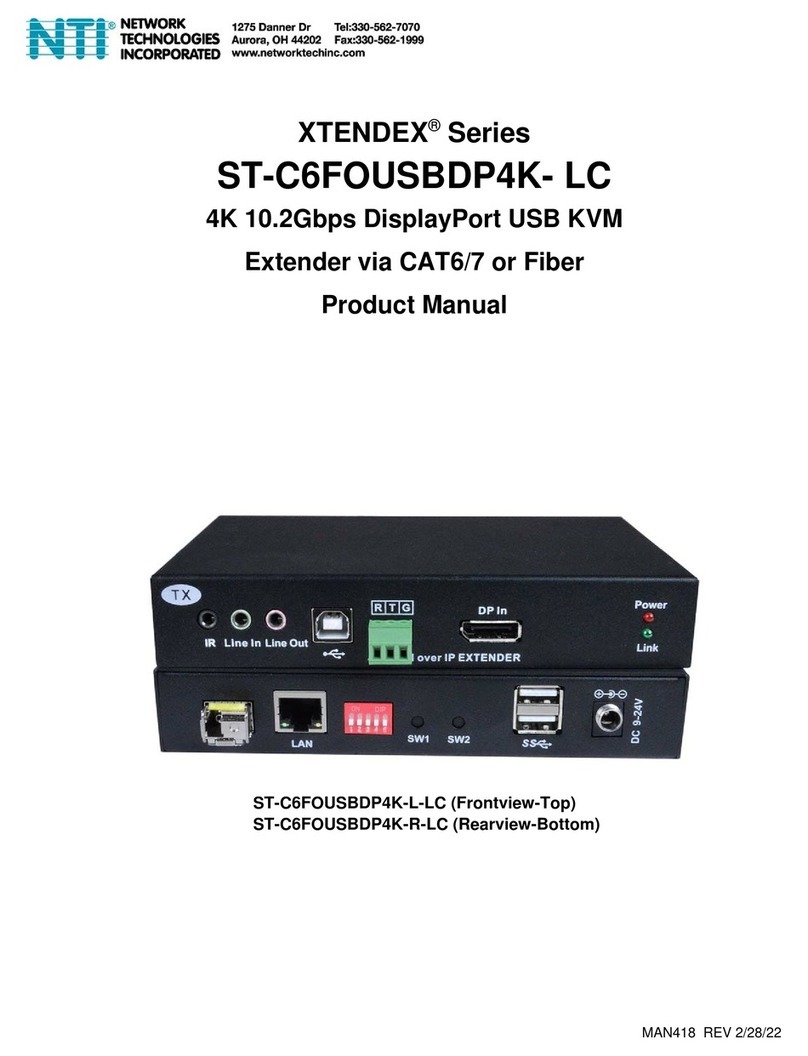
NTI
NTI XTENDEX ST-C6FOUSBDP4K- LC User manual
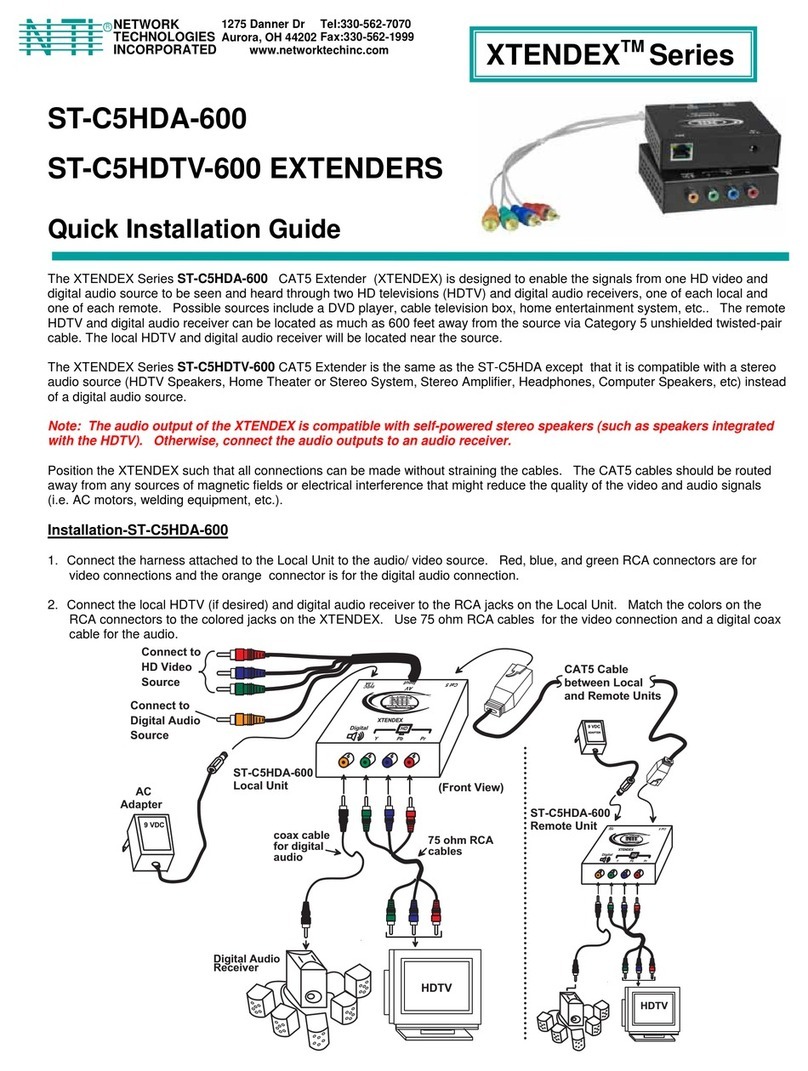
NTI
NTI ST-C5HDA-600 User manual

NTI
NTI XTENDEX ST-FO4K18GB-RSLA-LCV2 User manual
Popular Extender manuals by other brands

foxunhd
foxunhd SX-AEX01 operating instructions

TERK Technologies
TERK Technologies LFIRX2 owner's manual

Devolo
Devolo Audio Extender supplementary guide

Edimax
Edimax EW-7438RPn V2 instructions

Shinybow USA
Shinybow USA SB-6335T5 instruction manual

SECO-LARM
SECO-LARM ENFORCER EVT-PB1-V1TGQ installation manual