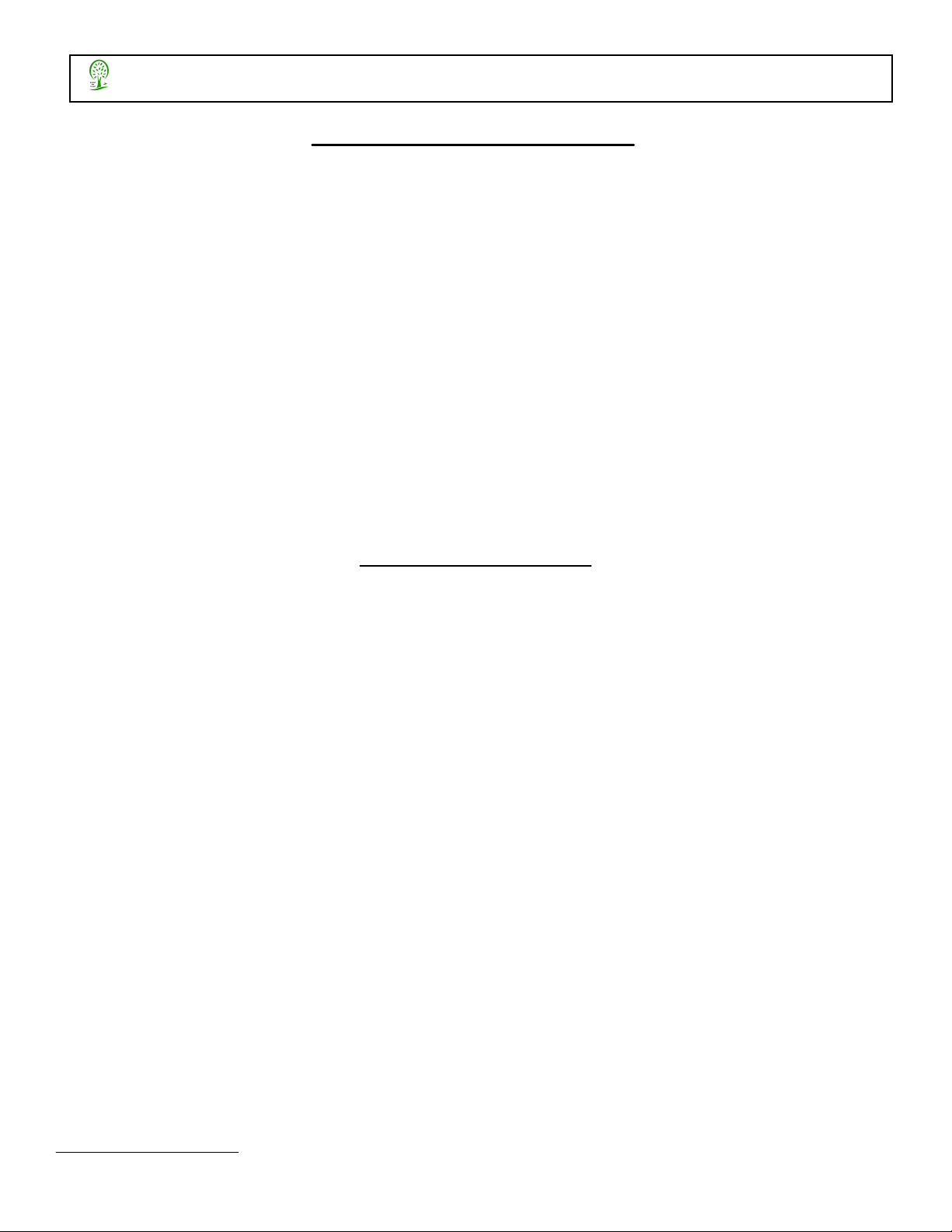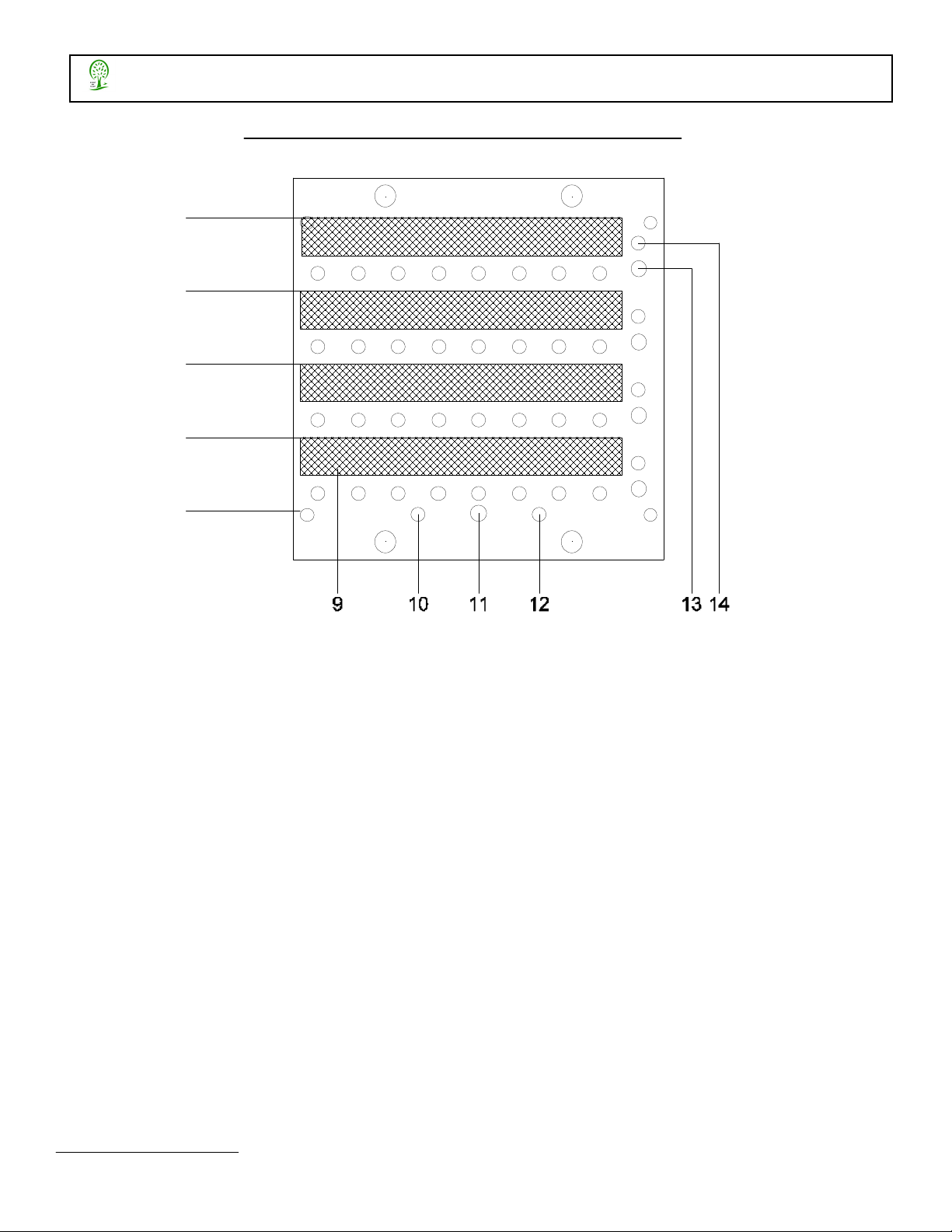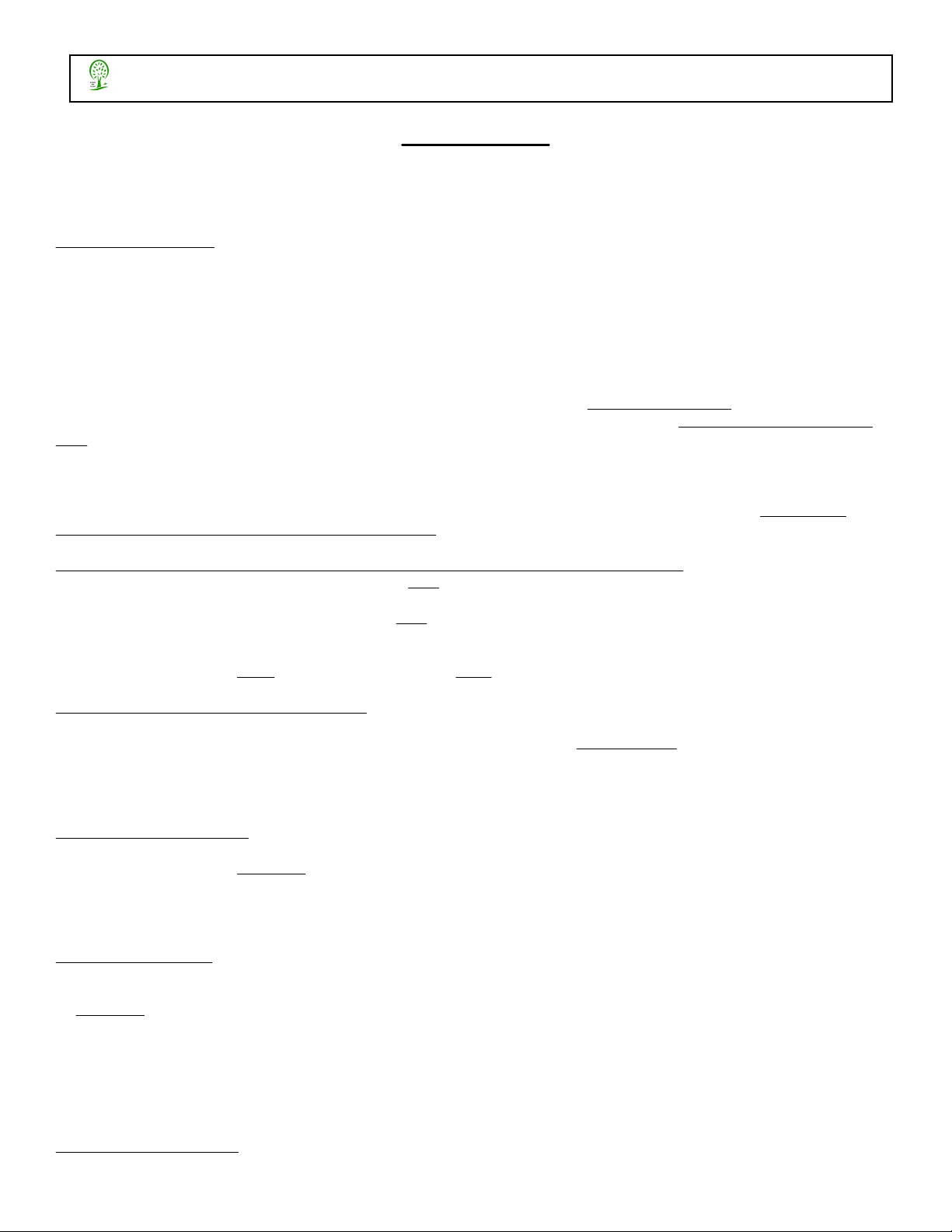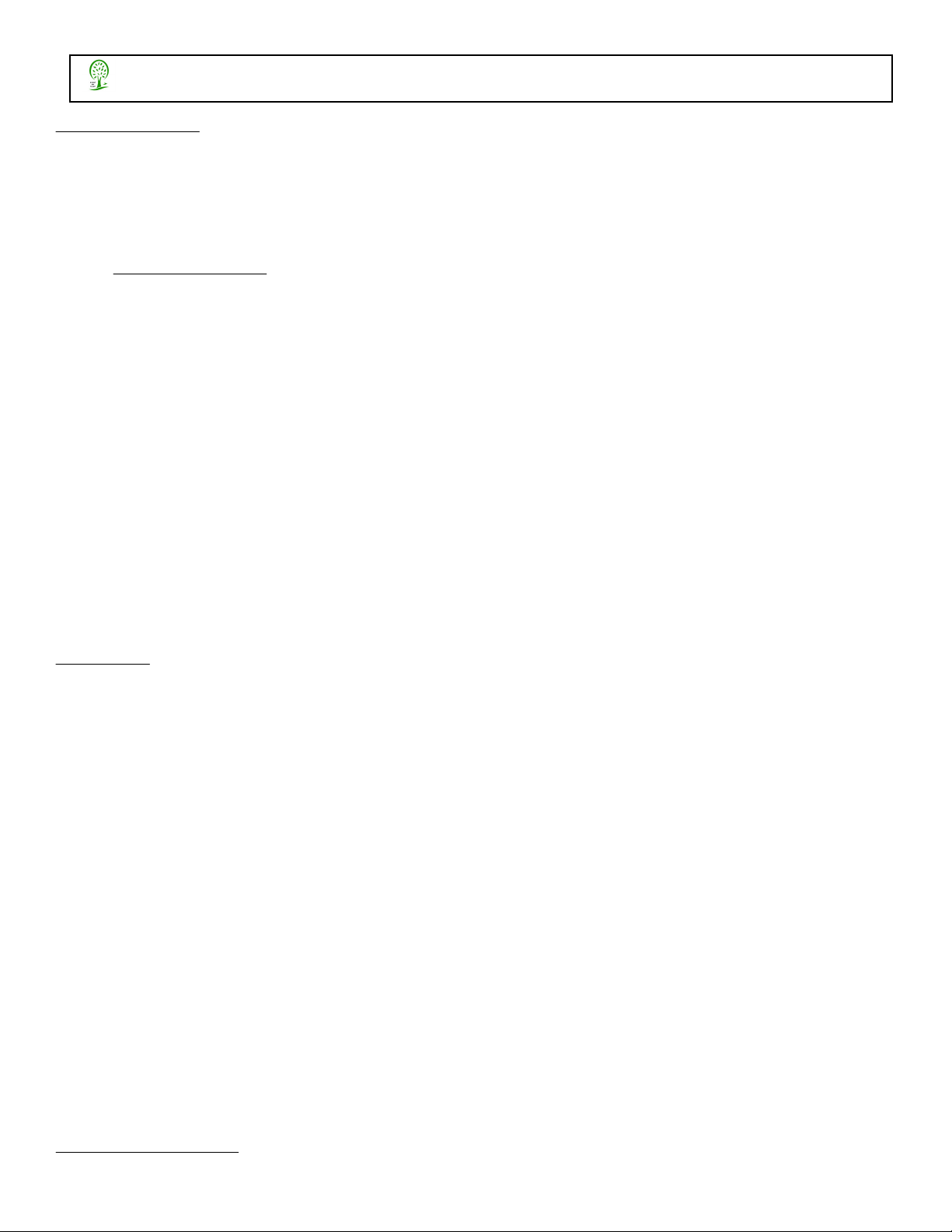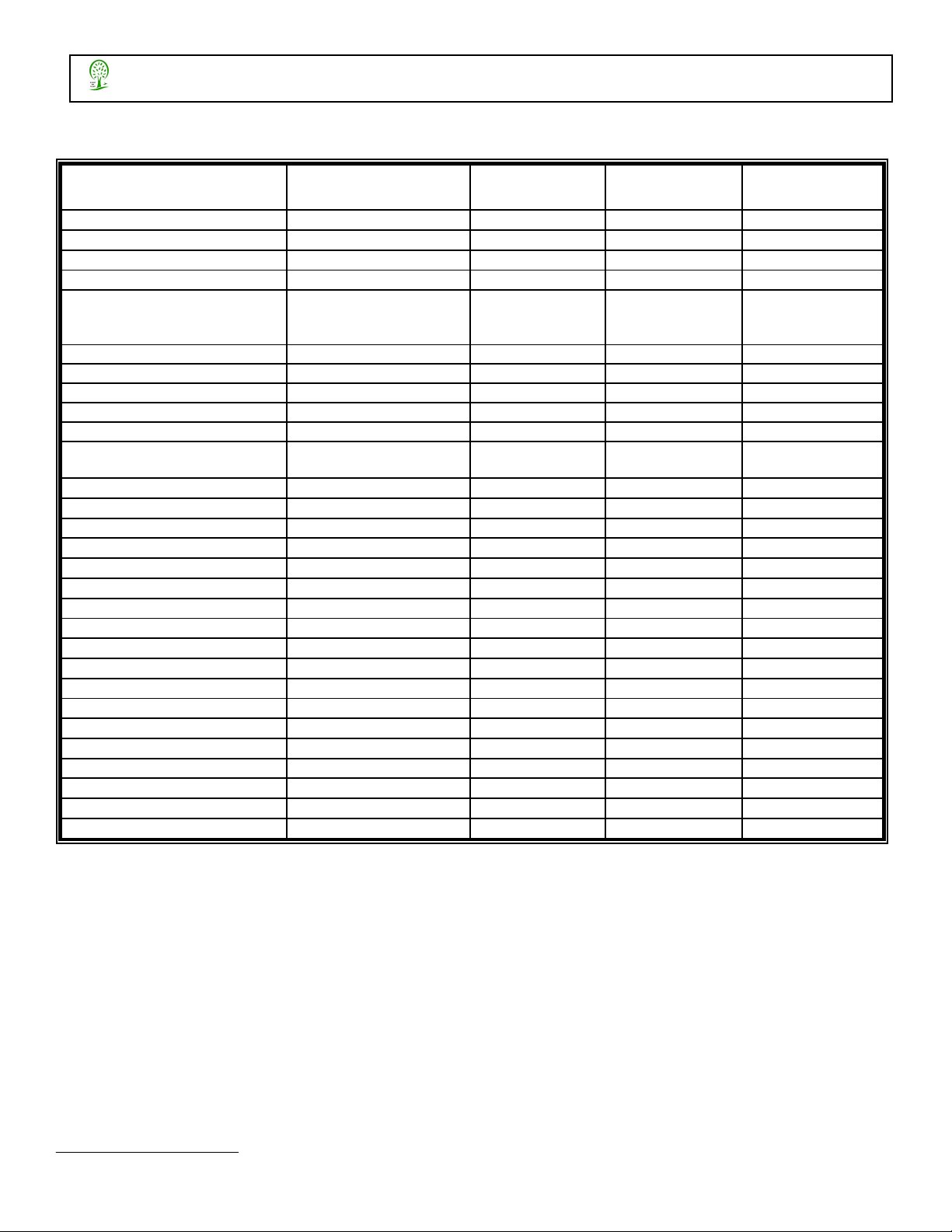Operation
After the jumpers are set an assembly is complete, power the mo ule. There are 2 mo es of operation per row:
PROGRAM an RE EIVE mo e. The mo ule powers up in the receive mo e.
PROGRAM MODE
- Before entering the program mode, stop ALL data being received except from a controlled
source. By entering the program mode with stray or unknown data/messages, (for example a keyboard, or MIDI
software being played), the unit will be programmed to the next few messages recei ved and you will lose your
current settings.
The MML is very flexible in it’s programming. Any LED can be programme for any Mi i Message (except ‘Note Off’, which
will turn off the LED) an can be programme for the same message if esire . To assign a specific message to an LED
simply go into the program mo e an sen the message, when then the LED position a vances to the next position the
message is store . (Always verify your essage progra ing by exiting the progra ode and resending.)
While in the program mo e the only ata that will be ignore is: Note Off (8X) [see Receive Mode], Mi i Time Co e (F1),
Timing Clock (F8), an Active Sense (FE). These messages are assigne ifferently. [See Assigning F1, F8, FE to an
LED below.] To enter the pgm mo e in that ROW, press an hol the ‘PGM’ button an reset or toggle the power, the
yellow LED will light. Once in the pgm mo e the 1st LED will light waiting on the next message to assign to that position.
Once there has been a message receive it will imme iately a vance to the next position or may pause (in icate by a
blink) for 3 secon s an then a vance. Upon a vancing, the message is store IMMEDIATELY into permanent memory.
Continue to assign all eight positions by sen ing the esire messages while the respective LED is on. To EXIT the
program mode at any time press the RESET button.
Assigning Midi Time Code (F1), Timing Clock (F8), and Active Sensing (FE) to an LED - If you want to skip any
position without changing the store setting, simply TAP the pgm button. If you want to assign Mi i Time Co e (F1),
Timing Clock (F8), an Active Sense (FE) to the lit position then press an hol the pgm button until the LED blinks. 1st
you’ll see a slow blink, this represents (F1), if you TAP the pgm button again it will blink at a me ium rate, this represents
(F8), if you TAP the pgm button again it will blink fast an this represents (FE). You can continue to cycle through these
settings, once you’ve selecte the esire setting press an hol the pgm button, this will store the setting an a vance to
the next position. NOTE a reset while in this setting will keep the OLD message.
Assigning PROGRAM CHANGE messages -PROGRAM CHANGE messages have 2 mo es of response; ANY program
change message, or PROGRAM NUMBER response. This setting is set by the sen ing a PROGRAM CHANGE message
an within the 3 secon win ow press Program number 00. This will set the ENTIRE ROW that has a ‘PROGRAM
CHANGE’ position programme to respon EVERY TIME a program change is sent regar less of the number. To cancel
this feature simply program ANY position as a ‘PROGRAM CHANGE’ with OUT sen ing the Program 00 comman within
3 secon s.
Channel Response On/Off - The next setting toggles between; Channel response/no response. The current setting is
isplaye , to keep the current setting an skip to the next press an hol the pgm button until the LED(‘s) turn off. To
make a change, toggle by TAPPING the pgm button. If you want channel information to be ignore then select the ‘no
response’ setting in icate by the green LED’s 1,2,3 an 4 on. If you want the unit to ‘respon ’ to channel information then
toggle the setting in icate by the green LED’s 5,6,7 an 8 on. Once you’ve selecte the esire setting press an hol
the pgm button to EXIT the program mo e.
Data Indicator On/Off - Once you pass the 8th position the unit will allow you to toggle between 2 settings; ata in icator
on (yellow LED on) or ata in icator off (yellow LED off, green LED’s 7 & 8 on). The current setting is isplaye , to keep
the current setting an skip to the next press an hol the pgm button until the LED(‘s) turn off. To make a change toggle
by TAPPING the pgm button. Once you’ve selecte the esire setting press an hol the pgm button.
See the ‘Progra Mode Flow Chart’ for further explanation.
Note - Each time you program a position the channel information is stored whether your unit is set up to respond
to it or not. If you turn the ‘channel response’ feature on you may need to reprogram the message with the correct
channel number.
MML Midi Monitor
ELM Video
Technology
“Innovative DMX and MIDI Products”
Page
www.elmvideotechnology.com MML Users Manual r1_1 B.lwp
This product is covered by US patent , 86,3 1 copyright
©
ELM Video Technology 2006-2016