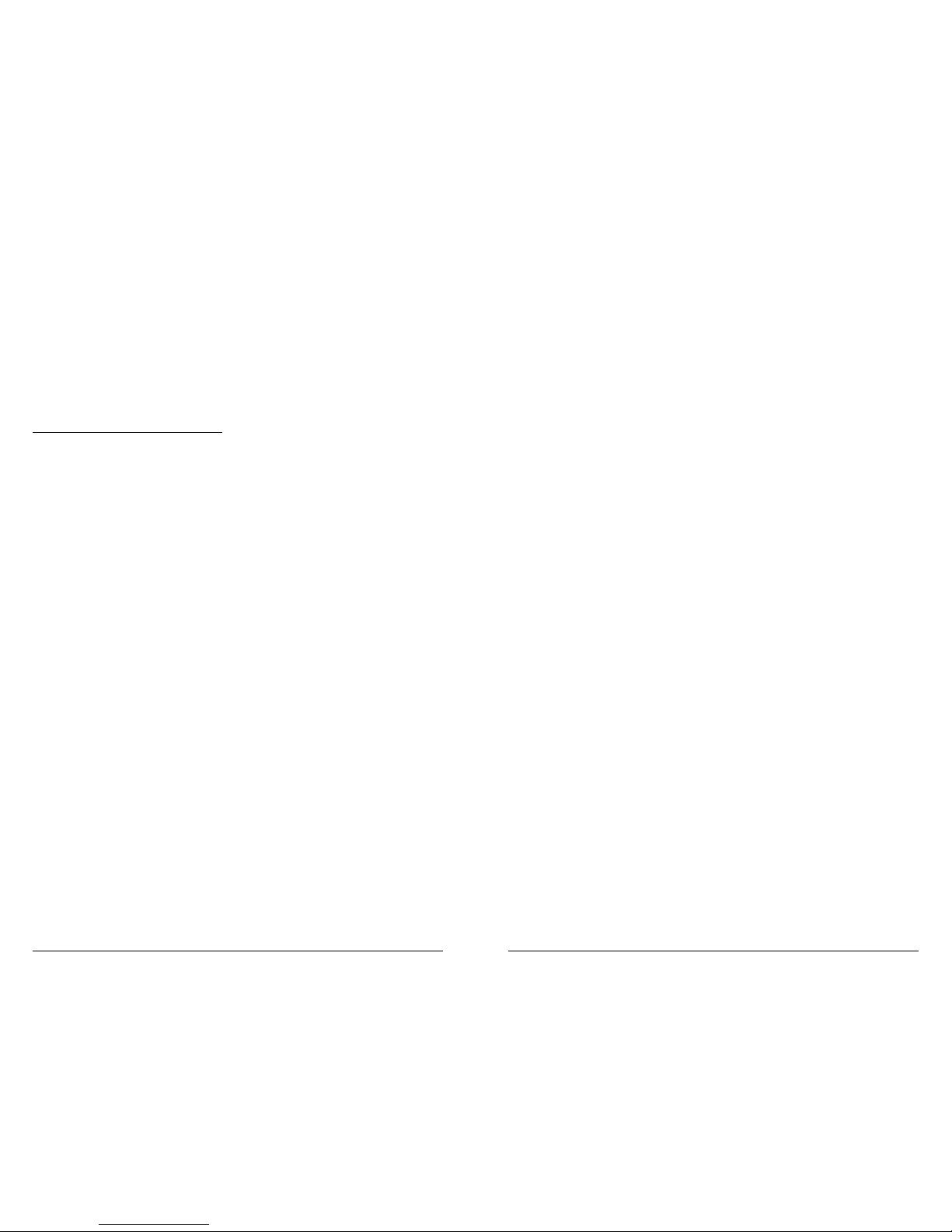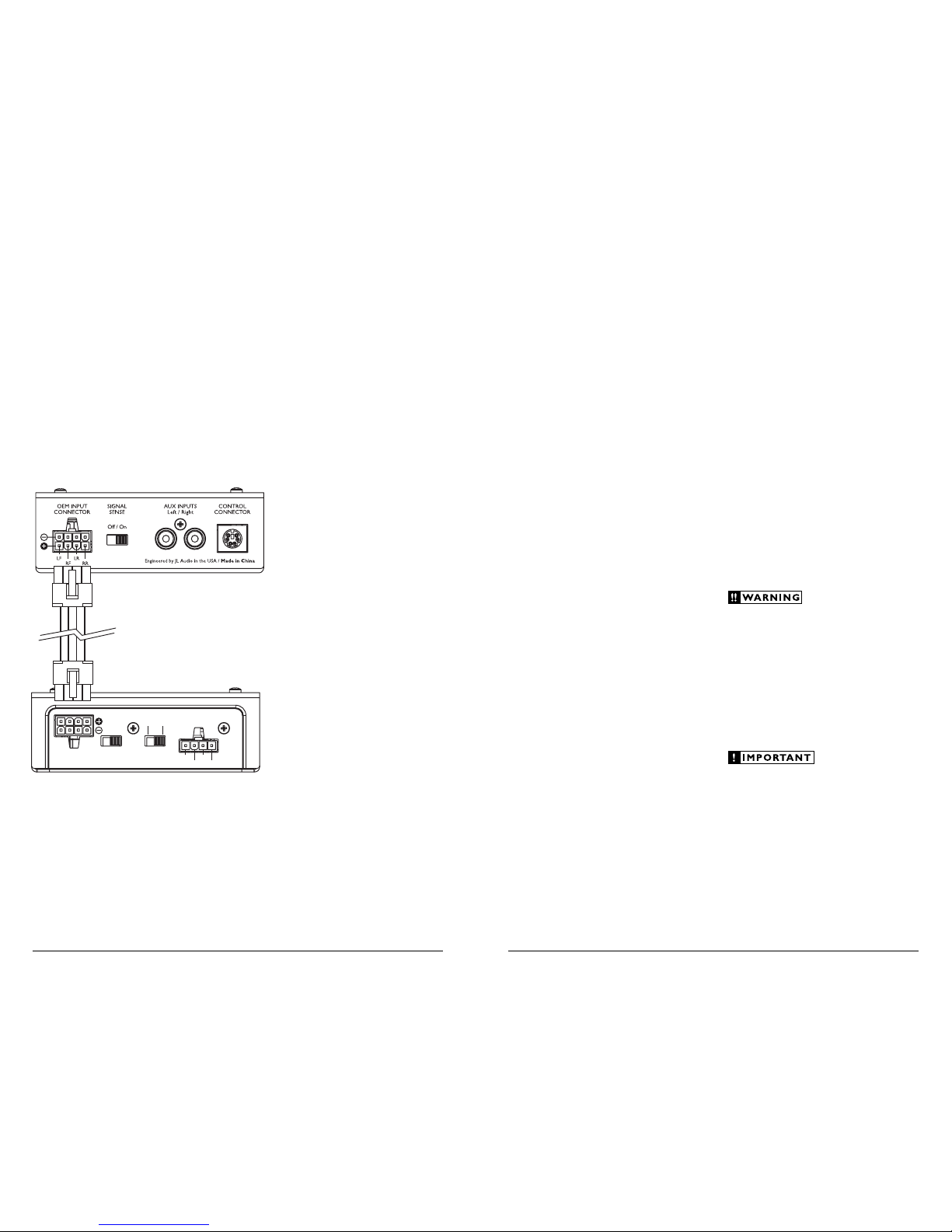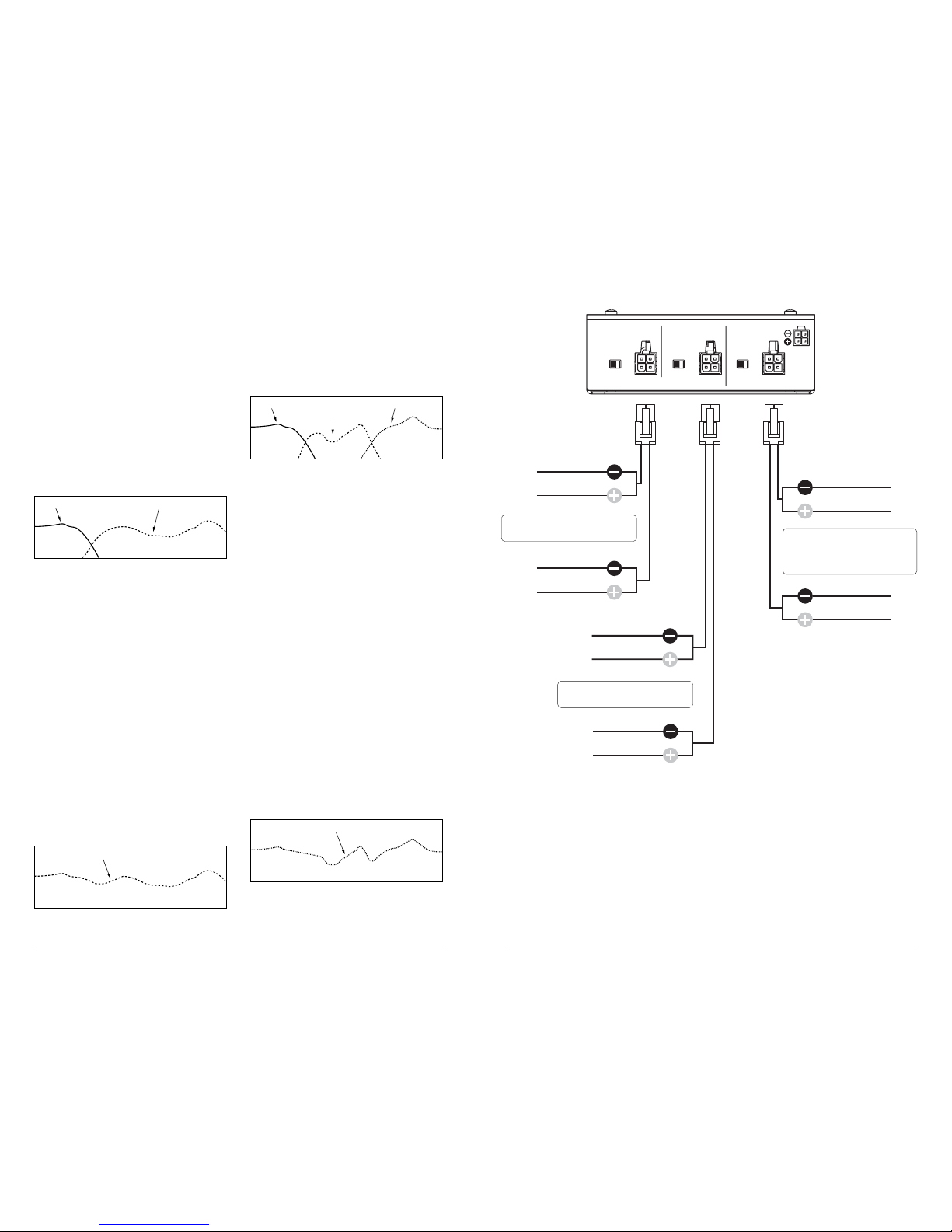10 JL A UDI O CleanSweep®CL-SSI JL AUDIO CleanSweep®CL-SSI 11
CALIBRATION PROCEDURE
Once you have made all your system
connections, follow these steps precisely:
1) Select the appropriate summing mode on
the CL-SSI and set the three “Input Level”
switches to “Speaker” position.
a) If you are summing a subwoofer signal to front
and rear high-pass signals (2-way , four channel
sum), switch the “MODE” switch to “2-way”.
—OR—
b) If you are summing a subwoofer signal to
mid-range (bandpass) signals and high-pass
signals (3-way, two channel sum), switch the
“MODE” switch to “3-way”.
2) Turn the CL441dsp’s Master Volume Knob all
the way DOWN.
3) Reconnect the vehicle’s battery ground.
4) Turn the OEM head unit on and make sure
it is playing something (radio or CD, doesn’t
matter right now). Set all OEM head unit tone
controls at “0” (flat), and the balance and fader
controls at their center positions. Turn off
any additional factory signal processing
features like “Loudness”, “Stadium”, “Hall”,
“Sheep Barn”, etc.
5) Verify that the CL-SSI has turned on (lights
on, any color) and has turned on the rest
of the aftermarket equipment, including
the CL441dsp.
6) Slightly raise the CL441dsp’s Master Volume
and verify that audio is passing through to
the aftermarket system. Once verified, turn
the CL441dsp’s Master Volume Control back
to minimum.
7) Insert the “CleanSweep® Calibration CD”
(included with the CL441dsp) into the OEM
CD player, play Track 01 and set the OEM
head unit volume control between half and 3/4
of full volume.
LEVEL MATCHING SIGNALS
Proper level matching of the signals being
summed is essential to achieving a successful
calibration of the CL441dsp.
To aid in proper level matching, each of the
CL-SSI’s “Level Trim” sections features a green
LED optimum level indicator flanked by LED’s
indicating level “Too Low” or level “Too High.”
The “Level Trim” potentiometers on the top
of the CL-SSI allow the user to accurately match
the levels of the signals being summed using the
“CleanSweep® Calibration CD” (included with
the CL441dsp). Please read the following section
for details on calibrating the CL-SSI’s “Level
Trim” controls.
Level Trim
To o
Low
To o
High
To o
Low
To o
High
To o
Low
To o
High
Level Trim Level Trim
INPUT A
2-way: Front HP
3-way: High
INPUT B
2-way: Rear HP
3-way: Mid
INPUT C
2-way: Sub LP
3-way: Low
The CL-SSI’s level matching procedure requires
the use of the “CleanSweep® Calibration CD”
included with the CL441dsp. The CL-SSI’s level
indicators have no significance with any other
test-signal or with music program material!
SPECIFICATIONS
CleanSweep® CL-SSI
Signal Summing Interface
Electrical Specifications:
Power Supply Type: PWM Switching Supply - Regulated
Operating Voltage: 9 - 16V DC
Standby Mode Current Draw: < 2 mA
Operating Current Draw: 0.5 A at 13.8V
Recommended Fuse Value: 1 A (Fast Blow)
Recommended Fuse Type: AGC
OEM Input Section:
No. of Input Channels: Three Stereo Pairs
Input Type: Differential-balanced with eight-pin jack
Input Range: 100mVrms - 20Vrms
Input Level Setting: Manual with calibrated LED indicators
Output Section:
No. of Output Channels: Two Stereo Pairs
Output Type: Unbalanced, via multi-pin jack
Maximum Output Voltage: 8 Vrms (per output)
Output Impedance: 470 ohms
Signal to Noise Ratio: <108 dB (with A-Weighted filter at
8.0 Vrms. 20Hz-20kHz)
THD + Noise: < 0.01% at 8.0 Vrms (20Hz - 20 kHz)
Dimensions: LxWxH:
5.02 in. x 4.36 in. x 1.52 in. (128 mm x 111 mm x 39 mm)
PARTS LIST
(1) CL-SSI Signal Summing Interface
(1) Power connection harness
(3) Input connection harnesses
(1) Output connection harness
Due to ongoing product development, all specifications are subject to
change without notice.
8) Using the rotary “Level Trim” controls on the
top of the CL-SSI, level match the signals so that
each LED indicator is steady green. If you have
turned any control to its full clockwise rotation
and have not achieved a green light, flip the
“Input Level” switch for that input to “Line”
and retry. Once you have three green lights, you
have achieved a successful level match.
9) Using a small pointed tool press the
CL441dsp’s “CALIBRATE” button.
10) Wait approximately twenty seconds... lights will
flash in various colors to keep you entertained
and to indicate that calibration is taking
place. After twenty seconds, the lights will
have stabilized and will tell you whether the
calibration has been successful on each channel.
11) If you have four green lights, your
calibration was successful. If you don’t have
steady green lights, refer to the Channel
Status Codes section in the CL441dsp manual
for troubleshooting.
12) If you have steady green lights on the
CL441dsp, you can now proceed to set your
amplifier input sensitivities. Handy test
tones are included for this purpose on the
“CleanSweep® Calibration CD”... then balance
your amplifier channels to taste.
13) Refer to CL441dsp manual for Aux Input level
setting information.
14) That’s it! You’re now ready to enjoy great sound.