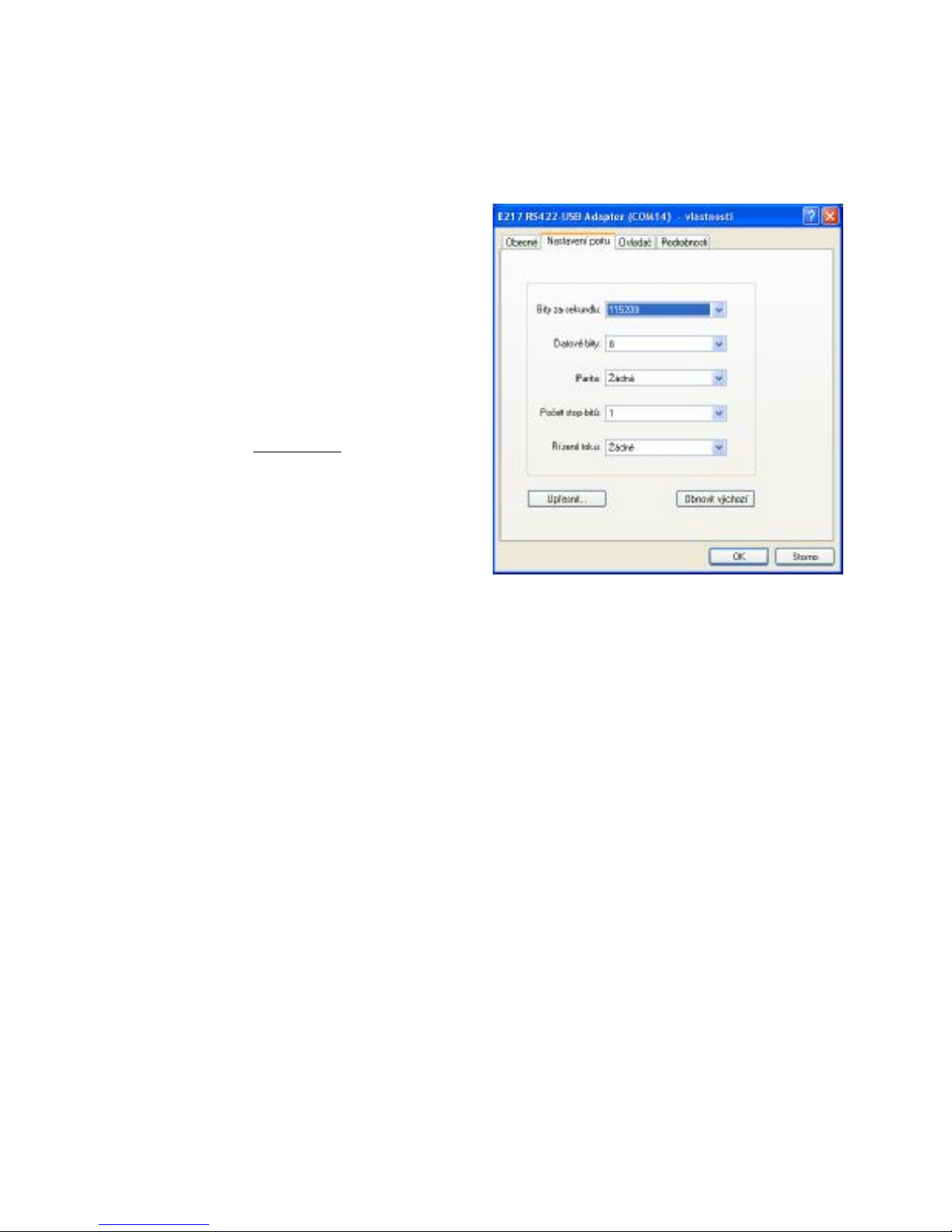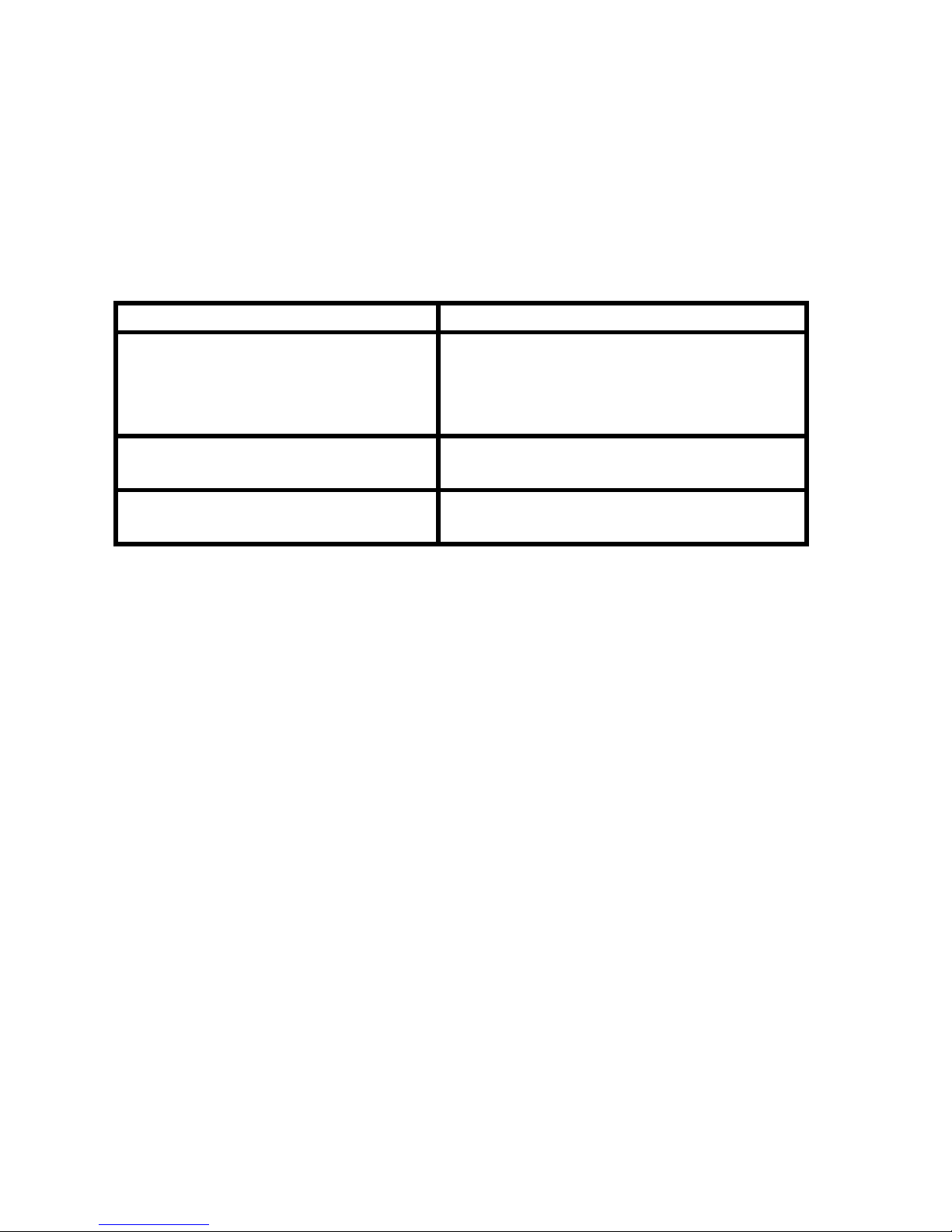1.0 Introduction
TheUSBinterface ispreferredtotheCOM portwithRS-232 interface inpersonal
computertechnology.Toconnecttheperipheral devicesof theRS-232 interface,the
USB/RS-232 adaptersalongwiththedriverareappliedtocreateso-calledvirtual
COM onthePC.
ELOE218 isadevice whichconvertsvirtual COM totheasynchronouslineof the
symmetricsignal via theUSBinterface. Thesignalstransmissiontothehalf-duplex
RS-485 interface allowstherange, communicationpartners´numberandthe
transmissioninterference immunitytoincrease.
1.1Useoftheadapter
heconverterincreasestransmissionimmunityagainstelectrical disturbance hence it is
intendedtobeusedintheenvironmentswherelightningover-voltageisnotnecessary
tobeconsidered. Theadapterallowsthetransmissionrateup to1Mbps. This
maximumattainableratedecreasesduetothelinelengthand/oritsimpedance growth.
Recommendedmaximumlinelengthis1200 mat therateof 9600 bps.
2.0Operationprinciples
TheadapterE218 convertstheRS-485
interface totheUSBinterface,transmits
TxDandRxDsignals.Thetransmissionis
half-duplexthat meansswitchingontheRS-
485 transmitteronlyduringitsown
transmittingtoallowothercommunication
partners(max.32) totransmit.TheRS-485
transmitterisautomaticallycontrolled.
TherearetwoLEDindicators-READY and
DATA. READY indicatesthat driversareinstalledcorrectly, DATAindicatesthat
data aretransmitted(red) orreceived(green)overRS-485.
AdapterissuppliedfromUSBport
3.0Installation
E218 adapterinstallationisdescribedinthispart. Therearetwoproblemstobe
solved:thehardwareinstallationandtheSWdriverinstallation.
3.1USBinterface connection
TheadapteroperatesasperspecificationUSB2.0full-speed(12 Mbps).TheUSB
adapterconnectorisof Amaletype.
3.2 RS-485 Installing
ModelELOE218 canbesuppliedwithvariousRS485 connectors.