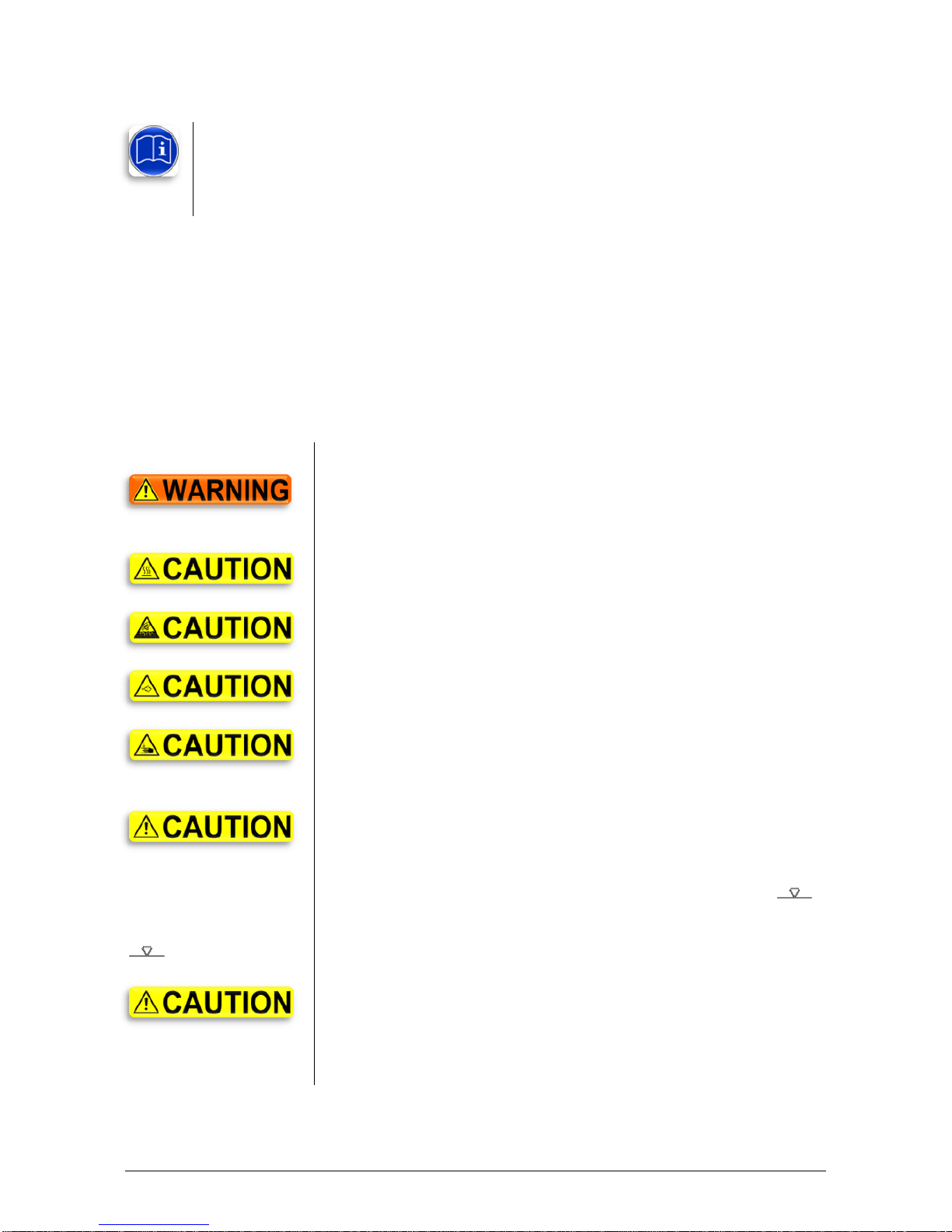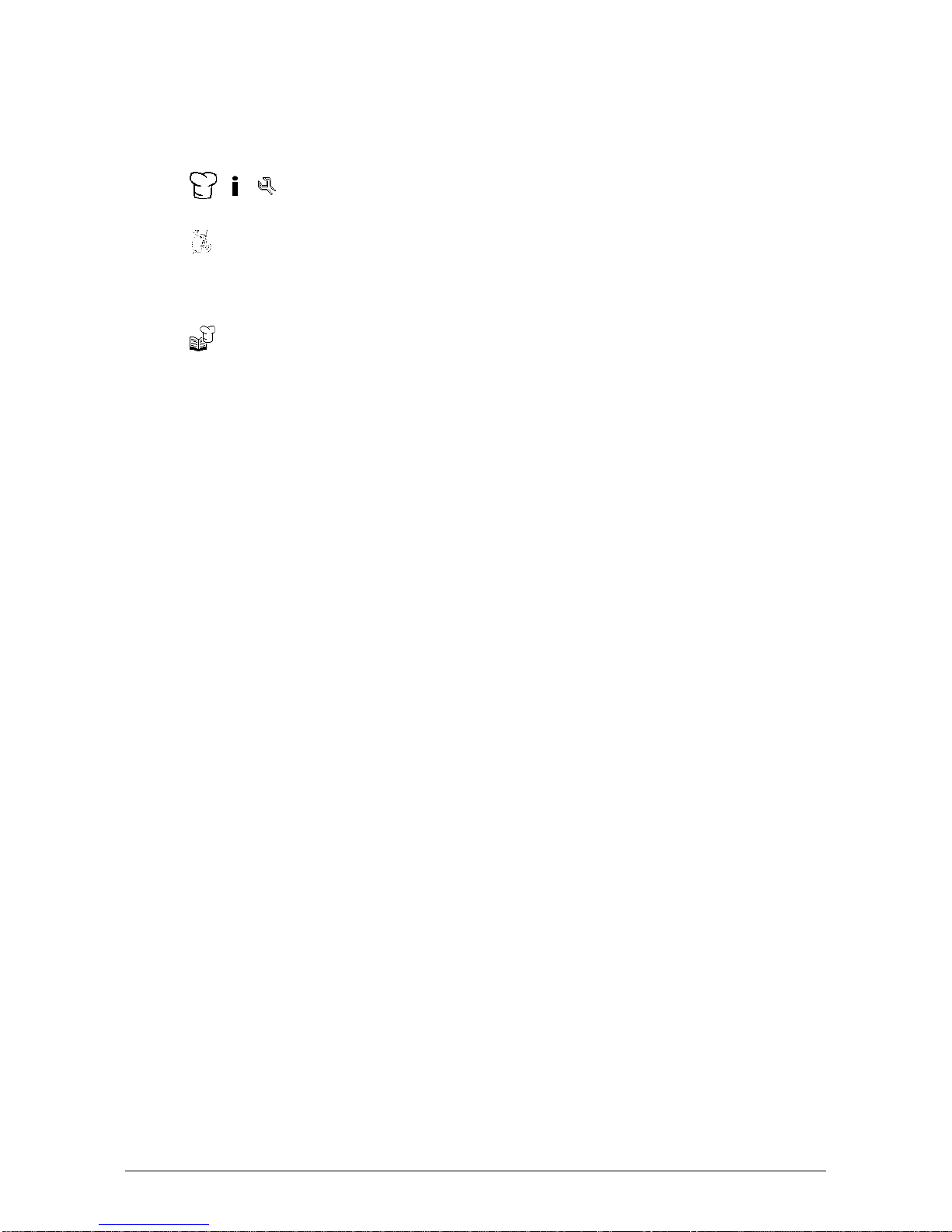X101532E 4
Contents Page
1Safety instructions..............................................................................................2
1.1 General.............................................................................................................................................2
1.2 Manufacturer....................................................................................................................................3
1.3 ELRO After Sales Service................................................................................................................3
2ELRO series 2300 kettle......................................................................................6
2.1 Area of application............................................................................................................................6
2.1.1 Intended use.....................................................................................................................................6
2.1.2 Not intended use..............................................................................................................................6
3Appliance overview.............................................................................................7
4ELRO Quick Cook Select QCS...........................................................................8
4.1 Keypad lock......................................................................................................................................8
4.2 Process status display .....................................................................................................................8
4.3 Main menu........................................................................................................................................9
4.4 Manual operation ......................................................................................................................9
4.4.1 Setting and operating range.............................................................................................................9
4.5 Operation modes............................................................................................................................10
4.5.1 Setting and operating range...........................................................................................................10
4.5.2 Settings ..........................................................................................................................................10
4.5.3 Options to operation modes...........................................................................................................11
4.5.4 Options...........................................................................................................................................11
4.5.5 Cooking (approx. 100°C)........................................................................................................12
4.6 Basic preparation modes in the ELRO QCS cookbook..........................................................12
4.7 Chef to Chef ...................................................................................................................................13
4.7.1 Slow overnight cooking ..................................................................................................................13
4.7.2 Cooking with Optitherm..................................................................................................................13
4.8 ELRO Drain valve...........................................................................................................................14
4.8.1 Cleaning.........................................................................................................................................14
4.8.2 Maintenance...................................................................................................................................14
4.9 Lifting / lowering device*).........................................................................................................15
4.9.1 Cleaning.........................................................................................................................................15
4.9.2 Maintenance...................................................................................................................................15
4.10 Tilting*) ............................................................................................................................................16
4.11 ELRO PMS, Power Management System .....................................................................................16
4.12 Power limitation system LBS*) on site.............................................................................................16
4.13 Power interruption..........................................................................................................................16
4.14 Power failure ..................................................................................................................................16
4.15 Mobile appliance*)...........................................................................................................................17
4.15.1 Initial operation...............................................................................................................................17
4.15.2 Connection.....................................................................................................................................17
4.15.3 Disassembly...................................................................................................................................17
4.15.4 Cleaning .........................................................................................................................................17
4.15.5 Maintenance...................................................................................................................................17
5Cleaning.............................................................................................................18
5.1 ELRO High Pressure Cleaning HPC..............................................................................................18