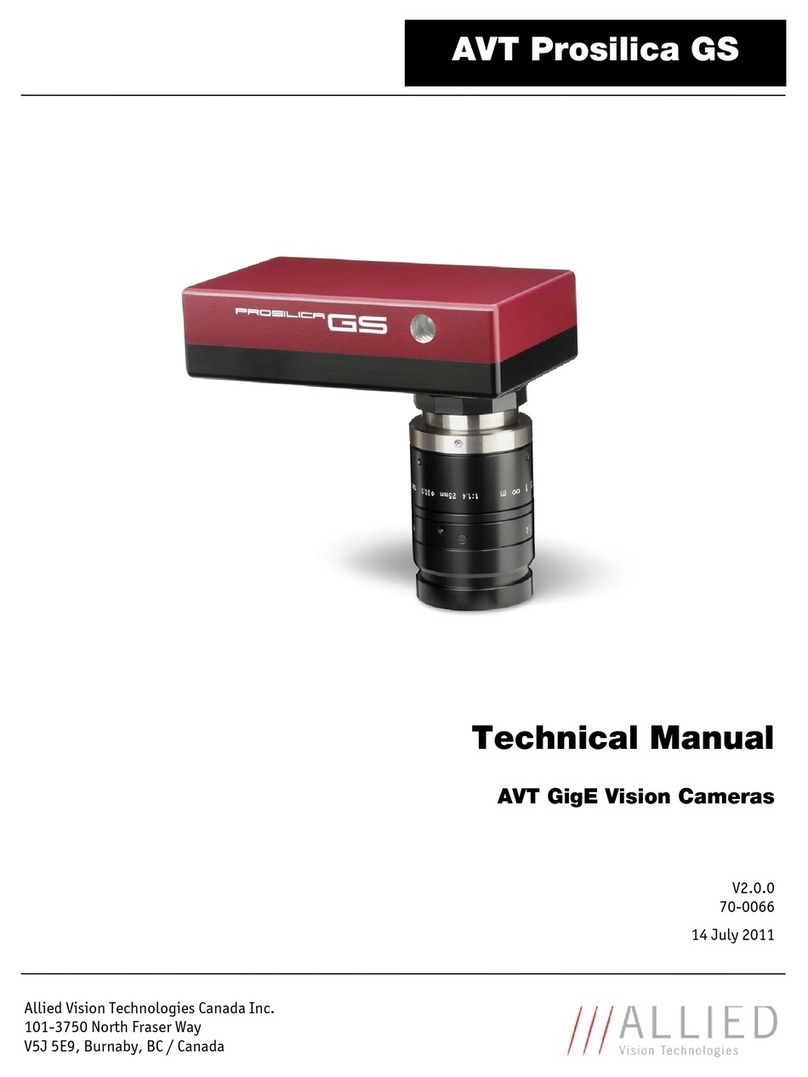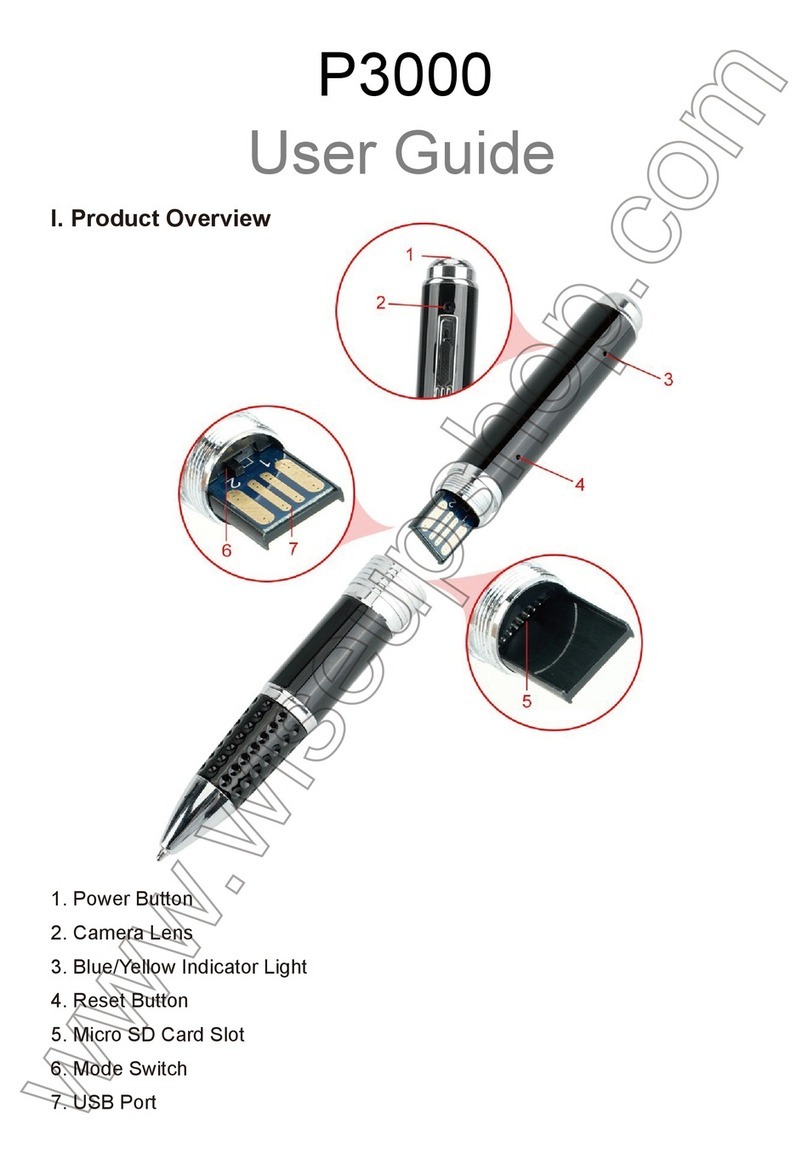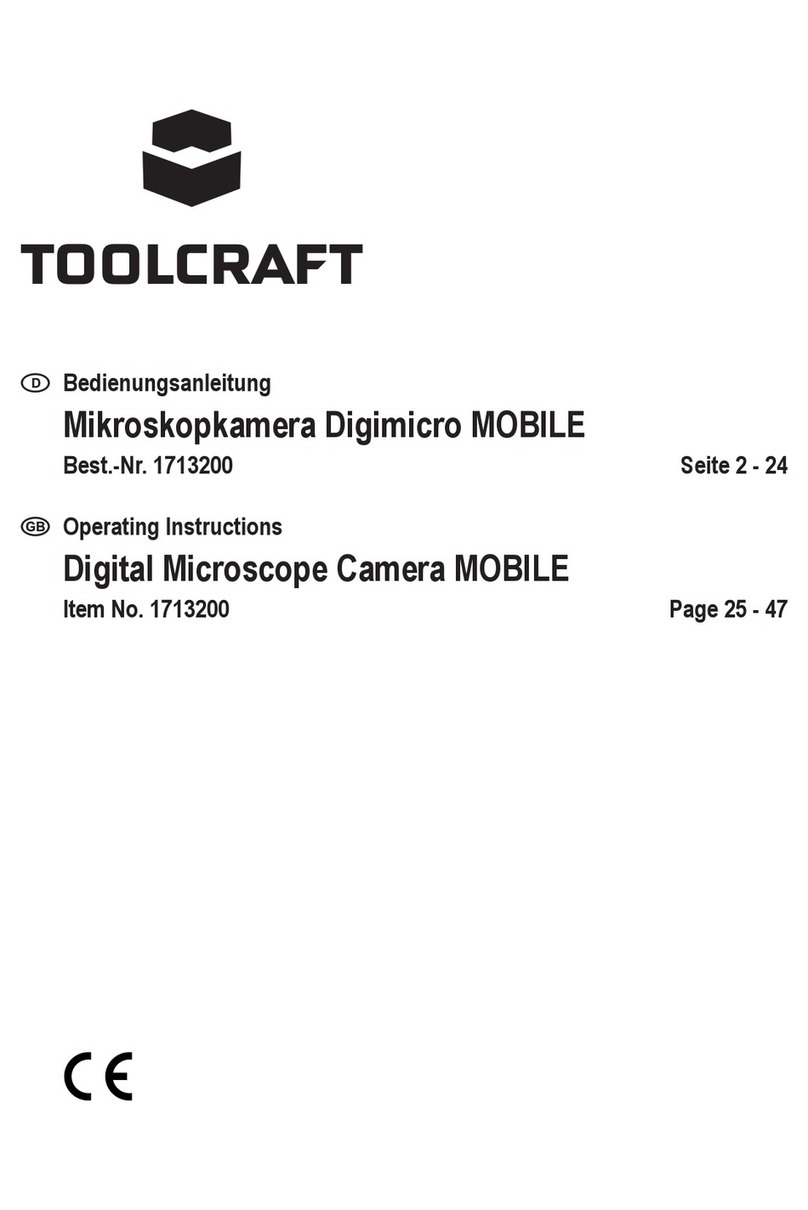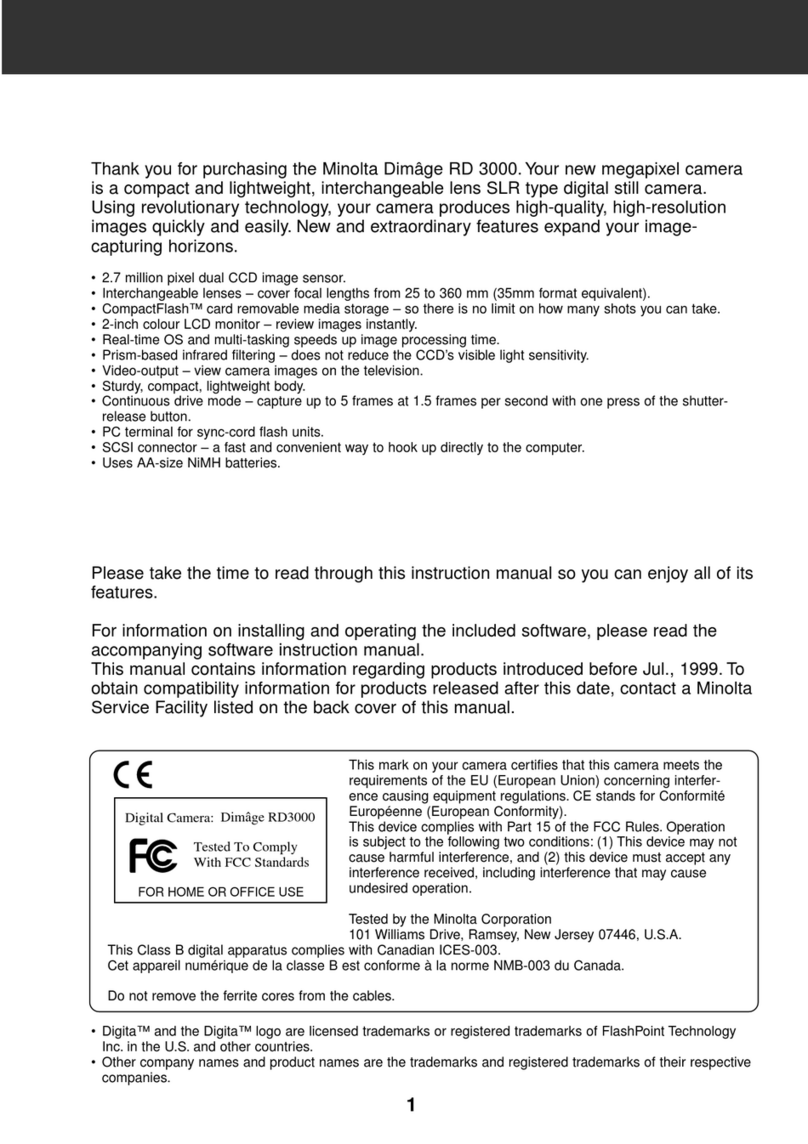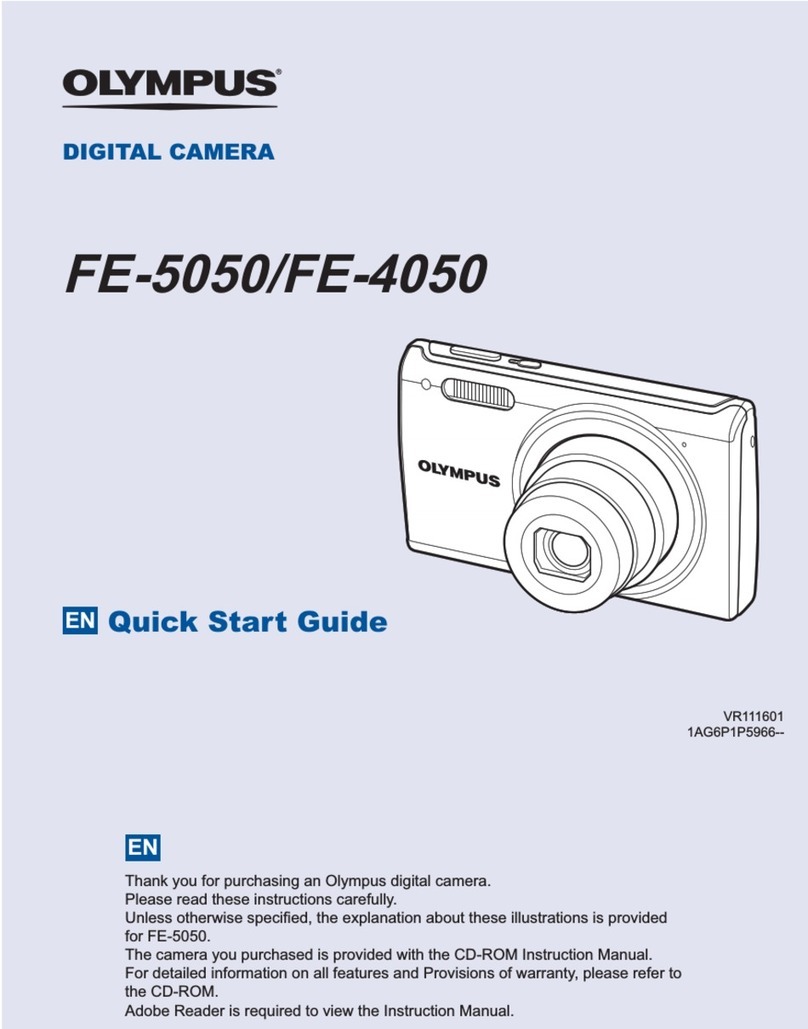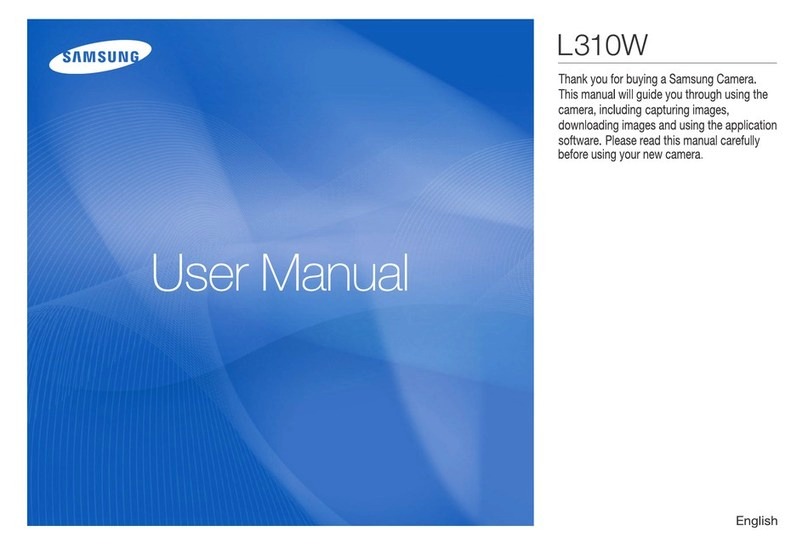ELTEC miniHiPerCam User manual

miniHiPerCam
Hardware Manual
Revision 2B
elektronik mainz

Revision History
Revision Changes Date
1A First Edition,
valid for Hardware revision 0A, 0B, 0C
07.09.99 G.M.
1B Valid for Hardware revision 1A, 2A 26.10.99 G.M./UW
2A Valid for Hardware revision 3A 08.05.01 G.M.
2B Valid for Hardware revision 3B 18.10.01 rb/G.M.
WARNING ! This equipment generates and can radiate radio frequencies. If
not installed in accordance with the instruction manual, it may cause
interference to radio communications. The equipment has not been tested for
compliance with the limits for class A computing devices, pursuant to subpart
J of part 15 of FCC rules, which are designed to provide reasonable protection
against such interference, but temporary usage is permitted as per
regulations. Operation of this equipment in a residential area is likely to cause
interference, in which case the user, at his own expense is required to take
whatever measures may be required to shield the interference.
DISCLAIMER! The information in this document has been carefully checked
and is believed to be entirely reliable. However, no responsibility is assumed
for inaccuracies. ELTEC reserves the right to make changes to any products
to improve reliability, function or design. ELTEC does not assume any liability
arising out of the application or use of any product or circuit described in this
manual; neither does it convey any license under its patent rights nor the
rights of others. ELTEC products are not authorized for use as components in
life support devices or systems intended for surgical implant into the body or
intended to support or sustain life. Buyer agrees to notify ELTEC of any such
intended end use whereupon ELTEC shall determine availability and suitability
of its product or products for the use intended.
ELTEC points out that there is no legal obligation to document internal
relationships between any functional modules, realized in either hardware or
software, of a delivered entity.
This document contains copyrighted information. All rights including those of
translation, reprint, broadcasting, photomechanical or similar reproduction and
storage or processing in computer systems, in whole or in part, are reserved.
Mircosoft®, Windows NT®, Windows CE®and Visual C++®are registered
trademarks of Microsoft Corporation.
Datalight®is a registered trademark of Datalight, Inc. FlashFX (TM) is a
trademark of Datalight, Inc.. Other brands and their products are trademarks
of their respective holders and should be noted as such.
© 2001 ELTEC Elektronik AG, Mainz

User's Manual Table of Contents
miniHiPerCam
I
Table of Contents
1 Specification .................................................................... 1—1
1.1 Main Features................................................................. 1—1
1.2 General Description........................................................ 1—1
1.3 Mechanical Specification................................................ 1—2
1.3.1 I/O ................................................................................ 1—2
1.3.2 I/O Mechanical............................................................. 1—3
1.4 Technical Details ............................................................ 1—4
1.4.1 CPU ............................................................................. 1—4
1.4.2 Power Supply .............................................................. 1—5
1.4.3 Video Output................................................................ 1—5
1.4.4 Digital I/O ..................................................................... 1—7
1.4.5 Memory / File system .................................................. 1—8
1.4.6 DRAM .......................................................................... 1—8
1.4.7 Flash EPROM.............................................................. 1—9
1.4.8 Video Capturing Modes ............................................... 1—9
1.4.8.1 Snap: ........................................................................ 1—9
1.4.8.2 Live: .......................................................................... 1—9
1.4.9 Lens Adjustment.......................................................... 1—9
1.4.10 Address Map ........................................................... 1—10
1.4.11 COM1 Serial Port .................................................... 1—10
1.5 Connectors ................................................................... 1—11
1.6 System Parameters ...................................................... 1—13
1.6.1 Environmental Conditions ......................................... 1—13
1.6.2 Power Requirements ................................................. 1—13
1.6.3 Dimensions................................................................ 1—13

Table of Contents User's Manual
miniHiPerCam
II
1.6.4 Regulations/Compliance............................................ 1—15
1.7 Image Sensor ............................................................... 1—16
2 Operating System............................................................ 2—1
2.1 Flash File System ........................................................... 2—1
2.2 Bootloader ...................................................................... 2—1
2.3 Updates .......................................................................... 2—1
2.4 Registry .......................................................................... 2—2
3 Installation........................................................................ 3—3
3.1 First Steps ...................................................................... 3—3
3.2 Connect the miniHiPerCam to the Host ......................... 3—3
3.3 Bootloader Configuration................................................ 3—9
3.4 Cmd Shell ..................................................................... 3—12
3.5 Connect to the miniHiPerCam Webserver ................... 3—14
3.6 Software Development ................................................. 3—15
3.7 Troubleshooting............................................................ 3—16
3.7.1 Bootloader Version .................................................... 3—16
3.7.2 Revision Information.................................................. 3—16
3.7.3 Boot Parameters........................................................ 3—17
3.7.4 Kernel Version ........................................................... 3—17
3.7.5 Registry Contents ...................................................... 3—18
3.7.6 Flash File System Contents ...................................... 3—18

User's Manual Table of Contents
miniHiPerCam
III
List of Tables
Table 1—1: I/O with VGA Standard (8 bit/pixel color). ......... 1—2
Table 1—2: Connectors........................................................ 1—3
Table 1—3: CPU .................................................................. 1—5
Table 1—4: Video LUT ......................................................... 1—6
Table 1—5: Default LUT Setup ............................................ 1—6
Table 1—6: Digital I/O Characteristics ................................. 1—8
Table 1—7: Main Memory .................................................... 1—8
Table 1—8: VGA Connector (DB15 female) ...................... 1—11
Table 1—9: Serial Connector (DB15 female)..................... 1—11
Table 1—10: COM1 Connector (DB9 male)....................... 1—12
Table 1—11: Debug Connector (DB9 male) ...................... 1—12
Table 1—12: Ethernet Connector (RJ45 Jack) .................. 1—12
Table 1—13: OV7610 Sensor Characteristics ................... 1—16

Table of Contents User's Manual
miniHiPerCam
IV
List of Figures
Figure 1—1: Block Diagram ................................................. 1—4
Figure 1—2: miniHiPerCam Digital I/O................................. 1—7
Figure 1—3: Dimensions .................................................... 1—14
Figure 1—4:Tripod Attachment ......................................... 1—14
Figure 3—1: Location of Connectors on the Back Panel ..... 3—4
Figure 3—2: Connecting miniHiPerCam to Host
(without Hub) ................................................... 3—5
Figure 3—3: 10BaseT Hub Network Connection ................. 3—6
Figure 3—4: 10BaseT/10Base2 Hub Network Connection.. 3—7
Figure 3—5: 10BaseT/AUI Hub Network Connection .......... 3—8
Figure 3—6: miniHiPerCam Configuration ......................... 3—14

User's Manual Specification
miniHiPerCam
1—1
Specification
1 Specification
1.1 Main Features
· Smart imaging system with camera module, local CPU, and
connectivity.
· Operating system: Windows CE 3.0.
· CMOS imaging sensor.
· Intelligent camera with integrated camera sensor.
· Built-in hand-held PC.
· Real-time acquisition of images directly into memory for
optimum CPU access.
· On-board frame grabber and graphics interface for video
input/output.
· Video library 'el_Interface'.
· Standard camera size.
· GoAhead WebServer
1.2 General Description
The miniHiPerCam is one of a growing number of intelligent
cameras from ELTEC. It is a complete CMOS-based color matrix
camera with an intelligent frame grabber together in a small housing.
The miniHiPerCam contains everything that is needed for image
processing. A PowerPC CPU, peripherals optimized for embedded
control applications, fast image and program memory, Flash
EPROM, nonvolatile memory, video output, connectivity via
Ethernet or RS-232, and our proven professional frame grabber
logic.
On-board I/O is intended to communicate with an external computer
through the serial connection or two digital inputs and two digital
outputs. The Ethernet interface can transfer images or image
processing results for remote display or is used for software

Specification User's Manual
miniHiPerCam
1—2
Specification
download. The on-board video interface drives an analog video
output, supplied for adjustment purposes.
Video input data is stored in main memory (RAM) via an on-board
DMA controller. It can store video data at video rates in several
formats.
Video line pitch is the same as video line length to conserve memory
- lines are tightly packed.
1.3 Mechanical Specification
The miniHiPerCam case has a small cross-section of 43,5 mm x 60
mm and a length of 96,5 mm, making it possible to stack several
HiPerCams in space-constrained applications. The camera has a C-
mount thread for lenses; all electrical connections are routed to the
miniHiPerCam's back panel.
1.3.1 I/O
The PowerPC 823 handles all I/Os: serial, parallel (internal only for
OS debug), real-time clock (without battery-backup), video output,
and Ethernet.
Type Number of
I/Os
Format (electrical) Data rate
I/O 2 in + 2 out TTL opto-coupled (24V) 1us/IO
Ethernet 1 10BaseT 10 Mb/s
Video RGB VGA (BW) 25 MHz
Serial 2 lines RS 232 300 bps .. 115 kbps
Table 1—1: I/O with VGA Standard (8 bit/pixel color).

User's Manual Specification
miniHiPerCam
1—3
Specification
1.3.2 I/O Mechanical
Connector Conn. type Signals
serial I/O 15-pin 3-row D 2x RS232 serial
Power Power +12V in
Video out, digital I/O 15-pin 3-row D (VGA) Video out, Hsync out, Vsync
out, 2 in , 2 out
Ethernet RJ45 10BaseT
Table 1—2: Connectors

Specification User's Manual
miniHiPerCam
1—4
Specificationcation
1.4 Technical Details1.4 Technical Details
Power PC 823
10 MBps
Ethernet
10Base T
2x RS232
interface
24V I/O
2in + 2out
SDRAM 16 MB
Program Memor
y
8 MB Flash
Digital DM
A
Video
interface
CMOS camera
module
CCIR 656
PPC bus
Figure 1—1: Block DiagramFigure 1—1: Block Diagram
1.4.1 CPU1.4.1 CPU
The miniHiPerCam CPU chip is a member of the PowerPC family of
RISC processors. It is a full PowerPC with on-chip peripherals
optimized for embedded control.
The miniHiPerCam CPU chip is a member of the PowerPC family of
RISC processors. It is a full PowerPC with on-chip peripherals
optimized for embedded control.
The CPU on the miniHiPerCam is the Motorola PowerPC 823
controller.
The CPU on the miniHiPerCam is the Motorola PowerPC 823
controller.

User's Manual Specification
miniHiPerCam
1—5
Specification
CPU PPC 823
Compatibility Windows CE, PowerPC
Clock 50 MHz
Power consumption 0,7 W
Bus 32-bit, 50 MHz
On-chip I/O Serial, parallel, Ethernet
On-chip cache 1k + 2k
Table 1—3: CPU
The MPC823 is a 32-bit RISC embedded controller with a specific
implementation of the PowerPC architecture. The MPC823 consists
of a highly pipelined processor core and several peripheral interface
units as DMA controller, serial interface, asynchronous interrupt
controller and programmable interval and watchdog timers.
1.4.2 Power Supply
The power supply for the miniHiPerCam must deliver 8V to 24V
with a minimum output power of 5W. The plug must have a
diameter of 5.0mm to 5.5mm and a hole for a 2.1mm pin .
To avoid shortcuts it is strongly recommended that the
power supply has no internal connection to ground.
The miniHiPerCam uses a rectifier for automatic polarity
detection. For compatibility with older versions of the
miniHiPerCam it is recommended to use the inner contact of the
plug for the negative pole.
1.4.3 Video Output
The video output of the miniHiPerCam is 640x480 with 60Hz
refresh rate. It can display 256 out of 4096 colors. The video timing
is rather close to the VGA standard so that it can be displayed with
all VGA monitors. The video interface has a 256x12bit LUT. The 6
least significant bits of the LUT are connected to the 6 least
significant bits of the three DACs. The 2 most significant bits of the
LUT are connected to the 2 MSBs of the blue DAC, the next 2 bits
of the LUT with the 2 MSBs of the green DAC, and the next 2 with

Specification User's Manual
miniHiPerCam
1—6
Specificationcation
the 2 MSBs of the red DAC. This scheme allows to display 256 grey
levels or 64 colors.
the 2 MSBs of the red DAC. This scheme allows to display 256 grey
levels or 64 colors.
LUT OutputLUT Output
MSBMSB LSBLSB
1111 1010 99 88 77 66 55 44 33 22 11 00
│││││││││││││││__│__ Bit 0 red, green, blue DAC (LSB)Bit 0 red, green, blue DAC (LSB)
││││││││││││││..
│││││││││││││__________________│__________________ Bit 5 red, green, blue DACBit 5 red, green, blue DAC
│││││││││││______________________│______________________ Bit 6 red DACBit 6 red DAC
│││││││││__________________________│__________________________ Bit 7 red DAC (MSB)Bit 7 red DAC (MSB)
│││││││_____________________________│_____________________________ Bit 6 green DACBit 6 green DAC
│││││_________________________________│_________________________________ Bit 7 green DAC (MSB)Bit 7 green DAC (MSB)
│││______________________________________│______________________________________ Bit 6 blue DACBit 6 blue DAC
│____________________________________________│____________________________________________ Bit 7 blue DAC (MSB)Bit 7 blue DAC (MSB)
Table 1—4: Video LUTTable 1—4: Video LUT
NumberNumber OutputOutput
0 0/255 grey (black)
1 1/255 grey
' '
240 240/255 grey
241 0% red 0% green 25% blue (dark blue)
242 0% red 25% green 0% blue (dark green)
243 0% red 25% green 25% blue (dark cyan)
244 25% red 0% green 0% blue (dark red)
245 25% red 0% green 25% blue (dark magenta)
246 25% red 25% green 0% blue (dark yellow)
247 75% red 75% green 75% blue (light grey)
248 50% red 50% green 50% blue (grey)
249 0% red 0% green 75% blue (blue)
250 0% red 75% green 0% blue (green)
251 0% red 75% green 75% blue (cyan)
252 75% red 0% green 0% blue (red)
253 75% red 0% green 75% blue (magenta)
254 75% red 75% green 0% blue (yellow)
255 100% red 100% green 100% blue (white)
Table 1—5: Default LUT Setup
Colors 241 to 255 are similar to the VGA colors.
To save power and bus bandwidth it is recommended to
disable the video output when it is not used.

User's Manual Specification
miniHiPerCam
1—7
Specification
1.4.4 Digital I/O
The miniHiPerCam features two optoisolated inputs and two
optoisolated outputs. The outputs are open collector type and can
sink up to 120mA current.
PB22
PB23
IN1 X401 Pin9
+3V3
+3V3
IN0 X401 Pin4
PB25/IRQ1
PB24/IRQ5
OUT0 X401 Pin11
OUT1 X401 Pin12
DGND X401 Pin15
Figure 1—2: miniHiPerCam Digital I/O

Specification User's Manual
miniHiPerCam
1—8
Specification
Output:
Characteristic Min. Typ. Max. Unit
Output Voltage 0 50 V
Output Current - 120 mA
Input:
Characteristic Min. Typ. Max. Unit
Input Voltage low -27 +6 V
Input Voltage high +16 +27 V
Input Current at +24V - 11 mA
I/O:
Characteristic Min. Typ. Max. Unit
Offset to Ground - 50 V
Turn on Time 5 uS
Turn off Time 80 uS
Table 1—6: Digital I/O Characteristics
1.4.5 Memory / File system
The miniHiPerCam main memory consists of dynamic memory for
programs, data and images. A boot EPROM contains the complete
operating system Windows CE.
Memory Size
Boot Flash PROM 8 MB Flash (16-bit)
RAM 16 MB 3.3V SDRAM, 32-bit.
Table 1—7: Main Memory
1.4.6 DRAM
The main memory of the miniHiPerCam has a size of 16 Mbytes
consisting of two 64 Mbit SDRAM chips. The memory timing is
5,1,1,1+1 for read and 3,1,1,1 for write bursts. This results in a
bandwidth of 88 Mbytes/s for read and 133 Mbytes/s for write.

User's Manual Specification
miniHiPerCam
1—9
Specification
1.4.7 Flash EPROM
There are 8 Mbytes Flash EPROM installed on the miniHiPerCam. It
holds the basic firmware for system initialization, booting, and
configuration. After reset the Flash EPROM is mapped to
$0000.0000.
Since the Flash EPROM is only 16 bit wide, one burst read of the
CPU lasts about 1.6 us. I.e. the CPU bus is blocked for 1.6 us for
every burst read. It is strongly recommended not to execute code out
of the EPROM when the acquisition and the video output are
enabled.
1.4.8 Video Capturing Modes
Two capturing modes are supported by the miniHiPerCam.
1.4.8.1 Snap:
The next frame is stored in the memory at one of two selectable
addresses.
1.4.8.2 Live:
The next frames are stored in the memory at one of two selectable
addresses until acquisition is stopped.
1.4.9 Lens Adjustment
To adjust iris and focus of the lens it is recommended to connect a
VGA monitor to the video output of the miniHiPerCam and to
enable live acquisition in Y only mode. This results in a live b/w
picture on the video output.

Specification User's Manual
miniHiPerCam
1—10
Specification
1.4.10 Address Map
The CPU has programmable address decoders for all devices of the
miniHiPerCam. Therefore the addressmap completely depends on
the operating system used.
1.4.11 COM1 Serial Port
The SCC3 of the MPC823 is used as universal serial port (COM1)
that can be programed via standard Windows CE functions. Standard
DB9 serial cables can be attached to the miniHiPerCam via V-
CABL-196 or V-ADAP-300.

User's Manual Specification
miniHiPerCam
1—11
Specification
1.5 Connectors
Pin VGA connector DB15
1Red video output
2Green video output
3Blue video output
4Digital input 0
5Ground
6Ground
7Ground
8Ground
9Digital input 1
10 Ground
11 Digital output 0
12 Digital output 1
13 Horizontal sync out
14 Vertical sync out
15 Digital Ground
Pin1
Front View
Table 1—8: VGA Connector (DB15 female)
Pin Serial connector DB15
1DCD
2RXD
3TXD
4RXD SMC
5TXD SMC
6DSR
7RTS
8CTS
9CTS SMC
10 RI
11 RI
12 RTS SMC
13 DTR
14 GND
15 GND SMC
Pin1
Front View
Table 1—9: Serial Connector (DB15 female)

Specification User's Manual
miniHiPerCam
1—12
Specificationcation
PinPin Serial connector
COM1 on V-CABL-196 or ADAP-300
Serial connector
COM1 on V-CABL-196 or ADAP-300
1DCD
2RXD
3TXD
4DTR
5GND
6DSR
7RTS
8CTS
9RI
Pin1
Front View
Table 1—10: COM1 Connector (DB9 male)
Pin Serial connector
Debug on V-CABL-196
1-
2RXD SMC
3TXD SMC
4-
5GND SMC
6-
7RTS SMC
8CTS SMC
9-
Table 1—11: Debug Connector (DB9 male)
The two parts of V-CABL-196 have different lengths. The
longer is the COM1 port while the shorter is the Debug port.
Front View
Pin1
Pin Ethernet connector RJ45
1+Tx
2-Tx
3+Rx
4-
5-
6-Rx
7-
8-
1 8
Front View
Table 1—12: Ethernet Connector (RJ45 Jack)

User's Manual Specification
miniHiPerCam
1—13
Specification
1.6 System Parameters
1.6.1 Environmental Conditions
· Storage Temperature:
-25 ˚C to +85 ˚C
· Operating Temperature (case surface temperature):
0 ˚C to + 60 ˚C (non condensing)
· Maximum Operating Humidity:
85% relative
1.6.2 Power Requirements
· Input voltage range 8 V ... 24 V DC (stabilized, ripple <10%)
· Typ. 300 mA at 12 V, max. 450 mA
· Typ. 3,5 W, max. 5 W
1.6.3 Dimensions
· 43,5 mm x 60 mm x 96,5 mm (without lens, tripod
attachment, protrusion of connectors at back panel)
· Weight:
approx. 350 g

Specification User's Manual
amminiHiPerC
1—14
ificationcationSpec
43
,
5 mm
Network 96
,
5 mm
Video Serial
60 mm
Power
Figure 1—3: DimensionsFigure 1—3: Dimensions
Thread 1/4"
2,7 mm
30 mm
30 mm
Figure 1—4:Tripod AttachmentFigure 1—4:Tripod Attachment
Table of contents
Popular Digital Camera manuals by other brands
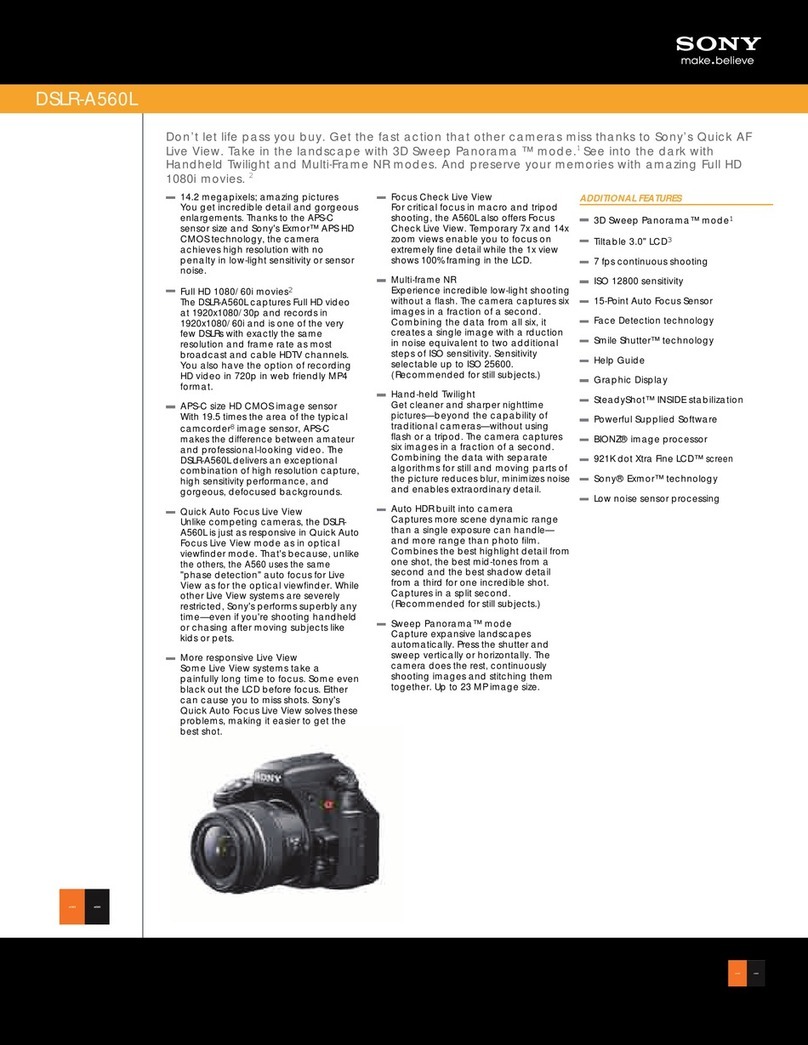
Sony
Sony DSLR-A560L Specifications

Olympus
Olympus Camedia D-340R quick start guide
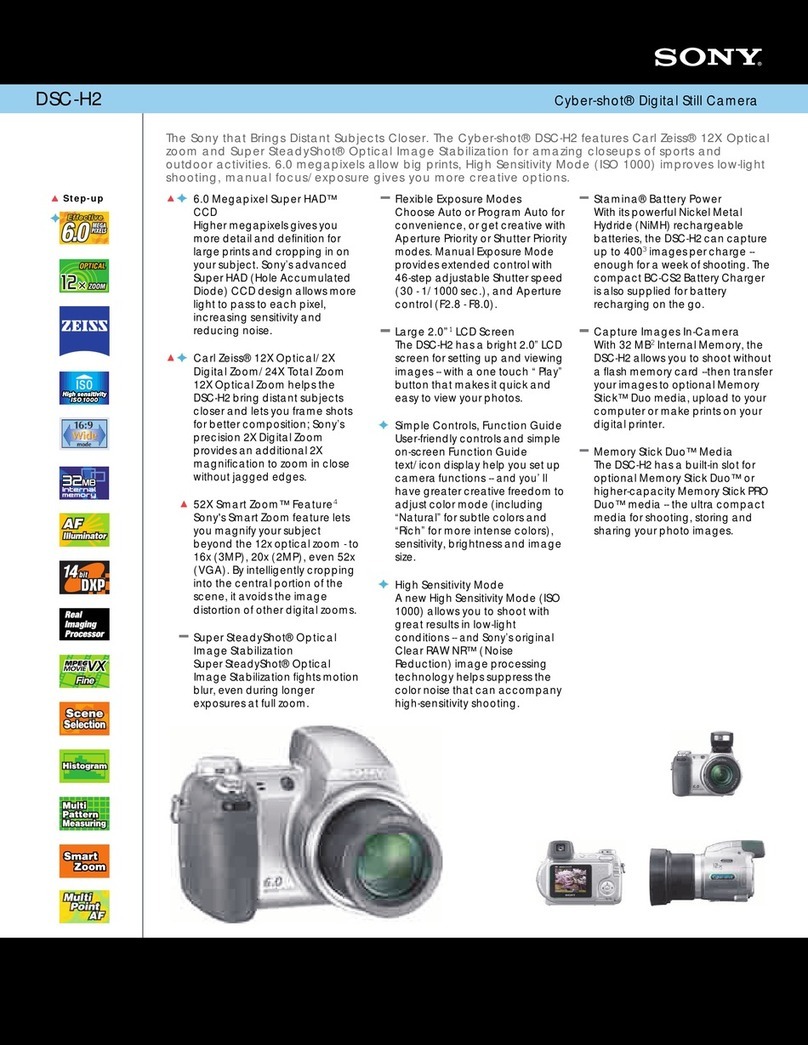
Sony
Sony DSC-H2 User’s Guide Specifications
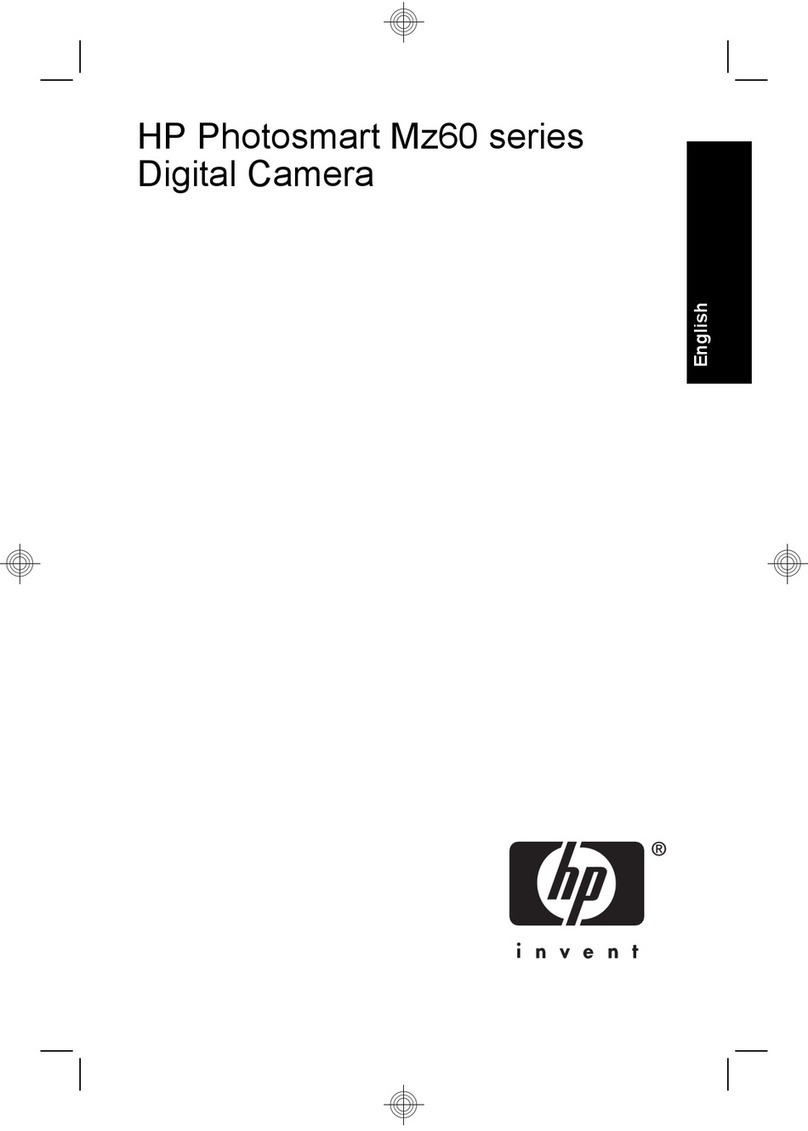
HP
HP Photosmart Mz60 Series manual
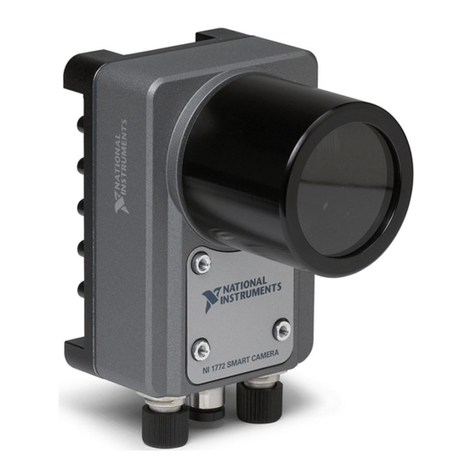
National Instruments
National Instruments ISC-1772 user manual
Active Silicon
Active Silicon HARRIER 18x AF-ZOOM HMDI 4K CAMERA quick start guide