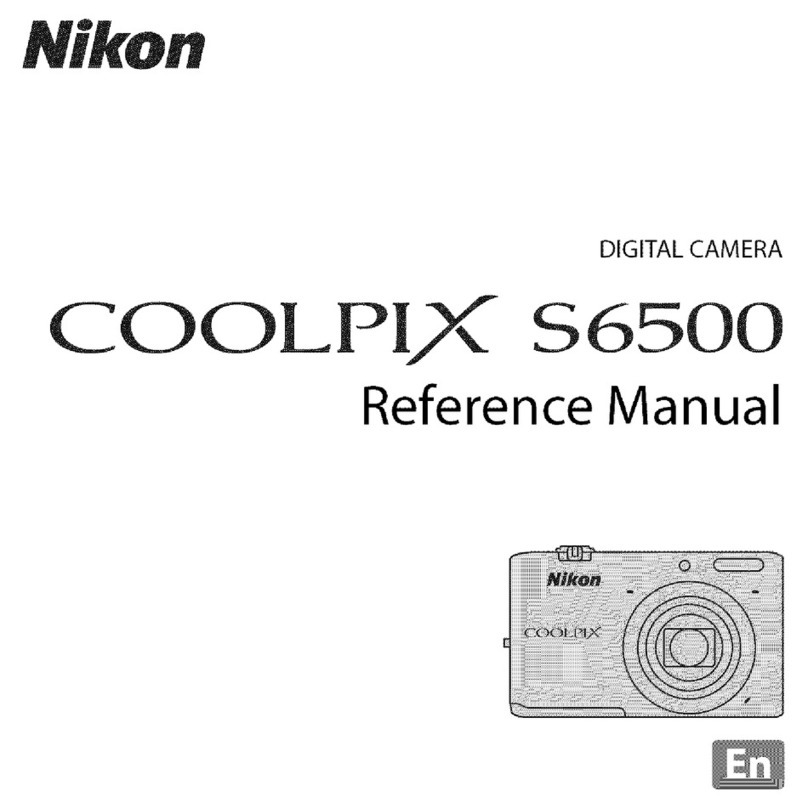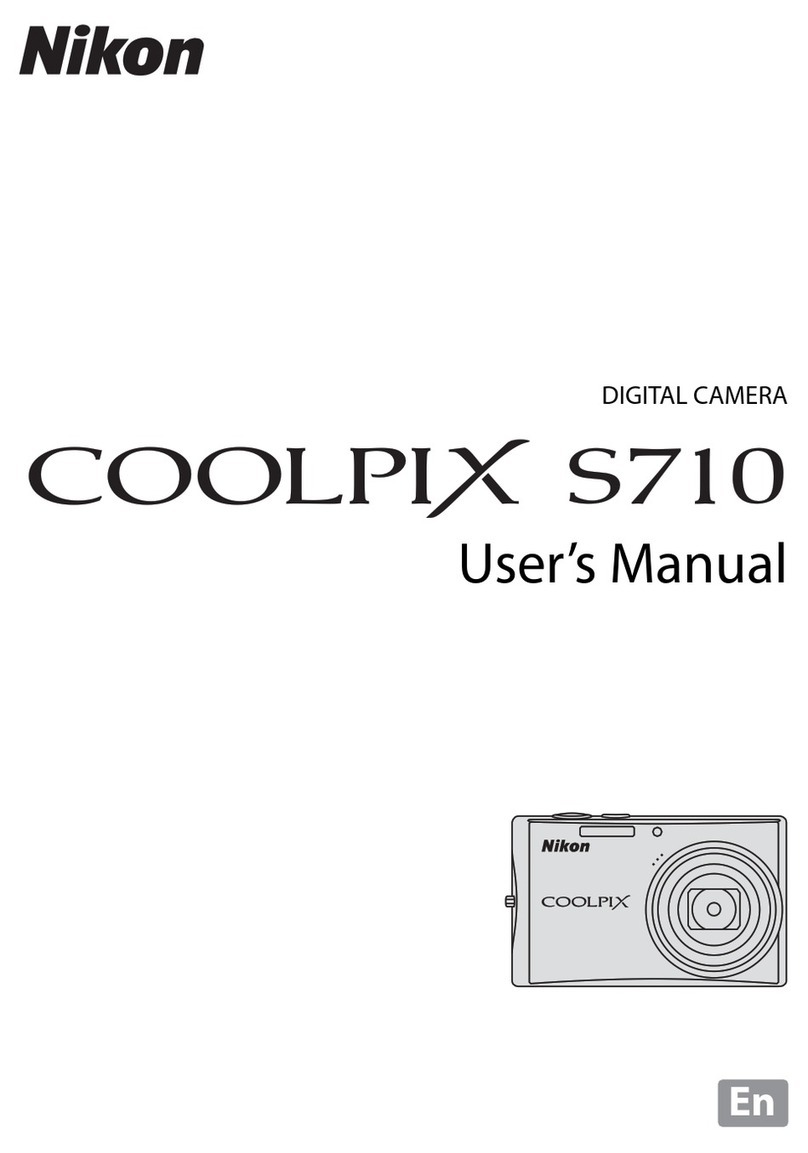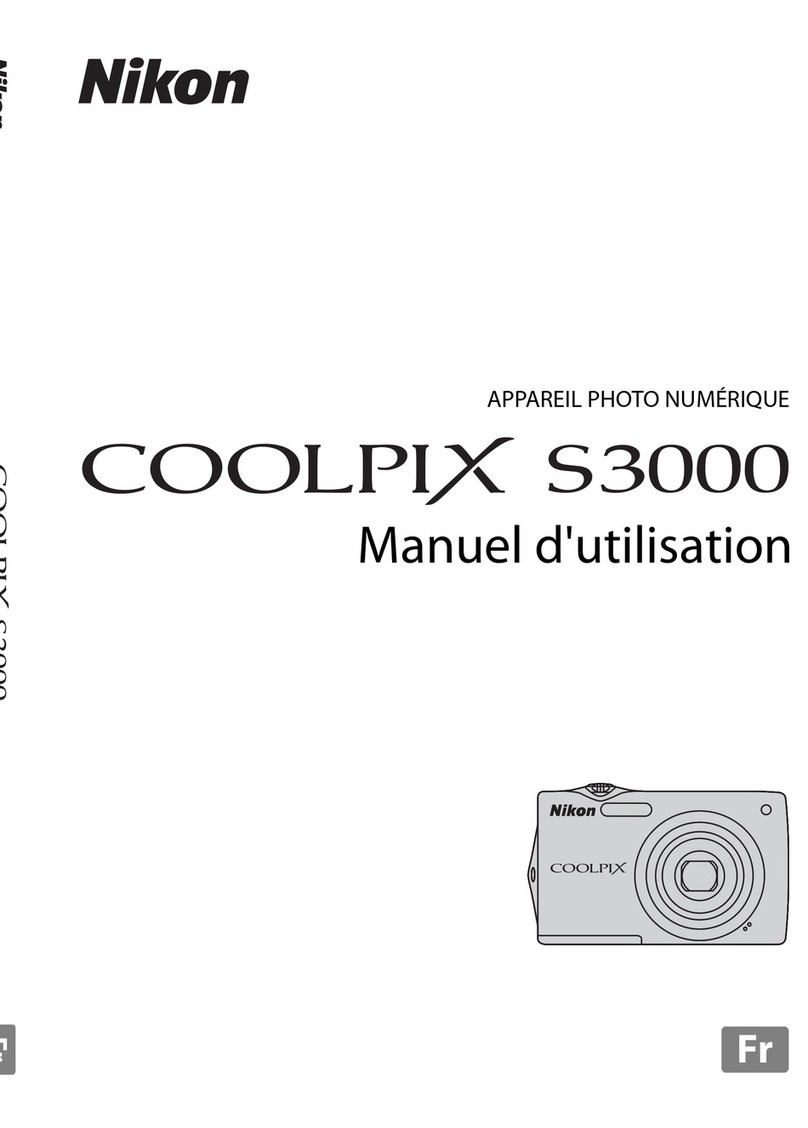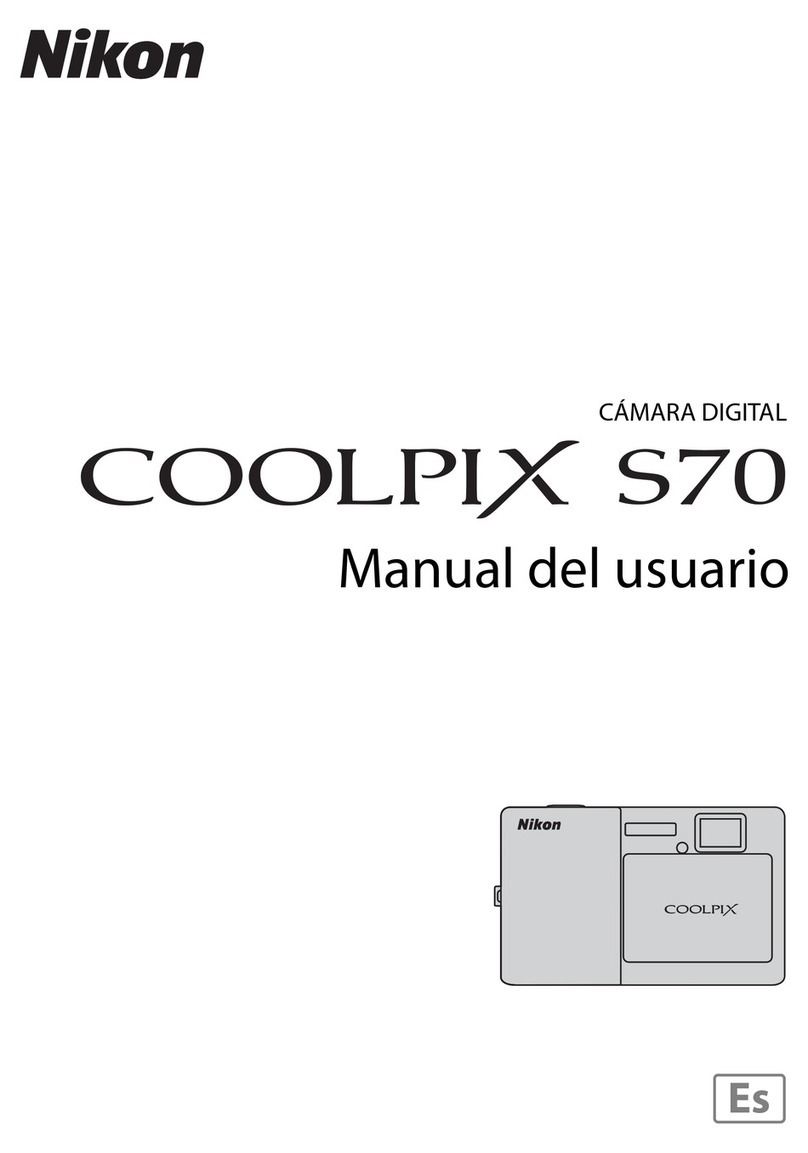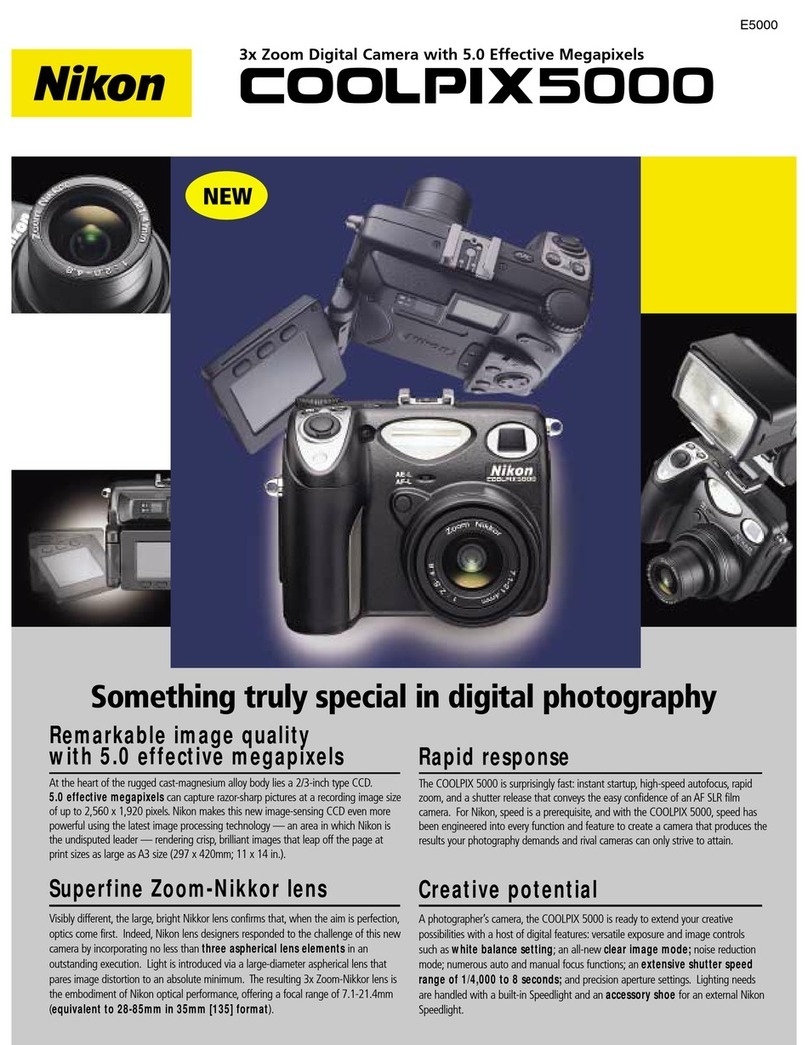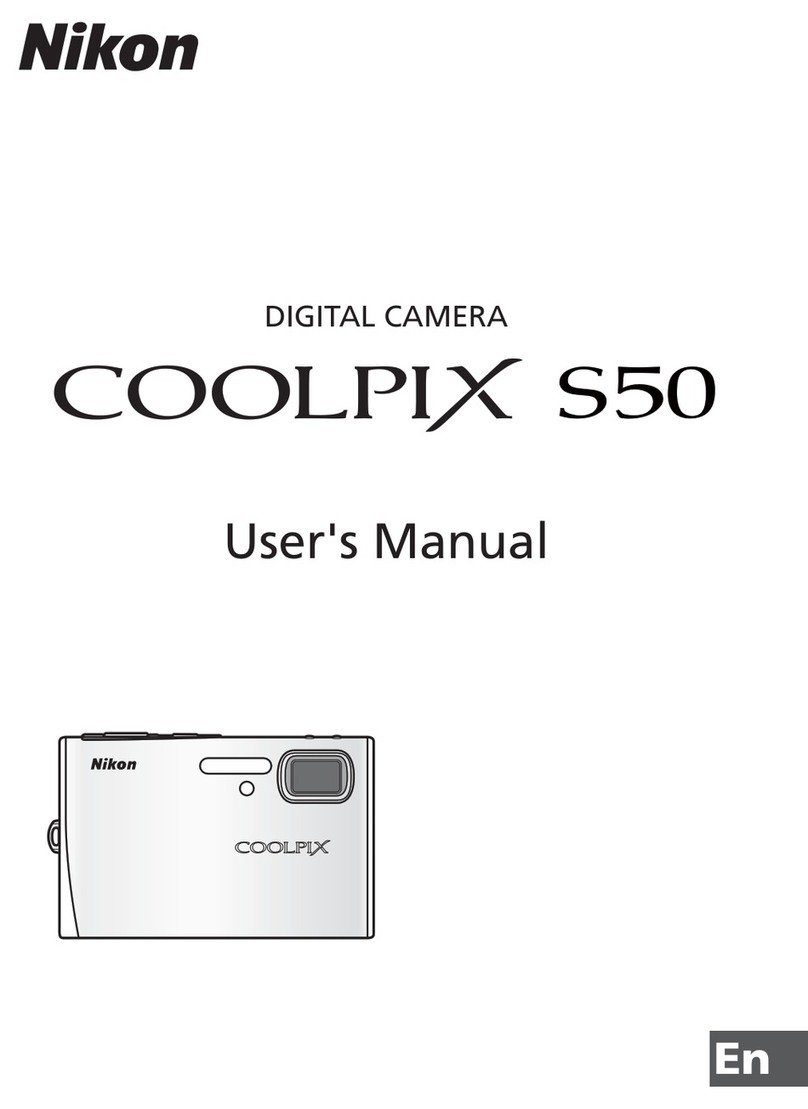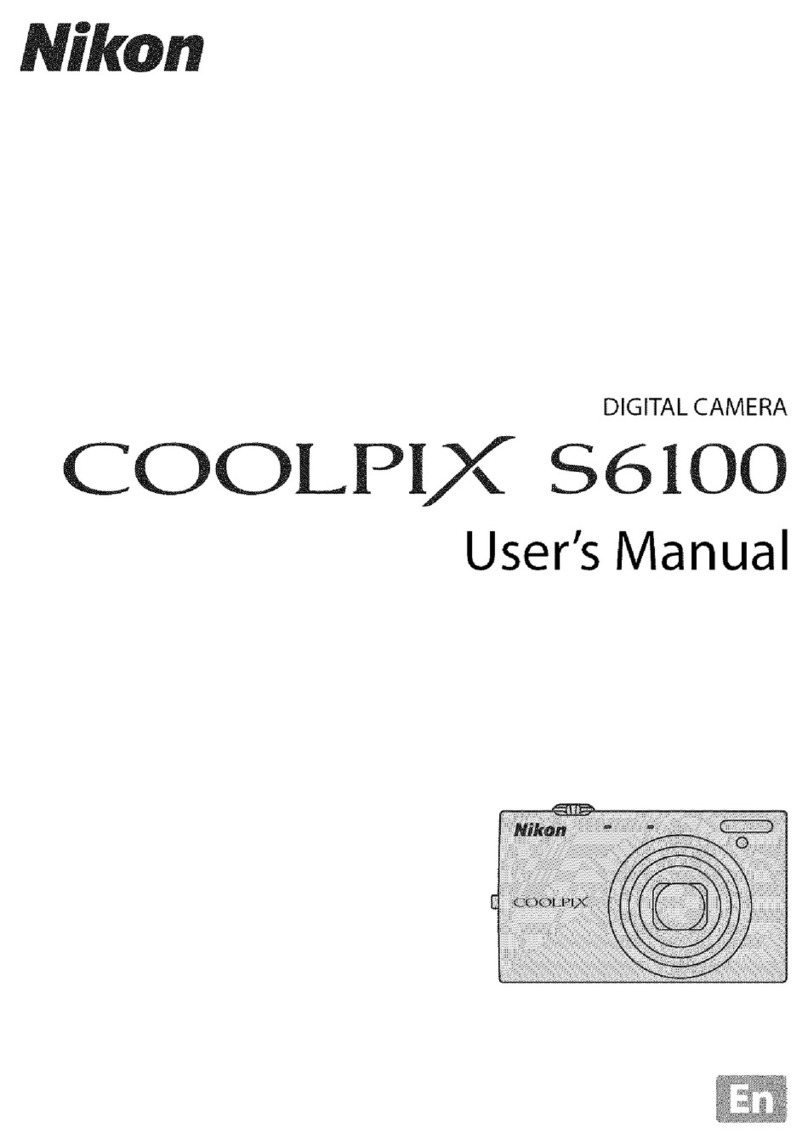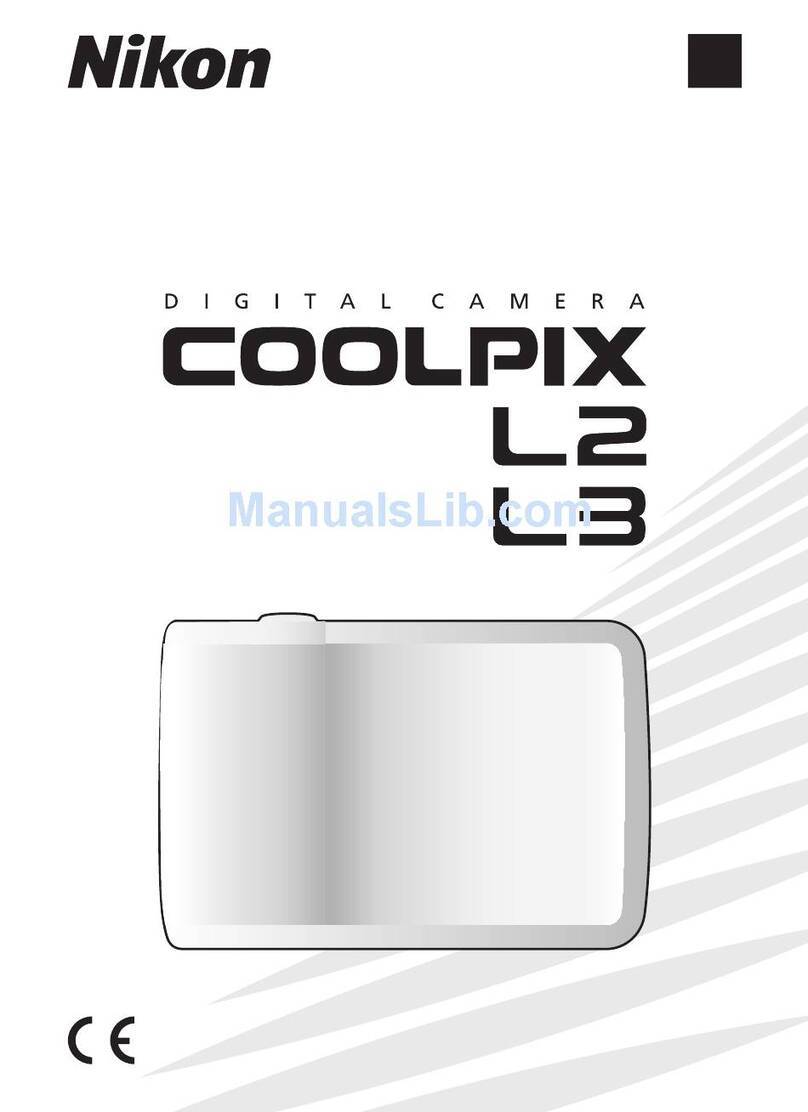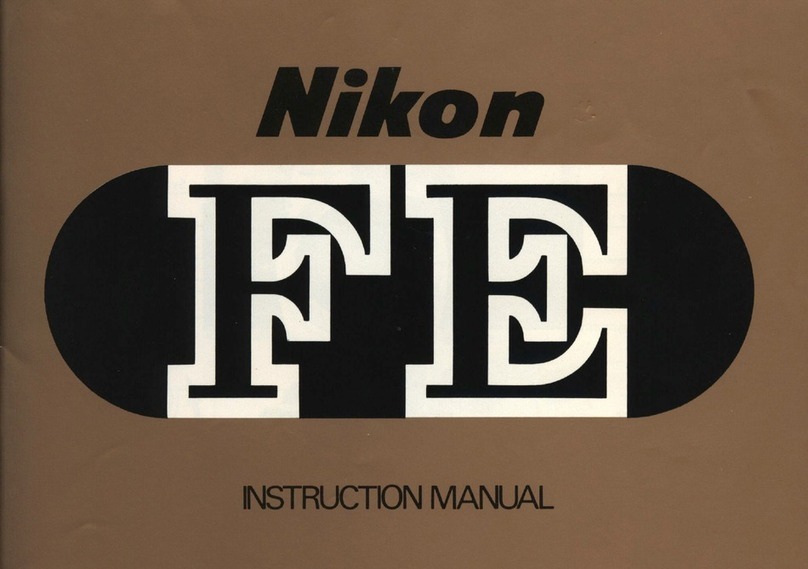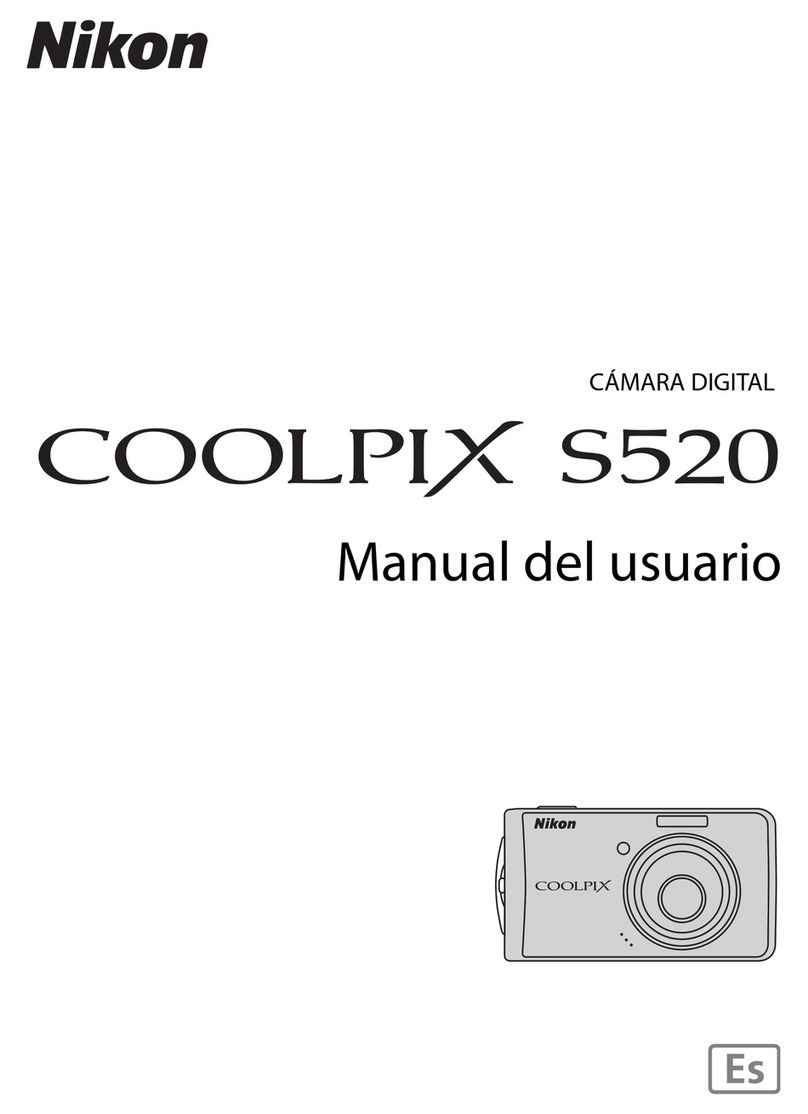VAA76013-R.3709.A
- M・L10 -
Specications
Type Compactdigital camera
Effective pixels
CCD
Image size (pixels)
5.0 million
1/2.5-in. CCD; total pixels: 5.05 million
・2.560 × 1.920[High(2560) /Normal (2560)]・2048 × 1.536[Normal(2048)]
・1.024 × 768[PC screen(1024)]・640 × 480[TV screen(640)]
Lens Zoom-Nikkor with 3 × optical zoom
f=6.2 - 18.6mm (35-mm [135] camera-format equivalent: 37.5 - 112.5mm)
f2.8 - f5.2(7 elements in 6 groups)
Digital zoom Up to 4 ×(35-mm [135]camera-format equivalent:450 mm)
Autofocus (AF)
Focus range (from lens)
Focus-area
Contrast-detectAF
40 cm (15.7in.) - ∞
(Macro mode: 15 cm (5.9 in.) - ∞ [W]
Center
Monitor
Approximate frame
coverage
2.0 in., 153,000-dot, TFT LCD monitor with brightness adjustment
Shooting mode: 97% horizontal and 97% vertical
Playback: 100% horizontal and 100% vertical
Storage
Media
File system
File formats
Internal memory (approx.7 MB); SD (Secure Digital) memory cards
DCF, Exif 2.2, and DPOF compliant
Compressed: JPEG-baseline-compliant
Movies: QuickTime
Exposure
Metering
Exposure control
Range
Matrix, center-weighted
Programmed auto exposure with exposure compensation (-2.0 - +2.0 EV in steps of 1/3
EV)
W: +1.0 - +16.0 EV T: +1.0 - +17.0 EV
Shutter
Speed
Mechanical and charge-coupled electronic shutter (1/2000sec)
4 - 1/2000 s
Aperture
Range
Magnetically-controlled
2 (f/2.8 and f/5.2 [W])
ISO Sensitivity Approximately equivalent to ISO 50 (auto gain to ISO 200)
Self-timer Only for 10 seconds
Built-in ash
Range (approx.)
Sync method
W: 0.4 - 3.0 m/1 ft. 4in. - 9 ft. 10 in. T: 0.4 - 2.5 m/1 ft. 4 in. - 8 ft. 2 in.
Sensor ash system
Interface USB
Video output Can be selected from NTSC and PAL
I/O terminals Audio video out/digital IO (USB)
Supported languages German, English, Spanish, French, Italian, Dutch, Russian, Swedish, Portuguese,
Polish, Indonesian, Finnish, Danish, Norwegian, Czech, Thai, Japanese,
Chinese (Simplied and Traditional), and Korean (20 languages)