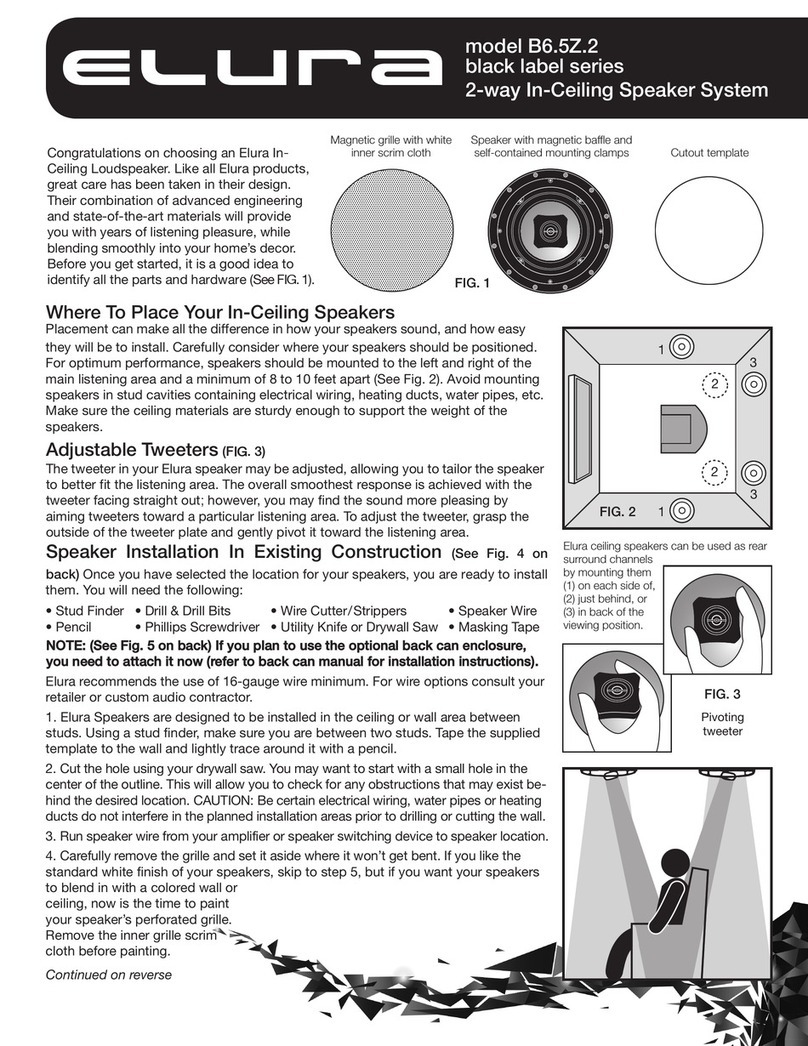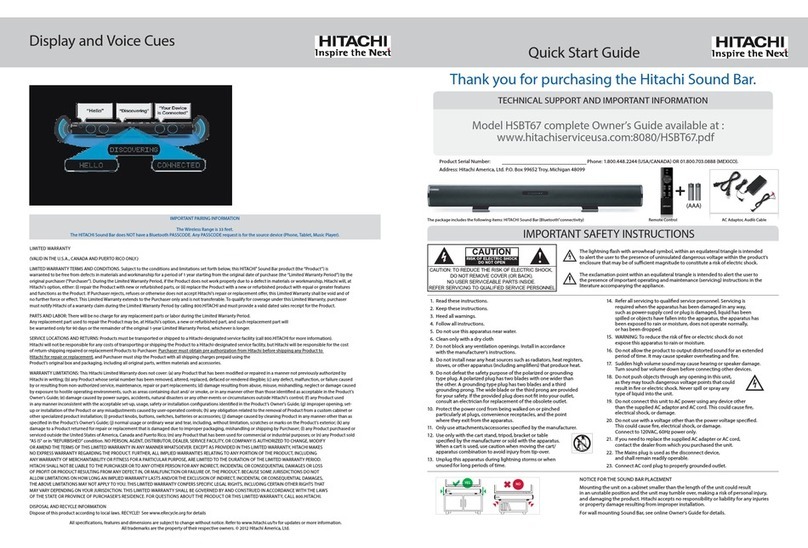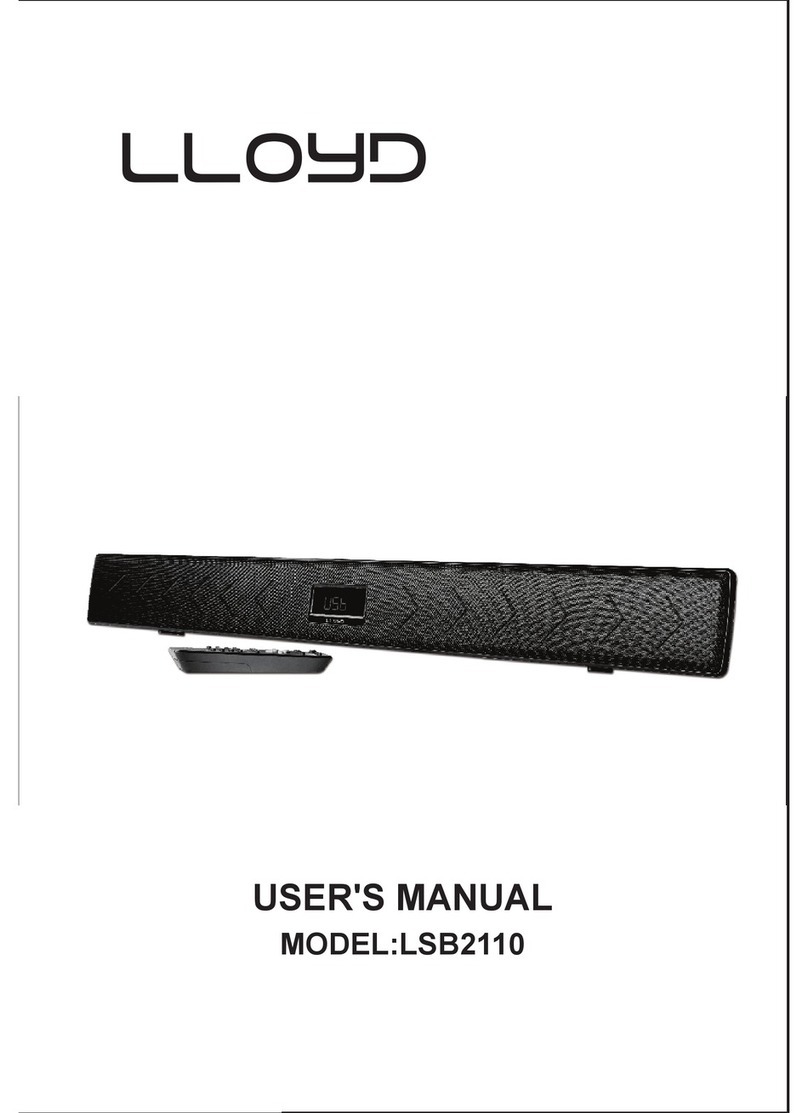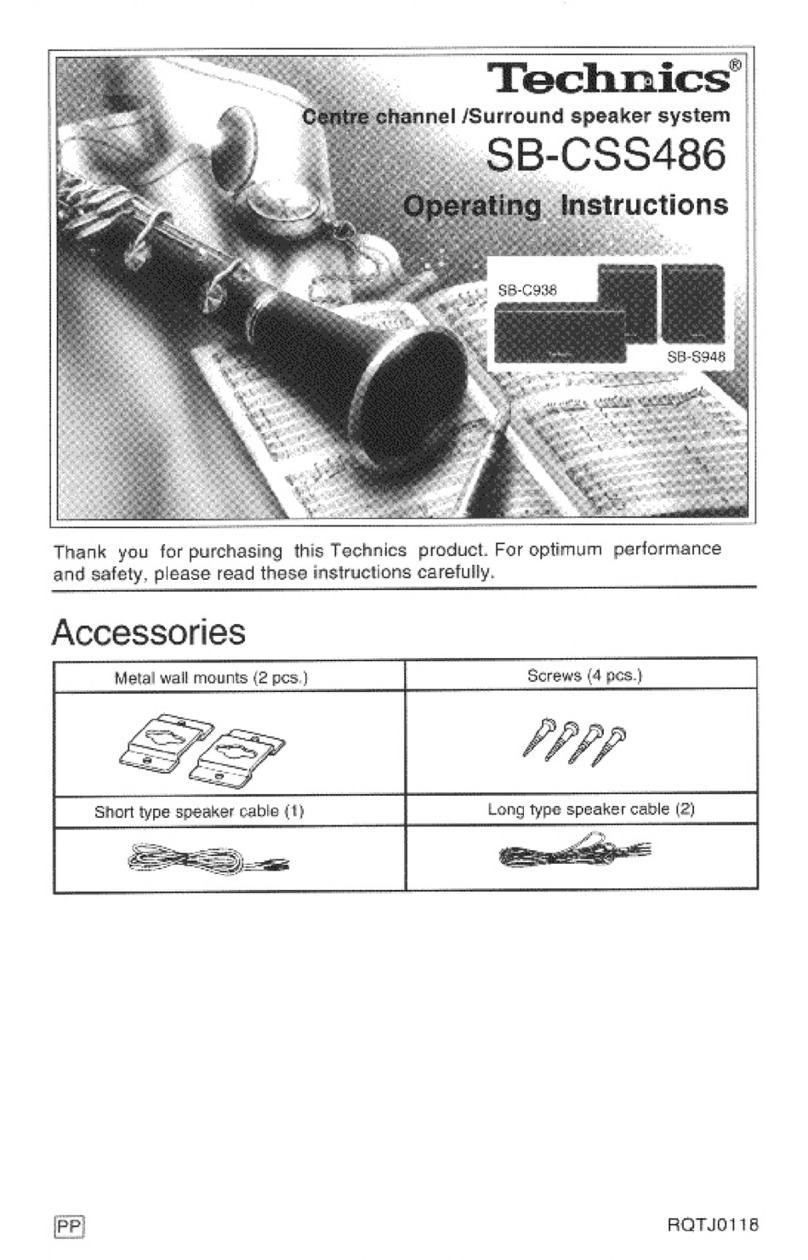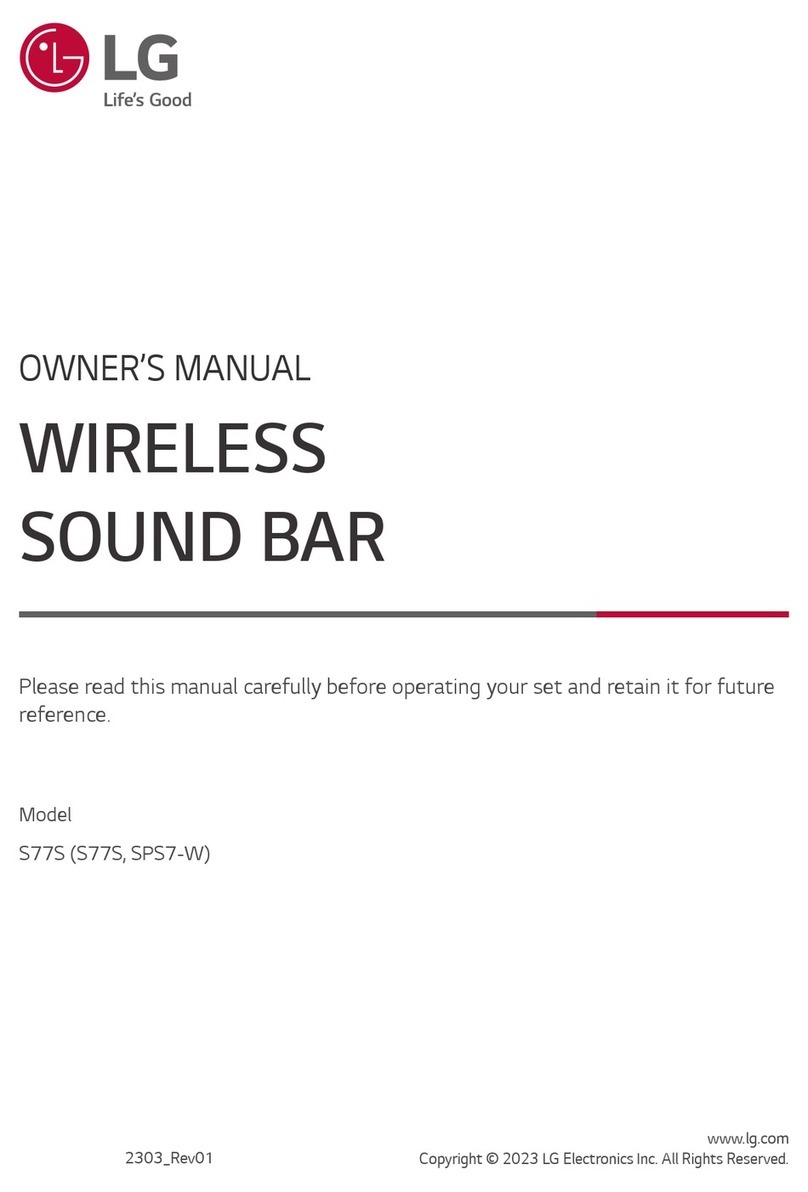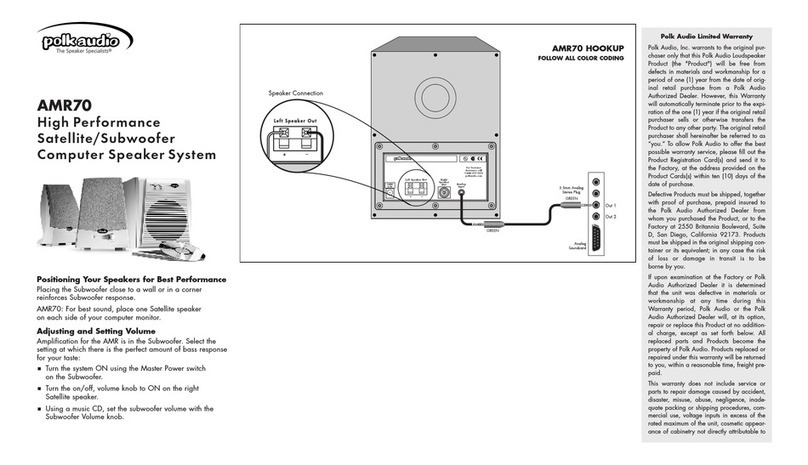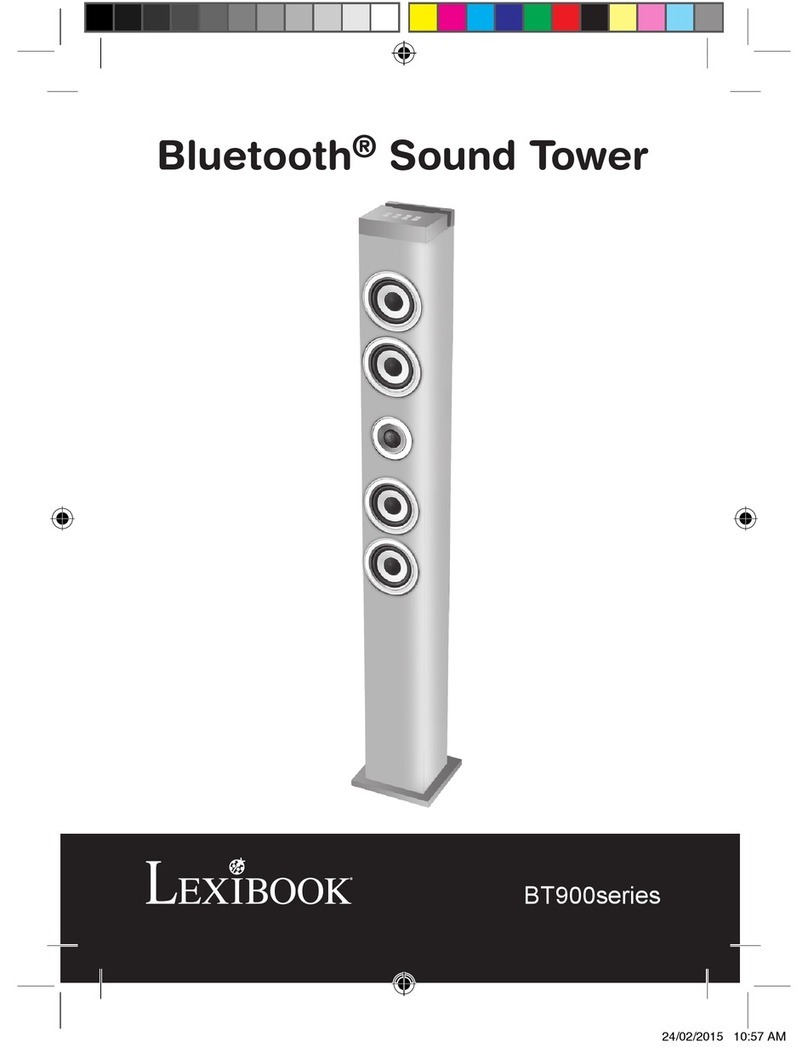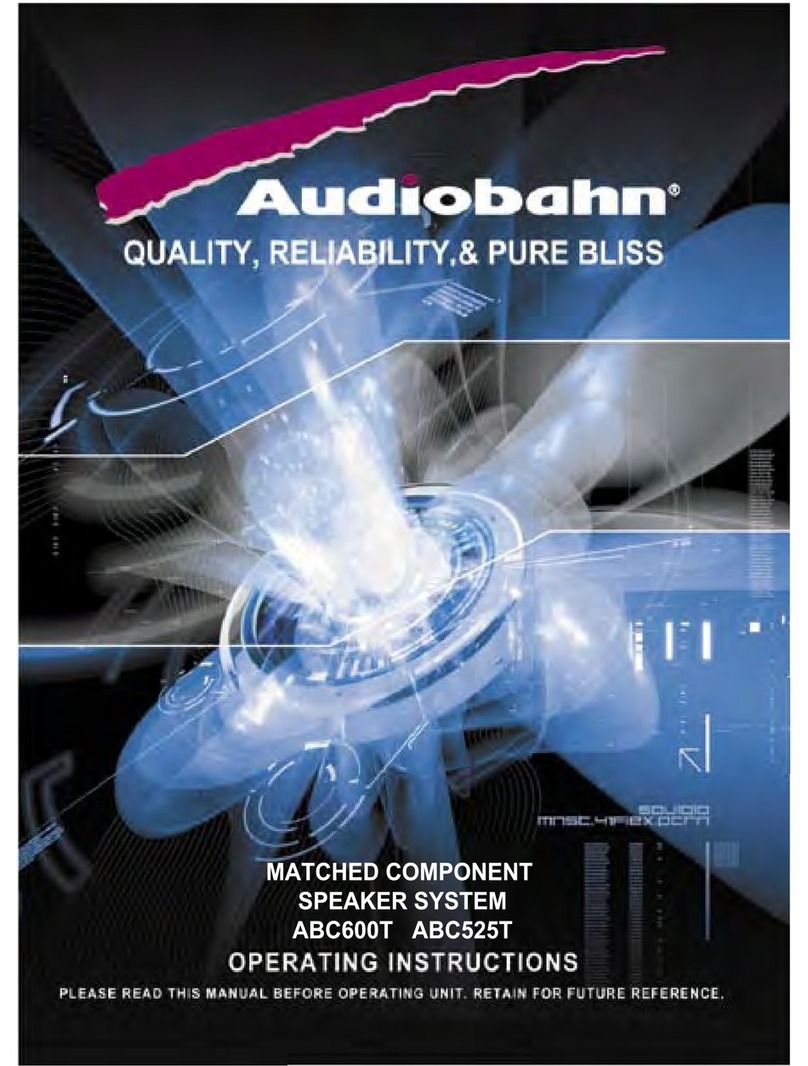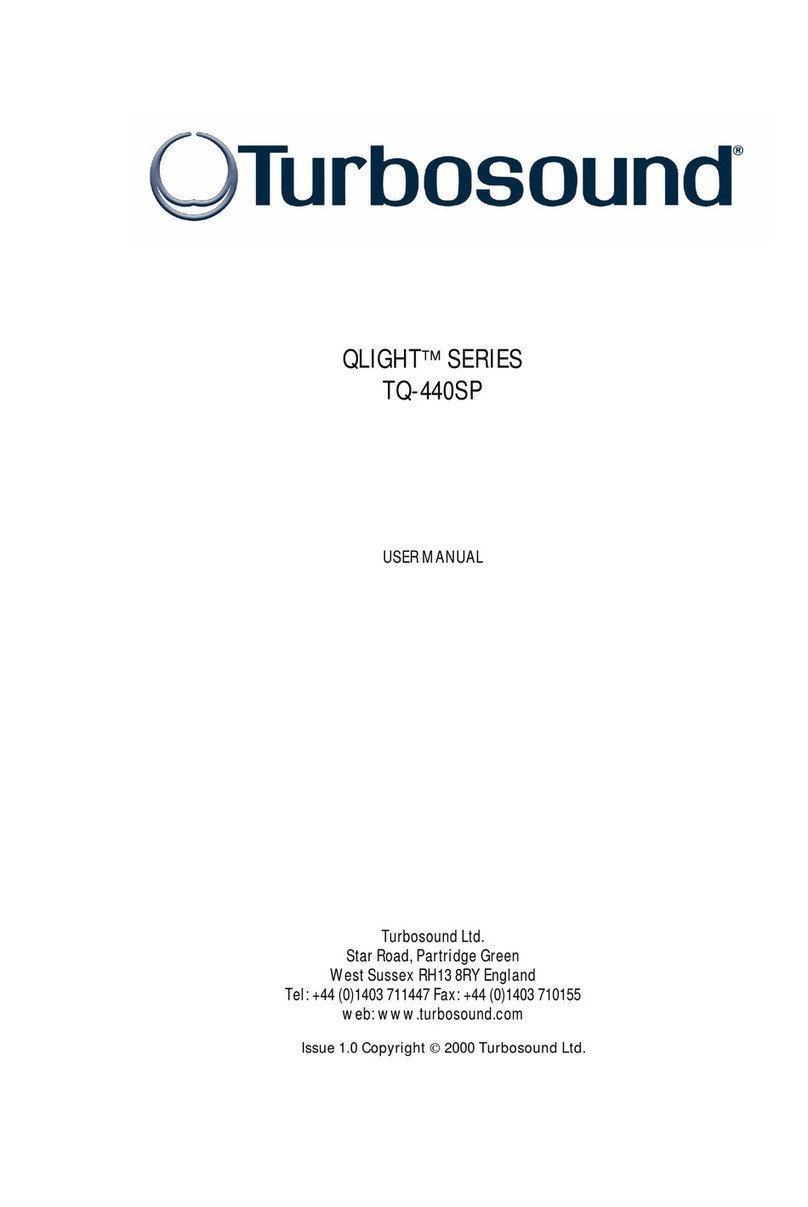Elura R6.5LCRZ.2 User manual

model R6.5LCR .2
red label series
Home Theater Left/Center/Right
Ceiling-Mount Speaker System
Congratulations on choosing an Elura In-
Ceiling Loudspeaker. Like all Elura products,
great care has been taken in their design.
Their combination of advanced engineering
and state-of-the-art materials will provide you
with years of listening pleasure, while blending
smoothly into your home’s decor. Before you
get started, it is a good idea to identify all the
parts and hardware (See Fig. 1).
Where To Place Your In-Ceiling Speakers (Figs. 2A and 2B)
The unique shape of the R6.5LCRZ.2 allows for more accurate imaging when used for
front channel in-ceiling home theater left/center/right applications. Placement can make
all the difference in how your speakers sound, and how easy they will be to install.
Carefully consider where your speakers should be positioned. For optimum performance
the center channel speaker should be positioned in the ceiling as shown and centered on
the TV. The left and right speakers should be mounted a minimum of 8 to 10 feet apart.
All three speakers should be in the same line or plane so they are equal distance from the
listening position. Avoid mounting speakers in stud cavities containing electrical wiring,
heating ducts, water pipes, etc. Make sure the ceiling materials are sturdy enough to
support the weight of the speakers.
Adjustable Tilt-Swivel Tweeter Island (Figs. 3A and 3B)
The tweeter island in the Elura ceiling speakers can be directed toward the listening area
allowing you to tailor the speaker's dispersion pattern to better fit the desired listening area.
The overall smoothest response is achieved with the tweeter island facing straight out;
however, you may find the sound more pleasing by aiming the tweeters toward a particular
listening position. To adjust the tweeter island direction, you can rotate the tweeter housing
clockwise or counterclockwise (a maximum of 180°) as shown in Fig. 3a. Adjust the tweeter
island’s angle by holding it on either side of the long axis and tilting the island toward the
desired listening position (a maximum of 20° each direction) as shown in Fig. 3b.
Speaker Installation In Existing Construction (See Fig. 4 on back)
Once you have selected the location for your speakers, you are ready to install them.
You will need the following:
• Stud Finder • Drill & Drill Bits • Wire Cutter/Strippers • Speaker Wire
• Pencil • Phillips Screwdriver • Utility nife or Drywall Saw • Masking Tape
NOTE: (See Fig. 5 on the back) If you plan to use the optional back can enclosure,
you need to attach it now (refer to back can manual for installation instructions).
Elura recommends the use of 16-gauge wire minimum. For wire options consult your
retailer or custom audio contractor.
1. Elura Speakers are designed to be installed in the ceiling or wall area between studs.
Using a stud finder, make sure you are between two studs. Tape the supplied template to
the wall and lightly trace around it with a pencil.
2. Cut the hole using your drywall saw. You may want to start with a small hole in the
center of the outline. This will allow you to check for any obstructions that may exist be-
hind the desired location. CAUTION: Be certain electrical wiring, water pipes or heating
ducts do not interfere in the planned installation areas prior to drilling or cutting the wall.
3. Run speaker wire from your amplifier or speaker switching device to speaker location.
4. Carefully remove the grille
and set it aside where it
won’t get bent.
Continued on reverse
FIG. 1
20° max. tilt left
20° max. tilt right
FIG. 2A
12
S eaker with magnetic baffle and
self-contained mounting clam s
Magnetic grille with white
inner scrim cloth Cutout tem late
Elura ceiling s eakers can be used as
front left, right, and center s eakers (1),
or as rear surround channels (2).
1
1
2
2
2´ min. 3´ - 12´
2´ min. 3´ - 12´
FIG. 2B
TV
TV
8´ - 12´
FIG. 3A
FIG. 3B
180° max.
swivel

model M-R6.5LCR .2
red label series
Home Theater Left/Center/Right
Ceiling-Mount Speaker System
www.elura.audio
Warranty
All Elura products come with a limited
lifetime warranty. This warranty includes
parts and labor repairs on all compo-
nents found to be defective in material
or workmanship under normal condi-
tions of use. This warranty shall not
apply to products which have been
abused, modified or disassembled.
A speaker that fails under conditions
other than those covered will be re-
paired at the current price of parts and
labor in effect at the time of repair. Such
repairs are warranted for 90 days from
the day of reshipment to the BUYER. If
the unit is delivered by mail, customers
agree to insure the unit or assume the
risk of loss or damage in transit.
Under no circumstances will a unit be
accepted without a return authorization
number. The warranty is in lieu of all
other warranties expressed or implied,
including without limitations, any other
implied warranty or fitness or mer-
chantability for any particular purpose,
all of which are expressly disclaimed.
Proof of sale may be required in order
to claim warranty.
Specifications
• Max. Power Handling: 5 - 100 Watts
• Sensitivity: 91dB @ 1 watt/1 meter
• Freq. Response: 50 Hz-20,000 Hz
• Driver Complement: 61
/2˝ (165mm)
compression molded talc-filled
polycarbonate cone woofer with
rubber surround
1˝ (25mm) pivoting, fluid-cooled
Tetron dome tweeter
• Nominal Impedance: 8 ohms
• Overall Dimensions: 9.25˝ (diameter)
round x 4.7˝ D (235mm x 120mm)
• Required Ceiling Cut-out: 8.25˝
(diameter) round (210mm)
New Construction
1. Determine speaker locations and
mark them on your plans for future
reference.
2. If possible, run speaker wires after
HVAC and electrical wiring is in place.
3. Secure speaker wires in place
along the run with insulated staples
only and be careful not to pierce the
wire’s insulation. Allow a bit of slack
for expansion of building materials.
4. Needless to say, the actual
speakers should not be installed
until the wall board is in place. In the
meantime, leave several feet of wire
coiled up and secured at the back
side of the mounting hole.
5. To complete the installation follow
steps 2 through 5 above.
Operational Check
After making all connections it’s a
good idea to make sure everything is
working properly. Turn on your sur-
round or stereo system making sure
the volume control is turned down
and that the balance control is in the
center position. Activate a music or
movie source. Gently turn up the
volume, you should hear sound
coming from your new speakers. If
no sound is heard from any or all
speakers, switch off the system
immediately and check for
open or loose connections,
wrong polarity or shorts, or improper
source selection.
FIG. 6
FIG. 5
Continued from front
If you like the standard white finish of
your speakers, skip to step 5, but if you
want your speakers to blend in with a
colored wall or ceiling, now is the time
to paint your speaker’s perforated grille.
Remove the inner grille scrim cloth
before painting. (Grille painting hint:
Use a paint roller that is nearly out of
paint to first paint the inside of the grille,
then the outside. This will avoid paint
filling the grille perforations.)
5. Attach the wire to the input terminals
on the rear of the speaker. Remember
to maintain proper polarity with the
amplifier by attaching the positive (+)
lead to the red terminal and the negative
(-) lead to the black terminal.
6. See Fig. 6. With the speaker wire
attached to the speaker, slide the speak-
er up inside the cut-out hole. Center the
speaker in the cut-out hole and turn the
four locking screws clockwise until the
speaker is drawn up snugly to the wall
board from behind, clamping the speak-
er in place. Try to tighten each screw
equally. Replace the speaker grille by
gently placing it over the speaker until
the magnets “grab” hold of the grille.
FIG. 4
O tional back can
Table of contents
Other Elura Speakers System manuals