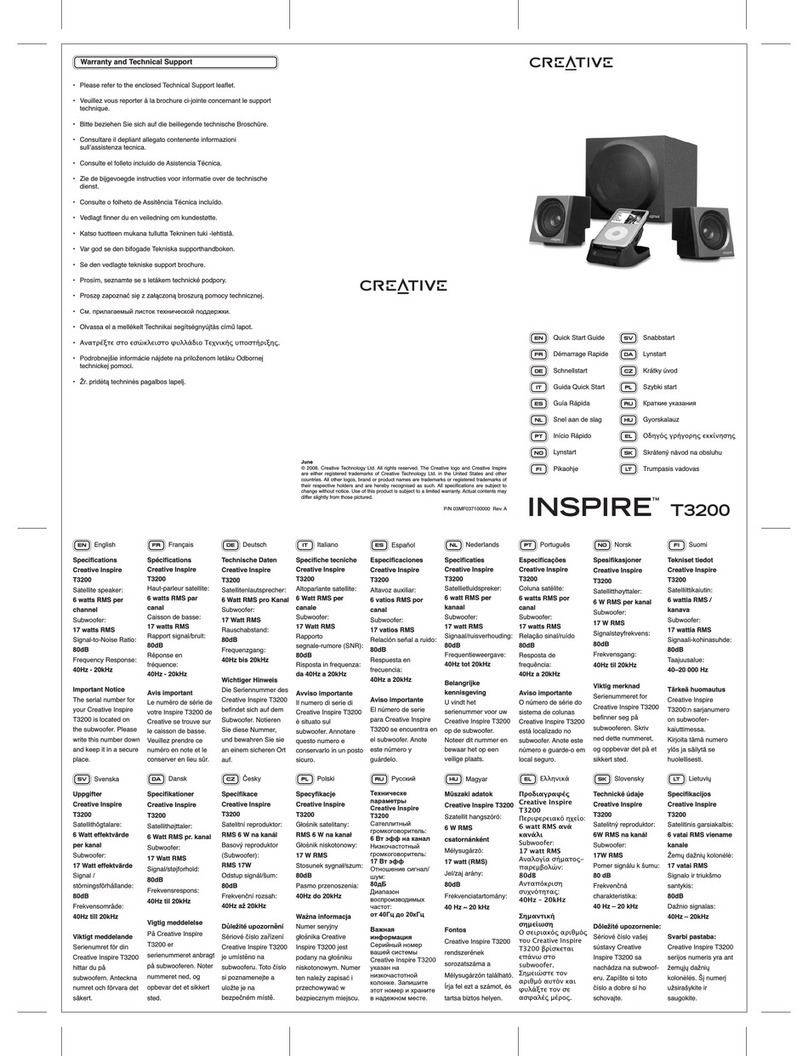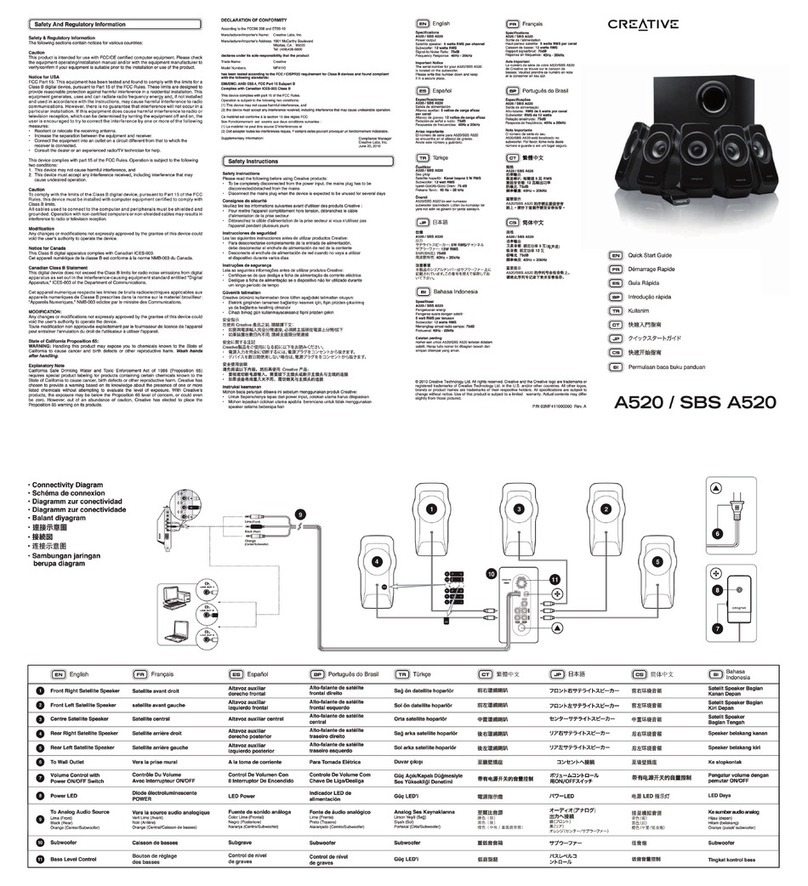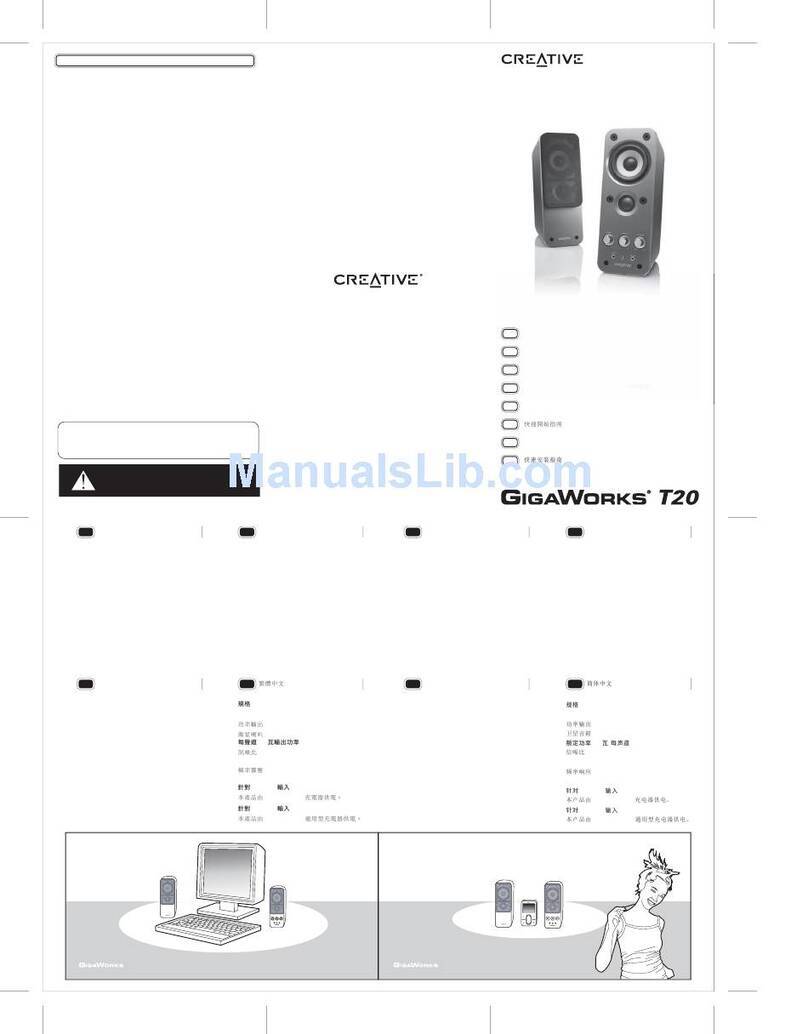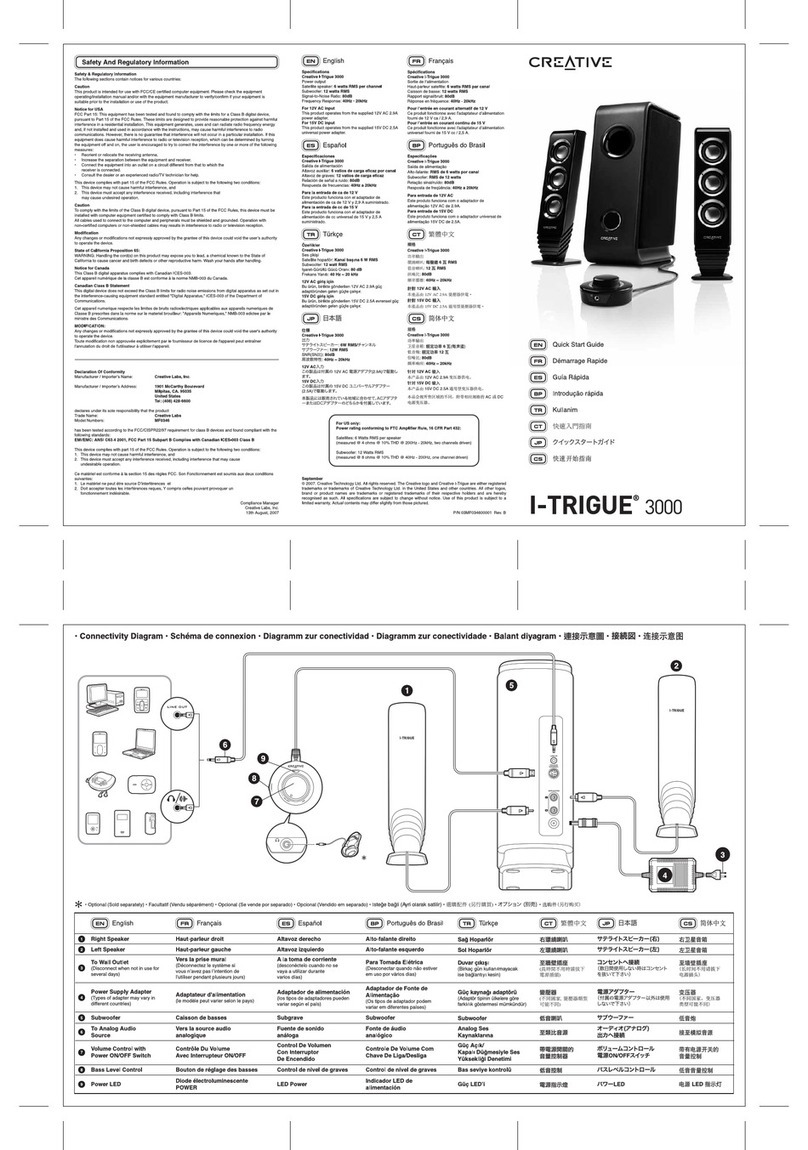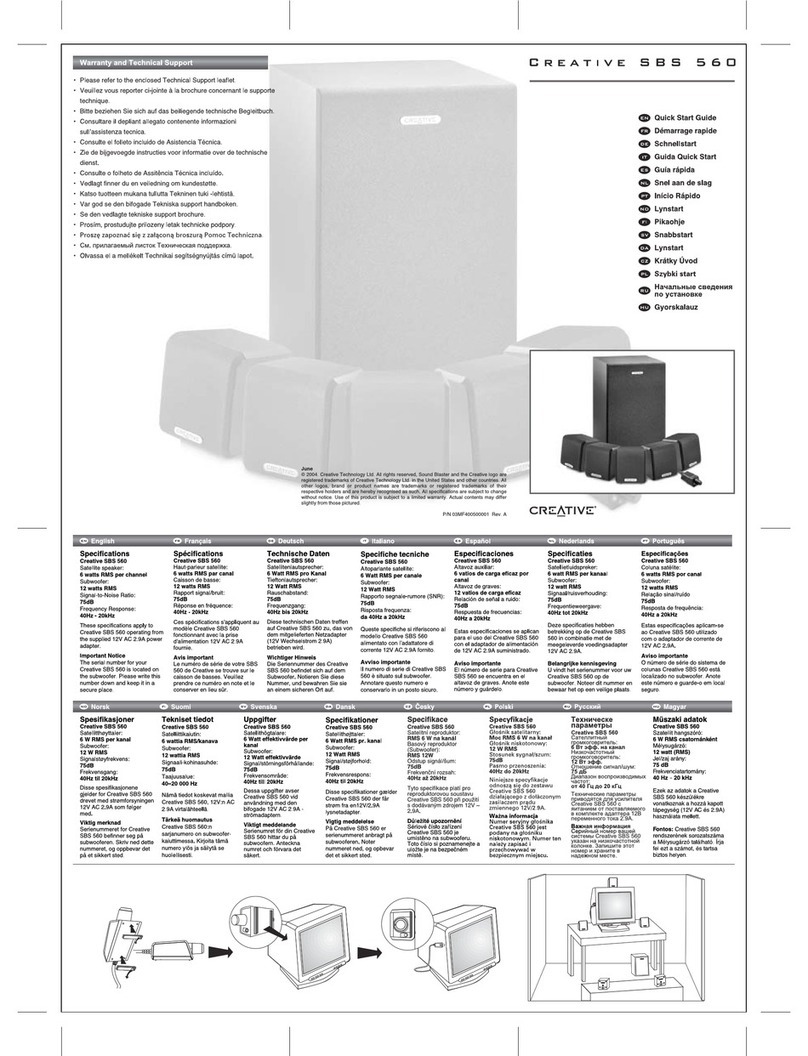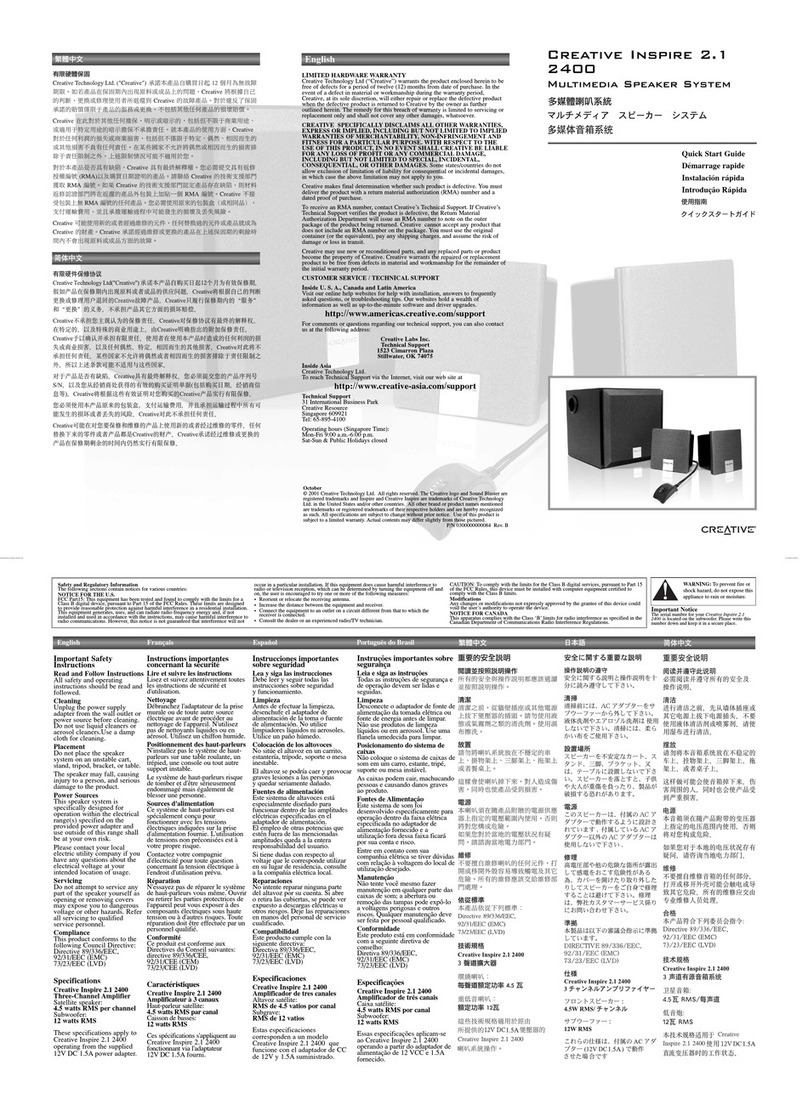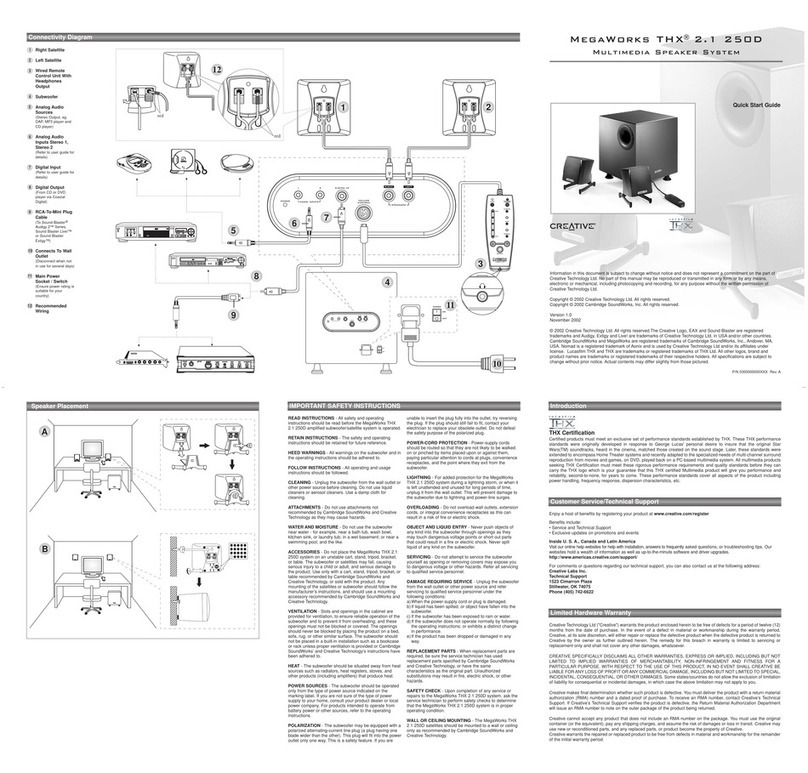Product Overview
1) Button
2) SOURCE Button
3) Button
4) Previous track / Previous FM station button
5) Next track / Next FM station button
6) LED Display
7) Volume Control Knob
8) LED Lights
9) Subwoofer Port Tube
10) USB Port
11) SD Card Slot
12) FM Antenna Port
To Power ON/OFF Speaker
• Speaker is in “Standby” mode when power supply is switched on and the LED Display
shows “_ _ _ _”. Exit “Standby” mode to turn the speaker on by pressing the “ ” button.
Press and hold “ ” button to enter “Standby” mode again.
13) Aux-in / DVD-in Ports
14) Left Satellite
15) Right Satellite
16) AC Power Port
17) FM Antenna
To Switch between Sources
• Press “SOURCE” button to switch sources. Cycle through “BT / AUX / DVD / USB / SD Card / FM”
input modes with each press of a button.
(“bt” stands for Bluetooth connectivity; “AU” stands for AUX input; “DUD” stands for DVD input;
“Ub” stands for USB; “Sd” stands for SD Card input; “Fand 87.5” stands for FM radio mode.)
/FM SCAN
Press and hold
Press
Press Mute
AUX Input USB/SD Input
Automatic Search for
FM Radio Stations
Play / Pause
FM Tuner
Mute
Button Action
Inputs
Channel Selection
Previous / Next
Track Selection
Previous / Next
Bluetooth®
Play / Pause
Track Selection
Previous / Next
1
7
2
3
3
4
5
6
8
9
10
11
17
14
13
12
(Included)
(Not Included)
Sold Separately
15
1) Power On / Standby Mode
2) Mute : Press once to turn volume o.
Press once again to turn volume on.
3) Source : Press to cycle through
sources - BT / AUX / DVD / USB / SD
Card / FM
4) LED : Press to toggle between Red /
Blue / Purple color presets
5) Tone : Press to adjust Bass & Treble
settings by using VOL +/- buttons.
Bass & Treble levels: - 6 (min) – +6 (max)
6) Memory : Press to save favorite
FM radio stations after manual FM tuning
7) Tuning- : For FM Radio’s use only
Infrared Remote Control
• In FM mode, press and hold “ ” to automatically search for FM radio stations.
• Press “TUNING+/-” to manually search for FM radio stations step-by-step (each step = 0.1 MHz).
Press and hold “TUNING+/-” to search for next available channel. Once found, the FM radio station
will automatically play. To save the FM channel, press on Memory button. Press “ ” or “ ” to
toggle between saved FM radio stations.
• In USB and SD Card modes, press “TUNING+” to cycle through repeat mode - Repeat All / Repeat
Once / Repeat O.
• In Bluetooth mode, voice and front-LED Display cues will prompt to initiate Bluetooth Pairing.
By default, the system will search for last paired device (if available) while still remaining discoverable
as long as the speaker system is not connected to any Bluetooth device.
8) Tuning+ : For FM Radio’s use and to
toggle between repeat ALL, repeat
once, OFF for USB flash and SD card
playback
9) Volume+ : + Volume level
10) Previous Track / FM station
11) Play / Pause / FM Auto Scan
12) Next Track / FM Station
13) Volume- : - Volume level
14) 0 - 9 Numeric Keypad : Use the
keypad to select desired track or stored
FM radio stations.
Press the button to play selected
track / FM station
1 2
3 4
5 6
78
14
13
911
10 12
To initiate
Bluetooth Pairing
2 x AAA batteries
(not included)
16