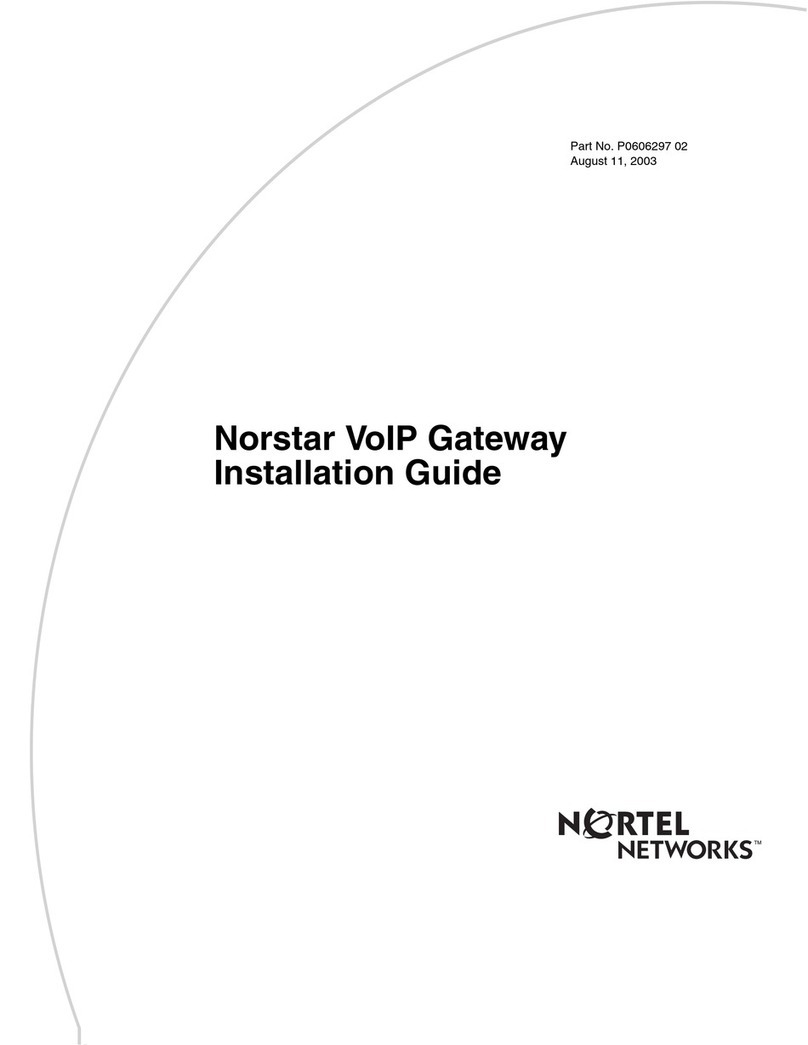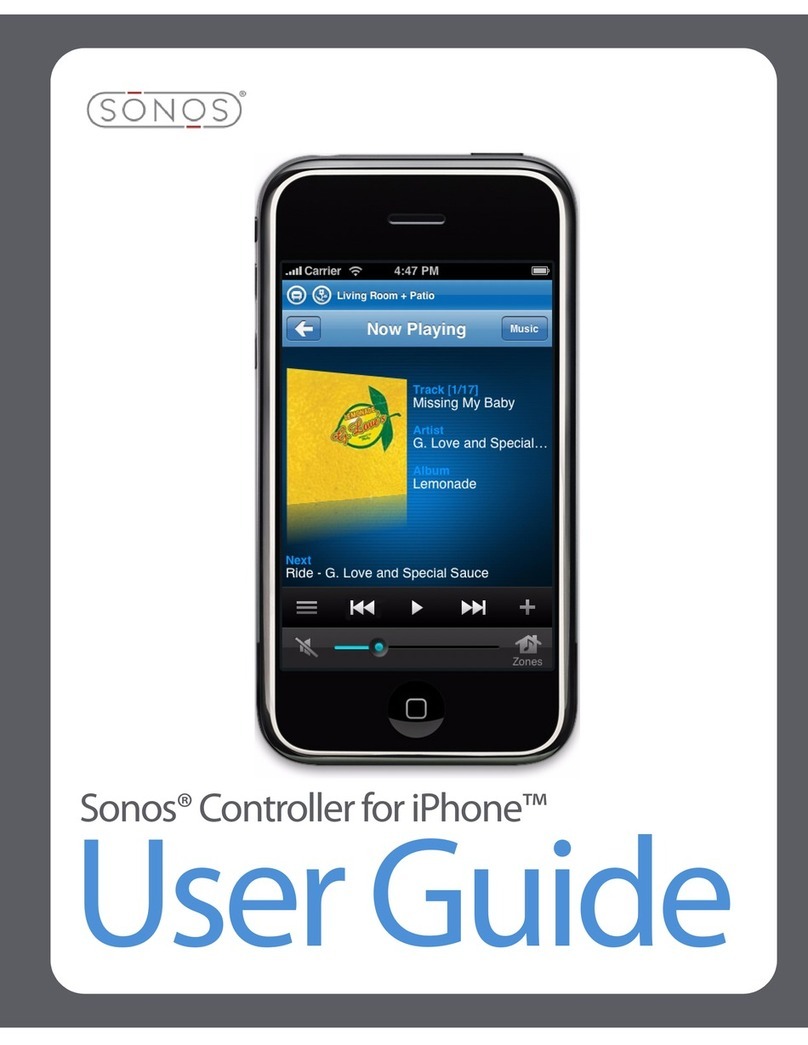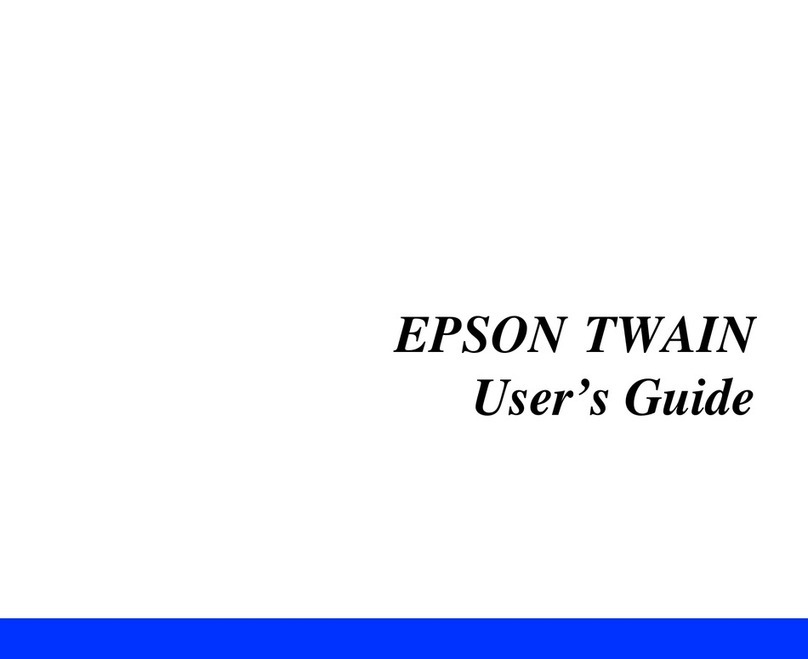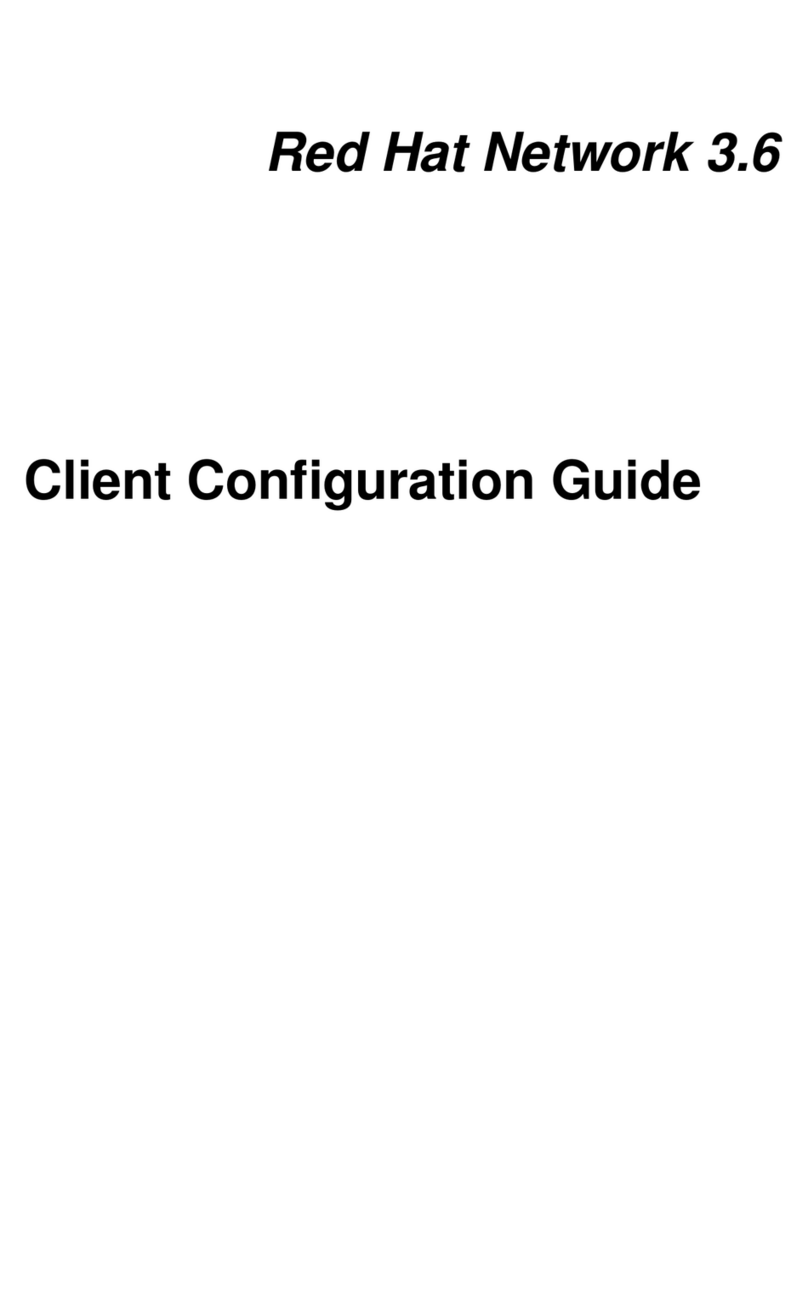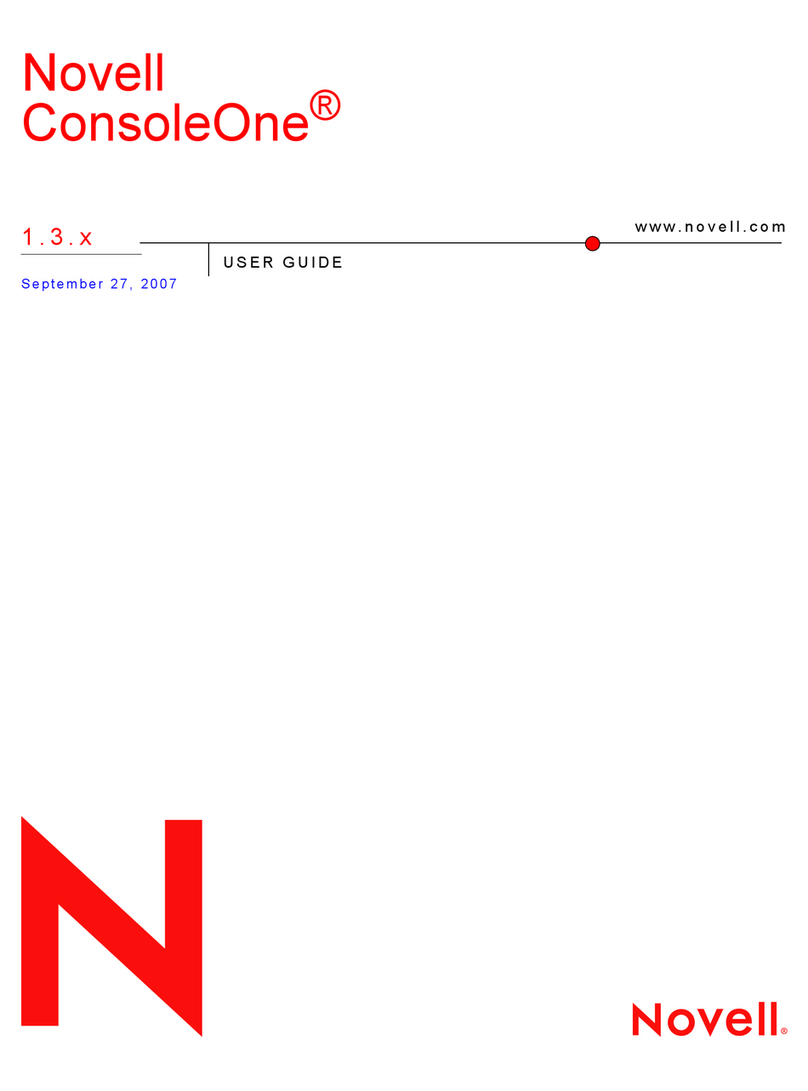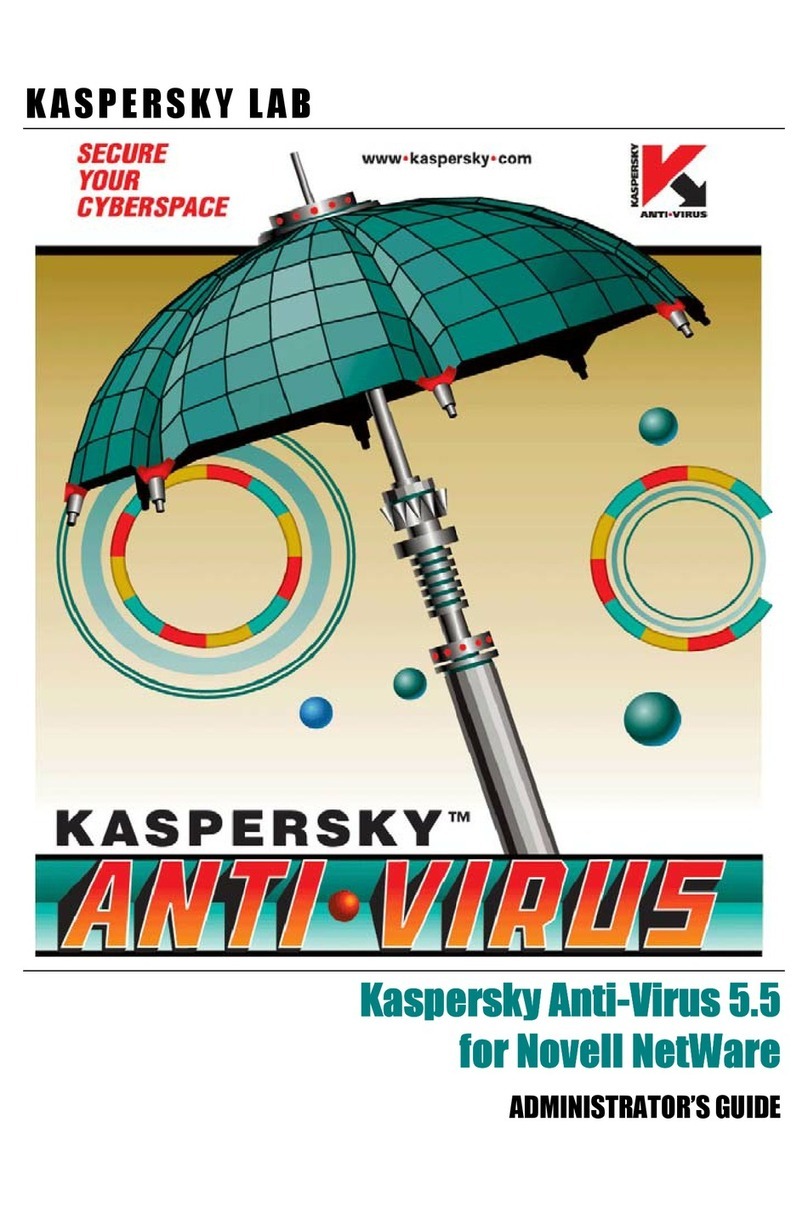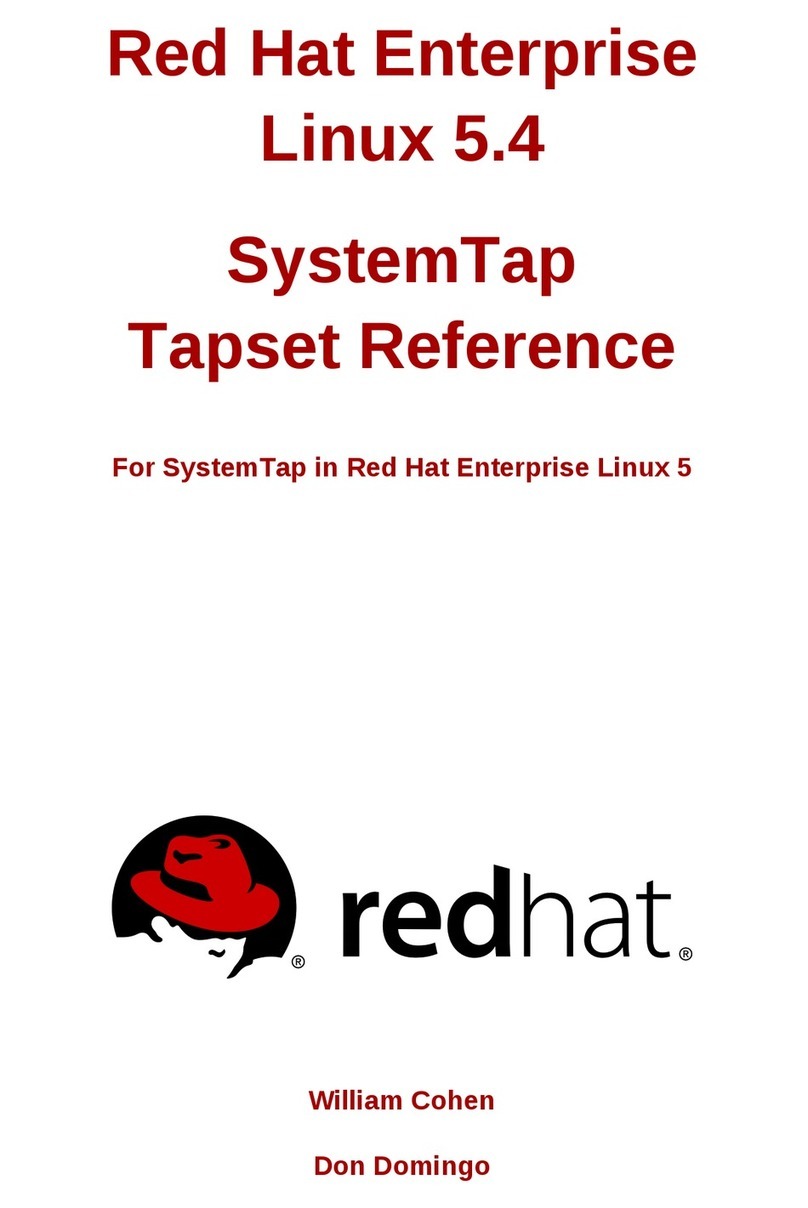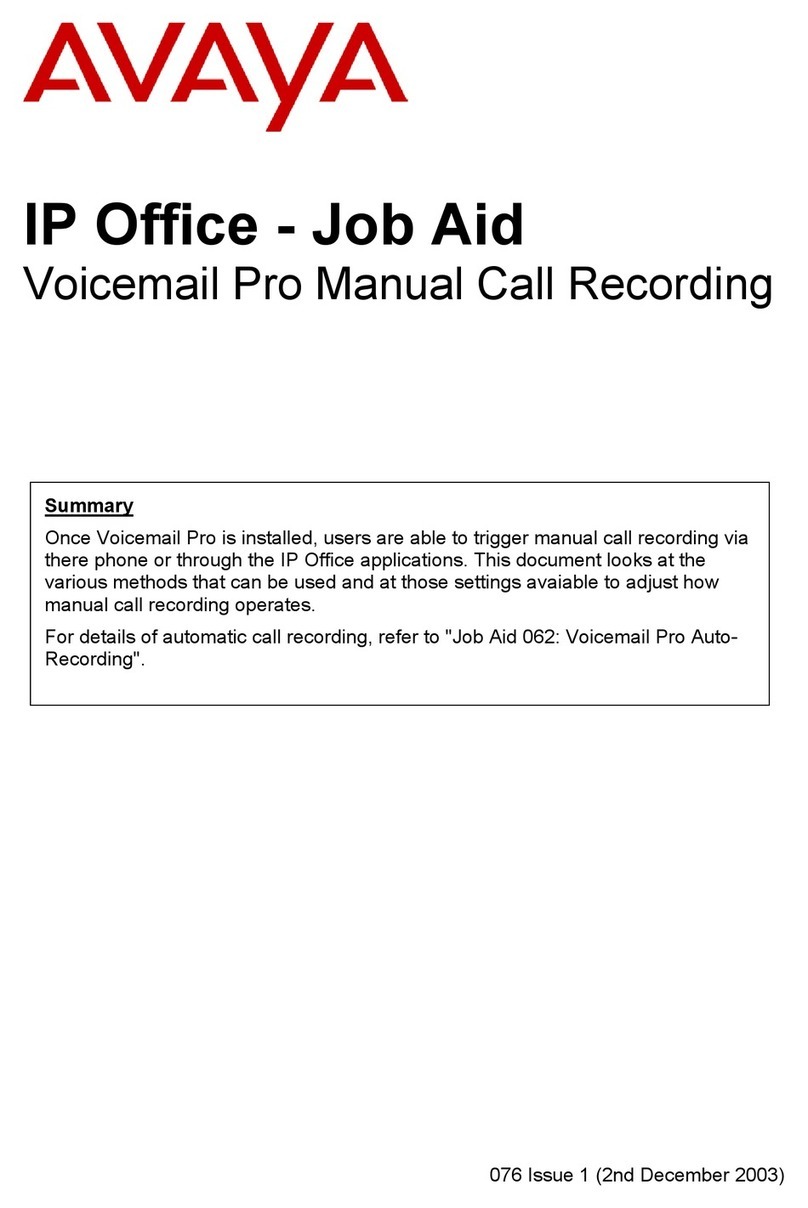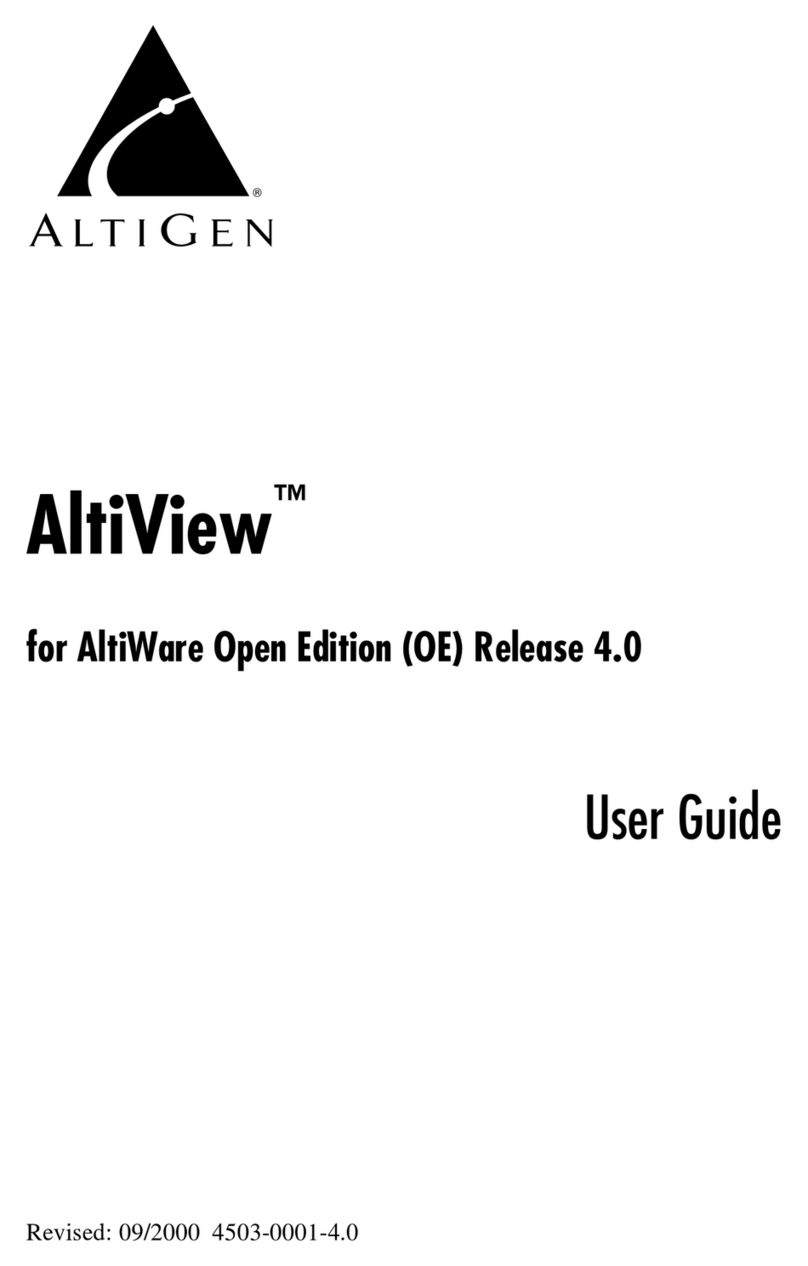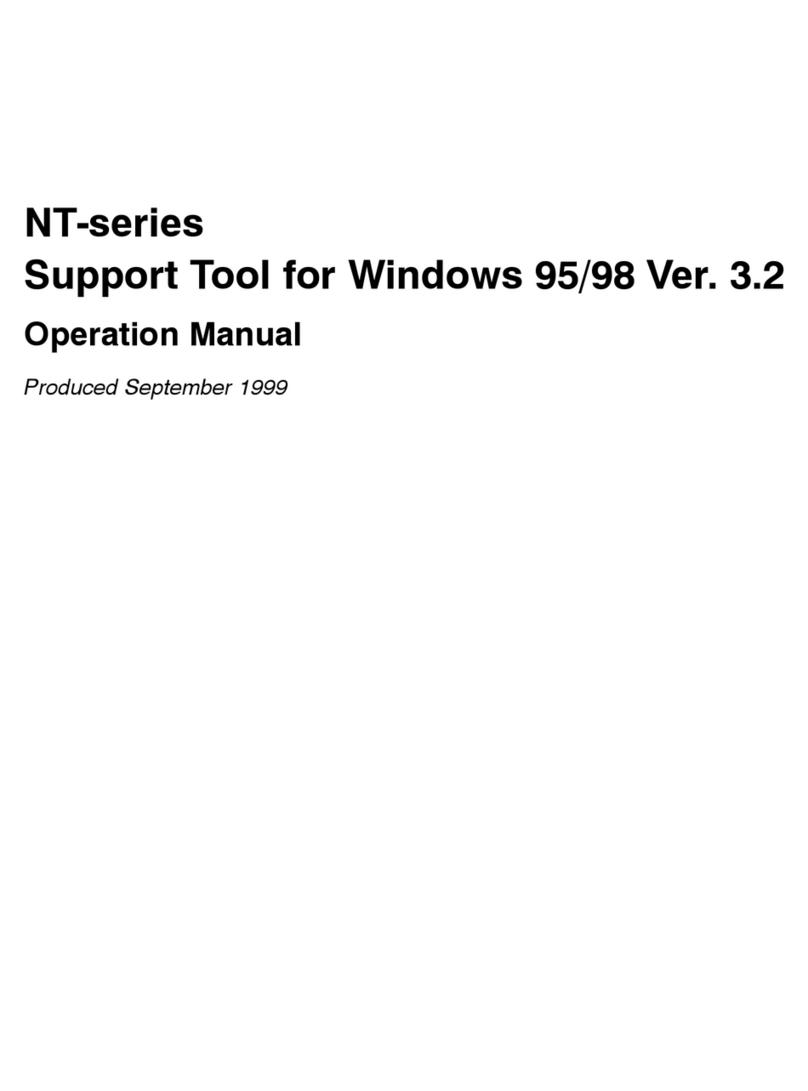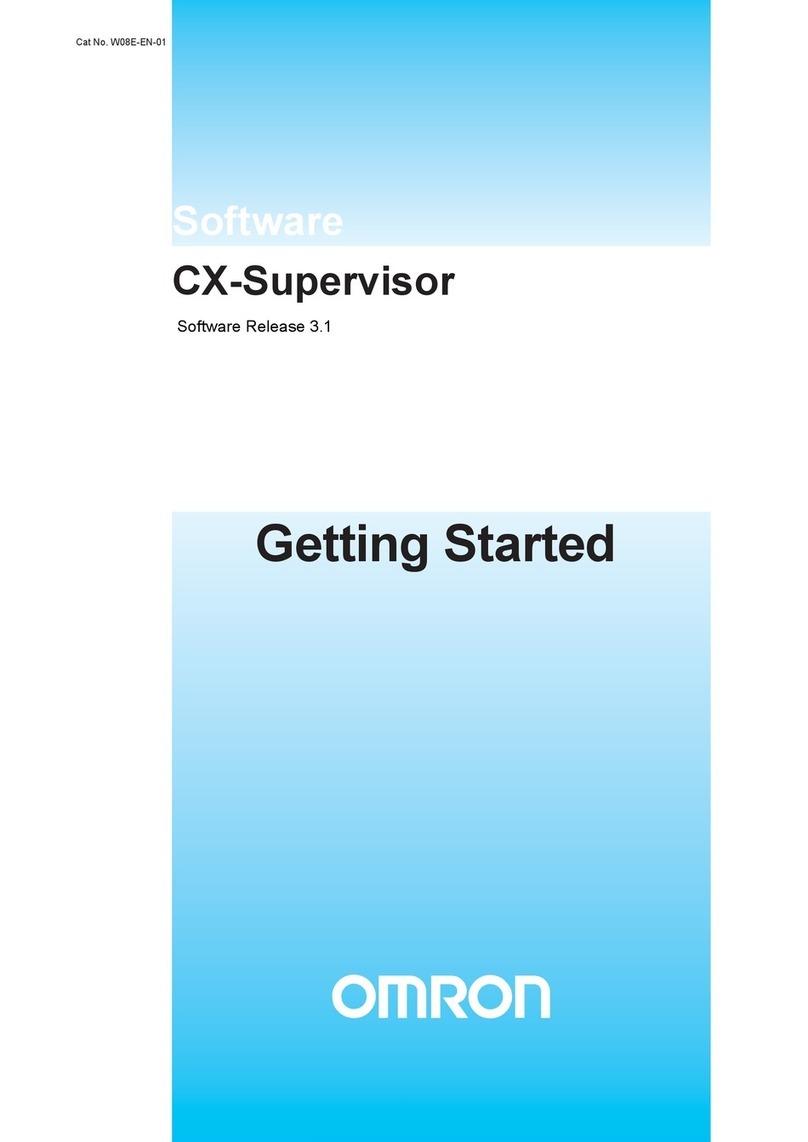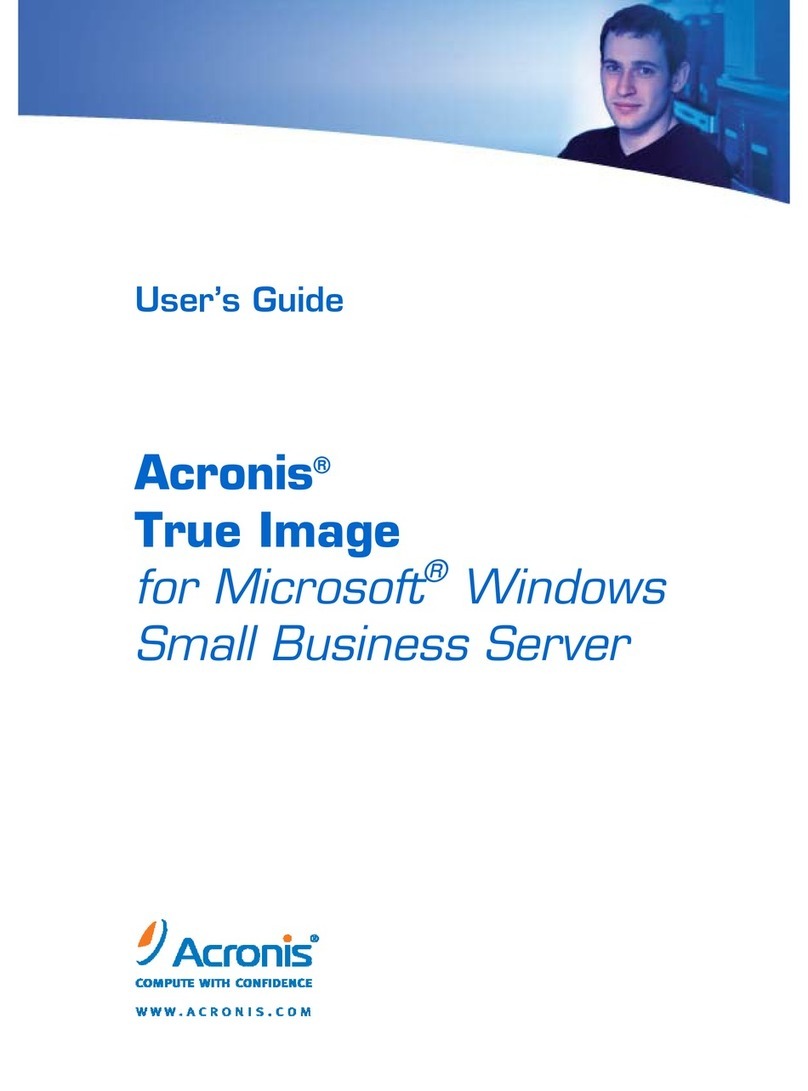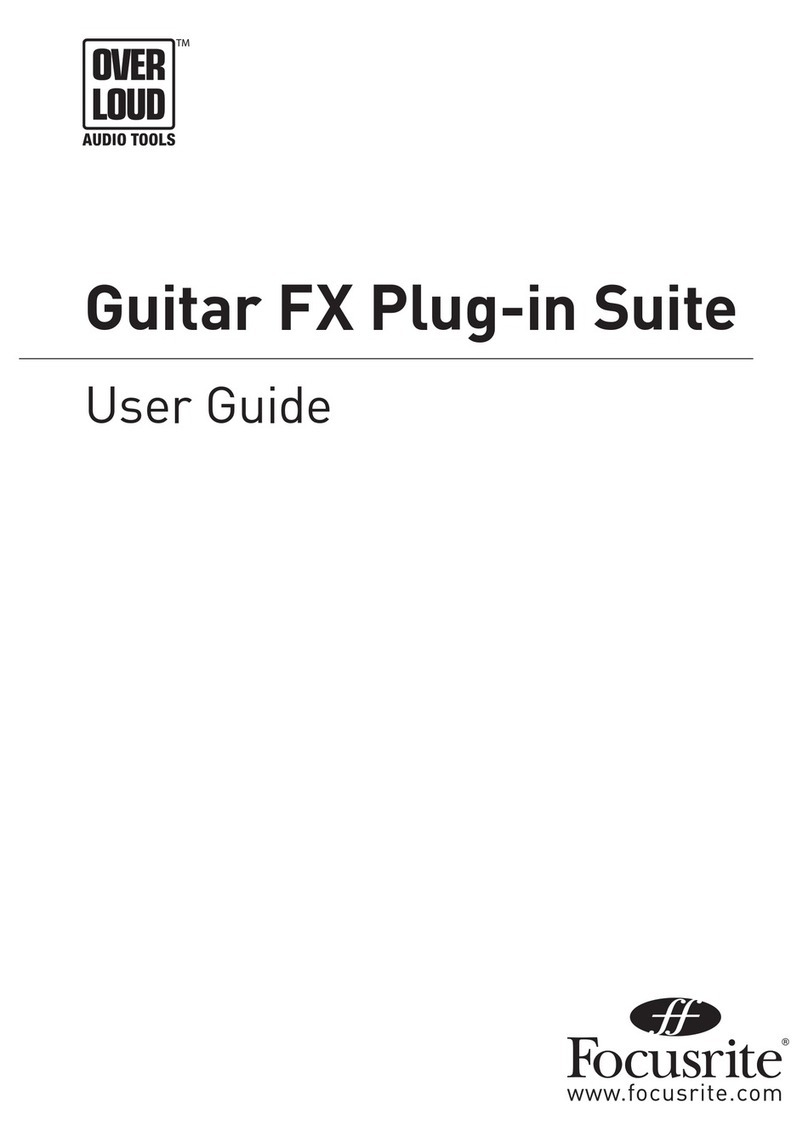14
Table of Contents
Emagic
Logic fun
The Display Parameter Box . . . . . . . . . . . . . . . . . . . . . . . . 181
Score Styles . . . . . . . . . . . . . . . . . . . . . . . . . . . . . . . . . . . . 182
Input Methods in the Score Edit Window . . . . . . . . . . . . . . . . . 182
13.3 MIDI Real Time Recording in the Score Window . . . . . . . . . . . . 182
13.4 Mouse Input . . . . . . . . . . . . . . . . . . . . . . . . . . . . . . . . . . . . . . 183
Input . . . . . . . . . . . . . . . . . . . . . . . . . . . . . . . . . . . . . . . . . 184
MIDI Channel and Velocity of Inserted Notes . . . . . . . . . . . 184
Insert Quantization . . . . . . . . . . . . . . . . . . . . . . . . . . . . . . 184
13.5 The Partbox—Inserting Notes . . . . . . . . . . . . . . . . . . . . . . . . . . 185
Ties . . . . . . . . . . . . . . . . . . . . . . . . . . . . . . . . . . . . . . . . . . . . . 185
Triplets . . . . . . . . . . . . . . . . . . . . . . . . . . . . . . . . . . . . . . . . . . . 186
Automatic Rest Display . . . . . . . . . . . . . . . . . . . . . . . . . . . . . . 186
Key Signatures and Key Signature Changes . . . . . . . . . . . . . . . 186
Time Signatures and Time Signature Changes . . . . . . . . . . . . . 187
13.6 Move, Copy and Paste in the Score Edit Window . . . . . . . . . . . 188
Moving/Copying with the Mouse . . . . . . . . . . . . . . . . . . . 188
Move/Copy with Cut, Copy & Paste
via the Clipboard . . . . . . . . . . . . . . . . . . . . . . . . . . . . . . . . 189
13.7 Editing Notes . . . . . . . . . . . . . . . . . . . . . . . . . . . . . . . . . . . . . . 190
Changes in the Event Parameter Box . . . . . . . . . . . . . . . . . . . . 190
Notes . . . . . . . . . . . . . . . . . . . . . . . . . . . . . . . . . . . . . . . . 190
Changing Several Selected Objects Simultaneously in
the Event Parameter Box . . . . . . . . . . . . . . . . . . . . . . . . . . . . . 191
Deleting Objects in the Score Window . . . . . . . . . . . . . . . . . . . 191
13.8 The Display Parameter Box . . . . . . . . . . . . . . . . . . . . . . . . . . . . 192
Different Settings within the Same Staff . . . . . . . . . . . . . . 192
Default Settings for New Sequences . . . . . . . . . . . . . . . . . 192
Changing the Settings for
Several Sequences Simultaneously . . . . . . . . . . . . . . . . . . . 193
Rhythmic Interpretation of Sequences . . . . . . . . . . . . . . . . 193
The Parameters in the Display Parameter Box . . . . . . . . . . . . . . 194
13.9 Score Styles . . . . . . . . . . . . . . . . . . . . . . . . . . . . . . . . . . . . . . . 196
Assigning Score Styles to Sequences . . . . . . . . . . . . . . . . . 197
Distance between Staves . . . . . . . . . . . . . . . . . . . . . . . . . . . . . 197
Using the Multi-Stave Score Style “Piano” . . . . . . . . . . . . . . . . 197
13.10 Display Levels . . . . . . . . . . . . . . . . . . . . . . . . . . . . . . . . . . . . . . 198
Changing between Single Sequence and
Full Score Display . . . . . . . . . . . . . . . . . . . . . . . . . . . . . . . 198
Muted Sequences or Tracks in the Score Display . . . . . . . . 199
13.11 Adapting MIDI Sequences for Score Printout . . . . . . . . . . . . . . 199
13.12 Printout . . . . . . . . . . . . . . . . . . . . . . . . . . . . . . . . . . . . . . . . . . 201