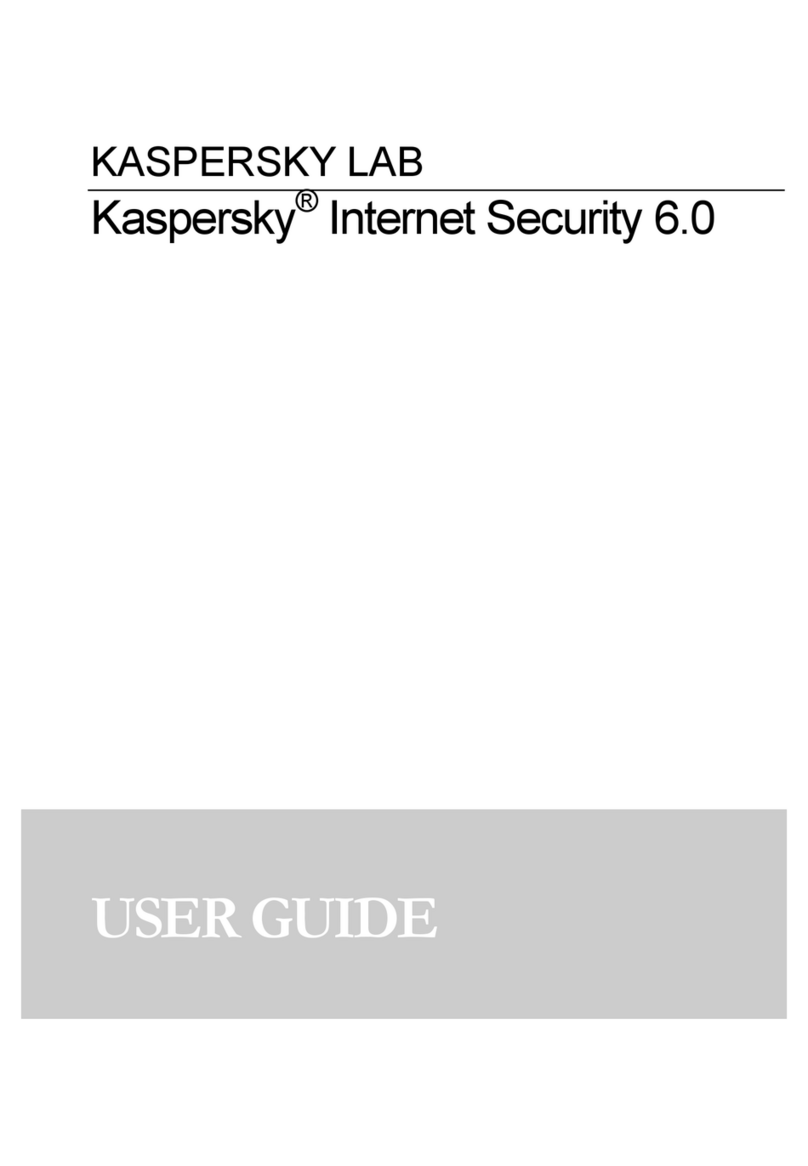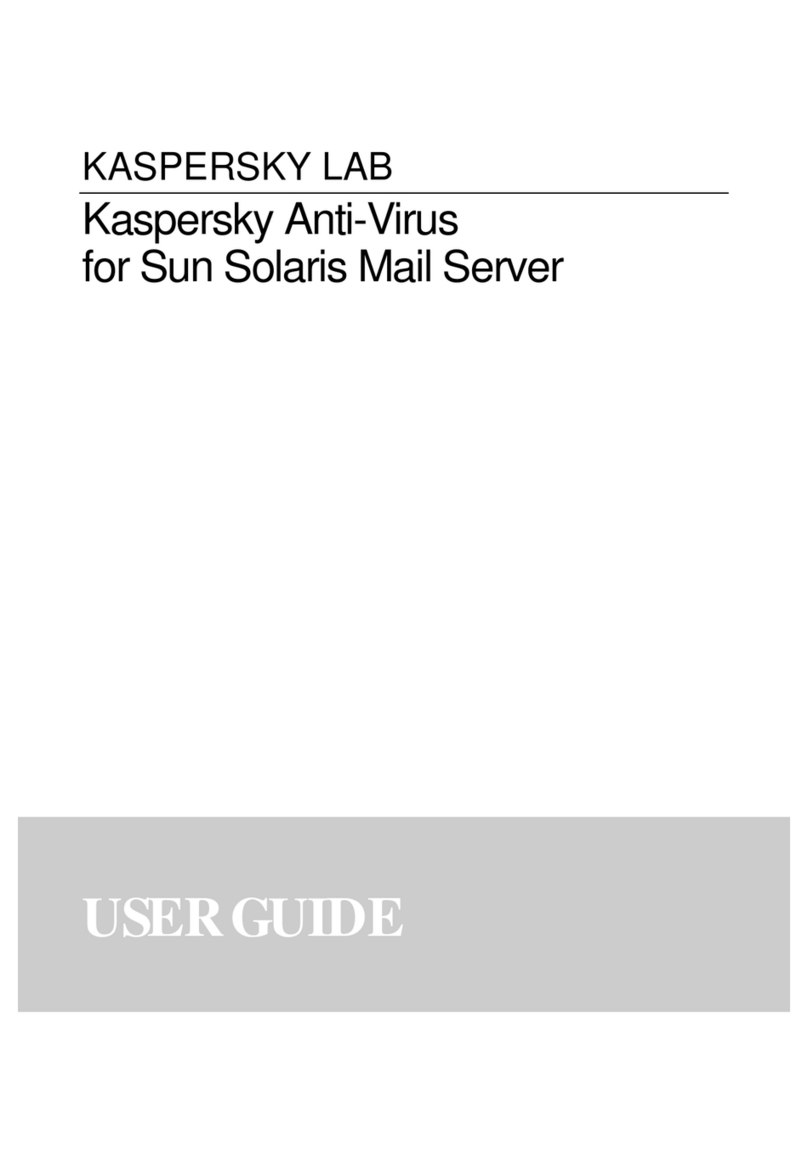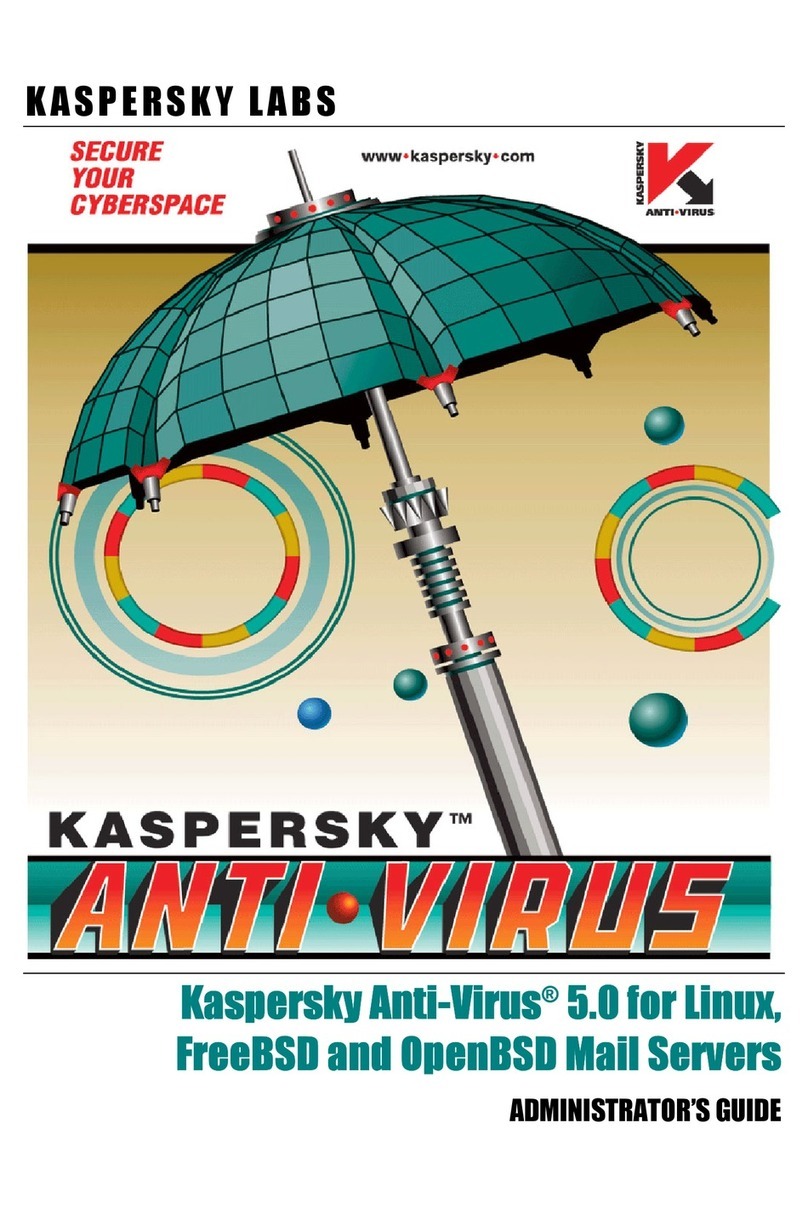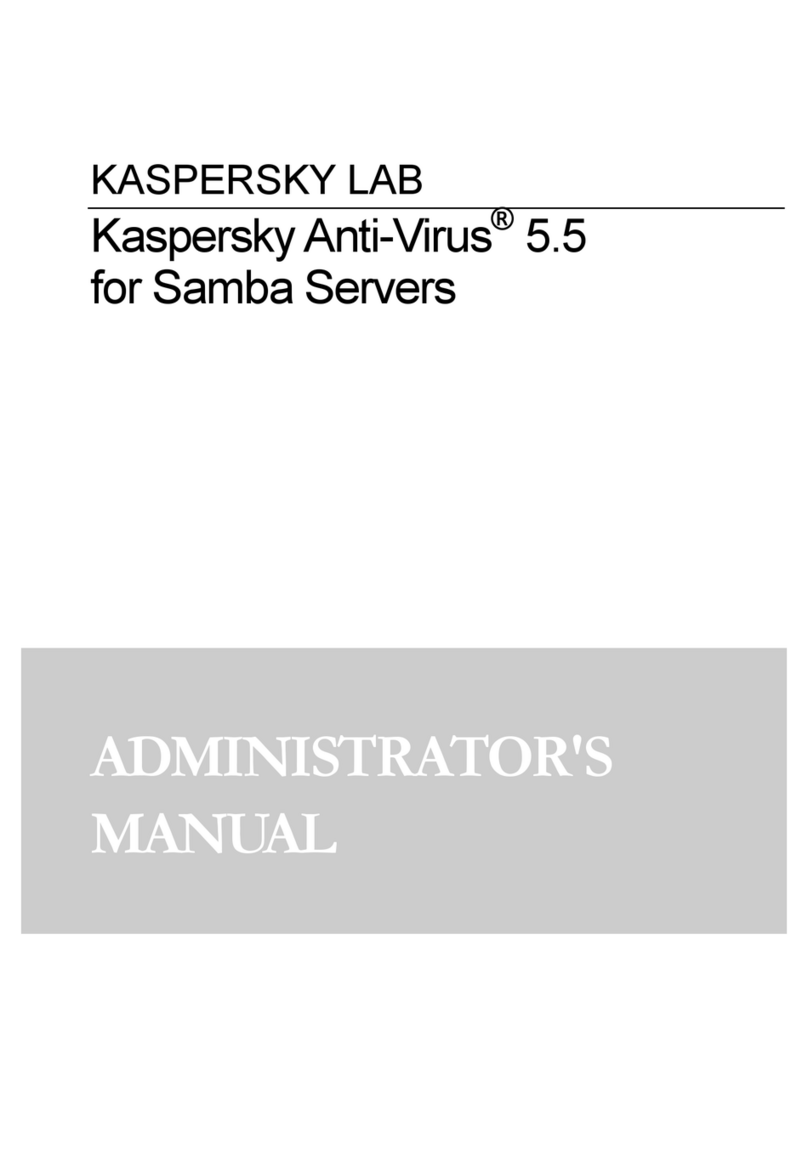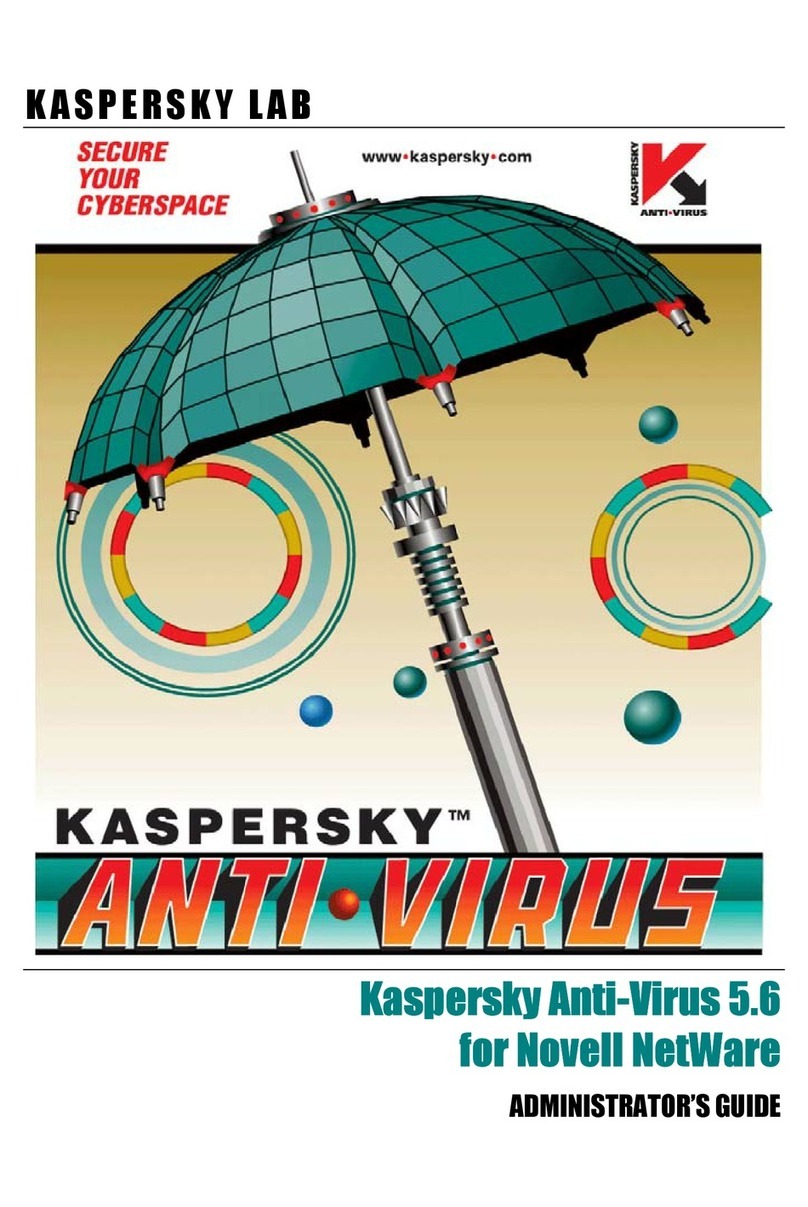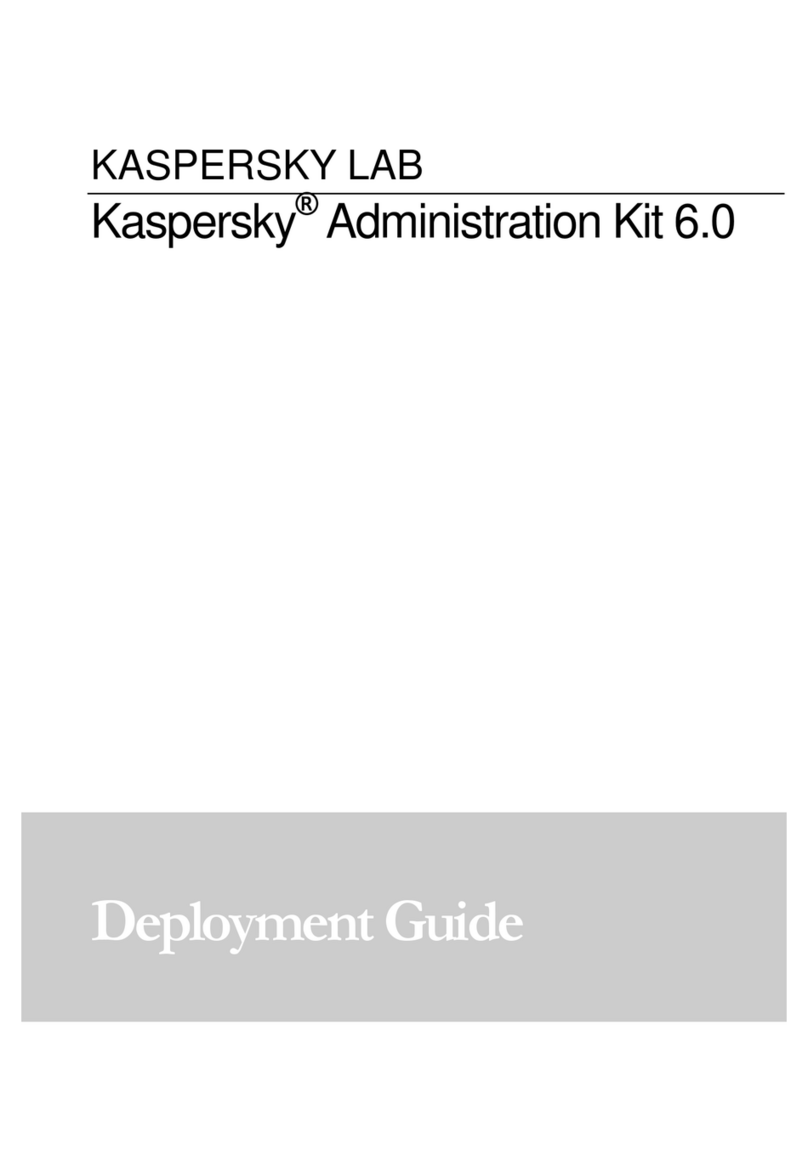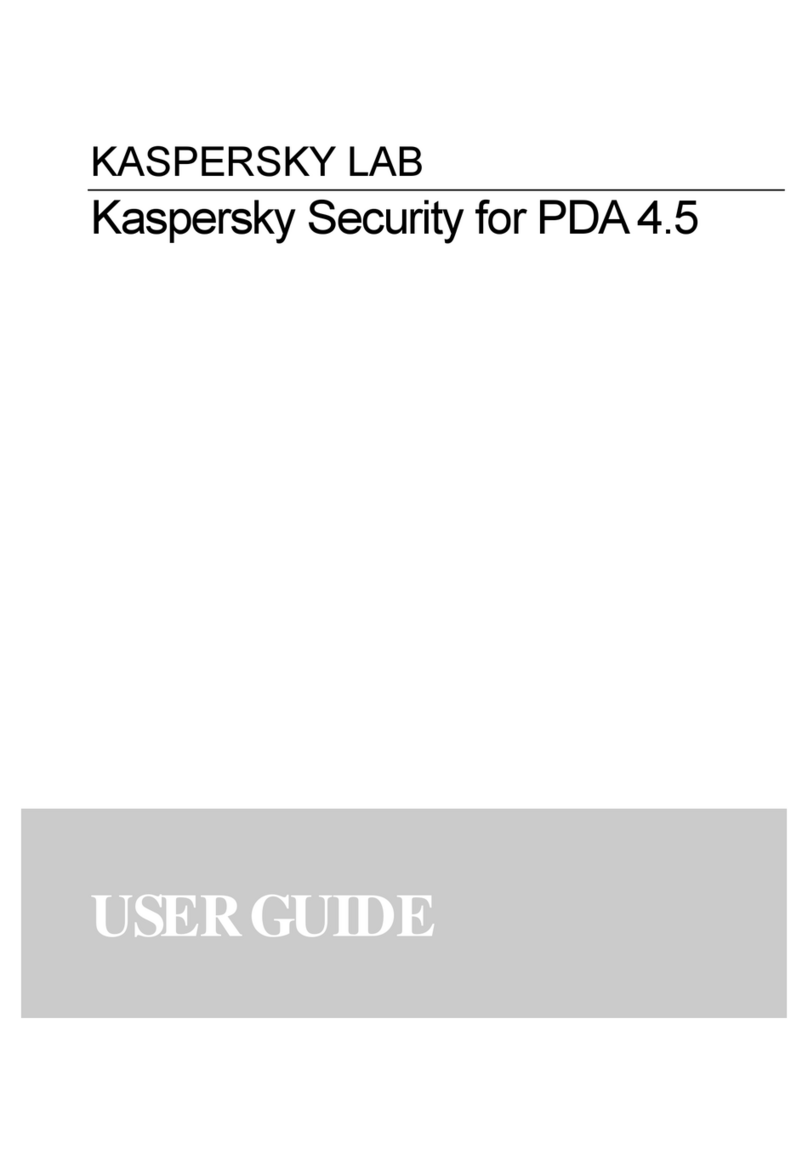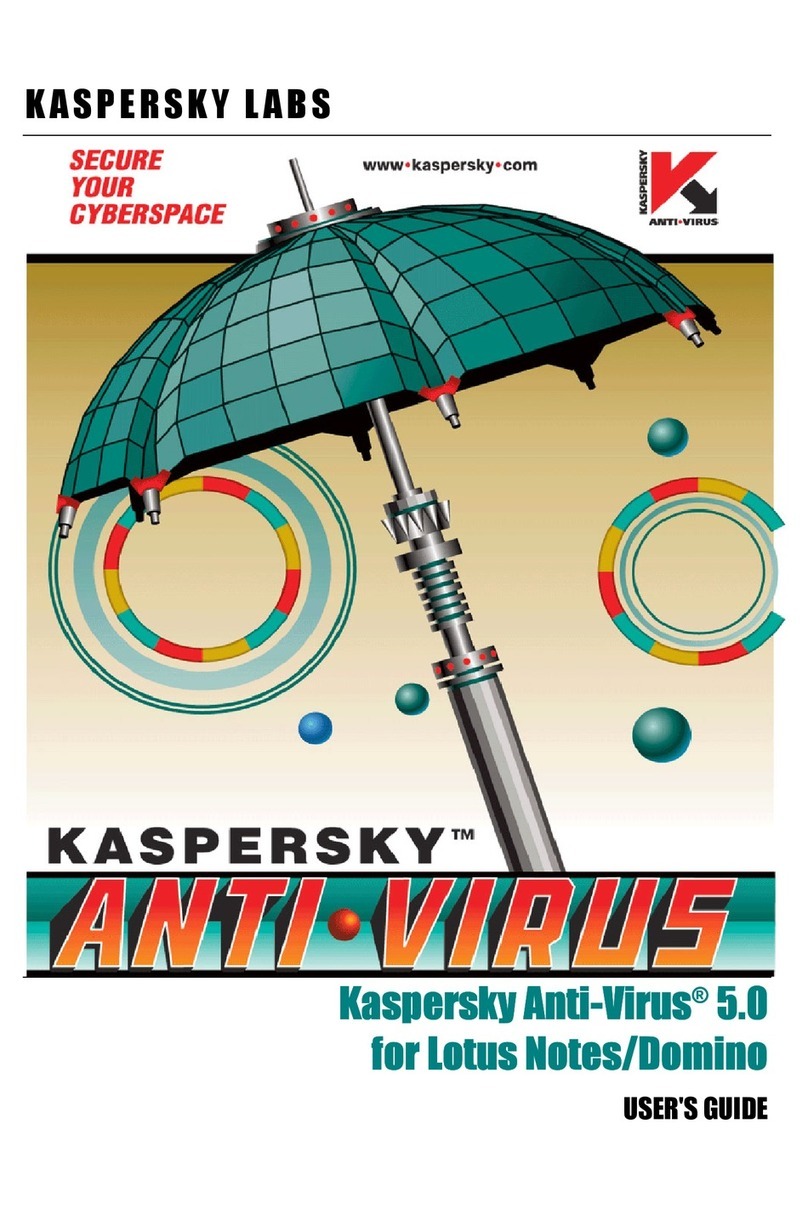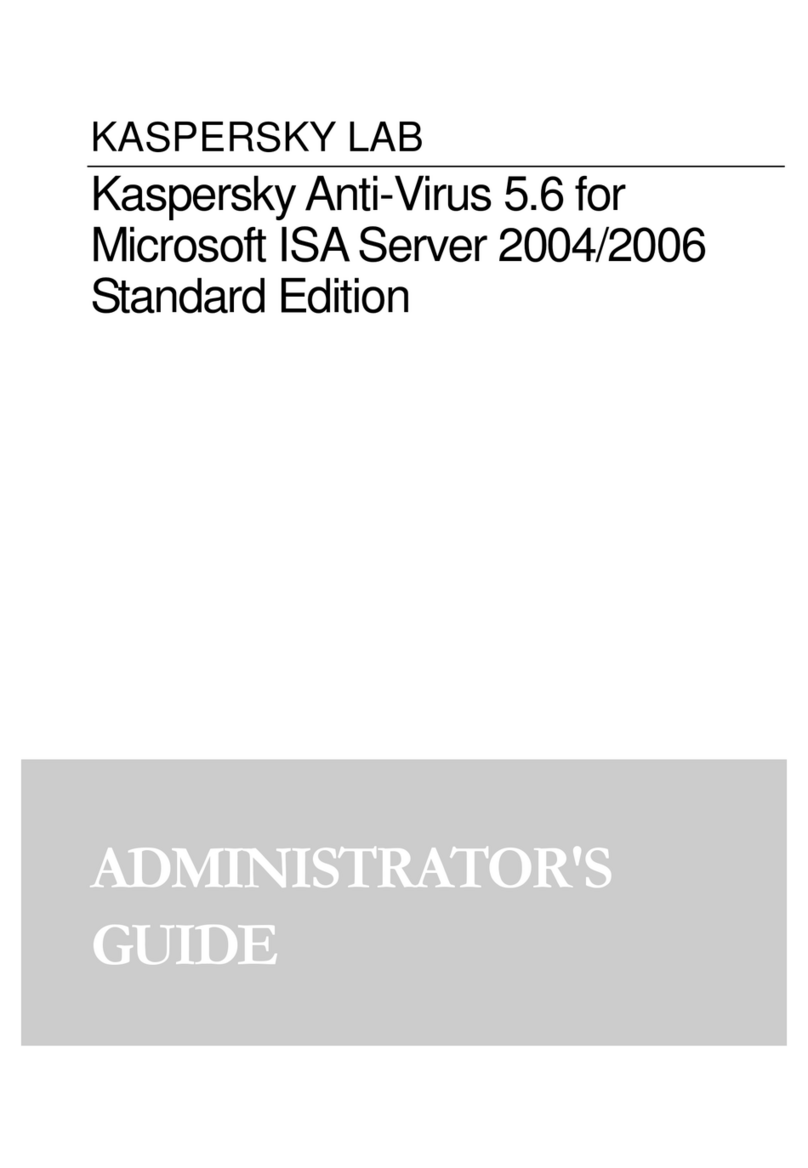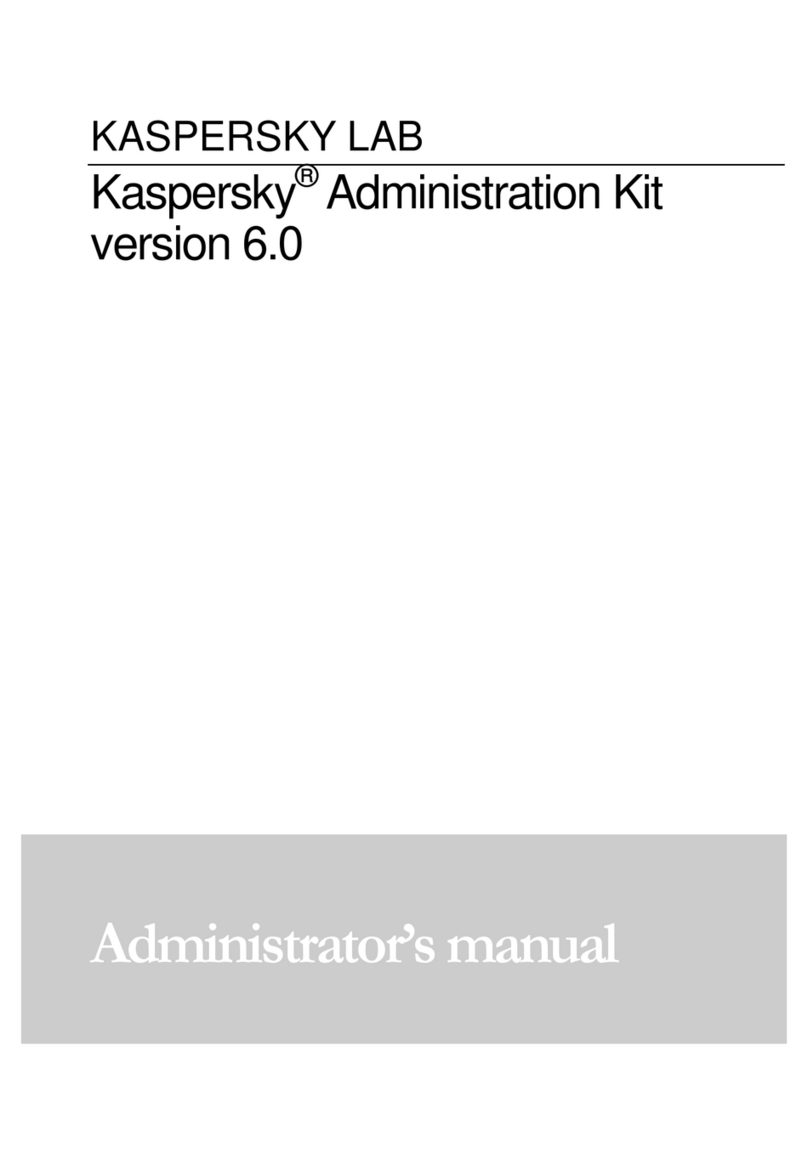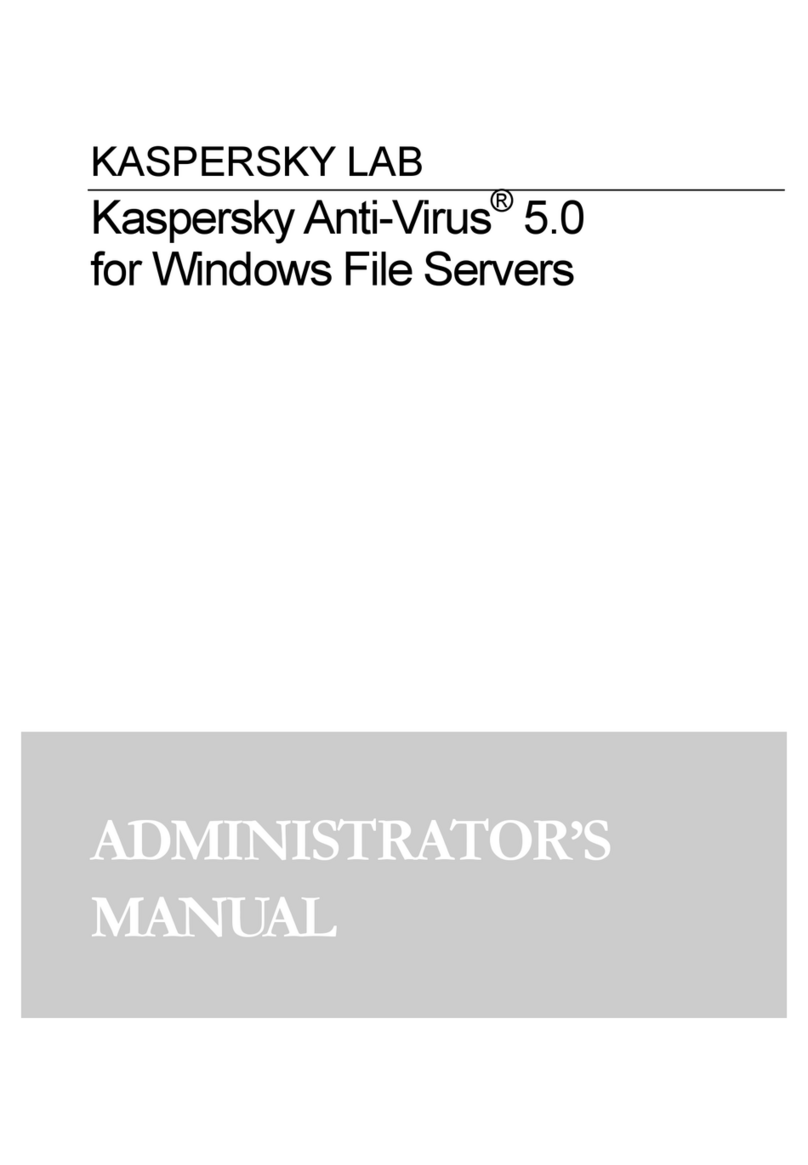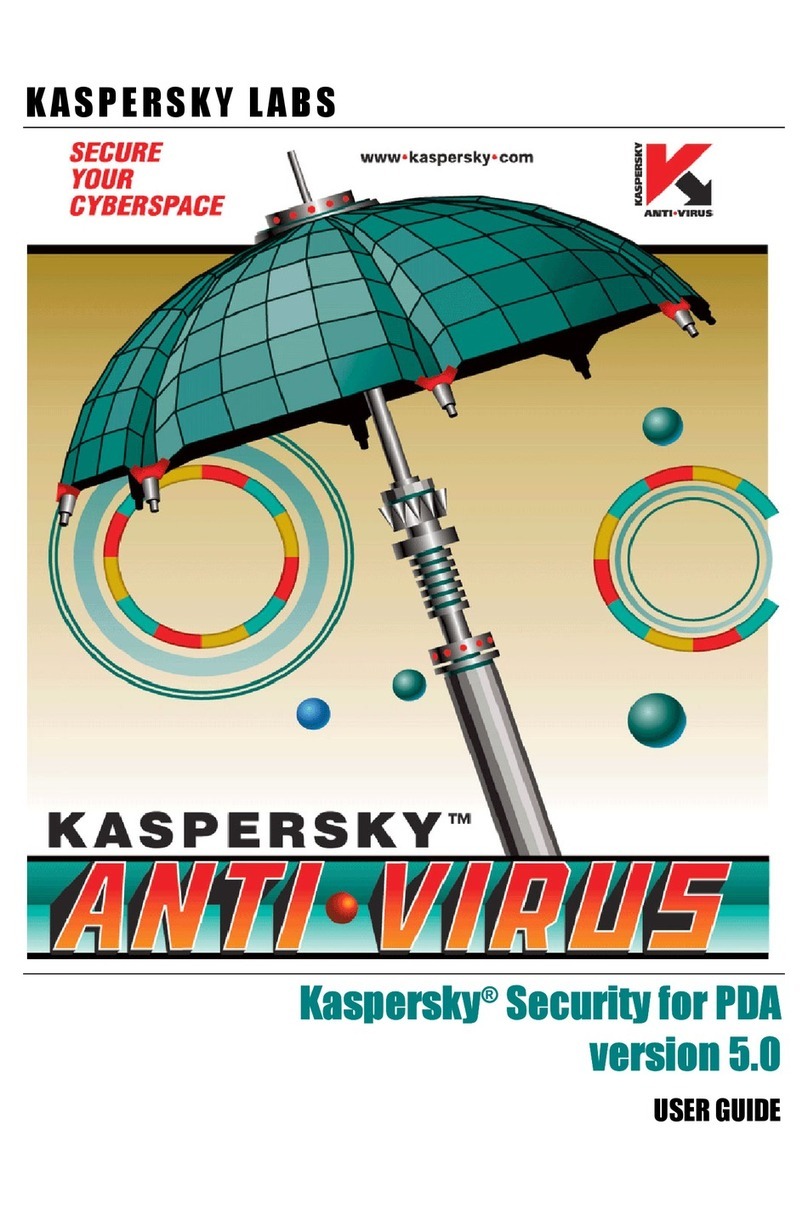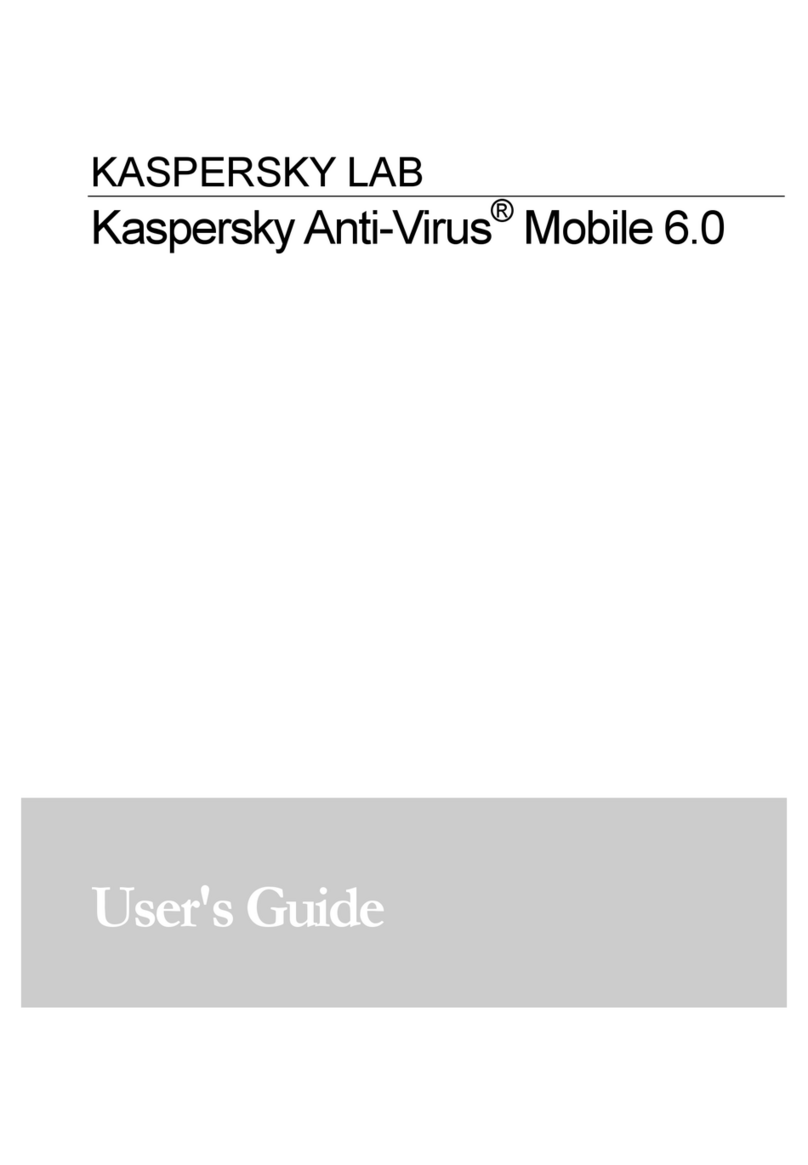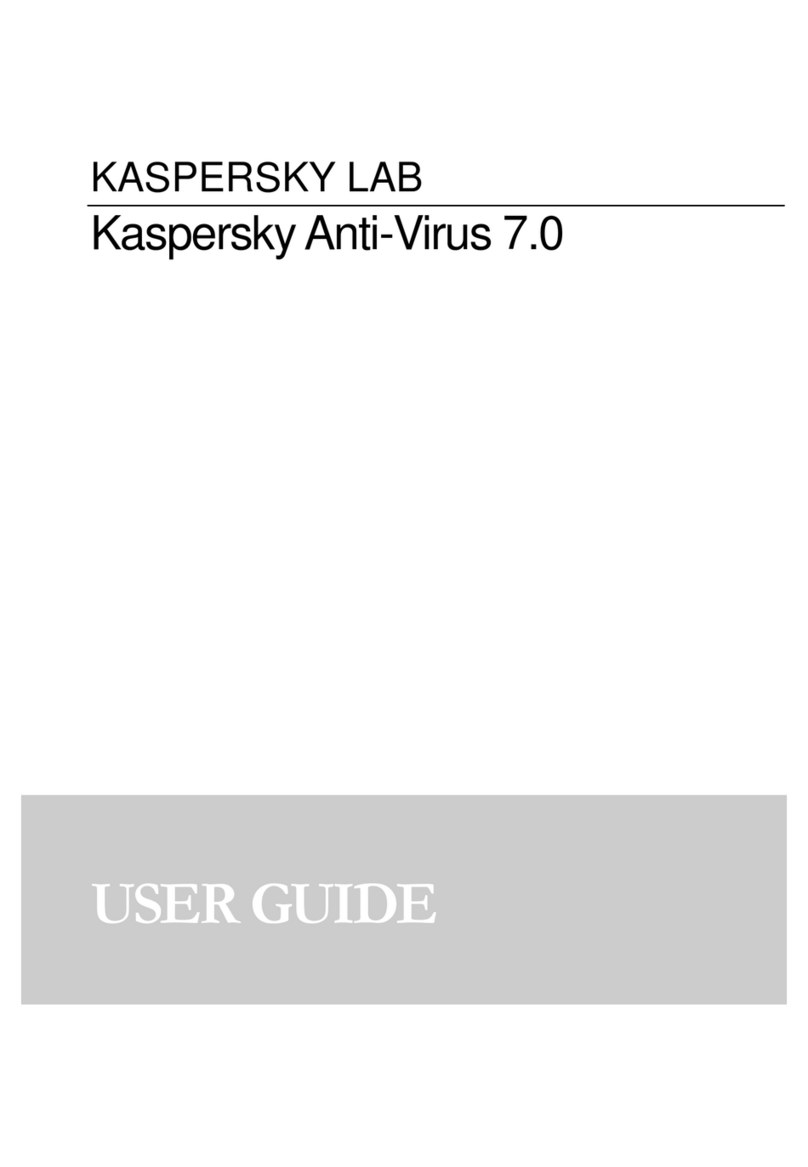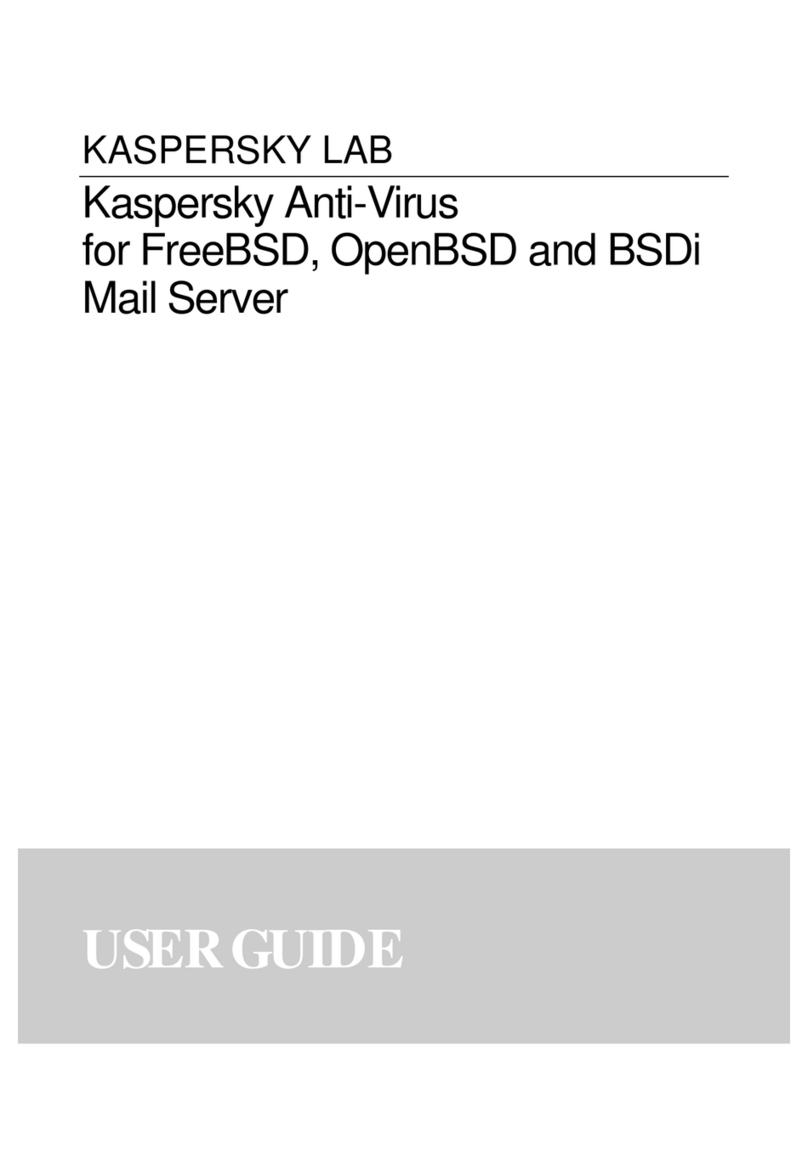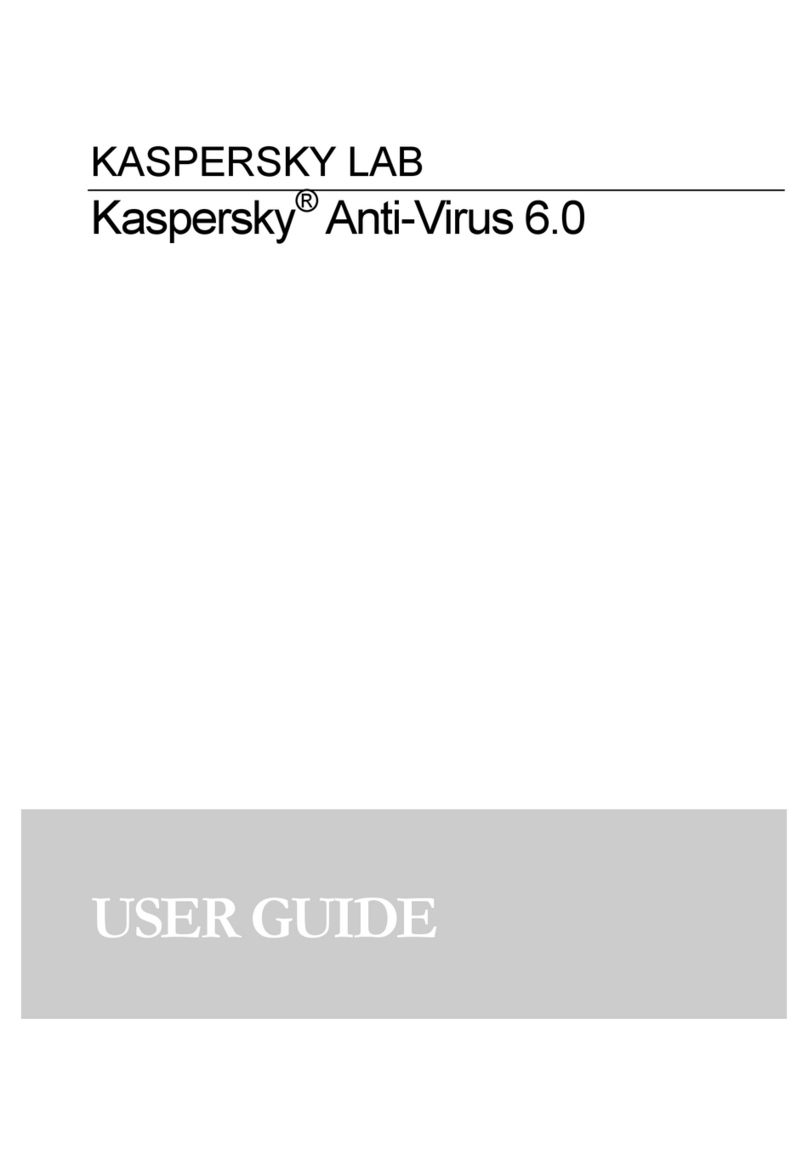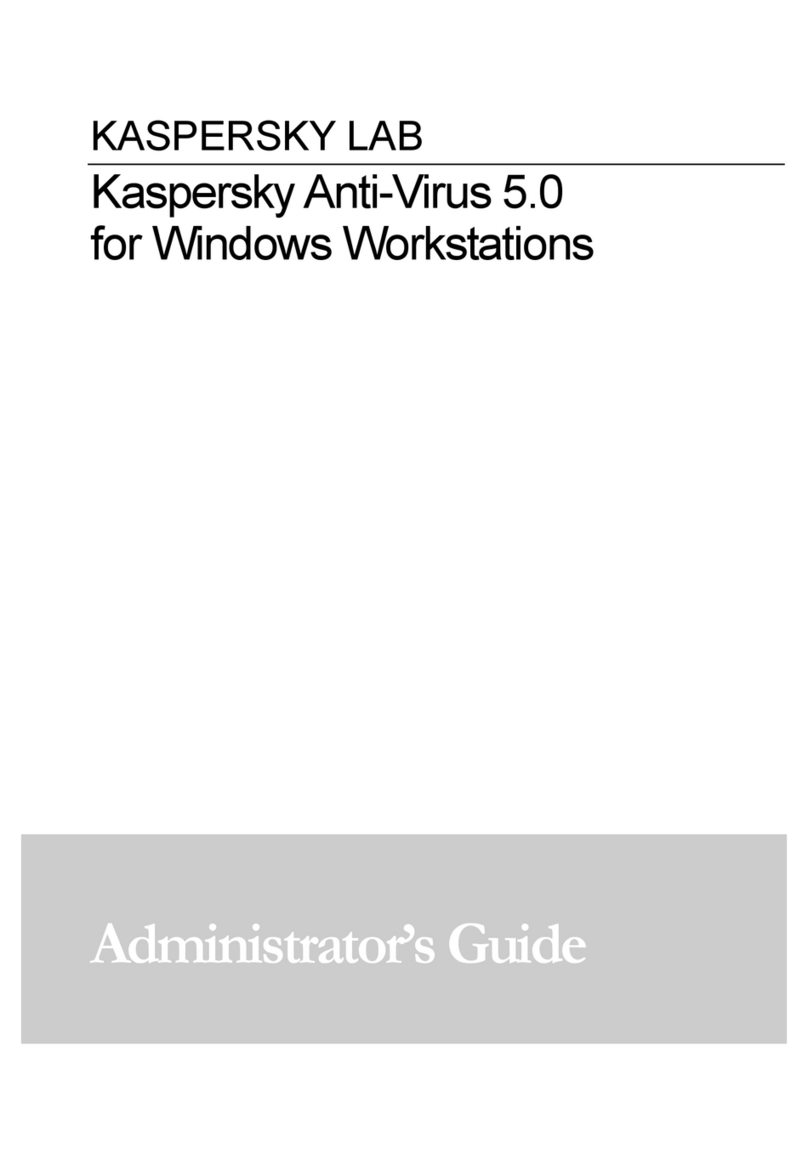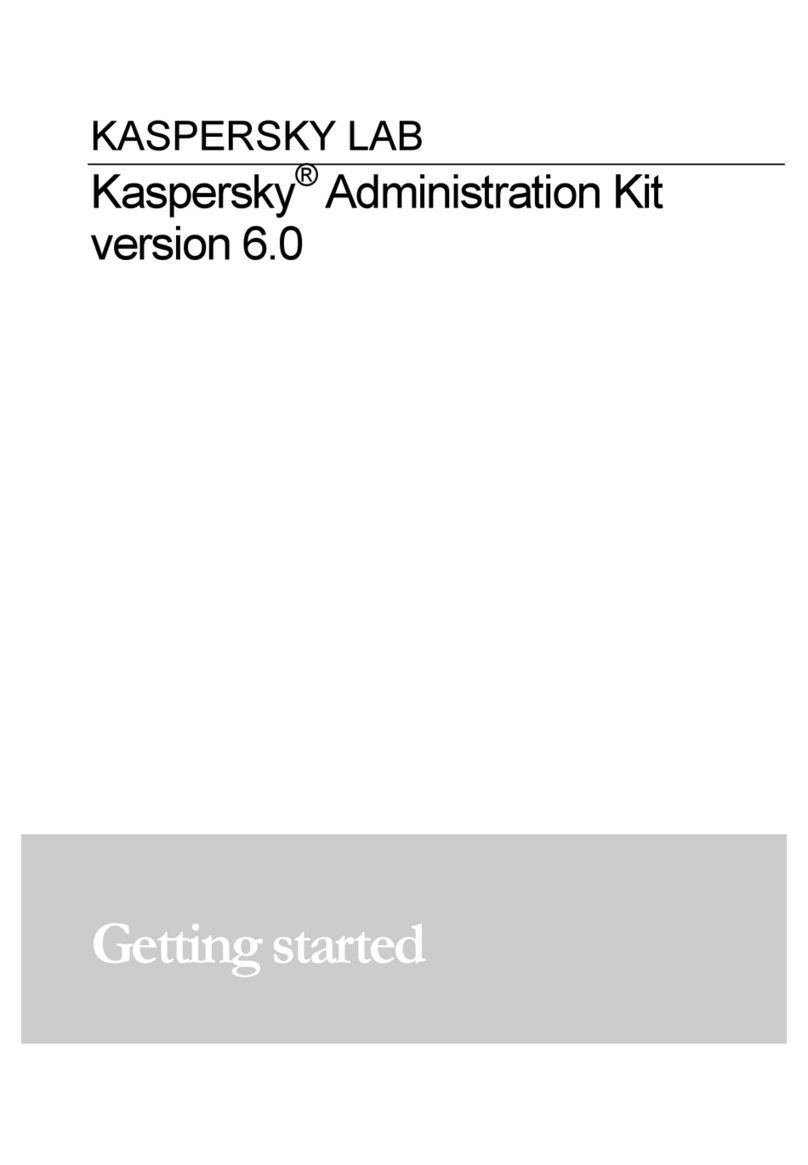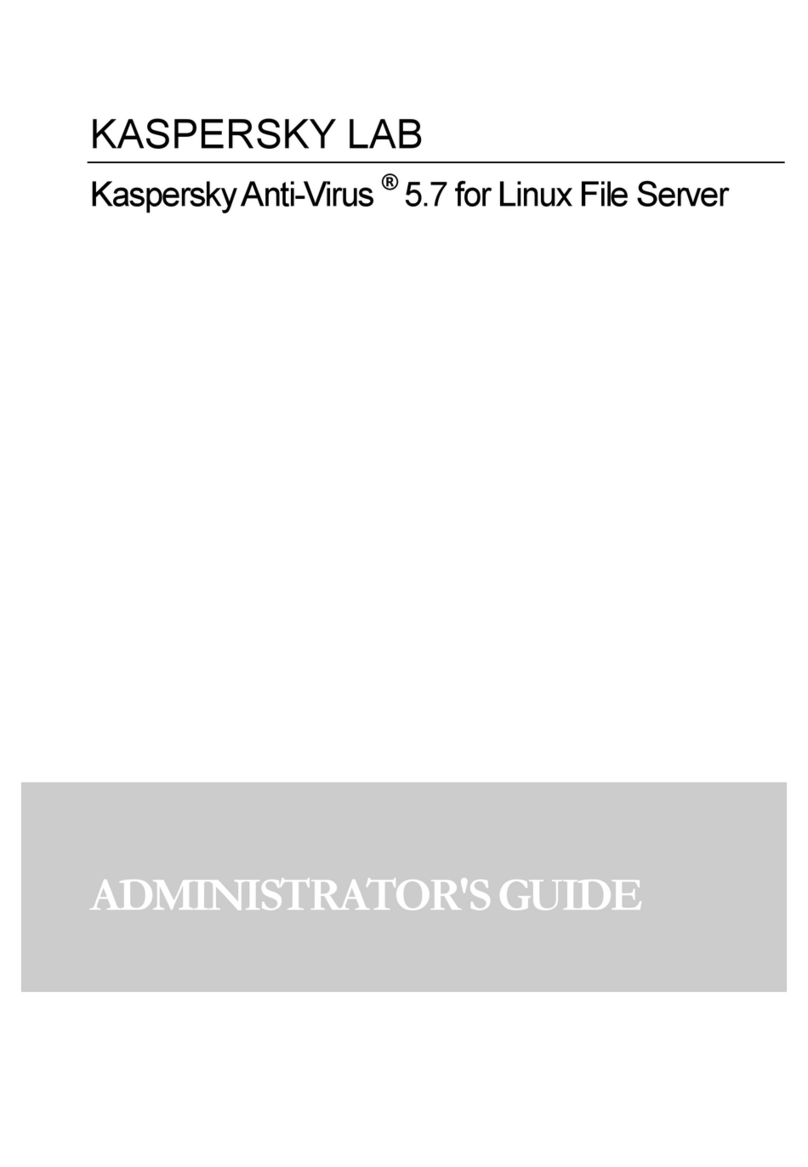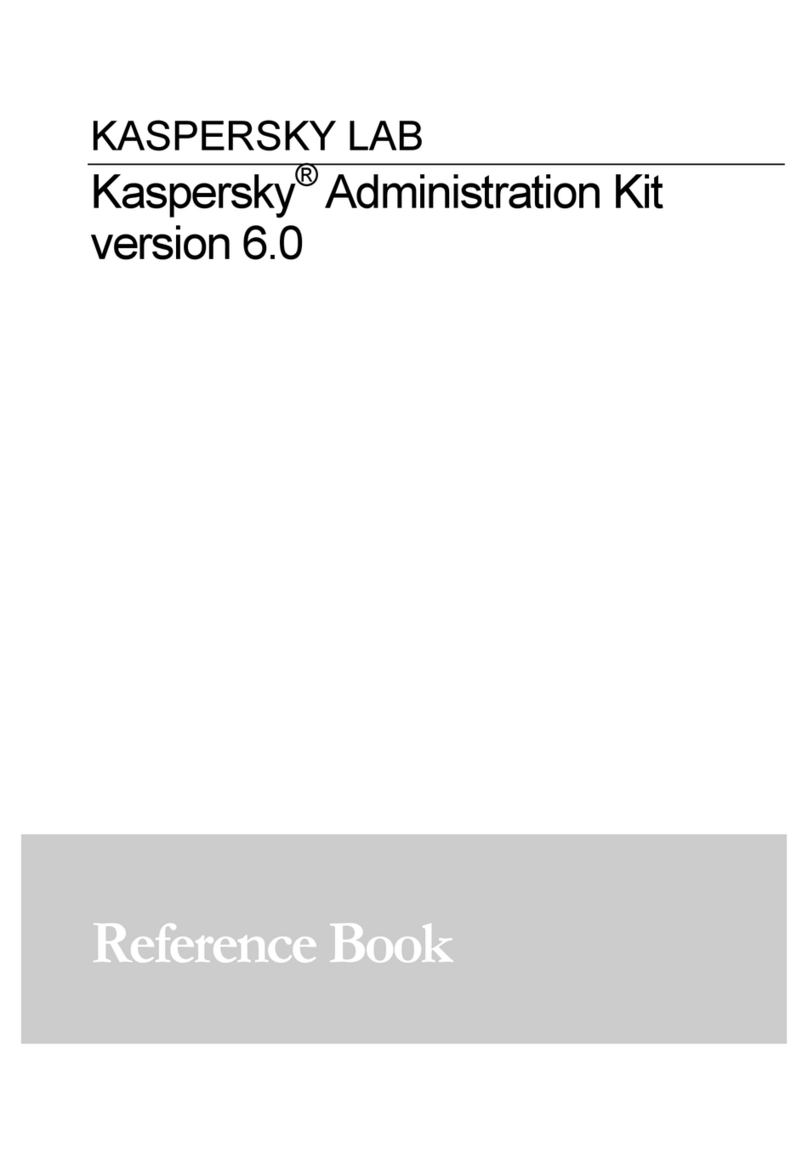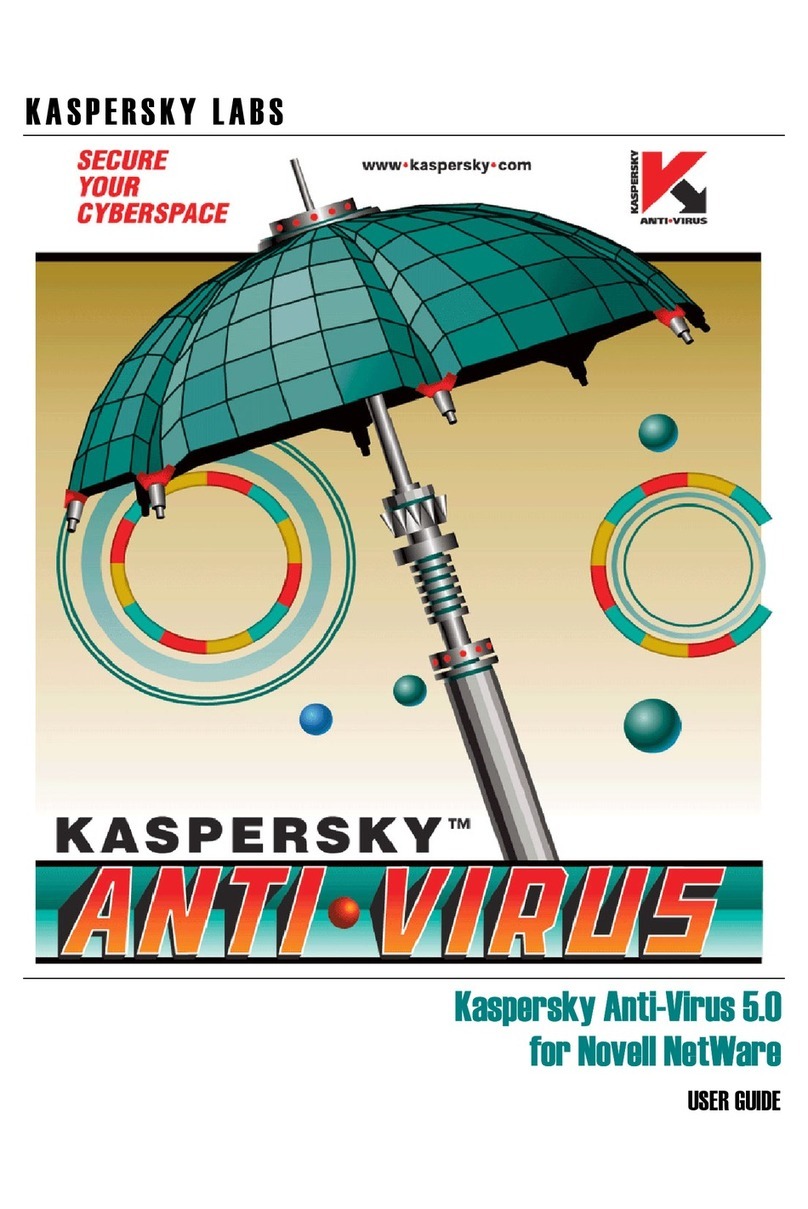4 Kaspersky Anti-Virus for Novell NetWare
CHAPTER 6. SCANNING THE SERVER FOR VIRUSES.......................................... 45
6.1. Creating tasks for Real-Time Protection and On-Demand Scan ...................... 46
6.2. Setting up a task.................................................................................................. 48
6.3. Batch task setup .................................................................................................. 53
6.4. Starting/stopping a task....................................................................................... 54
6.5. Deleting a task ..................................................................................................... 55
CHAPTER 7. GENERATING AND VIEWING LOGS, RECEIVING
NOTIFICATIONS........................................................................................................ 58
7.1. Viewing the anti-virus database updating results............................................... 59
7.2. Viewing the server scanning results ................................................................... 62
7.3. Summarized results of the task execution.......................................................... 67
7.4. Notification regarding detected viruses............................................................... 70
CHAPTER 8. LICENSE MANAGEMENT..................................................................... 71
8.1. Licensing policy ................................................................................................... 71
8.2. Installing the license key...................................................................................... 74
APPENDIX A. APPLICATION SETTINGS ................................................................... 76
A.1. The General Tab................................................................................................. 76
A.2. The Folders Tab.................................................................................................. 77
A.3. The Advanced Tab ............................................................................................. 78
A.4. The Schedule Tab............................................................................................... 80
A.5. The Tasks Tab .................................................................................................... 83
A.6. The E-mail Notification tab.................................................................................. 85
APPENDIX B. TASK SETTINGS .................................................................................. 86
B.1. The Update Task ................................................................................................ 86
B.1.1. The Recipients Tab ...................................................................................... 86
B.1.2. The Settings Tab.......................................................................................... 88
B.1.3. The Event log Tab........................................................................................ 93
B.1.4. The Proxy Tab.............................................................................................. 95
B.1.5. The Schedule Tab........................................................................................ 96
B.1.6. The Statistics Tab....................................................................................... 100
B.2. The Scan on Demand and Real-Time Protection Tasks................................. 102
B.2.1. The Scanning options Tab......................................................................... 102
B.2.1.1. Code analyzer ..................................................................................... 104
B.2.1.2. Extracting Engine ................................................................................ 105