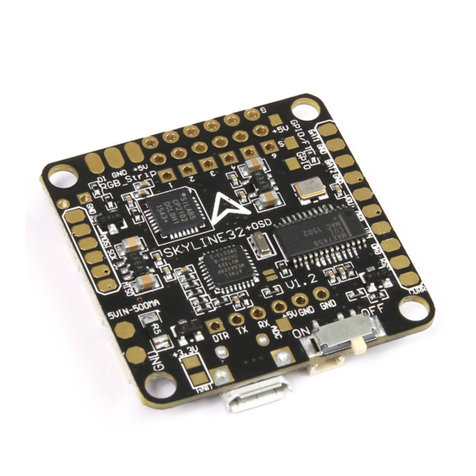EMAX User Instruction for NANO Series ESC
Thank you for purchasing EMAX ESC, please read this manual carefully before you use the ESC and strictly follow the instructions. EMAX accepts
no liability for damage(s) or injuries incurred directly or indirectly from the use of this product, or modification of this product. Due to unforeseen
changes or product upgrades in design, appearance, performance, the information contained in this manual is subject to change without notice.
A. Features
A1: Use authentic electronic components to ensure high quality and enhance the current endurance ability of the ESC.
A2: Based on BLHeli firmware, optimized for high performance with great linearity and much quicker throttle response.
A3: Special designed for multirotors, and compatible with fixed-wing aircrafts and helicopters.
A4: Multiple protection features including Low-voltage cut-off protection / over-heat protection / throttle signal loss protection.
A5: Throttle range can be configured and is fully compatible with all receivers, providing smooth, linear and precise throttle response.
A6: All parameters can be programmed via using a program card or a transmitter, including default settings.
B.Product specification
Item Continuous
Current
Burst
current
Li-xx
Battery
Dimension
L*W*H(mm)
Weight (g) wires
Included
BEC
Output Programmable
EMAX NANO -6A 6A 8A 1-2s 26×12.5×5 7 ---- YES
EMAX NANO -12A(V2) 12A 15A 3-4s 30×12.5×8 7 ---- YES
EMAX NANO -20A 20A 25A 3-4s 45×21×7 17 ---- YES
C. Instructions
C1.Normal startup procedures
Move throttle stick to the bottom position and then switch on transmitter→Connect battery pack to ESC→The long “beep” sound
should be emitted , means the bottom point of throttle range has been detected→Several “beep” tones should be emitted to present
the amount of battery cells→When self-test is finished, a “♪1 2 3” tune should be emitted→Move throttle stick upwards to go
flying.
C2.Throttle range setting procedures (when users change a transmitter, throttle range setting is recommended.)
Switch on the transmitter, move throttle stick to the top position→Connect battery pack to ESC→Two “beep” sounds should be
emitted, means the top point of throttle range has been confirmed and saved→Move throttle stick to the bottom position (within 2s),
a long “beep” sound should be emitted , means the bottom point of throttle range has been detected→Several “beep” tones should
be emitted to present the amount of battery cells→When self-test is finished, a “♪1 2 3” tune should be emitted, Move throttle
stick upwards to go flying.
If the throttle stick is neither at the bottom position nor the top position after powered on, it will constantly make “beep” sounds.
D. Programmable parameters
D1. Brake Type: There are two options: OFF, ON. The default is OFF.
D2. Timing Mode: There are five options: Low: 0°, Mid-low: 8°, Middle:15°, Mid-high:23° and High:30°. The default is Middle:
15°. Low advance timing is recommended for high inductance and low KV motors. High advance timing is recommended for low
inductance and high KV outrunner motors. For some high KV motors, if it shakes while rotating in high speed, the High timing
mode is recommended.
D3. Start Force: There are 13 options: 0.031, 0.047, 0.063, 0.094, 0.125, 0.188, 0.25, 0.38, 0.50, 0.75, 1.00, 1.25, 1.50. The default
is 0.75. Select the corresponding start force according to the load of motor.
D4. Curve Mode: There are 4 options: OFF, Low, Middle and High. The default is OFF.
D5. Control Frequency : 2 options: 8KHz and 22KHz. The default is 8KHz. This option is the drive frequency of the motors.
D6. Low-voltage Protection: 4 options: OFF, 2.8V/cell, 3.0V/cell, 3.2V/cell. The default is 3.0V/cell. the system will automatically
identify the battery cell. E.g. suppose there’re 3 cells, if the voltage is lower than 9V, the system will work according to the current
cutoff option.
D7. Cutoff Mode: There are two options: Soft-Cut and Cut-Off. The default is Soft-Cut. Soft-Cut option: Gradually reduce throttle
power to 31% of the current power when the voltage is lower than the programmed low-voltage protection threshold. Cut-Off
Option: immediate motor shutdown occurs in low-voltage.
When low-voltage protection, Push the throttle stick to the bottom position and then to the top position, the motor will be restarted.
But since it is low-voltage condition, the output power is low or stopped at once.
YINYANMODELTECH.MFT.
D8. Rotation Direction: There are 3 options: Normal, Reverse, Bidirectional. The default is Normal.
E. Protection setting
E1. Low-voltage Protection: Whether to shut down the motor immediately or to lower the power when the input voltage drops below the programmed
low-voltage protection threshold depends on the values set as Cutoff Mode. (Please refer to D7 for Cutoff Mode )
E2. Loss of Signal Protection: Power will be gradually lower to 0 when signal lost, and motor stops. Motor will resume to the current power when the
signal is detected again.
E3. Over-heat Protection: When the temperature of the ESC MOSFETS exceeds 100 Celsius degree, power will be lowered gradually and will resume
when the temperature decreases.
F.. Programming via Transmitter
Step 1: Enter program mode
Switch the transmitter on→Pull the throttle stick to the top position→Switch the ESC on, wait 2 seconds, you will hear two “beep”
sounds, which denotes that Max. throttle has been confirmed→Hold the throttle stick at the top position, and then wait 2 seconds
until you hear tune “♪1 2 3 ♪1 2 3”, that means you have entered the transmitter programming mode.
Step 2: Select program parameters
Hold the throttle stick on top position, there’re 7 parameters can be set by using your transmitter. You would hear 7 different
indicating sounds which correspond to 7 different parameters. Pull the throttle stick to the bottom position (full Off throttle) within
2 seconds after you hear the correspondent sound will brings you to the correspondent parameter setting status. The indicating
sounds will repeat in turn as follow.
1. “beep-” (a short sound) which indicates the Brake Type
2. “beep-beep-” (two short sounds) which indicates the Timing Mode
3. “beep-beep-beep-” (three short sounds) which indicates the Start Force
4. “beep-beep-beep-beep-” (four short sounds) which indicates the Curve Mode
5. “beep-----” (a long sound) which indicates the Control Frequency
6. “beep-----beep-” (a long sound and a short) which indicates the Low-voltage Protection
7. “beep-----beep-beep-” (a long sound and two short) which indicates the Cutoff Mode
8. “beep-----beep-beep-beep-” (a long sound and three short) which indicates the Rotation Direction
Step 3: Select program values
After entering parameter setting status, hold the throttle stick on the bottom position, you will be led to the repeat selection of that
parameter setting status. Each sound likes 4 short sounds and one long sound (1 long sound=5short sounds), and by that analogy.
After some sound, pull the throttle stick to the top position in 2 seconds, after you hear a tune “♪3 2 1 ♪3 2 1”, which means the
correspondent value has been chosen and saved. Hold the stick on the top position, return to the second step and continue
programming.
Step 4: Exit program
Pull the throttle stick to the bottom position within 2 seconds and hold on after saving parameters, until you hear a tune “beep----
beep- beep- beep- ♪1 2 3”. Set the Min. Throttle at this moment and exit program and operate as normal.(beep----means Loading
parameter. beep- beep- beep-means numbers of cells and ♪1 2 3 means ready. )
Restore Factory settings
To restore Factory settings, pull the throttle stick to the bottom position (full Off throttle ) within 1s after entering program mode
(Step 1)→Pull the throttle stick to the top position within 2s, then you will hear a tune, which means that the factory settings have
been restored. Pull the throttle stick to the bottom position within 2s, the ESC is ready with factory settings.
When Bidirectonal mode is chosen, the ESC can not be programmed, and a designated program card is required to restore factory settings.
The ESC will not be able to programmed via Program card, but it can still be programmed via transmitter control sticks. If the Bidiretional
mode is chosen, the Minimum Throttle actually means Middle Throttle position. Factory settings can be restored under Bidirectional mode.