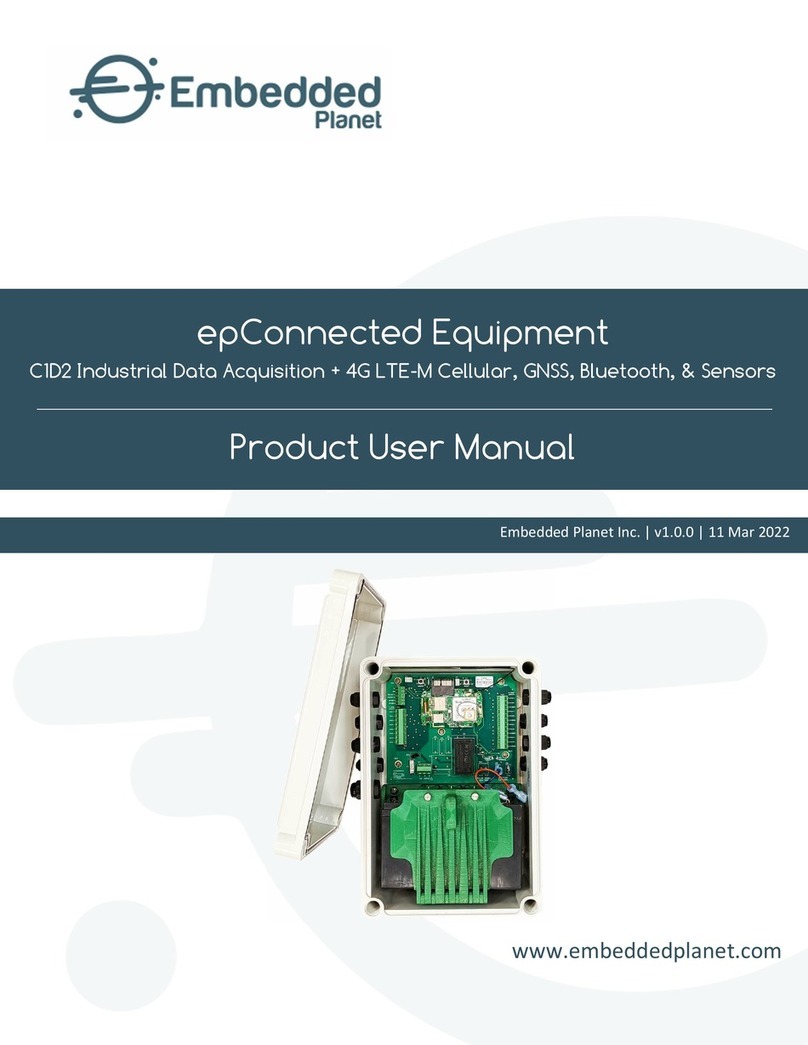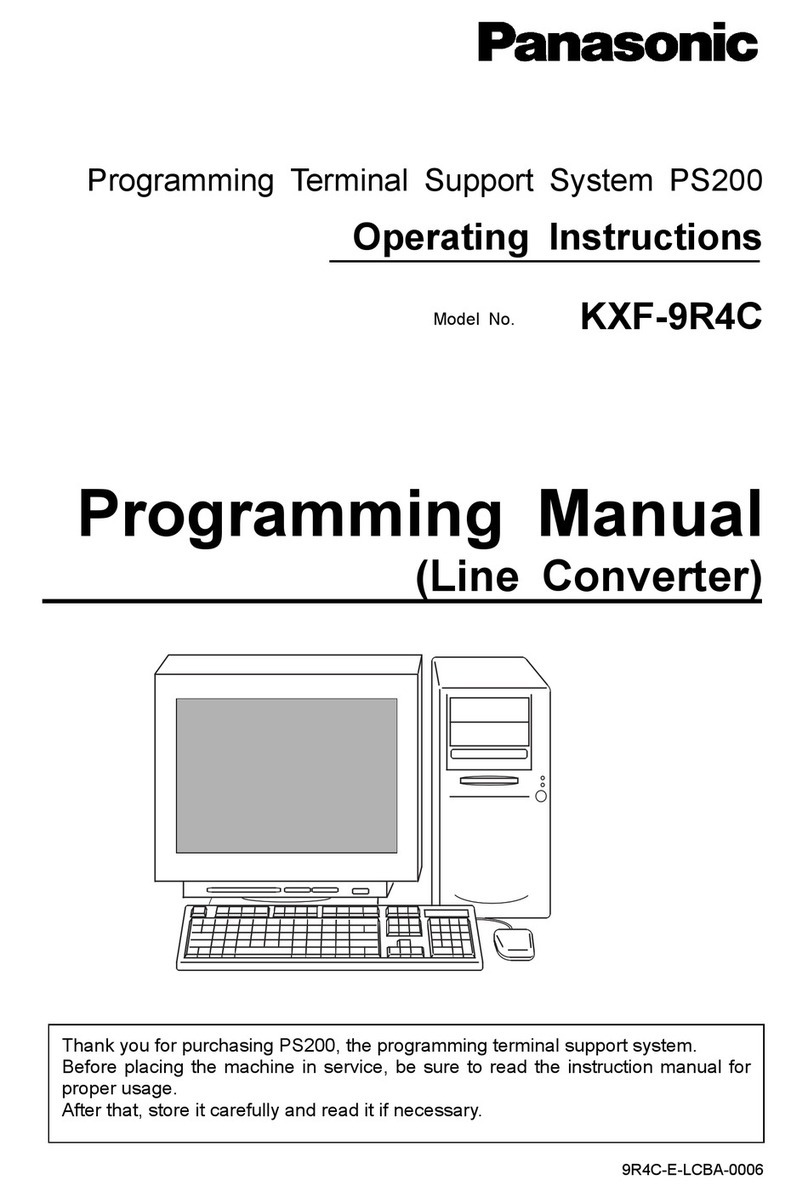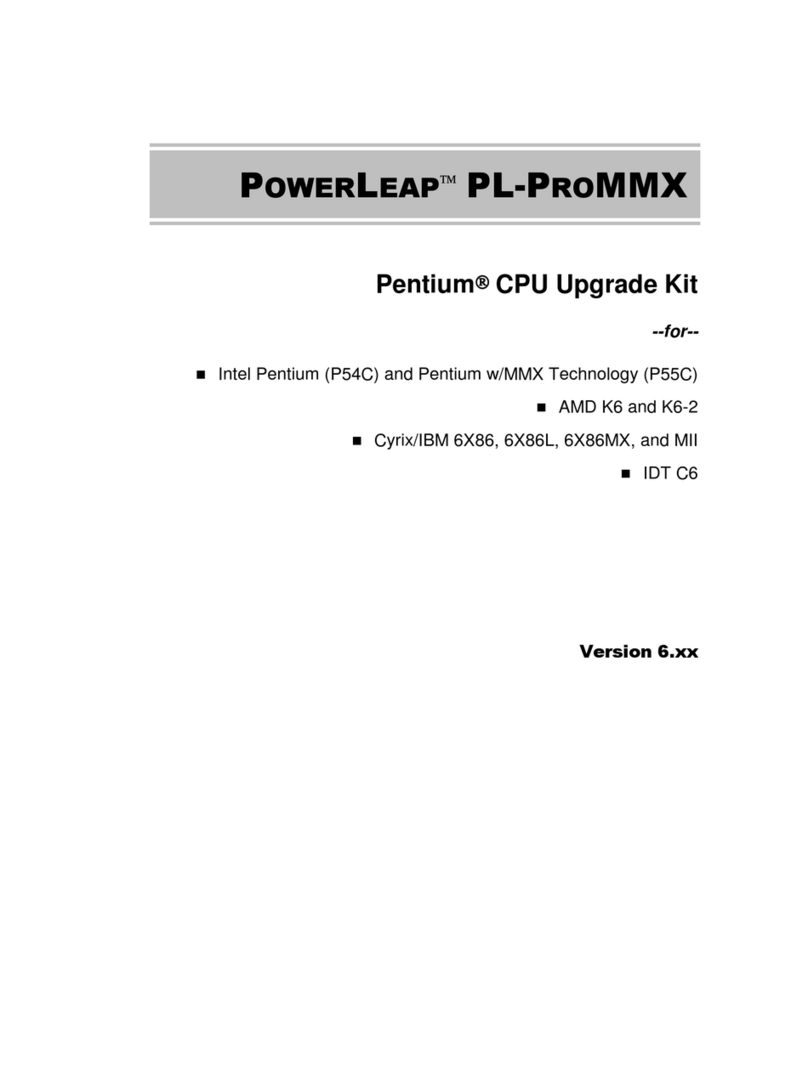Embedded Planet Atlas Operational manual

www.embeddedplanet.com
Embedded Planet Inc. | v1.0.0 | 25 Mar 2022
Atlas
Modem Development Board with MCU + Bluetooth + Interactive Elements
Product User Manual

Embedded Planet, Inc.
Atlas | Product User Manual
Version: 1.0.0 | 31 Mar 22
Embedded Planet, Inc. | 31225 Bainbridge Rd Suite N, Solon, OH 44139 | 216-245-4180 | www.embeddedplanet.com | Page 1 of 37
About This Manual
The Atlas User Manual provides detailed information encompassing the design, description, and
integration of the Atlas device by Embedded Planet. For elaboration on drawings, software, or other specific
product details there may be other sources of information to which this document points as reference. For the
latest documentation, including document & certification updates, please always refer to the Embedded Planet
documentation page: https://www.embeddedplanet.com/product-documentation
Product Web Page
The Atlas product page by Embedded Planet provides description & resources related to this product.
This page can be located at https://www.embeddedplanet.com/chronos/#atlas
Acrynyms & Abbreviations
Term
Description
EP / EPI
Embedded Planet Inc.
ToF
Time-of-Flight
IoT
Internet of Things
PCB
Printed Circuit Board
PCBA
Printed Circuit Board Assembly
I/O
Inputs/Outputs
GPIO
General Purpose Inputs / Outputs
IC
Integrated Circuit [component]
BT
Bluetooth
BLE
Bluetooth Low Energy
IMU
Inertial Measurement Unit [sensor]
LiPo
Lithium-Ion Polymer
SW
Software
FW
Firmware
HW
Hardware
NC
No connect (unconnected)

Embedded Planet, Inc.
Atlas | Product User Manual
Version: 1.0.0 | 31 Mar 22
Embedded Planet, Inc. | 31225 Bainbridge Rd Suite N, Solon, OH 44139 | 216-245-4180 | www.embeddedplanet.com | Page 2 of 37
Contents
1. Introduction...................................................................................................................................................... 4
2. Additional Resources .........................................................................................................................................5
3. Feature Callouts ................................................................................................................................................6
3.1. Feature Callouts | Connectors & Hardware....................................................................................................6
3.2. Feature Callouts | Development Features ......................................................................................................7
4. System Block Diagram........................................................................................................................................8
5. Device Specifications .........................................................................................................................................9
6. Power ................................................................................................................................................................10
7. DF-12 Footprint................................................................................................................................................... 11
8. Input..................................................................................................................................................................12
8.1. Input | Temperature........................................................................................................................................12
8.2. Input | Buttons..................................................................................................................................................12
9. Indicators..........................................................................................................................................................13
9.1. Indicators | LED1 ...............................................................................................................................................13
9.2. Indicators | Power LED..................................................................................................................................... 14
9.3. Indicators | RGB LED......................................................................................................................................... 14
10. Modem Pin Header............................................................................................................................................15
11. Cortex Debug Header .......................................................................................................................................15
12. Tectonic Edge™.................................................................................................................................................16
13. Pinouts ..............................................................................................................................................................19
13.1.Pinouts: MCU Pinout ...........................................................................................................................................19
14. Antennae .........................................................................................................................................................20
15. Electrical Specifications....................................................................................................................................21
15.1.Connector Pin Map + Maximum/Minimum Operation Ratings ..........................................................................21
16. Development....................................................................................................................................................22
16.1.Development | Programming Atlas .................................................................................................................22
16.2. Development | Chronos ..............................................................................................................................26
16.3. Development | Power...................................................................................................................................27
16.4. Development | AT Commands ....................................................................................................................27
16.5. Development | Applications ........................................................................................................................29
16.6. Development | Solder Bridges .....................................................................................................................29
16.7. Development | Portal Recommendations....................................................................................................29
17. Mechanical.......................................................................................................................................................30
17.1.Mechanical | Physical Parameters ...................................................................................................................30
17.2. Mechanical | Drawings ................................................................................................................................30
18. Environmental Specifications..........................................................................................................................36
19. RoHS Compliance..............................................................................................................................................36
20. Revision History ................................................................................................................................................37

Embedded Planet, Inc.
Atlas | Product User Manual
Version: 1.0.0 | 31 Mar 22
Embedded Planet, Inc. | 31225 Bainbridge Rd Suite N, Solon, OH 44139 | 216-245-4180 | www.embeddedplanet.com | Page 3 of 37
Table 1 –Part Number Configurator........................................................................................ Error! Bookmark not defined.
Table 2 –Option Configurator ................................................................................................. Error! Bookmark not defined.
Table 3 –Basic Assembly Information ..................................................................................... Error! Bookmark not defined.
Table 4 - Board connectors & Hardware.................................................................................................................................6
Table 5 –Enclosure Connectors & Hardware .......................................................................... Error! Bookmark not defined.
Table 6 –Device specifications ...............................................................................................................................................9
Table 7 –Power Input header pinout ...................................................................................... Error! Bookmark not defined.
Table 8 –Serial Signals pinout (TB5, J4)................................................................................... Error! Bookmark not defined.
Table 9 –4-20mA Input header pinout (TB2) .......................................................................... Error! Bookmark not defined.
Table 10 –0-5VDC Input header pinout (TB3)......................................................................................................................11
Table 11 –I2C pinout (J5)......................................................................................................... Error! Bookmark not defined.
Table 12 –Programming Header pinout (J6)........................................................................................................................15
Table 13 –Tectonic Edge Signals pinout (J1) ........................................................................... Error! Bookmark not defined.
Table 14 –ADC & EXPANDER pinout (U2, U5)......................................................................... Error! Bookmark not defined.
Table 15 –Input Channel pinout.............................................................................................. Error! Bookmark not defined.
Table 16 –MCU Pinout (BT840 via Agora)............................................................................................................................19
Table 17 –FXUB64.18.0150A electrical specifications ............................................................ Error! Bookmark not defined.
Table 18 –Pin Map + Maximum/Minimum Operation Ratings............................................................................................21
Table 19 –physical parameters ............................................................................................................................................30
Table 20 –environmental specifications ..............................................................................................................................36
Table 21 –FCC & ISED max gain by band................................................................................. Error! Bookmark not defined.
Table 22 –revision history....................................................................................................................................................37

Embedded Planet, Inc.
Atlas | Product User Manual
Version: 1.0.0 | 31 Mar 22
Embedded Planet, Inc. | 31225 Bainbridge Rd Suite N, Solon, OH 44139 | 216-245-4180 | www.embeddedplanet.com | Page 4 of 37
1. Introduction
Atlas is a modem development board that assist in programming, debugging, and testing embedded cell modem
products from Embedded Planet. An nRF52840 MCU acts as the host processor that can manage the attached
cellular modem and act as a programming/debugging interface. This MCU module also includes a Bluetooth function
that is leveraged on this product using an onboard chip antenna. Additional onboard prototyping features include an
onboard resistive temperature sensor, GPIO-connected pushbutton input, GPIO-controlled RGB LED,
programming/debugging USB-micro connector, cell module passthrough USB-micro connector, power selection
header, Cortex debug header, and more. The Tectonic Edge™ connector on the Atlas board itself allows it to be
programmed by Flidor or integrated with other EP development tools & adapters. The Atlas board can also be
programmed/accessed using the Cortex debug/programming header.
Power your modem devices
Designed with the Chronos embedded cellular modem by Embedded Planet in mind, the Atlas board features a
2×10 modem header for seamless connection to Chronos. Atlas is also capable of operating with the 2x10 modem
header configuration of the Agora module.
Agora is an IoT solution platform that incorporates the processing power of an onboard MCU with the wireless
connectivity of cellular, Bluetooth, & LoRa while collecting sensor data. Onboard sensors can include 6-axis IMU, 9-
axis IMU, Time-of-Flight (ToF) distance, temperature/humidity, temperature/humidity/pressure/VOC gas, and
sound/microphone. The cellular module is available in configurations that include GNSS capabilities. Some
configurations of Agora include custom plastics & a LiPo battery with recharging capabilities. Agora can operate as
a standalone module or be integrated into new or existing hardware designs. To learn more about Agora & how to
leverage its capabilities, visit https://www.embeddedplanet.com/agora.

Embedded Planet, Inc.
Atlas | Product User Manual
Version: 1.0.0 | 31 Mar 22
Embedded Planet, Inc. | 31225 Bainbridge Rd Suite N, Solon, OH 44139 | 216-245-4180 | www.embeddedplanet.com | Page 5 of 37
2. Additional Resources
•Atlas:
https://www.embeddedplanet.com/chronos/#atlas
•Chronos module:
https://www.embeddedplanet.com/chronos
•Embedded Planet Documentation:
oAtlas
▪https://www.embeddedplanet.com/product-documentation/#atlas
oChronos Development Kit (includes Atlas)
▪https://www.embeddedplanet.com/product-documentation/#chronoskit

Embedded Planet, Inc.
Atlas | Product User Manual
Version: 1.0.0 | 31 Mar 22
Embedded Planet, Inc. | 31225 Bainbridge Rd Suite N, Solon, OH 44139 | 216-245-4180 | www.embeddedplanet.com | Page 6 of 37
3. Feature Callouts
3.1.Feature Callouts | Connectors & Hardware
TABLE 1 - BOARD CONNECTORS & HARDWARE
Category
Reference
Part
Component Type
Description / Purpose
Mechanical
1
MH1-3
Board mounting holes
Mounting holes for use with mounting hardware
Connector
2
J13
USB-Micro connector
To cell module: pass-through (debug console)
Connector
3
J1
USB-Micro connector
To nRF MCU: target FW image (programming)
Connector
4
J15
Through-hole header
Taps into 5Vdc input. Tied to VBUS.
Connector
5
J10-11
2x10 modem footprint
Modem footprint. Chronos & Agora compatible
Connector
6
J2
Pin header
Cortex debug header
Connector
7
TE1
Tectonic Edge™
Board Edge/Finger interface for Agora
Connector
8
J9
DF-12 header
For use with DF-12 sensor boards. Pin configurable.
1: Board mounting
hole (x3)
4: 5V power
header
12: Charge status LEDs
2: Micro-USB connector - CELL
3: Micro-USB connector –nRF PRGM
6: Cortex debug
header
8: DF-12 header
footprint
7: Tectonic Edge
board fingers
5: 2x10 modem
footprint

Embedded Planet, Inc.
Atlas | Product User Manual
Version: 1.0.0 | 31 Mar 22
Embedded Planet, Inc. | 31225 Bainbridge Rd Suite N, Solon, OH 44139 | 216-245-4180 | www.embeddedplanet.com | Page 7 of 37
3.2. Feature Callouts | Development Features
TABLE 2 - BOARD CONNECTORS & HARDWARE
Category
Reference
Part
Component Type
Description / Purpose
Connector
1
SW2
RESET pushbutton
Press to reset the nRF52 MCU. Tied to TE1
Pushbutton
2
LED1
Green LED
GPIO-controlled indicator. Active-low, P0.06
Connector
3
J14
Power selection header
Use shunt to select USB power input source
Connector
4
D2
Power LED
Blue LED –illuminates while system is powered
Connector
5
S1
CELL_ON_OFF button
Pushbutton that can change the modem’s mode
Pushbutton
6
U1
Host MCU
nRF52840
Mechanical
7
ANT1
Bluetooth chip antenna
See antenna section for spatial recommendations
Mechanical
8
LED2
RGB LED
3-channel colored GPIO LED. P0.08, P1.09, P0.12
Connector
9
R6
Temperature sensor
Resistive temp sensor. AIN0
Connector
10
SW1
GPIO pushbutton
GPIO input. Active-low. P1.06
3: Power selection header
10: GPIO
pushbutton
5: Cell on/off
pushbutton
12: Charge status LEDs
4: Power LED
7: Bluetooth
chip antenna
8: RGB LED
1: Reset pushbutton
2: GPIO green LED
6: nRF52840
MCU
9: Temperature sensor

Embedded Planet, Inc.
Atlas | Product User Manual
Version: 1.0.0 | 31 Mar 22
Embedded Planet, Inc. | 31225 Bainbridge Rd Suite N, Solon, OH 44139 | 216-245-4180 | www.embeddedplanet.com | Page 8 of 37
4. System Block Diagram

Embedded Planet, Inc.
Atlas | Product User Manual
Version: 1.0.0 | 31 Mar 22
Embedded Planet, Inc. | 31225 Bainbridge Rd Suite N, Solon, OH 44139 | 216-245-4180 | www.embeddedplanet.com | Page 9 of 37
5. Device Specifications
TABLE 3 –DEVICE SPECIFICATIONS
Feature/Specification
Description
Wireless Capability
Bluetooth (nRF52840)
Programming Interfaces
2x5 Cortex debug header
USB-micro connector
Tectonic Edge connector
DC Input Voltage
5V (input voltage range: 4.5V-5.5V)
Dimensions
2.73 in x 2.52 in x 0.45 in (69.28 mm x 64 mm x 11.33 mm)
Environmental
Operating Temperature Range: -25°C to +75°C
Sensors/Input
Temperature: NTC resistive element
Pushbutton: GPIO-connected, active-low`
DF-12 connector: For 3rd-party sensor platforms
Indicators/Output
Green LED: GPIO-controlled
Red/Green/Blue LED: GPIO-controlled (3-channel)
DF-12 connector footprint: For 3rd-party sensor platforms –footprint only

Embedded Planet, Inc.
Atlas | Product User Manual
Version: 1.0.0 | 31 Mar 22
Embedded Planet, Inc. | 31225 Bainbridge Rd Suite N, Solon, OH 44139 | 216-245-4180 | www.embeddedplanet.com | Page 10 of 37
6. Power
The Atlas board is designed to accept a 5Vdc input which it then regulates down to 3.8V for the target
cellular module (U2: TPS56x209). The 5Vdc input also directly powers the nRF52840 MCU, leveraging its
internal regulator functionality to achieve a system voltage of 3.3V (VDD_nRF). The nRF52840 is set up to
operate in High Voltage mode; this operation mode supports both an LDO configuration and a DC/DC
configuration. The Atlas board is designed to accommodate the hardware for using either of these two
configurations in the High Voltage mode. For more on the nRF52840’s regulators, please see
https://www.nordicsemi.com/Products/nRF52840.
Power to the Atlas board can be supplied through either USB-micro connector, through the Tectonic
Edge™ connector, or through the VIN header (J15). The voltage source selection header (J14), labeled “V-
SOURCE”, is used to select which input will supply power to the board. For power to be sourced from the CELL
USB connector, the shunt jumper should be positioned to connect the middle pin with the pin labeled, “CELL”.
For power to be sourced from the nRF PRGM USB connector OR via the Tectonic Edge™ connector, the shunt
jumper should be positioned to connect the middle pin with the pin labeled, “PRGM”.
LED D2 (“POWER”) illuminates blue when 5V power is supplied to the system voltage input.
USB power on “CELL” connector
USB power for “nRF PRGM” connector
5V power for J15 header
LDO only configuration
DC/DC for REG0 and REG1 enabled

Embedded Planet, Inc.
Atlas | Product User Manual
Version: 1.0.0 | 31 Mar 22
Embedded Planet, Inc. | 31225 Bainbridge Rd Suite N, Solon, OH 44139 | 216-245-4180 | www.embeddedplanet.com | Page 11 of 37
7. DF-12 Footprint
The Atlas device features a DF-12 footprint for use with connectors for 3rd party sensors & peripheral
hardware. An example type of peripheral hardware would be the sensors collection offered by TinyCircuits™
(https://tinycircuits.com/collections/sensors). The pinout for the footprint is depicted below. The default
configuration of Atlas accommodates the footprint only and does not include the connector itself. Some signals
have solder bridge connections for various configuration options. These solder bridges are denoted by the
prefix “SB” in the schematic element below. For more information on using solder bridges, refer to the
“Development” section of this manual.
TABLE 4 –DF-12 FOOTPRINT PINOUT (J9)
*Signals named “nc” are unconnected signals
Signal
Pin
Name
Option
SCL
1
SCL
-
SDA
3
SDA
-
nRF_AIN2
5
AD3
-
nRF_AIN3
7
AD2
-
nc
9
AD1
-
nc
11
AD0
-
nc
13
AREF
-
SPI_SCK
15
SCK
-
SPI_MISO
17
MISO
-
SPI_MOSI
19
MOSI
-
SPI_SS_TC#
21
SS
-
nc
23
IO9
-
nc
25
IO8
-
nc
27
IO7
-
nc
29
IO6
-
GPIO_P1.03
31
IO5
-
Signal
Pin
Name
Option
VCC_nRF
2
IOREF
-
nc
4
VBATT
-
VDD_nRF
6
+3V3
SB11
VBUS_5V
8
+5V
-
VBUS_5V
10
VIN
SB12
COM
12
GND
-
COM
14
GND
-
nc
16
RSV2
-
nc
18
RSV1
-
nc
20
RSV0
-
nc
22
RESET
-
nRF_TX
24
IO0
SB14
nRF_RX
26
IO1
SB15
SW1
28
IO2
-
nc
30
IO3
-
nc
32
IO4
-

Embedded Planet, Inc.
Atlas | Product User Manual
Version: 1.0.0 | 31 Mar 22
Embedded Planet, Inc. | 31225 Bainbridge Rd Suite N, Solon, OH 44139 | 216-245-4180 | www.embeddedplanet.com | Page 12 of 37
8. Input
8.1. Input | Temperature
The Atlas board has a basic resistive temperature sensor using an NTC thermistor. The nominal 10k ohm
thermistor (R6) is placed between power net VDD_nRF and the analog pin input (nRF52840: A12, P0.02/AIN0).
It is balanced by a 10k oh 0.1% SMD resistor (R10) placed between the analog input pin (AIN0) and COM. The
temperature sensor can be used as part of a functional application, or it could be used for simple development
purposes to test/trigger the behavior of the nRF or cell modem (via the nRF). An easy way to elicit a fast
response from an application leveraging the temperature can be to place a finger on it and see the system react
to the change in temperature as programmed.
The thermistor component has the following specifications:
-25°C rating of 10k ohms
-±1% resistance tolerance at 25°C
-B-constant value of 3380K (25°C/50°C)
-Operating temperature range of -40°C to 120°C
8.2. Input | Buttons
The Atlas board features 3 different pushbutton inputs.
1. GPIO (SW1)
SW1 is a side-action GPIO pushbutton input. It is directly connected to nRF52840 GPIO pin
R24/P1.06. The input signal line is tied high by a 10k resistor and debounced with a small capacitor.
Pushing the button is an active-low signal.

Embedded Planet, Inc.
Atlas | Product User Manual
Version: 1.0.0 | 31 Mar 22
Embedded Planet, Inc. | 31225 Bainbridge Rd Suite N, Solon, OH 44139 | 216-245-4180 | www.embeddedplanet.com | Page 13 of 37
2. RESET (SW2)
The RESET pushbutton is a side-action button with a structure similar to the GPIO pushbutton. It
is directly connected to nRF52840 GPIO pin AC13/P0.018/RESET. The input signal line is tied high by a
10k resistor and debounced with a small capacitor. Pushing the button is an active-low signal.
3. CELL_ON_OFF (S1)
The CELL_ON_OFF top-action pushbutton is often essential to manually operating the cell modem.
This signal can command the cell modem, such as a Chronos, to turn on or off. The signal is connected
from nRF52840 GPIO pin A8/P0.31 to an NPN transistor with driving hardware (open-collector cell
modem pin input) to pushbutton S1 to the connected cell module. Pushing the button drives the
CELL_ON_OFF line to 0V and is an active-low signal.
9. Indicators
9.1. Indicators | LED1
The GPIO LED on the Atlas board (“LED1”, D2) is a simple GPIO-controlled indicator for use with
development, debug, and gene application use. The LED is green and is driven by nRF52840 pin L1
(P0.06). Illuminating the LED is an active-low signal. With a system voltage of 3.3V the LED is designed to
draw about 5mA of current.

Embedded Planet, Inc.
Atlas | Product User Manual
Version: 1.0.0 | 31 Mar 22
Embedded Planet, Inc. | 31225 Bainbridge Rd Suite N, Solon, OH 44139 | 216-245-4180 | www.embeddedplanet.com | Page 14 of 37
9.2. Indicators | Power LED
LED D2 (“POWER”) illuminates blue when power is supplied to the 5V system voltage input. This power
net is connected to pin 2 of J14, the input of 3.8V regulator U2 (pin 3), and the high voltage input VDDH of the
nRF52840.
9.3. Indicators | RGB LED
The RGB LED on Atlas provides a simple way to develop, debug, and operate applications by
using combinations of on/off states, colors, & blinking/fading patterns. The LED uses 3 color channels
(Red, Green, Blue). Each color channel is controlled by a separate GPIO pin on the nRF52840:
oRed: N1 (P0.08)
oGreen: R1 (P1.09)
oBlue: U1 (P0.12)
Each color channel signal is active-low. It is possible to use the RGB LED lines as GPIO by soldering
connections to the solder bridges SB2, SB3, and SB4. Additionally, the LEDs can be cut off from these
signals by carefully severing the trace for each channel between the normally closed solder bridge pads
corresponding to that channel: Red = SB2, Green = SB3, Blue = SB4.

Embedded Planet, Inc.
Atlas | Product User Manual
Version: 1.0.0 | 31 Mar 22
Embedded Planet, Inc. | 31225 Bainbridge Rd Suite N, Solon, OH 44139 | 216-245-4180 | www.embeddedplanet.com | Page 15 of 37
10. Modem Pin Header
TBD
11. Cortex Debug Header
Header J2 provides SWD/JTAG access to the nRF52840 on the Atlas board. The signal lines of this
connector are also tied to the Tectonic Edge™ board fingers so that the Atlas nRF52840 can also be programmed
using a Flidor board by Embedded Planet.
TABLE 5 –PROGRAMMING HEADER PINOUT (J6)
Signal
Pin
Notes
Vcc
1
+3.3V
SWDIO/TMS
2
+3.3V
GND
3
0V
SWDCLK/TCK
4
+3.3V
GND
5
0V
SWO/TDO
6
+3.3V
KEY
7
Key pin
NC/TDI
8
+3.3V
GNDDetect
9
0V
RESET#
10
0V –3.3V
Solder Bridge SB7 is a normally closed pad connection that can allow the SWO signal to J2 to be broken by
cutting the trace between the footprint pads. The connection can be re-established by soldering a 0-ohm, 0805
SMD resistor to the footprint pads.
Signal
Pin
Notes
ON_OFF
1
RING
2
RX_AUX
3
TX_AUX
4
RTS
5
GND
6
Vcell_ref
7
PWR_MON
8
CTS
9
GND
10
Signal
Pin
Notes
Vcell
1
DOUT
2
DIN
3
GND
4
RSVD
5
VUSB
6
USB_DP
7
USB_DN
8
DTR
9
GND
10
Pin 2
Pin 4
Pin 6
Pin 8
Pin 10
Pin 1
1:1+3.3V00
000000000
000000000
000000000
000000000
000000000
000000000
000000000
000000000
000000000
000000000
000000000
000000000
000000000
000000000
000000000
000000000
000000000
000000000
000000000
000000000
Pin 3
Pin 5
Pin 7 (key)
Pin 9

Embedded Planet, Inc.
Atlas | Product User Manual
Version: 1.0.0 | 31 Mar 22
Embedded Planet, Inc. | 31225 Bainbridge Rd Suite N, Solon, OH 44139 | 216-245-4180 | www.embeddedplanet.com | Page 16 of 37
12.Tectonic Edge™
The Atlas board is able to interface with other devices by Embedded Planet using the Tectonic Edge™
board connection ecosystem. This allows easy programming & debugging of the Atlas board using a Flidor
programmer board, or the expansion of data signals using Tectonic Edge™ adapter boards. The signals that are
routed over the Tectonic Edge™ connector are depicted in the following pages.
For more detail on the Tectonic Edge™ connection system, please refer to the Agora product user manual:
https://www.embeddedplanet.com/product-documentation/#agora.

Embedded Planet, Inc.
Atlas | Product User Manual
Version: 1.0.0 | 31 Mar 22
Embedded Planet, Inc. | 31225 Bainbridge Rd Suite N, Solon, OH 44139 | 216-245-4180 | www.embeddedplanet.com | Page 17 of 37
Tectonic Edge™: Top View
Table 6 –Tectonic Edge Pinout (Top)
Tectonic Edge™ Pin
Function
Connected to
nRF52840 Pin
Voltage
B1
SPI_MISO
SPI data in (nRF)
P1.13
3.3 VDC
B2
SPI_MOSI
SPI data out (nRF)
P1.12
3.3 VDC
B3
SPI_SCK
SPI clock
P1.14
3.3 VDC
B4
SPI_SS_TE#
SPI select for TE target (active-low)
P0.07
3.3 VDC
B5
Common
COM
n/a
COM
B6
SCL
I2C
P0.27
3.3 VDC
B7
SDA
I2C
P0.26
3.3 VDC
B8
Common
COM
n/a
COM
B9
nRF_AIN2
Unassigned. Tied to DF-12 connector
P0.04/AIN2
3.3 VDC
B10
nRF_AIN3
Unassigned. Tied to DF-12 connector
P0.05/AIN3
3.3 VDC
B11
LED1
Green GPIO LED (active-low)
P0.06
3.3 VDC
B12
nRF_AUX_TX
Aux UART for nRF52840
P0.13
3.3 VDC
B13
nRF_AUX_RX
Aux UART for nRF52840
P0.16
3.3 VDC
B14
Common
COM
n/a
COM
B15
QSPI_CS_NOR#
QPSI Flash select (active-low)
P0.17
3.3 VDC
B16
QSPI_IO1
QPSI Flash data
P0.21
3.3 VDC
B17
QSPI_IO0
QPSI Flash data
P0.20
3.3 VDC
B18
QSPI_CLK
QPSI Flash clock
P0.19
3.3 VDC

Embedded Planet, Inc.
Atlas | Product User Manual
Version: 1.0.0 | 31 Mar 22
Embedded Planet, Inc. | 31225 Bainbridge Rd Suite N, Solon, OH 44139 | 216-245-4180 | www.embeddedplanet.com | Page 18 of 37
Tectonic Edge™: Bottom View
Table 7 –Tectonic Edge Pinout (Bottom)
Tectonic
Edge™ Pin
Function
Connected to
nRF52840 Pin
Voltage
A1
nRF_TX
nRF UART TX
P1.02
3.3 VDC
A2
nRF_RTS
nRF UART RTS
P0.11
3.3 VDC
A3
nRF_RX
nRF UART RX
P1.01
3.3 VDC
A4
nRF_CTS
nRF UART CTS
P1.08
3.3 VDC
A5
Common
COM
n/a
COM
A6
GPIO_P1.03
General Purpose
P1.03
3.3 VDC
A7
SW1
GPIO pushbutton
P1.06
3.3 VDC
A8
Common
COM
n/a
COM
A9
nRF_USB_P
USB D+ (nRF52840)
D+
3.3 VDC
A10
nRF_USB_N
USB D- (nRF52840)
D-
3.3 VDC
A11
VBUS_5V
VBUS (nRF52840)
VBUS
5 VDC
A12
VDD_nRF
System voltage
VDD
3.3 VDC
A13
VDDH_nRF
High input voltage
VDDH
1.7-5 VDC
A14
Common
COM
n/a
COM
A15
SWDIO
Cortex Debug Header
SWDIO
3.3 VDC
A16
SWDCLK
Cortex Debug Header
SWDCLK
3.3 VDC
A17
nRF_RESET#
Cortex Debug Header
P0.18/RESET
3.3 VDC
A18
SWO
Cortex Debug Header
P1.00
3.3 VDC

Embedded Planet, Inc.
Atlas | Product User Manual
Version: 1.0.0 | 31 Mar 22
Embedded Planet, Inc. | 31225 Bainbridge Rd Suite N, Solon, OH 44139 | 216-245-4180 | www.embeddedplanet.com | Page 19 of 37
13. Pinouts
13.1. Pinouts: MCU Pinout
TABLE 8 –MCU PINOUT (NRF52840)
nRF52840 pin
Function
Connected to
P0.26/SDA
SDA
Sensors
P0.27/SCL
SCL
Sensors
P0.00/XL1
32.768kHz
Crystal
P0.01/XL2
32.768kHz
Crystal
P0.02/AIN0
Battery Voltage ADC
Battery Voltage Monitor
P0.03/AIN1
Board ID ADC
Board ID resistor divider
P0.09/NFC1
NFC
JST connector
P0.10/NFC2
NFC
JST connector
VDD
Power
Vin
GND
Common
COM
P0.11/TRACEDATA2
LoRa_MOSI/TRACEDATA2
LoRa Module
P1.00/TRACEDATA0
SWO/TRACEDATA0
EP Debug Header
P0.13
Debug_TX
EP Debug Header and cell aux UART
P0.18/nRESET
BT840 Reset
EP Debug Header
SWCLK
SWD clock
EP Debug Header
SWDIO
SWD data
EP Debug Header
VSS
Common
COM
P0.28/AIN4
CELL_PWR_EN
Telit cell module
P0.29/AIN5
PB
Pushbutton
P0.04/AIN2
INT_LIGHT_TOF
Light sensor INT and ToF sensor INT
P0.05/AIN3
LED_RED
LED
P0.07/TRACECLK
LoRa_SCLK/TRACECLK
LoRa Module
P1.08
CELL_CTS
Telit cell module
VSS
Common
COM
P0.25
I2S_SD
Microphone
P0.30/AIN6
CELL_ON_OFF
Telit cell module
P0.31/AIN7
SENSOR_PWR_EN
Load Switch
P0.06
I2S_SCK
Microphone
P0.08
I2S_WS
Microphone
P1.03
CELL_DSR
Telit cell module
VSS
Common
COM
P0.24
CELL_HW_SHUTDOWN
Telit cell module
P0.22
QSPI IO2
QPSI Flash
P0.17
QSPI CS#
QPSI Flash
P0.15
CELL_DCD
Telit cell module
P1.02
CELL_TX
Telit cell module
P1.04
CELL_DTR
Telit cell module
VSS
Common
COM
P0.23
QSPI IO3
QPSI Flash
Table of contents
Other Embedded Planet Computer Hardware manuals
Popular Computer Hardware manuals by other brands

Special Optics
Special Optics 12-1001 Specifications

ALPHA PROJECT
ALPHA PROJECT ALPHA SoM Series Hardware manual
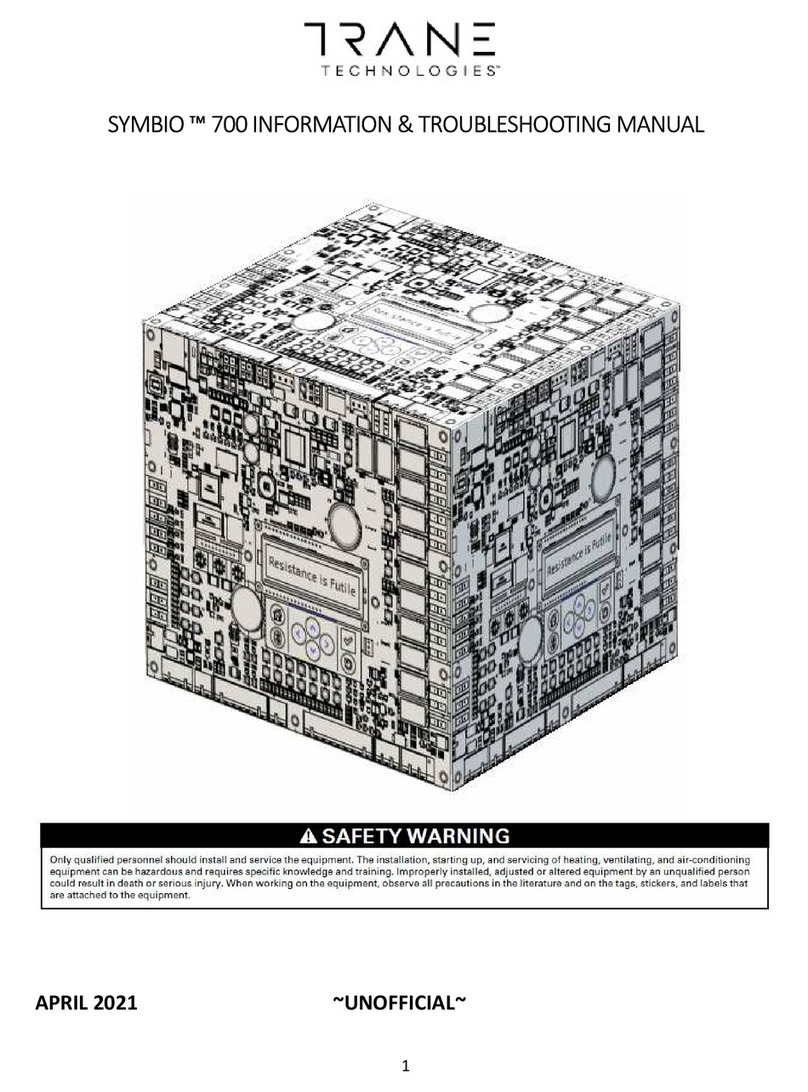
Trane
Trane 700 troubleshooting manual
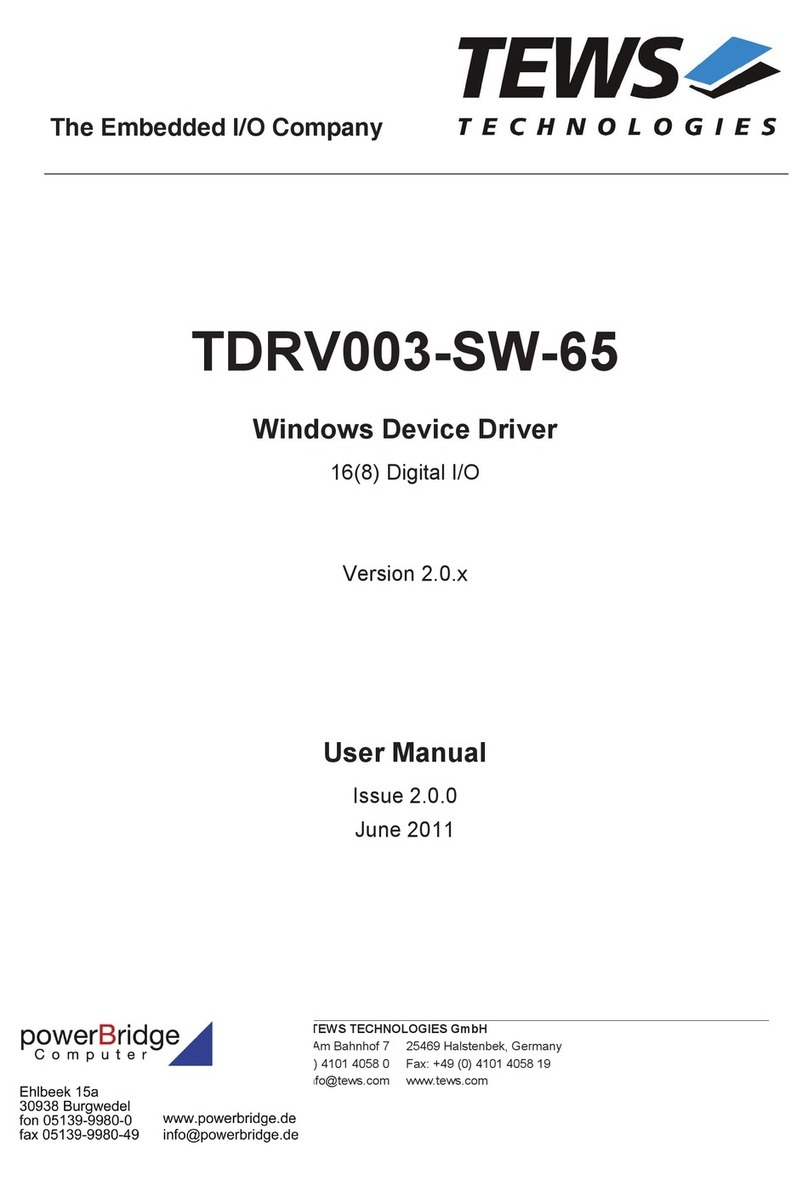
Tews Technologies
Tews Technologies TDRV003-SW-65 manual
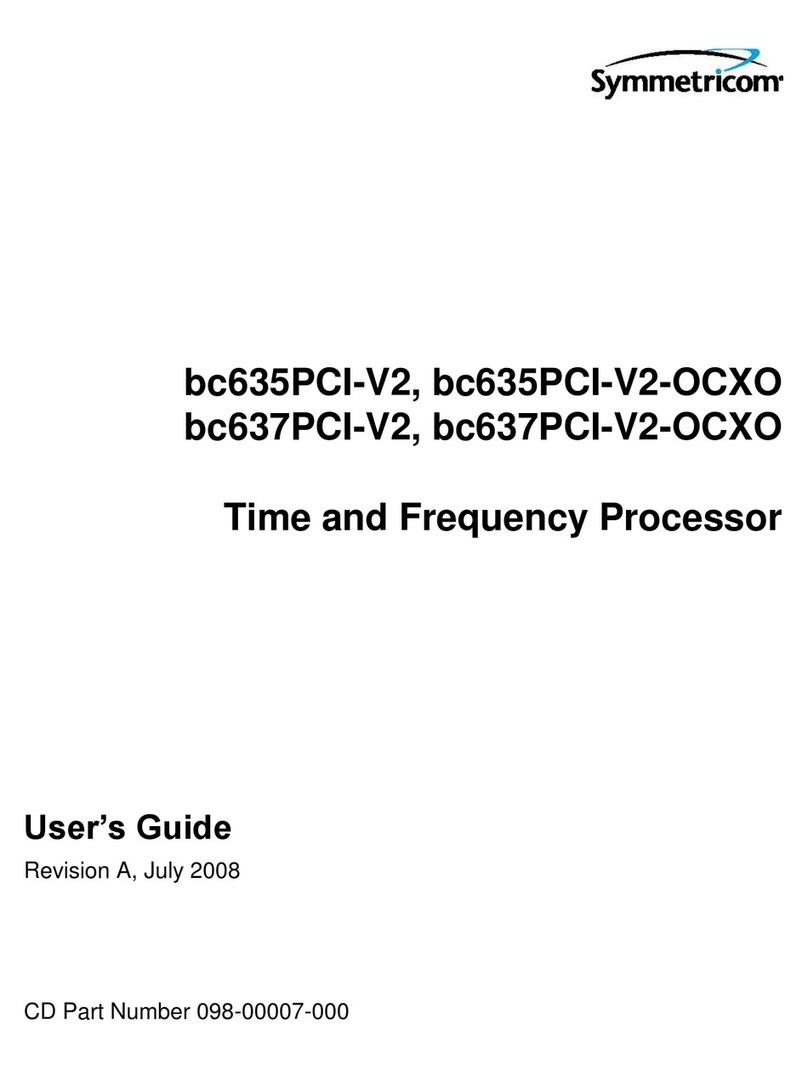
Symmetricom
Symmetricom bc635PCI-V2 user guide

ADLINK Technology
ADLINK Technology DMI-1210 user manual

Mostek
Mostek z80 Operation manual
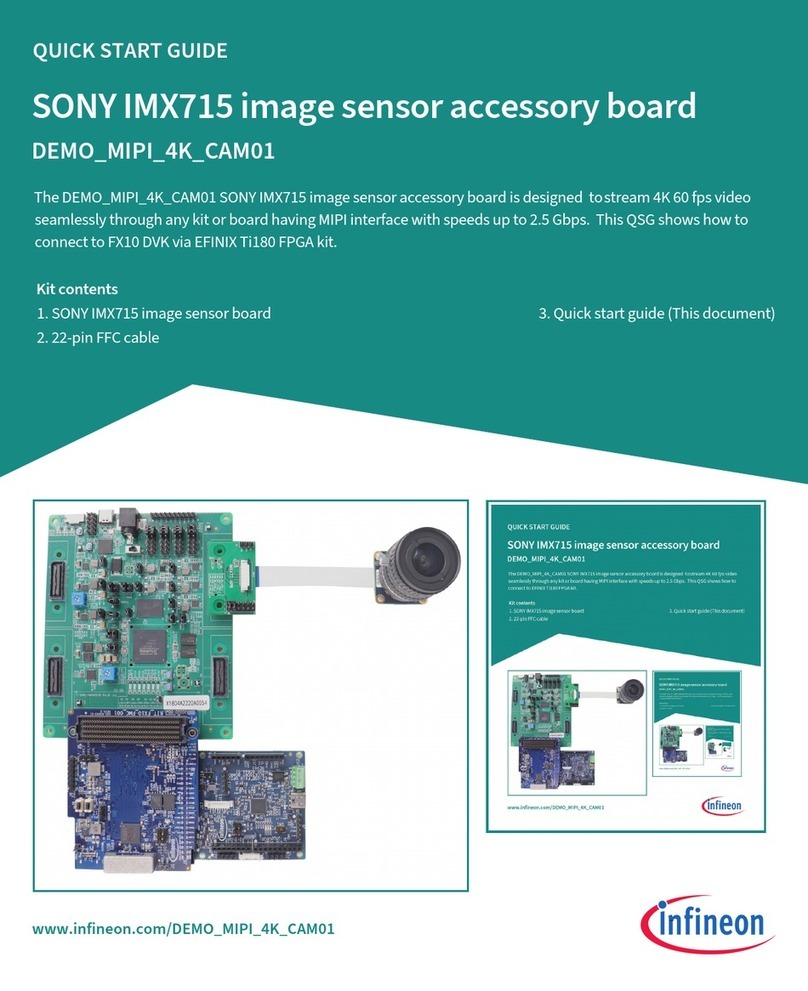
Infineon
Infineon DEMO-MIPI-4K-CAM01 quick start guide

EK
EK EK-Mana MSI MAG Z690 TORPEDO EK X D-RGB user guide
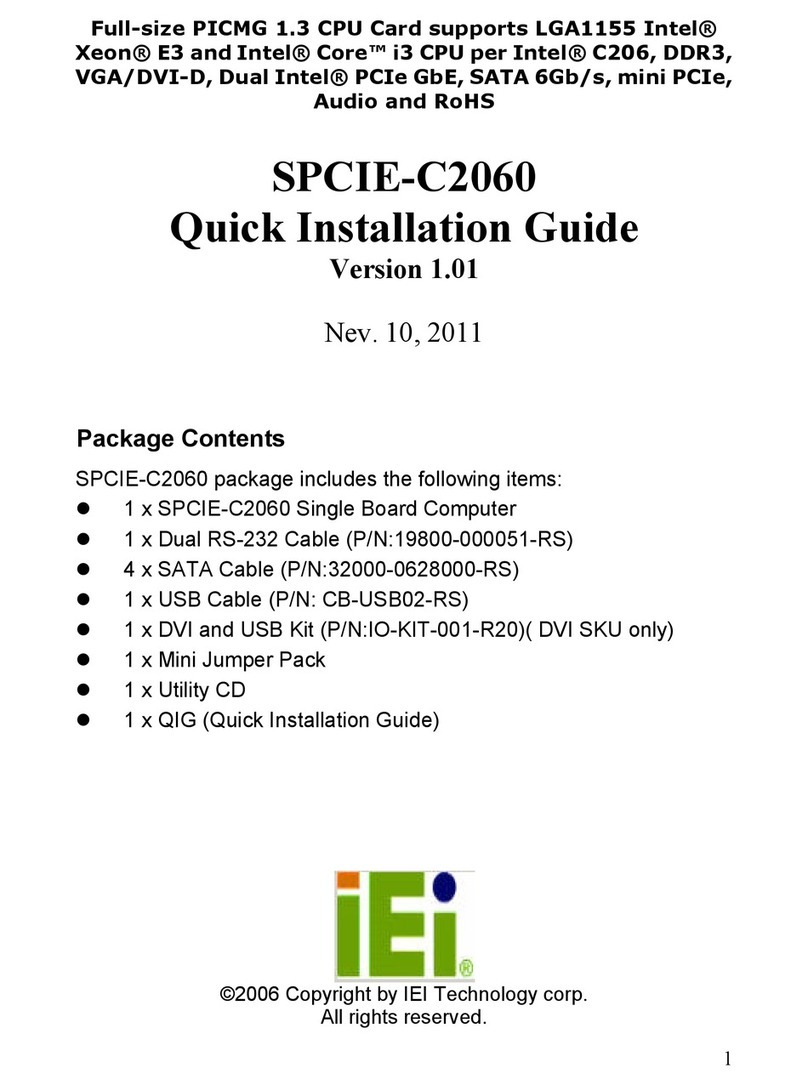
IEI Technology
IEI Technology SPCIE-C2060 Quick installation guide
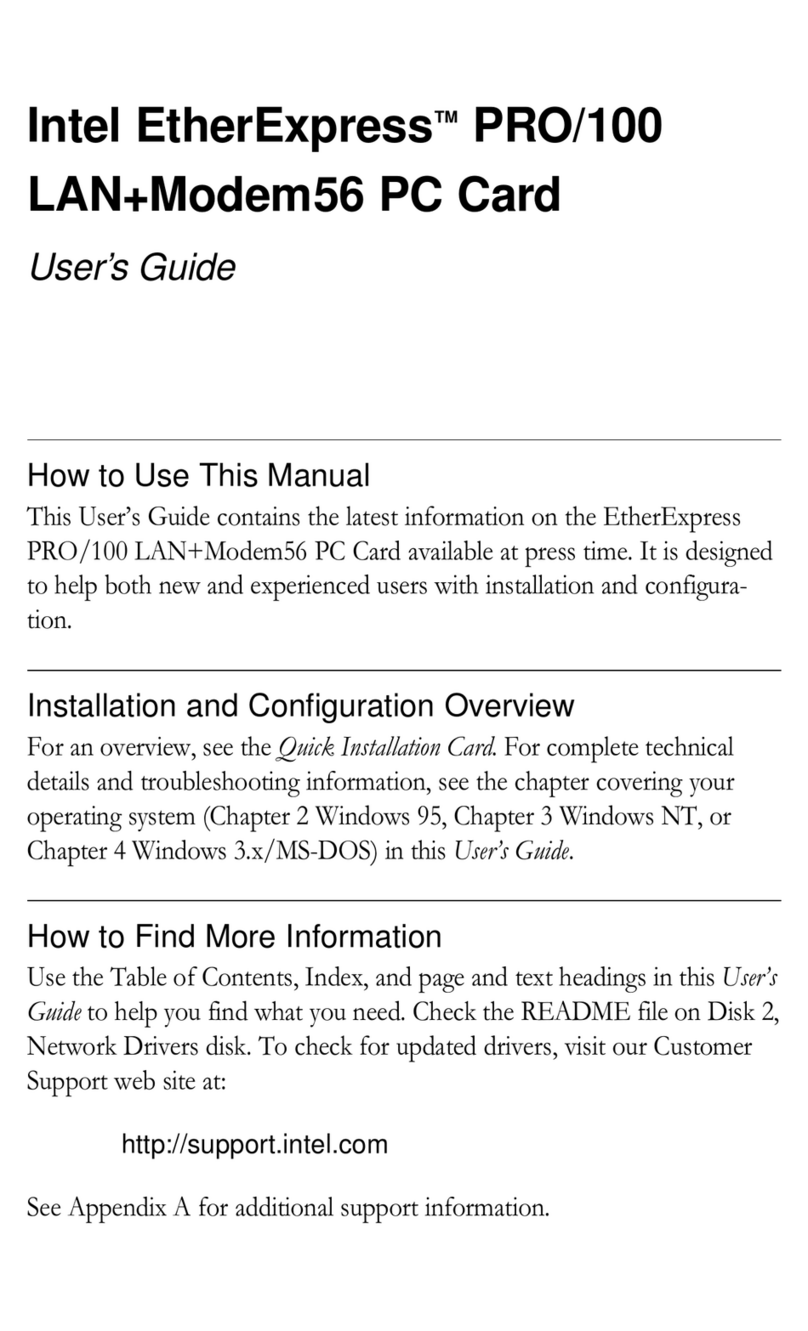
Intel
Intel ETHEREXPRESS PRO/100 user guide

FSP Technology
FSP Technology AURUM PT 1000W user manual