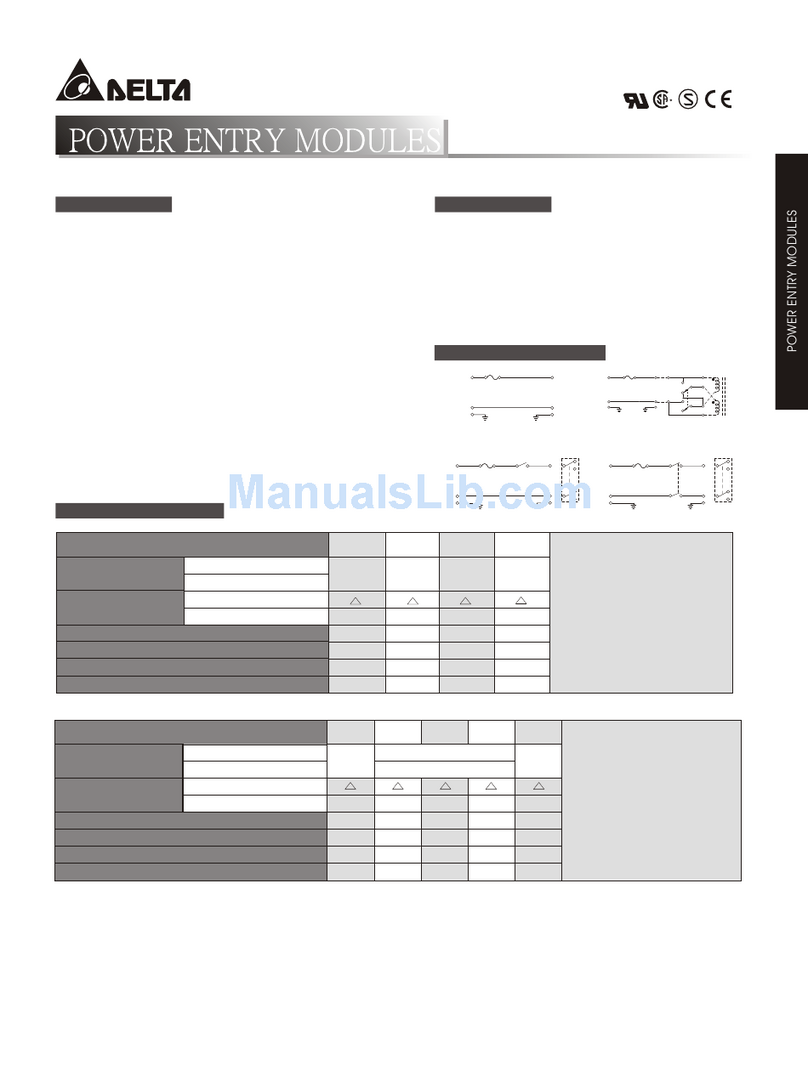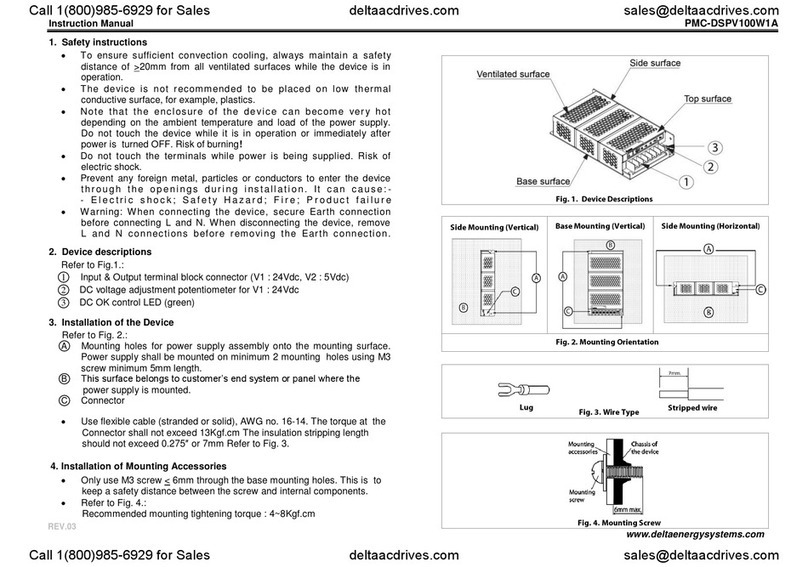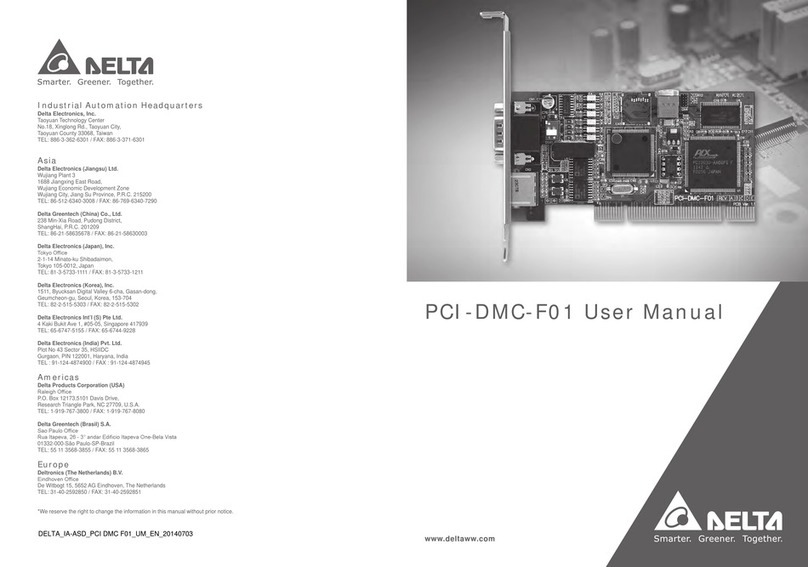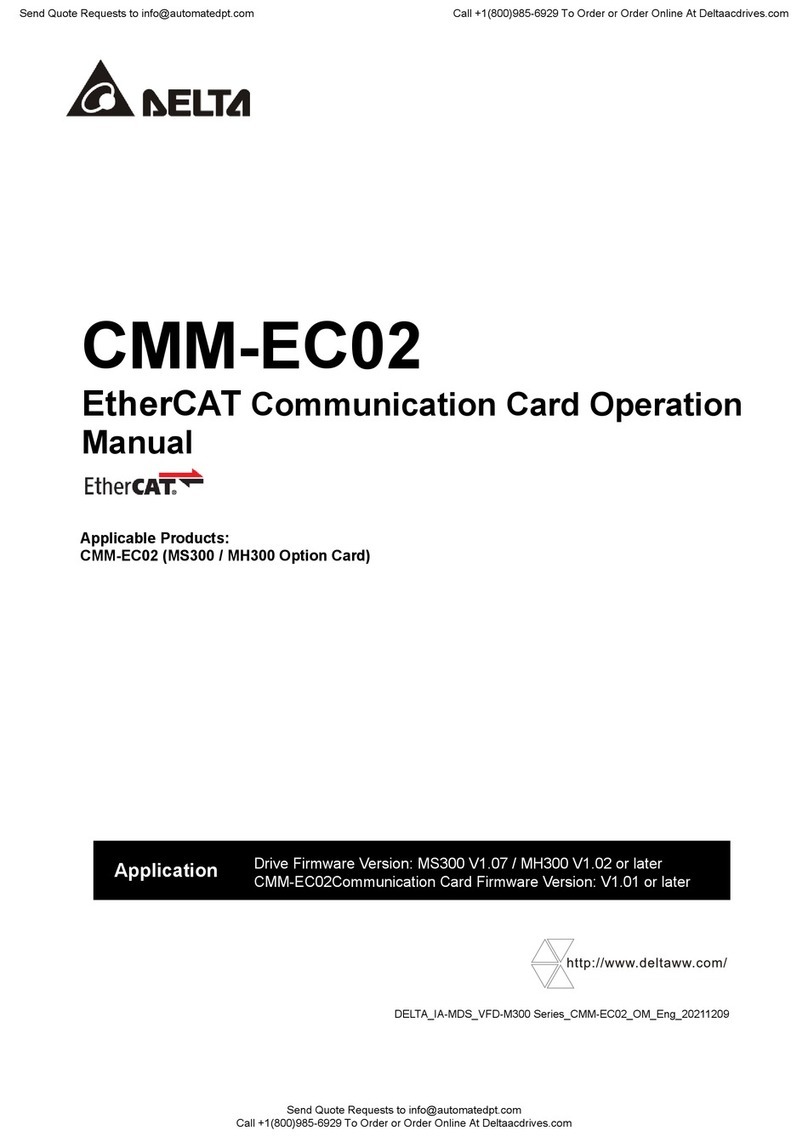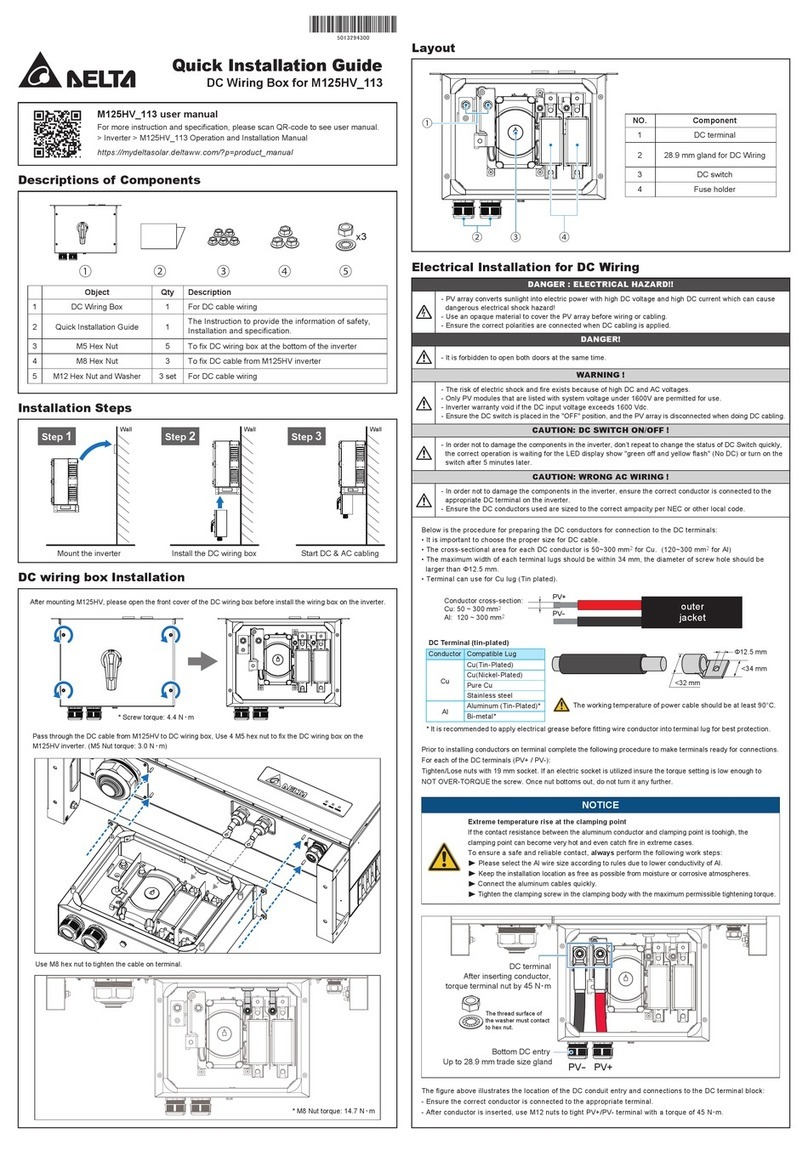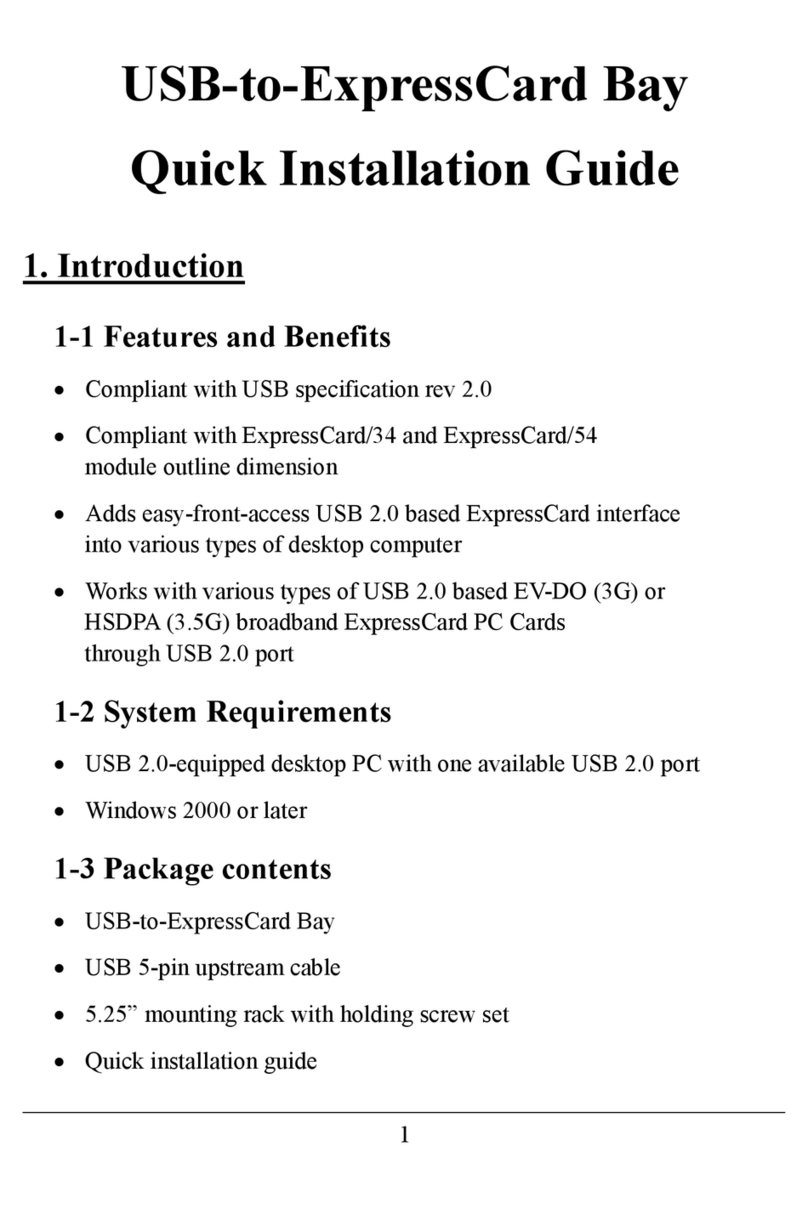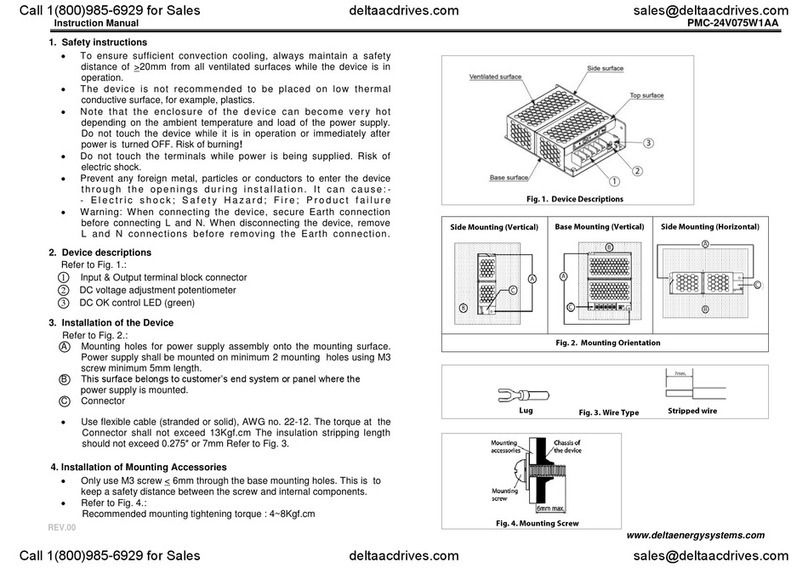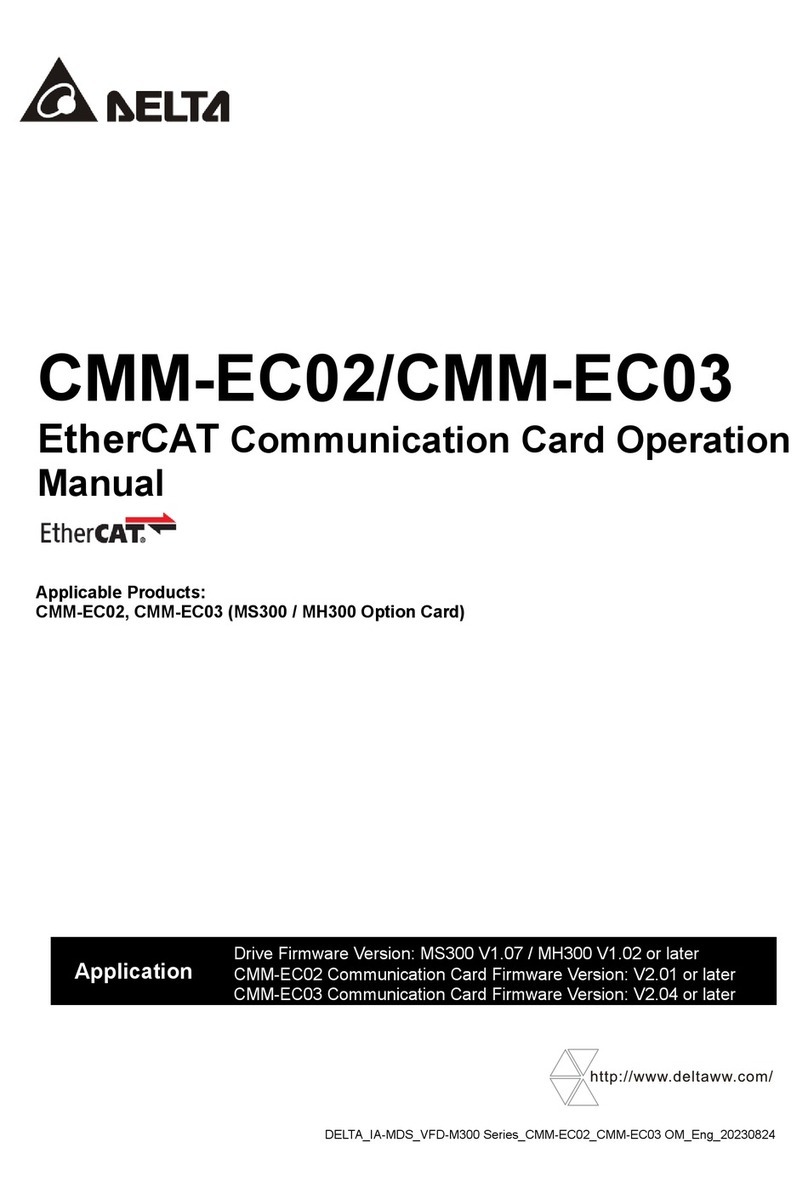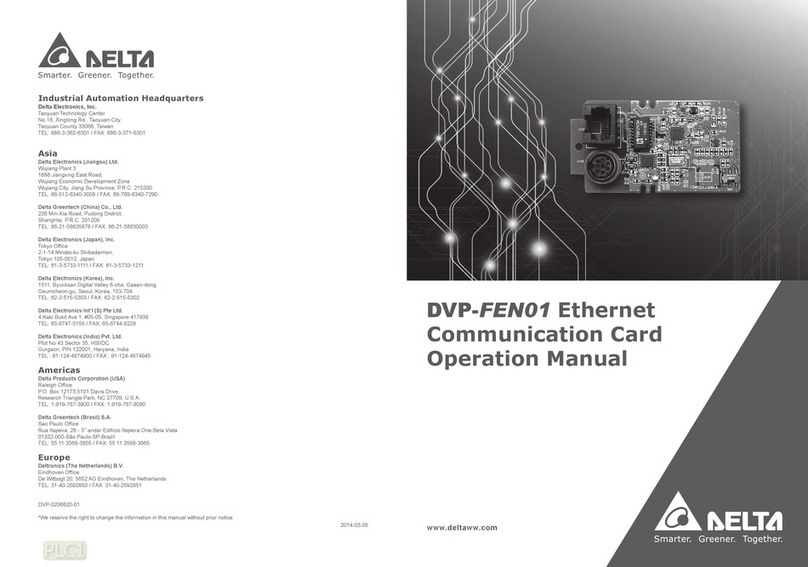Table of Contents
Chapter 1 : Guide for Safe Operation....................................................................................5
1.1 Safety Instructions ..................................................................................................5
1.1.1 Installation Instructions ................................................................................6
1.1.2 Instructions for Use ......................................................................................6
1.2 Nameplate Information............................................................................................7
1.3 Product Introduction ................................................................................................8
1.4 Functions & Features ..............................................................................................8
1.5 Dimensions ...........................................................................................................10
1.6 Design Capacities .................................................................................................11
Chapter 2 : Introduction .......................................................................................................12
2.1 Packing List...........................................................................................................12
2.2 Optional Accessories ............................................................................................14
2.3 Appearance...........................................................................................................14
2.4 Component Identification ......................................................................................15
2.5 Piping System .......................................................................................................17
Chapter 3 : Installation.........................................................................................................18
3.1 Installation Site......................................................................................................18
3.2 Space Reservation................................................................................................19
3.3 Handling ................................................................................................................20
3.4 Positioning.............................................................................................................21
3.4.1 Remove the Rack Door Panel ...................................................................21
3.4.2 Install CoolDoor Connect Duct ..................................................................22
3.4.3 Hang CoolDoor on Connect Duct ..............................................................23
3.5 Holing ....................................................................................................................24
3.6 Piping Installation Size..........................................................................................25
3.7 External Piping ......................................................................................................26
3.8 CoolDoor Water Side Installation Components ....................................................27
3.8.1 CoolDoor Control Ball Valve (Standard Accessory)...................................27
3.8.2 Pressure Independent Control Valve (Optional Accessory).......................29
3.8.3 Leakage Cut Off Valve (Optional Accessory).............................................30
3.8.4 Flow Meter (Optional Accessory)...............................................................31