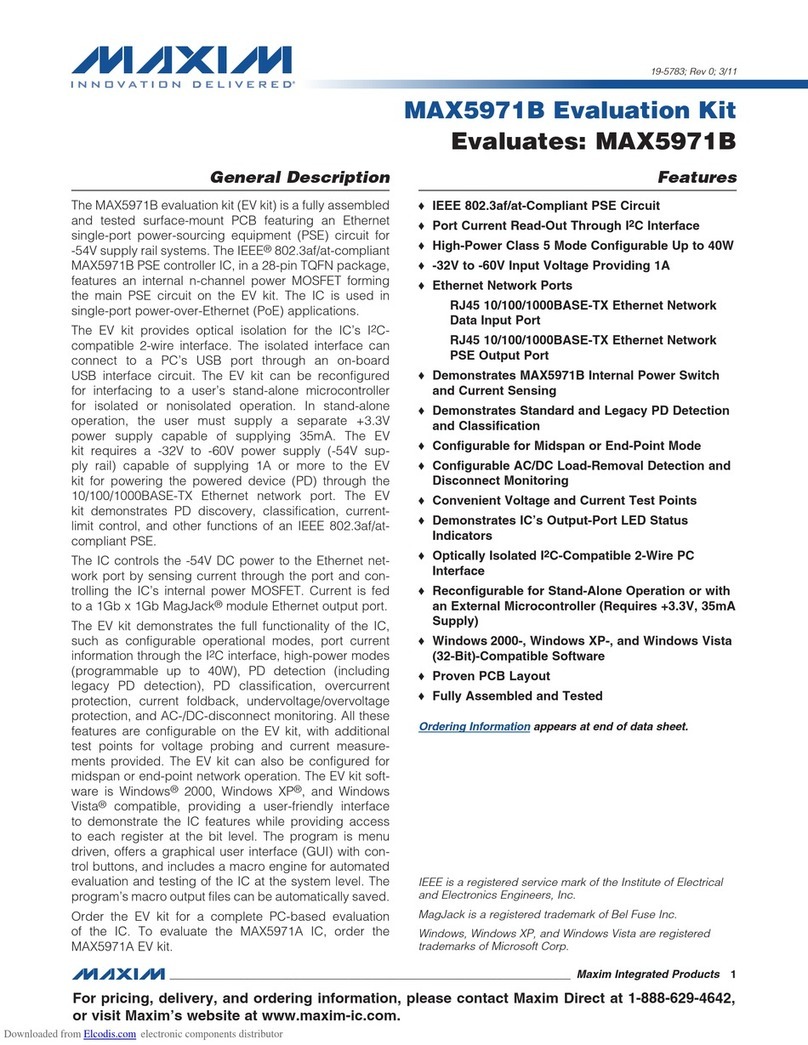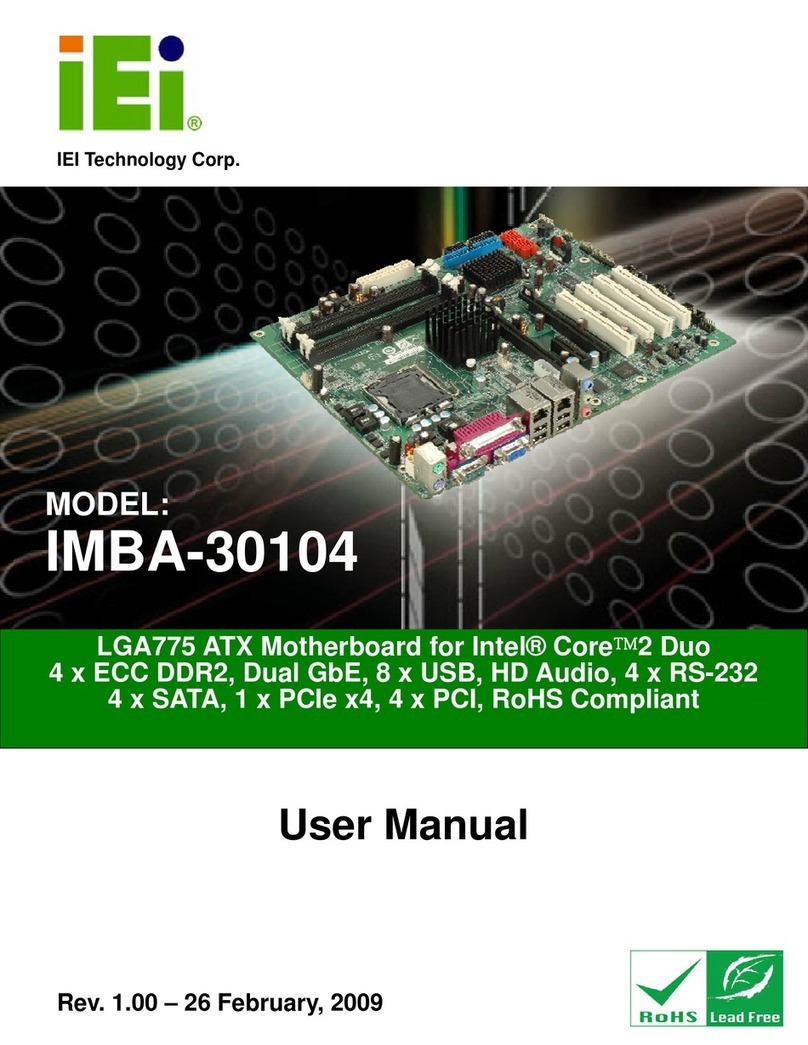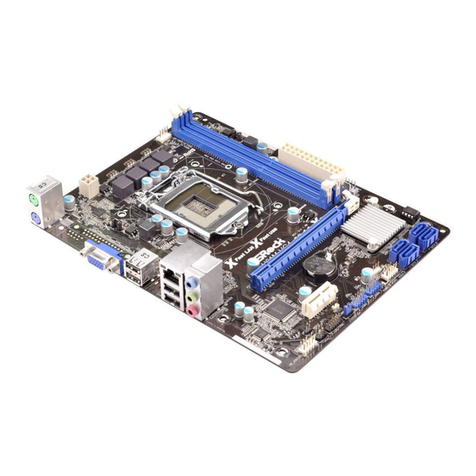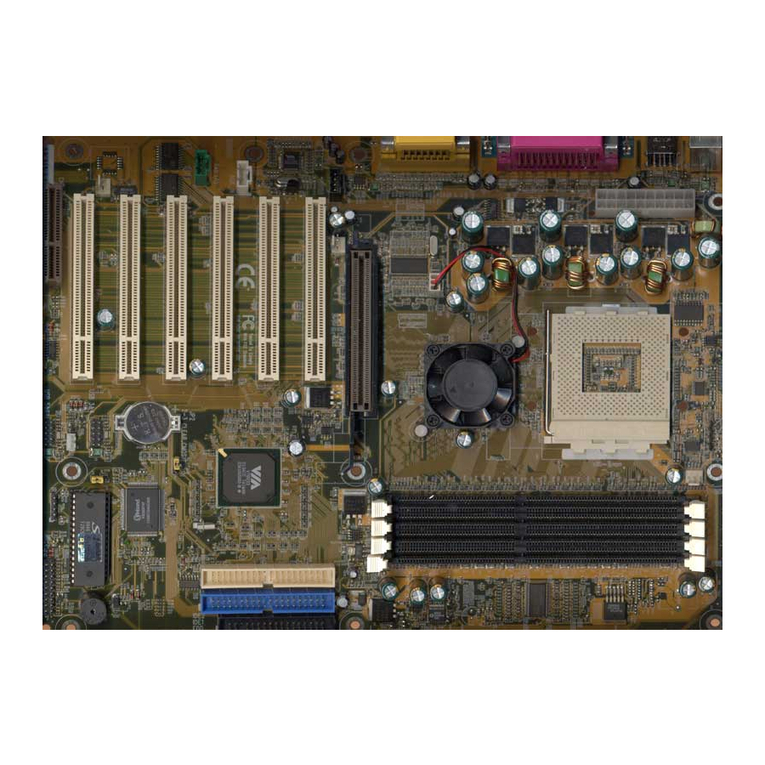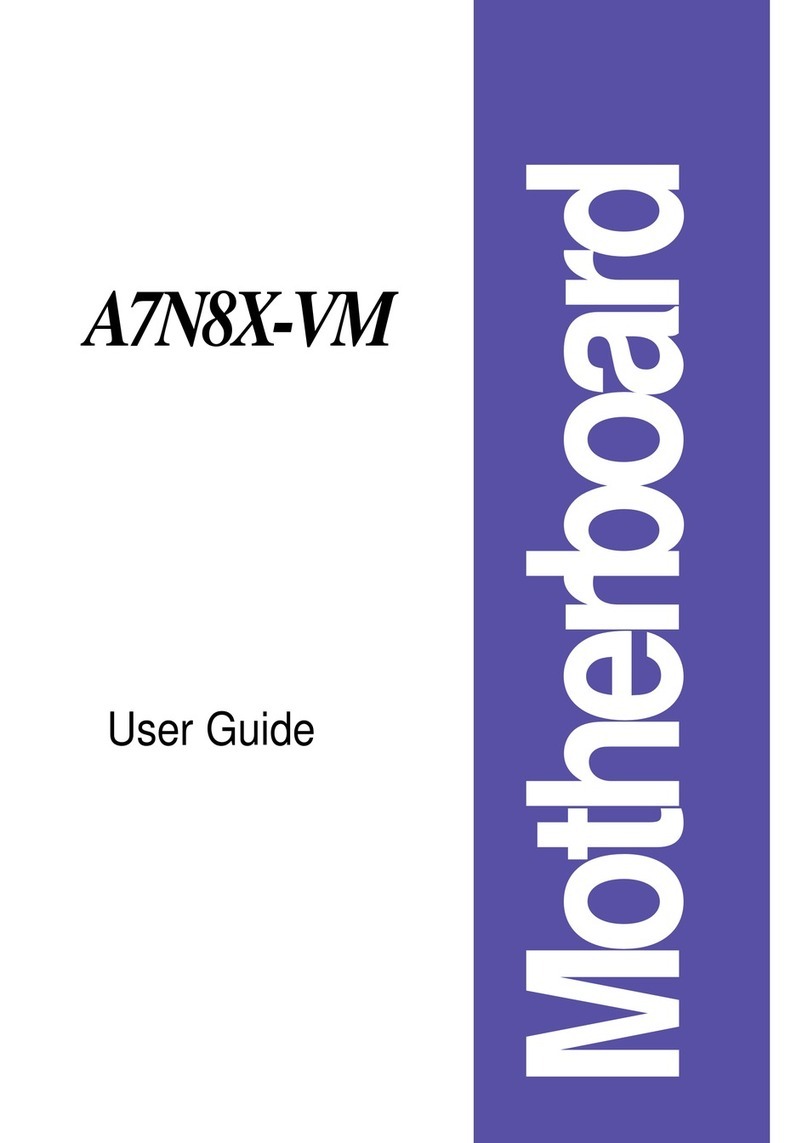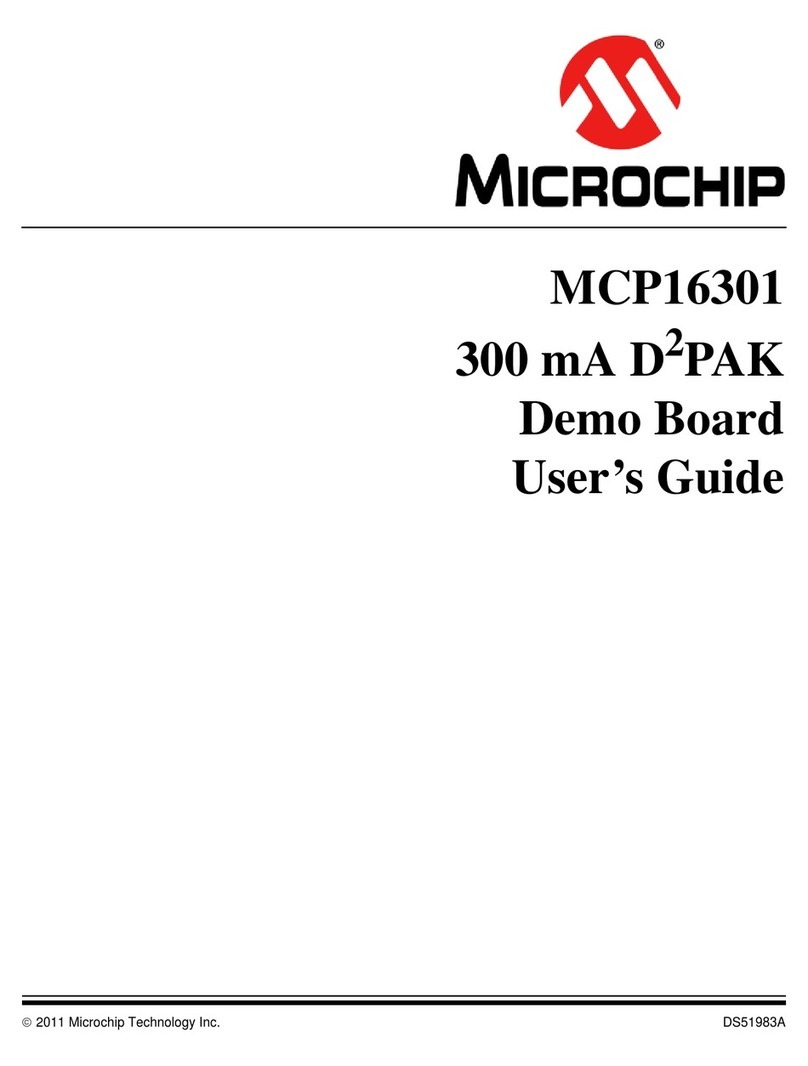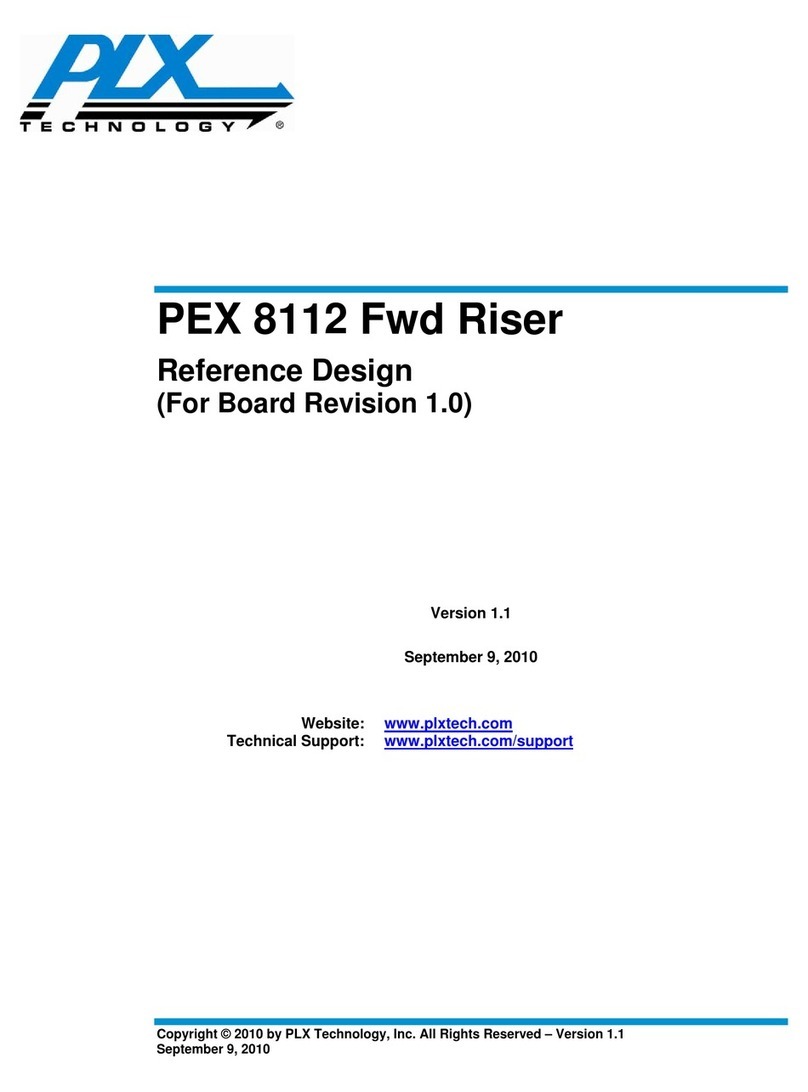Embedded Systems LogicMachine5 User manual

Embedded Systems SIA © 2021 www.logicmachine.net
LogicMachine5 Power (LM5p2-PMC)
LogicMachine (LM) is your easiest
way to program complex logic in
KNX/EIB, Modbus, BACnet networks.
LM will enable you to efficiently
customize building automation
processes, easily delivering unlimited
flexibility benefit to end users in a
cost-effective way.
LM5 Power is an embedded platform
with integrated Ethernet, USB,
KNX/EIB, Serial interfaces. LM allows
to use it as cross-standard gateway,
logic engine, visualization platform,
IP Router. Scripting templates
provides user-friendly, flexible
configuration interface and
integration with cloud/web services,
3rd party devices. Via applying custom
scripts LM can simultaneously act as
thermostat, security panel, lighting
controller, etc. LogicMachine
application store and external app development possibility allows to extend device functionality
and adjust to a specific market segment
LM5 Power has built in KNX Choke for powering up to 16 KNX devices as well as voltage and
current monitoring possibility for KNX bus. LM5 Power has Power-over-Ethernet support. Further,
LM5 Power is 3x more powerful than all previous LogicMachine versions due to more powerful
CPU and RAM.
ENG - Data sheet
Issue date 26.11.2021

Embedded Systems SIA © 2021
www.logicmachine.net
LM5p2-PMC
Data sheet / Issue date 26.11.2021
Page 2 / 12
Application
•Logical functions
•WEB SCADA visualization for PC and touch-devices
•Cross-standard gateway
•Integration with third party devices over USB, RS485 serial port, Ethernet –AV, IR, HVAC
•Data logger with trends
•KNX IP Router
•KNX Choke
•Presence monitoring
•Lighting regulation
•Universal controller (lighting, shutter etc.)
•Health/activity monitoring
•Internet-of-Things
•Cloud server/client
•…

Embedded Systems SIA © 2021
www.logicmachine.net
LM5p2-PMC
Data sheet / Issue date 26.11.2021
Page 3 / 12
Types of product
LogiMachine5 Power LM5p2-PMC
Standards and norms compliance
EMC: EN61000-6-1
EN61000-6-3
PCT Certificate
Technical data:
Power supply: 1 x 12V-30V DC on terminal connectors or
12V-30V DC Passive Power-over-Ethernet
2 x 24-30V DC on terminal connectors for KNX bus powering
(automatically swaps when one of inputs fails)
Power consummation: 1.3W
Interface: KNX/EIB TP1 1
10BaseT/100BaseTX 1
RS-485 1
RS-485/RS-232 1
(switchable in software –
full-duplex=RS232,
half-duplex=RS485)
USB2.0 1
Choke for up to 16 KNX
device powering and with
voltage/current monitoring max 320mA current
Connections: KNX bus: Bus Connection Terminal
0.8 mm2
Power supply Screw, 1.5 mm2
Serial Screw, 1 mm2
Operating elements LED 1 –CPU load
1 - Activity
Enclosure: Material: Polyamide

Embedded Systems SIA © 2021
www.logicmachine.net
LM5p2-PMC
Data sheet / Issue date 26.11.2021
Page 4 / 12
Color: Gray
Dimensions: 71(W)x90(H)x61(L) mm
Usage temperature: 0C ... +45C
Storage temperature: -15C ... +55C
Net Weight: 119g
Gross Weight: 137g
Warranty: 2 years
Relative Humidity: 10...95 % without condensation

Embedded Systems SIA © 2021
www.logicmachine.net
LM5p2-PMC
Data sheet / Issue date 26.11.2021
Page 5 / 12
Caution
Security advice
The installation and assembly of electrical equipment may only be performed by skilled electrician.
The devices must not be used in any relation with equipment that supports, directly or indirectly,
human health or life or with application that can result danger of people, animals or real value
Mounting advice
The devices are supplied in operational status. The cables connections included can be clamped to
the housing if required.
Electrical connection
The devices are constructed for the operation of protective low voltage (SELV). Grounding of
device is not needed. When switching the power supply on or off, power surges must be avoided.

Embedded Systems SIA © 2021
www.logicmachine.net
LM5p2-PMC
Data sheet / Issue date 26.11.2021
Page 6 / 12
Quick startup guide
1) Mounting the device on DIN rail
2) Connect the KNX bus cable
3) Connect 24V power supply to the device (either through separate 24V screw terminals or
through Passive 24V DC Power-Over-Ethernet)
4) Connect Ethernet/LAN cable coming from the PC
Default IP configuration
Login name
admin
Password
admin
IP address
192.168.0.10
Network mask
255.255.255.0
Reset device
You can either reboot the device by pressing RESET button or reset the configuration to factory
defaults:
•Press and hold for <10 sec –reboot the device
•Press and hold for >10 sec –reset networking with IP to factory default
•Press and hold for >10 sec and again press and hold for >10 sec –full reset of configuration
to factory defaults

Embedded Systems SIA © 2021
www.logicmachine.net
LM5p2-PMC
Data sheet / Issue date 26.11.2021
Page 7 / 12
Terminal connection diagrams
Power supply + KNX powering
LM5p-PMC has 3 power supply inputs:
-1. Power supply to power LM5 + KNX line
-2. Power supply to power LM5 + KNX line (backup)
-3. Power supply to power LM5 itself (backup)
All three power supplies should be on one phase except if you are using galvanically isolated
power supplies (for example, transformer-based). If they are galvanically isolated you can connect
to three different phases each of them. If there is no necessity to power KNX line, you can use 3.
power supply only.

Embedded Systems SIA © 2021
www.logicmachine.net
LM5p2-PMC
Data sheet / Issue date 26.11.2021
Page 9 / 12
PoE powering of LM5
LM5 supports two powering modes:
-regular powering over screw terminals (Jumpers up or down)
-passive PoE powering over 24V DC (Jumpers down)
-when using active PoE 48V, jumpers have to be UP or the product will be damaged!
Please note that there are two PoE types of PoE switches/adapters –passive and active (802.3af).
In passive mode 4 Ethernet cable wires are used for data and 4 are used for power. In active PoE
mode data and power goes together.

Embedded Systems SIA © 2021
www.logicmachine.net
LM5p2-PMC
Data sheet / Issue date 26.11.2021
Page 11 / 12
RS-485 connection
There can be used max two RS-485 on LM5p Power. First one is definitive, second one is software
switchable –either it works as RS-485 or as RS-232 :
-If it is set up as full-duplex it will operate as RS-232 and respective TX/RX/GND screw
terminals should be used
-If it is set up as half-duplex (*) it will operate as RS-485 and respective A/B/GND screw
terminals should be used
*RS-485 is chosen in this case, RS-232 is not activated

Embedded Systems SIA © 2021
www.logicmachine.net
LM5p2-PMC
Data sheet / Issue date 26.11.2021
Page 12 / 12
RS-232 connection
If second serial port is set as full-duplex in LogicMachine configuration, it will operate as RS-232
and respective TX/RX/GND screw terminals should be used.
*RS-232 is chosen in this case, RS-485 is not activated
Other manuals for LogicMachine5
3
This manual suits for next models
1
Table of contents
Popular Motherboard manuals by other brands
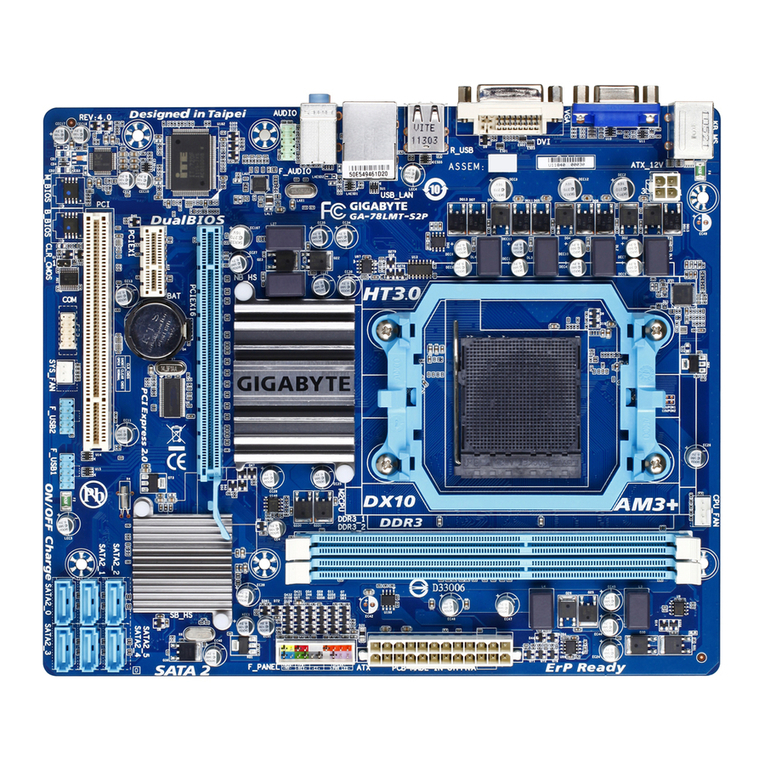
Gigabyte
Gigabyte GA-78LMT-S2P user manual
Peregrine Semiconductor Corporation
Peregrine Semiconductor Corporation UltraCMOS SP6T user manual

JMD
JMD Handy Baby II user manual

Gigabyte
Gigabyte GA-H81M-HD2 user manual
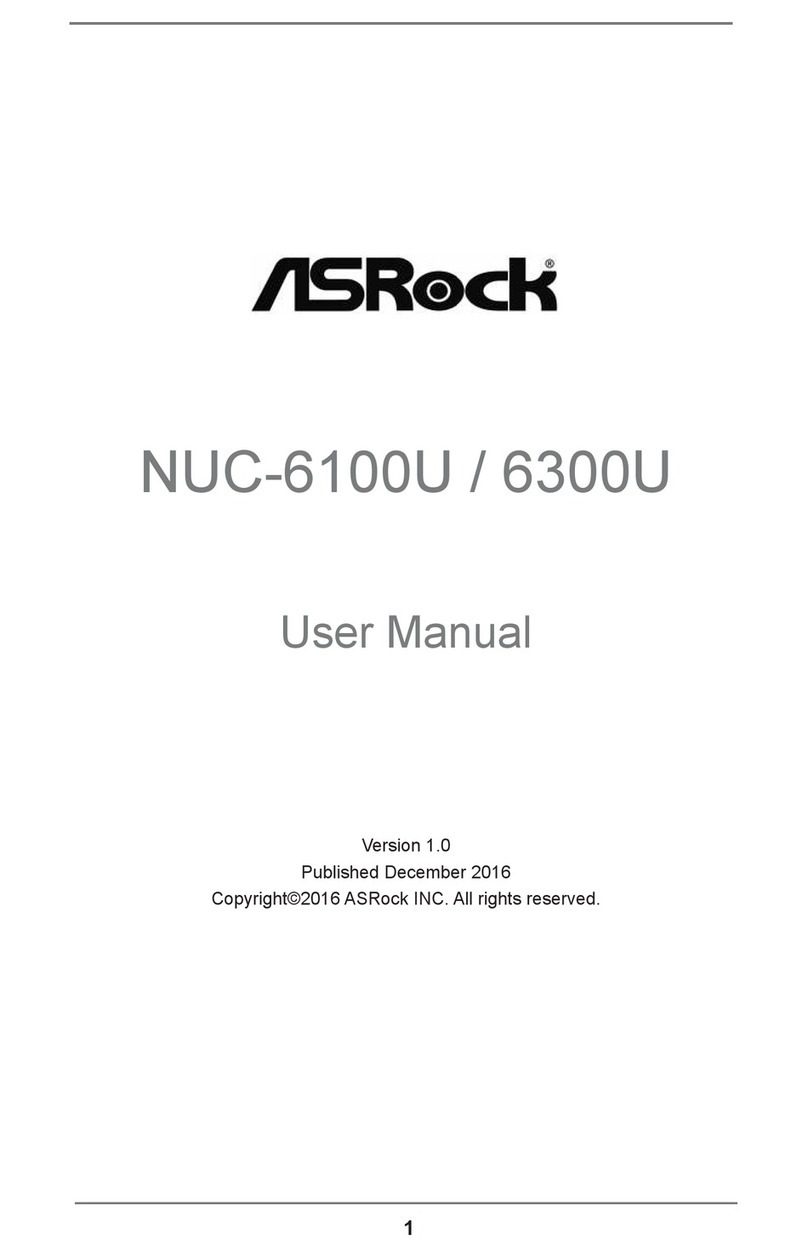
ASROCK
ASROCK NUC-6100U user manual
Freescale Semiconductor
Freescale Semiconductor NXP DEMO9S08JS16 Quick reference guide